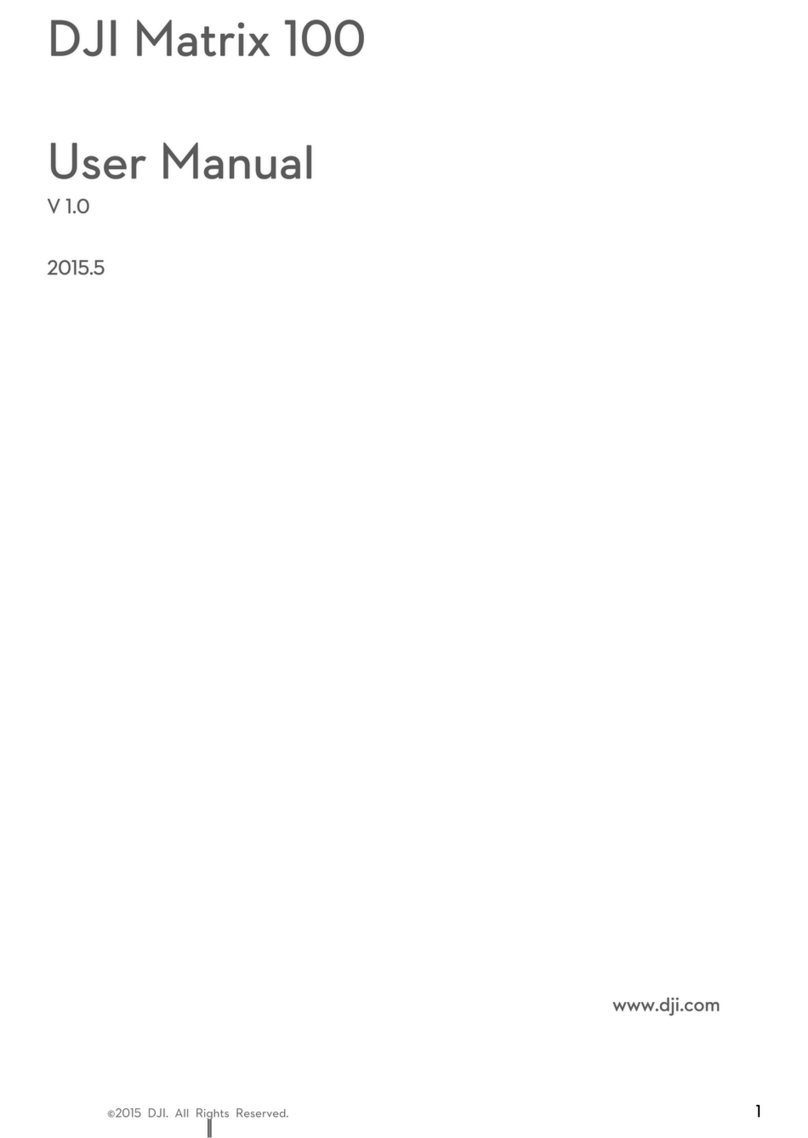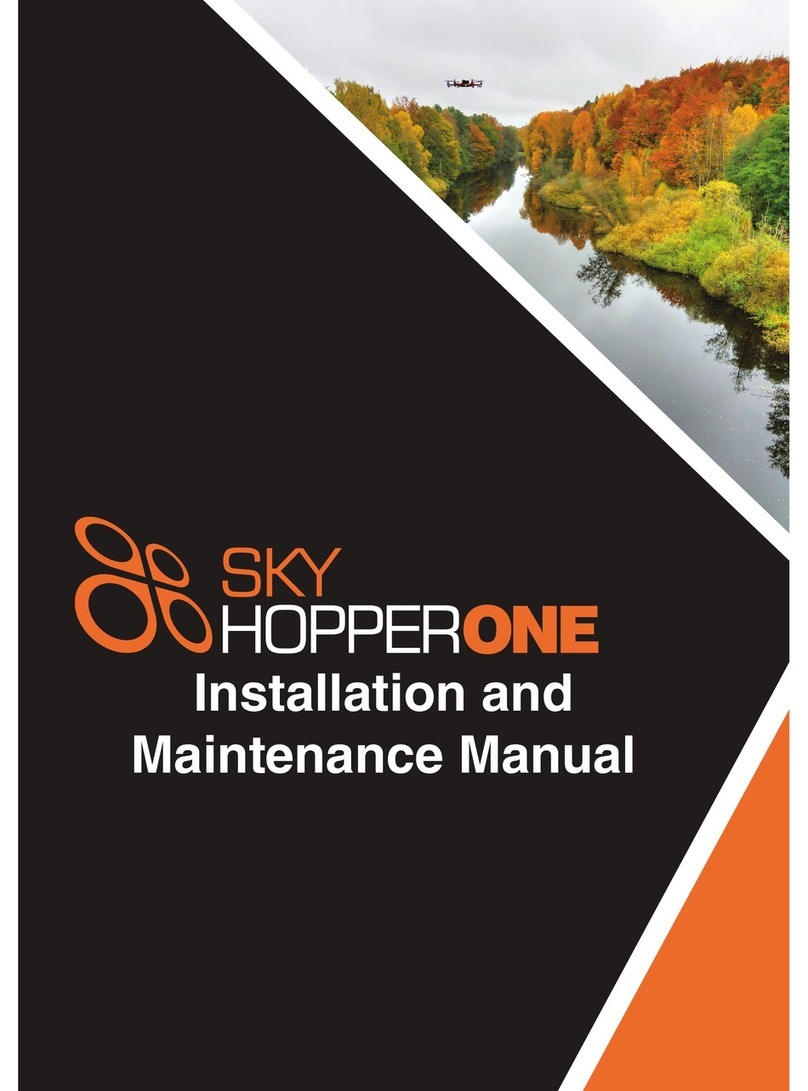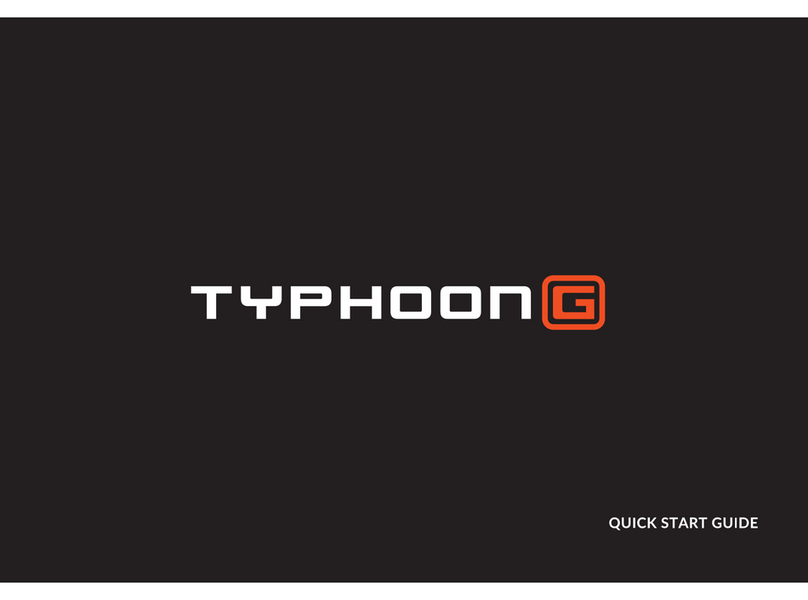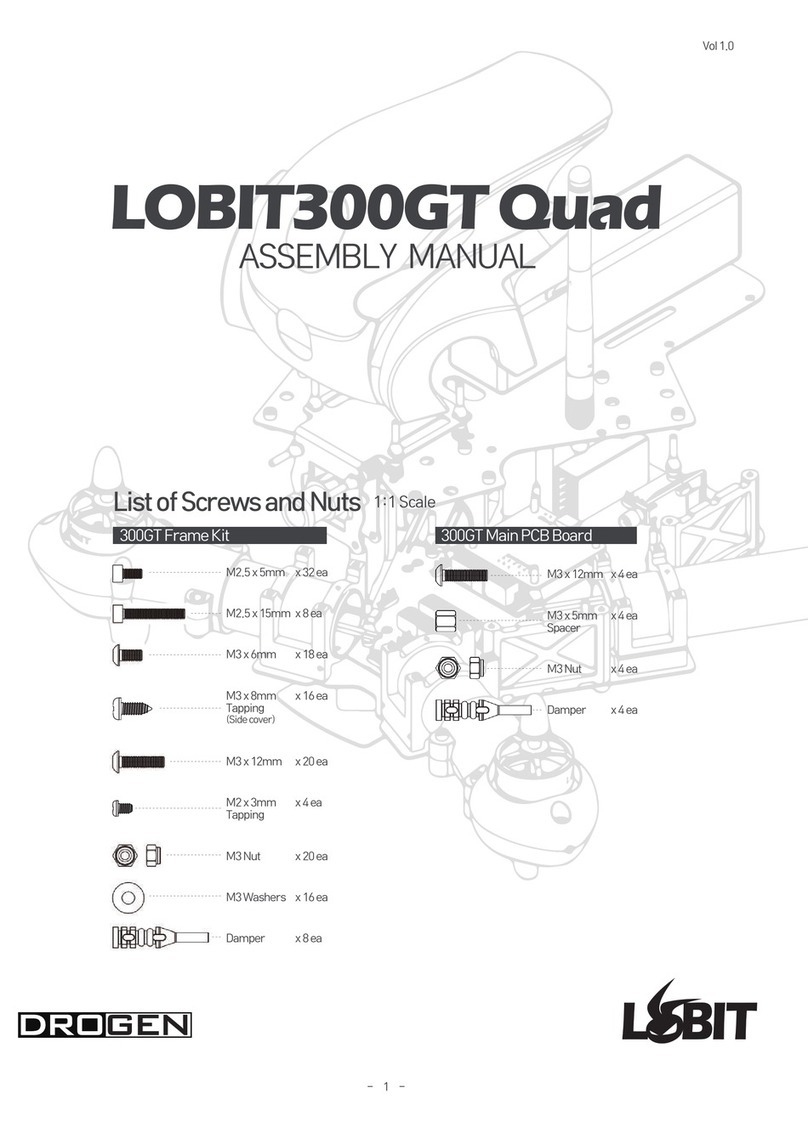Flyability ELIOS 2 RAD User manual

2
ELIOS 2 RAD USER MANUAL Page 2 of 15
Table of content
1Before starting ............................................................................................................................................................................................3
2ELIOS 2 RAD System...............................................................................................................................................................................3
3Elios 2 RAD.................................................................................................................................................................................................... 4
4ELIOS 2 RAD detector module........................................................................................................................................................ 4
Out of range behaviour................................................................................................................................................................................... 4
Specifications............................................................................................................................................................................................................5
5Cockpit Interface .......................................................................................................................................................................................6
6Post flight analysis with Inspector 3.0 .........................................................................................................................................7
7Calibration......................................................................................................................................................................................................8
Setting up RiumConfig.....................................................................................................................................................................................8
Calibrating the Elios 2 RAD sensor module .....................................................................................................................................9
8Technical Specifications ...................................................................................................................................................................... 11
9ELIOS System transmitted Power ...............................................................................................................................................14

Before starting
ELIOS 2 RAD USER MANUAL Page 3 of 15
1Before starting
This manual focuses on the features of the dosimetry payload of Elios 2 RAD. It complements the following
documents, which the Elios 2 RAD user must also read and understand fully:
–ELIOS 2 Original Instructions –certification compliance, safety guidelines and checklists
–ELIOS 2 User Manual –complete user guide
–ELIOS 2 Smart Battery Guidelines –safety guidelines
2ELIOS 2 RAD System
The Flyability ELIOS 2 was developed explicitly as a flying platform capable of entering confined and
cluttered environments. Elios 2 RAD is equipped with an additional dosimetry sensor.
Figure 2.1: System overview
The operator will enjoy full control of Elios through the Ground Control System (GCS). A tablet allows the
operator to monitor a live video feed and instantaneous dose rate transmitted by ELIOS 2. RAD The Flyability
Inspector post-mission analysis software provides a simple solution to visualize the recorded video, the
thermal video and dosimeter data. Inspector 3.0 premium allows the user to recreate a 3D image of the flight
environment to better visualize the dose rates measured in various locations.
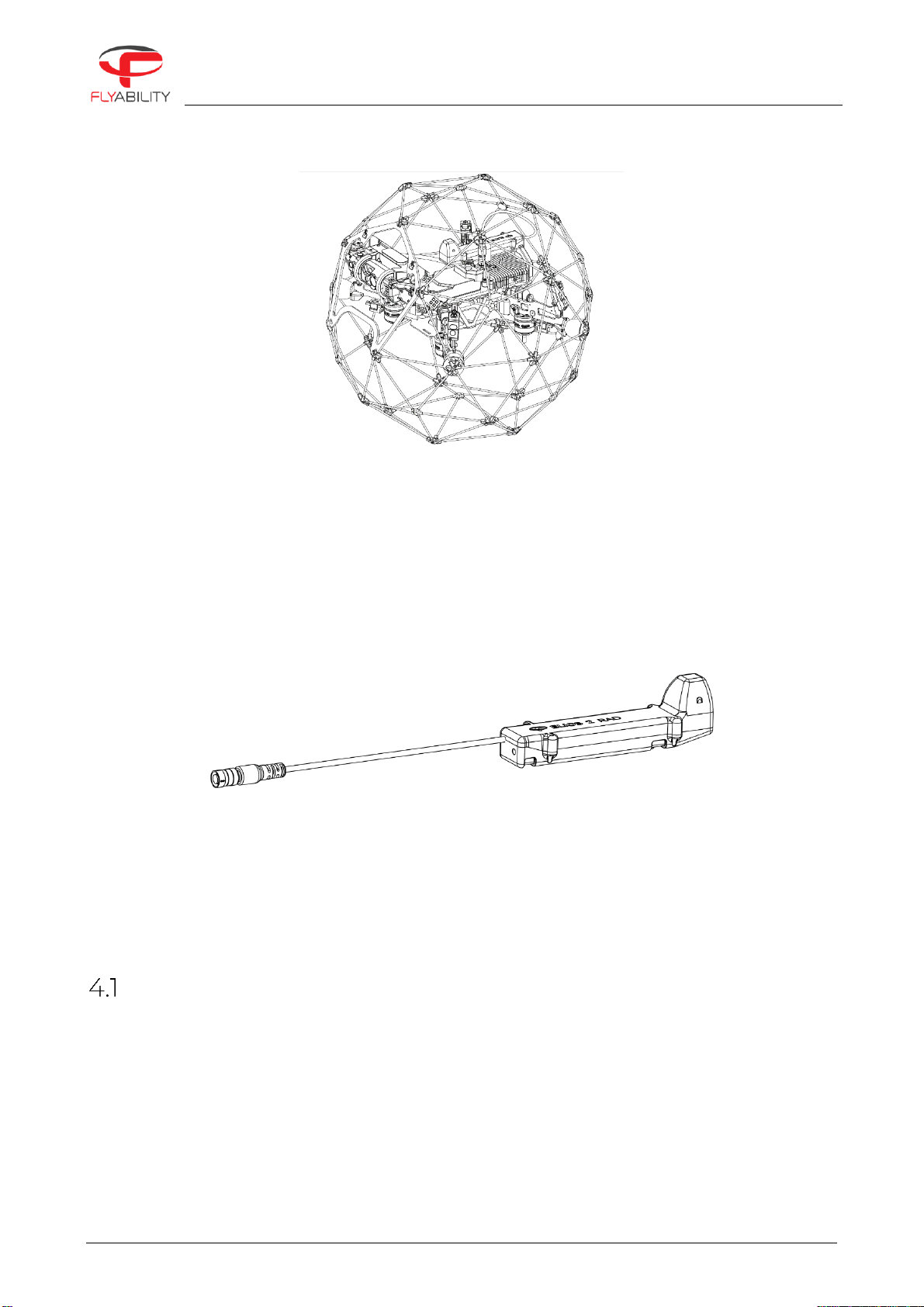
Elios 2 RAD
ELIOS 2 RAD USER MANUAL Page 4 of 15
3Elios 2 RAD
Elios 2 RAD is a specially modified Elios 2 designed to carry a dosimetry detector module. Apart from the
mounting bracket for the detector module, and the modified casing with a connector, all user changeable
parts are compatible with a standard Elios 2. There is no significant change in flight behaviour and collsion
resilience, though flight time is reduced slightly due to the added weight of the sensor module.
4ELIOS 2 RAD detector module
This module allows Elios 2 RAD to measure ambient radiation. At its core, the sensor module has an energy-
compensated Geiger-Müller tube capable of detecting both Gamma and X-rays.
The sensor module is removable for calibration, but can only be installed on the specially modified Elios 2 RAD
drone. To remove the sensor, undo the straps that hold in it place, and disconnect the cable that plugs into
the body of the drone.
Elios 2 RAD is shipped with three detectors, each detector is designed for a specific dose rate range
Out of range behaviour
The Elios 2 RAD detectors will provide accurate readings within their specified range. Below a certain
threshold it will display zero, with occasional spurious. Such readings serve as an indicator that the detector
is still operational, but the values should be ignored, and it can be assumed that the actual dose rate is lower
than the threshold level.
Above the maximum range the detector reaches its saturation point, above this value, the reading will
continue to rise but it will no longer be accurate.

Detector Specifications
ELIOS 2 RAD USER MANUAL Page 5 of 15
Detector Specifications
HIGH LEVEL RADIATION DETECTOR
Detector technology Energy-compensated Geiger-Müller
Types of radiation detected Gamma, X-ray
Calibration Energy Cs137
Angular response <30% over 180
H*(10) dose rate range –10k 1.5 mSv/h –10 Sv/h @ 1 to 2 second sample rate
Sensitivity 0.006 cps/uSv/h
Dose sensitivity < 0.1 µSv
MID LEVEL RADIATION DETECTOR
Detector technology Energy-compensated Geiger-Müller
Types of radiation detected Gamma, X-ray
Calibration Energy Cs137
Angular response <30% over 180
H*(10) dose rate range –10k 8uSv/h - 1Sv/h @ 1 to 2 second sample rate
Sensitivity 1 cps/uSv/h
Dose sensitivity < 0.1 µSv
HIGH LEVEL RADIATION DETECTOR
Detector technology Energy-compensated Geiger-Müller
Types of radiation detected Gamma, X-ray
Calibration Energy Cs137
Angular response <30% over 180
H*(10) dose rate range –10k 3uSv/h - 10mSv/h @ 1 to 2 second sample rate
Sensitivity 2.6 cps/uSv/h
Dose sensitivity < 0.1 µSv

Cockpit Interface
ELIOS 2 RAD USER MANUAL Page 6 of 15
5Cockpit Interface
The dosimetry data is streamed directly to the ground station and can be monitored in real time on the
Cockpit application.
DOSE RATE PLOT
A graphical representation of the dose rates measured over the past few seconds is displayed in the
lower left corner (1).
DOSE RATE
The current dose rate is displayed below the plot (2)
TOTAL DOSE
The total dose absorbed by the drone since the battery is connected is displayed below the dose rate
(2)
SETTINGS MENU
The cockpit setings menu contains the additional ‘RAD SENSING’menu tab. This contains the
following settings:
1. Unit, the unit in which the dose and dose rate are displayed, this can either be Sievert or Rem
2. Measured Value, the dose rate currently measured by the detector, updated every 2 seconds
3. Session Accumulated Dose, the total dose absorbed by the drone since the battery is connected
4. Lifetime Accumulated Dose, the total dose absorbed by the drone in it’s lifetime before this session

Post flight analysis with Inspector 3.0
ELIOS 2 RAD USER MANUAL Page 7 of 15
6Post flight analysis with Inspector 3.0
The flight data can be downloaded onto a PC using Inspector 3.0. The basic version allows the dosimeter data
to be displayed alongside the video, while the premium version can re-create a 3D model of the flight
environment, with the flight path being colorized corresponding to the locally measured dose rate values.
DOSE RATE GAUGE (1)
This gauge will display the dose rate at the current point in the video, and the total dose absorbed
until that point in the flight. The user can choose whether the value is displayed in Sievert or Rem in
the settings menu.
TRAJECTORY COLOR BAR (2)
This menu allows you to change the color mapping of the flight path line in the 3D model. By default
it will autoscale from the minimum to the maximum value.
RADIATION TAB (3)
Click on this tab to expand a plot of the measured dose rate throughout the flight, this allows you to
quickly identify hotspots

Calibration
ELIOS 2 RAD USER MANUAL Page 8 of 15
7Calibration
The sensor module can be calibrated using the manufacturer’s software by connecting the sensor module to
a PC via the provided cable. The following softwares are required:
1. RIUMCONFIG calibration software, available for free on the windows store
2. The FTDI driver for the connection cable, available here
You will also need a license for the RIUMCONFIG software, this is a .csv file provided with the drone. If you do
Setting up RiumConfig
This software is developed by Icohup, the manufacturer of the detector unit. It can only be installed via the
Windows Store. Follow the instructions to install it.
When launching the program you will be given the option to create a password (mot de passe means
password). This is not needed for the Elios 2 RAD sensor module, but we recommend you do it anyways,
because otherwise it will just keep bothering you with it. You may encounter parts of the program that are
not translated, to help you we show you the main translated parts here below.
To activate the license, click on “Pair with platform”. This will open a window where you can select your .CSV
license file. Once you have done this, restart the program. You will notice that there is no exit button, so you
must press Alt+F4 to terminate it.
Start the program again. A second “calibration” button will have appeared on the left hand bar. You have
successfully installed and activated RiumConfig.

Calibrating the Elios 2 RAD sensor module
ELIOS 2 RAD USER MANUAL Page 9 of 15
Calibrating the Elios 2 RAD sensor module
Use the provided USB adapter to connect the sensor module to your PC.
In RiumConfig, click on the “Calibration” tab on the bar to the left, then select Elios-2 RAD from the drop down
menu in the top left.
If the Elios 2 RAD sensor module is not connected to your PC at this point, then you will get this message
This message means: “No sensor, verify the connection and try again”. This can be due to a faulty connection,
or due to the drivers not being installed correctly. Be sure that the FTDI drivers have been installed.
If the sensor module is successfully connected you will get a message saying “Confirmation de connexion”,
click ‘Valider’ to continue.
You can now calibrate the E2 RAD detector unit by making an average measurement and comparing it with
the theoretical value of a known reference source. A suggested value for the calibration factor will appear in
the field when you enter the theoretical dose rate of the known reference source.

ELIOS 2 RAD USER MANUAL Page 10 of 15
When placing the detector module near the reference source, keep into consideration the slightly irregular
directional response of the detector. The position of the GM-tube within the detector is marked on the
housing.

Technical Specifications
ELIOS 2 RAD USER MANUAL Page 11 of 15
8Technical Specifications
AIRCRAFT
CONFIGURATION
Quadcopter
DIMENSIONS
Fits in a < 400 mm sphere; 15.75 in
MOTORS
4 fast reversing electric brushless motors
MOTOR POWER RATING
120W average power, 750W nominal peak power
PROPELLERS
4 propellers, 5 inches
TAKE-OFF WEIGHT
< 1450 g; < 3,2 lbs.
Includes battery, payload & protection
MAX FLIGHT TIME
Up to 10 min
MAX ASCENT SPEED
1.3 m/s; 4.3 ft/s
MAX DESCENT SPEED
1.3 m/s; 4,3 ft/s
MAX SPEED
1.3 m/s (Assist mode); 4,3 ft/s
4 m/s (Atti mode); 13 ft/s
6.5 m/s (Sport mode); 21 ft/s
MAX PITCH/ROLL ANGLES
0.15 rad (Attitude mode)
0.2 rad (Assist mode)
0.3 rad (Sport mode)
MAX WIND RESISTANCE
3 m/s (Assist mode); 10 ft/s
5 m/s (Sport mode); 16,4 ft/s
FLIGHT CONTROL SENSORS
IMU, magnetometer, barometer, 7 vision and distance sensors
MATERIALS
Carbon fiber composites, magnesium alloy, aeronautical grade aluminum,
high-quality thermoplastics
OPERATING TEMP.
0 ºC to 50 ºC1* (32 °F to 122 °F)
FLIGHT MODES
ASSIST - Assist mode
ATTI - Attitude mode
SPORT - Sport mode
FAIL-SAFE
Auto-landing on signal lost
Forced-descent when battery critically low
OPERATING FREQUENCY
2404 –2483 MHz (UAV to RC)
EIRP
2.4 GHz: ≤ 32 dBm (FCC); ≤20 dBm (CE); ≤10 dBm/MHz (MIC)
INGRESS PROTECTION
Splash and dust resistant
NOISE LEVEL
99 dB(A) hover
120 dB(A) max @ 1m
SMART BATTERY
RATED CAPACITY
5200 mAh
NOMINAL VOLTAGE
19 V
BATTERY TYPE
LiPo 5S HV Smart Battery:
- Improved safety (protection for: overcharge, overcurrent, over/under-
temperature)
- Plug-and-play charging
- Self-balancing
- Storage self-discharge
- Cycle counter
- Battery ID
ENERGY
98.8 Wh
CHARGING TIME
1.5 h
BATTERY CHANGE TIME
< 1 min
COMPLIANCE
Approved for carry-on luggage.
Complies with IATA Dangerous Good Regulation.
NET WEIGHT
550 g ; 1.2 lbs
OPERATING TEMPERATURE
0-50°C
additional precautions must be taken between 0-10ºC and 40-50ºC. Stability,
flight performance and flight time might be reduced.
CHARGING TEMPERATURE
10 - 40°C ; 50°F - 113°F
MAX CHARGING POWER
150 VA AC power
CHARGER
Elios 2 Smart Battery Charger
1
Additional precautions must be taken between 0-10ºC and 40-50ºC. Stability, flight performance and flight
time might be reduced.

ELIOS 2 RAD USER MANUAL Page 12 of 15
PAYLOAD CHASSIS
PAYLOAD HEAD
Damped for vibrations
CAMERA POD UPWARD TILT
+90 degrees
CAMERA POD DOWNWARD TILT
-90 degrees
PAYLOAD PROTECTION
Load limiting mechanism to protect the payload in the case of a frontal shock.
MAIN CAMERA
SENSOR
1/2.3" CMOS
Effective Pixels: 12.3 M
Sensitivity: Optimized for low light performance
PHOTO FORMATS
JPG
VIDEO FORMATS
MOV
VIDEO RECORDING RESOLUTIONS
4k Ultra HD: 3840 x 2160 at 30 fps
FHD: 1920 x 1080 at 30 fps
VIDEO STREAMING RESOLUTION
FHD: 1920 x 1080 at 30 fps or SD 640 x 480 at 30fps
MOVIE FOV
114° horizontal, 130.8° diagonal
PHOTO FOV
118.8° horizontal, 148.6° diagonal
TOTAL VERTICAL FOV
approximately 260° including camera tilt
LENS
2.71 mm focal length
Fixed focal
CONTROL MODES
Auto mode with manual EV compensation
FILE STORAGE
MicroSD card (onboard the aircraft)
Min Capacity: 64GB
Max capacity: 128 GB
Recommended model: Sandisk Extreme micro SDXC UHS-I V30
SUPPORTED FILE SYSTEM
exFAT
THERMAL CAMERA
SENSOR
Lepton 3.5 FLIR
VIDEO RECORDING RESOLUTION
160 x 120 at 9 fps
LENS
FOV 56° x 42°, Depth of field 15cm to infinity
SENSITIVITY (NEDT)
<50 mK
TEMPERATURE RANGE
-10°C to 140°C (14°F to 284°F)
WAVELENGTH (LWIR)
8-14 μm
FILE STORAGE
MicroSD card (onboard the aircraft)
Max capacity: 32 GB
Recommended model: Sandisk Extreme micro SDXC UHS-I V30
SUPPORTED FILE SYSTEM
FAT32
LIGHTING SYSTEM
TYPE
High-efficiency LEDs for even lighting in front, top and bottom, optimized for
low impact of dust on picture quality.
IR light used for stabilization system.
CONTROL
From the remote controller, adaptive light beam controlled by camera pitch
MODES
Indirect/dustproof lighting
Close up lighting
Selective/oblique lighting
LIGHT OUTPUT
Max 10k lumens
OPERATION SAFETY AND CRASHWORTHINESS
NAVIGATION LIGHTS
Green (starboard) and red (port) lights.
PROTECTION CAGE
Carbon fiber cage with soft coating, modular subcomponents for maintenance
ease, thermoplastic elastomer suspensions, front opening dimensioned for
easy battery access.
COLLISION TOLERANCE
Uniform all around the drone, up to 3 m/s on flat objects, up to 1.5 m/s on sharp
objects

Remote controller
ELIOS 2 RAD USER MANUAL Page 13 of 15
REMOTE CONTROLLER
OPERATING FREQUENCIES
2404 - 2483 MHz (RC to UAV)
5738 - 5808 MHz (RC to RC)
920.6 - 928 MHz (RC to RC, Japan only)
MAX TRANSMISSION DISTANCE
Up to 500 m in direct line of sight
EIRP
2.4 Ghz ≤20 dBm, 5.8 GHz ≤13 dBm, 920 MHz ≤10 dBm
WEIGHT
810 g (924 g with tablet holder)
OPERATING TEMP.
0 °C to 40 °C
OUTPUT PORT
HDMI, SDI, USB
BATTERY
6000 mAh 2S
CONTROLS
Aircraft control and payload settings
OPTIONS
Optional remote controller (camera operator) with video stream reception on a
secondary screen, and dual control of camera settings.
BATTERY CHARGER
17.4 V / 57 W
TABLET
MODEL
Samsung Galaxy Tab Active 2
BATTERY CHARGER
USB Charger 5V
OPERATING TEMP.
-15 °C to 40 °C
CHARGING TEMP.
-15 °C to 40 °C
CHARGING TIME
5 hours
WORKING TIME
5 hours (when receiving video stream) to 76 hours (idle)
WEIGHT
415 g
TRANSPORT CASE
DIMENSIONS
61 x 44 x 53 cm
WEIGHT
11.5 kg
COMPLIANCE
IATA compliant for checked-in luggage.
COCKPIT SOFTWARE
FEATURES
Real-time video and UAV telemetry, status visualization (remaining battery,
payload settings, warnings, etc. ), control payload settings and various
configurations.
OPERATING SYSTEM
Android. Optimized for tablet provided with the ELIOS 2 system
INSPECTOR SOFTWARE
FEATURES
Video and thermal video viewer (frame by frame), flight log analysis including
point of interests recorded during flight, screenshots, and flight data export.
OPERATING SYSTEM
Windows 7, 8 and 10 (32 and 64 bits)

ELIOS System transmitted Power
ELIOS 2 RAD USER MANUAL Page 14 of 15
9ELIOS System transmitted Power
ELIOS 2
FREQUENCY BAND TX
2406 –2476 MHz
MAXIMUM OUTPUT POWER
60mW, 18dBm in 2.4GHz band (CE mode)
456mW, 26.6dBm in 2.4GHz band (FCC mode)
DESIGNATION OF EMISSIONS
Digital bidirectional video and data downlink to remote controller, command and
data uplink to to UAV
TECHNOLOGY
OFDM, wideband
MODULATION TYPE
OFDM
E-FIELD STRENGTH
7.13V/m (measured at 20cm)
GCS
FREQUENCY BAND TX
2404 –2480 MHz
5738 –5808MHz (CamOp, standard version)
920.6 MHz to 928 MHz (CamOp, Japan version)
MAXIMUM OUTPUT POWER
40mW, 16dBm in 2.4GHz band (CE and FCC mode)
6.3mW, 8dBm in 5.8GHz band (CE mode)
4.4mW, 6.4dBm in 5.8GHz band (FCC mode)
DESIGNATION OF EMISSIONS
Radio Video Downlink and telemetry and uplink of the from Drone
TECHNOLOGY
OFDM, wideband
MODULATION TYPE
OFDM
To comply with both FCC and CE standards concerning transmission power, the ground unit uses a GPS
module to determine its geographic location and the power is adjusted accordingly. FCC mode is used in the
following regions: USA, Canada, Mexico, Australia, Brazil, Taiwan. In other regions, or if no GPS position can be
obtained, the system uses the more conservative CE standard.

FLYABILITY SA
EPFL INNOVATION PARK BLDG C | 1015 LAUSANNE | SWITZERLAND
Flyability S.A.
Route du Lac 3
1094 Paudex
Switzerland
Email: [email protected]
Tel: +41 21 311 55 00
Content subject to change.
Find the latest version on:
www.flyability.com
Other manuals for ELIOS 2 RAD
1
Table of contents
Other Flyability Quadcopter manuals