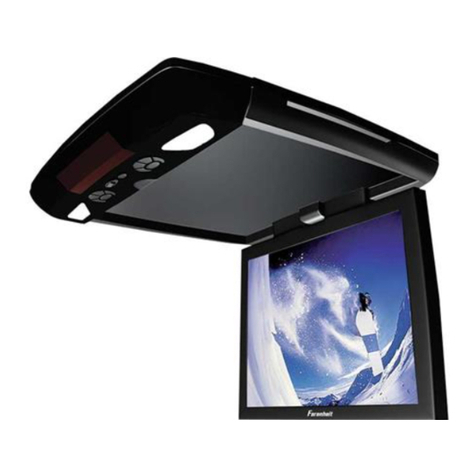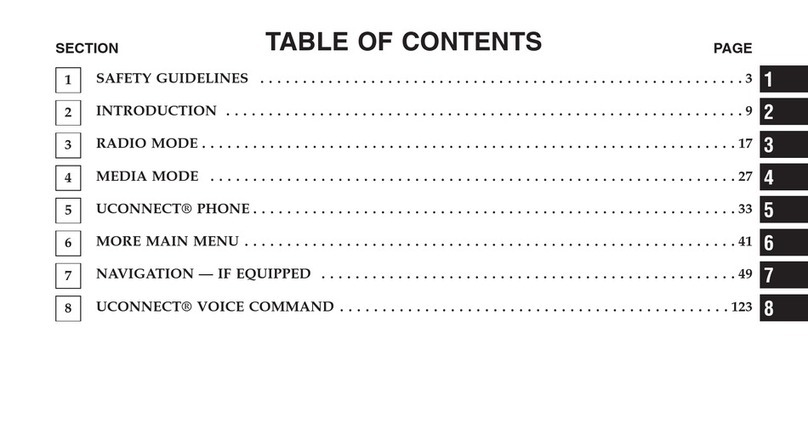FlyAudio E7504NAVI User manual
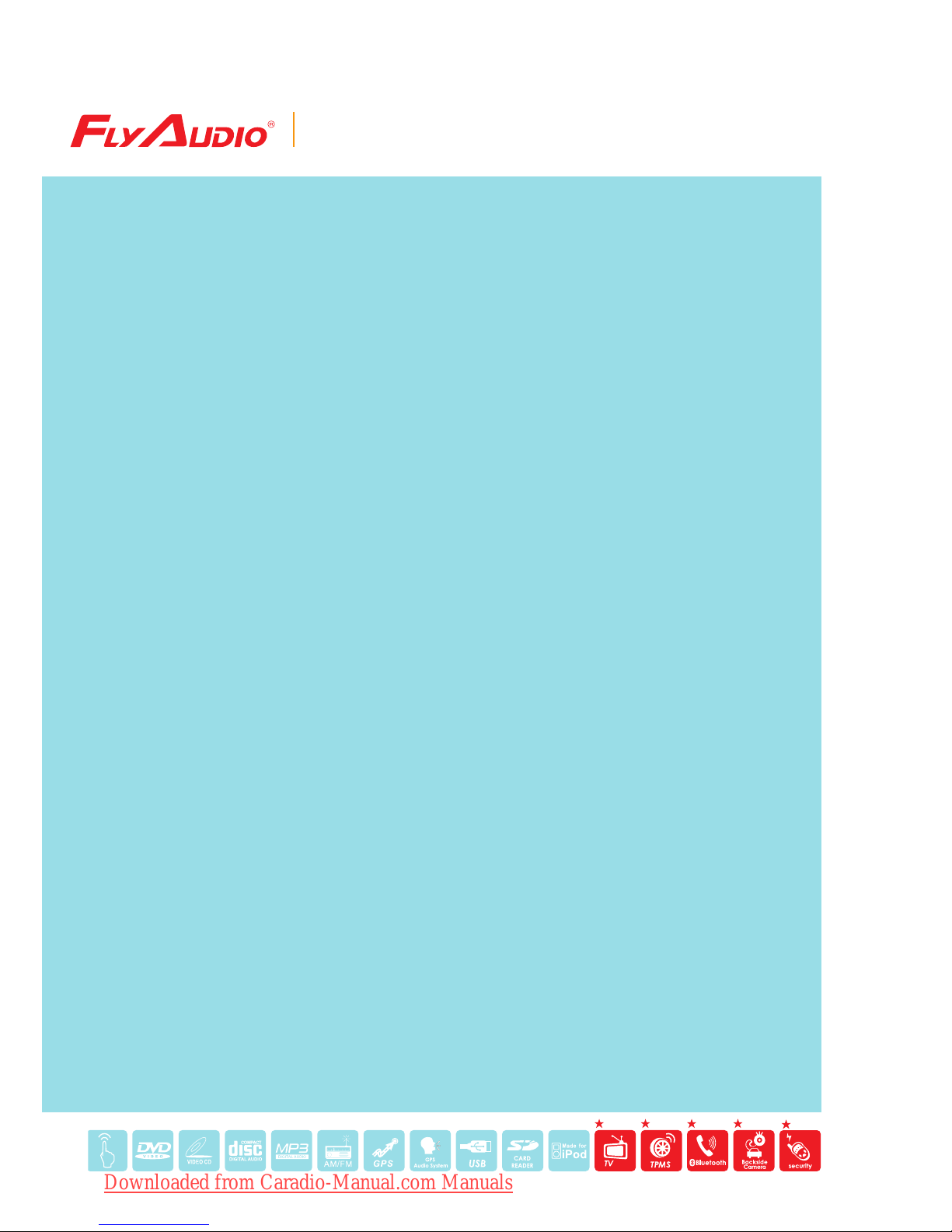
Car Audio/Video Entertainment Navigation System
※
Build in for all the operational interface.
★
Hardware modules need to be purchased.
FlyAudio Mainframe
User's Manual
Downloaded from Caradio-Manual.com Manuals
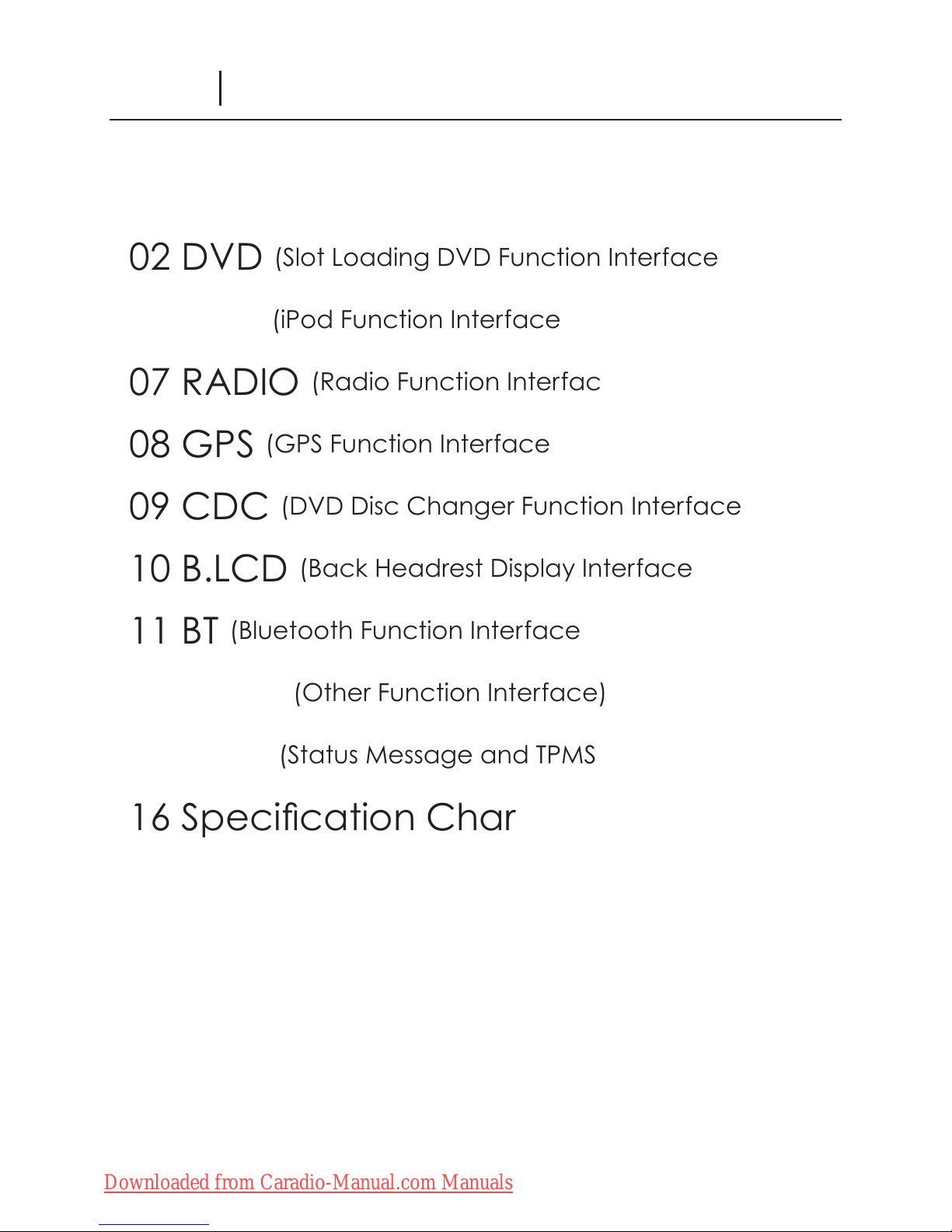
Table of Contents
01 MAIN MENU
02 DVD (Slot Loading DVD Function Interface)
06 iPod (iPod Function Interface)
07 RADIO (Radio Function Interface)
08 GPS (GPS Function Interface)
09 CDC (DVD Disc Changer Function Interface)
10 B.LCD (Back Headrest Display Interface)
11 BT (Bluetooth Function Interface)
12 SETUP (Other Function Interface)
14 INFO (Status Message and TPMS)
16 Specication Chart
Downloaded from Caradio-Manual.com Manuals

01
MAIN MENU
DVD :
Enter the DVD and USB function interface.
CDC :
Enter the DVD Disc Changer Function interface.
Radio :
Enter the Radio Function interface.
iPod :
Enter the iPod Function interface.
TV :
If FlyAudio digital TV set is connected, you can enter the Digital TV.
GPS :
Enter the GPS Function interface. Operate GPS through the touch screen.
B.LCD :
Enter the Back Headrest Display Image Changer interface.
BT :
If Bluetooth is connected, you can enter the Bluetooth Function interface.
SETUP :
Enter Other Function interface.
INFO :
If TPMS is connected, you can enter the TPMS Monitoring interface.
BLUE :
Select the color “blue” to have a blue operational interface on the next
startup.
ORANGE :
Select the color “orange” to have an orange operational interface on
the next startup.
DAY/NIGHT :
Can manually adjust the brightness of the monitor and the left right
buttons.
DARK :
Dim screen light.
MIDDLE :
Middle screen light.
BRIGHT :
Bright screen light.
MAIN MENU
S
Downloaded from Caradio-Manual.com Manuals

02
DVD MODE :
Turn on the DVD
USB MODE :
Turn on the USB Read/Retrieve Function.
USB INTERFACE :
Read/Retrieve the contents of the USB ash card.
TRACK LIST :
CD and MP3 songs.
SURROUND :
Scene simulation selections such as “STADIUM, CINEMA, STUDIO, DISCO” etc.
X
TURN OFF SURROUND : Switch off to return to the original sound mode.
X
DVD (Slot Loading DVD Function Interface)
Downloaded from Caradio-Manual.com Manuals

03
DVD (Slot Loading DVD Function Interface)
SOUND :
Car horn adjustment. Allows front, back, left, right, high, and low sound
X
adjustment.
4:3 :
Image shifting at 4:3
16:9 :
Image shifting at 16:9
FULL :
Whole screen image shifting
IMAGE :
Enter the Slot Loading Disc player content.
AUDIO : Sound broadcast shifting
X
CAPTION : Image subtitle shifting
X
HOME MENU : DVD main menu
X
MENU : DVD submenu
X
X: Fast Rewind
X: Fast Forward
X: Previous
X: Next
X: Play and Pause
X: Stop
Downloaded from Caradio-Manual.com Manuals

04
DVD (Slot Loading DVD Function Interface)
SETTING :
X
Enter Picture Quality Setup: “COLOR, HUE, CONTRAST, BRIGHTNESS”.
a
【X
X S】: DVD menu key moving upward.
【X
X 】: DVD menu key moving downward.
【X
X 】: DVD menu key moving leftward.
【X
X X】: DVD menu key moving rightward.
【X
XOK】: DVD OK key.
USB Interface :
AUDIO : No function
X
CAPTION : No function
X
HOME MENU : Flash card contents
X
MENU : Flash card contents
X
X: Previous
X: Next
X: Play and Pause
X: Stop
【X
X S】: USB Flash card menu key moving upward.
【X
X 】: USB Flash card menu key moving downward.
【X
X 】: USB Flash card menu key moving leftward.
【X
X X】: USB Flash card menu key moving rightward.
【X
XOK】: USB Flash card OK key
Important Notice:
1. Currently, this product does not support dts, only AC3 and stereo.
2. There is no guarantee that all the DVD 9 disc formats could be read properly since
Downloaded from Caradio-Manual.com Manuals

05
DVD (Slot Loading DVD Function Interface)
not all disc quality are according to standard.
3. The USB ash card player supports MP4 format, but compressed les may differ so
there is no guarantee that all images and sound formats can be played properly
especially movies downloaded from the Internet.
BACK :
Return to the main interface.
Downloaded from Caradio-Manual.com Manuals
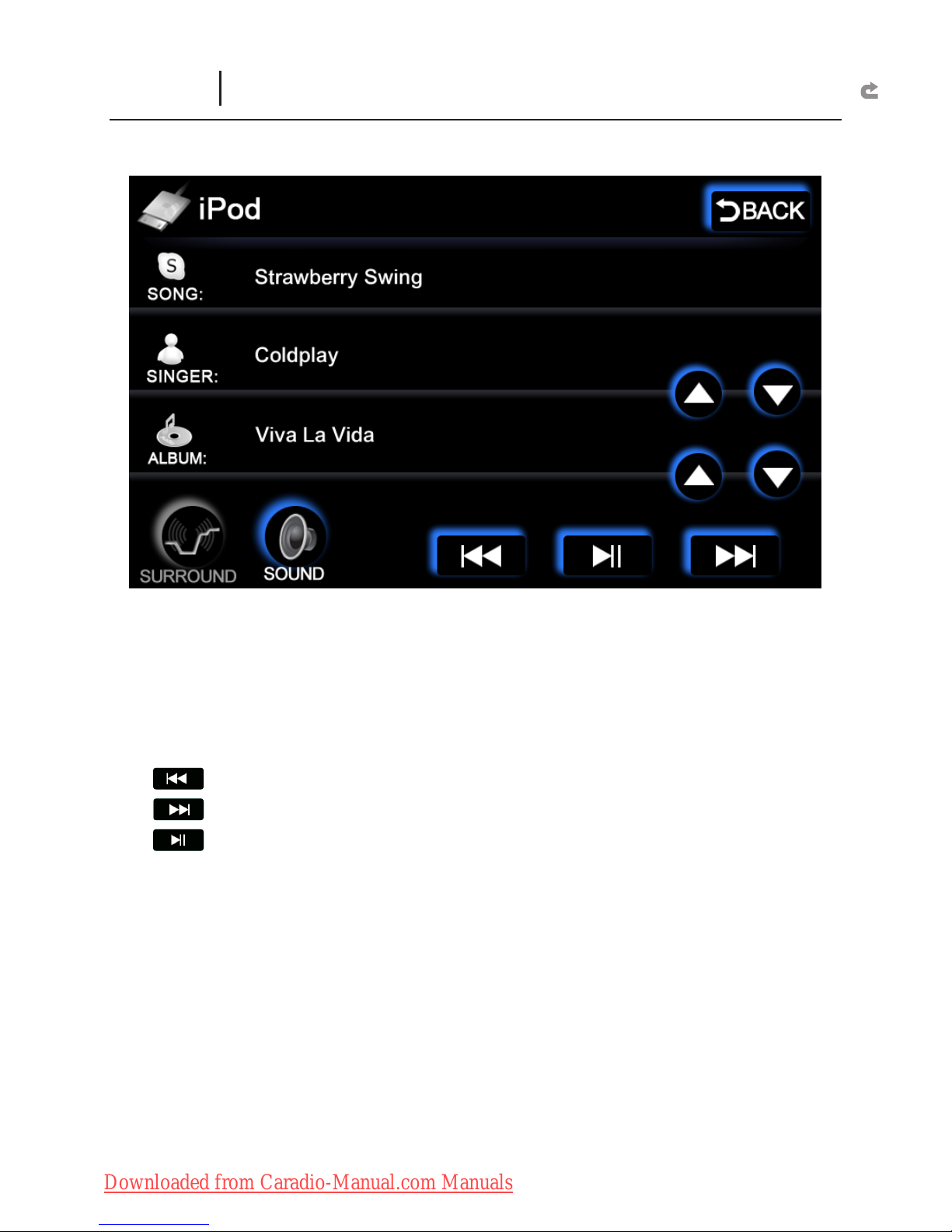
06
Display Chinese, English, Japanese, etc. languages. Due to font les, may not be
able to cover all characters.
SONG: Display song titles.
SINGER : Display singer’s name. Allow search categorize by singer’s name.
ALBUM : Display album name. Allow search categorize by album name.
: Previous
: Next
: Play and Pause
Important Notice:
1.Currently does not support visual image display function.
iPod (iPod Function Interface)
Downloaded from Caradio-Manual.com Manuals

07
RADIO (Radio Function Interface)
FM1, FM2, AM :
Store up to 6 radio stations
【XXX
S】: Up radio channel search
【XXX
】: Down radio channel search
TURN OFF :
Turn off the radio.
SCAN :
Radio channel auto-search.
Saving Method :
After conrm channel search, save the radio station channel by
pressing “SAVE” for 3 seconds.
Downloaded from Caradio-Manual.com Manuals

08
With GPS build in functions; the program is constructed on WINCE 5.0 operating
system which matches with the standard modication for GPS worldwide. Easy and
fast, it is a real convenience to local consumers.
Memory card 64 M
GPS (GPS Function Interface)
Downloaded from Caradio-Manual.com Manuals

09
Supports 6, 8, 10 discs DVD changer box. If the DVD changer is for 8 discs, the
interface displays 8 disc options. If the DVD changer is for 6 discs, the interface
displays 6 disc options. Play a disc by pressing the screen.
: Previous
: Next
: Play and Pause
: Stop
NORMAL :
Image shifting at 4:3
WIDE :
Image shifting at 16:9
IMAGE
: Enter into the disc image contents.
The whole control is similar to the Slot Loading DVD control.
Important Notice:
1.Currently, only supports Sanyo and Panasonic communication protocol.
CDC (DVD Disc Changer Function Interface)
Downloaded from Caradio-Manual.com Manuals

10
DVD :
Shift the image contents of the Slot Loading DVD to the back headrest
display for the passengers at the back.
CDC :
Shift the image contents of the external DVD Disc Changer to the back
headrest display for the passengers at the back. The other keys on this interface are
designed for future uses. Currently, they are not yet available for operation.
B.LCD (Back Headrest Display Interface)
Downloaded from Caradio-Manual.com Manuals

11
TURN-ON BT :
Turn on the Bluetooth Function.
Match :
Before using the Bluetooth Function, press this key to reveal the Bluetooth
code (0000). Enter this code into the cell phone.
Bluetooth Usage Procedures:
1. Press “
XTURN-ON BT” key.
2. Press “
XMatch” key.
3.Turn on the Bluetooth Function (Please see cell phone user’s manual for
X
details). Enter the Bluetooth code (0000). Wait for a moment, connections will
be completed.
4. Press the number keys to make a phone call.
X
Mobile :
resume the use of mobile for communication. At this time, the car speakers
are muted.
Navigation :
use car internal microphone for communication. The sound output
comes from the car speakers.
DELETE :
Delete incorrect pressed numbers.
RECORD :
Include “Incoming calls” and “outgoing calls” 20 records.
: End call
: Call
: Minimize conversation volume
: Maximize conversation volume
Important Notice:
1. Due to various cell phone brands, there is no guarantee that the Bluetooth Function
can connect with all cell phones.
BT (Bluetooth Function Interface)
Downloaded from Caradio-Manual.com Manuals

12
TRANSFER TO GPS MESSAGE :
ON :
XAt any interface state, every 10 seconds, it will shift to the navigation
screen.
OFF :
XTurn off this function
GPS VOICE ALERT :
ON :
XTurn on GPS Voice mode.
OFF :
XTurn off GPS Voice mode
iPod SET :
ON :
XOpen iPod Input interface.
OFF :
XOpen AUX Input interface.
LIGHT CHECKING :
ON :
XWhile driving at night, the left and right buttons of the system will
automatically turn on, and the monitor will turn dim once the car lights are
turned on.
OFF :
X“Day/Night ” mode is displayed at the bottom of the main screen. Set the
left right button lights and monitor brightness to Manual mode.
BACK SEAT ENTERTAINMENT :
ON :
XOpen Back Headrest Display Function interface.
OFF :
XTurn off this function.
CDC MULTI-DISCS :
ON :
XOpen Disc Changer Function interface.
OFF :
XTurn off this function.
SETUP (Other Function Interface)
Downloaded from Caradio-Manual.com Manuals
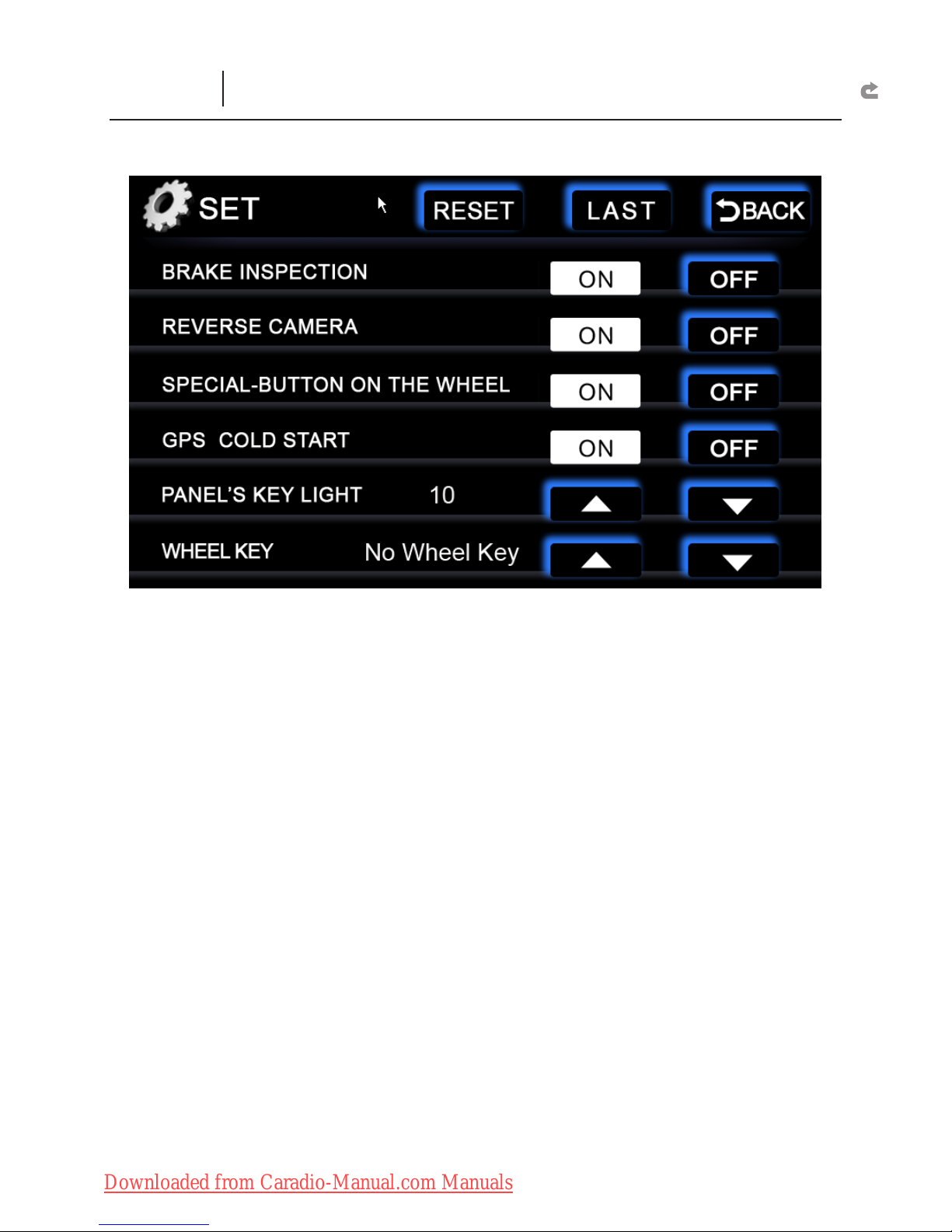
13
BRAKE INSPECTION :
ON :
XIf the brake test wire is connected, images on the screen will be displayed
only when the hand brake is pulled.
OFF :
XTurn off this function.
REVERSE CAMERA :
ON :
XIf this is connected and the gear is shifted to “R”, the backside image will
not be displayed, but the original image sound will still remain.
OFF :
XTurn off this function.
SPECIAL-BUTTON ON THE WHEEL :
ON :
XIf there is a Quick Dial Function on the steering wheel, turn this on to use.
OFF :
XTurn off this function.
GPS COLD START :
ON :
XAllow GPS in a cold state. However, if this function is turned on, setting the
GPS positioning will take more than 3 minutes to complete. Suggestion: Turn off
this function.
OFF :
XTurn off Cold Start.
PANEL'S KEY LIGHT :
Allow brightness adjustment on both left and right hotkeys.
Range: 0~20.
Wheel Key :
special steering wheel hot keys for certain car models. This function is
applicable depends on the mainframe model.
RESET :
Restart the mainframe.
SETUP (Other Function Interface)
Downloaded from Caradio-Manual.com Manuals
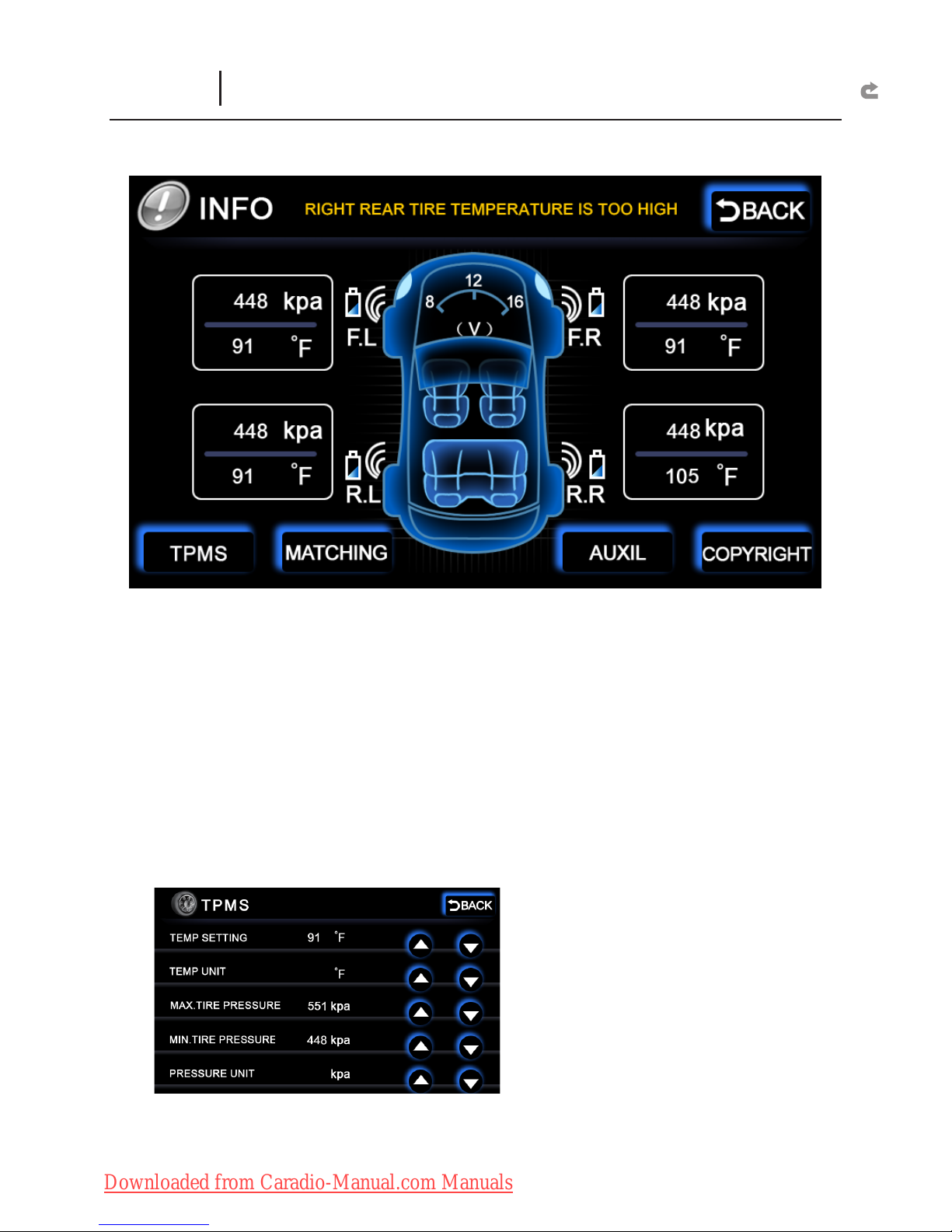
14
The meter on the middle displays the car’s current voltage value.
Each wheel has its own pressure and temperature sensor value. The tire pressure
value is shown on top, while the tire temperature is shown at the bottom.
TPMS USAGE PROCEDURES:
1. Install the TPMS physical parts to the mainframe and startup.
X
2. Select “MATCHING”.
X
3. Install the TPMS sensor with battery to the tire. The tire sensor value will be
X
displayed on the screen.
4. Select “MATCHING” after installation for all four wheels. This ends the
X
installation.
TPMS :
TEMP SETTING : Set the tire temperature warning value. When the temperature
X
INFO (Status Message and TPMS)
Downloaded from Caradio-Manual.com Manuals
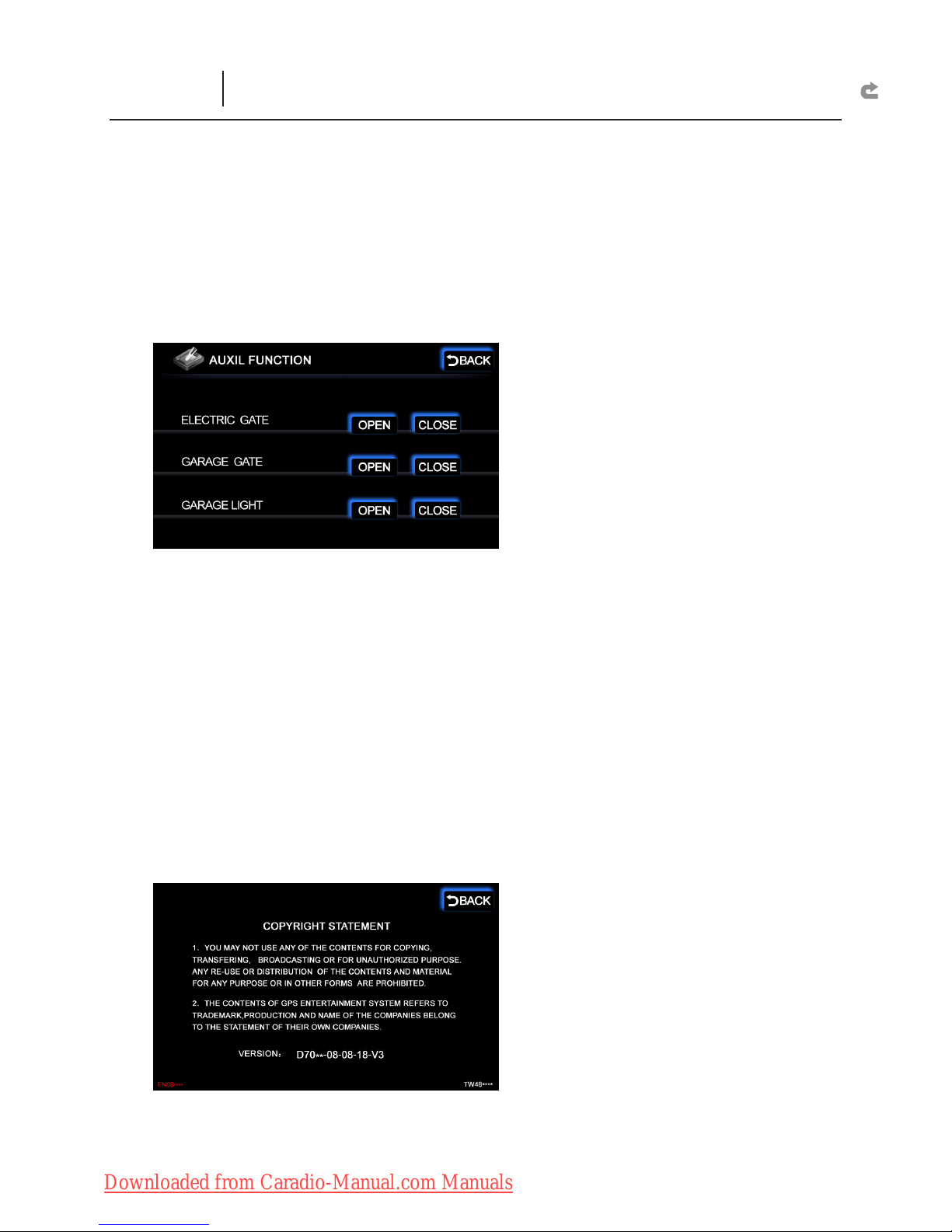
15
reaches or exceeds the set value, a warning will be shown.
TEMP UNIT :
X℃、℉ interchangeable
MAX. TIRE PRESSURE : Set the maximum pressure warning value. When the
X
pressure reaches or exceeds the set value, a warning will be shown.
MIN. TIRE PRESSURE : Set the minimum pressure warning value. When the
X
pressure reaches or falls below the set value, a warning will be shown.
PRESSURE UNIT : psi or kpa interchangeable
X
AUXIL :
ELECTRIC GATE :
X
OPEN :
`If a Roll-up Gate Control is installed, you can use the touch screen
to open the Automatic Door.
CLOSE :
`If a Roll-up Gate Control is installed, you can use the touch screen
to close the Automatic Door.
GARAGE GATE :
X
OPEN :
`If a Roll-up Gate Control is installed, you can use the touch screen
to open the Garage Door.
CLOSE :
`If a Roll-up Gate Control is installed, you can use the touch screen
to close the Garage Door.
GARAGE LIGHT :
X
OPEN :
`If a Roll-up Gate Control is installed, you can use the touch screen
to turn on the Garage Light.
CLOSE :
`If a Roll-up Gate Control is installed, you can use the touch screen
to turn off the Garage Light.
COPYRIGHT :
Mainframe software version and copyright policy
X
INFO (Status Message and TPMS)
Downloaded from Caradio-Manual.com Manuals
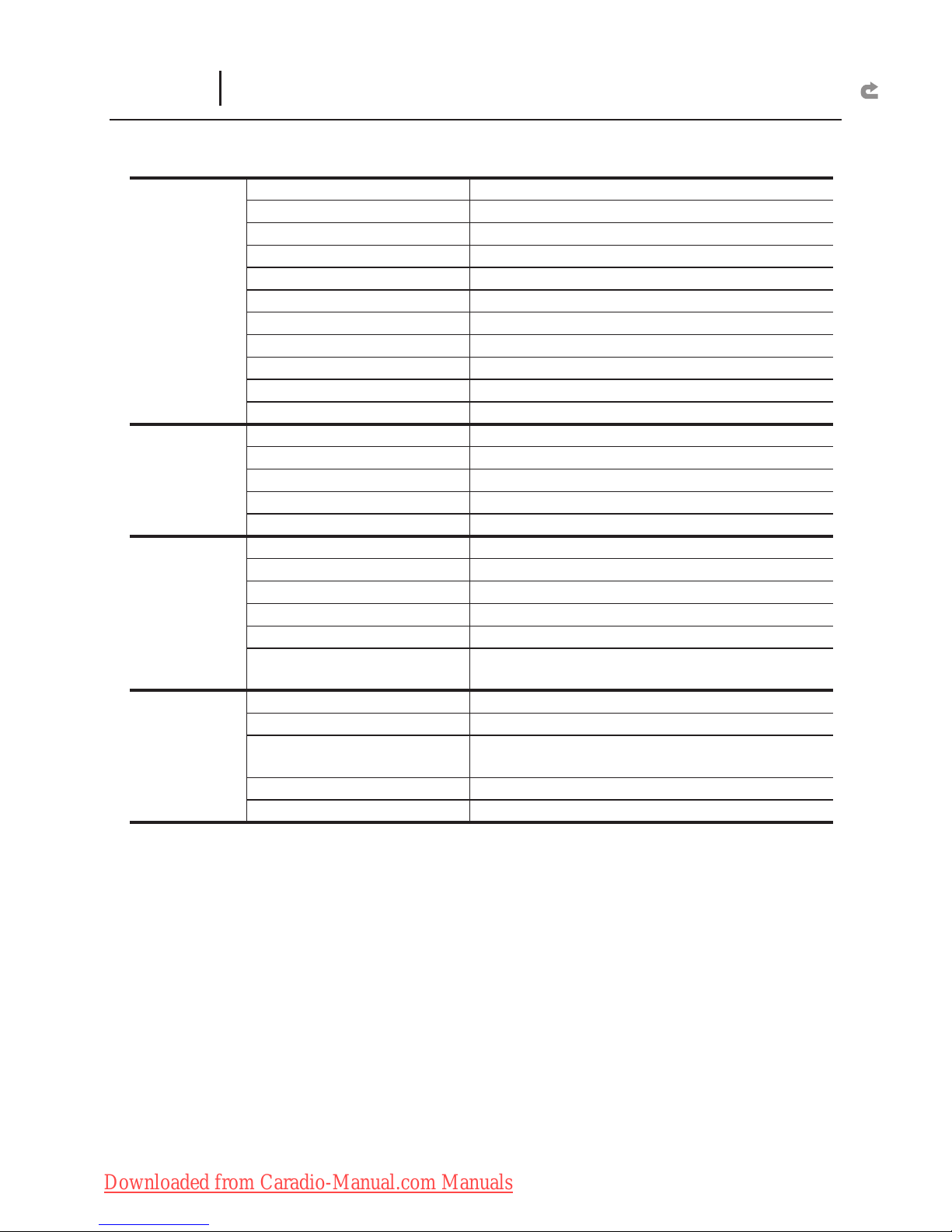
16
Specication Chart
Monitor
Size 6.5inches
Display Area 144×784 、152×91.44
Resolution 800×480
Display Color 384000pixels
Method TFT array source、translucent method
Corner Illumination Cooling degree L-shape tube
Color System NTSC/PAL compatible
Operation Temperature -10℃ +50℃
Storage Temperature -20℃ +80℃
Viewing Angle 20° 90°
Touch Screen Electric sensor (lm + glass)
GPS
Method L1、C/A code GPS SPS standard marking
Receiver 12 channels
Frequency 1575.42MHz
Sensitivity -130dBm
Update Rate Approximately once per second
Video Audio
Peak Operating Current 10.0A
Operating Voltage DC12V(allow 11V~16V)
Electric Connection Cathode method
External Video Input 1V p-p/75 ohm
External Audio Input 1.5V/22 kohm
Video Output 1V p-p/75 ohm(White100%Output / play-
ing DVD)
Amplier
Max. Power Output 45 W x 4
Load resistance 4 ohm
Max. Output Voltage /
Electric Output Resistance 2.0 V/100 ohm
Frequency Response 6dB 、(10kHz)
S/N Ratio 100Hz -14~+6dB 、10kHz ±10dB
Downloaded from Caradio-Manual.com Manuals
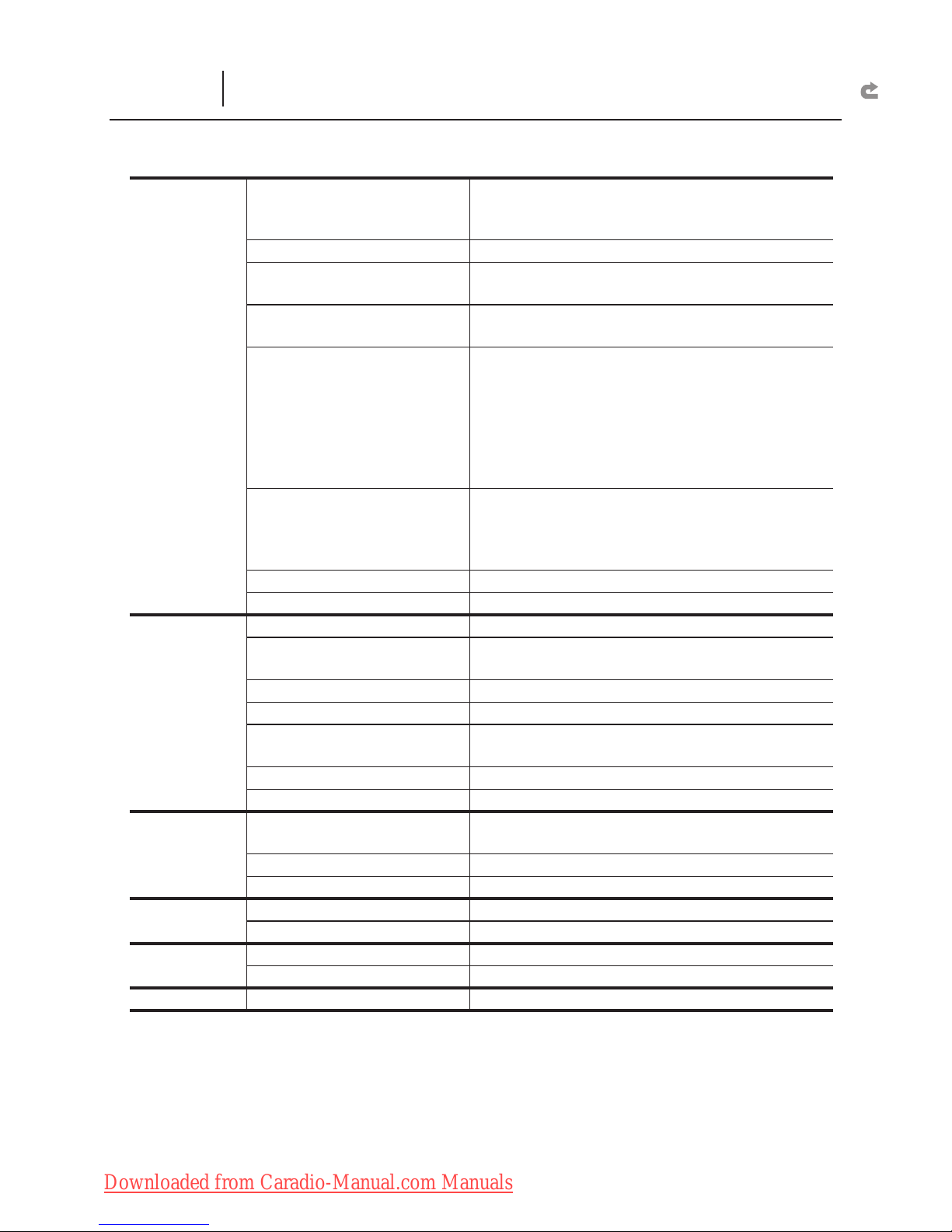
17
Specication Chart
DVD Player
Disc Format
DVD-ROM、DVD-VIDEO、DVD-R(video
mode)/RW (video mode)、CD-ROM 、
CD-DA 、CD-R/RW
Area code 6
Signal Format(Sample
Frequency)
(DVD value):48/96 KHz
(CD value):44.1 KHz
Signal Format(bit)(DVD value):16/20/24bit
(CD value):16bit
Frequency Property
(DVD value):8Hz ~44kHz (±1dB)
(CD value):20Hz~20kHz (±
0.1/-0.3dB)
S/N(DVD value):97dB(1kHz )
(IHF-A network)
(CD value):96dB(1kHz )
(IHF-A network)
Trend Range
(DVD value):95dB(1kHz)
(IEC-A curve/20kHz LPF)
(CD value):94dB(1kHz)
(IEC-A curve/20kHz LPF)
THD+N 0.008%(1kHz )
Audio path 2(Dimensional sound)
FM Control
Frequency Wave (87.5MHz~108MHz)
Sensitivity 9dBf(0.7μV/75 ohm single sound path S/
N30dB)
50dB Sensitivity 14dBf
S/N 50dB up(IHF-A Internet)
THD+N 0.3%(at 65dBf,1kHz,ster-eo)
0.1%(at 65dBf,1kHz,mono)
Frequency Property 30Hz~15000Hz(±3dB)
Dim Sound Difference 45dB up(65dBf Input、1kHz)
AM Control
Frequency Wave 531kHz ~1602kHz (9kHz )
530kHz ~1604kHz (10kHz )
Sensitivity 18μV(S/N 20dB)
Selection Level 65 dB(IHF-A network)
GPS Antenna Antenna Ripple Transmission with Flat Antenna
Length 5.0m
External size Mainframe size 178(W)x 100(H)x165 (D)mm
GPS Antenna 39(W)x 15.5(H)x48.5 (D)mm
Weight Weight Approximation 2.5kg
Downloaded from Caradio-Manual.com Manuals
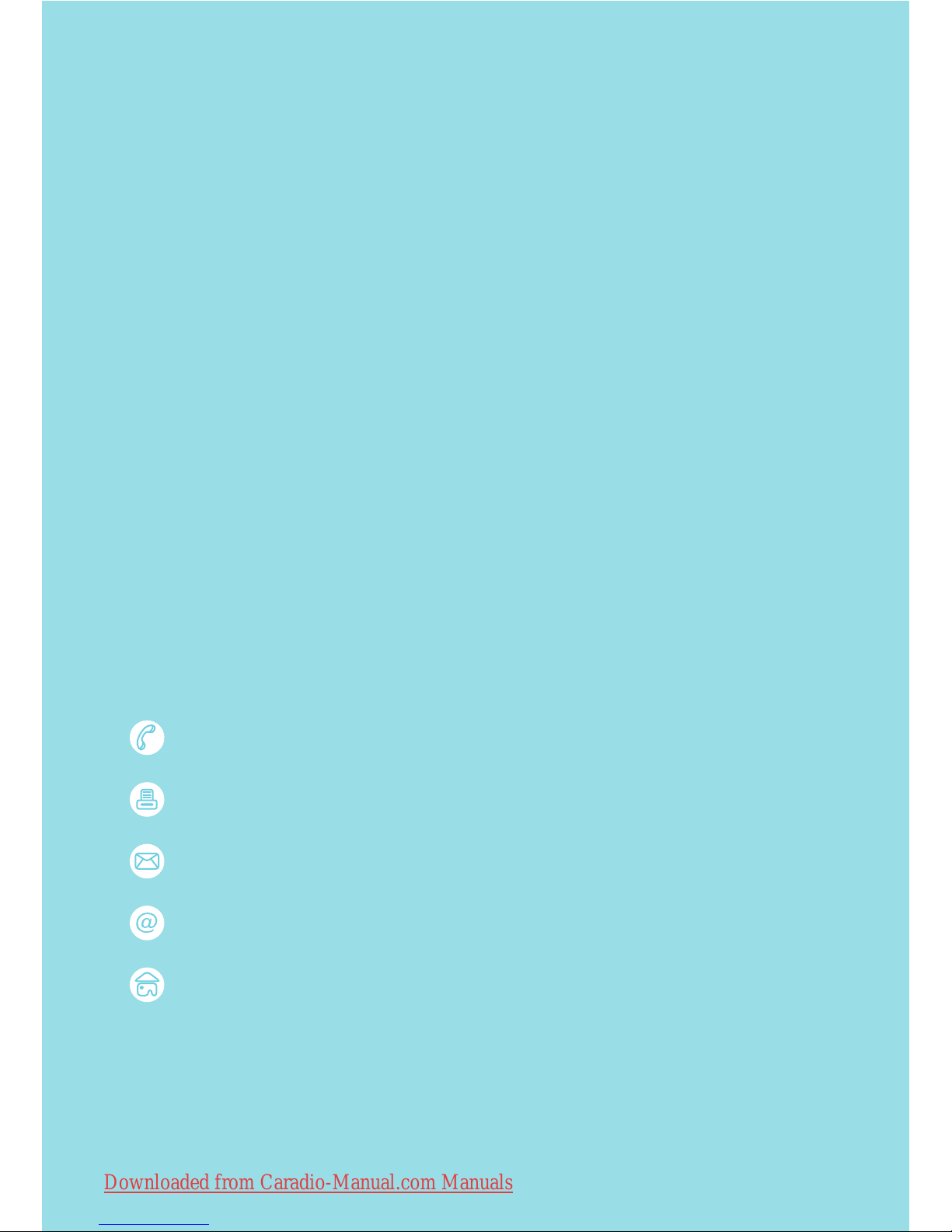
886-7-96508005
886-7-9650801
service@yaudio.com.tw
www.yaudio.com.tw
14F-6, No.91, Chung-shan 2nd Rd.,
Cianjhen District, Kaohsiung City 806,
Taiwan(R.O.C)
TAIWAN FLYAUDIO CORPORATION
Downloaded from Caradio-Manual.com Manuals
Table of contents