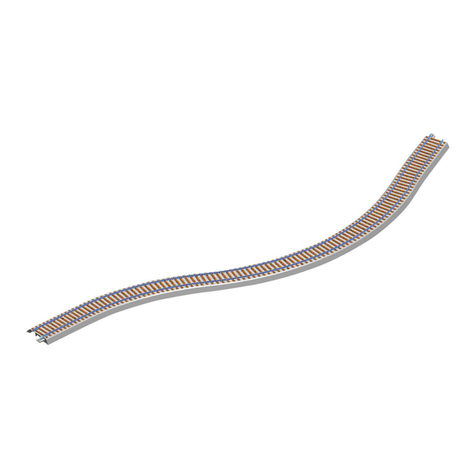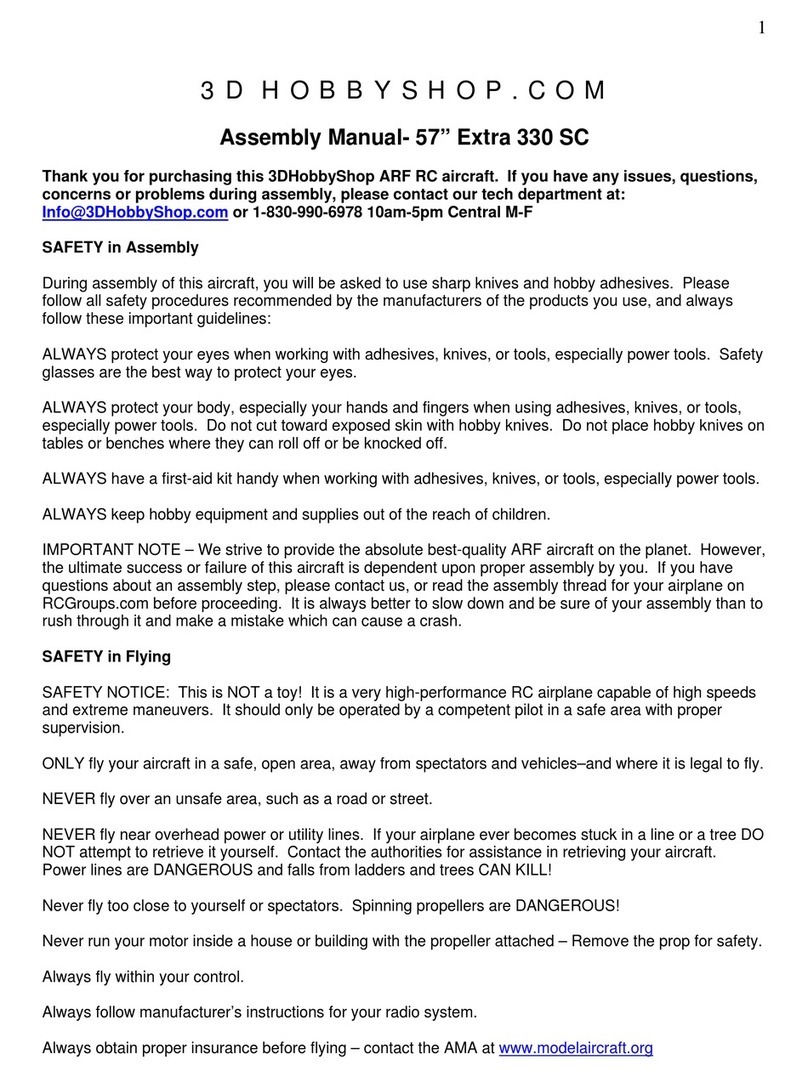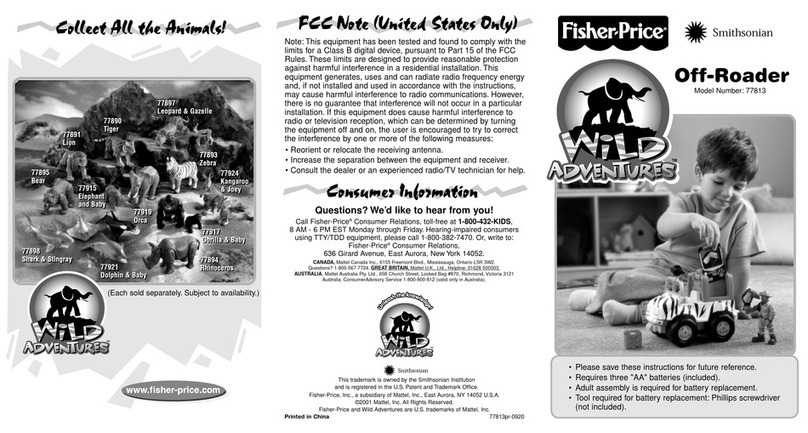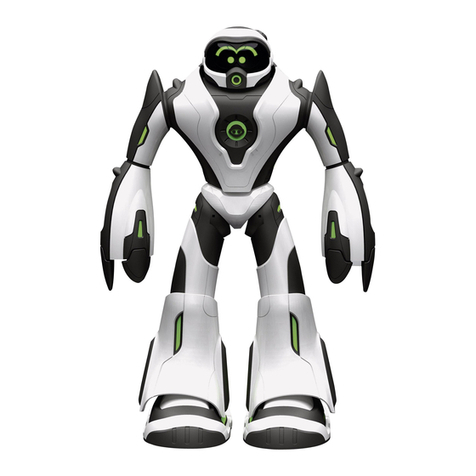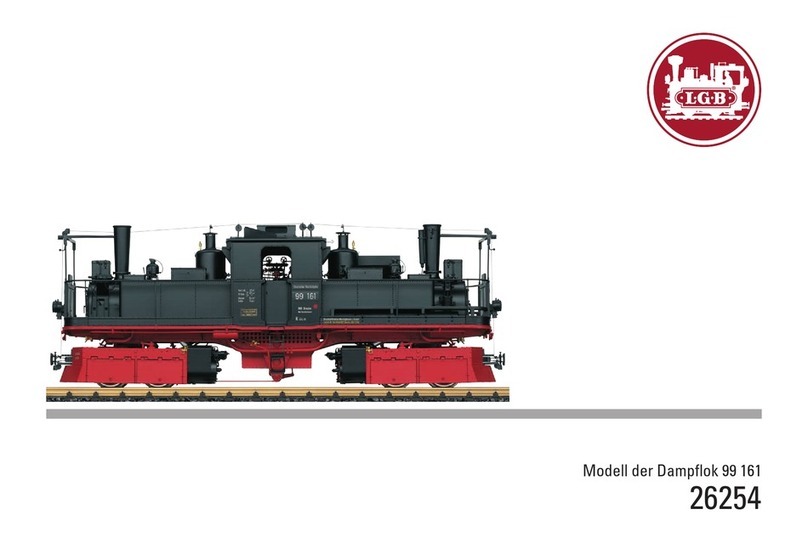Flying Gadgets T41 User manual


Introduction
Thank you for purchasing this product. Please read this manual carefully before use and retain it for your
future reference.
Gross Weight: about 415g
Motor: #370 Tail Rotor Diameter: 70MM
Battery: Li-polymer 3.7V 1000mAh
Fuselage Length:435MM
Overall height: 180MM
Gear Ratio: 14:1
Charging Time: about 150 min
Main Rotor Diameter: 340MM
Technical parameter of the helicopter
1.The coaxial-rotor design and built-in gyro are used to increase the helicopter’s stability,
making it the perfect choice for beginners.
2.The aluminum fuselage design and innovative appearance makes the helicopter look great. By
using 2.4G auto connection technology users can operate many helicopters simultaneously.
3.On a full battery charge, Li-polymer 3.7V 1000mAh, the helicopter can fly for approx 7 minutes.
4.The triple circuit protection the flight improves the service life of the helicopter.
5.The camera has a built in microphone and can either take video or photo.
* Users are responsible for preventing injuries to
people or propery when using this helicopter
* Users should follow the instructions provided
* Ensure a safe distance between you and the
helicopter when using it to avoid injury
* The manufacturer and distributer are not
resposible for damage caused by misuse
* This product is not suitable for those under 14
years of age
* Follow the guidelines provided to assemble the
helicopter. Small parts should be assembled by
an adult
* This product contains small parts. Please guard
against eating and causing a choking hazard.
Keep away from children
* Do not play with this item near a road or
swimming pool, lake etc
* Keep a regular check on the charger and all
parts of the helicopter. If there is any damage to
them then stop using it.
* Remove all packaging to avoid damage
* The charger must be connected to the proper
voltage as indicated
* The charger is not a toy
* Do not dissemble the wire on the landing gear-
this is the receiver.
* Disconect the helicopter when cleaning
* Do not point the antenna at your or others
faces or eyes
* Use either AA non rechargable or
rechargable batteries
* Non rechargable batteries should not be
recharged
* Chargable batteries must be charged by an
adult
* Only batteries recomended should be used
* Batteries must be insterted correctly and
with the right polarity
* Exhausted batteries should be removed
* The supply terminals are not to be short
circuted
* Do not short circuit or unwrap the battery.
* Avoid any contact with fire.
* Do not mix old and new batteries
* Do not mix different types of batteries
* Remove the batteries when not in use
* Photos are for reference only- the
appearance of the product might differ from
the photos
* Please retain this information for future use
*When the controller/helicopter is running out of power, the control distance will be shortened.
*When the helicopters batteries run out, it will have difficulty in taking off or may fly at a very low
altitude.
*If the helicopter is damage it may effect how it performs, please repair it asap. If it is seriously
damaged you should stop using the helicopter as it could cause injury.
*If you dont fly the helicopter for some time please remove the battery from the helicopter. As this will
avoid the battery from leaking which could damage the product.

Major parts
Charging the helicopter
Preparation for flight
Helicopter
1. Insert the battery plug into the helicopter battery socket located at the right side of the
helicopter, then, the indicator light of the helicopter will keep flashing rapidly, set the helicopter
down to a platform.
2. Slide the power switch to “ON” position. To activate the remote controller, slowly push up the
throttle stick to the top and then push it down to the bottom. The indicator light flashes rapidly
while the remote controller is sending out connectional signal.
3. When the whole auto signal connection process is finished, both indicator lights of helicopter
and transmitter are keep ”ON” without blinking, then push up the throttle stick slowly and the
helicopter takes off.
Camera/
Photograph
switch
Charger
The port of the charger
Camera
Charging plug
�Turn off the helicopter;
�Unplug the battery cable from the helicopter,then,insert the plug of the battery cable into the
port of the charge (matching the plug to the port) to start charging.
�Once charging is proceeding,red power light of the charge controller is on.When charging is
finished,the red light will turn into green light.
Full charge takes about 2.5 hours.

Operating
1.User may push either of the control sticks to skip the auto signal connection process once the
helicopter finished signal connection.
2.Set the connection one by one. Otherwise, it may not be connected.
3.Once the transmitter is turned off, the connection procedure must be repeated to operate the
helicopter.
4.To avoid batter over discharge or permanent damage,please pull out the battery plug from the
helicopter battery socket.
OPERATIONAL TIPS

Hints
If the helicopter keeps self-rotating in the air even there is no control signal given, you could correct
it by adjusting the trimmer of gyro on the remote control.
3. After shooting is finished, take out the TF memory card from the videography module
and insert it into the card reader, then, insert the card reader into the USB interface of
the computer to watch the video.
Videography and Photography Function
Pic.1 Pic.2
1. Insert the TF memory card into the videography module of the helicopter and turn on the
helicopter by push the power switch. At this time, the red light and the green light keep flashing
in turn. Two seconds later, the green light keeps “ON” means it is ready.
2. When the helicopter is finished signal connection and is not under shooting condition, the
indicator light of the videography module keeps constant “ON”. At this time,
Turn the switch button on videography module to the direction of the videography icon (Pic. 1),
and then turn on the camera switch of the remote control, it will start taking videography and
the red light of module keeps flashing. Press the camera button again, videography taking
will be stopped.
Turn the switch button on videography module to the direction of the photography icon (Pic. 2),
and then press the camera button on the remote control to take photos.
TIPS
To stop shooting, please press the shooting switch on the remote controller. Directly
unplug the battery cable or take out the TF memory card from the videography module
will result in loss of the video data.
To avoid helicopter crash,please do not insert or take out the TF memory card from the
videography module,when the circuit is on. TF memory card should be installed before
circuit is on and take out after shooting switch is turned off.
When crash occurs,turn off the helicopter and then turn on the power to recover normal
working.
When the red light and the green light of the vediographic device keep flashing
alternately, it means that the TF memory card is not inserted or the TF memory card is
damaged. It is possible to restore the memory card by reformatting(Take out the TF
memory card, then, insert it into the car reader, then, connect it to the computer and
format the memory card)
The red light will keep constant "ON" to indicate insufficient memory.

Circuit protection devices
Trouble shooting
1.When the battery voltage of the helicopter drops to certain level , the helicopter will be out of
control. Recharge is necessary to resume the function.
2.To protect the helicopter and prevent any risks caused by the stuck of the main rotor, the main
rotor will stop rotating when it is stuck. Pull the upward/downward control stick to the lowest
position to re-launch the helicopter.
Problem
No reaction
from the
helicopter
1.The helicopter is underpowered. 1.Get the battery of the helicopter charged
2.The indicator light of the helicopter
flashing rapidly, and the gyo is in
the testing statement
2.Set the helicopter down to a platform, until the
indicator light turn to constant ”ON” without
blinking.
3.Repeating the connection procedure.
3.the helicopter and the transmitter
is out of radio connection
Reason Solution
Table of contents
Other Flying Gadgets Toy manuals
Popular Toy manuals by other brands

czech sport aircraft
czech sport aircraft Piper Sport Pilot operating handbook

REVELL
REVELL KIT 1180 Assembly manual

Value Hobby
Value Hobby Easy Stick-25 ARF instruction manual

Great Little Trading
Great Little Trading Afternoon tea set quick start guide

Fisher-Price
Fisher-Price 73895 instructions

LEGO
LEGO Ninjago 70604 Assembly instruction