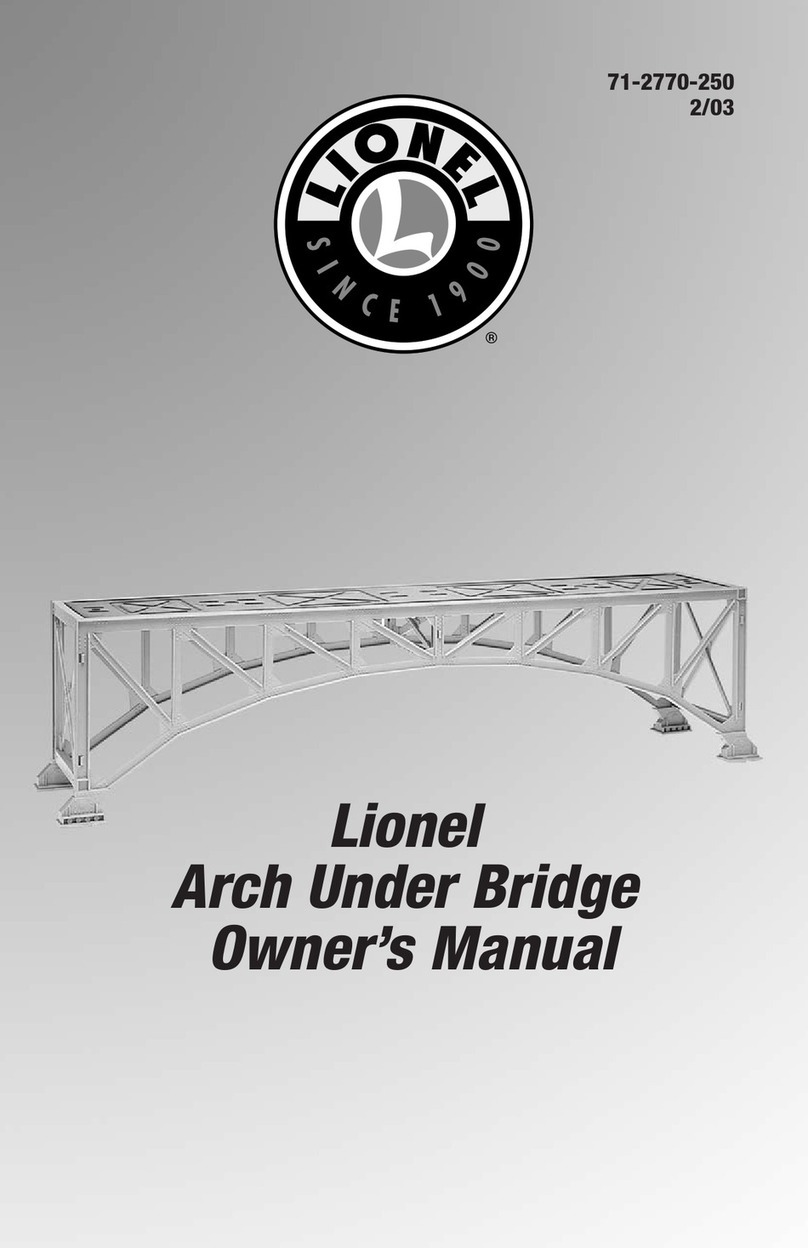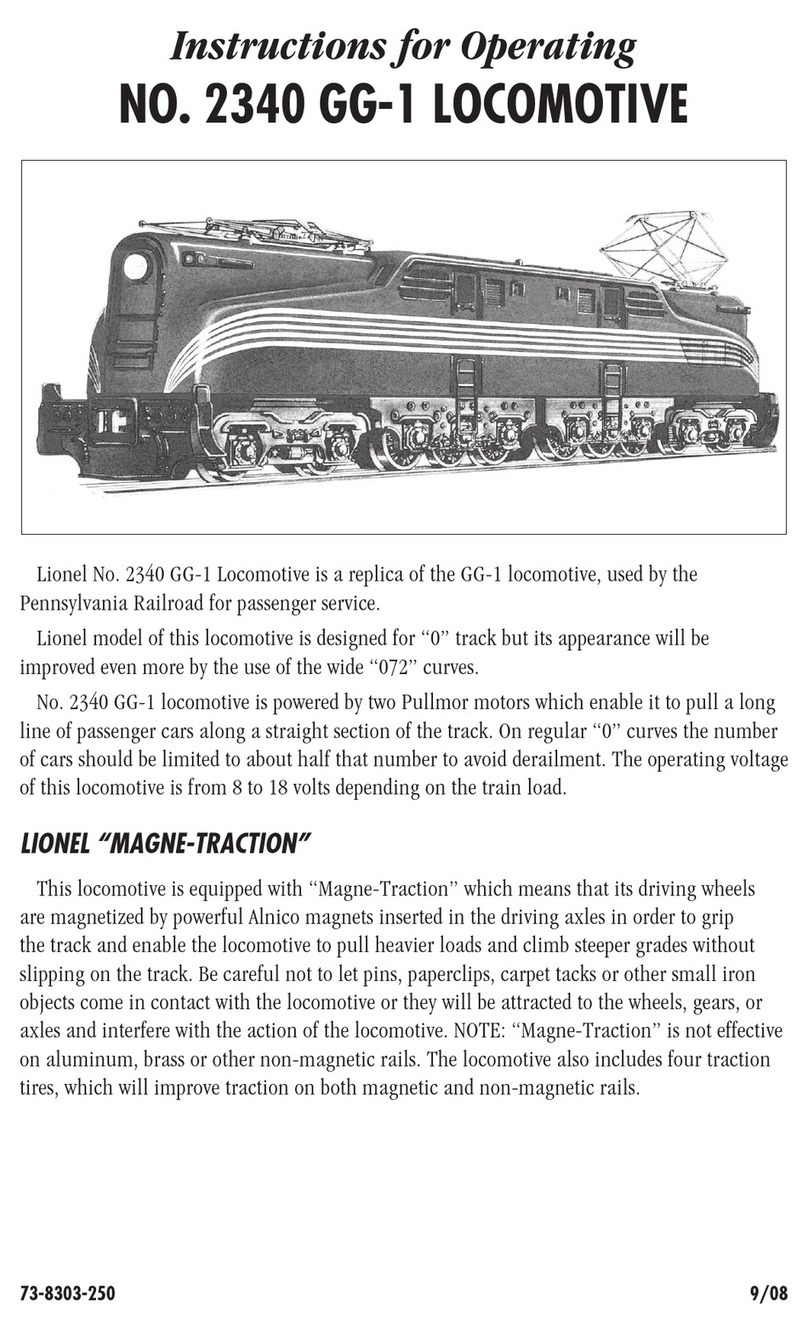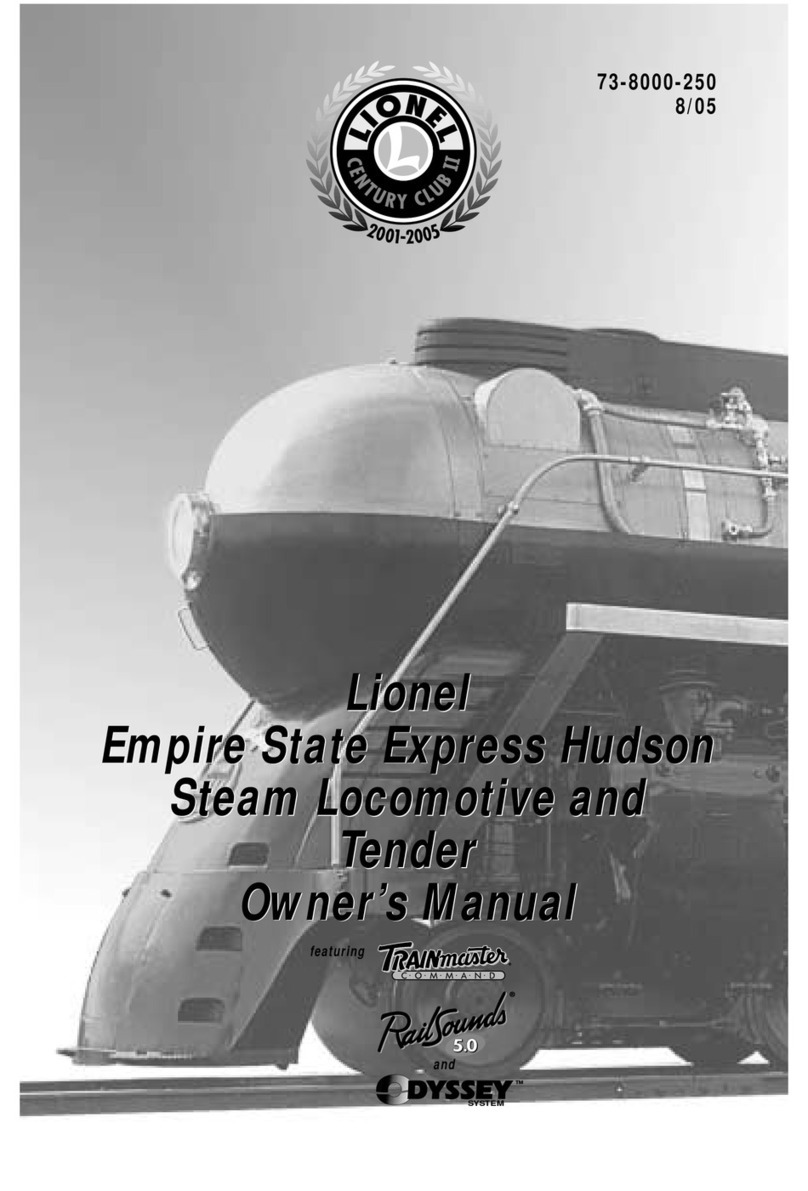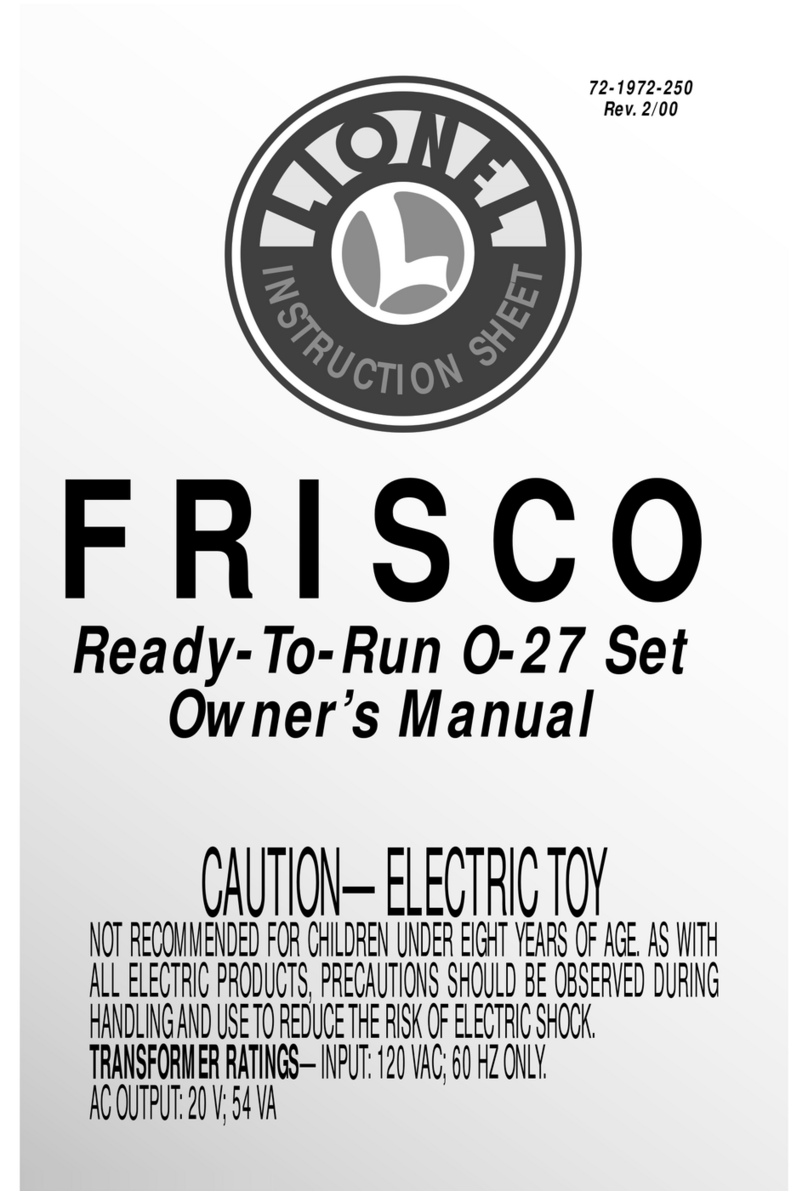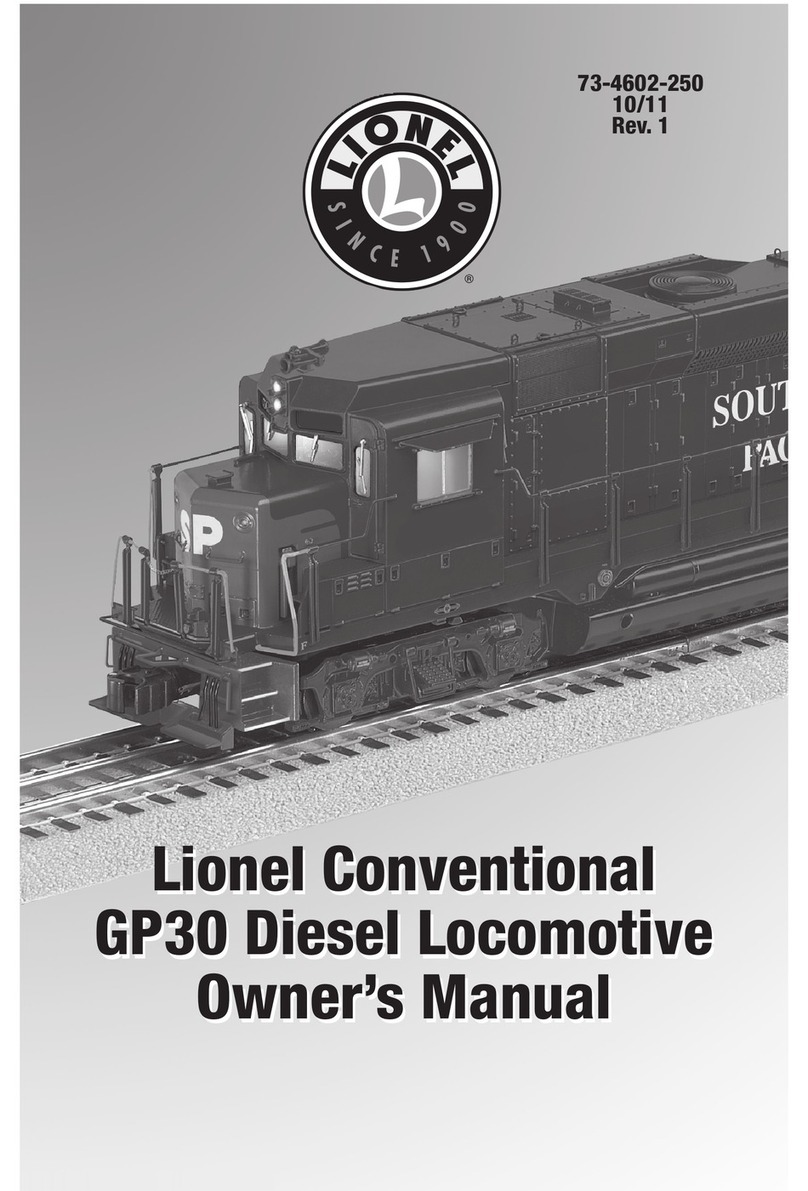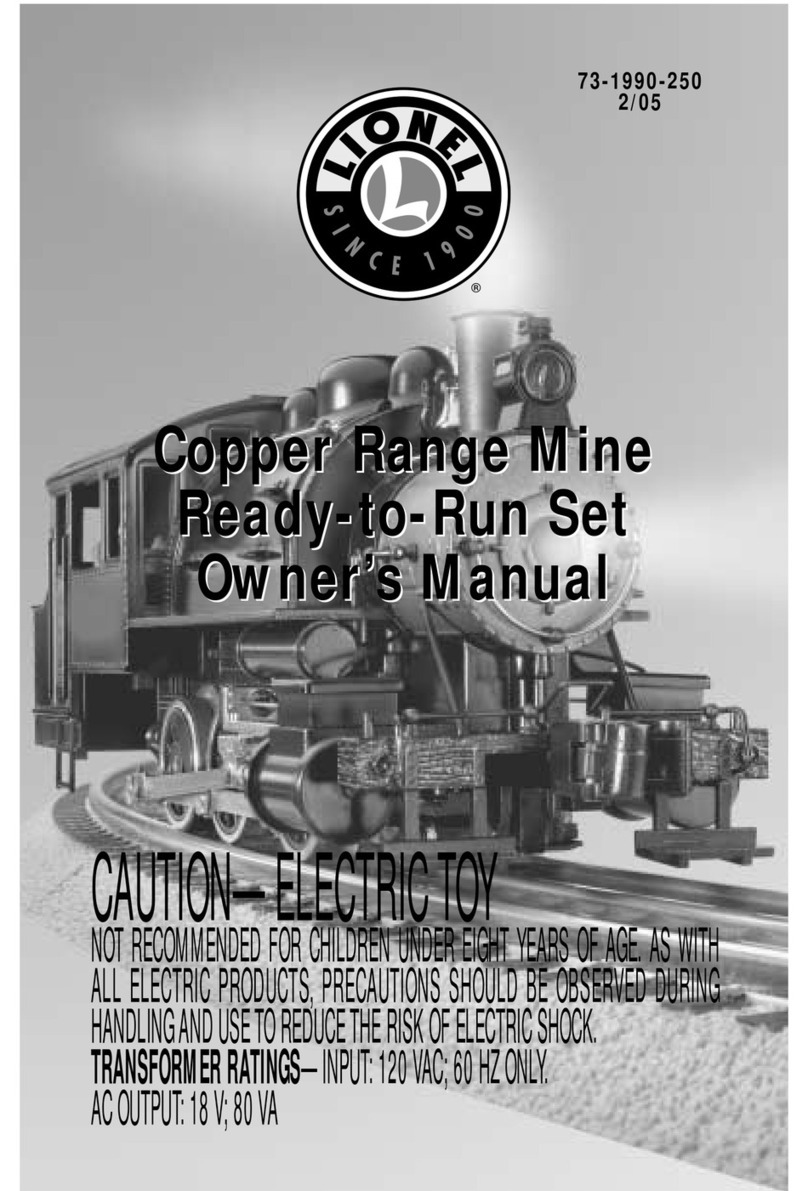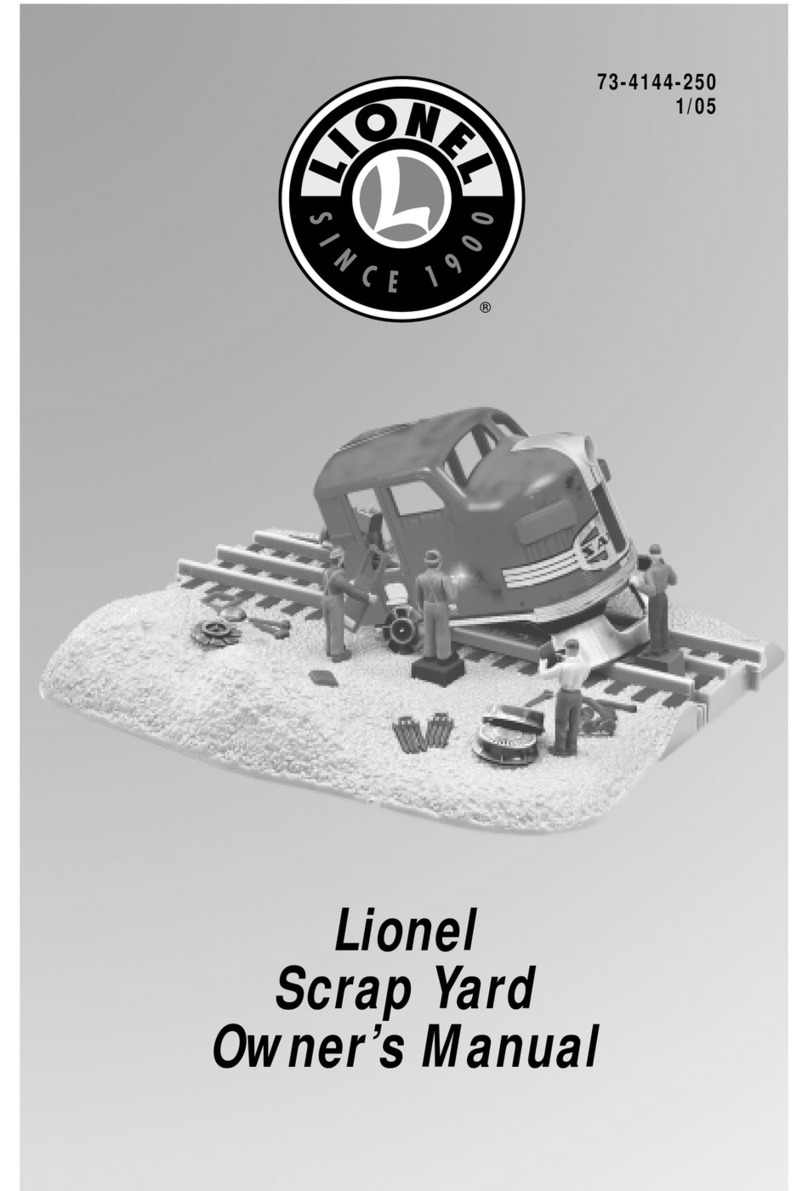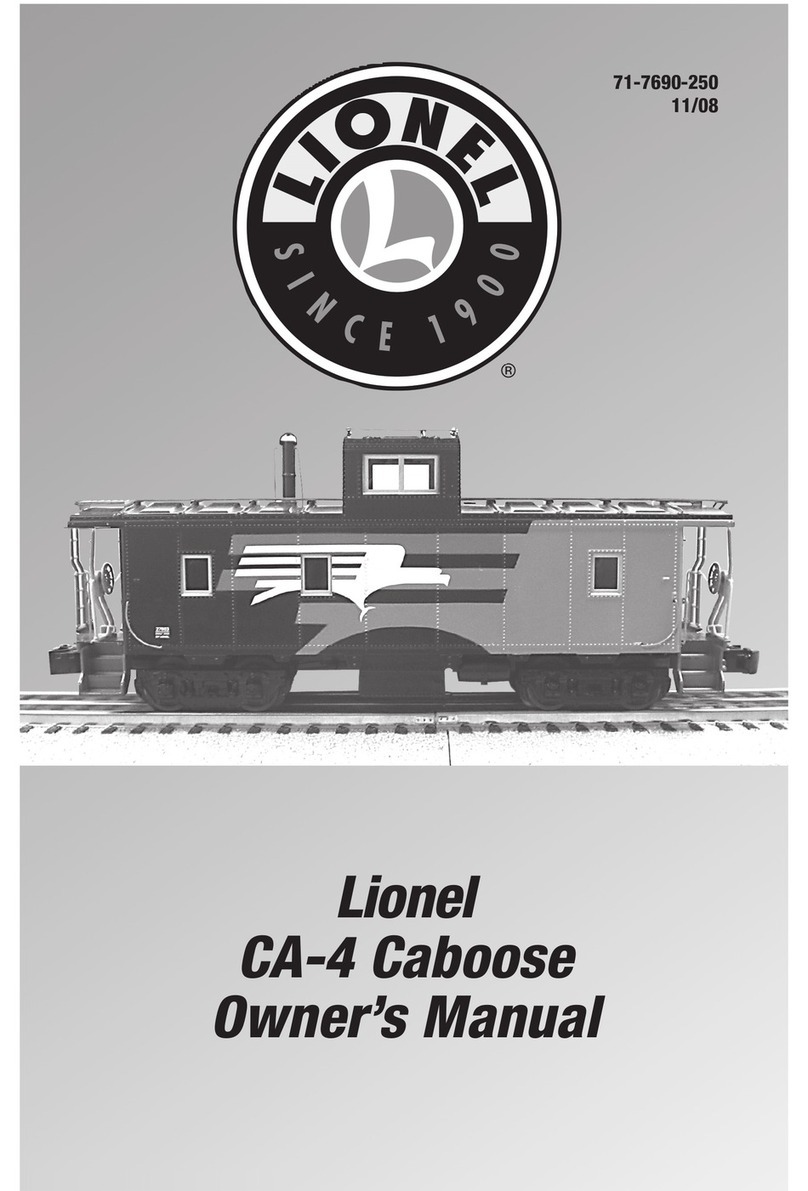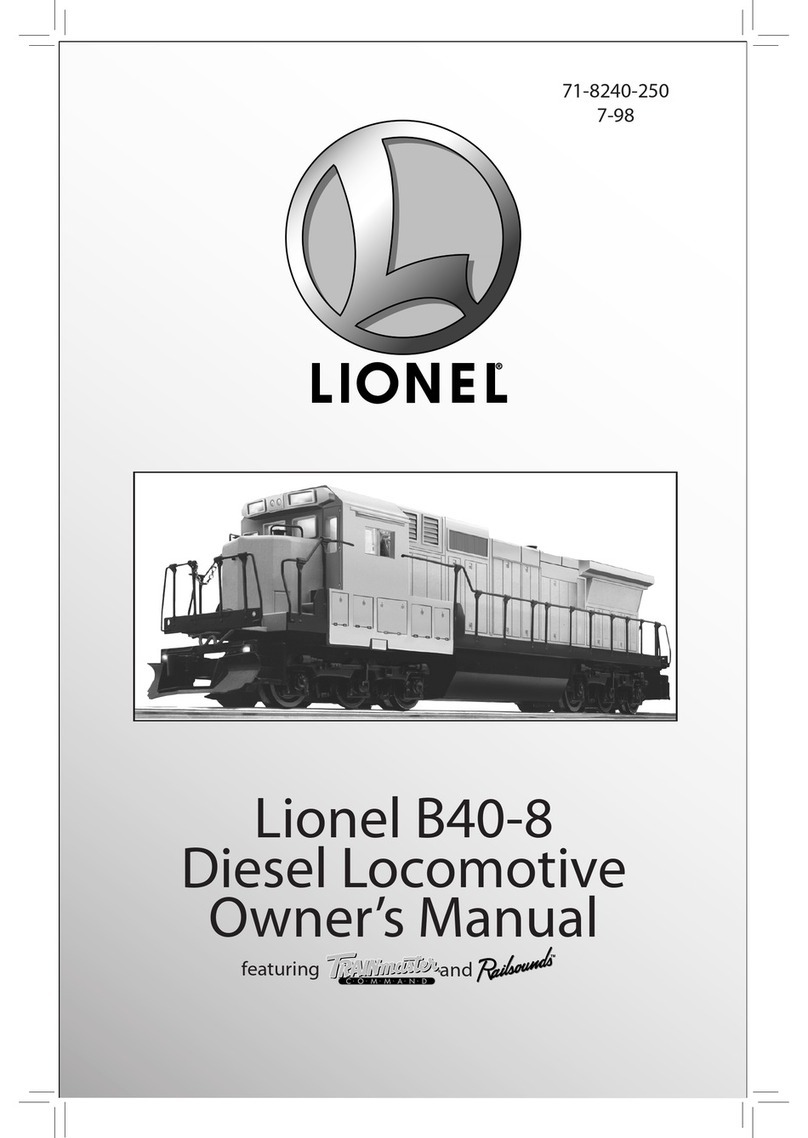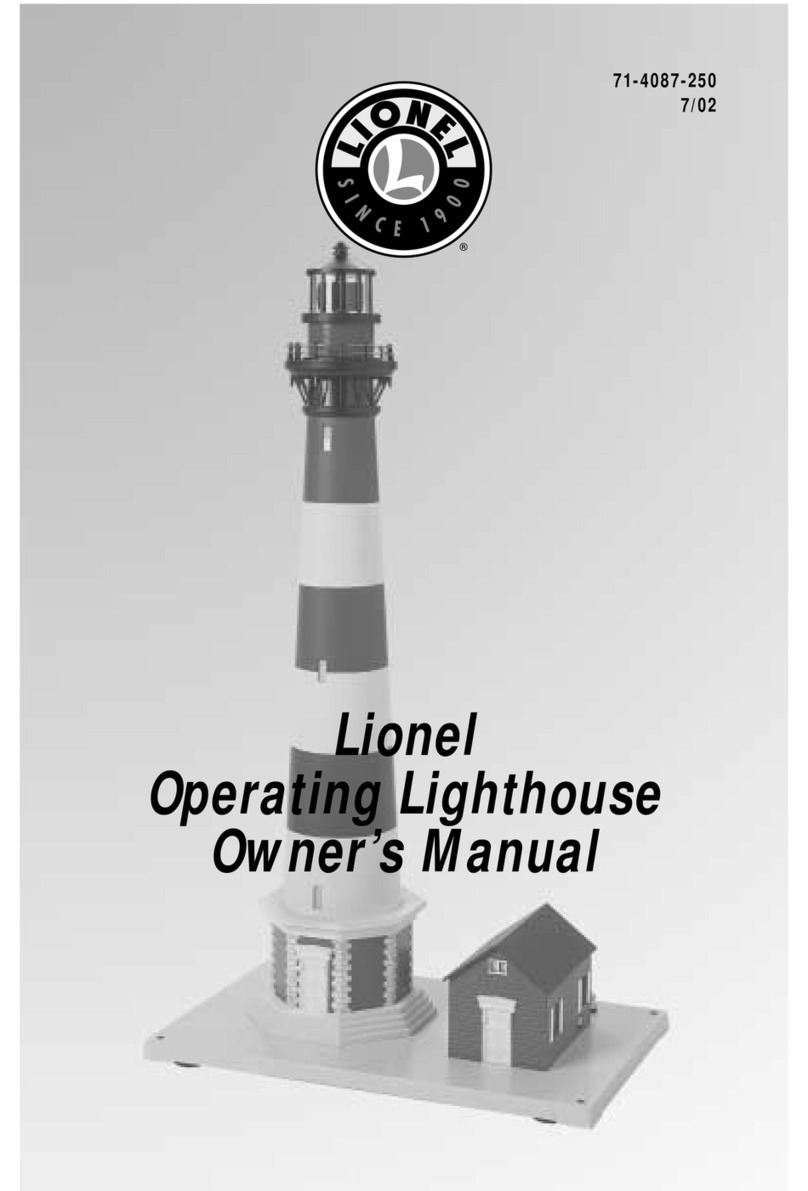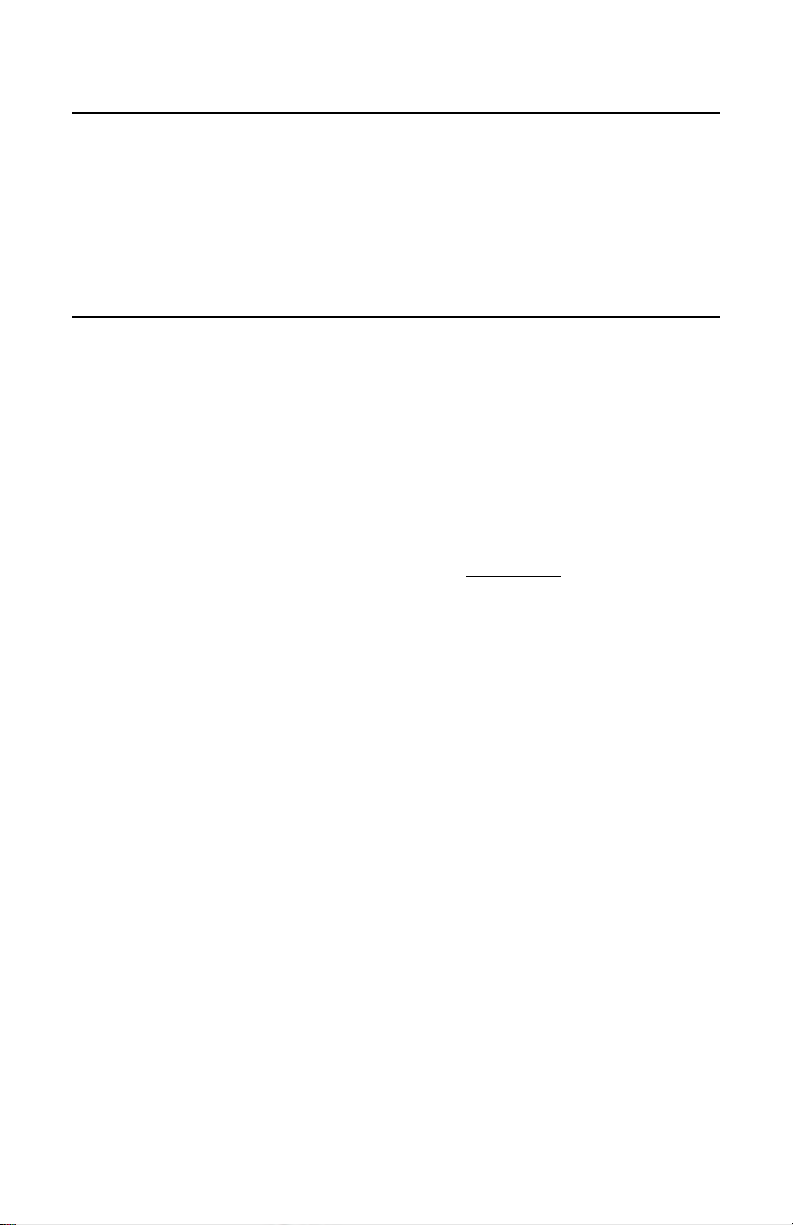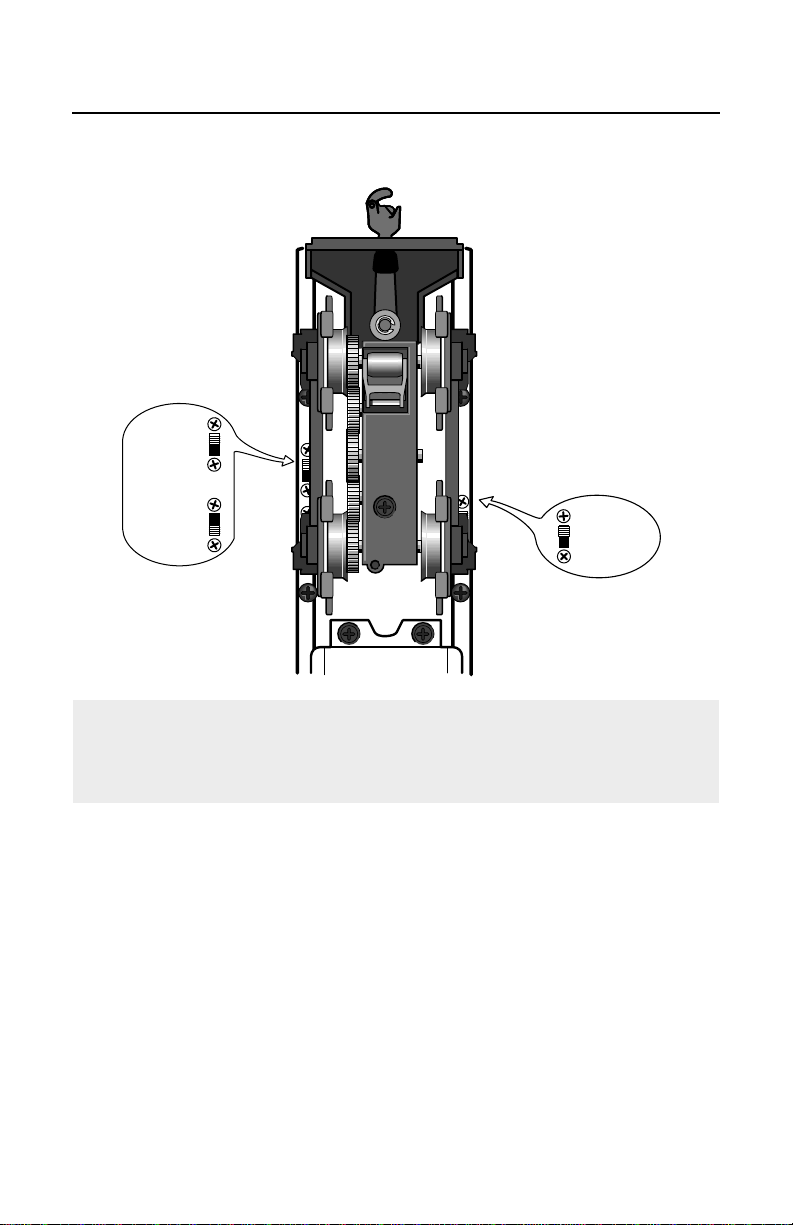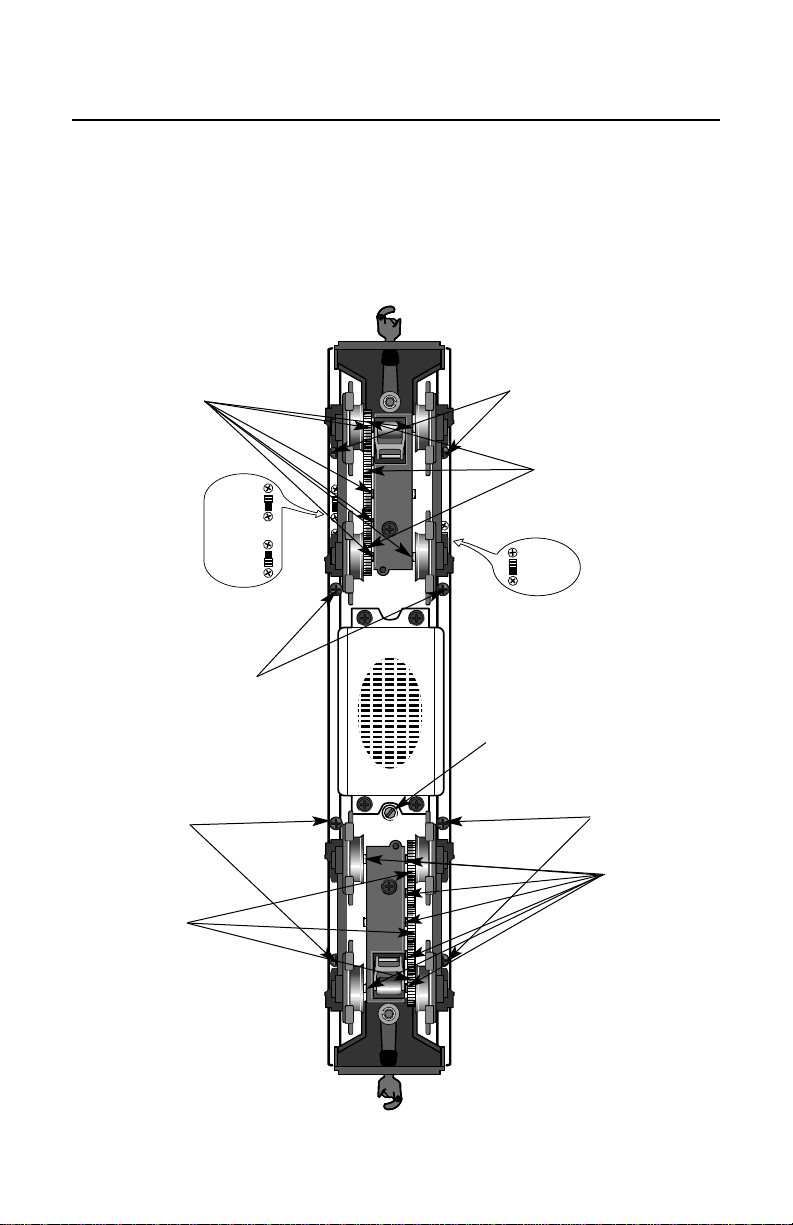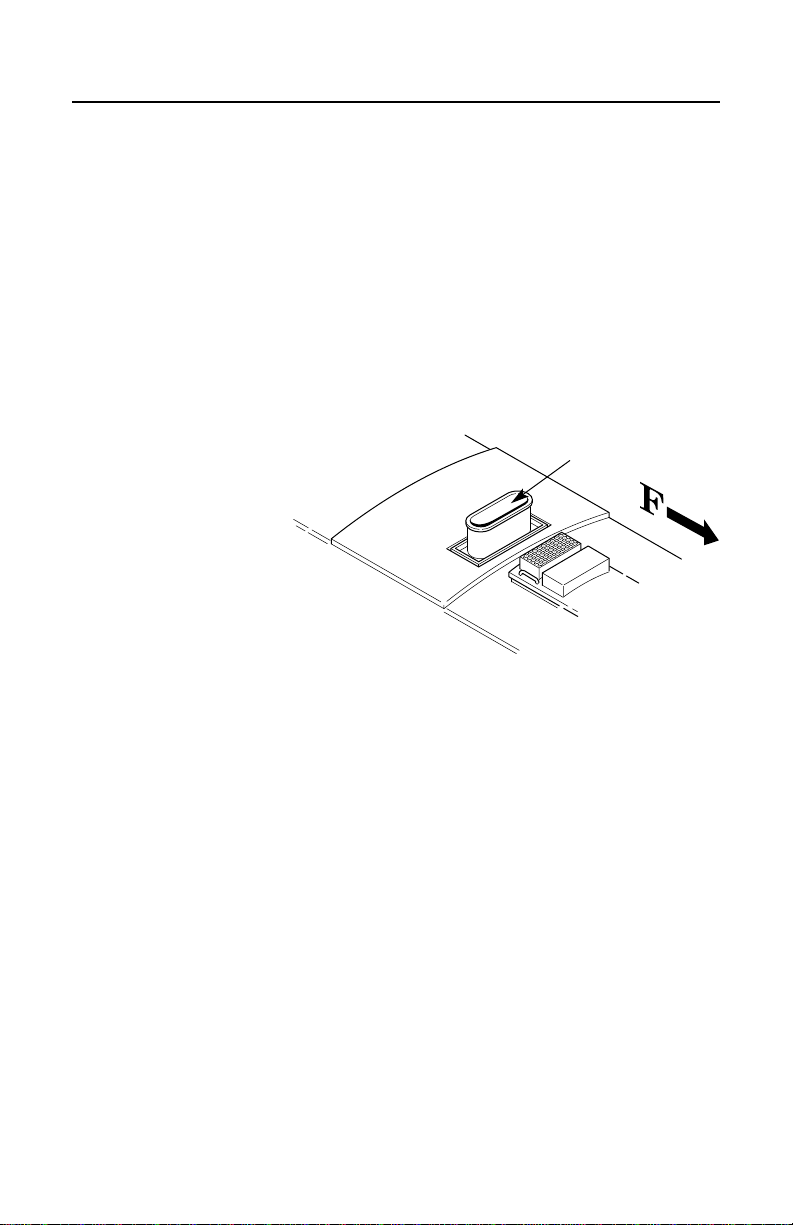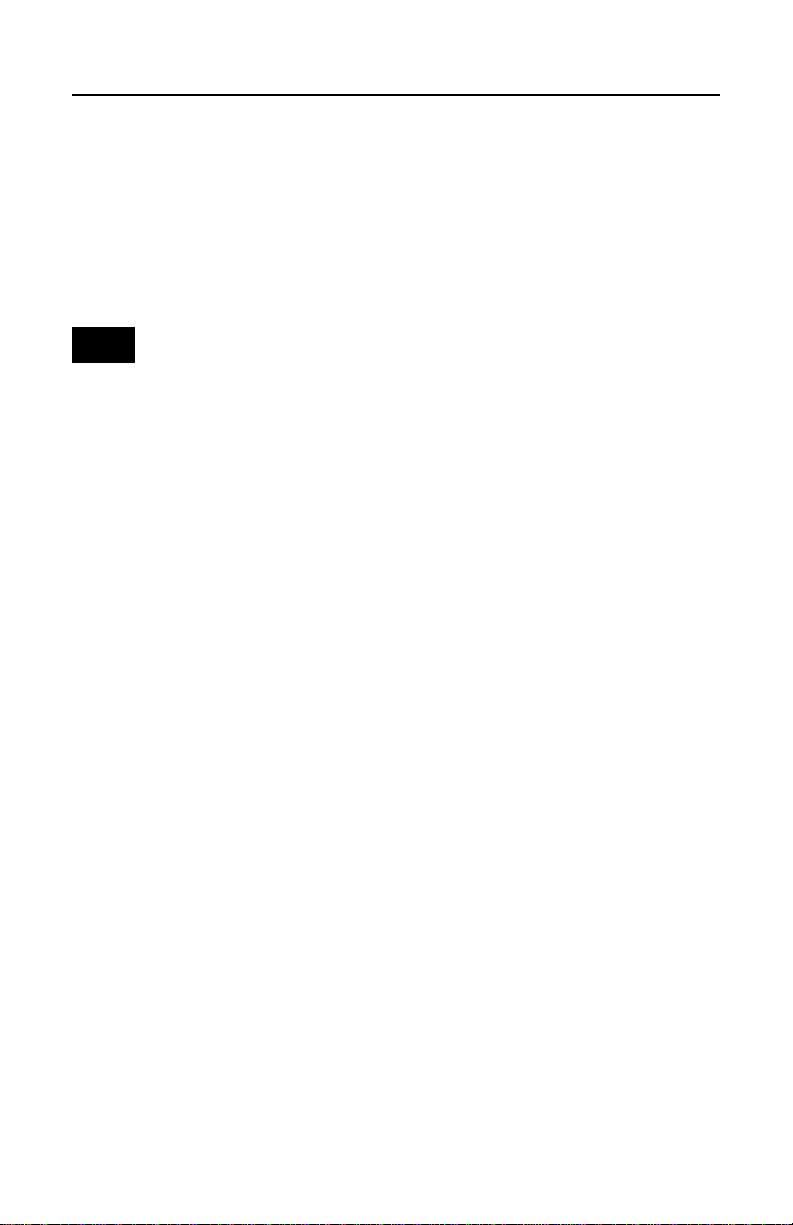4
With SignalSounds, you experience the
sounds of real railroading like never
before. Simply put, it delivers realistic, and
authentic sounds to your model railroad. To
adjust the volume of signalsounds see page
7 for location of adjustment knob.
• Diesel Horn. Press horn to produce an
authentic diesel horn blast.
• Mechanical bell. Press BELL on your
CAB-1 or transformer to begin the effect;
again to discontinue.
Experiencing the range of your C-420’s SignalSounds system
Your C-420’s 104 E Reverse unit
The New E-Series Reversing Unit controls
the direction of the engine. When the revers-
ing unit senses an interruption in track
power, it will cycle into the next direction in
the sequence. The sequence is neutral, for-
ward, neutral, reverse.... Track power inter-
ruptions are created using the direction
control on your transformer or Cab-1, or by
turning the throttle to zero.
When power is first applied (or after a 5
second power interruption), the engine will
power up in neutral, always before forward.
A single press of the direction button will set
your engine in forward motion. This will
help eliminate unexpected start ups, derail-
ments, and crashes. Listed in the table on
the next page is the direction sequence pat-
tern that your 104 E unit will follow under
the given conditions.
As always, a lockout switch is included to
deactivate the 104 E’s sequencing function.
(for switch location see illustration on the
next page) A new feature is that now you
will have a neutral available even when the
reversing unit is “off”. In addition, you no
longer have to slow the engine by hand to
turn off the reversing unit while the train is
moving. Simply stop the engine, and throw
the switch. The 104 E unit will be locked
into its last moving direction, plus neu-
tral. Even simpler, just put the switch in the
“PGM” position and keep power off for 5
seconds. When you start, you will be locked
in neutral/forward. If you want to lock your
engine in reverse for any length of time, it is
recommended that you reverse the power
connections (blue and yellow) on the top of
the motors. Otherwise, your “reverse” lock
will become a “forward” lock after any 5
second power off.
NOTE: Due to limitations of the electronic
components, it is hard to predict how each
engine will function when power is inter-
rupted between 2.5 seconds and 5 seconds.
Engines will function either as in case #1 or
case #2. This solely depends on the toler-
ances of the installed electronics and is not
affected or caused by your power supply.
Transformer operations