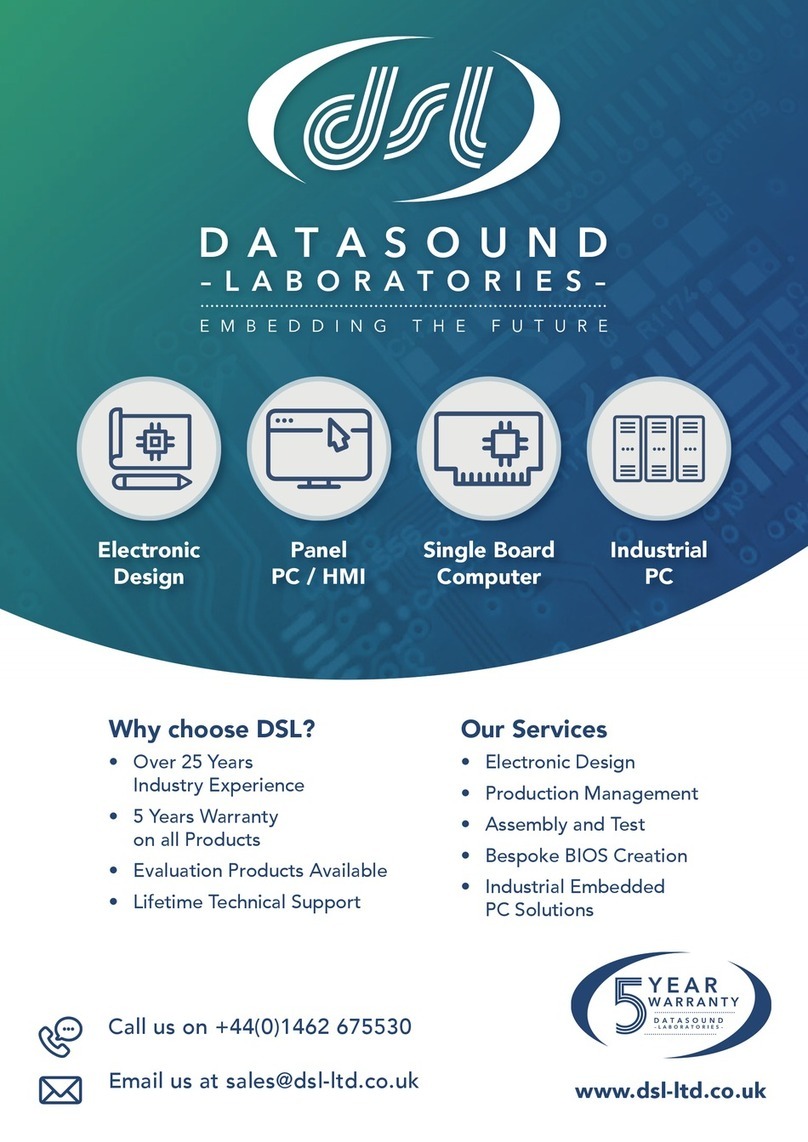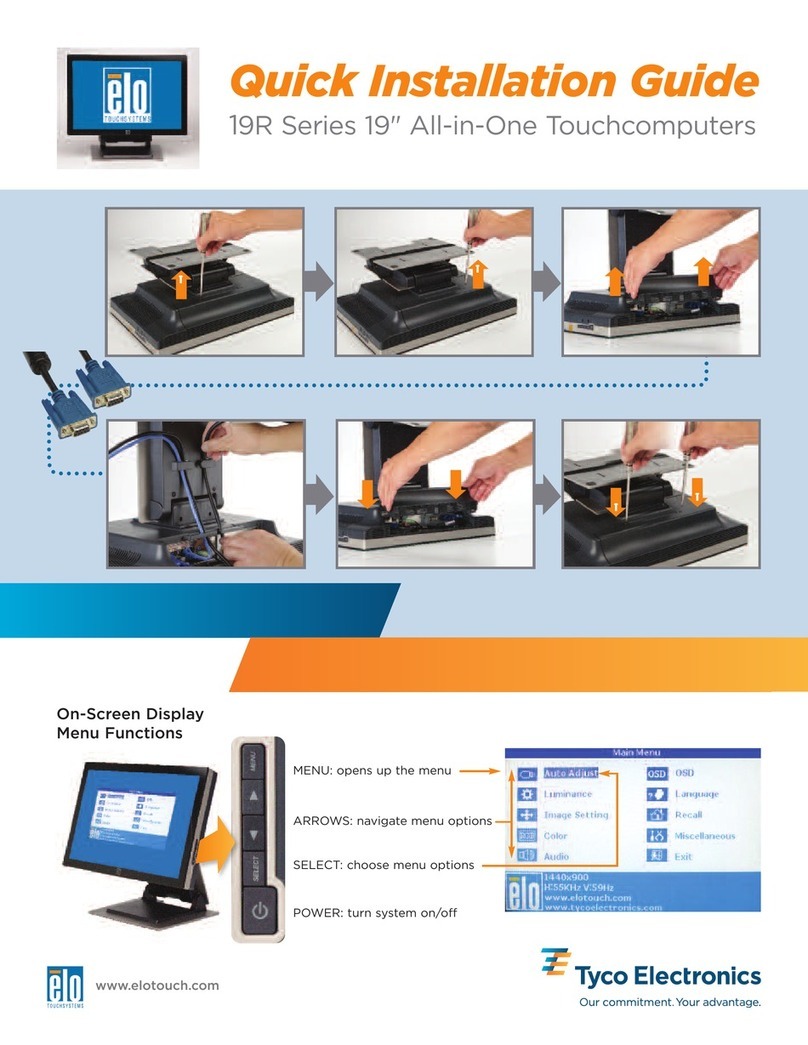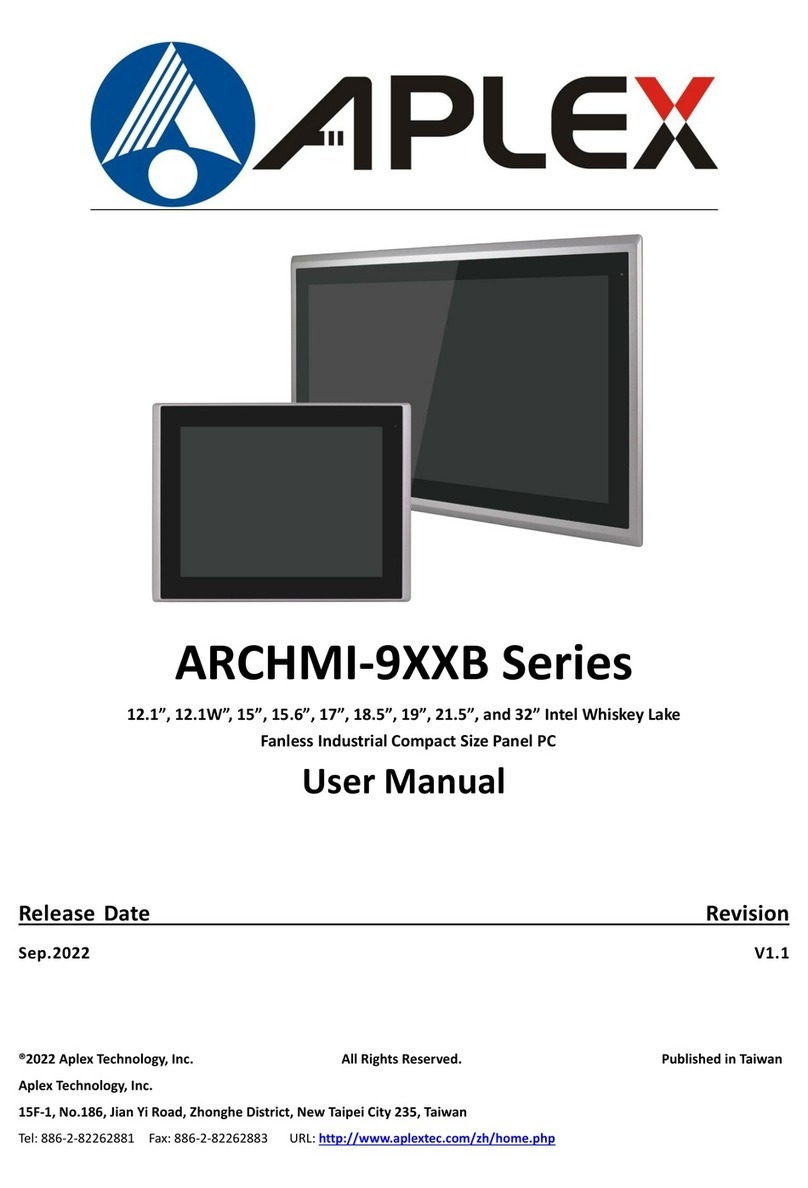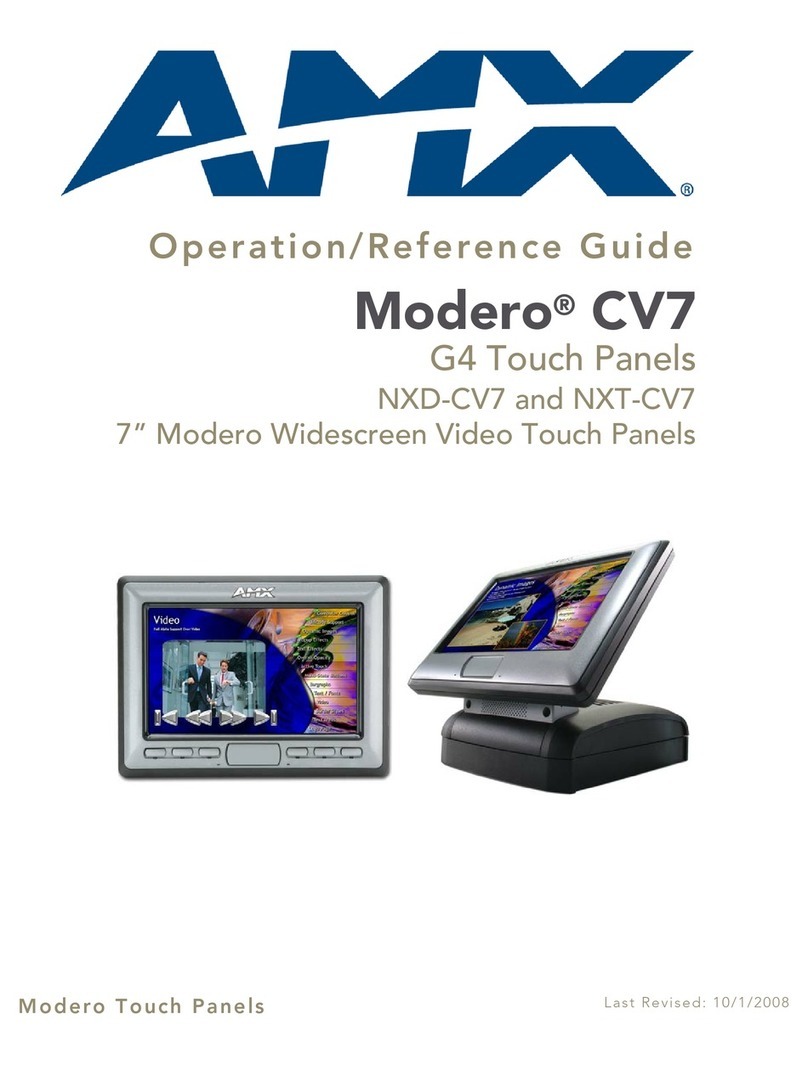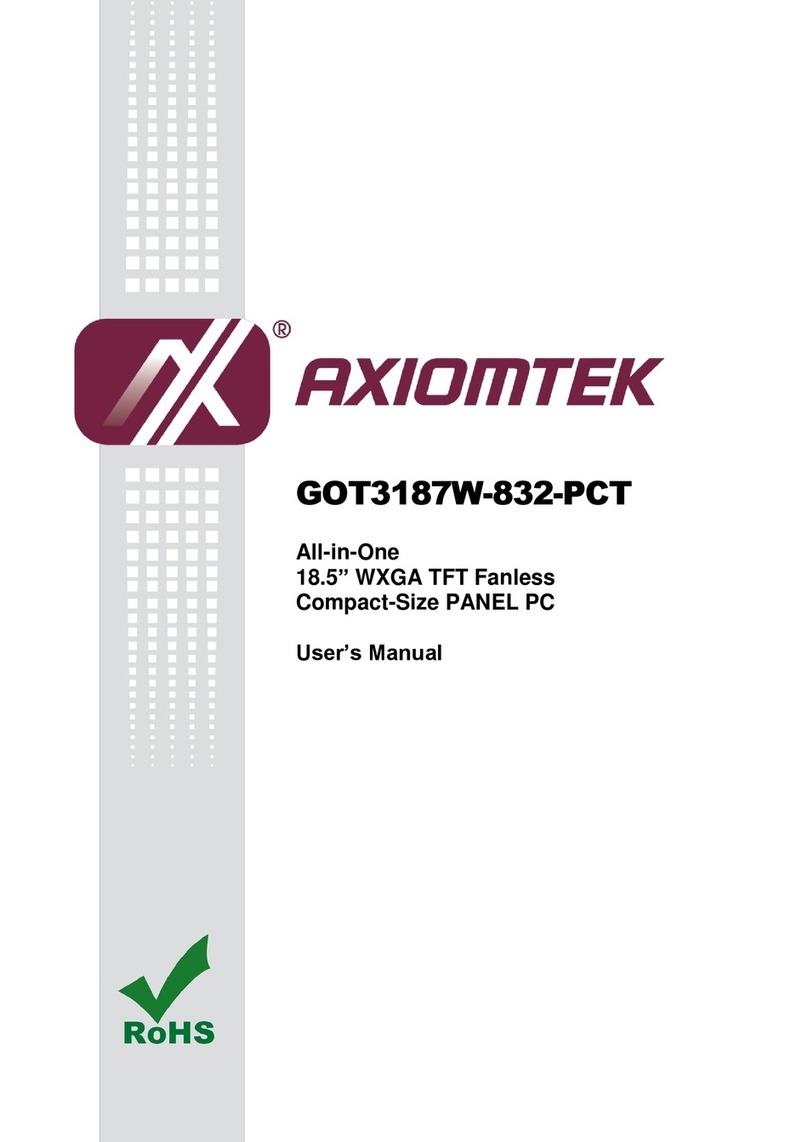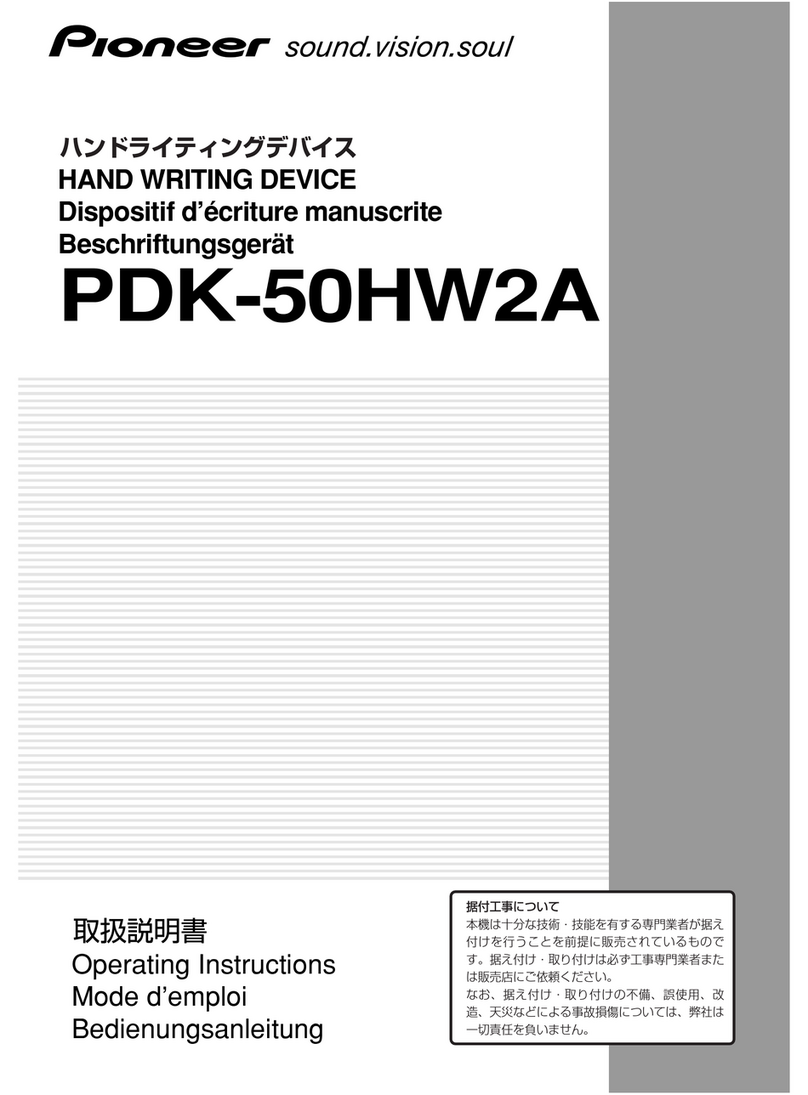FM Marin Gobius 4 User manual

Document
release 5.12, July
2017
Gobius 4 for Waste Holding Tanks, new version 5.0
Installation Guide
Before you begin
1.
Please make
surethat no part is
missing.
3
sensors,
1 panel,
1 control unit, 1 3M
cleaning towel,
1
Velcro fastening
for the
control unit,
cables,
1 extrasensortape
(3M
VHB
4932),
warranty
statementand
installation instruction
on how to attach the
s
ensor
s
.
2. Determinethe best
places
(¼-, ½- and
¾-level)
on yourtank
to
place
the
sensors
and
where
to
place
the panel.
3. Determinethe best
way
to
safely access electricity
from
y
our
battery
12/24 Volts.
Quick installation
Attachthe
sensors
to the tank
Connect
all
parts
StartGobius
Calibrate
Test Gobius
R
ea
d
y
Attaching the sensors to the tank
Startby
reading
through the green document before
attaching
the
sensorsto the tank
wall. Please visit www.gobius.se
for
latest news.
There
is
also
Tank
Calculator
for
making
it
easier
for
you
to
calculate
the right
levels
to put the sensorson the tank
wa
ll
.
Connect all parts
1. Decide
where
to
place
the Gobius
panel.
It can for
instance
be
installed
in
your
head/shower or near your
waste holding
tank.
You
may increase
the
length
of the
panel cable
up to 50m witha
standardPC networkCat 5 cable.
2. We
suggest
that you
make
a
small rectangle
hole
where you
want
to
place
the
cable
from the
panel
to the control unit. The hole
should be at
least
4 mm x 22mm.
Please
seethe
enclosed
hole
template
at
page
5.
3. Usethe
pre-attached
3M
adhesive
to fastenthe
panel
to the wall.
4. Connect the panel and the sensorsto the control unit.Then
connect the
cable
to the
battery. Make
sureto connect + and –
correctly
to the
battery
(+ iswhite/grey
marked
and –isblack),
FM Marin AB
Ljungåsvägen 2 Phone +46 31-65 01 70
302 91 Halmstad info@gobius.se
Sweden www.gobius.se

2
as
also described
on the control unit.
Please
seethe
illustration
at
page
5.
5. If
you
want to connect Gobius to an
external display
from VDO,
Wema, Faria
or others,
you
should use the
analogue
output on
the control unit together with the
enclosed black c
a
ble
.
Start Gobius
Connect powersource
cable
to the control unit. Then as Gobius is
starting all lamps
are
lit,
one after another,once.
Finally
the red
,
yellow
and green
lamps will light saying
that youhaveconnected
all
parts
correct.Now
you only
haveto do the calibration.
Calibration
No tanksare the
same;
there are
always differences
in
e.g. material,
size,
thickness,
constructionand
age.
In order to
compensate
for these
differences
youhaveto
calibrate
the
system
before
you
can start to use
yourGobius. To start the
calibration,
start by
making
sure that yourtank
is
completely empty. During
the
measuring you may
hear a soft
humming
sound from eachof the sensors.
Calibration during installation
1. Startby
draining
the tank
2. StartGobius and
wait
for the red,
yellow
and
green
l
igh
ts
3. Pressand hold the button
until all
4
lights
areon
4.
Release
the button as soon as the
lights
are on
5. The
calibration
starts
a
utom
a
tica
lly
6. Whenthe blue
light
ison the
calibration
isdone
Calibration at a later date
1. Startby
draining
the tank
2. WhenGobius is on, press the button and hold
3.
Wait until all
4
lights
are on
4. Once the
lights
areon,
release
the button
5. The
calibration
starts
a
utom
a
tica
lly
6. Whenthe blue
light
ison the
calibration
isdone
Test Gobius
If
possible, please finalize
the
installation
by
refilling
the tank withliquid
to
verify
that Gobius
works according
to yourrequirements.
2 different ways of turning Gobius on and off
Youstart Gobius bya
quick
push on the
panel’s
button or by

3
switching
on the power from an
external source.
A function control on
lamps
and
sensors is immediately performed.
When the control is done
the
level
is
measured
and the correct lampislit.
Youturn off Gobius bya
quick
push on the button or by
switching
off the current from an
external source.
When Gobius is turned off it
w
ill
memorize all settings
and the
calibration.
I.e.
you will
not need to
redo the
calibration
due to the power
being
turned off for a
lengthy
period of time.
Error
If there should be a problem withone of the
sensors,
eitherwiththe
connection or with the sensor
itself,
this is
illustrated
bythe responding
lampon the
panel showing
a
flashing light
togetherwiththe blue lamp.
For further
information, please
seethe “tableof
lights”
at
pages
6 and 7.
Youmust act on this be
fo
r
e
you can use Gobius.
If
you suspect that the system does not function correctly, please
c
o
nta
ct
our support
service by
e
m
ail,
support@fmmarin.se or by phone. This
support service is free
o
f
charge for products that are registered on our web-site, www
.f
mm
a
ri
n.
se
.
Change of default settings
You
will
find the
default settings
of Gobius on
page
6 of this
documentation.
Y
ou
ch
a
n
ge
the
s
ettings
by
pres
s
ing
a
nd
holding
the
button on the
panel.
Gobius
automatically flicks
through the
alternatives
as
presentedin the
table
on
page
6.
Release
the button when your
choice
i
s
shown.
Thereby you have
madea new
setting. Repeat
this until
you
have
madethe
changes you
want.
1.
Leave
Gobius on
2. Witha pen,
make
notes in the tableof the
changes you
need to do
3. Pressand hold the button
until
the chosen
row
s
’
colours
are
shown
in
the
pa
ne
l
4.
Release
the button to
make your choice
a setting
5.
Repeat
this until
you
havemadethe
changes you
want
By keeping
the button
pressed
until
all alternatives
are
passed, you
may
flick
through
all alternatives
without
making any change
of
settings.
A
wrongly
chosen
setting
iscorrectedby
repeating
the procedureand
thus
correcting
the setting.
Settings control
Each and
every
time youturn off Gobius
using
the button,
your
s
ettings
arepresented bycolour
combinations
on the
panel according
to
the
ta
ble
on
page
6. This
will
not happen when
you
turn off Gobius
from an
external
source.

4
Analog instrument
It is
possible
to
plug
in an
analog
instrumentto showthe tank
level.
In
the tableon
page
6 you
will
find four
alternatives
to choose between.
On
page
8
you will
find an
illustration showing
how to
plug
in the
instrument to Gobiu
s
’
control unit. The extra
black cable
is intended for
this purpose. We
assume
that you
have
an instrumentwith
cables
already
installed
in
your vessel
and that
you wish
to use this withGobius.
Extra lamp/buzzer
In
addition
to the Gobius
panel you may
wantto
plug in
a lampor
buzzer to
give
a
warning
when the tank is ¾
full.
You
may also
want
t
o
know when the tank is
empty.
The
illustration
on
page
8 showshow
to
plug in
this
additional
surveillance.
Tips
Werecommendthat youput a
layer
of
Vaseline, which
prevents
oxidation,
on the
plugs
that areconnectedto the control unit.The
electronics
of the product areprotected from damp. The
sensors
and the
control unit do not
resist water. Please
contact FM
Marin
for
advise
on
how to
make
Gobius
waterproof.
Furthermore, we
recommend
that
y
ou
connect
your
Gobius
via
a
500
mA fuse.
The
sensors
areset to detect
liquid levels
through tank
walls
that areof
different materials
and
thicknesses.
If the
tank’s wall thickness
is
changing
overtime
(e.g.
due to
possible contamination), you may
need
to redo the
calibration according
to the aboveinstructions.
Gobius Sensor Technology (patented)
Each sensor
consists
of two
active
p
a
rt
s
;
a
shaker
and an accelerator.
Whenthe
shaker creates
a
vibration
in the tank
wall,
the accelerator
measures
the
size
of the
vibration
and
passes
the dataon to the control
unit. The control unit then starts to
calculate in
order to
give
an exact
estimate
of whetherthe
liquid level
has
passed
the sensoror not.
Gobius requires no extra maintenance
The constructionof Gobius has
many advantages.
For
instance,
since
the
sensors
areneverin directcontact with
liquid inside
the tank,
the
y
will
not becomeworn out. Another
positive aspect
of Gobius isits
low electricityconsumption, which
is
less
than 50 mA
(12
Volts).
Gobius does not
require any extra
maintenance.
For all these tank materials and tank wall thickness
Stainless steel, steel,
1 - 3 mm
Aluminium,
2 –5 mm
Polyethylene,
4 –12mm
Fibre
Glass,
4 –8 mm

5
System Illustration
Plug from control unit to the panel
(If you connect the panel cable wrong way the
red lamp on the panel will constantly light.
It will not damage the product.)
Attaching sensors to the tank

6
Lamp
Red
Lamp
Yellow
Lamp
Green
Lamp
B
lu
e
Explanation
●
●
●
○
At delivery
Gobius is not
yet
calibrated
○
○
☼
☼
When starting
Test of the ¼-sensor
○
☼
○
☼
Test of the ½-sensor
☼
○
○
☼
Test of the
3/4
-se
ns
or
○
○
○
☼
When measuring
Tank
level
0
Indicators in Setup Mode
Mark
your
choose
Lamp
Red
Lamp
Yellow
Lamp
Green
Lamp
Blue
Duration
in seconds
Description
●
●
●
●
5
s
Calibration
○
●
○
○
5
s
Measurement
period1 minute
D
○
●
○
●
5
s
Measurement
period5 minutes
○
●
●
○
5
s
Measurement
period10minutes
○
●
●
●
5
s
Measurement
period10seconds
(installation
mode)
●
○
○
○
5
s
Measurement
period 8 hours
●
●
○
○
5
s
Gauge,
4 - 20 mA,
Industrial
Std
●
●
○
●
5
s
Gauge,
10 -
190
Ω, European Std
●
●
●
○
5
s
Gauge, 240
- 33Ω, USStd
D
●
●
●
●
5
s
Gauge,
0 - 5 Volt
D
C
●
○
●
○
5
s
System Reset
to
default
setting
○
●
○
●
5
s
System Reset
Acknowledge
○
○
○
○
N/A
The setup mode
will
be exited
without
changing any
parameters.
D = Default setting ●= light ○= no light You
change
the
settings by pressing
and holding
the button on the
panel.
Gobius
automatically flicks
through the
alternatives
as presented
in
the table
above. Release
the button when
your choice
is
shown. Thereby you
have made a new
setting.
Repeat
this
until you
have made the
changes you
want.
Table of lights –what the lamps on the panel show

7
○
○
☼
○
Tank
level
1/4
○
☼
○
○
Tank
level
1/2
☼
○
○
○
Tank
level
3/4
○
○
○
●
After measuring
Tank is empty
○
○
●
○
Tank
level
1/4
○
●
○
○
Tank
level
1/2
●
○
○
○
Tank
level
3/4
○
○
●☼
●
Sensor errors
1/4-sensor not functioning
○
●☼
○
●
1/2-sensor not functioning
●☼
○
○
●
3/4-sensor not functioning
○
●☼
●☼
●
1/4-sensor and 1/2-sensor not functioning
●☼
○
●☼
●
1/4-sensor and 3/4-sensor not functioning
●☼
●☼
○
●
1/2-sensor and 3/4-sensor not functioning
●☼
●☼
●☼
●
No sensorsfunctioning
☼
☼
☼
○
When calibrating
Gobius is calibrating
●= light ○= no light ☼=
flashing
light
Panel Flashing Codes
Permanent
o
n
The sensor isnot connected,or
may
be faulty
Fast flashing
Illogical
resultwhen
all
3 sensorsare taken together
Slow flashing
The sensor
may
not be
properly
mounted
Output current/resistance to gauge
Level
Industrial
standard
4-20mA
current l
oo
p
European
s
tan
dard
10
–
190
Ω
US standard
240–33 Ω
Voltage output,
0
-
5
Volt,
10
kΩmin.
l
oad
re
si
stanc
e
0
6 mA ± 10%
25 Ω± 5%
214Ω± 5%
1 V ± 5%
1
/4
10 mA ± 10%
70 Ω± 5%
150Ω± 5%
2 V ± 5%
1
/2
14 mA ± 10%
120Ω± 5%
80 Ω± 5%
3 V ± 5%
3
/4
18 mA ± 10%
190Ω± 5%
40 Ω± 5%
4 V ± 5%

8
Electrical specification
Supply
V
oltag
e
:
11 ~ 29 V
D
C
Supply
Current:
200mA
max. (Operating),
50mA
max.
(
I
d
l
e)
Lamp
driver
outputs:
29 V DC
max,
200mAmax
Analogue Instrument
o
utput
s
:
4-20
mA current
loop, 10-190
Ω,
240-33
Ω, 0-5 Volt
D
C
Max.
v
oltag
e
:
29V
D
C
External interfaces
Control Unit
Lamp 1, full level
Analog output
Yellow
1Green
2
Lamp 2, under ¼ level
Gauge
Red
3
Black
BlackEuG
r.a
o
ur
gU
eS
standard.
Red
4
Power input
+
Volt-
meter
Blue
Gauge
Optional resistor
for 24 Volts system
-Industry std +
-4-20 mA
White/Grey
BlackFuse,
500 mA
1 Yellow 4 Black
Please note that only one
gauge can be connected
at the same time.
- +
Battery
12/24V
Thank you for choosing Gobius!
Please
do not forgetto
register
yourGobius products on
www.fmmarin.se, Products,
in order to
receive
free
technical s
uppor
t
1 Yellow
2 Green
3 Red
4 Black
Other manuals for Gobius 4
1
Table of contents