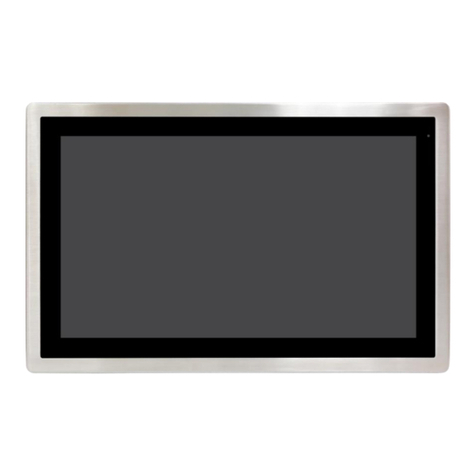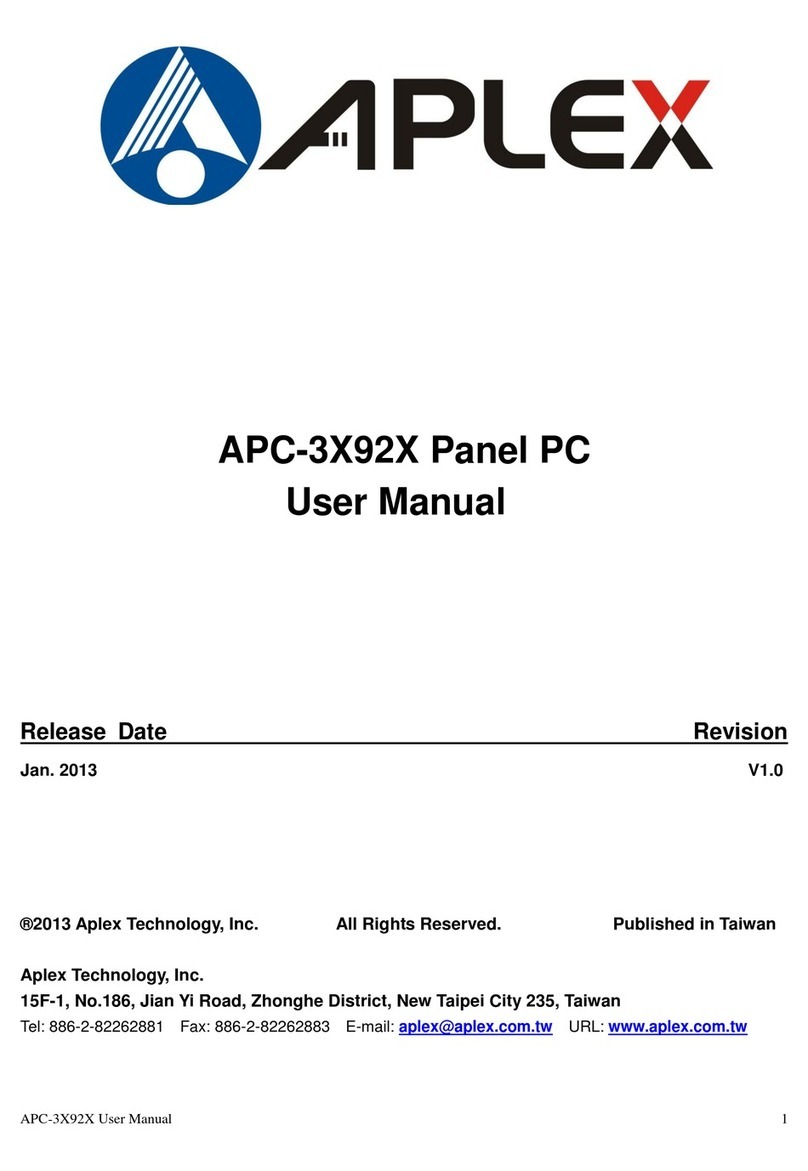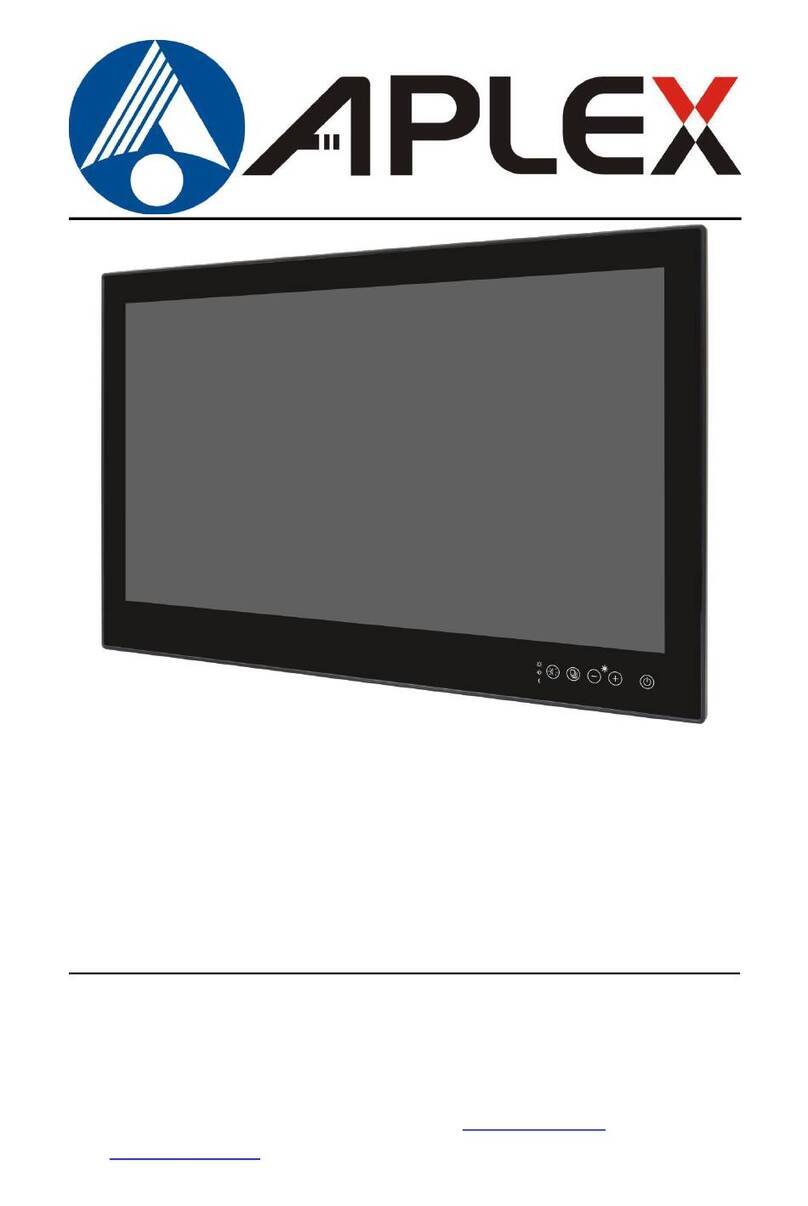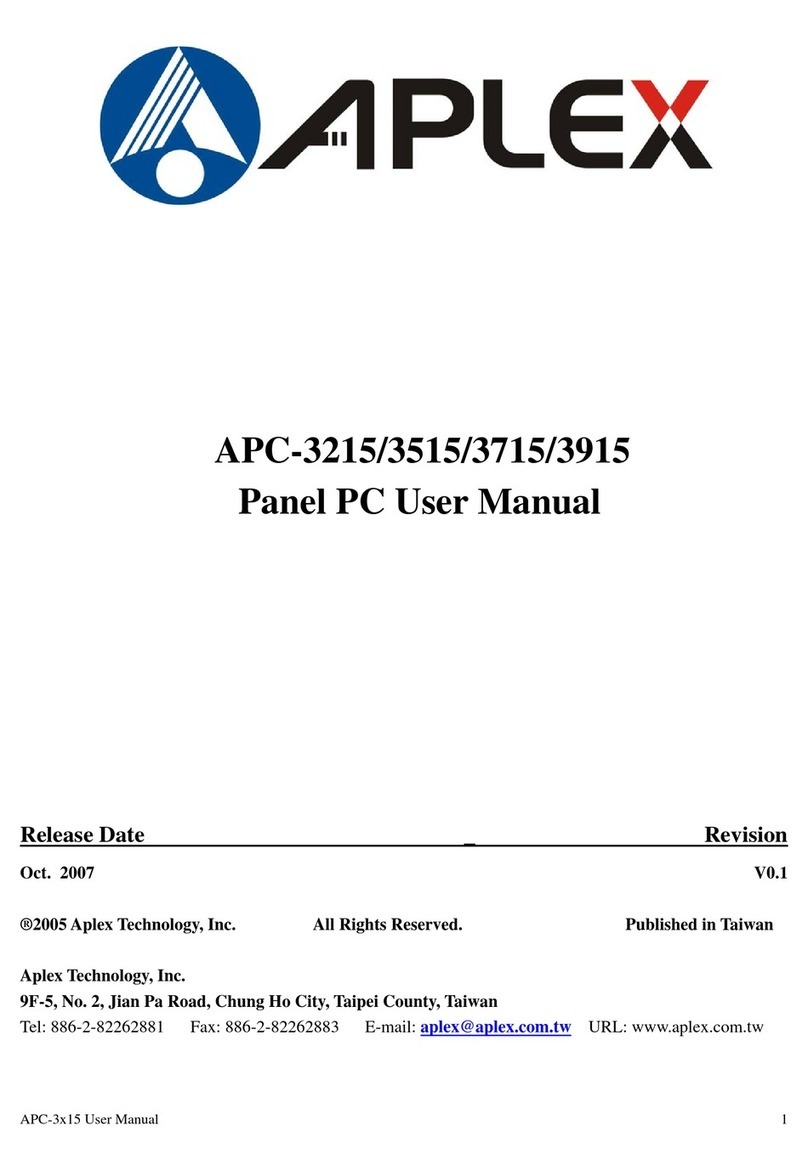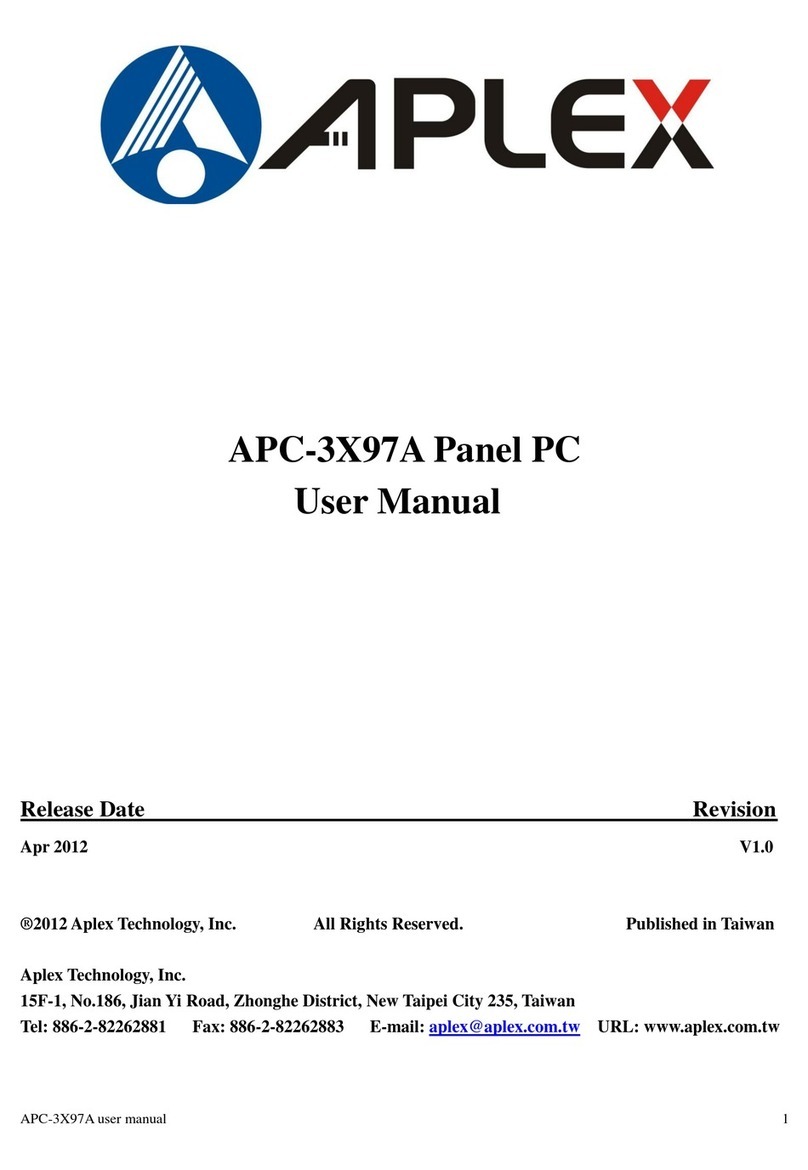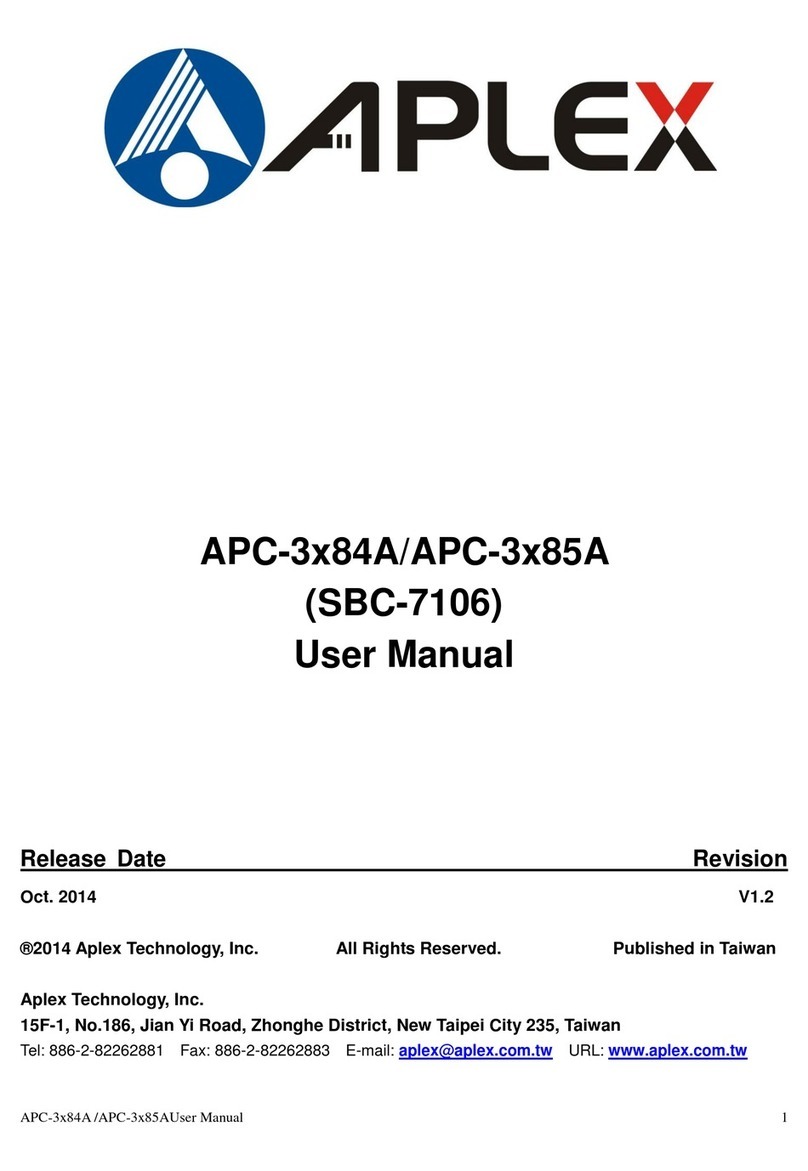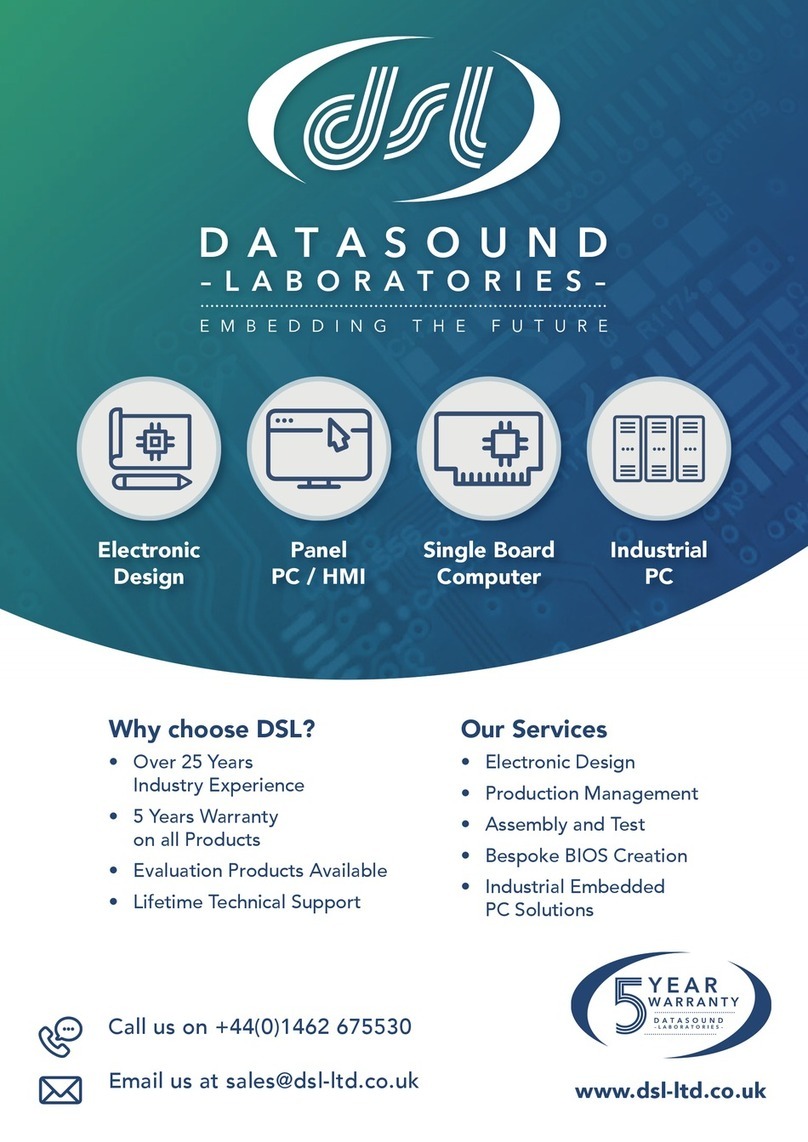Table of Contents
Revision History.................................................................................................................................1
Warning!...........................................................................................................................................2
Safety Precautions .............................................................................................................................3
Chapter 1 System Product........................................................................................................6
1.1 Features .................................................................................................................................6
1.2 Specifications ..........................................................................................................................6
1.3 COM port definition.................................................................................................................8
1.4 Standard LCD...........................................................................................................................9
1.5 High Brightness LCD ...............................................................................................................10
1.6 Power Consumption and PoE Application.................................................................................11
1.7 Dimensions ...........................................................................................................................12
1.8 Brief Description of ARCHMI-9XXB Series .................................................................................16
1.9 Installation of HDD for 32”......................................................................................................23
1.10 VESA Mounting......................................................................................................................24
1.11 Panel Mounting.....................................................................................................................24
Chapter 2 Hardware.................................................................................................................25
2.1 Specifications......................................................................................................................25
2.2 Board Dimensions...............................................................................................................28
2.3 Jumpers and Connectors Location......................................................................................29
2.4 Jumpers Setting and Connectors........................................................................................29
Chapter 3 BIOS Setup Description.........................................................................................42
3.1 Operations after POST Screen ...........................................................................................42
3.2 BIOS SETUP UTILITY ........................................................................................................42
3.3 Main Settings ......................................................................................................................43
3.4 Advanced Settings ..............................................................................................................44
3.5 Chipset Settings..................................................................................................................53
3.6 Security Settings .................................................................................................................61
3.7 Boot Settings.......................................................................................................................63
3.8 Save & Exit Settings............................................................................................................64
Chapter 4 Installation of Drivers.............................................................................................66
4.1 Intel Chipset........................................................................................................................67
4.2 Intel® HD Graphics Chipset................................................................................................70
4.3 Realtek HD Audio Driver Installation...................................................................................73
4.4 Intel® Management Engine Interface.......................................................................................74
4.5 LAN Driver.............................................................................................................................77
4.6 Touch Screen Installation........................................................................................................79