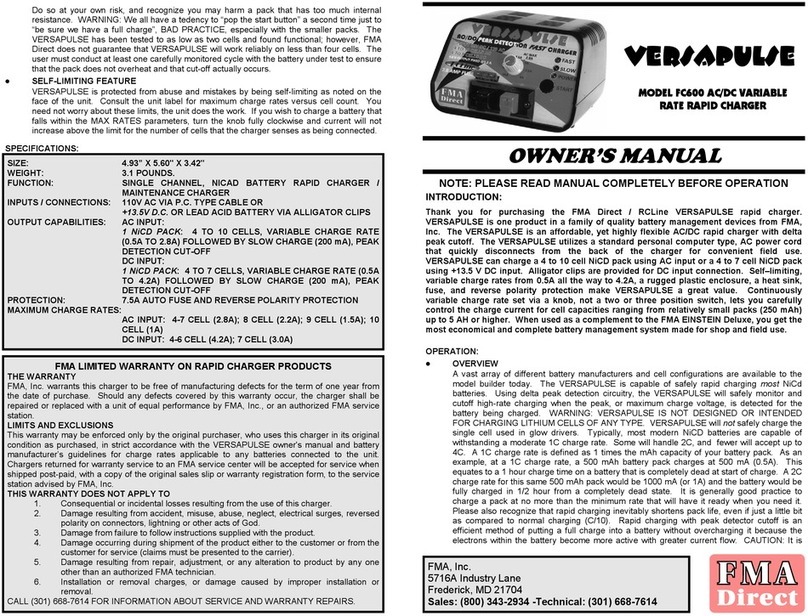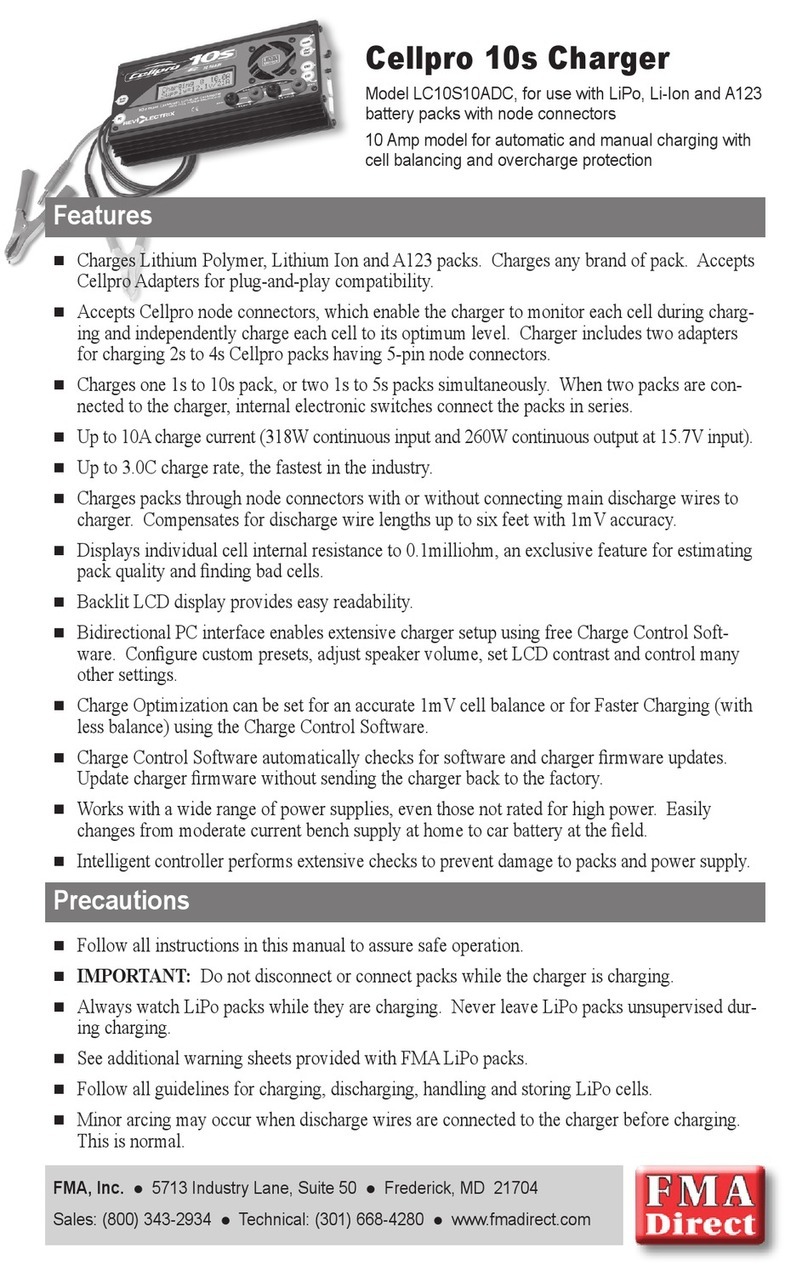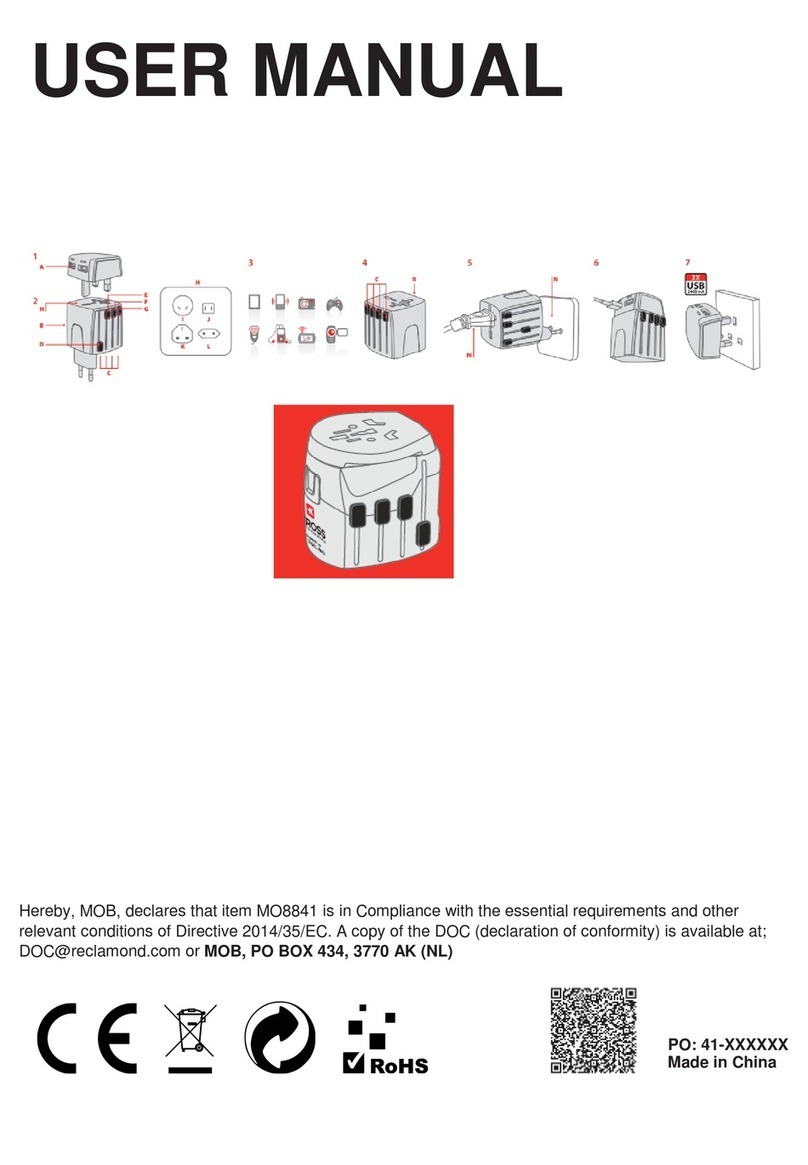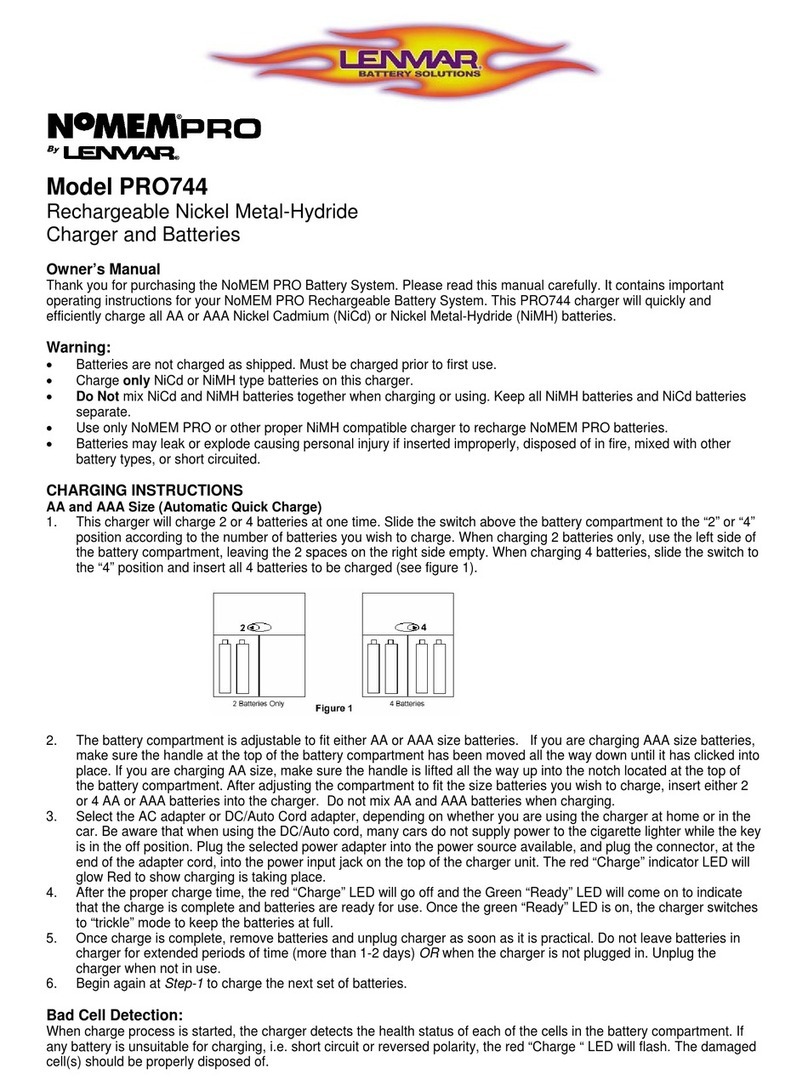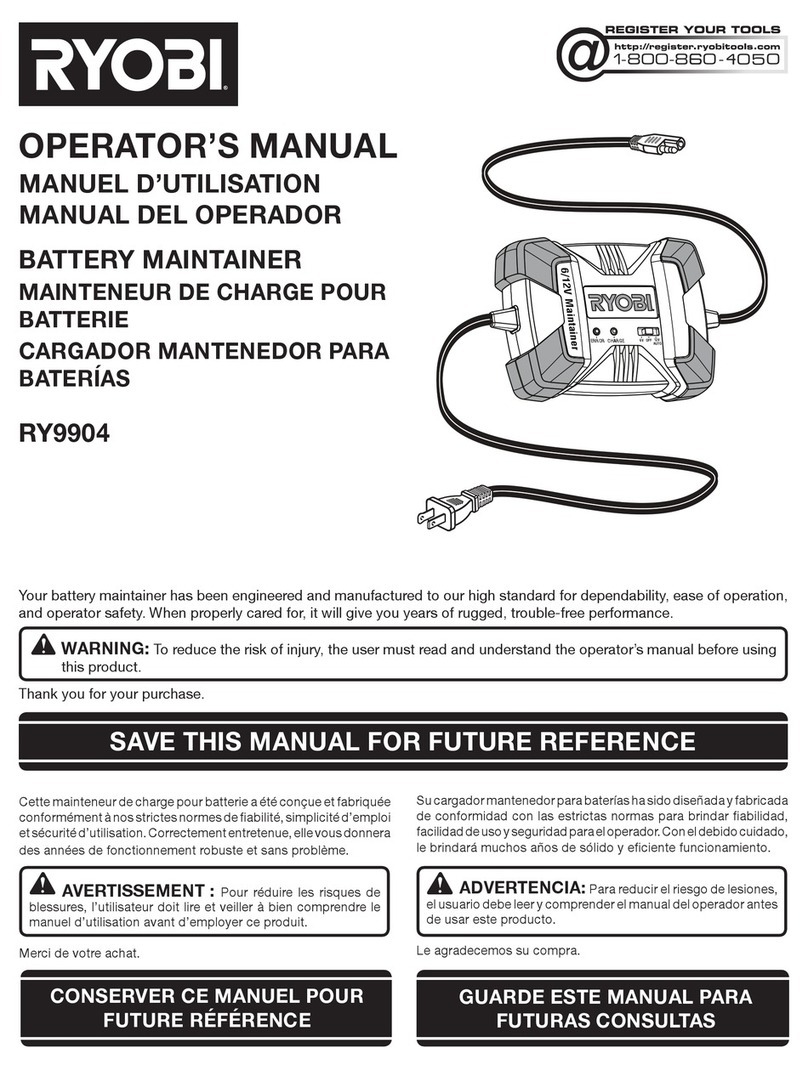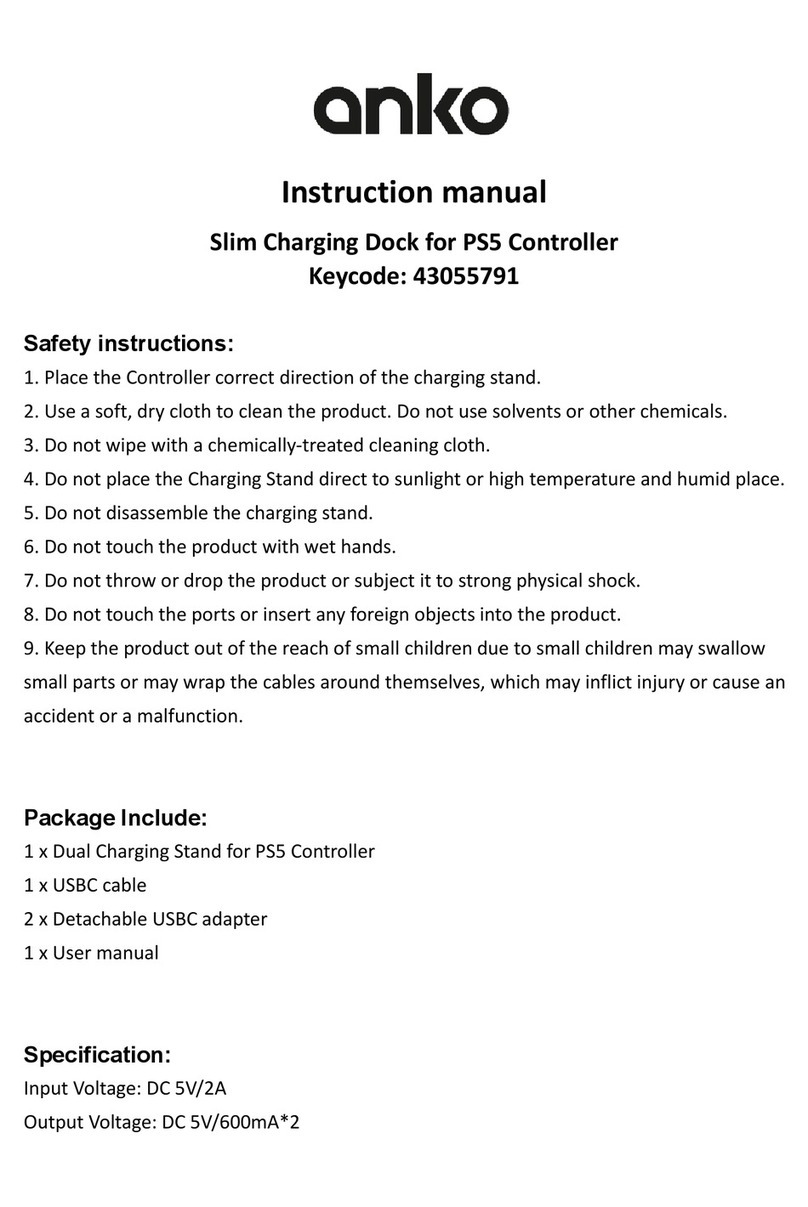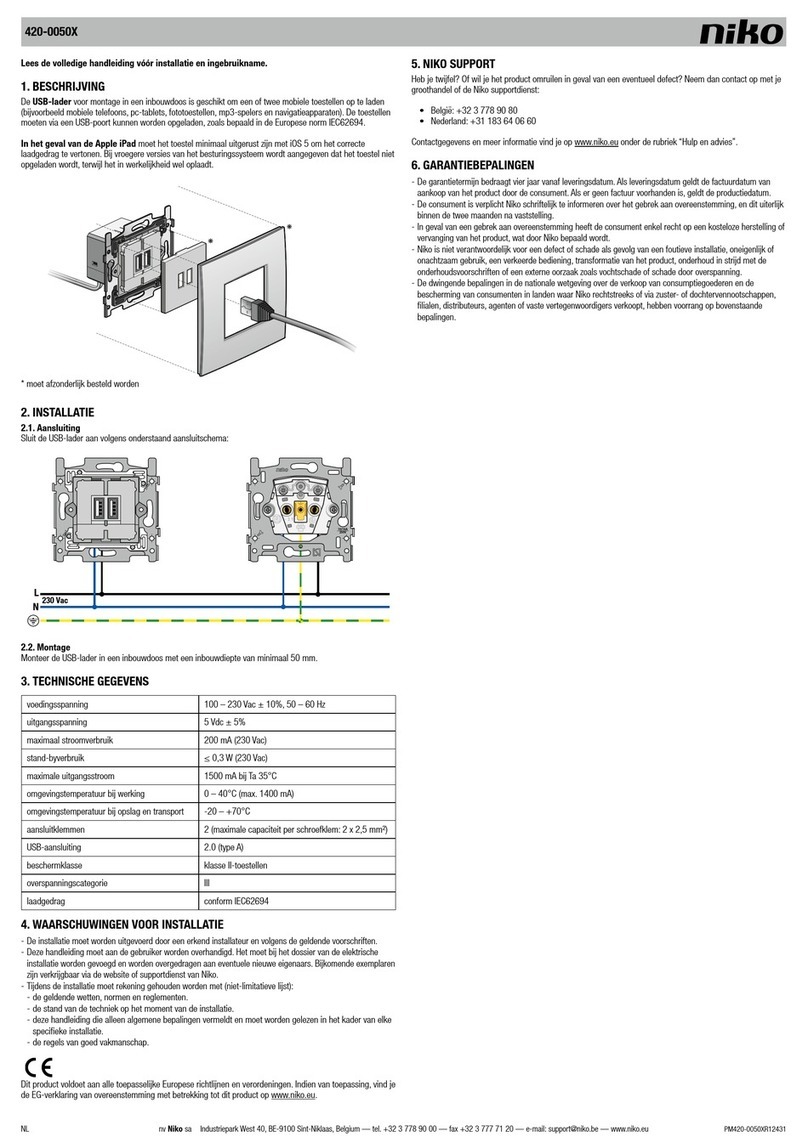FMA Direct Scorpion 2s Series User manual

Features
Operates from any 11 to 15VDC power source, such as a power supply or 12V lead acid battery.
Charge balancing design assures optimum charging for each cell in pack.
Charger and pack system maximizes pack operation.
Data output port for displaying charge curves on your PC.
Precautions
Follow all instructions in this manual to assure safe operation.
Never charge the pack through the Run (discharge) connector.
Always disconnect the Run (discharge) connector before charging.
Always charge through the Safe Charge (3-pin) connector.
Always watch LiPo packs while they are charging. Never leave LiPo packs unsupervised dur-
ing charging.
Allow packs to cool down before charging them.
Wiring on the SCKOK3200-20C-1P2S and SCKOK3200-20C-2P2S packs limits continuous
output to 60 Amps, even though the cell configurations are rated higher.
See additional warning sheets provided with this charger and Kokam/FMA LiPo packs.
Follow all guidelines for charging, discharging, handling and storing LiPo cells.*
*For details, see the Kokam/FMA Direct Lithium Polymer Cell application manual, AN000001, available in the Support section of the Web site.
Scorpion 2s Charger
Model LIPOCH2S10 charge balancing battery charger
for Scorpion 2s Lithium Polymer Packs:
SCKOK1250-15C-1P2S, 18.75A continuous output
SCKOK2000-15C-1P2S, 30A continuous output
SCKOK3200-20C-1P2S, 60A continuous output
SCKOK3200-20C-2P2S, 60A continuous output
FMA, Inc.
5713 Industry Lane, Suite 50
Frederick, MD 21704
Sales: (800) 343-2934
Technical: (301) 668-4280
www.fmadirect.com
WARNING!
The FMA Direct Scorpion 2s Charger is designed to charge only FMA Di-
rect Scorpion lithium polymer battery packs. Using this charger to charge any other manufac-
turer’s battery may result in fire, property damage or bodily injury.
051104
Troubleshooting
If the yellow and green LEDs flash simultaneously, there is an error. Typical problems include:
Input voltage is too low (<10V).
Input voltage is too high (>16V).
Poor input voltage quality.
Bad connections.
If you encounter an error:
1. Check the power supply.
2. Check connections.
3. Cycle power.
4. Try charging again.
If errors continue, contact FMA Customer Service.
Tip: The charger stores error information. If you return the charger for service, FMA
can diagnose the problem.
Specifications
For battery type FMA Scorpion 2s Lithium Polymer Packs only
Input voltage 11 to 15VDC
Nominal output voltage 8.4volts
Output current Up to 10A
FMA limited warranty
FMA, Inc. warrants this product to be free of manufacturing defects for the term of 90 days from the date of pur-
chase. Should any defects covered by this warranty occur, the product shall be repaired or replaced with a unit of
equal performance by FMA or an authorized FMA service station.
Limits and exclusions
This warranty may be enforced only by the original purchaser, who uses this product in its original condition as
purchased, in strict accordance with the product’s instructions. Units returned for warranty service to an FMA
service center will be accepted for service when shipped postpaid, with a copy of the original sales receipt or war-
ranty registration form, to the service station designated by FMA.
This warranty does not apply to:
Consequential or incidental losses resulting from the use of this product.
Damage resulting from accident, misuse, abuse, neglect, electrical surges, reversed polarity on connectors,
lightning or other acts of God.
Damage from failure to follow instructions supplied with the product.
Damage occurring during shipment of the product either to the customer or from the customer for service
(claims must be presented to the carrier).
Damage resulting from repair, adjustment, or any alteration of the product by anyone other than an authorized
FMA technician.
Installation or removal charges, or damage caused by improper installation or removal.
Call (301) 668-4280for more information about service and warranty repairs.

Connecting the pack
Connect your Scorpion Pack’s Safe Charge Connector to the Charger’s output connector.
Optional: forming the pack
Laboratory testing indicates that forming a LiPo pack may improve pack capacity by 1% to
2%. The Scorpion 2s Charger includes forming capability, which charges the pack at 500ma,
discharges the pack and repeats for a total of 5 cycles. Forming is time consuming and is not
required for normal operation.
Note: Forming will not have any effect on pack performance and life after multiple fast
charges.
Note: Depending on pack capacity, forming may take as long as several days. Form-
ing is a relatively low current operation, and the Scorpion 2s Charger limits both maxi-
mum and minimum voltages during the process. For these reasons, you may choose to
form a pack without watching it until forming is complete. However, you must follow all
other LiPo safety precautions, including forming the pack in a fireproof container.
1. Turn the charger’s current control fully counterclockwise to the Form Pack setting.
2. Connect the charger to a 11 to 15VDC power source, such as a power supply or 12V lead acid
or gel cell battery. The red Power LED will turn on.
3. Monitor forming with the LEDs. The yellow and green LEDs will alternately flash:
Charge condition Fast Charge LED (yellow) Top Off LED (green)
During forming Flash on Flash off
Flash off Flash on
Forming complete Off On
Note: If you stop forming before it completes, the five-cycle sequence starts over the
next time you initiate forming.
4. When forming is complete:
Disconnect the charger from the power source and
Disconnect the pack from the charger (in any order).
Run Connector
(disconnect
when charging!)
Safe
Charge
Connector
To receiver
throttle channel
Connect to
power supply
or 12V battery
To ESC
throttle connector
Scorpion
Pack
Charging the pack
CAUTION: Follow all LiPo charging precautions, including charging packs in a fireproof
container and monitoring the entire charging operation.
1. Disconnect the Run connector from the ESC!
2. Set the charger’s current control:
Fast charging (up to 3C) will charge the packs to 90% capacity in as little as 20 minutes.
(Charging to 100% capacity requires an additional 1 to 3 hours, depending on battery ca-
pacity; this is a characteristic of Lithium Polymer chemistry.)
CAUTION: NEVER exceed 3C charge rate for a connected pack. Serious damage to
the battery pack may occur including venting with flames in some instances!
Scorpion Pack Part No. Maximum fast charge current (3C)
SCKOK1250-15C-1P2S 3.75A
SCKOK2000-15C-1P2S 6.0A
SCKOK3200-20C-1P2S 9.6A
SCKOK3200-20C-2P2S 10A (charger maximum)
When possible, charge at 1C, which will charge packs to 90% capacity in about 1 hour.
(Charging to 100% capacity requires an additional 1 to 3 hours, depending on battery ca-
pacity; this is a characteristic of Lithium Polymer chemistry.)
Scorpion Pack Part No. 1C charge current
SCKOK1250-15C-1P2S 1.25A
SCKOK2000-15C-1P2S 2.0A
SCKOK3200-20C-1P2S 3.2A
SCKOK3200-20C-2P2S 6.4A
3. Connect the charger to a 11 to 15VDC power source, such as a power supply or 12V lead acid
or gel cell battery. The red Power LED will turn on.
4. Monitor charging with the LEDs:
Charge step Fast Charge LED (yellow) Top Off LED (green)
Fast charge On Off
Balancing (80%) On Flashing slow
Top off (90%)* Off Flashing fast
Done (100%)† Off On
*Takes about 1 hour at 1C to reach 90% of capacity.
†
Takes an additional 1 to 3 hours at 1C to reach 100% capacity.
5. When charging is complete:
Disconnect the charger from the power source and
Disconnect the pack from the charger (in any order).
This manual suits for next models
5
Other FMA Direct Batteries Charger manuals