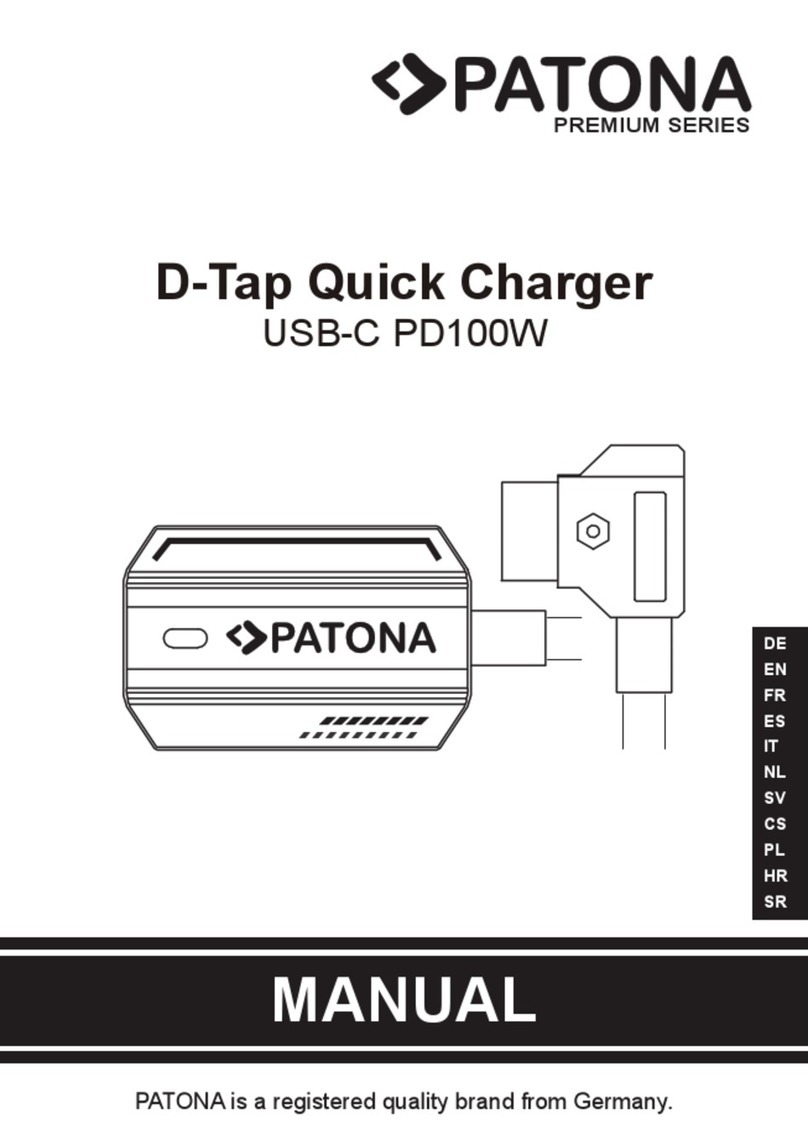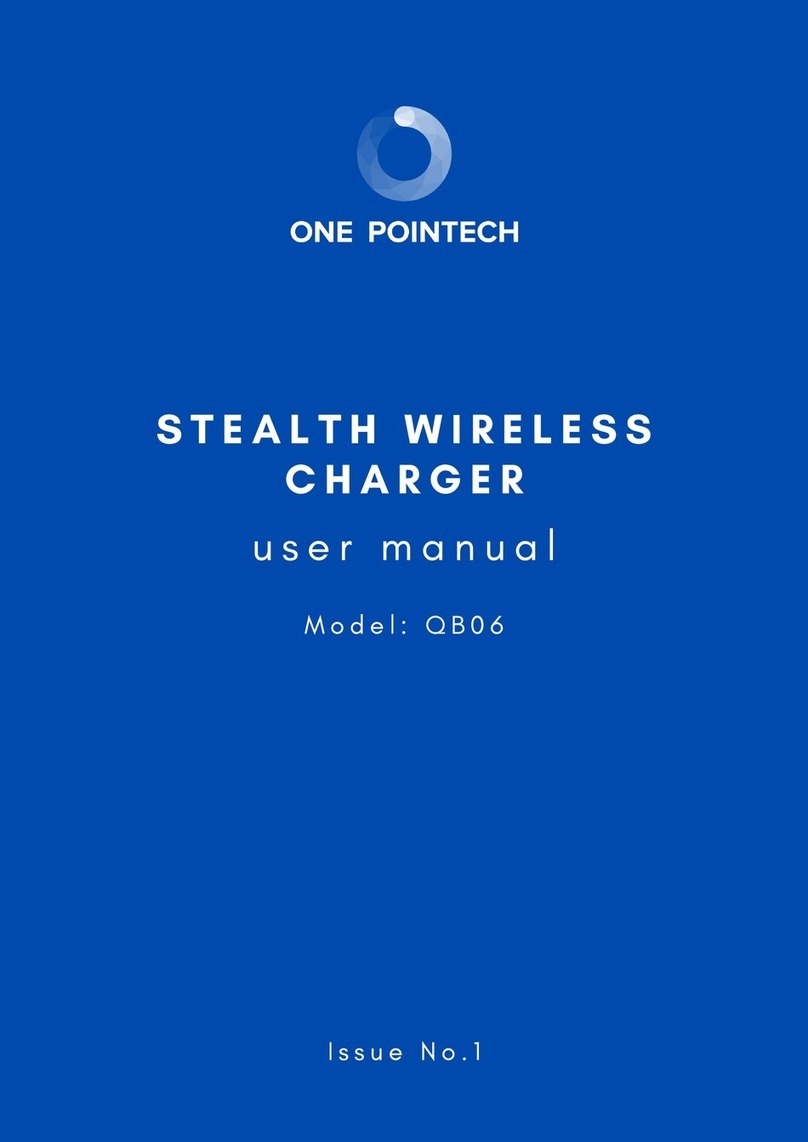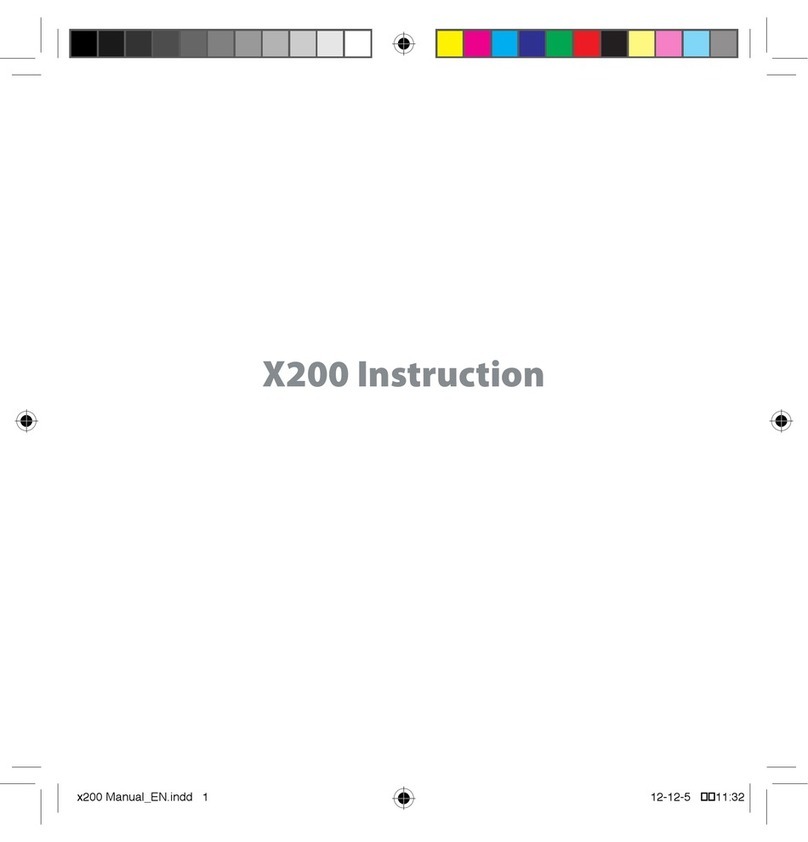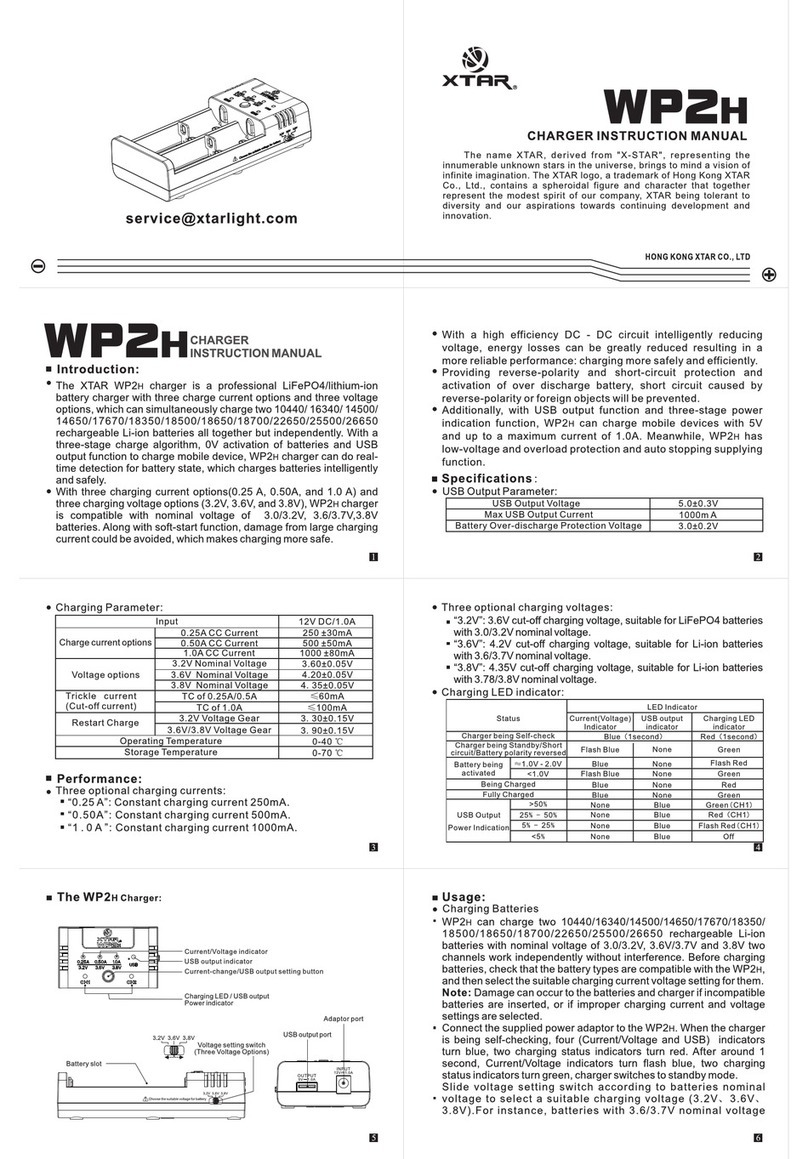FMR BCS12V1A User manual
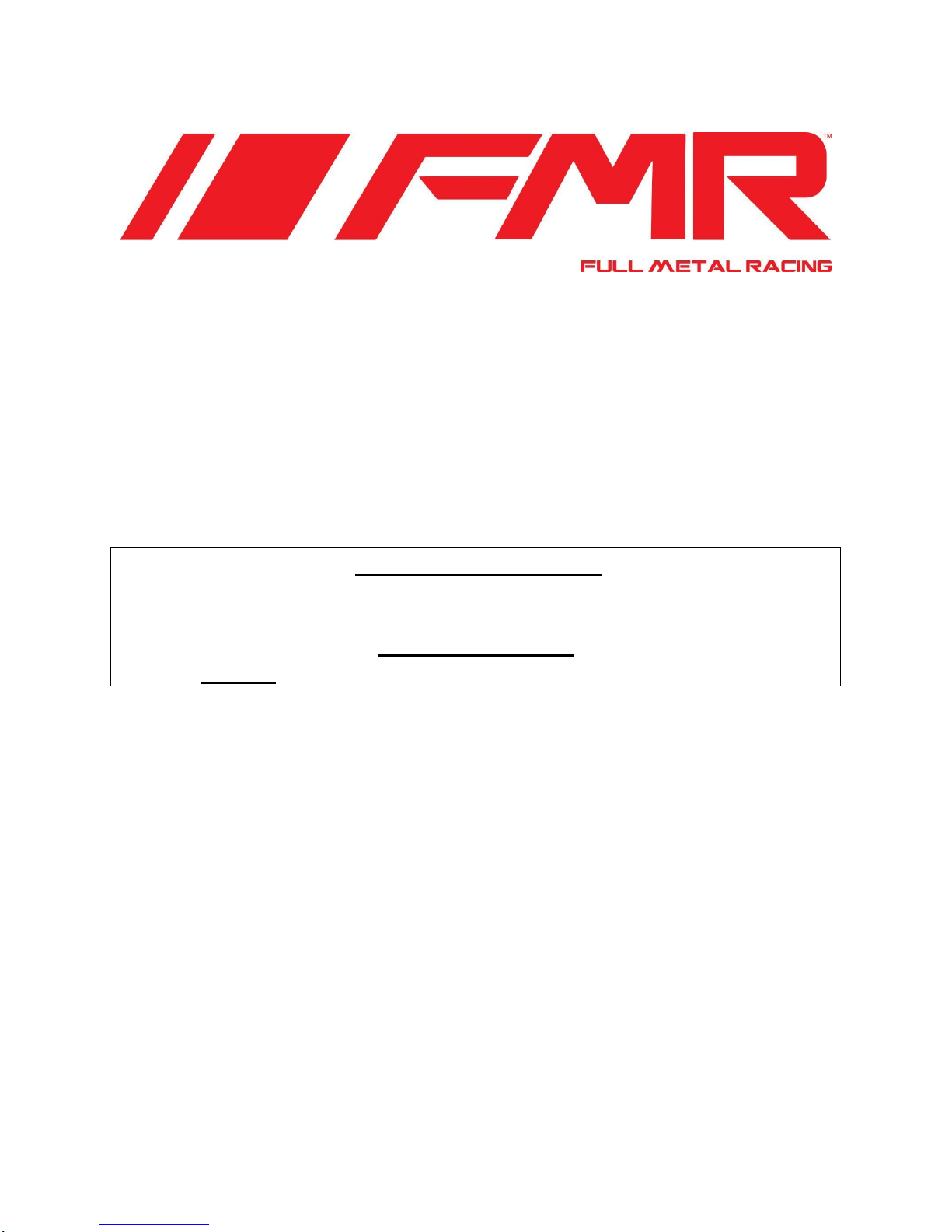
Page: 1Revison: 7
Programmable 9-stage Battery Charger,
Maintainer & Conditioner
Input: 100~240Vac, 50/60Hz
Output: 12V nominal (13.5Vdc) 1.0Amp
Model # BCS12V1A
VERY IMPORTANT!
Lead based batteries:
While this charger will work with most batteries out of the box,
it is very important to program it correctly for the best results.
Lithium batteries:
It is critical you program the charger correctly before use!
Please see Page-7 or our Youtube video.
User’s Manual
This manual contains important safety and operating instructions for this battery charger.
Please keep it with or near the charger at all times
INTRODUCTION
This battery charger is much more than just a charger, but also a maintainer and battery conditioner.
Suitable for all lead-acid battery types: Conventional wet cell, Calcium Sealed Maintenance Free
(SMF), AGM & Gel as well as Lithium (LiFePO4) battery setting option.
Battery diagnostics and smart multi-stage charging control and management will maximize battery life.
Special ECO low power consumption mode, ideal for permanent battery maintenance.
Automatic unique pulse-wave charging to activate LiFePO4 battery if it is protected by BMS.
Designed according to AS/NZS, EMC, UL/CUL, CE & FCC compliance.

FEATURES:
Thank you for purchasing our new switched mode battery charger, the latest and patented technology is used in
this device. It provides the following features:
True switched-mode power
Plug-and-play memory settings
High frequency and low power consumption
Battery diagnostics
Smart charging control
Charging time management
Automatic recondition and rejuvenation modes
Pulse charge maintenance
Automatically activate Lithium battery against BMS protection
Thermal protection
Over voltage protection, Short circuit protection, Reverse polarity protection
No spark connection
Splash and Dust proof
Heavy-duty cables
Corrosion-resistant output connectors and clamps
Conformal coated internally to protect circuit boards from moisture
WARNING:
RISK OF EXPLOSIVE GASES. WORKING IN VICINITY OF A LEAD-ACID BATTERY IS
DANGEROUS. EXPLOSIVE GASES DEVELOP DURING NORMAL BATTERY OPERATION.
IT IS IMPORTANT THAT EACH TIME BEFORE USING YOUR CHARGER, YOU READ THIS
MANUAL AND FOLLOW THE INSTRUCTIONS.
To reduce risk of battery explosion, follow these instructions and those published by battery
manufacturer and manufacturer of any equipment you intend to use in vicinity of battery. Review
cautionary marking on these products and the car, boat, engine, etc.
This charger is designed for indoor use, do not expose to rain.
Do not use the charger if it has been dropped or damaged.
Never attempt to charge a damaged battery or frozen battery or non-rechargeable battery.
Do not used charger in closed or poorly-ventilated area.
Never smoke, use an open flame, or create sparks near battery or charger during charging operation as
batteries may give out explosive gas.
Do not operate charger with damaged cord or plug.
Do not disassemble charger, take it to a qualified person when repair is required.
Keep the charger away from infants, children and pets.
Switch off AC mains supply before connecting or disconnecting to the battery.

Page: 3Revison: 7
CAUTIONS:
Refer to battery manufacturer’s specific recommended values for battery type and charging rate
setting.
Do not charge to an improper type of battery. EG: do not charge AGM battery with Calcium battery
setting
If longer output charging cord is required; make sure the diameter is adequate for the current in given
cable length.
Someone should be within range of your voice or close enough to come to your aid when you work
near a lead-acid battery.
Wear protective goggles and turn your face away when connecting or disconnecting battery.
If battery acid contacts skin or clothing, wash immediately with soap and water. If acid enters eye,
immediately flush eye with running cold water for at least 10 minutes and get medical attention
immediately.
To reduce risk; avoid dropping a metal tool onto the battery.
Do not set battery on top of charger.
Make sure charger is as far away from battery as output cables permit.
This appliance is not intended for use by persons (including children) with reduced physical, sensory or
mental capabilities, or lack of experience and knowledge, unless they have been given supervision or
instruction concerning use of the appliance by a person responsible for their safety.
Children should be supervised to ensure they do not play with this appliance.
PREPARING TO CHARGE:
a) If necessary to remove battery from vehicle to charge, always remove grounded terminal from battery first.
Make sure all accessories in the vehicle are off, so as not to cause an arc. Be sure the area around battery is
well ventilated while battery is being charged. Gas can be forcefully blown away by using a piece of
cardboard or other non-metallic material as a fan.
b) Clean battery terminals. Be careful to keep corrosion from coming into contact with eyes. Add distilled water
in each cell until battery acid reaches level specified by battery manufacturer. This helps purge excessive gas
from cells. Do not overfill. For a battery without caps, carefully follow manufacturer's recharging instructions.
c) Study all battery manufacturers’ specific precautions such as removing or not removing cell caps while
charging and recommended rates of charge.
d) Check the battery voltage and make sure it matches the output rating of battery charger.
e) Carefully read and understand the battery type setting instruction before using this device
CHARGER LOCATION:
This is a wall mounted charger, locate charger as far away from battery as output DC cables permit.
Never place charger directly above battery being charged; gases from battery will corrode and damage
charger.
Never allow battery acid to drip on charger when reading specific gravity or filling battery.
Do not operate charger in a closed-in area or restrict ventilation in any way.
Not designed for installation in caravans or similar vehicles.
OUTPUT DC CONNECTION PRECAUTIONS:
a) Connect and disconnect DC output terminals only after switching the AC mains off.
b) Never allow DC output terminals to touch each other.
If you have any questions, problems with programming, connecting the output leads
or anything else, please contact the Dealer from whom you purchased this product from.
REMEMBER the only dumb question is the one you don't ask!

FOLLOW THESE STEPS WHEN BATTERY IS INSTALLED IN VEHICLE. A SPARK NEAR
BATTERY MAY CAUSE BATTERY EXPLOSION. TO REDUCE RISK OF A SPARK NEAR
BATTERY:
a) Position the output DC cords to reduce risk of damage by bonnet, door or moving engine part.
b) Stay clear of fan blades, belts, pulleys, and any other parts that can cause injury to persons.
c) Check polarity of battery posts. Note the POSITIVE (POS., P, +) post usually has larger diameter than NEGATIVE -
(NEG., N, -) post.
d) Determine which post of battery is grounded (connected) to chassis. If negative post is grounded (as in most
vehicles), first connect POSITIVE (RED) clip from charger to POSITIVE (POS., P, +) ungrounded terminal of battery.
Then connect NEGATIVE (BLACK) terminal to vehicle chassis or engine block away from battery.
e) Do not connect any charger clips to carburetor, fuel lines, or sheet-metal body parts. Connect to a heavy gauge
metal part of the frame or engine block.
f) The charger can now be pluged into AC mains and switched on.
g) When disconnecting charger, disconnect charger from AC mains power, remove clip from vehicle chassis, and then
remove clip from battery terminal.
FOLLOW THESE STEPS WHEN BATTERY IS OUTSIDE VEHICLE. A SPARK NEAR THE
BATTERY MAY CAUSE BATTERY EXPLOSION. TO REDUCE RISK OF A SPARK NEAR
BATTERY:
a) Check polarity of battery posts. POSITIVE (POS., P, +) battery terminal usually has a larger diameter than NEGATIVE
(NEG., N, -) terminal. Some batteries are equipped with 'Wing-Nut' terminals allowing for easy placement of the
terminals to these posts.
b) Connect POSITIVE (RED) charger terminal to POSITIVE (POS., P, +) post of battery.
c) Position yourself and free end of cable as far away from battery as possible - then connect NEGATIVE (BLACK)
terminal to free end of cable.
d) Do not face battery when making final connection.
e) When disconnecting charger, always do so in reverse sequence of connecting procedure and break first
connection while as far away from battery as practical.
SAFETY PROTECTION -
The charger contains four main safety protections. They are:
a) THERMAL PROTECTION
b) OVERLOAD PROTECTION
c) REVERSE POLARITY
d) SHORT CIRCUIT PROTECTION
Safety and EMC compliance
IEC/EN 60335, EN61000-4-2, EN61000-4-3, EN61000-4-4, EN61000-4-5 FCC Class-B
EN61000-4-6, EN61000-4-11, EN61000-3-3, CISPR14-1
MAINTENANCE
Store in a clean, dry place. Remove the plug from the power socket before attempting any maintenance or
cleaning. Occasionally, clean the case using a damp cloth and mild cleaning agent. If the power cable is
damaged, take it to an Authorised Service Centre (ASC).

Page: 5Revison: 7
5.0 CHARGING CURVE
6.0 CHARGING STAGE CONTROL
There are 9- stages of charging process controlled by program:
1) Battery Diagnosis: Yellow LED flashing
Initially detect the battery connected or not.
Detect the battery voltage is healthy or not healthy. It will switch into Soft-start if battery is healthy.
Detect if the battery is heavily discharged or not, it automatically run an additional enhanced “Recondition” stage if the
battery is detected with deep discharge.
If a LiFePO4 lithium battery is detected being protected by BMS, it will automatically activate the charging process without
needing user override.
Fault LED and Yellow LED slowly flashing: If the battery charger is not hooked to the battery, Fault light and yellow light will
slowly flash
Fault LED fast flash –If the battery charger is reversed polarity, Fault light will fast flash.
.
2) Soft start –Blue LED flash
Gently ramps the battery voltage to Bulk charge level.
Fault LED on –Safety time out after 24 hours of attempting to charge and the battery voltage is still less than 9V (10.5V for
LiFuPO4 battery), then stop charge and indicate Fault.
3) Bulk charge (Constant Current “CC” mode) – Blue LED on
Deliver the maximum rated current to charge up the battery capacity over 80%.
Fault LED on –Safety timeout after 72 hours of attempting to charge and the battery voltage cannot reach 14.0V, then stop
charge and indicate Fault.
4) Absorption charge –Blue LED on
The battery can charge up to 85% (100% for Lithium battery). The charging current tapers down and the charging voltage is
kept constant at the programmed value
If after 36 hours or the charging current is less than 20% CC, it will go into next Charge Test stage.
5) Charge test –Blue LED on
Suspend the charging for 3 minutes, if the battery voltage is detected below 12.8V (13.2V for LiFePO4 battery), it will go
next additional Recondition stage.
6) Recondition –Blue LED on
Use a small current to recondition battery at a higher level of constant voltage setting, the maximum Recondition time is for 8
hours.
7) Floatmode –Green LED on
Trickle charge Constant Voltage (CV) to maintain the battery at 100% capacity. After 16 hours or the charge current below
10% CC, it will switch into next ECO stage.
8) ECO mode –Green LED on
Low power consumption mode, when after 168 hours (7 days) the battery voltage is detected less than 12.6V, the charger
will enter next Pulse charge mode.
9) Pulse charge –Green LED on
Cut in and Cut out charge to maintain the battery voltage at a safety and fully charged level, if 24 hours maximum Pulse
charge time reached, it will go back ECO mode.
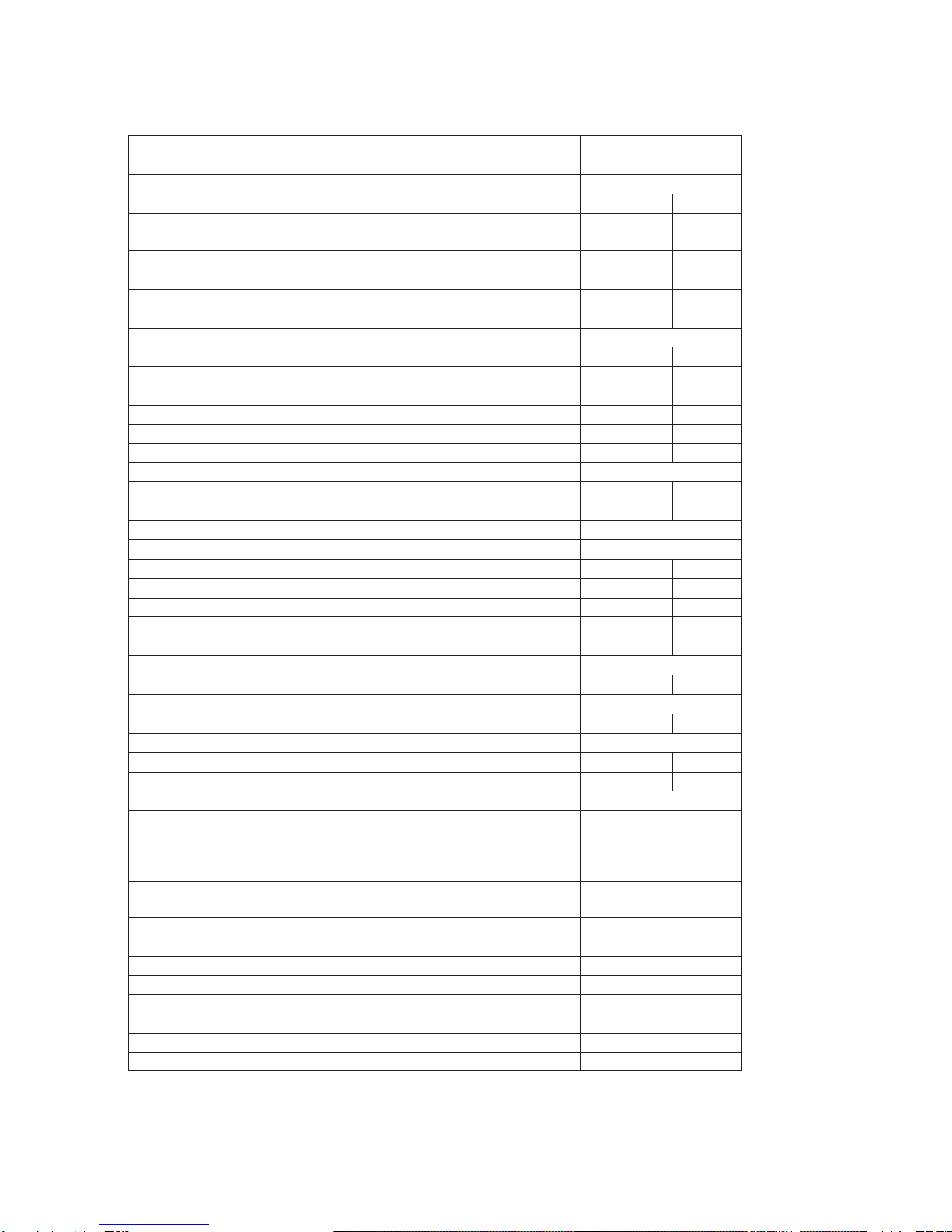
SPECIFICATIONS
1
Electrical Parameters
1-1
Suit for battery type
Lead acid and LiFePO4
1-2
Suit for battery capacity
2~30AH
1-3
Rated charging current BCS12V/1A & BCS12V/1.5A
1.0 /1.5
Max.
2-1
AC input voltage
100~240
2-2
AC input power frequency
50/60
.
2-3
Soft startcharging current
0.1/ 0.15
2-4
Soft startbattery voltage is over(for Lead acid battery)
1.0
+/-0.2
2-5
Soft startbattery voltage is over(for LiFePO4 battery)
6.0
+/-0.2
2-6
Bulk charge current BCS12V/1A & BCS12V/1.5A
1.0 /1.5
Max.
2-7
Absorption charging voltage
--Standard battery setting (Default setting)
14.3
+/-0.2
--Gel type battery
14.1
+/-0.2
--AGM type battery
14.4
+/-0.2
--WET type battery
14.6
+/-0.2
--Calcium typebattery
14.8
+/-0.2
--LiFePO4 type battery
14.5
+/-0.2
2-8
Absorption transits to Battery test or Float condition:
--Charging current drops to
0.2/0.3
-- or Absorption charging timer timed out
36
2-9
Battery test control point for next stage VB <
12.8V
2-10
Maximum Recondition charging voltage control
--Standard battery setting
14.5
+/-0.2
--Gel type battery
14.4
+/-0.2
--AGM type battery (default setting)
14.7
+/-0.2
--WET type battery
15.5
+/-0.2
--Calcium typebattery
16.0
+/-0.2
--LiFePO4 type battery
Skip this stage
2-11
Float charging voltage forLead acid battery
13.6
+/-0.2
Float charging voltage forLiFePO4 battery
Skip this stage
2-12
ECO charging control
168
2-13
Pulse charge voltage
--For lead acid battery (cut in and cut out)
13.3~13.8
+/-0.2
--For LiFePO4 battery
14.5
+/-0.2
3
Physical Parameters
3-1
Charger dimension
100 (L) x 60 (W) x 35 (H)
mm
3-2
Output leads withring terminal and clamps
12 ft SPT-2 18AWG 105C
300V
3-3
Or Output leads withring terminal andclamps
6 ft SPT-2 18AWG 105C
300V
3-4
Or other customized leads
3-6
Net weight
Approx. 400g
4
Environmental characteristics
4-1
Cooling method
Na tural cooling
4-2
Operating temperature
-10 ~ 40*C
4-3
Storage temperature
-25 ~ 85*C
4-4
Operating Humidity range
100% no condensation
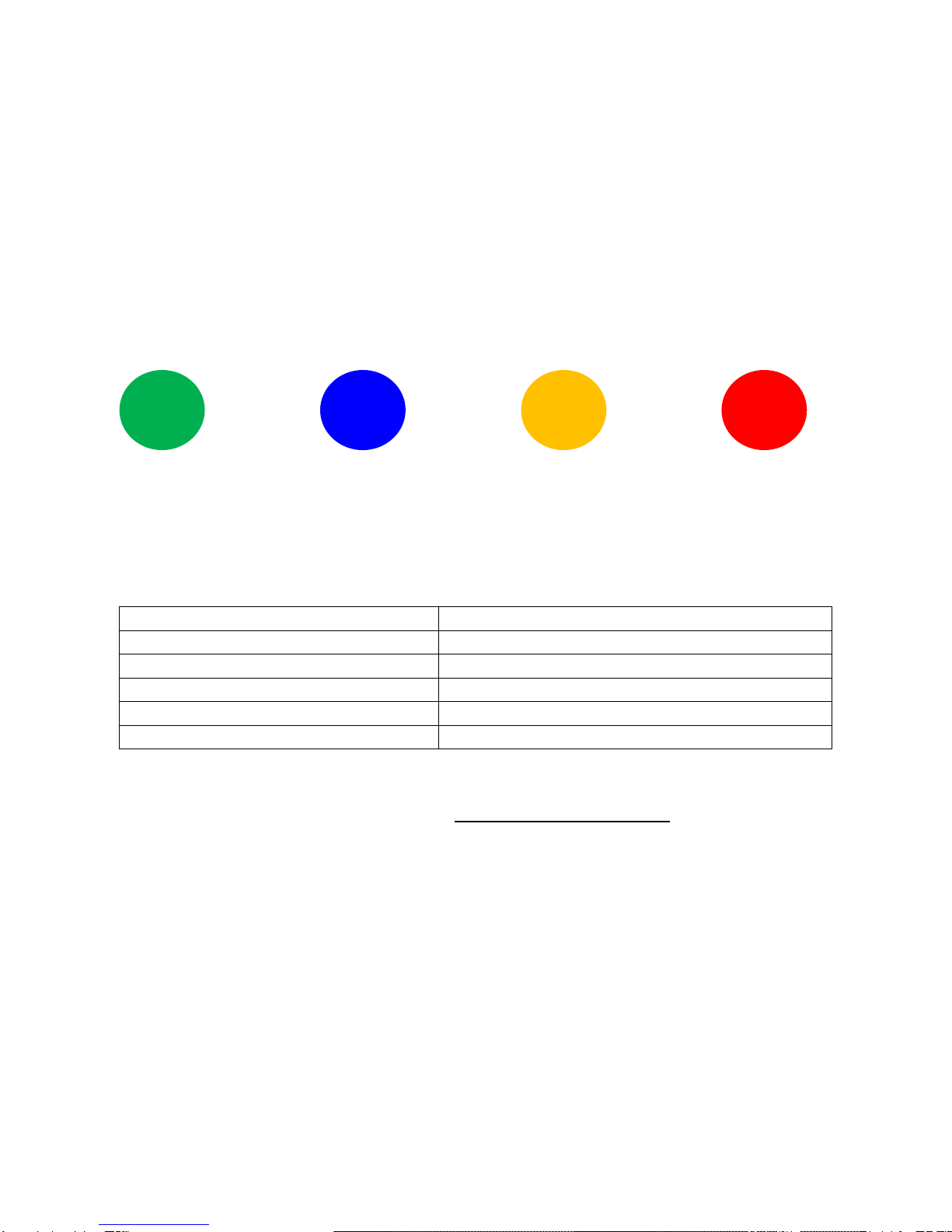
Page: 7Revison: 7
PROGRAMMING
NOTE! You can also visit our website for a Youtube video explaining this process.
Step 1: Know your battery!
The first step is to know your battery type. The default out-of-the-box setting will charge most lead-
acid chemistry based batteries, but not optimally. To get the best results out of this charger you must
program it to suit your battery type. If you are unsure, check with your supplier.
Every time you turn charger on it will do a self test and flash all the LED's and then it will flash the
programming mode once before it starts charging. Always check the programmed mode matches
the table below.
Indicators
The four LED's indicate the charging stages, condition and fault as well as programming modes.
READY CHARGING DIAGNOSIS FAULT
Step 2:
Choose the corresponding flash code from the PROGRAMMING TABLE below to suit your battery
type. When you enter the programming mode, the LEDs will flash fast to indicate the corresponding
battery type:
PROGRAMMING TABLE
Default mode
Blue and Yellow flashing
GEL type lead-acid
Green and Yellow flashing
AGM type lead-acid
Green and Blue and Yellow flashing
Conventional wet cell lead-acid
Yellow and Red flashing
Calcium SMF lead-acid
Blue and Yellow and Red flashing
Lithium (LiFePO4) mode
Blue flashing
Step 3:
Plug the charger into AC mains with the output battery terminals not touching.
Step 4:
The charger will do a self-test and flash all LEDs. As soon as all the LEDs light up, touch and
hold the output battery terminals together.
Step 5:
The charger will fast flash 3 times indicating the current programmed mode.
The charger will then flash all the LEDs again.
As soon as all the LEDs light up, tap the output battery terminals together repeatedly to
change the programmed setting.
Once the correct code is reached, leave the charger for 10 seconds to lock it into memory.
NOTE: If you miss the code you want, keep tapping the terminals and the settings will go around in
a loop.
Step 6:
You can now connect and charge your battery!

Two year warranty
The warranty covers this product to be free from defects in materials or workmanship for a
period of two (2) years of the purchase date. Warranty does not cover modification, abuse,
exposure to extreme environments outside of the design specifications (EG water or high
temperatures), neglect, attempts to open/repair or lightning damage.
Obtaining warranty service
Return the product to the place of purchase with a copy of your proof of purchase.
Electrical approval # SAA171570EA
Copyright 2018
www.fullmetalracing.com
Table of contents
Popular Batteries Charger manuals by other brands
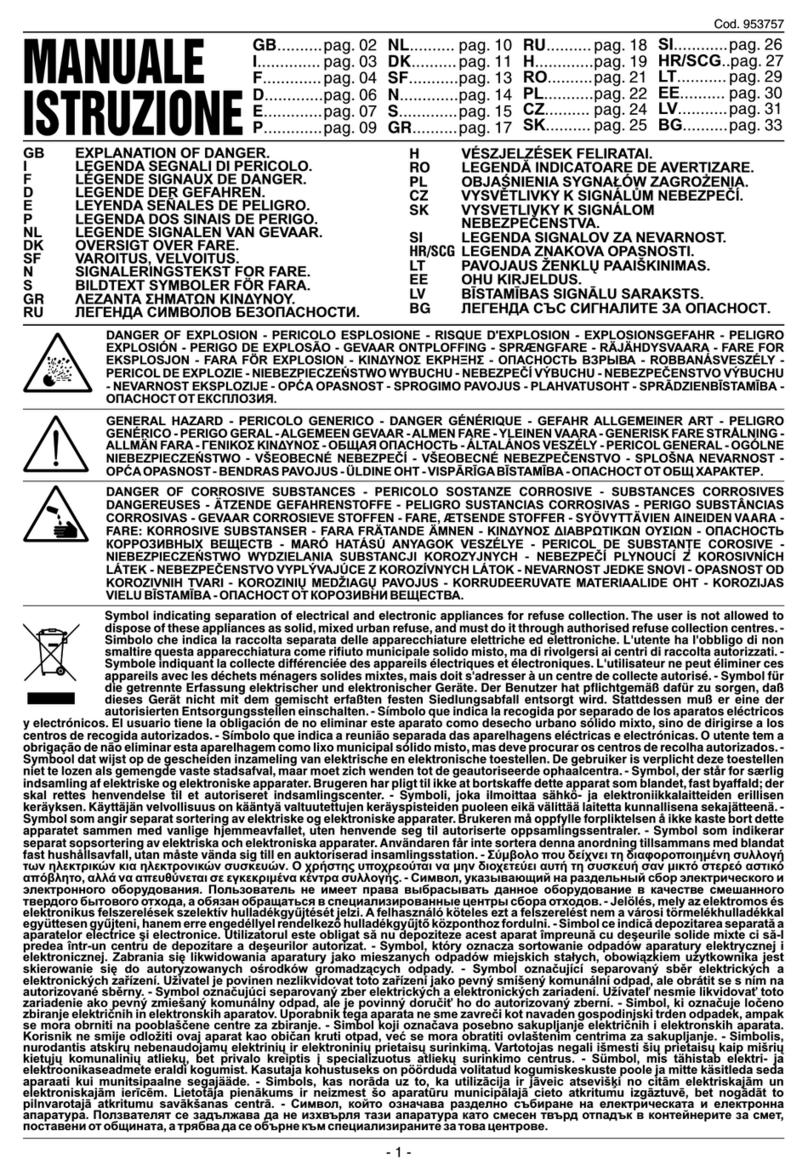
Telwin
Telwin Nevatronic 24 instruction manual

Schumacher Electric
Schumacher Electric SC-1200A owner's manual

Waeco
Waeco PerfectCharge IU1012 instruction manual
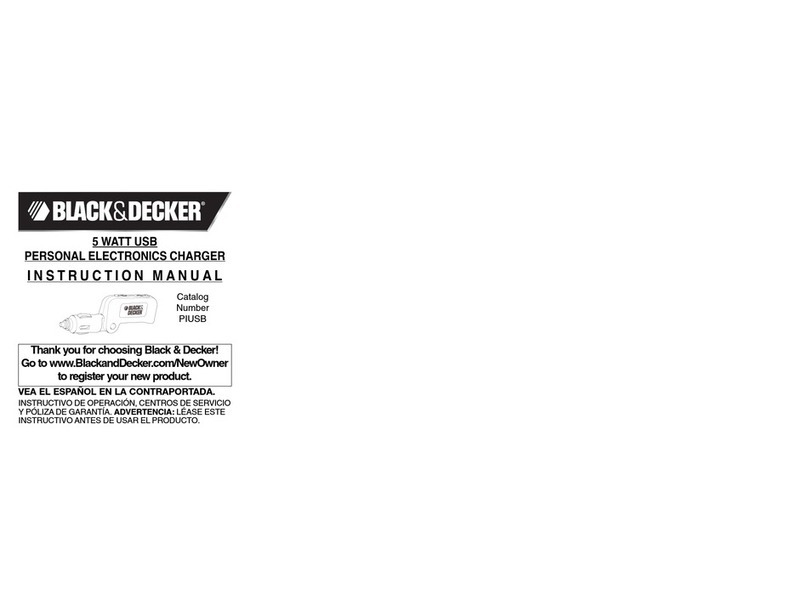
Black & Decker
Black & Decker PIUSB instruction manual
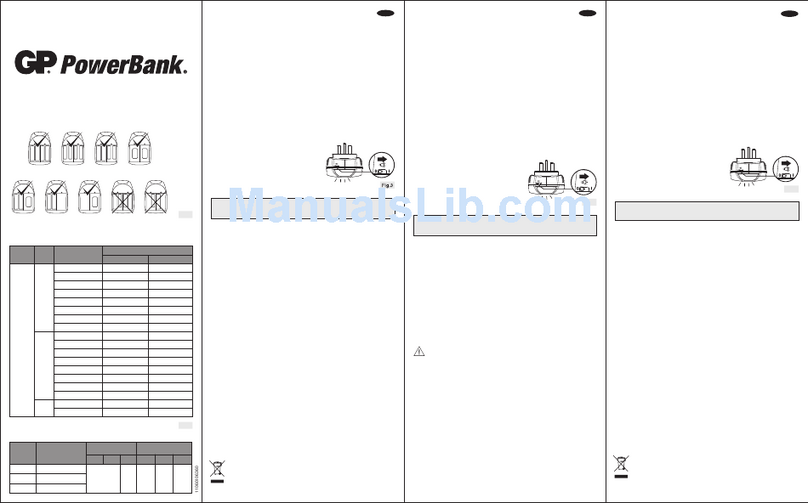
GP
GP NiMH instruction manual
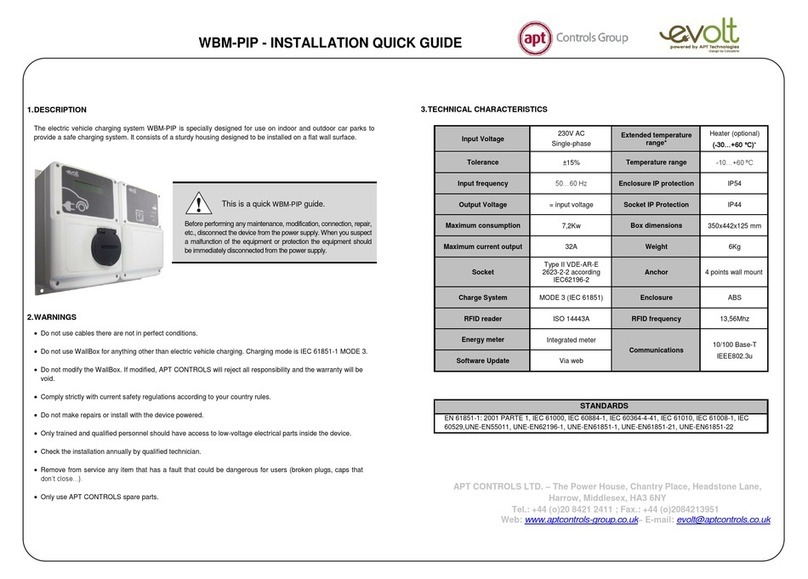
APT Controls
APT Controls EVOLT WBM-PIP Installation quick guide