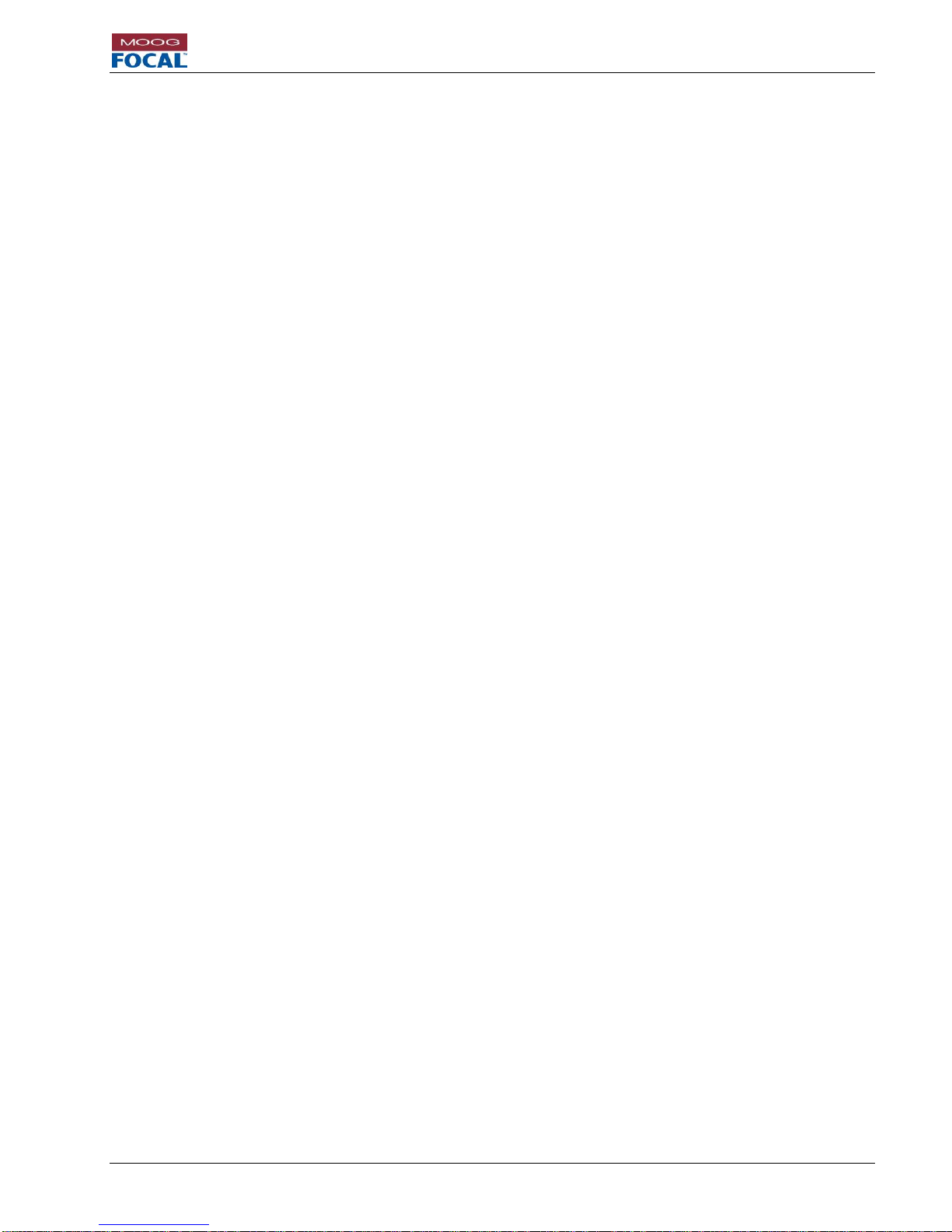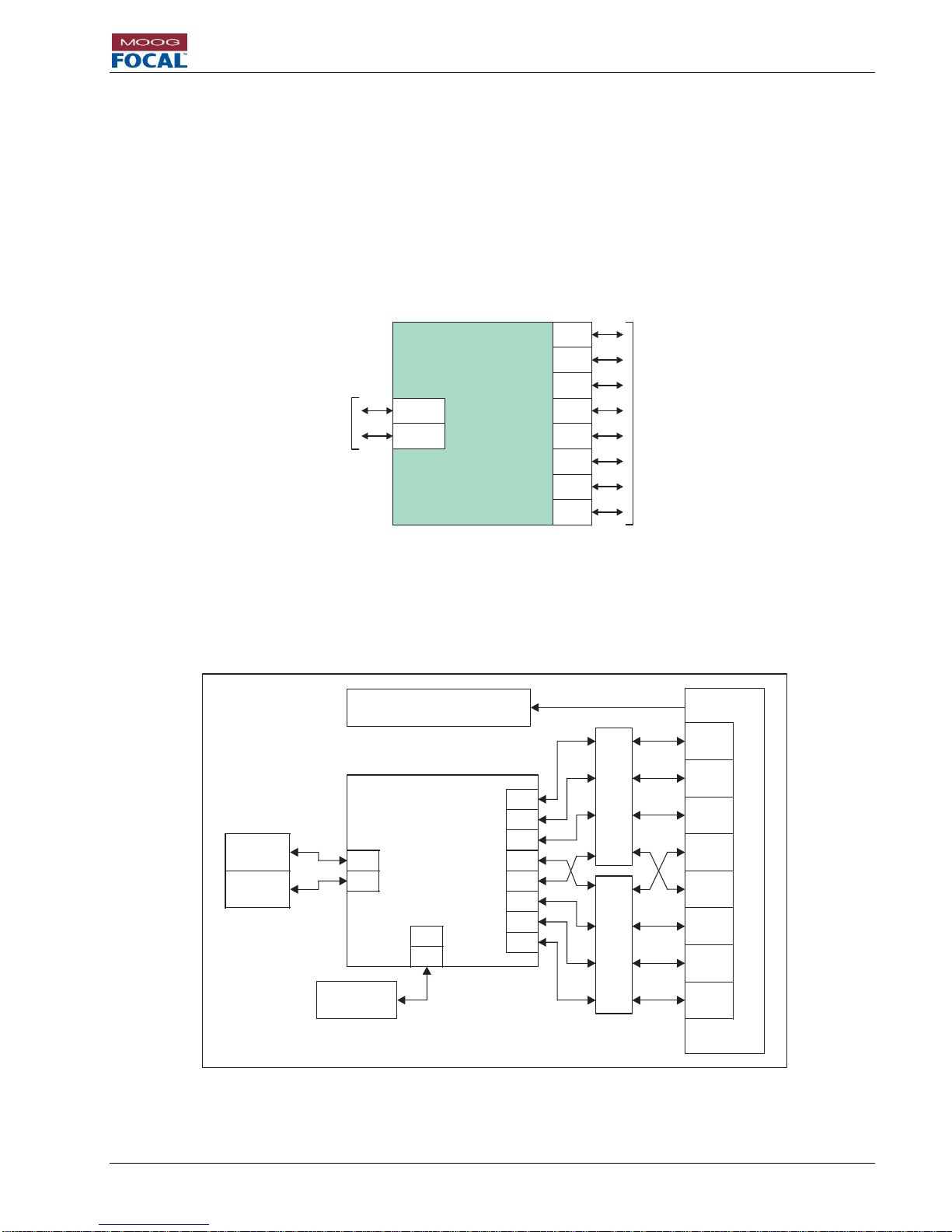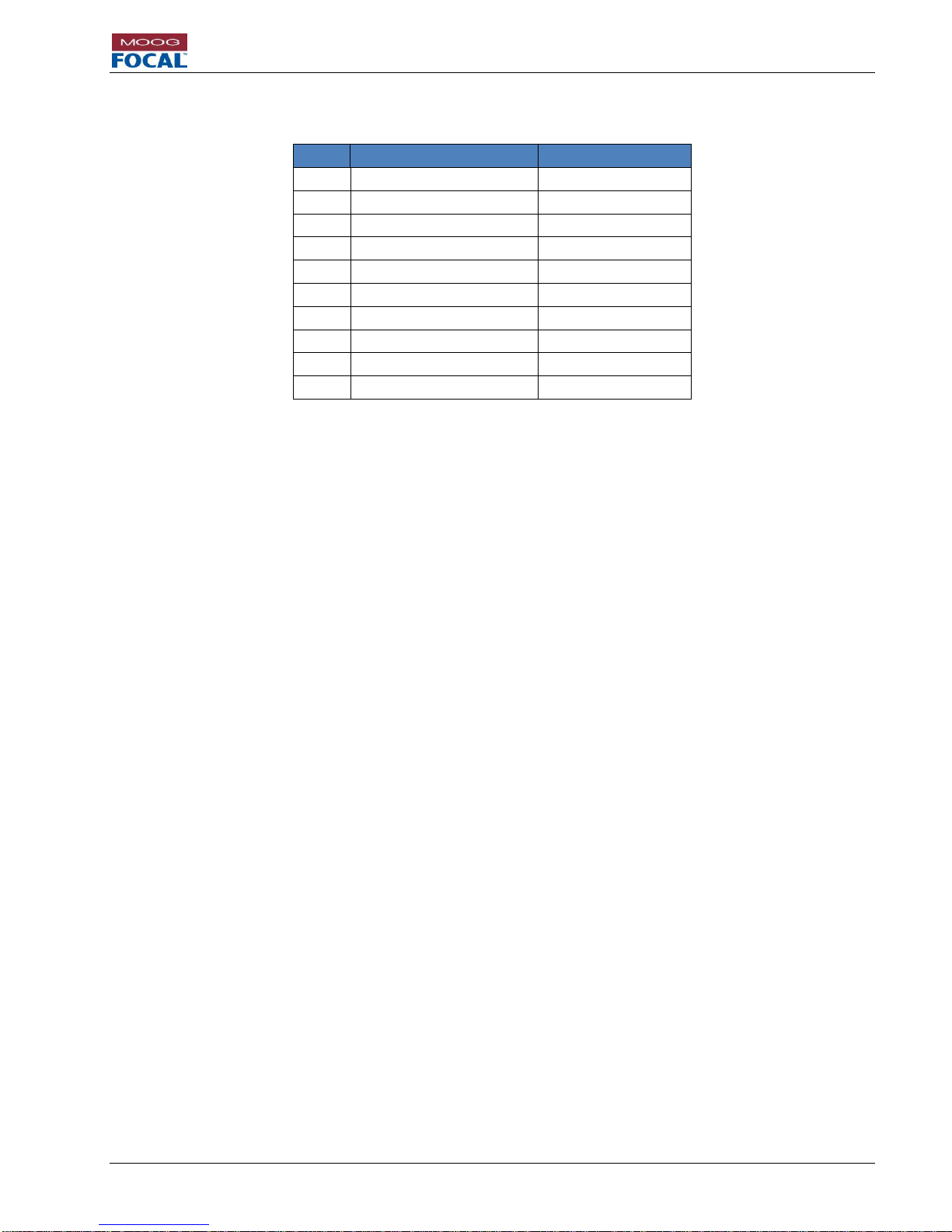Model 922-MES –User Manual
Focal Technologies Corporation Page iii
A Moog Inc. Company Document No. 922-0662-00, Rev 1.0
TABLE OF CONTENTS
1.0 Introduction........................................................................................................................................... 1-1
2.0 Specifications....................................................................................................................................... 2-1
3.0 Architecture Overview ......................................................................................................................... 3-1
3.1Example Optical Topologies......................................................................................................... 3-3
4.0 Configuration........................................................................................................................................ 4-1
4.1 Factory Default Settings ............................................................................................................... 4-2
4.2 Initial User Setup .......................................................................................................................... 4-4
4.2.1 Initial Card Configuration via Telnet ................................................................................ 4-4
4.2.2 Initial Card Configuration via GUI.................................................................................... 4-5
5.0 Hardware............................................................................................................................................... 5-1
5.1 Card with Front Panel................................................................................................................... 5-1
5.2Card with No Front Panel ............................................................................................................. 5-2
5.3 General Board Handling............................................................................................................... 5-2
6.0 Connectors and Pin Descriptions ...................................................................................................... 6-1
6.1 Part Locations............................................................................................................................... 6-1
6.2 Diagnostic LEDs........................................................................................................................... 6-3
6.3 Jumpers........................................................................................................................................ 6-3
6.4 Connector Part Numbers.............................................................................................................. 6-4
6.5 96-pin DIN 41612 Backplane Connector (J11)............................................................................. 6-4
6.6 3.5 mm Jack Factory Diagnostics Port (J3).................................................................................. 6-5
6.7 LED Connector J5 ........................................................................................................................ 6-5
6.8 Electrical Interfaces ...................................................................................................................... 6-6
6.8.1 +24V Power Input............................................................................................................ 6-6
6.8.2 Ethernet Interface............................................................................................................ 6-6
6.8.3 Isolation and Grounding .................................................................................................. 6-7
7.0 Optical Interface ................................................................................................................................... 7-1
7.1 Optical Transceivers and Wavelength.......................................................................................... 7-1
7.2 Optical Fiber ................................................................................................................................. 7-1
7.3 Optical Budget, Range, and Bit Error Rate (BER)........................................................................ 7-2
7.4 Return Loss Tolerance ................................................................................................................. 7-2
7.5 Optical Power ............................................................................................................................... 7-2
7.6 Optical Connectors....................................................................................................................... 7-3
8.0 Functionality......................................................................................................................................... 8-1
8.1 Network Settings and Accessibility............................................................................................... 8-1
8.1.1 IP Address Configuration................................................................................................. 8-1
8.1.2 IP Connectivity................................................................................................................. 8-1
8.2 Redundancy Configuration........................................................................................................... 8-2
8.2.1 Media Redundancy Protocol (MRP)................................................................................ 8-2
8.2.2 Rapid Spanning Tree Protocol (RSTP)........................................................................... 8-3
8.2.3 HSR/PRP......................................................................................................................... 8-3
8.3 MES Core Features...................................................................................................................... 8-3
8.4 System Features .......................................................................................................................... 8-5
8.4.1 Remote Firmware Upgrade............................................................................................. 8-5
8.4.2 Saving User Switch Configuration................................................................................... 8-5