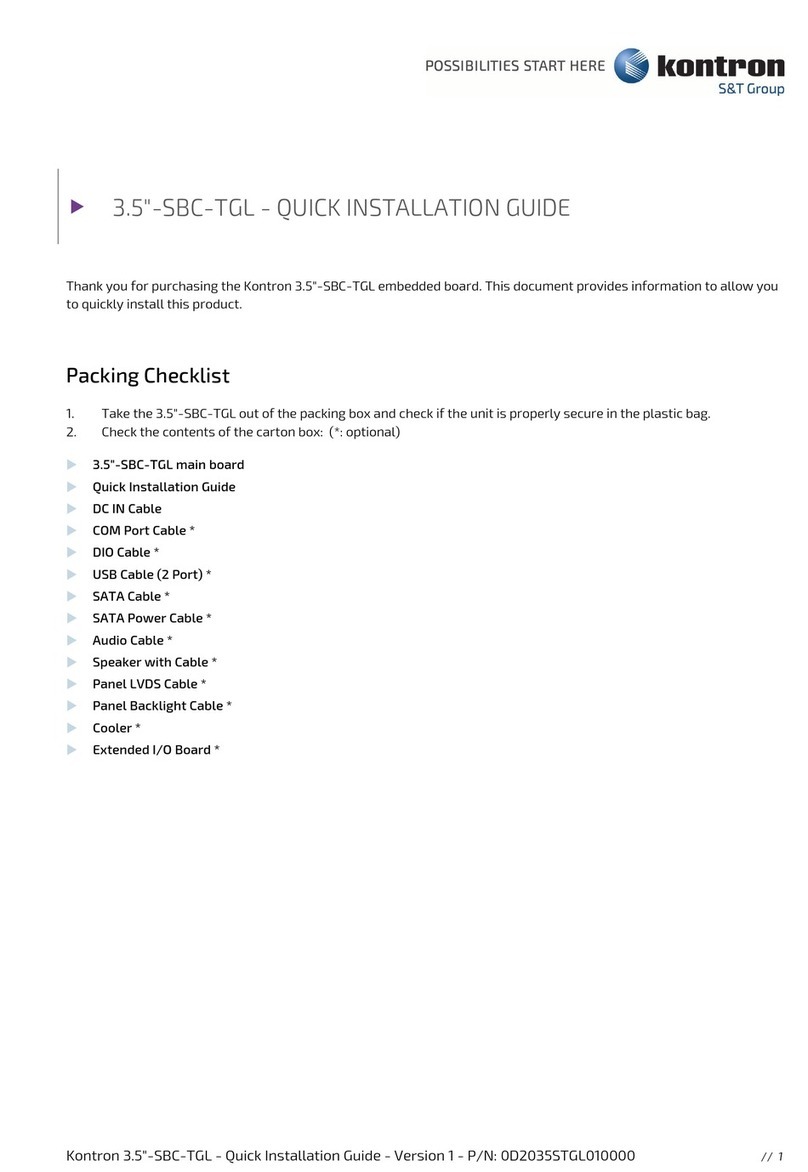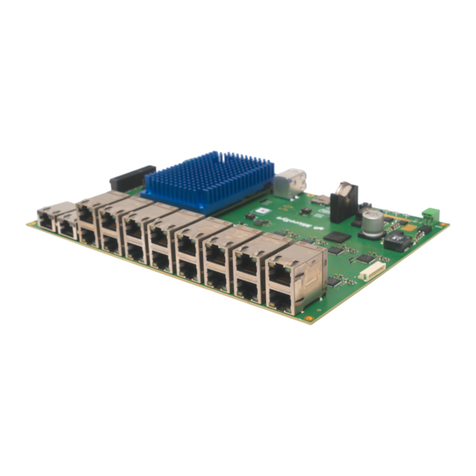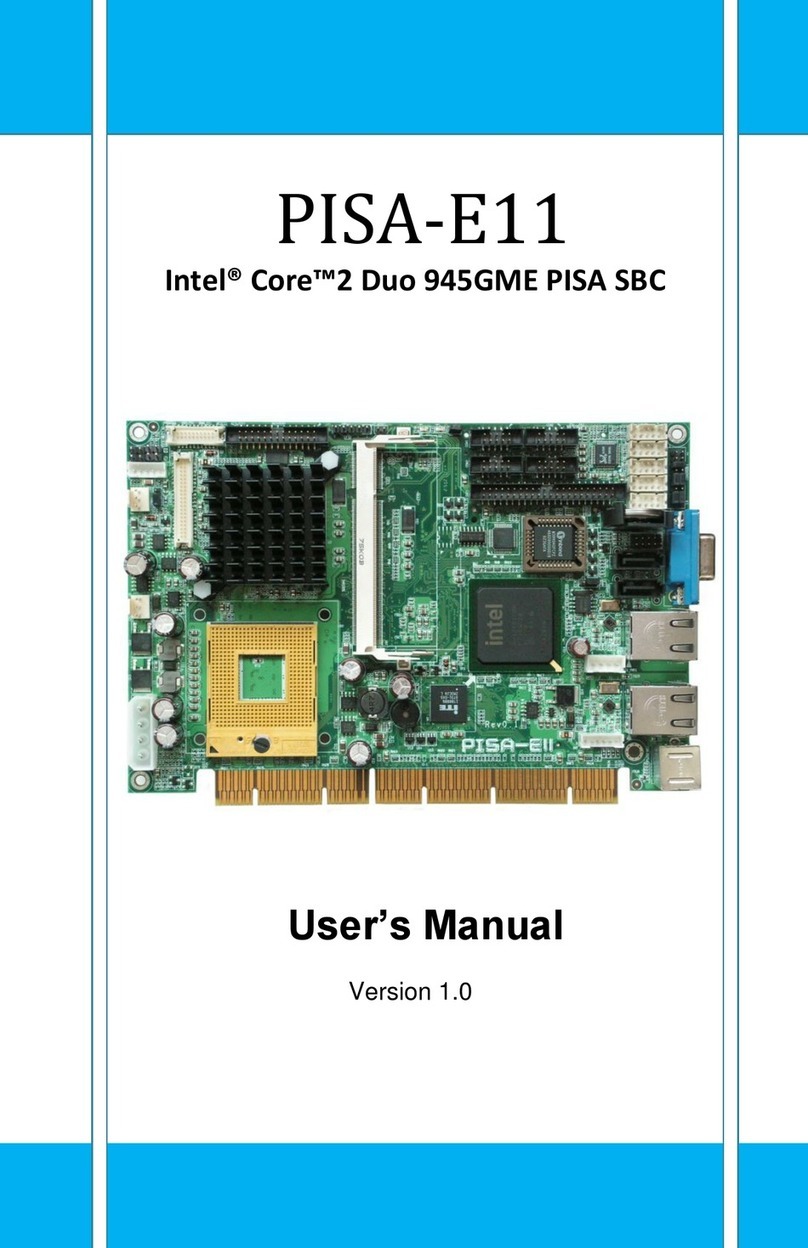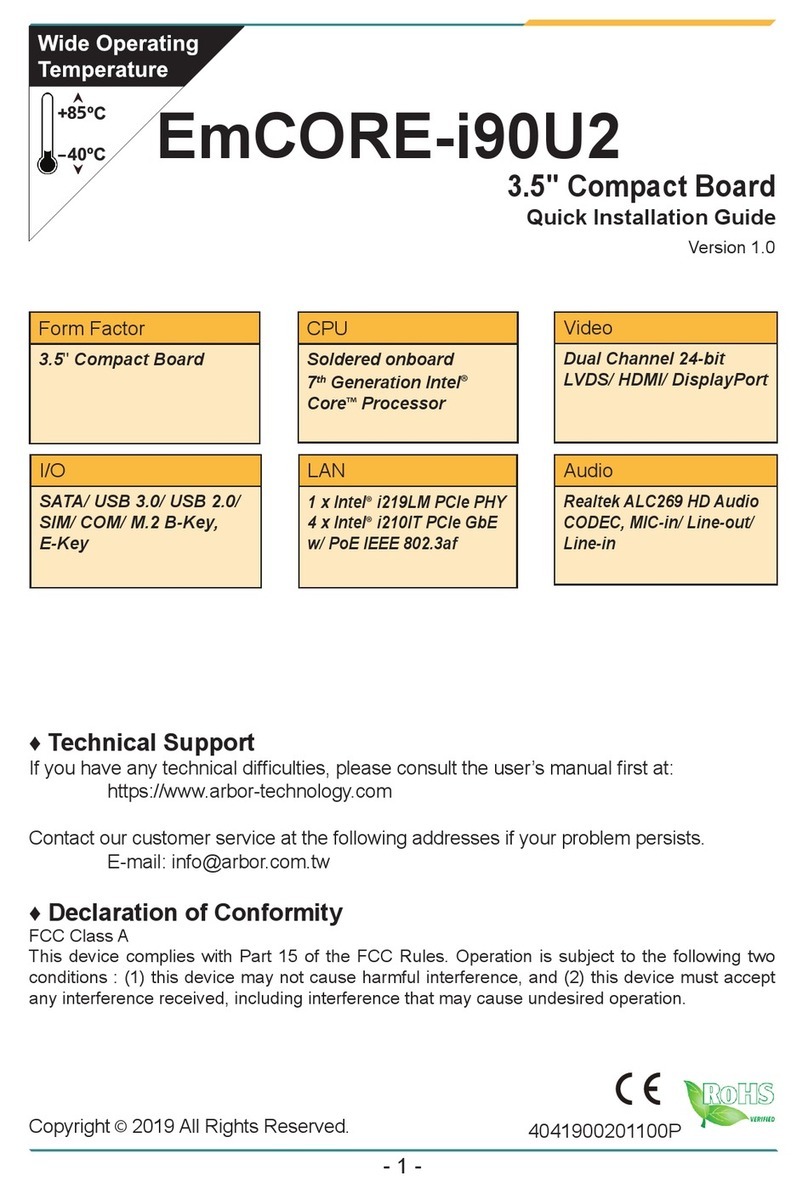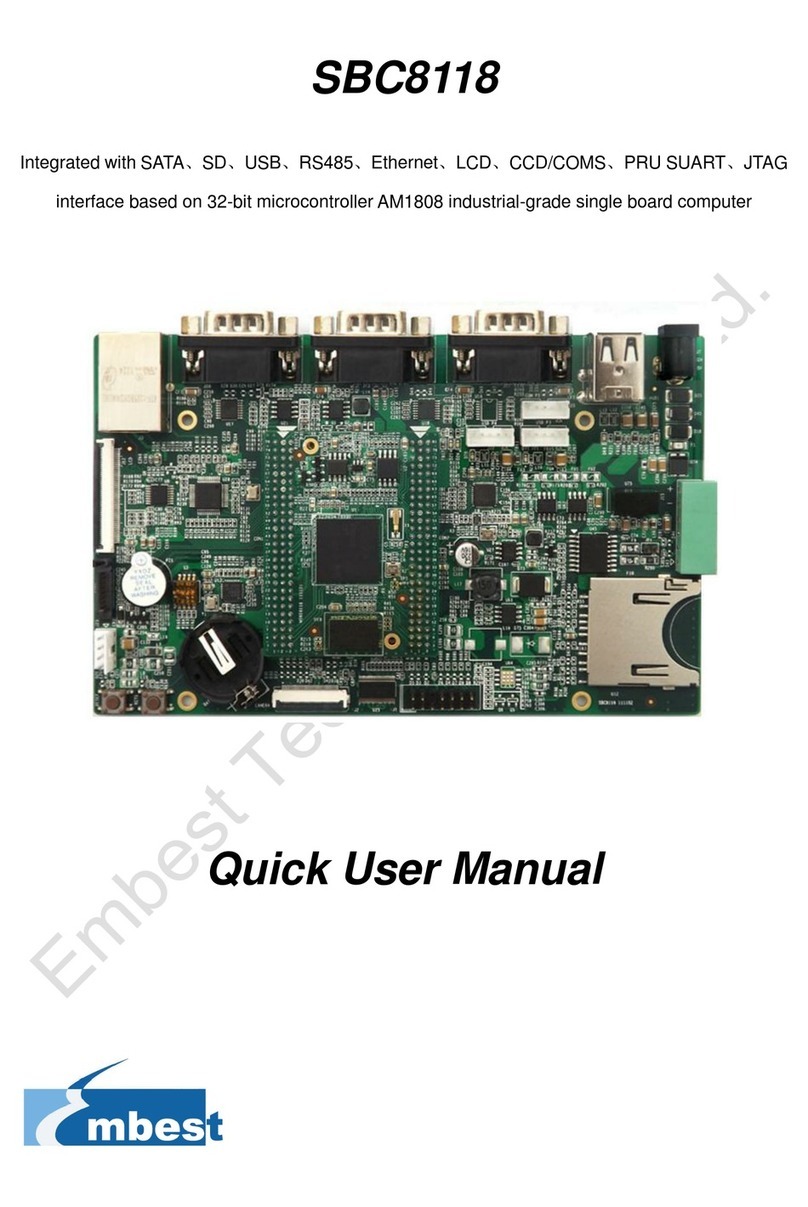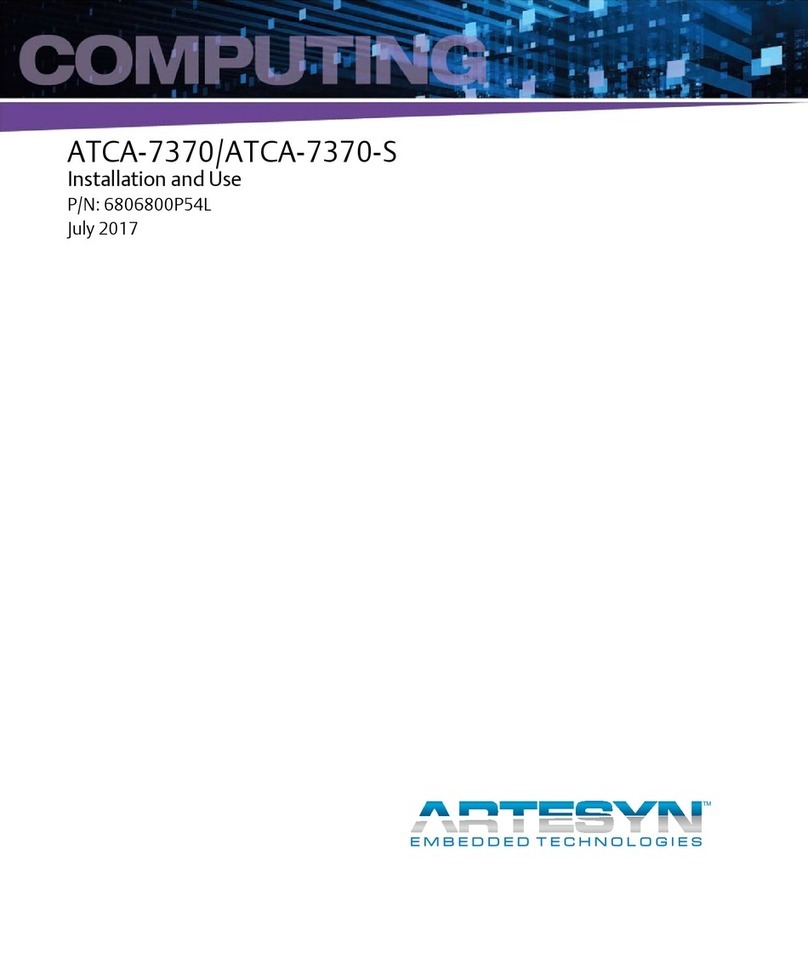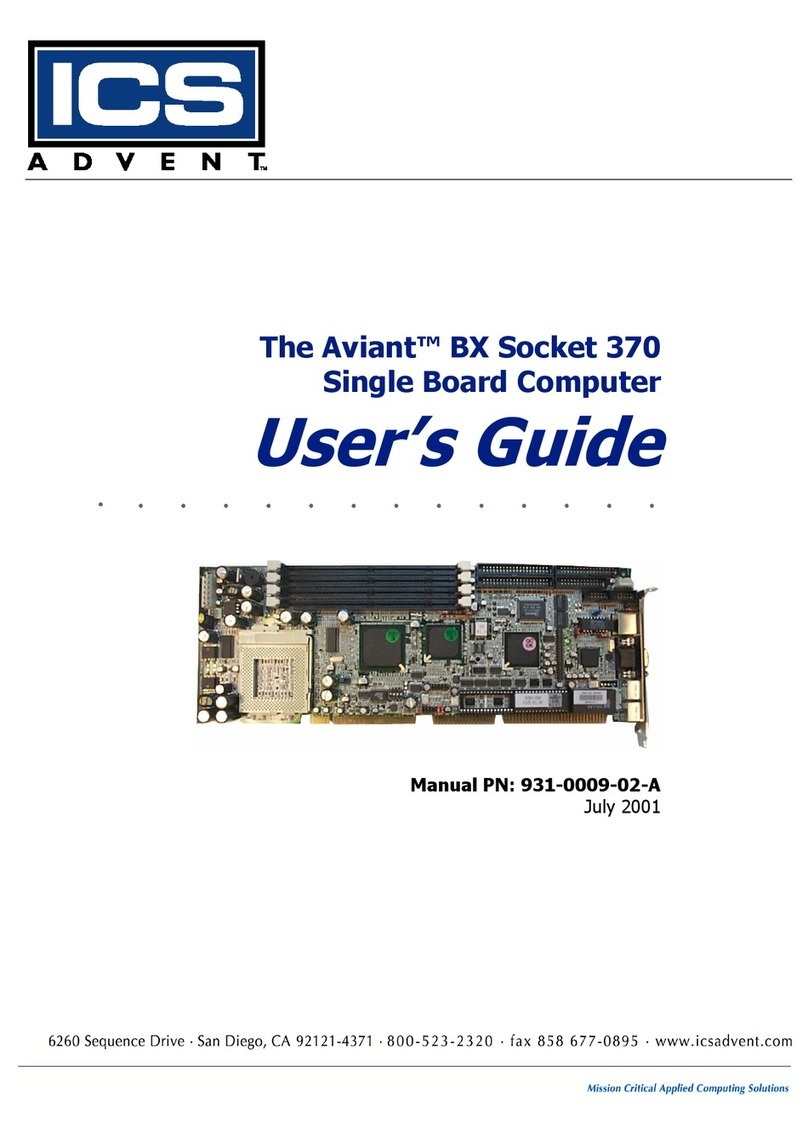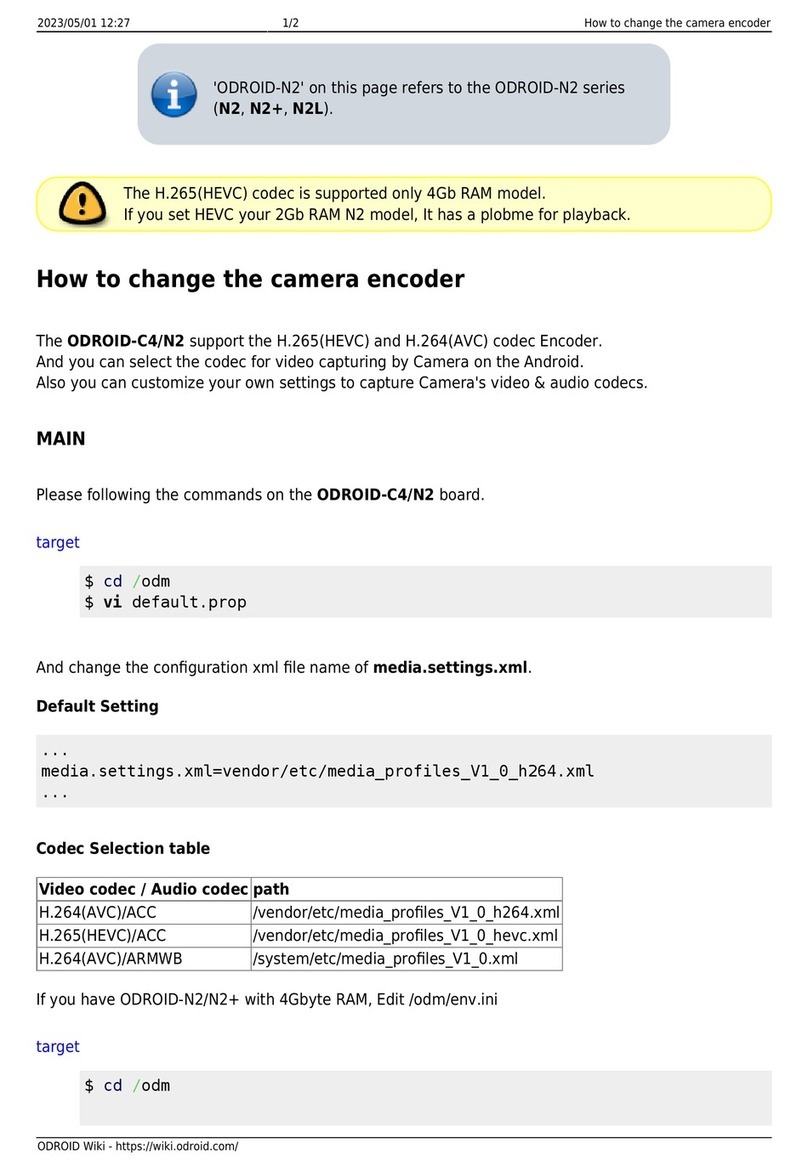Focalcrest MIXTILE IEC-EDGE2-0432 User manual

Edge 2 – User Manual MIXTILE
V1.1 Copyright © 2021 MIXTILE.
1 Introduction
1.1 Product Description
Edge 2 is a high-performance and rich-interface ARM64 single-board computer targeted for a wide
range of IoT networking and computing applications. It may apply in networking, computing,
controlling, and home entertainment areas for further achievement with the help of multipurpose
software. The single-board computer combines a MIXTILE System-on-Module Core 3568, a
WLAN+BT wireless module, and plenty of expansion interfaces.
1.2 Package list
l 1x MIXTILE Edge 2 with customizable shell
l 1x 1m type-c to type-c cable
l 2x 16mm 6dbi 2.4G/5.8G Antennas
1.3 Main Features
l Quad-core Cortex-A55 SoC Processor RK3568 up to 2.0GHz
l 2/4GBytes LPDDR4 SDRAM Memory
l 16/32GBytes eMMC Flash Memory
l 0.8 Tops NPU
l Wi-Fi 6 802.11ax
l Dual-Mode Bluetooth 5.0
l Support 4G/5G/LoRa/Zigbee module
l 1x Gigabit Ethernet Port
l 1x MicroSD 3.0 Flash Expansion Socket
l 3x USB 2.0/3.0 ports up to 5Gbps
l 1x M.2 Socket: PCIe 3.0, USB 3.0, SIM Socket
l 1x Mini-PCIe Socket: USB2.0, SIM Socket
l 1 x U.2 Socket: SATA/PCIe, SATA, RGMII/SPI/I2S, USB2.0
l 1x HDMI2.0, 1x eDP, 2x MIPI-DSI, and 1x MIPI-CSI
n 4KP60 H.265/H.264/VP9 video decoder
n 1080P100 H.264/H.265 video encoder
l 1x RS485, 1x CAN, 1x I2C, and 2x UART
l 3x PDM, 1x SPDIF, 1x Speaker, 1x IR, and 4x ADC
l Real Time Clock with Battery Backup
l 2x power supply ports:
n Type-C PD3.0 Power input (Max 3A @ 20V)
n 12V DC/SATA Power input (Max 3A)
l Android 11 Board Support Package
l 0 to +80°C Operating Temperature

Edge 2 – User Manual MIXTILE
V1.1 Copyright © 2021 MIXTILE.
1.4 Key Component Specifications
The key component specifications are described below with relevant hardware information and
developing notices. For more information, pin assignments and signal descriptions are listed in
Chapter 2, Connectors & Pin Assignments.
1.4.1 MIXTILE Core 3568
The Core 3568 is a System-on-Module that expands all CPU functions to pins with an innovative
connector. The Rockchip RK3568 ARM64 CPU contains many peripherals to support multi-purpose.
l Quad Cortex-A55 processing cores
l Core operating frequencies up to 2.0GHz
l Neural Process Unit with processing performance up to 0.8 TOPS
l Support 4k@60fps H.265/H.264/VP9 decoder; 1080P@100fps H.265/H.264 encoder
l LPDDR4 SDRAM supports up to 8GB
The SDRAM is 32bits data width, 4 ranks LPDDR4 memory capacities from 2GBytes to 8GBytes.
The system flash memory supports eMMC 5.1 memory capacities from 16GBytes to 256GBytes.
The default memory setting is 2/4GBytes LPDDR4 and 16/32GBytes eMMC for Edge 2.
1.4.2 Wi-Fi 6 / Bluetooth
Edge 2 integrates a Wi-Fi and Bluetooth module AP6275S, that can wake up the device from sleep
mode. AP6275S supports Wi-Fi 6 and dual-mode Bluetooth 5.0 that could interact with different
vendors’ 802.11a/b/g/n/ac/ax 2x2 Access Points with MIMO standard and can accomplish up to a
speed of 1200Mbps with the dual stream. Wi-Fi wake and enable signals connect to
GPIO0
in the
processor, which can be operating while the device is sleep.

Edge 2 – User Manual MIXTILE
V1.1 Copyright © 2021 MIXTILE.
1.4.3 MicroSD Socket
The MicroSD socket accepts standard 11mm x 15mm Micro-SD cards with capacities up to
64GBytes. The 4bits data interface supports the SDMMC3.0 protocol. The default boot setting is
the eMMC Flash which can change to the MicroSD card.
1.4.4 M.2 Socket
M.2, Next Generation Form Factor (NGFF), is specified for expansion modules. The M.2 interface
uses a standard 75 pins B key socket, which supports USB3.0-based WWAN modules, PCIe-based
WWAN modules, and PCIe-based SSD modules. The M.2 socket supports the module sizes of
2242, 3042, and 3052.
The module supporting configuration, including power, reset, and interrupt signals, is under
software control by Core 3568. Since each module needs specific configuration definitions, check
the configuration setting before connecting the module.
SIM Support
The M.2 socket includes a SIM socket with the
SIM_M.2
mark, which supports 12mm x 15mm
micro-SIM cards for 4G/5G cellular function. This socket does not support dual SIM.
USB Support
The M.2 socket supports one standard USB 3.0 interface. Since the USB 3.0 data signals and
one lane of PCIe data signals are using the same set of pins, a GPIO is used to select USB 3.0
and a lane of two-lane PCIe 3.0 signal.
PCIe Support
The M.2 socket supports a two-lane PCIe 3.0 interface. Edge 2 uses PI6C557-03BLE as a clock
generator to provide a 100MHz clock signal for the CPU and M.2 socket. For full functioning of
the two-lane PCIe signal, the selecting GPIO,
PCIE_USB_SEL_GPIO1_D0
, needs to set LOW to
active.
1.4.5 Mini-PCIe Socket
The mini-PCIe is a small form factor PCI card interface, which uses a standard 52 pins mini-PCIe
socket. It contains a USB 2.0 interface with a supported SIM signal. The mini-PCIe socket
supports the module sizes of 3052.
The module supporting configuration, including power, reset, and interrupt signals, is under
software control by Core 3568. Since each module needs specific configuration definitions, check
the configuration setting before connecting the module.
SIM Support
The mini-PCIe socket includes a SIM socket with
SIM_Mini
mark, which supports 12mm x
15mm micro-SIM cards for 4G cellular function. This socket does not support dual SIM.
USB Support
The mini-PCIe socket supports a standard USB 2.0 interface.

Edge 2 – User Manual MIXTILE
V1.1 Copyright © 2021 MIXTILE.
1.4.6 Gigabit Ethernet
The IEEE802.3 compliant ethernet supports 10/100/1000Mb half-duplex and full-duplex auto-
negotiation. The GbE communicates to an external PHY, RTL8211F-CG, through an RGMII
interface from the processor. The RJ45 connector contains status and speed lights. The green
light is on for connected and flashing for data transmitting. The yellow light is on for 1000Mbps
and off for 10/100Mbps.
1.4.7 Power Input
Power Delivery (PD)
The power port uses a USB-C port, which supports USB PD 3.0 . An on-board Power Delivery
controller allows the maximum power input of 20V @ 3A. The Edge 2, as device mode, can be
communicated by USB-C, which supports USB 2.0 for ADB debugging, firmware update.
12V DC
DC power inputs from a DC power jack socket or a SATA power socket require 12V @ 3A.
1.4.8 USB 2.0/3.0 Host Ports
Edge 2 has three standard USB 2.0/3.0 host ports using type-A connectors and one USB 2.0/3.0
port connects M.2 socket. These USB 2.0/3.0 ports are provided by a USB 3.0 hub, VL817. The
three type-A connectors support 5V at 1A power and dependent software power dis/enabling.
1.4.9 RS485
RS485 connector has three pins, pin A, B, and GND for communication. RS485 connects to
UART4
in CPU via interface IC, SP485REN-L. RS485 is a half-duplex bus with a default setting on
receiving state. It will automatically switch to the sending state when needed. RS485 uses full
isolation designs, the power supply and ground are isolated from the module used in the board,
and the signal is isolated by an optocoupler.
1.4.10 Display Support
The video output processor supports the resolution from 1920x1080@60Hz to 4096x2304@60Hz
and three simultaneous displays in the following interfaces. The default main display is HDMI.
HDMI
HDMI display compliant HDMI 1.4 and HDMI 2.0. It supports up to 1920x1080@120Hz and
4096x2304@60Hz resolution.
eDP
The eDP display supports up to 2560x1600@60Hz resolution, up to 4 lanes of 2.7Gbps/lane.
The 30-pin FPC connector includes the eDP interface and a backlight source. The pin
assignments are listed in the next chapter.

Edge 2 – User Manual MIXTILE
V1.1 Copyright © 2021 MIXTILE.
MIPI-DSI
The MIPI-DSI display supports two channel DSI and 2.5Gbps maximum data rate per lane. It
supports up to 1920x1080@60Hz display output for single-MIPI mode and 2560x1440@60Hz
for dual-MIPI mode. Two MIPI-DIS interfaces use 30-pin FPC connectors,
MIPI-DSI0
and
MIPI-DSI1
, which include one channel MIPI-DSI and one touch panel signal (TP).
The connectivity is show in the following figure:
1.4.11 U.2 Connector
The U.2 interface uses a 68-pin U.2 connector including a standard SATA signal, which supports
5V at 3A maximum, a SATA 3.0/PCIe 2.0 signal, a USB 2.0 signal, and another set of RGMII for
ethernet.
1.4.12 Buttons & LEDs
The POWER button controls three statuses of the device, on, off, and sleep. Short press POWER
button to turn on device when the device is off, press and hold POWER button to turn off device.
Short press POWER button to enter sleep mode when the device is on. Short press RESET button
to reset the device. When the device is on, press the RECOVERY button and hold, it will restart
and restore the factory settings.
The MASKROM button is for development only, hold the MASKROM button and power up (or
reset). The system will enter MaskROM mode for firmware development.
The power and system LEDs indicate the statuses of the power supply and system operating. And
two small LEDs on the front side of board indicate the network status of M.2 and mini-PCIe
modules.

Edge 2 – User Manual MIXTILE
V1.1 Copyright © 2021 MIXTILE.
2 Connectors & Pin Assignments
The following section lists the interfaces connector pin assignments, pin types with corresponding
signal descriptions. The interface connectors on Edge 2 are listed in the table below.
2.1 Debug
Pin
#
Pin
Name
Pin
Type
Input/
Output
Signal Description
1 UART2_RXD IO Input UART2 serial data input for debug
2 UART2_TXD IO Output UART2 serial data output for debug
3 GND GND - Ground
2.2 UART
UART 3
Pin
#
Pin
Name
Pin
Type
Input/
Output
Signal Description
1 3.3V PWR Output 3.3V @ 100mA Max
2 UART3_RX IO Input UART3 serial data input
3 UART3_TX IO Output UART3 serial data output
4 GND GND - Ground
UART 5
Pin
#
Pin
Name
Pin
Type
Input/
Output
Signal Description
1 3.3V PWR Output 3.3V @ 100mA Max
2 UART5_RX IO Input UART5 serial data input
3 UART5_TX IO Output UART5 serial data output
4 GND GND - Ground
2.3 CAN-IO
Pin
#
Pin
Name
Pin
Type
Input/
Output
Signal Description
1 5V PWR Output 5V @ 200mA Max
2 CAN1_RX IO Input CAN receive data, connect to CAN transceiver
3 CAN1_TX IO Output CAN transmit data, connect to CAN transceiver
4 GND GND - Ground

Edge 2 – User Manual MIXTILE
V1.1 Copyright © 2021 MIXTILE.
2.4 I2C
Pin
#
Pin
Name
Pin
Type
Input/
Output
Signal Description
1 3.3V PWR Output 3.3V @ 100mA Max
2 I2C3_SCL IO Output I2C clock signal
3 I2C3_SDA IO I/O I2C data signal
4 GND GND - Ground
2.5 5V Output
Pin
#
Pin
Name
Pin
Type
Input/
Output
Signal Description
1 5V PWR Output 5V @ 2A Max in total
2 5V PWR Output 5V @ 2A Max in total
3 GND GND - Ground
4 GND GND - Ground
2.6 Power button connector
Pin
#
Pin
Name
Pin
Type
Input/
Output
Signal Description
1 PWRON_CON IO Input Active-low, same as PWR button
2 GND GND - Ground
2.7 Reset button connector
Pin
#
Pin
Name
Pin
Type
Input/
Output
Signal Description
1 RESET_KEY IO Input Active-low reset signal, same as RESET button
2 GND GND - Ground
2.8 SPDIF
Pin
#
Pin
Name
Pin
Type
Input/
Output
Signal Description
1 SPDIF_TX IO Output SPDIF output signal
2 3.3V PWR Output 3.3V @ 100mA Max
3 GND GND - Ground

Edge 2 – User Manual MIXTILE
V1.1 Copyright © 2021 MIXTILE.
2.9 RS485
Pin
#
Pin
Name
Pin
Type
Input/
Output
Signal Description
1 GND GND - Ground
2 485B DS I/O RS485 differential signal Negative
3 485A DS I/O RS485 differential signal Positive
2.10 ADC
Pin
#
Pin
Name
Pin
Type
Input/
Output
Signal Description
1 3.3V PWR Output 3.3V @ 100mA Max
2 SARADC_VIN4 ANA Input ADC analog signal
3 SARADC_VIN5 ANA Input ADC analog signal
4 SARADC_VIN6 ANA Input ADC analog signal
5 SARADC_VIN7 ANA Input ADC analog signal
6 GND GND - Ground
2.11 Speaker
Pin
#
Pin
Name
Pin
Type
Input/
Output
Signal Description
1 SPK+ ANA Output speaker driver output Positive
2 SPK- ANA Output speaker driver output Negative
2.12 DMIC
Pin
#
Pin
Name
Pin
Type
Input/
Output
Signal Description
1 3.3V PWR Output 3.3V @ 500mA Max in total
2 3.3V PWR Output 3.3V @ 500mA Max in total
3 GND GND - Ground
4 GND GND - Ground
5 PDM_SDI1 IO Input PDM data signal
6 PDM_SDI2 IO Input PDM data signal
7 PDM_SDI3 IO Input PDM data signal
8 GND GND - Ground
9 PDM_CLK1 IO Output PDM clock signal
10 GND GND - Ground

Edge 2 – User Manual MIXTILE
V1.1 Copyright © 2021 MIXTILE.
2.13 MIPI-DSI0
Pin
#
Pin
Name
Pin
Type
Input/
Output
Signal Description
1 GND GND - Ground
2 MIPI_DSI_TX0_D0N LVDS Output MIPI-DSI0 data signal Negative
3 MIPI_DSI_TX0_D0P LVDS Output MIPI-DSI0 data signal Positive
4 GND GND - Ground
5 MIPI_DSI_TX0_D1N LVDS Output MIPI-DSI0 data signal Negative
6 MIPI_DSI_TX0_D1P LVDS Output MIPI-DSI0 data signal Positive
7 GND GND - Ground
8 MIPI_DSI_TX0_CLKN LVDS Output MIPI-DSI0 clock signal Negative
9 MIPI_DSI_TX0_CLKP LVDS Output MIPI-DSI0 clock signal Positive
10 GND GND - Ground
11 MIPI_DSI_TX0_D2N LVDS Output MIPI-DSI0 data signal Negative
12 MIPI_DSI_TX0_D2P LVDS Output MIPI-DSI0 data signal Positive
13 GND GND - Ground
14 MIPI_DSI_TX0_D3N LVDS Output MIPI-DSI0 data signal Negative
15 MIPI_DSI_TX0_D3P LVDS Output MIPI-DSI0 data signal Positive
16 GND GND - Ground
17 LCD0_BL_PWM4 IO Output PWM Output for backlight adjust
18 NC - - Not connected pin
19 3.3V PWR Output 3.3V @ 200mA Max
20 LCD0_RST_L_GPIO1_D1 IO Output GPIO output for lcd reset
21 SARADC_VIN2_LCD_ID ANA Input Analog signal Input
22 LCD0_PWREN_H_GPIO0_C7 IO Output GPIO output for lcd power on
23 I2C1_SCL_TP IO Output I2C clock signal for touch panel
24 I2C1_SDA_TP IO I/O I2C data signal for touch panel
25 TP_INT_L_GPIO0_B5 IO Input GPIO for touch panel interrupt
26 TP_RST_L_GPIO0_B6 IO Output GPIO for touch panel reset
27 GND GND - Ground
28 5V PWR Output 5V @ 500mA Max in total
29 5V PWR Output 5V @ 500mA Max in total
30 5V PWR Output 5V @ 500mA Max in total
2.14 MIPI-DSI1
Pin
#
Pin
Name
Pin
Type
Input/
Output
Signal Description
1 GND GND - Ground
2 MIPI_DSI_TX1_D0N LVDS Output MIPI-DSI1 data signal Negative
3 MIPI_DSI_TX1_D0P LVDS Output MIPI-DSI1 data signal Positive

Edge 2 – User Manual MIXTILE
V1.1 Copyright © 2021 MIXTILE.
4 GND GND - Ground
5 MIPI_DSI_TX1_D1N LVDS Output MIPI-DSI1 data signal Negative
6 MIPI_DSI_TX1_D1P LVDS Output MIPI-DSI1 data signal Positive
7 GND GND - Ground
8 MIPI_DSI_TX1_CLKN LVDS Output MIPI-DSI1 clock signal Negative
9 MIPI_DSI_TX1_CLKP LVDS Output MIPI-DSI1 clock signal Positive
10 GND GND - Ground
11 MIPI_DSI_TX1_D2N LVDS Output MIPI-DSI1 data signal Negative
12 MIPI_DSI_TX1_D2P LVDS Output MIPI-DSI1 data signal Positive
13 GND GND - Ground
14 MIPI_DSI_TX1_D3N LVDS Output MIPI-DSI1 data signal Negative
15 MIPI_DSI_TX1_D3P LVDS Output MIPI-DSI1 data signal Positive
16 GND GND - Ground
17 PWM5 IO Output PWM Output for backlight adjust
18 NC - - Not connected pin
19 3.3V PWR Output 3.3V @ 200mA Max
20 LCD1_RST_L_GPIO3_B6 IO Output GPIO output for lcd reset
21 SARADC_VIN2_LCD_ID ANA Input Analog signal Input
22 LCD1_PWREN_H_GPIO4_D2 IO Output GPIO output for lcd power enable
23 I2C1_SCL_TP IO Output I2C clock signal for touch panel
24 I2C1_SDA_TP IO I/O I2C data signal for touch panel
25 TP_INT_L_GPIO0_B5 IO Input GPIO for touch panel interrupt
26 TP_RST_L_GPIO0_B6 IO Output GPIO for touch panel reset
27 GND GND - Ground
28 5V PWR Output 5V @ 500mA Max in total
29 5V PWR Output 5V @ 500mA Max in total
30 5V PWR Output 5V @ 500mA Max in total
2.15 eDP
Pin
#
Pin
Name
Pin
Type
Input/
Output
Signal Description
1 GND GND - Ground
2 EDP_TX_D1N LVDS Output EDP data signal Negative
3 EDP_TX_D1P LVDS Output EDP data signal Positive
4 GND GND - Ground
5 EDP_TX_D0N LVDS Output EDP data signal Negative
6 EDP_TX_D0P LVDS Output EDP data signal Positive
7 GND GND - Ground
8 EDP_TX_AUXN_CON LVDS Output EDP clock signal Negative
9 EDP_TX_AUXP_CON LVDS Output EDP clock signal Positive
10 GND GND - Ground
11 EDP_TX_D2N LVDS Output EDP data signal Negative

Edge 2 – User Manual MIXTILE
V1.1 Copyright © 2021 MIXTILE.
12 EDP_TX_D2P LVDS Output EDP data signal Positive
13 GND GND - Ground
14 EDP_TX_D3N LVDS Output EDP data signal Negative
15 EDP_TX_D3P LVDS Output EDP data signal Positive
16 3.3V PWR Output 3.3V @ 500mA Max in total
17 3.3V PWR Output 3.3V @ 500mA Max in total
18 GND GND - Ground
19 GND GND - Ground
20 EDP_HPD_GPIO0_C2 IO Input eDP hot plug detect signal
21 GND GND - Ground
22 GND GND - Ground
23 GND GND - Ground
24 GND GND - Ground
25 EDP_BL_EN_GPIO3_C1 IO Output Output for enable backlight power
26 EDP_PWM12_GPIO4_C5 IO Output PWM Output for backlight adjust
27 GND GND - Ground
28 12V PWR Output 12V power supply for backlight
29 12V PWR Output 12V power supply for backlight,
30 12V PWR Output 12V power supply for backlight
2.16 Camera
Pin
#
Pin
Name
Pin
Type
Input/
Output
Signal Description
1 GND GND - Ground
2 MIPI_CSI_RX_D0N LVDS Input MIPI_CSI data signal Negative
3 MIPI_CSI_RX_D0P LVDS Input MIPI_CSI data signal Positive
4 GND GND - Ground
5 MIPI_CSI_RX_D1N LVDS Input MIPI_CSI data signal Negative
6 MIPI_CSI_RX_D1P LVDS Input MIPI_CSI data signal Positive
7 GND GND - Ground
8 MIPI_CSI_RX_CLK0N LVDS Input MIPI_CSI clock signal Negative
9 MIPI_CSI_RX_CLK0P LVDS Input MIPI_CSI clock signal Positive
10 GND GND - Ground
11 MIPI_CSI_RX_D2N LVDS Input MIPI_CSI data signal Negative
12 MIPI_CSI_RX_D2P LVDS Input MIPI_CSI data signal Positive
13 GND GND - Ground
14 MIPI_CSI_RX_D3N LVDS Input MIPI_CSI data signal Negative
15 MIPI_CSI_RX_D3P LVDS Input MIPI_CSI data signal Positive
16 GND GND - Ground
17 CIF_CLKOUT IO Output CLOCK output for camera
18 GND GND - Ground
19 NC - - Not connected pin

Edge 2 – User Manual MIXTILE
V1.1 Copyright © 2021 MIXTILE.
20 CAMERA0_RST_L_GPIO4_B5 IO Output GPIO output for camera reset
21 CAMERA0_PDN_L_GPIO4_B4 IO Output GPIO output for camera disable
22 CAMERA0_PWREN_GPIO1_D4 IO Output GPIO output for camera enable
23 I2C4_SCL_M0 IO Output I2C clock signal
24 I2C4_SDA_M0 IO Input I2C data signal
25 PWM14_M0 IO Output PWM Output signal
26 GND GND - Ground
27 GND GND - Ground
28 5V PWR Output 5V @ 500mA Max in total
29 5V PWR Output 5V @ 500mA Max in total
30 5V PWR Output 5V @ 500mA Max in total
31 GND GND - Ground
32 NC - - Not connected pin
33 NC - - Not connected pin
34 NC - - Not connected pin
35 GND GND - Ground
36 MIPI_MCLK1 IO Output CLOCK output for camera
37 GND GND - Ground
38 MIPI_CSI_RX_CLK1N LVDS Input MIPI_CSI clock signal Negative
39 MIPI_CSI_RX_CLK1P LVDS Input MIPI_CSI clock signal Positive
40 GND GND - Ground
2.17 M.2
Pin
#
Pin
Name
Pin
Type
Input/
Output
Signal Description
1 NC - - Not connected pin
2 3.8V PWR Output 3.8V @ 3A Max in total
3 GND GND - Ground
4 3.8V PWR Output 3.8V @ 3A Max in total
5 GND GND - Ground
6 M2_ONOFF_GPIO1_D2 IO Output GPIO output for on or off to module
7 HUB_HOST3_DP LVDS I/O USB2.0 data signal Positive
8 NC - - Not connected pin
9 HUB_HOST3_DM LVDS I/O USB2.0 data signal Negative
10 M2_LED1 IO Input Connect negative for network status
11 GND GND - Ground
20 NC - - Not connected pin
21 NC - - Not connected pin
22 NC - - Not connected pin
23 M2_WAKE_GPIO0_B7 IO Input GPIO for module to wakeup CPU
24 NC - - Not connected pin
25 NC - - Not connected pin

Edge 2 – User Manual MIXTILE
V1.1 Copyright © 2021 MIXTILE.
26 NC - - Not connected pin
27 GND GND - Ground
28 NC - - Not connected pin
29 PCIE30_TX1_N/HUB_USB3_SSTXN LVDS Output PCIE3.0/USB3.0 data signal Negative
30 M2_UIM_RESET IO Input Reset signal to SIM socket
31 PCIE30_TX1_P/HUB_USB3_SSTXP LVDS Output PCIE3.0/USB3.0 data signal Positive
32 M2_UIM_CLK IO Input Clock signal to SIM socket
33 GND GND - Ground
34 M2_UIM_DATA IO Input data signal to SIM socket
35 PCIE30_RX1N/HUB_USB3_SSRXN LVDS Input PCIE3.0/USB3.0 data signal Negative
36 M2_UIM_PWR IO Input power to SIM socket
37 PCIE30_RX1P/HUB_USB3_SSRXP LVDS Input PCIE3.0/USB3.0 data signal Positive
38 NC - - Not connected pin
39 GND GND - Ground
40 NC - - Not connected pin
41 PCIE30_TX0_N LVDS Output PCIE3.0 data signal output Negative
42 NC - - Not connected pin
43 PCIE30_TX0_P LVDS Output PCIE3.0 data signal output Positive
44 NC - - Not connected pin
45 GND GND - Ground
46 NC - - Not connected pin
47 PCIE30_RX0N LVDS Input PCIE3.0 data signal input Negative
48 NC - - Not connected pin
49 PCIE30_RX0P LVDS Input PCIE3.0 data signal input Positive
50 PCIE30X2_PERSTN_M1 IO Output PCIe warm reset request
51 GND GND - Ground
52 PCIE30X2_CLKREQN_M1 IO Input clock request from PCIe peripheral
53 CLK0N_CON LVDS Output PCIE3.0 clock signal output Negative
54 PCIE30X2_WAKEN_M1 IO Input PCIe wake up
55 CLK0P_CON LVDS Output PCIE3.0 clock signal output Positive
56 NC - - Not connected pin
57 GND GND - Ground
58 NC - - Not connected pin
59 NC - - Not connected pin
60 NC - - Not connected pin
61 NC - - Not connected pin
62 NC - - Not connected pin
63 NC - - Not connected pin
64 NC - - Not connected pin
65 NC - - Not connected pin
66 M2_SIM_DETECT IO Output Card detect signal to SIM socket
67 M2_RESET_GPIO3_B5 IO Output GPIO output for reset to module
68 CLK32K_OUT0 IO Output Clock output 32.768K to module

Edge 2 – User Manual MIXTILE
V1.1 Copyright © 2021 MIXTILE.
69 NC - - Not connected pin
70 3.8V PWR Output 3.8V @ 3A Max in total
71 GND GND - Ground
72 3.8V PWR Output 3.8V @ 3A Max in total
73 GND GND - Ground
74 3.8V PWR Output 3.8V @ 3A Max in total
75 NC - - Not connected pin
2.18 Mini-PCIe
Pin
#
Pin
Name
Pin
Type
Input/
Output
Signal Description
1 WAKEUP_MINIPCIE_GPIO0_C1 IO Input GPIO for module to wakeup CPU
2 3.8V PWR Output 3.8V @ 3A Max in total
3 NC - - Not connected pin
4 GND GND - Ground
5 NC - - Not connected pin
6 NC - - Not connected pin
7 NC - - Not connected pin
8 UIM_PWR PWR Input SIM power supply
9 GND GND - Ground
10 UIM_DATA IO Input SIM data signal
11 NC - - Not connected pin
12 UIM_CLK IO Input SIM clock signal
13 NC - - Not connected pin
14 UIM_RESET IO Input SIM reset signal
15 GND GND - Ground
16 NC - - Not connected pin
17 NC - - Not connected pin
18 GND GND - Ground
19 NC - - Not connected pin
20 NC - - Not connected pin
21 GND GND - Ground
22 MiniPCIE_reset_GPIO3_D4 IO Output GPIO output for reset to module
23 NC - - Not connected pin
24 3.8V PWR Output 3.8V @ 3A Max in total
25 NC - - Not connected pin
26 GND GND - Ground
27 GND GND - Ground
28 NC - - Not connected pin
29 GND GND - Ground
30 NC - - Not connected pin
31 NC - - Not connected pin

Edge 2 – User Manual MIXTILE
V1.1 Copyright © 2021 MIXTILE.
NC NC - - Not connected pin
33 NC - - Not connected pin
34 GND GND - Ground
35 GND GND - Ground
36 USB2_HOST2_DM LVDS I/O USB2.0 data signal Negative
37 NC - - Not connected pin
38 USB2_HOST2_DP LVDS I/O USB2.0 data signal Positive
39 3.8V PWR Output 3.8V @ 3A Max in total
40 GND GND - Ground
41 3.8V PWR Output 3.8V @ 3A Max in total
42 LED IO Input System status LED
43 NC - - Not connected pin
44 SIM_DETECT IO Output SIM detect
45 NC - - Not connected pin
46 NC - - Not connected pin
47 NC - - Not connected pin
48 NC - - Not connected pin
49 NC - - Not connected pin
50 GND GND - Ground
51 NC - - Not connected pin
52 3.8V PWR Output 3.8V @ 3A Max in total
2.19 U.2
Pin
#
Pin
Name
Pin
Type
Input/
Output
Signal Description
1 GND GND - Ground
2 SATA0_SSRXP LVDS Input SATA data signal input Positive
3 SATA0_SSRXN LVDS Input SATA data signal input Negative
4 GND GND - Ground
5 SATA0_SSTXN LVDS Output SATA data signal output Negative
6 SATA0_SSTXP LVDS Output SATA data signal output Positive
7 GND GND - Ground
8 GMAC0_TXEN IO Output RGMII signal
9 GMAC0_RXD2 IO Input RGMII signal
10 NC - - Not connected pin
11 GMAC0_RXD3 IO Input RGMII signal
12 GMAC0_RXD0 IO Input RGMII signal
13 GMAC0_RXD1 IO Input RGMII signal
14 NC - - Not connected pin
15 I2C3_SCL_M0 IO Output I2C clock signal
16 I2C3_SDA_M0 IO I/O I2C data signal
17 GND GND - Ground

Edge 2 – User Manual MIXTILE
V1.1 Copyright © 2021 MIXTILE.
18 GND GND - Ground
19 GND GND - Ground
20 5V PWR Output 5V @ 3A Max
21 5V PWR Output 5V @ 3A Max
22 5V PWR Output 5V @ 3A Max
23 GND GND GND Ground
24 NC - - Not connected pin
25 GND GND - Ground
26 NC - - Not connected pin
27 NC - - Not connected pin
28 NC - - Not connected pin
29 SATA0_LED IO Output SATA0 status for LED
30 SATA2_LED IO Output SATA2 status for LED
31 GMAC0_MCLKINOUT IO I/O CLOCK output 125MHz for GMAC0
32 GND GND - Ground
33 ETH0_REFCLKO_25M IO Output CLOCK output 25MHz for GMAC0
34 GMAC0_MDIO IO I/O GMAC management interface data
35 GND GND - Ground
36 GMAC0_MDC IO Output GMAC management interface clock
37 GMAC0_RXDV_CRS IO Input RGMII signal
38 GND GND - Ground
39 NC - - Not connected pin
40 NC - - Not connected pin
41 GND GND - Ground
42 NC - - Not connected pin
43 NC - - Not connected pin
44 GND GND - Ground
45 USB2_USB3_DM LVDS I/O USB2.0 data signal Negative
46 USB2_USB3_DP LVDS I/O USB2.0 data signal Positive
47 GND GND - Ground
48 GMAC0_RSTN_GPIO2_D3 IO Output RGMII signal
49 GMAC0_INT/PMEB_GPIO2_D2 IO Input RGMII signal
50 GND GND - Ground
51 GMAC0_RXCLK IO Output RGMII signal
52 GND GND - Ground
53 GMAC0_TXD3 IO Output RGMII signal
54 GMAC0_TXD2 IO Output RGMII signal
55 GND GND - Ground
56 GMAC0_TXD1 IO Output RGMII signal
57 GMAC0_TXD0 IO Output RGMII signal
58 GND GND - Ground
59 GMAC0_TXCLK IO Output RGMII signal
60 GND GND - Ground

Edge 2 – User Manual MIXTILE
V1.1 Copyright © 2021 MIXTILE.
61 SATA2_TXN LVDS Output SATA data signal output Negative
62 SATA2_TXP LVDS Output SATA data signal output Positive
63 GND GND - Ground
64 SATA2_RXN LVDS Input SATA data signal Input Negative
65 SATA2_RXP LVDS Input SATA data signal Input Positive
66 GND GND - Ground
67 PCIE20_REFCLKN LVDS Output PCIE2.0 reference clock Negative
68 PCIE20_REFCLKP LVDS Output PCIE2.0 reference clock Positive
2.20 SATA Power
Pin
#
Pin
Name
Pin
Type
Input/
Output
Signal Description
1 ADC_VIN3 ANA Input Measure external voltage, 1.8V Max
2 I2C0_SCL IO Output I2C clock signal
3 I2C0_SDA IO I/O I2C data signal
4 GND GND - Ground
5 GND GND - Ground
6 GND GND - Ground
7 NC - - Not connected pin
8 NC - - Not connected pin
9 NC - - Not connected pin
10 GND GND - Ground
11 GND GND - Ground
12 GND GND - Ground
13 VIN_12V PWR Input 12V @ 3A
14 VIN_12V PWR Input 12V @ 3A
15 VIN_12V PWR Input 12V @ 3A
3 Specifications
3.1 Environmental
Parameter Specifications
Operating Temperature 0 ° to +70 °C
Storage Temperature 0 ° to +70 °C
3.2 Mechanical
Parameter Specifications
PCBA dimensions, Length x Width 140mm x 100mm
Edge 2 dimensions, Length x Width x Height 148mm x 105mm x 32mm
Weight, Device (Board) 665g (113g)

Edge 2 – User Manual MIXTILE
V1.1 Copyright © 2021 MIXTILE.
4 Support
4.1 Technical Support
MIXTILE technical support team assists you with the questions you may have. Contact us with the
following methods below.
Email: [email protected]
Website: https://www.mixtile.com

FCC Statement
This device complies with part 15 of the FCC rules. Operation is subject to the following two
conditions: (1) this device may not cause harmful interference, and (2) this device must accept
any interference received, including interference that may cause undesired operation.
Changes or modifications not expressly approved by the party responsible for compliance could
void the user's authority to operate the equipment.
NOTE: This equipment has been tested and found to comply with the limits for a Class B digital
device, pursuant to part 15 of the FCC Rules. These limits are designed to provide reasonable
protection against harmful interference in a residential installation. This equipment generates
uses and can radiate radio frequency energy and, if not installed and used in accordance with the
instructions, may cause harmful interference to radio communications. However, there is no
guarantee that interference will not occur in a particular installation. If this equipment does
cause harmful interference to radio or television reception, which can be determined by
turning the equipment off and on, the user is encouraged to try to correct the interference by
one or more of the following measures:
•Reorient or relocate the receiving antenna.
•Increase the separation between the equipment and receiver.
•Connect the equipment into an outlet on a circuit different from that to which the receiver is
connected.
•Consult the dealer or an experienced radio/TV technician for help.
Radiation Exposure Statement
To comply with FCC RF exposure compliance requirements, this grant is applicable to only mobile
configurations. The antennas used for this transmitter must be installed to provide a separation di
stance of at least 20cm from all persons and must not be co-located or operating in conjunction
with any other antenna or transmitter.
This manual suits for next models
1
Table of contents
Popular Single Board Computer manuals by other brands

OLIMEX
OLIMEX A20-OLinuXino-MICRO-e4Gs16M user manual
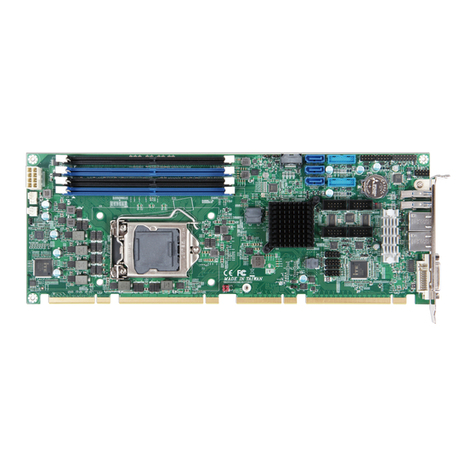
Portwell
Portwell ROBO-8115VG2AR user guide

IEI Technology
IEI Technology KINO-CV-D25501 user manual
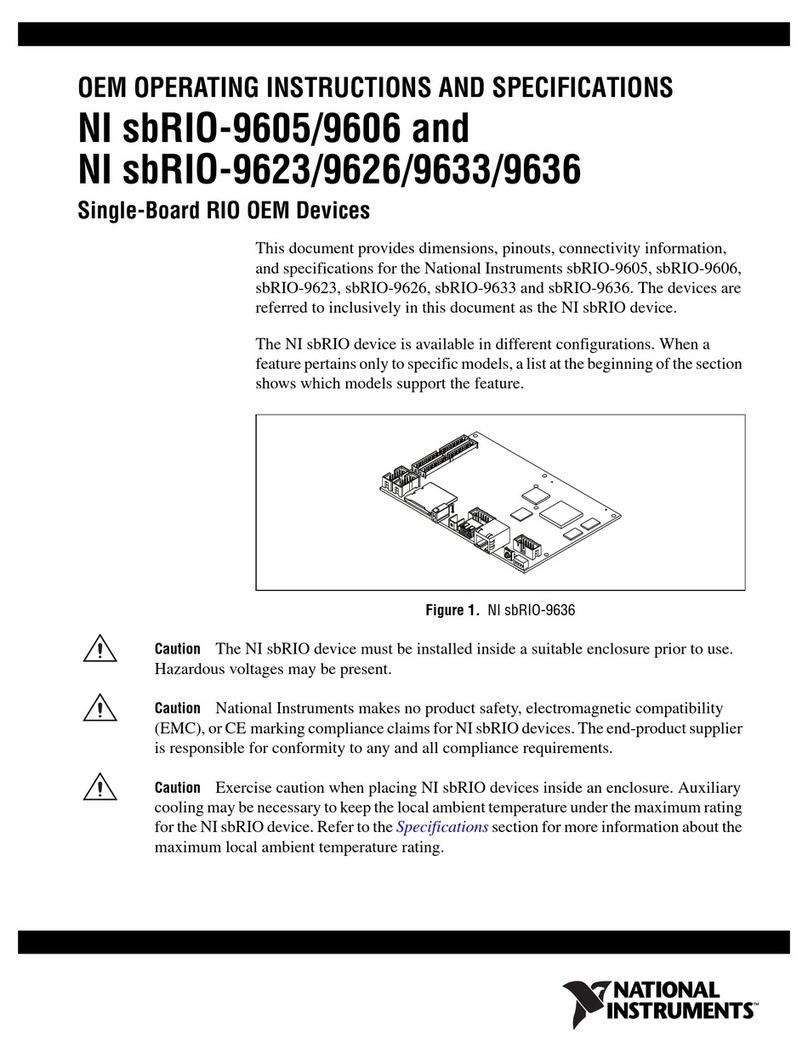
National Instruments
National Instruments sbRIO-9605 Operating instructions and specifications
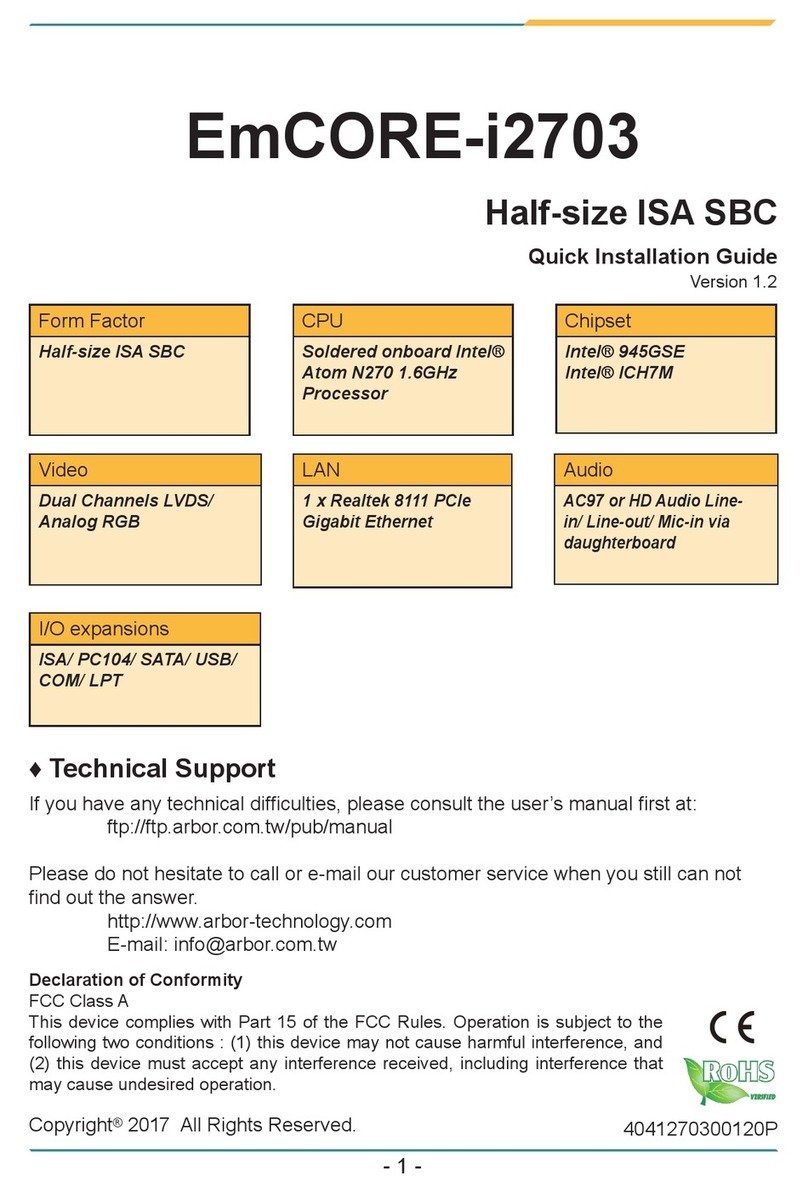
Arbor Technology
Arbor Technology EmCORE-i2703 Quick installation guide
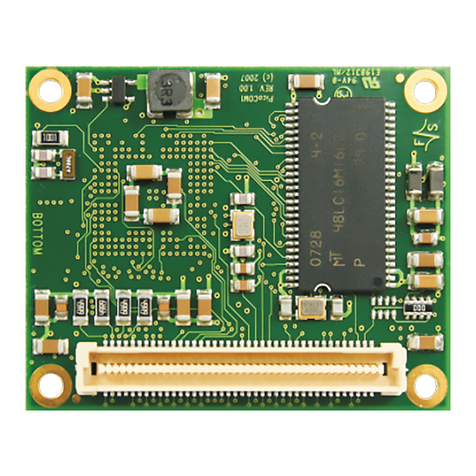
F&S
F&S PicoCOM1 Hardware