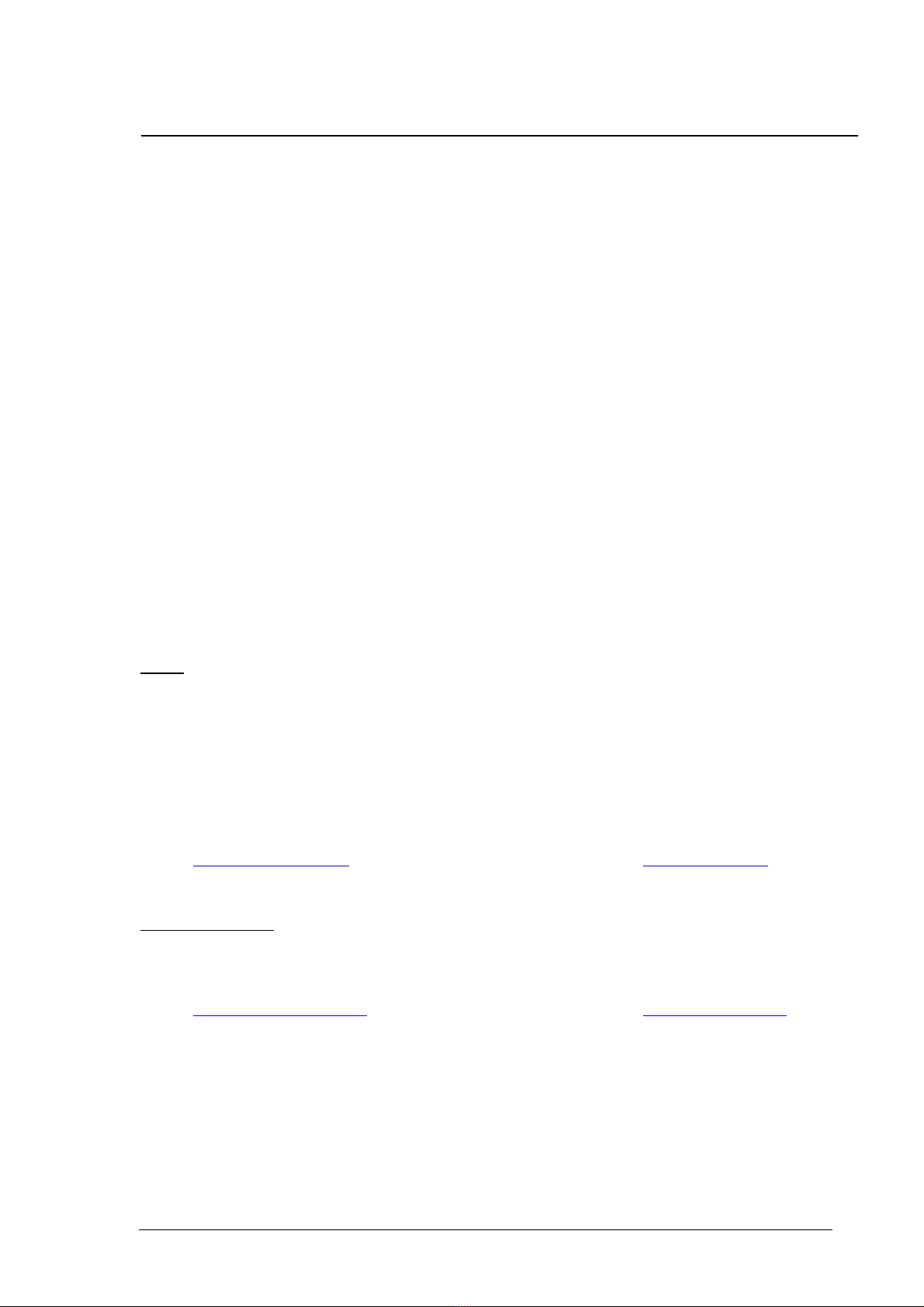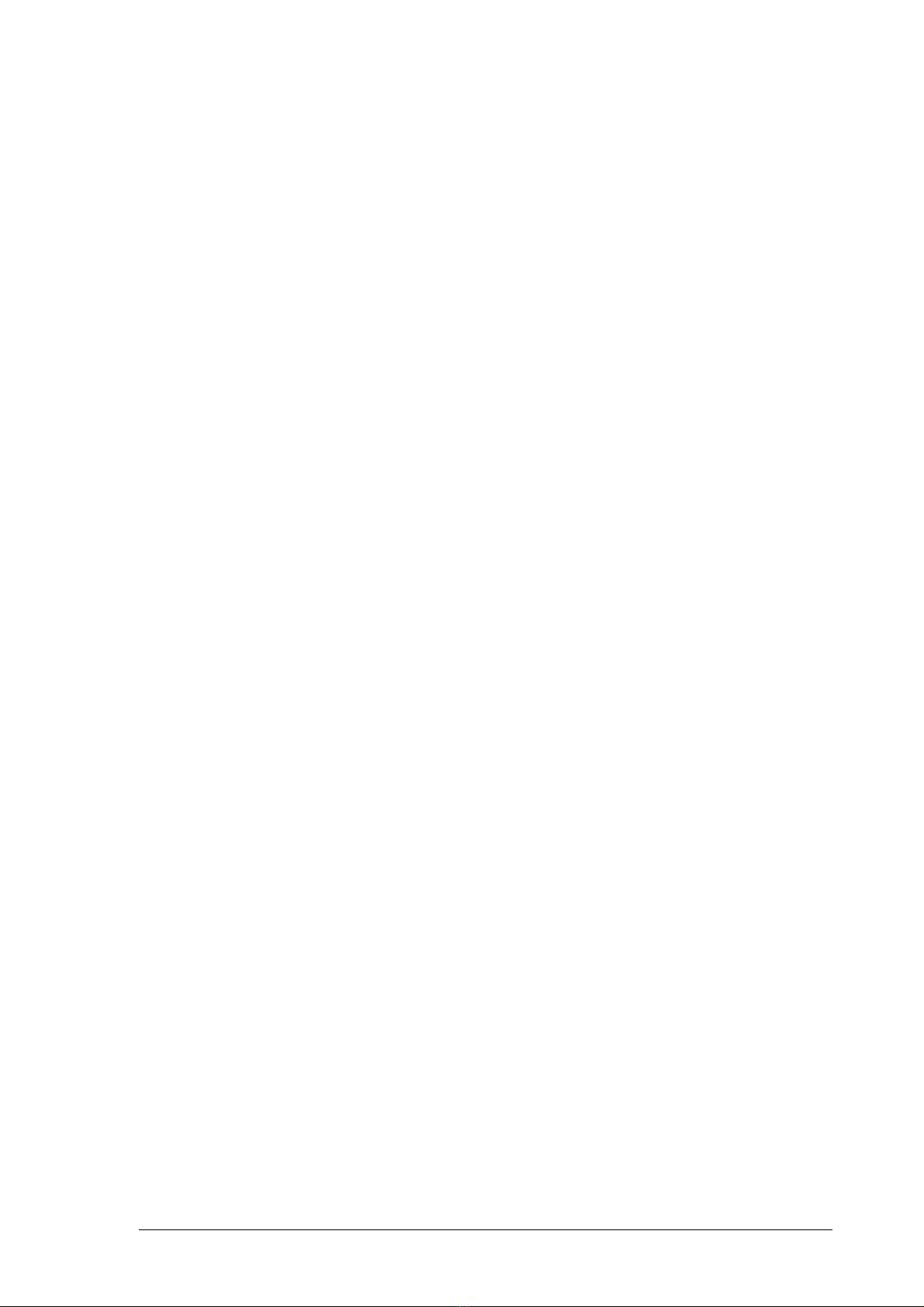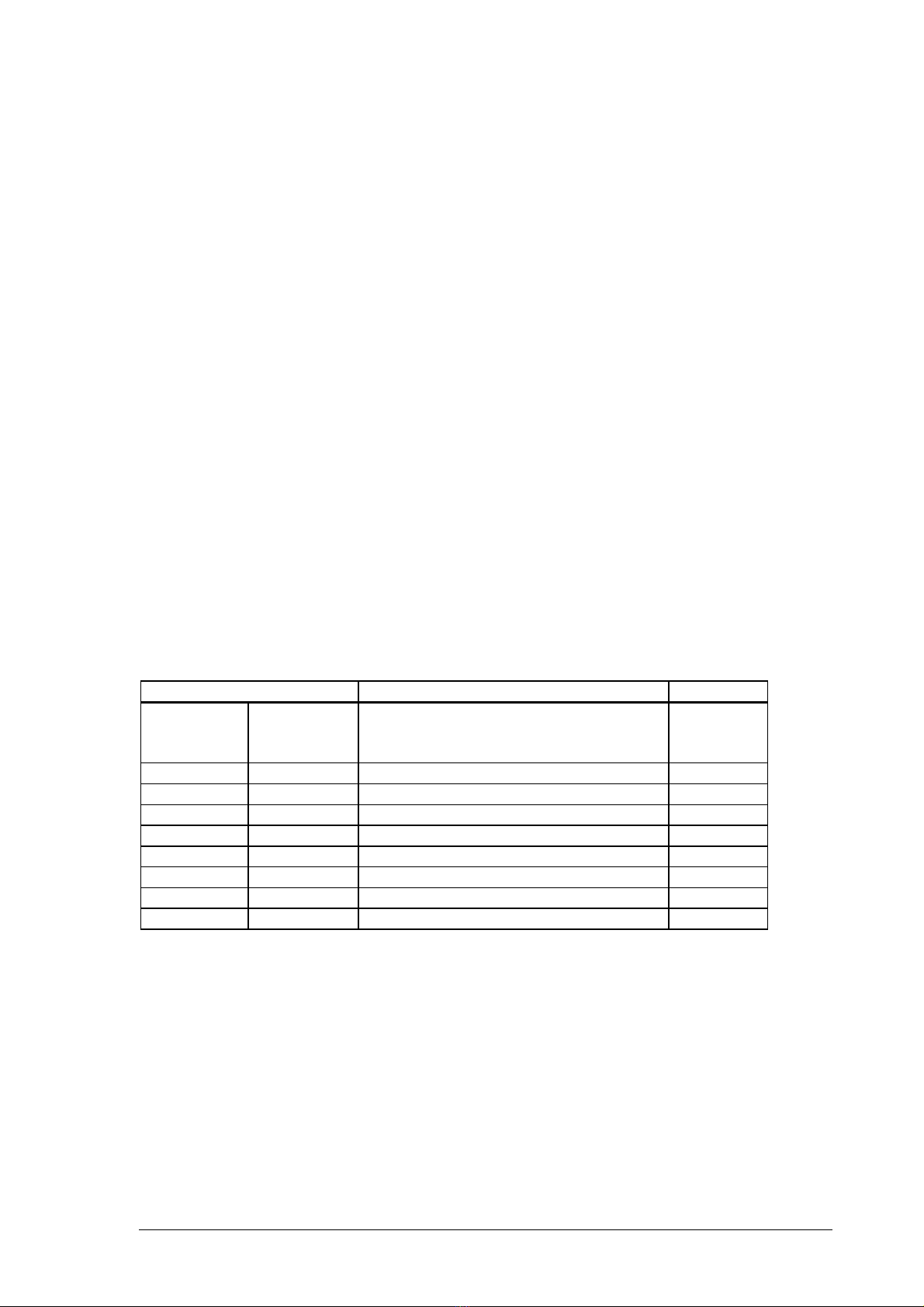SBS Technologies – CR7 Hardware User’s Manual V 1.3 Page 5 of 51
Table of Contents
Unpacking and Handling Instructions.......................................................................................................3
Notes........................................................................................................................................................3
Installation ...............................................................................................................................................3
Disclaimer................................................................................................................................................4
Warranty..................................................................................................................................................4
Trademarks ..............................................................................................................................................4
Table of Contents ....................................................................................................................................5
1 General Information .........................................................................................................................7
1.1 Features ...........................................................................................................................................7
1.2 Board Types ....................................................................................................................................9
1.3 Specification....................................................................................................................................9
2 Hardware Installation.....................................................................................................................13
2.1 Front Panel ....................................................................................................................................14
2.2 Placement Plan Component side...................................................................................................15
2.3 Placement Plan Solder side ...........................................................................................................16
2.4 CTM6/CTM7 transition module placement plan ..........................................................................17
2.5 CTM6A/B/C transition module placement plan ...........................................................................17
2.6 Socket Installation.........................................................................................................................18
2.6.1 Serial Port Configuration for COM1 and COM2..................................................................18
2.6.2 Jumper Configuration............................................................................................................18
2.7 Connectors ....................................................................................................................................18
2.7.1 CompactPCI bus Connector (P7201, P7202)........................................................................19
2.7.2 I/O Connector (P7204, P7205)..............................................................................................20
2.7.2.1 I/O Connector (P7204, P7205) optional configurations................................................21
2.7.3 I/O Connector2 (P7203)........................................................................................................22
2.7.4 Flashdisk Connector (P1800), IDE connector (CTM6-P6, CTM6A-P18)............................23
2.7.5 Keyboard/PS-2 Mouse Interface (P2000, CTM6-P15, CTM6A-P27) ..................................24
2.7.6 Ethernet Interface 10BaseT and 100BaseTX (P5000, CTM6-P3, CTM6A-P15) .................24
2.7.7 Parallel Interface LPT1, 2 (CTM6-P2, CTM6-P13, CTM6A-P24, CTM6A-P13) ...............25
2.7.8 Serial Interfaces (P2200, CTM6-P5, 8, 11, 10, CTM6A-P16, P23, P26, P17) .....................25
2.7.9 VGA Interface (P4200, CTM6-P4, CTM6A-P12)................................................................26
2.7.10 USB Interface (P1700, CTM6-P15, CTM6A-P27)...........................................................26
2.7.11 Floppy connector (CTM6-P7, CTM6A-P19, CTM6A-P21).............................................27
2.7.12 LCD/Panel connector (CTM6-P9, CTM6A-P11) .............................................................28
2.7.13 Flat Panel Display connector (CTM6A-P14)....................................................................28
2.7.14 Wide SCSI connector (CTM7-P14, CTM6B-P25) ...........................................................29
2.7.15 SCSI connector (CTM6-P12, CTM6A-P22).....................................................................30
2.7.16 MIL 1553 connector (CTM6B-P10) .................................................................................30
2.7.17 PMC connectors (P7001, P7002) ......................................................................................31
2.7.18 PMC-I/O connector (P7003, CTM6B-P20) ......................................................................31
2.7.19 Misc. connector (CTM6-P15, CTM6A-P27) ....................................................................32
2.8 Memory Map.................................................................................................................................33
2.9 Register Set ...................................................................................................................................33
2.9.1 Standard Register Set ............................................................................................................34
2.9.2 Extended Register Set ...........................................................................................................34
2.10 Interrupts ...................................................................................................................................35
2.11 DMA .........................................................................................................................................35
3 Function Blocks ...............................................................................................................................36
3.1 EIDE/ATAPI Interface..................................................................................................................36
3.2 Serial Interfaces.............................................................................................................................36