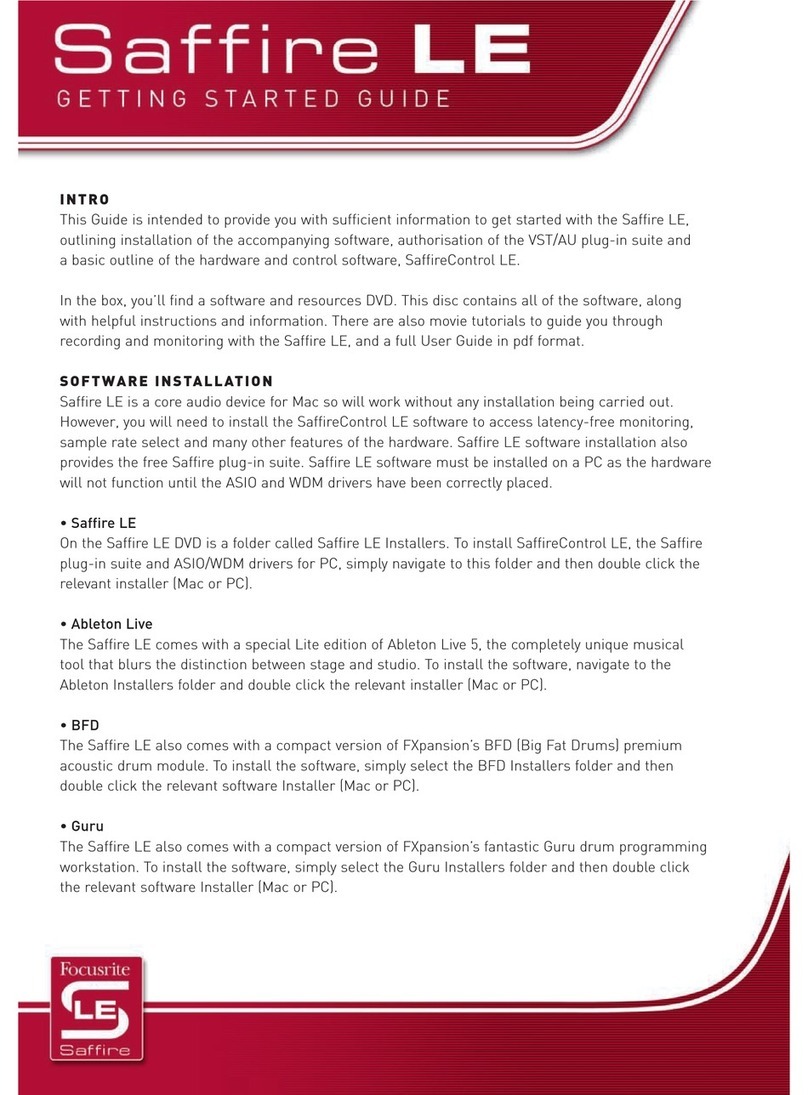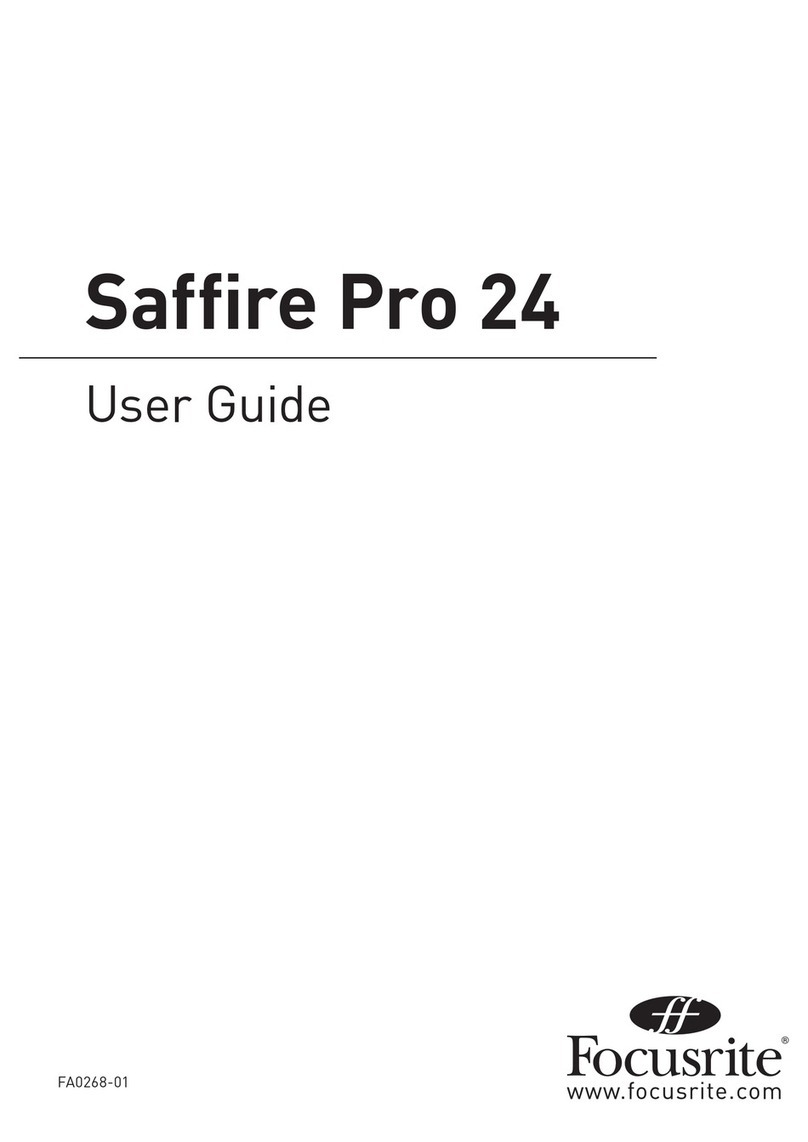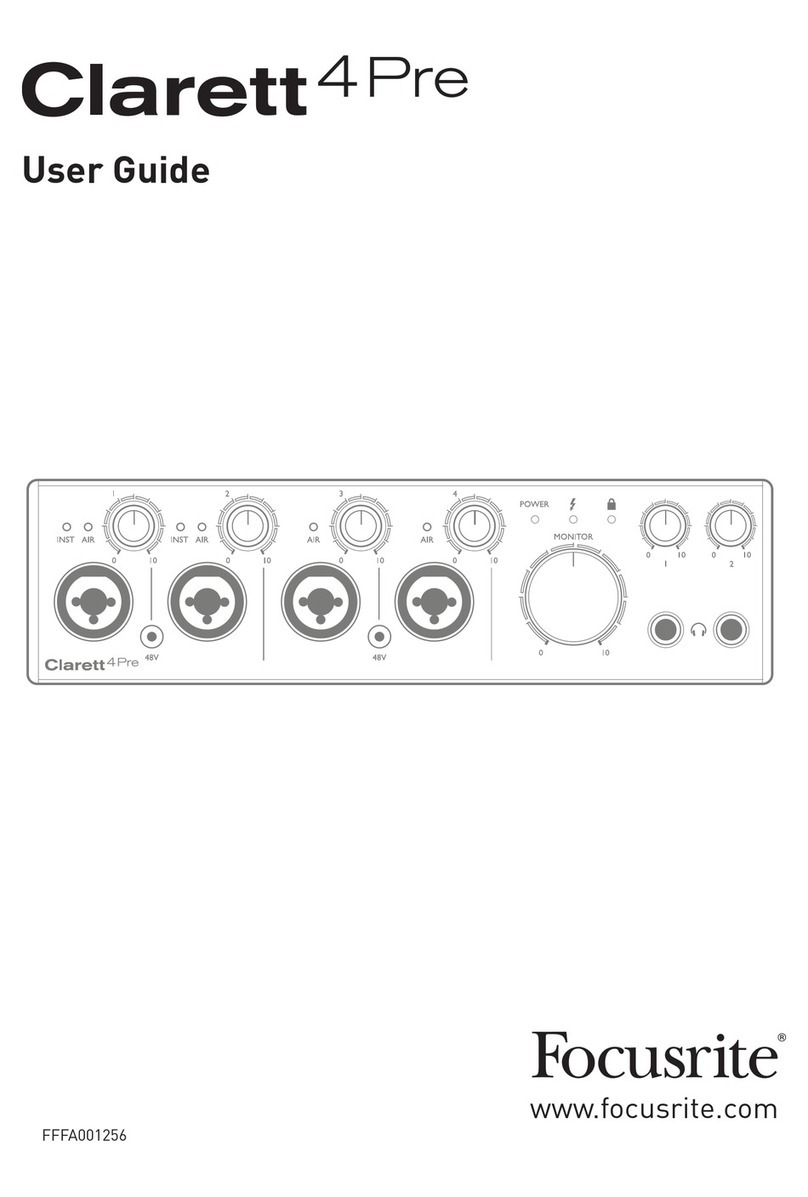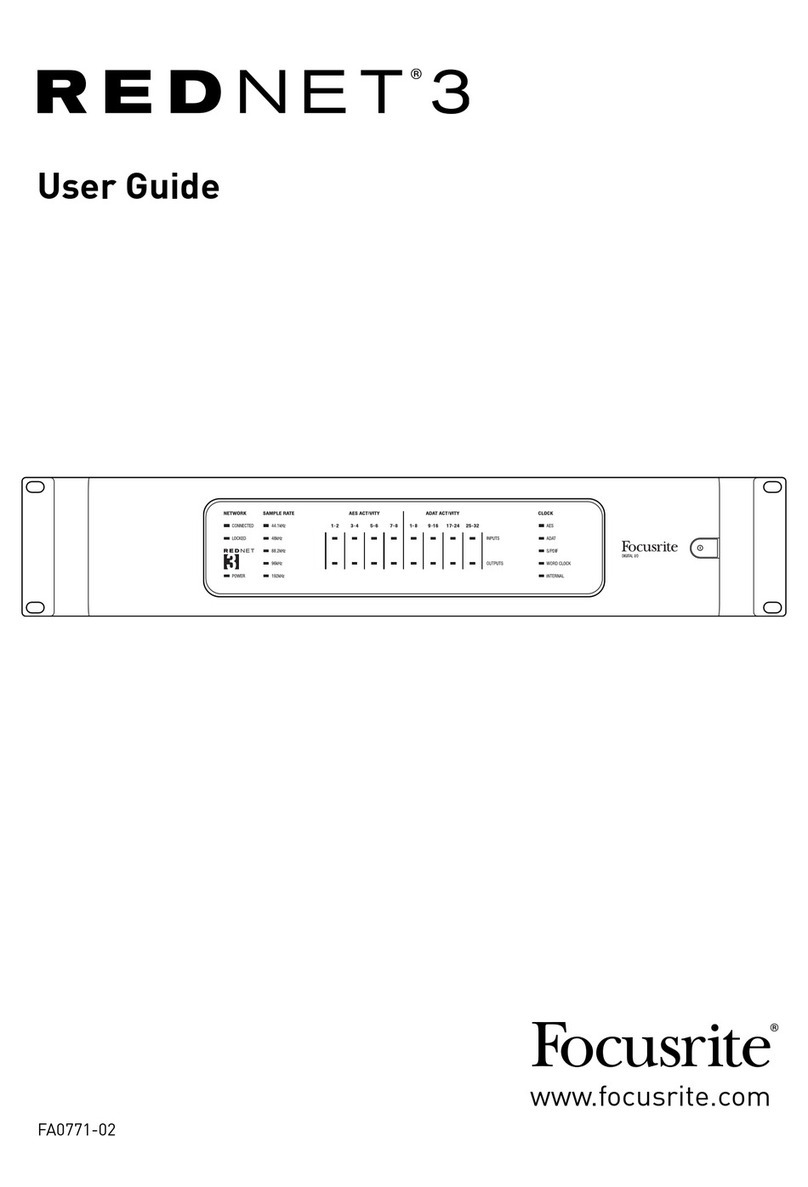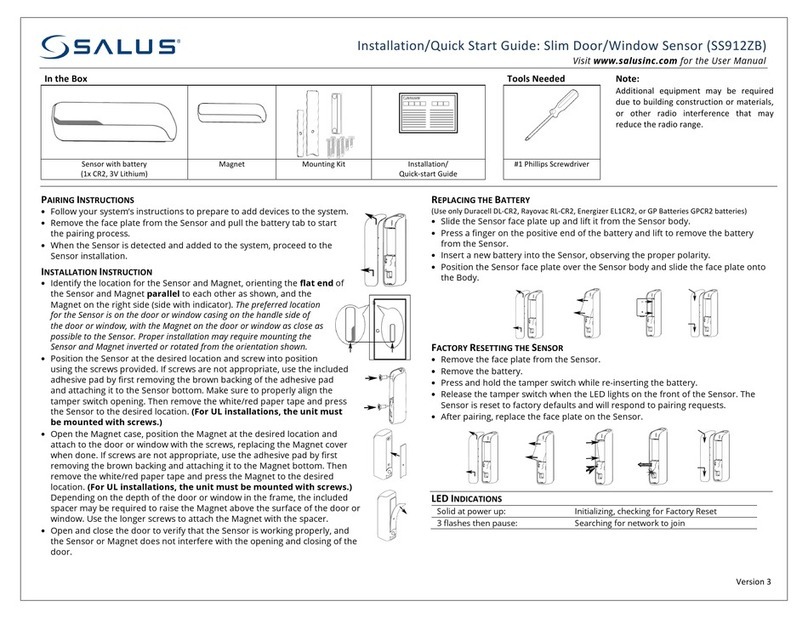2
CONTENTS
About this User Guide ..................................................................... 3
Box Contents .............................................................................. 3
Safety Warning ............................................................................ 3
INTRODUCTION .............................................................................. 4
INSTALLATION GUIDE ........................................................................ 5
RedNet D16R MkII Connections and Features ............................................. 5
Front Panel ........................................................................... 5
Rear Panel ........................................................................... 6
Physical Characteristics................................................................... 8
Power Requirements ...................................................................... 8
REDNET D16R MKII OPERATION ............................................................. 9
First Use and Firmware Updates .......................................................... 9
Digital Clocking............................................................................ 9
Pull Up and Pull Down Operation.......................................................... 9
Level Controls ............................................................................. 9
Sample Rate Converters................................................................... 9
OTHER REDNET SYSTEM COMPONENTS ....................................................10
REDNET CONTROL 2 ........................................................................10
Status Icons ..............................................................................11
ID (Identification) .........................................................................11
Tools Menu ...............................................................................11
Signal Routing .......................................................................12
Clock................................................................................12
SRCs ................................................................................12
AES3 Cut ............................................................................13
APPENDIX...................................................................................14
Connector Pinouts........................................................................14
Ethernet Connector ..................................................................14
DB25 (AES59) Connector..............................................................14
XLR Connectors......................................................................14
PERFORMANCE AND SPECIFICATIONS .....................................................15
Focusrite Pro Warranty and Service ......................................................17
Registering Your Product .................................................................17
Customer Support and Unit Servicing ....................................................17
Troubleshooting ..........................................................................17