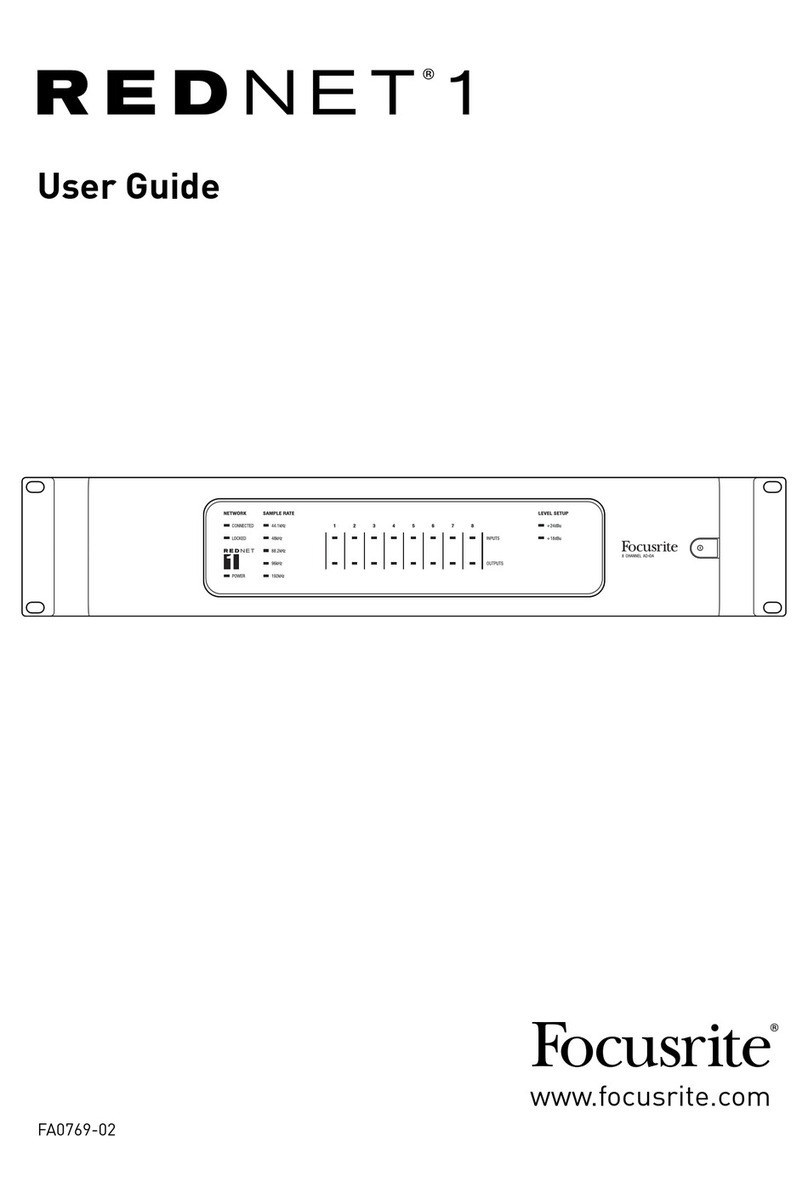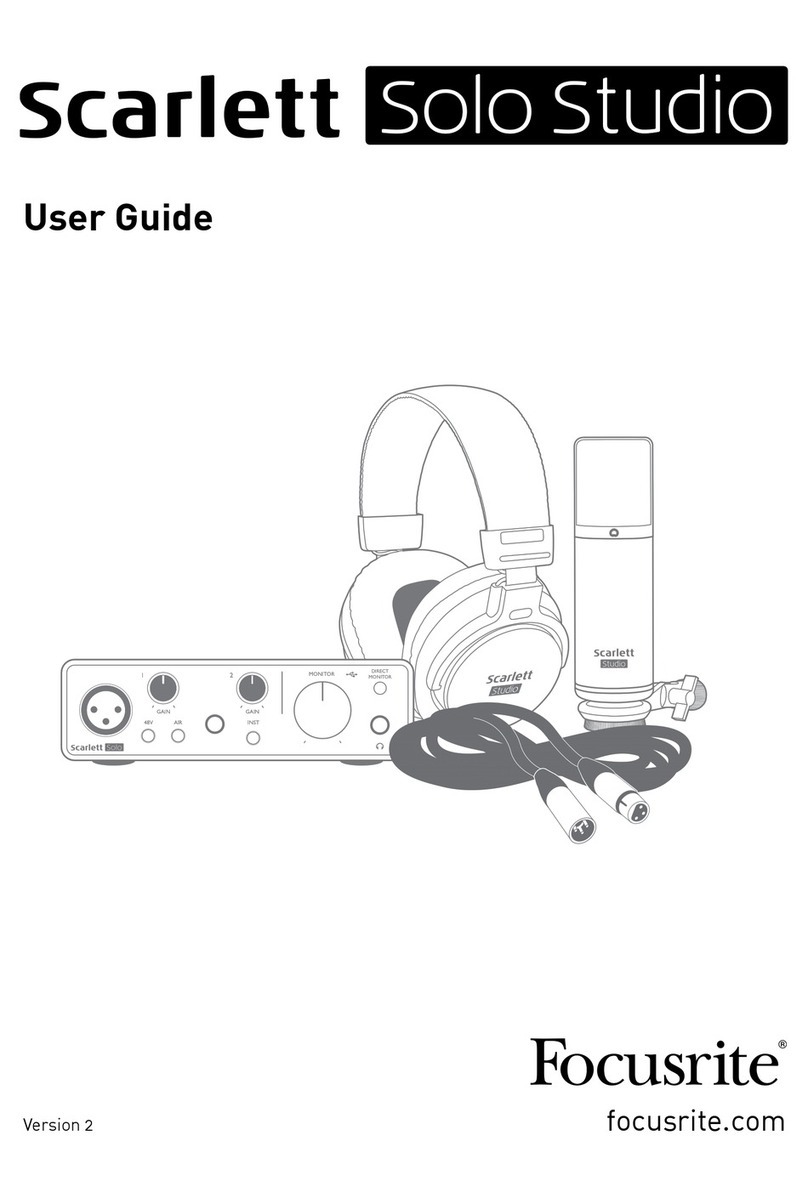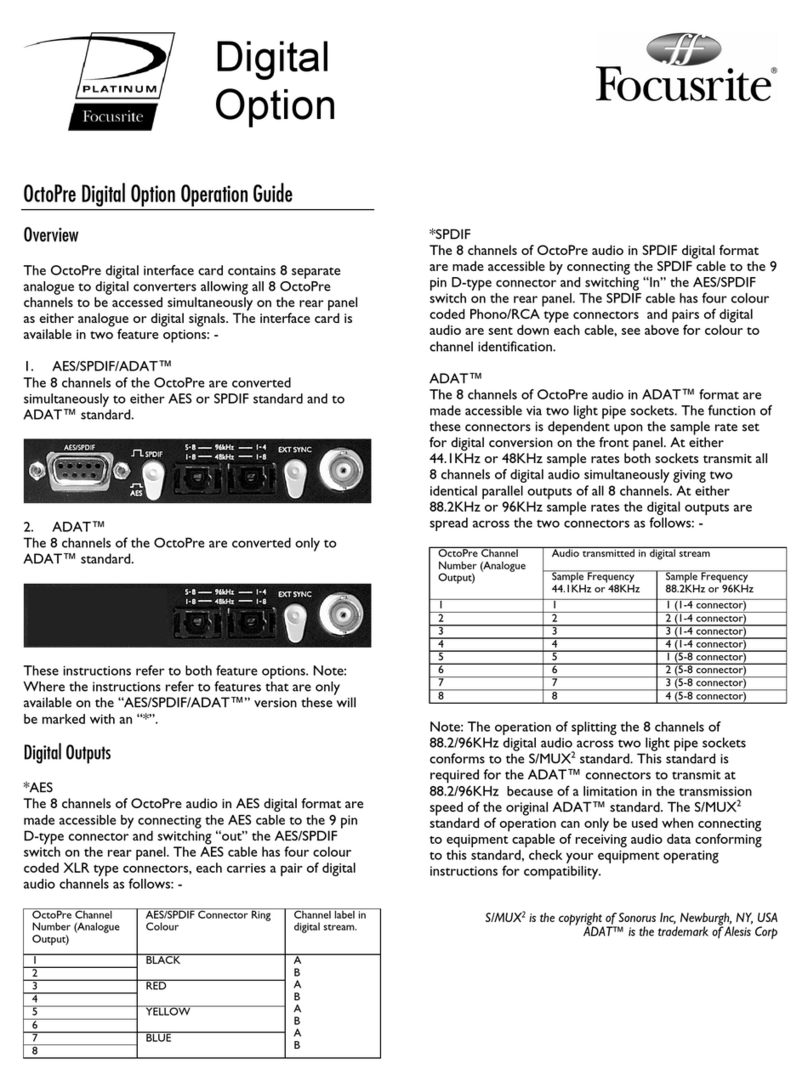focusrite.com Tell the world 4
Hardware features
Vocaster One allows you to connect a high
quality microphone to a computer running
macOS or Windows: this lets you achieve a
much better audio recording than you would
get by using the microphone built into most
laptops or tablets.
The microphone input accepts a range of
microphone models, including both dynamic
and condenser types. If you are using a
condenser microphone, Vocaster One can
provide the phantom power (48V) it needs
to operate.
The microphone signal routes to your
computer’s audio recording software via the
USB-C connection at up to 24-bit resolution,
and 48 kHz sample rate. (24-bit/48 kHz is the
standard for most podcasts.)
If you don’t already have recording software,
we recommend Hindenburg. This is included
in the software package available to you free
of charge as a Vocaster owner.
A 3.5 mm jack socket allows you to connect
a phone to Vocaster One: a second, similar
socket allows connection to a video camera.
The phone connector is a TRRS: TRRS means
you get audio both in and out of the phone,
so you can record audio from the phone,
and the phone can also hear the other audio
sources you are recording to your show.
Vocaster One has outputs for both
headphones and speakers: a front panel ¼’
TRS socket for headphones and two rear
panel ¼’ TRS sockets for connection
to speakers.
The top panel has knobs for microphone gain
and listening level. The microphone control
is surrounded by ‘halo’ meters, showing both
the microphone signal level and the gain
setting. Three illuminated buttons start the
Auto Gain function, activate the Enhance
feature and mute the microphone. There are
also LEDs to show when phantom power and
the USB connection are active.
In the Box
Along with your Vocaster One you will nd:
• USB cable, Type ‘A’ to Type ‘C’
• Getting Started Information (printed
inside the box)
• Important Safety Information
As a Vocaster One owner, you are also
entitled to a selection of third-party software,
including the Hindenburg DAW (Digital Audio
Workstation) recording application. Go to
focusrite.com/Vocaster to see
what’s available.
System requirements
The easiest way to check your computer’s
operating system (OS) is compatible with
the Vocaster One is to use our Help Centre’s
compatibility articles.
As new OS versions become available over
time, you can continue to check for further
compatibility information by searching our
Help Centre at support.focusrite.com.
OVERVIEW