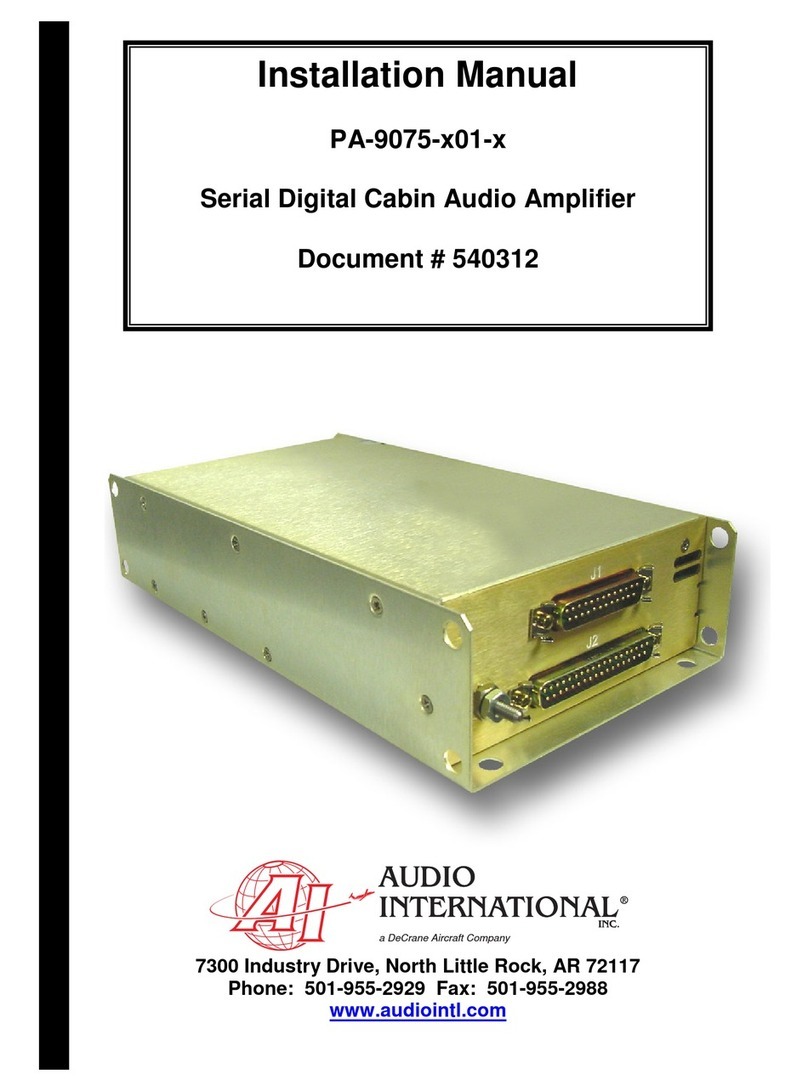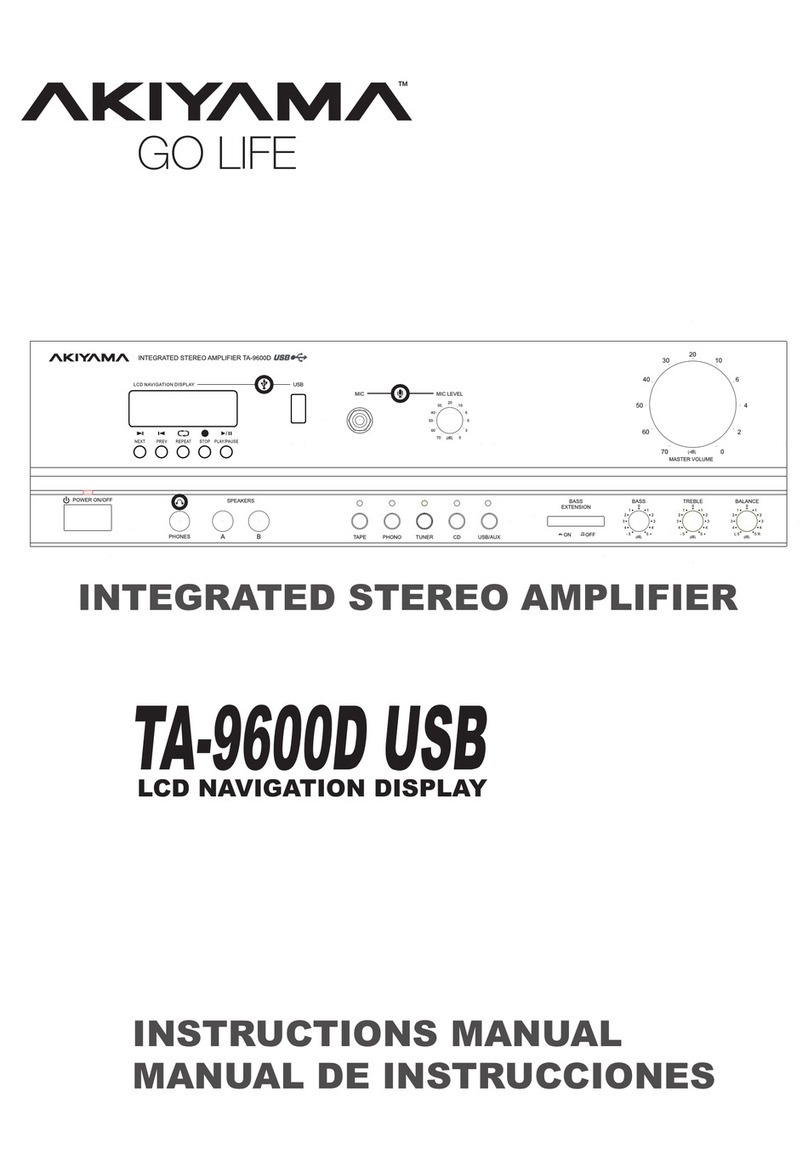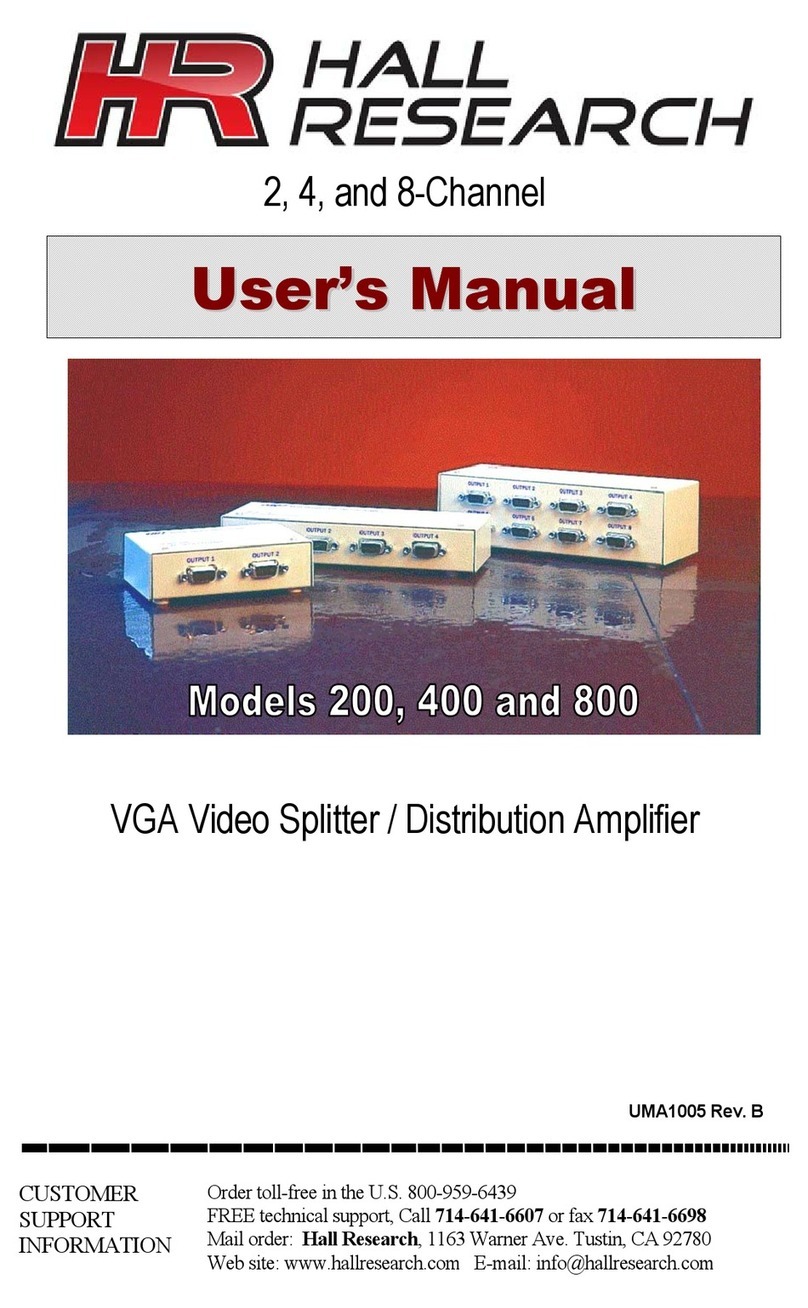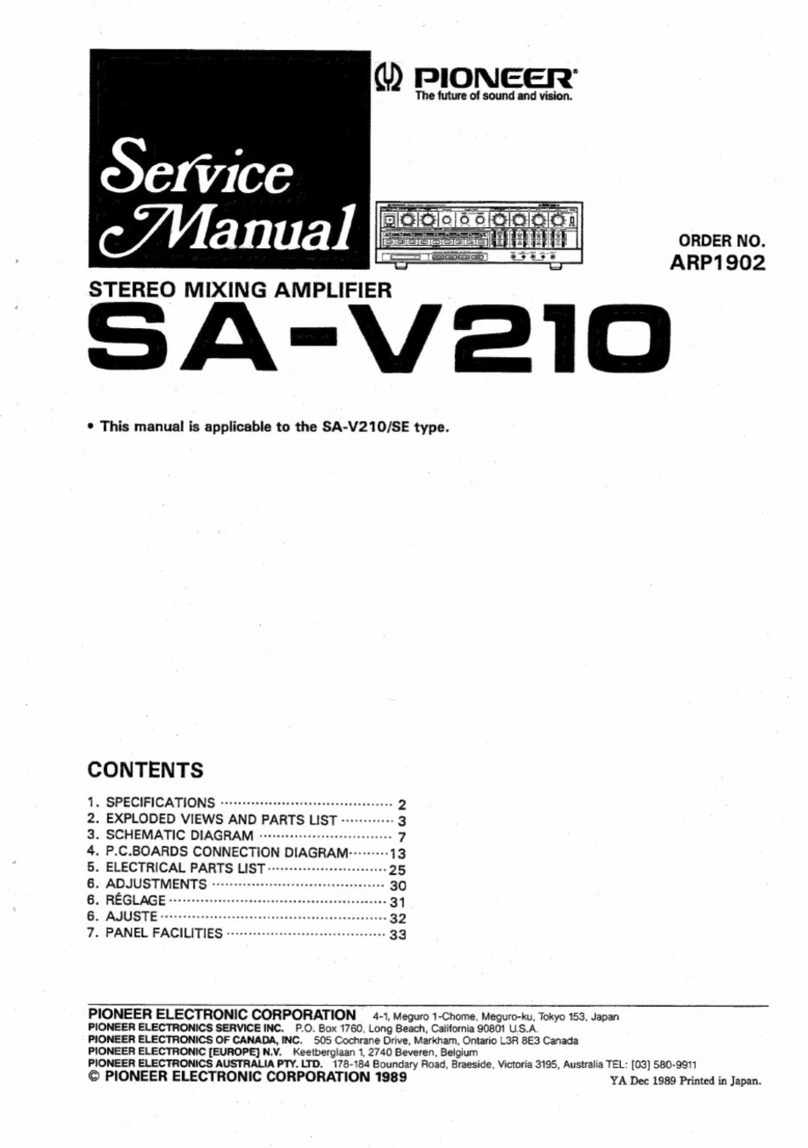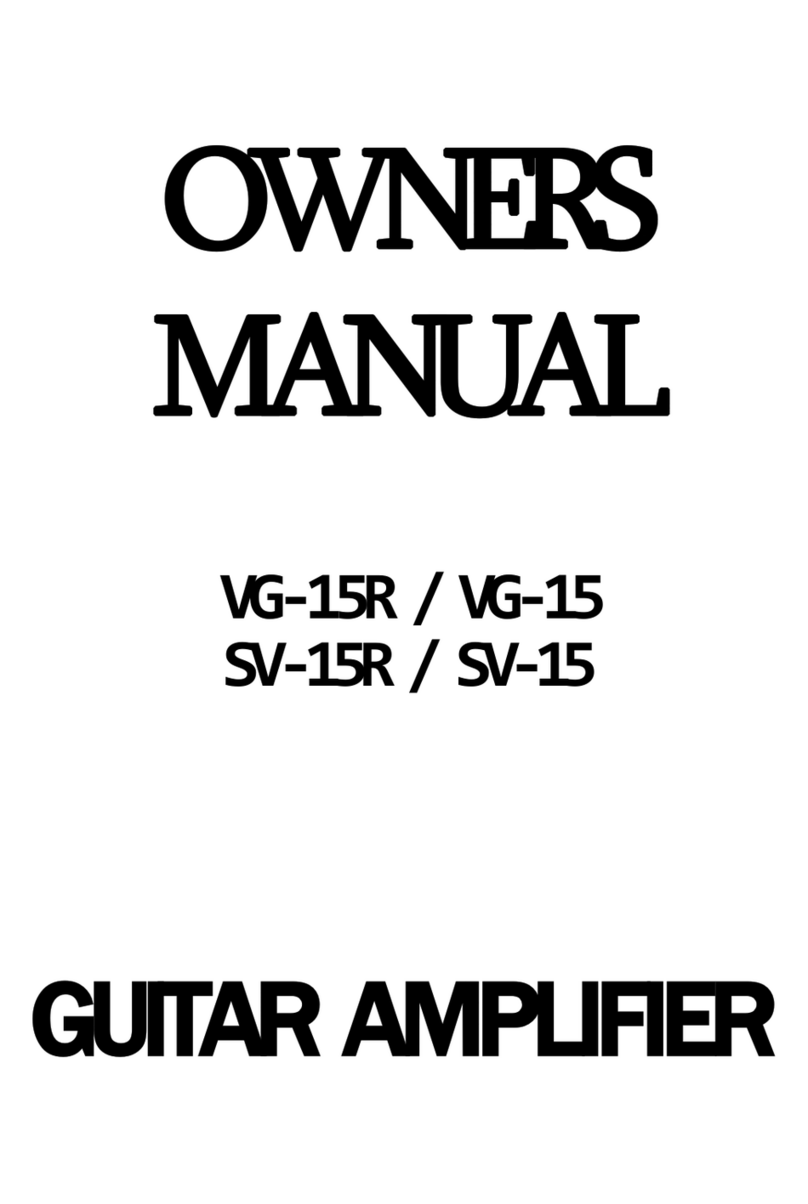Focux D Series User manual

DSeriesDigitalAmplifierUserManual2013Version6.2Page1of18
DSeriesDigitalAmplifier
UserManual
2013Version6.2

DSeriesDigitalAmplifierUserManual2013Version6.2Page2of18
Contents
Chapter1:Warnings
3ImportantSafetyInstructions
5PrecautionsRegardingInstallation
Chapter2:Welcome
7BasicfunctionsdescriptionsandHowtousethismanual
Chapter3:Installation
8Structurediagram
9Coolingdescription
9Connectionmodeillustration(Stereomode)
10Connectionmodeillustration(MonomodeandBridgemode)
Chapter4:Operation
11Speakerprotection
11Start‐upprocedure
13OperationFrontPanel
14OperationRearPanel
15Specifications
16Cleaning,ServiceandDustRemoval
17ProductWarranty,ReturnofGoodsandRepairorreplacement

DSeriesDigitalAmplifierUserManual2013Version6.2Page3of18
Chapter1:WARNINGS
1.1IMPORTANTSAFETYINSTRUCTIONS
CAUTION:INORDERTOREDUCETHERISKOFELECTRICSHOCK,DONOTATTEMPTTOOPENANYPARTOF
THEUNIT.NOUSER‐SERVICEABLEPARTSINSIDE.REFERSERVICINGTOQUALIFIEDSERVICEPERSONNEL.
“WARNING:TOREDUCETHERISKOFFIREORELECTRICSHOCK,DONOTEXPOSETHISAPPARATUSTORAIN
ORMOISTURE.OBJECTSFILLEDWITHLIQUIDS,SUCHASVASES,SHOULDNOTBEPLACEDONTHIS
APPARATUS”
“TOCOMPLETELYDISCONNECTTHISAPPARATUSFROMTHEACMAINS,DISCONNECTTHEPOWERSUPPLY
CORDPLUGFROMTHEACRECEPTACLE”
“THEMAINSPLUGOFTHEPOWERSUPPLYCORDMUSTREMAINREADILYACCESSIBLE”
SAFEGUARDS:Electricalenergycanperformmanyusefulfunctions.Thisunithasbeenengineeredand
manufacturedtoassureyourpersonalsafety.Improperusecanresultinpotentialelectricalshockorfire
hazards.Inordernottodefeatthesafeguards,observethefollowinginstructionsforitsinstallation,useand
servicing.
Readtheseinstructions.
Keeptheseinstructions.
Heedallwarnings.
Followallinstructions.
Donotusethisamplifiernearwater.
Cleanonlywithadrycloth.
Donotblockanyventilationopenings.
Installinaccordancewiththemanufacturer’sinstructions.
Donotinstallnearanyheatsourcessuchasradiators,heatregisters,stoves,orotherapparatus
(includingamplifiers)thatproduceheat.
Donotdefeatthesafetypurposeofthepolarizedorgrounding‐typeplug.Apolarizedplughastwo
bladeswithonewiderthantheother.Agroundingtypeplughastwobladesandathirdgrounding
prong.Thewidebladeorthethirdprongisprovidedforyoursafety.Iftheprovidedplugdoesnotfit
intoyouroutlet,consultanelectricianforreplacementoftheobsoleteoutlet.

DSeriesDigitalAmplifierUserManual2013Version6.2Page4of18
Protectthepowercordfrombeingwalkedonorpinchedparticularlyatplugs,conveniencereceptacles,
andthepointwheretheyexitfromtheapparatus.
Onlyuseattachments/accessoriesspecifiedbythemanufacturer.
Unplugthisamplifierduringlightningstormsorwhenunusedforlongperiodsoftime.Referall
servicingtoqualifiedservicepersonnel.Servicingisrequiredwhentheamplifierhasbeendamagedin
anyway.Forexampleifthepower‐supplycordorplughavebeendamaged,ifliquidhasbeenspilledor
objectshavefallenintotheamplifier,iftheamplifierhasbeenexposedtorainormoisture,ifithasbeen
droppedorifitdoesnotoperatenormally.
CAUTION:Topreventfirehazard,whenconnectthespeakerstotheamplifier'soutputjacks,onlycanuse
dedicatedspeakercable.Usingothercablesmaycausefire.Cablingshouldberoutedawayfrompotential
hazardstoavoiddamagetotheinsulationofthecableitself.
EXPLANATIONSOFGRAPHICALSYMBOLS:
“Theexclamationpointwithinanequilateraltriangleisintendedtoalerttheusertothe
presenceofimportantoperatingandmaintenance(servicing)instructionsintheliterature
accompanyingtheproduct”.
“TheLightningFlashwitharrowheadsymbolwithinanequilateraltriangleisintendedtoalert
theusertothepresenceofuninsulated“dangerousvoltage”withintheproductenclosure
thatmaybeofsufficientmagnitudetoconstituteariskofshocktopersons”.Thelightning
symbolwithinthetrianglesymbolisusedtoprompttheuserpayattentiontotheriskof
electricshock.

DSeriesDigitalAmplifierUserManual2013Version6.2Page5of18
1.2PRECAUTIONSREGARDINGINSTALLATION
Placingandusingtheamplifierforlongperiodsoftimeonheatgeneratingsourceswillaffectits
performance.Avoidplacingtheamplifieronheatgeneratingsources.Installthisamplifierasfaraspossible
fromtunersandTVsets.Anamplifierinstalledincloseproximityofsuchequipmentmayexperiencenoiseor
genericperformancedegradation.
WARNING:Topreventfireorelectricshock:
Theventilationopeningsmustnotbeimpededbyanyitemsuchasnewspapers,tablecloths,curtains
etc;keepadistanceofatleast20‐inchfromthefrontandrearventilationopeningsoftheamplifier.
Donotexposethisamplifiertorainormoisture.
Thisequipmentmustnotbeexposedtodrippingorsplashingliquids:objectsfilledwithliquids,suchas
vases,mustnotbeplacedontheamplifier.
1.2.1SafetyRules
Thisdevicemustbepoweredexclusivelybyearthconnectedmainssocketsinelectricalnetworks
complianttotheIEC364orsimilarrules.
Itisabsolutelynecessarytoverifythisfundamentalrequirementofsafetyand,incaseofdoubt,require
anaccuratecheckbyqualifiedpersonnel.
Themanufacturercannotbeheldresponsiblefordamagescausedtopersons,thingsordataduetoan
improperormissinggroundconnection.
Beforepoweringthisamplifier,verifythatthecorrectvoltageratingisbeingused.
Verifythatyourmainsconnectioniscapableofsatisfyingthepowerratingsofthedevice.
Donotspillwaterorotherliquidsintoorontheamplifier.
Donotusethisamplifieriftheelectricalpowercordisfrayedorbroken.
Donotremovethecover.Failingtodosowillexposeyoutopotentiallydangerousvoltage.
Nonakedflamesourcessuchaslightedcandlesshouldbeplacedontheamplifier.
Provideasectioningbreakerbetweenthemainsconnectionsandtheamplifier.Suggesteddeviceis
16A/250VAC,CorDcurve,10KA.
Contacttheauthorizedservicecenterforordinaryandextraordinarymaintenance.

DSeriesDigitalAmplifierUserManual2013Version6.2Page6of18
1.2.2SpeakerDamage
FocuxClassDamplifiersareamongthemostpowerfulprofessionalamplifiersavailableandarecapableof
producingmuchmorepowerthanmanyloudspeakerscanhandle.Itistheuser’sresponsibilitytouse
speakerssuitabletotheamplifierandtousetheminasensiblewaythatwillnotcausedamage.
Focuxwillnotbeheldresponsiblefordamagedspeakers.Consultthespeakermanufacturerforpower
handlingrecommendations.
Evenifyoureducethegainusingtheamplifier’sfrontpanelattenuationcontrols,itisstillpossibletoreach
fulloutputpoweriftheinputsignallevelishighenough.
Asinglehigh‐powertonecandamagehighfrequencydriversalmostinstantaneously,whilelowfrequency
driverscanusuallywithstandveryhigh,continuouspowerlevelsforafewsecondsbeforetheyfail.Reduce
powerimmediatelyifyouhearanyspeaker“bottomingout”‐harshpopsorcrackingdistortionthatindicate
thatthespeakervoicecoilordiaphragmisstrikingthemagnetassembly.
Focuxrecommendsthatyouuseamplifiersofthispowerrangeformoreheadroom(cleanersound)rather
thanforincreasedvolume.
1.2.3SpeakerOutputShockHazard
AClassDamplifieriscapableofproducinghazardousoutputvoltages.Toavoidelectricalshock,donot
touchanyexposedspeakerwiringwhiletheamplifierisoperating.
ThismanualcontainsimportantinformationonoperatingyourFocuxamplifiercorrectlyandsafely.Please
readitcarefullybeforeoperatingyouramplifier.Ifyouhaveanyquestions,contactyourFocuxdealer.

DSeriesDigitalAmplifierUserManual2013Version6.2Page7of18
Chapter2:Welcome
Thankyouforyourpurchaseanduse!
ThecabinetoftheDSeriesisdesignedwiththeinternational1Ustandard,aswellassmallsizeandpowerful.
Inordertoensuretheusertousetheproductstablyandeffectively,pleasecarefullyreadthismanualand
followtheguidancemanualtoinstallandoperatethisunitcarefully.
2.1Basicfunctionsdescriptions
UniversalPFC(PowerFactorCorrection)powersupply,whichcanbeusedallovertheworld.
ThefrontpanelhasalargenumberofLEDstoprovideyouaccurateworkingstatusinformationofthe
product.
Adoptthemodularcircuitdesigntofacilitatecoolingandmaintenance.
Adoptthesmartvariablespeedfantoforcetheaircooling.
Efficientcircuitprotectiondesigncanavoidoutputshortcircuit,DC,load,over‐temperature,over/
under‐voltage,highfrequencyoverloadprotectionandsoon.
2.2Howtousethismanual
Thismanualprovidesyoutheinformationofthesafeandpropersettingandoperationforthisunit.Butit
doesnotcovertheuseinstructionsofeveryoccasionandallthesituationsthatmayarise.Formore
information,pleasevisit:www.focux.usorcontactourtechnicalsupport,systeminstallerordealer.
Stronglyrecommendthatyoureadthismanualincludingalltheinstructions,warningsandprecautions.In
addition,inordertoprotectyourinterests,pleasekeepsalessliporinvoicewell,whichisyourcredentialsof
purchasingourproducts.

DSeriesDigitalAmplifierUserManual2013Version6.2Page8of18
Chapter3:Installation
Warning:Beforeyoubeginningtoinstalltheunit,pleasemakesuretocarefullyreadand
followthe"importantsafetyinstructions"atthebeginningofthemanual.
Openthepackagingandcheckwhethertheunitisdamageornotduringthetransportation.Iftheunitis
founddamaged,pleaseimmediatelynotifythetransportationcompany.Onlyyouhavetherighttoaskfor
thetransportdamagescompensation.Pleasekeeptheboxwellasthedamageevidenceandprovideitfor
thesidedeliverychecking.Ourcompanywillprovideyouwithnecessaryassistance.
Inaddition,wealsorecommendyousavingallpackagingmaterialsfortheneedofthetransportation.Do
nottransporttheunitwithoutpackagetoavoiddamagingtheunit.Tomaketheunitworknormally,youalso
needtopreparethefollowingparts(ourcompanydoesnotprovide):
Inputwiringcable.Outputwiringcable.
Rackorunitmountingbracket(provideastabletablefortheunitstacked).
Warning:Thethirdpin(grounding)oftheACpowercordconnectorwhichthisunitusesisthe
necessarysecuritycomponents.Donotuseadaptersorothermethodstomaketheground
connectionfailure.
3.1Structurediagram
RearPanel
Top
FrontPanel

DSeriesDigitalAmplifierUserManual2013Version6.2Page9of18
3.2Coolingdescription
Thisdigitalamplifierseriesisdesignedaccordingtointernational1Usizestandards.Thecoolingmethodis:
pumpingtheoutsideairintotheunitthroughtheventsofthefrontpanel,andthenbringouttheheat
throughthealuminumradiatorintheunitandthenoutfromtherearpanelvents.The"smart"variable
speedDCfanisequippedintheunit,andthenitcanadjustthewindspeedthroughthetemperature
detectionandcircuitdetectionfortheheatsinkmodule.Whentheunitinsideoverheats,itwilladjustthefan
speedtoincreasecoolingefficiencyimmediately.
Ifanyheat‐sinkoverheats,thedetectioncircuitwillreduceoutputpower.Iftheamplifieroverheats,the
temperatureprotectiondetectioncircuitanditscircuitwillshutdownandpoweroffuntilitcoolstoasafe
temperature.
DSeriesamplifierscanbestackedoneontopoftheotherduetotheefficientcoolingsystemtheyare
equippedwith.Thereishoweverasafetylimitstobeobserved:incasearackwithclosedbackpanelsisused,
leaveonerackunitemptyeveryfourDSeriesamplifiersinstalledtoguaranteeadequateairflow.
3.3Connectionmodeillustration
Stereomodeconnectionillustration

DSeriesDigitalAmplifierUserManual2013Version6.2Page10of18
Monomodeconnectionillustration
Bridgemodeconnectionillustration
Interfaceillustration

DSeriesDigitalAmplifierUserManual2013Version6.2Page11of18
Chapter4:Operation
Warning:Beforeturningontheunit,pleasemakesuretheunitispoweroff,thepowerswitch
isinthe"OFF"position,andallthevolumeknobhasbeensettothelowestposition.
4.1Speakerprotection
Clippingnotonlymakethesoundworse,butalsowilldamagethehighfrequencydriveunit.Itis
recommendedyouthatdon'tdotheclippingtotheunit'ssignaltoprotectthespeaker.Inaddition,toavoid
thespeakerdrivecircuitburnedwhichiscausedbythestronginfrasoundsignaltransmissionoftheunit,
breathingorthehighlevelwhichiscausedbythedroppingofthemicrophoneandthelowfrequencysignals.
Itshouldtakeoneofthefollowingways:
Installthehigh‐passfilterbetweenthemixeroutputandunitinput.
Installahigh‐passfilteratthesidesofthemixer.Atthepremiseofwithoutaffectingtheuse,setthe
filterfrequencyashighaspossible.Forexample,formusicissetto35Hz,forthemicrophoneissetto
75Hz.Ineachmixer'sinputchannel,setthefrequencyofthefilterwiththerelevantchannelbelowthe
lowestfundamentalfrequency.
Warning:Donotputthesensitivehigh‐gaindevices(suchastapedeck)aboveorbelowthe
unitdirectly.Thiswillformastrongmagneticfieldtocausea"buzzing"soundnearthe
unshieldeddevice.Ifyouuseacabinet,werecommendyoutoplacethesensitivedevicesat
least10‐inchtotheunits.
4.2Start‐upprocedure
Accordingtotheusers'needs,pleasefollowtheconnectionillustrationsectionofthestereo,bridgeor
monomodeofthemanualtoinstall,ifitisnecessarytochangethemode,pleasedisconnectthepower
supply.
Precautions
Althoughtheunitisprotectedwhenhappenstheinternalandexternalfault,butyoushouldtakethe
followingmeasurestolettheunit'soperationtoreachtheoptimumperformanceandthemaximumsafety:
Beforeusingtheunit,pleaseconfiguretheunitfirsttomakeitworknormally.Includetheconnections
oftheinputwiringandoutputwiring.Theimproperwiringconnectionwillcausetheserious

DSeriesDigitalAmplifierUserManual2013Version6.2Page12of18
operationaldifficulties.Therelevantconfigurationoftheunit,pleaserefertothe"Installation"section
ofthemanual.
Pleasebecarefulwhenconnect,selectthesignalsourceandcontroltheoutputlevel.Thiscansaveyou
alotoftroubles.
Donotshortconnectthegroundwireandtheinputsignalgroundwireofthecable.Thiswillforma
groundloopandcausetheoscillations.
Tamperingormodifyingthecircuitwithoutauthorizationwillbedangerousandwillmakeallservices
providedbyagentsloseefficacy.
DonotusetheunitwhentheyellowclipLEDiscontinuedflashing.
Donotmakethemixeroverload,otherwiseitwillsendaclippingsignaltotheunit.Theunitwill
accuratelyreproducesuchsignals,whichmaycausespeakerdamage.
Donotusetheunitwhentheloadimpedanceislowerthanthenominal.Becauseoftheoutput
protectionoftheunit,thisconfigurationwillresulttotheprematureclippingandspeakerdamage.
Warning:Donotconnecttheoutputendtothepowersupply,thebatteryortheprimary
power.Thismaycauseelectricalshock.Note:Thereissignalpassingafterturningontheunit,
theoutputinterfacemayexistthefatalvoltage.

DSeriesDigitalAmplifierUserManual2013Version6.2Page13of18
4.3OperationFrontPanel
ItemIllustratio
nFunctionsDescription
1
Clip
LED
TheLEDlightsuporangewhentheoutputsignaldistortiononthe
correspondingchannelrisesabove1%,whichindicatethatthe
“clipping”hasoccurredbecausethesignallevelistoohigh.
SignalLED
ThecorrespondingLEDwilllightupwhentheinputsignalexceeds
‐35dB,‐20dBand10dB.IfthesignalLEDdoesnotlightup,pleasecheck
thegainsetting,theinputconnections,thesignalaudiosourceand
whethertheoutputlineisshortcircuit.IftheSignal20dBor‐10dBLED
illuminateswithnosignalinput,theremaybesystemoscillationsor
someothermalfunction.Disconnecttheloadandfullyreducethegain.
IftheLEDremainson,showsthattheamplifierneedsservicing.
2
Gain
Control
Themaximumvoltagegainoftheamplifiervariesdependingonthe
modelisshownofthedesignation.TheGaincontrolsaremarkedindB
ofattenuation.Thereare21detentsforrepeatableadjustments.The
upper14stepsareabout1dBeach,andsettingsshouldnotbeusedfor
normalprogramlevels,astheinputheadroomcouldbeexceeded,but
canbeusedfortestingatreducedlevels.Attheminimumsetting,the
signaliscompletelycutoff.
3
PowerLEDPoweron,LEDwillilluminategreen.Ifnoindication,pleasecheck
whethertheACpowercordorACoutletisunusualornot.
Thermal
LEDItwilllightupwhentheamplifieroverheats.
Bridge
MonoBridgemode;Monomode.
Protect
LED
Itwilllightupredtoindicatethatprotectionisineffect.Toprovide
protection,theunitwillnotoutputanysoundfromthespeakerswhile
thisindicatorislitup.Itwilllightupiftheheatsinkoverheats,orifaDC
voltageisdetectedattheamplifieroutputs.Alsoitwilllightupfor
aboutafewsecondsattimeofpower‐on,astheamplifiergetsreadyto
operate.
4
Power
Switch
Switchonandoffthepowersupply.Itwilllightupgreenwhenswitch
on.

DSeriesDigitalAmplifierUserManual2013Version6.2Page14of18
4.4OperationRearPanel
ItemIllustration
FunctionsDescription
1
Power
Interface
Powercord:Standardpowercord.Poweroutletisthe16Apolarized
plugwithgroundwhichmeetstheGB1002‐1996standard.
2
Signal
InputInputfemaleXLR:TheinputplugusesthebalancedfemaleXLRplug.
3&4
Gain
Switch
Whenthegainswitchison1Vrms,theinputsensitivityoftheamplifier
is1Vrms.Whenitison32dB,theamplificationgainrangeiswithin32dB.
Whenitison26dB,theamplificationgainrangeiswithin26dB.
STEREOMode
ChannelAandChannelBworkindependently.Theinputsignalofthe
ChannelAoutputsfromtheChannelAoutputsocket,andthesameas
ChannelB.
Mode
Switch
MONOMode
ChannelAandchannelBworkindependently.Theoutputofthe
channelAisfromtheinputsignalA.TheinputofthechannelBisfrom
theinputsignalA.
BRIDGEMode
ChannelAandchannelBworkatthesametime,andtheoutputisfrom
inputsignalA.
5
Signal
Output
FourcoreSPEAKONspeakersocket:WhentheamplifierisintheStereo
mode,ChannelA\ChannelBwillconnectthroughthissocket,the
methodisbelow:1+,1‐.

DSeriesDigitalAmplifierUserManual2013Version6.2Page15of18
Specifications
ModelD4D6D12
OutputPower,8Ω*4x450W4x650W4x1200W
OutputPower,4Ω*4x800W4x1100W4x2100W
OutputPower,2Ω*4x1400W4x1800W4x3600W
BridgedOutputPower,16Ω*2x900W2x1300W2x2400W
BridgedOutputPower,8Ω*2x1600W2x2200W2x4200W
BridgedOutputPower,4Ω*2x2800W2x3600W2x7200W
InputSensitivity@8Ω 3.00V3.61V4.90V
InputSensitivity@4Ω 2.83V3.40V4.58V
InputSensitivity@2Ω 2.65V3.17V4.24V
MaximumRMSVoltageSwing*60V72V97V
Gain,selectable+26dB(20X)
FrequencyResponse20Hz‐20kHz(1W@8Ω,±0.5dB)
SignaltoNoiseRatio≥105dB(20Hz‐20kHz,Aweighted)
Crosstalkseparation>70dB@1kHz
InputImpedance20kΩbalanced
THD typical<0.02%,fullpower≤1%
SlewRate50V/us@8Ω
DampingFactor@8Ω ≥200@100Hz/1KHz
PowerRequirementsAC~100‐240V(50‐60Hz)
Protectionoverheat/thermaloutputpowercontrol/longtermoutputpowercontrol/output
short‐circuit/overloadprotection/dcprotection
Dimensions(WxDxH)19"x14.3"x1.75"(483mmx364mmx44mm)
Netweight17.6lbs(8kg)
*EIAJTestStandard,1kHz,1%THD

DSeriesDigitalAmplifierUserManual2013Version6.2Page16of18
Maintenance
Cleaning
Beforeattemptingtocleananypartoftheamplifier,firstdisconnecttheACmainsource.Useasoftcloth
andmildnonabrasivesolutiontocleanthefaceplateandchassis.WARNING!Neverletanyliquidreachthe
internalpartsoftheamplifier.
Service
Therearenouser‐serviceablepartsinyouramplifier.Referservicingtoqualifiedtechnicalpersonnel.In
additiontohavinganin‐houseservicedepartment,Focuxsupportsanetworkofauthorizedservicecenters.
IfyouramplifierneedsrepaircontactyourFocuxdealer(ordistributor).YoucanalsocontacttheFocux
TechnicalServicedepartmenttoobtainthelocationofthenearestauthorizedservicecenter.
DustRemoval
Industyenvironments,thefrontsideairfiltersclogwithdustafterprolongeduse.Thedustgatheredinthe
filterswillinterferewithcooling.Youmayusecompressedairtoremovethedustfromfilters.

DSeriesDigitalAmplifierUserManual2013Version6.2Page17of18
Warranty
ProductWarranty
Focuxguaranteesitsmanufacturedproductstobefreefromdefectivecomponentsandfactory
workmanshipforaperiodof36(thirtysix)months,startingfromthedateofpurchaseprintedonFocux’s(or
anyofitsAuthorizedDealer’s)invoicetotheendcustomer.Allwarrantyrepairsandretrofitsmustbe
performedatFocuxfacilitiesoratanAuthorizedServiceCenteratnocostforthepurchaser.Warranty
exclusion:Focux’swarrantydoesnotcoverproductmalfunctioningorfailurecausedby:misuse,abuse,
repairworkoralterationsperformedbynon‐authorizedpersonnel,incorrectconnections,exposuretoharsh
weatherconditions,mechanicaldamages(includingshippingaccidents),andnormalwearandtear.Focux
willperformwarrantyservicesprovidedthattheproductisnotdamagedduringtransportation.
ReturnofGoods
GoodscanbereturnedtoFocuxonlyaftertheyhavebeengrantedaReturnMerchandiseAuthorization
(RMA)numbertobeattachedtotheexternalpackaging.Focux(oritsAuthorizedServiceCenter)hasthe
righttorefuseanyreturnedgoodwithoutaRMAnumber.
Repairorreplacement
Focuxreservestherighttorepairorreplaceanydefectivegoodscoveredbyproductwarrantyatitssole
discretionandasitdeemsbest.Costandresponsibilityoftransport:Thepurchaser(orenduser/customer)is
solelyresponsibleforalltransportationcostsandrisksassociatedwithsendingwarrantycoveredgoodsto
FocuxoritsAuthorizedServiceCenter.Focuxwillassumefullresponsibilityandcoverallcostsincurredto
sendthegoodsbacktothepurchaser(orenduser/customer).

DSeriesDigitalAmplifierUserManual2013Version6.2Page18of18
FocuxTechnologyLLC
11601WilshireBoulevard#500
LosAngeles,CA90025USA
www.focux.us
©2013FocuxTechnologyLLCallrightsreserved.
FOCUXisregisteredtrademarksofFocuxTechnologyLLC
Allothertrademarksremainthepropertyoftheirrespectiveowners.
This manual suits for next models
3
Table of contents
Popular Amplifier manuals by other brands

Atlona
Atlona AT-HD-V112 user manual
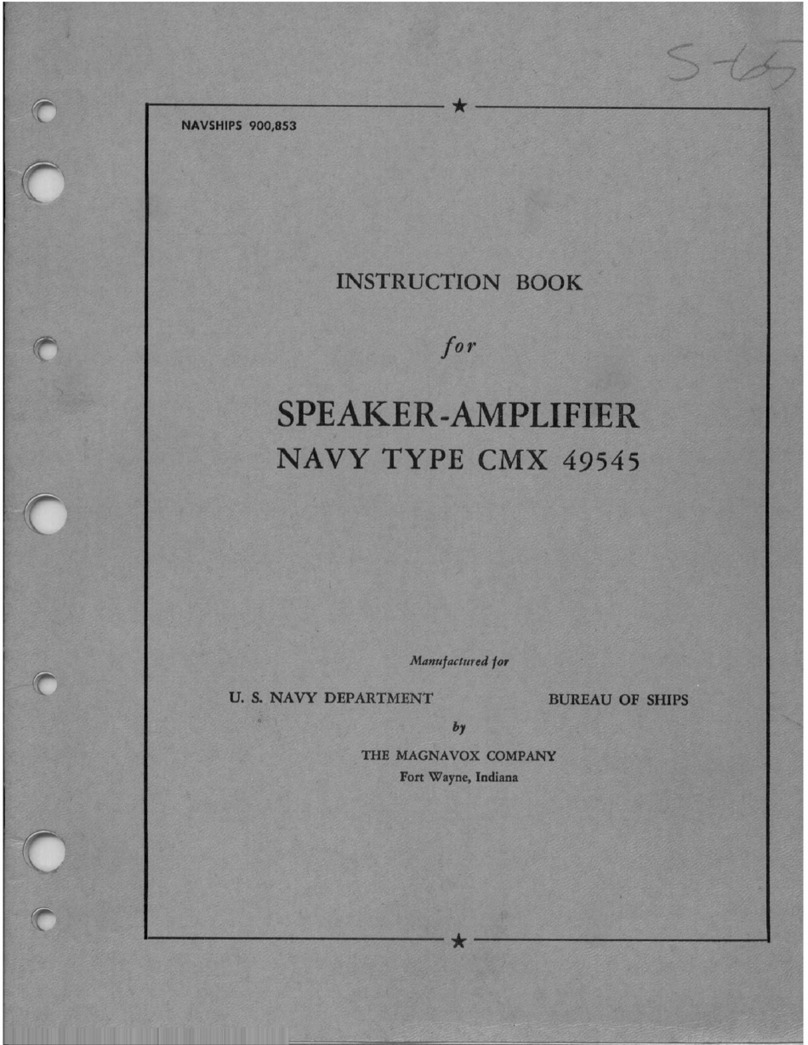
Magnavox
Magnavox CMX 49545 Instruction book
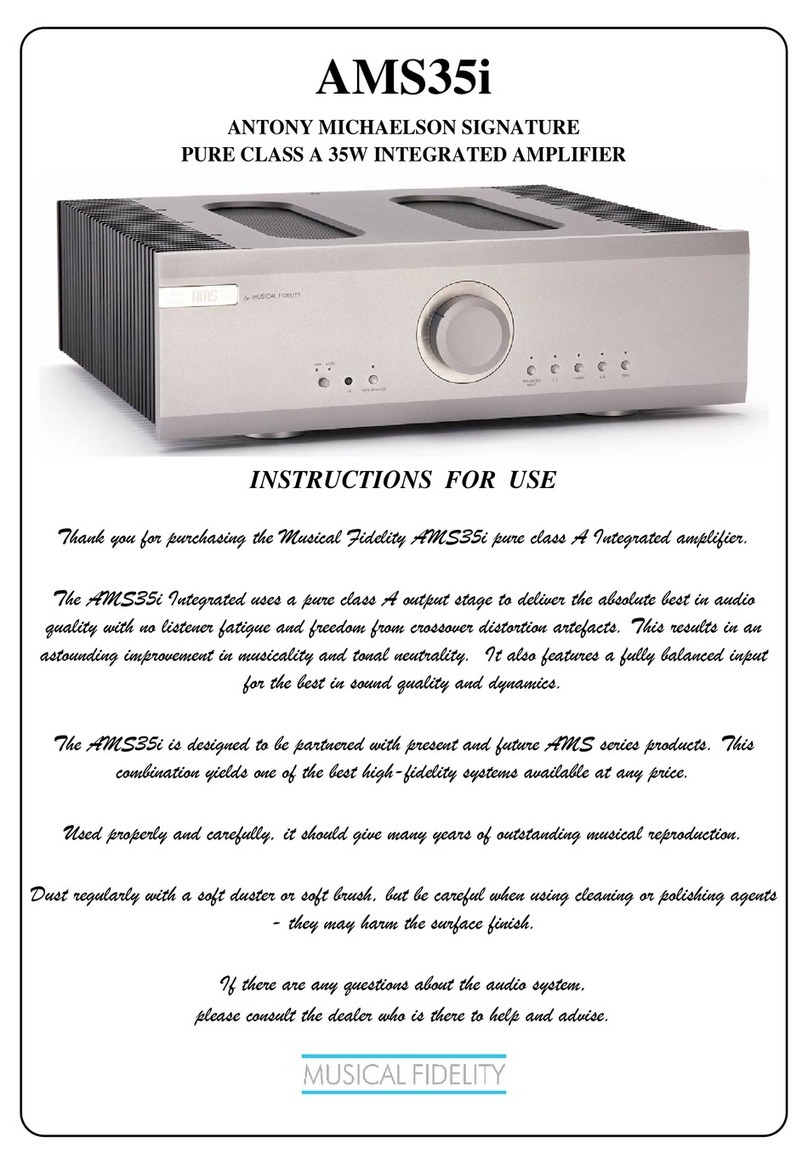
Musical Fidelity
Musical Fidelity AMS35i ANTONY MICHAELSON Instructions for use
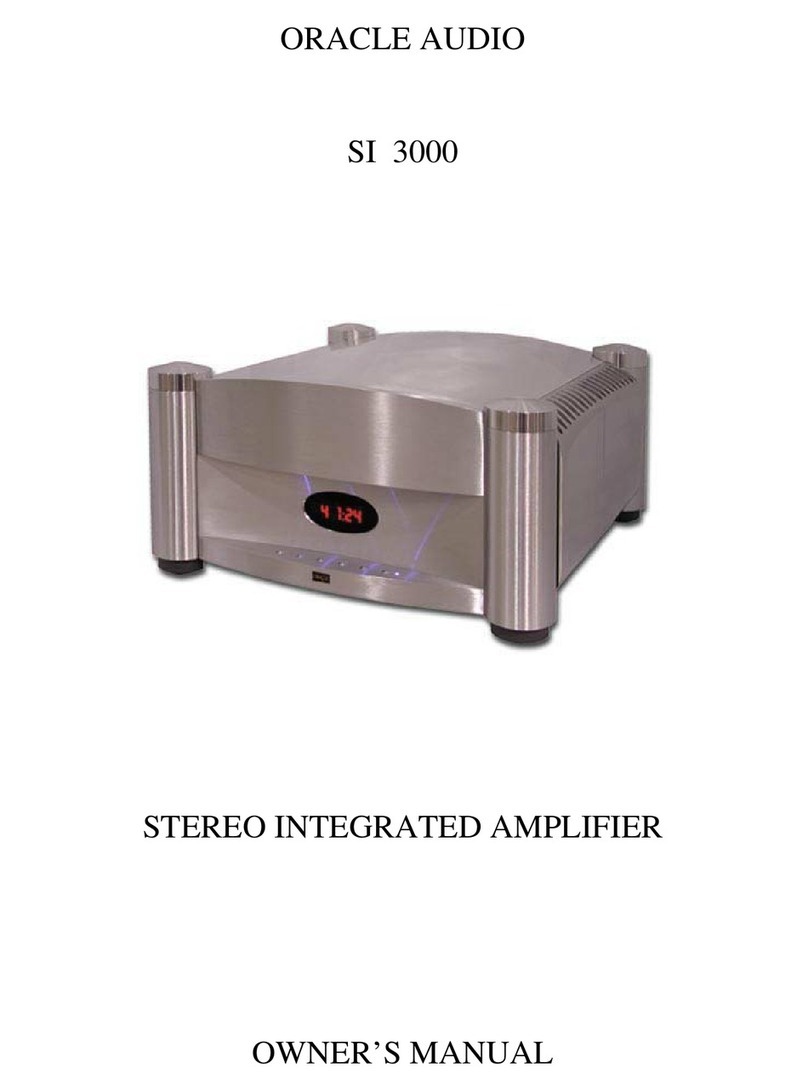
Oracle
Oracle SI 3000 owner's manual
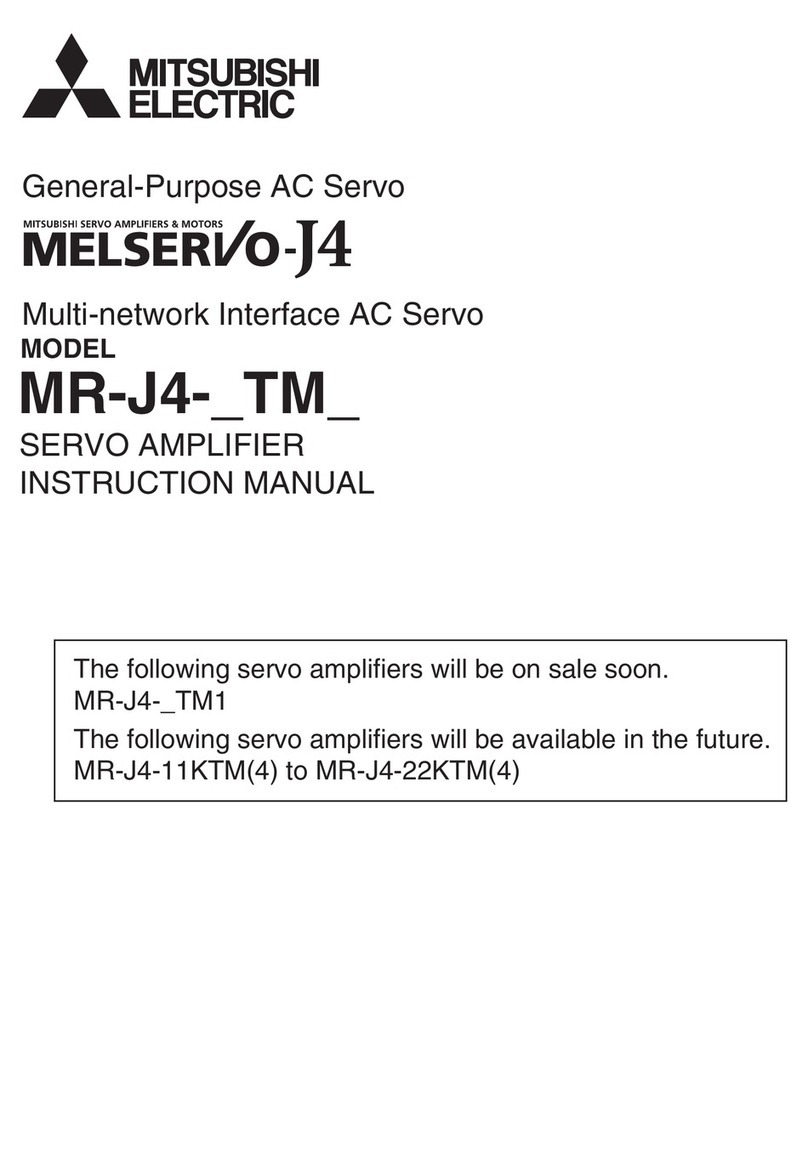
Mitsubishi Electric
Mitsubishi Electric MELSERVO-J4 MR-J4 TM instruction manual
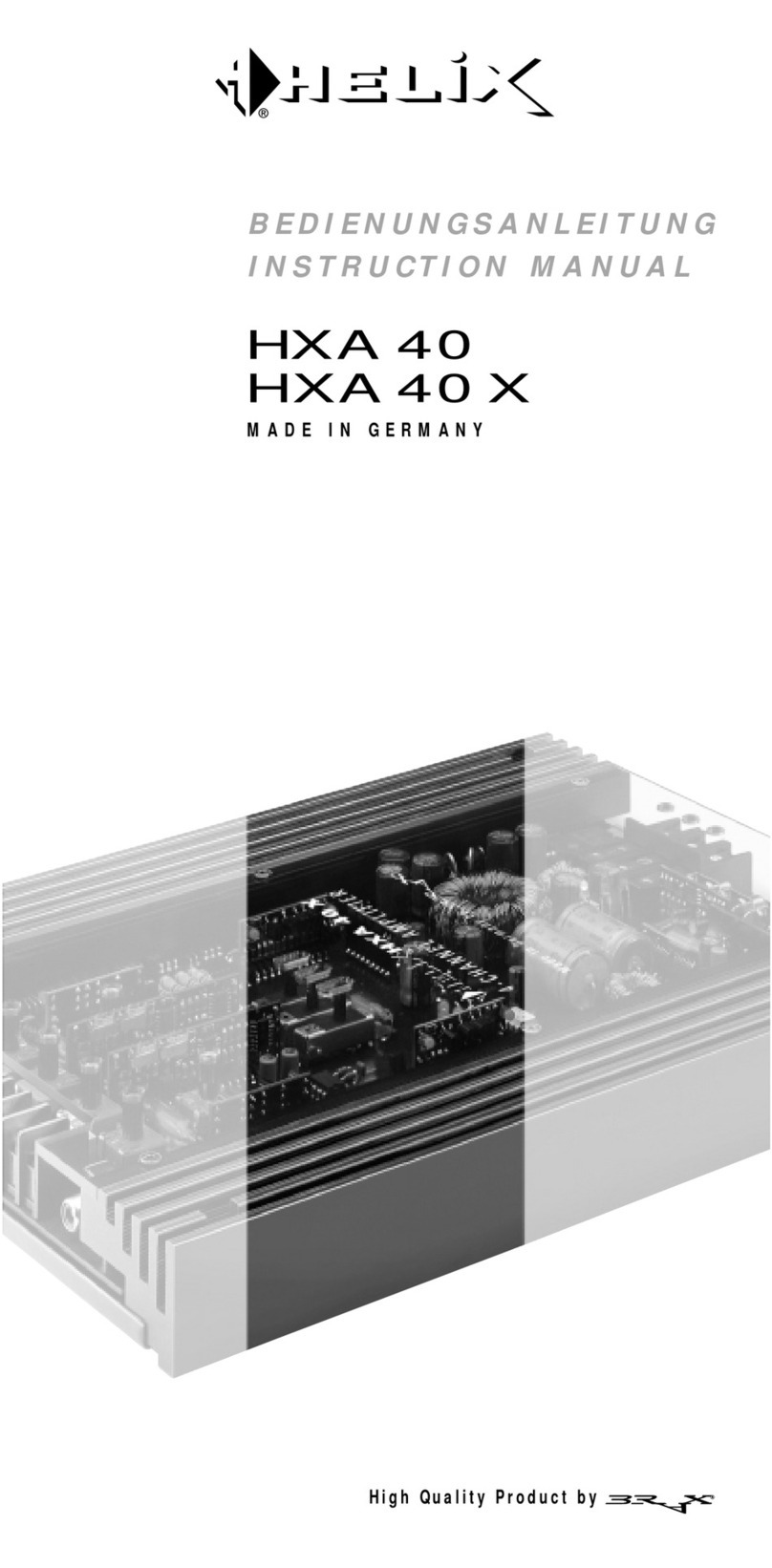
HELIX
HELIX HXA 40 instruction manual