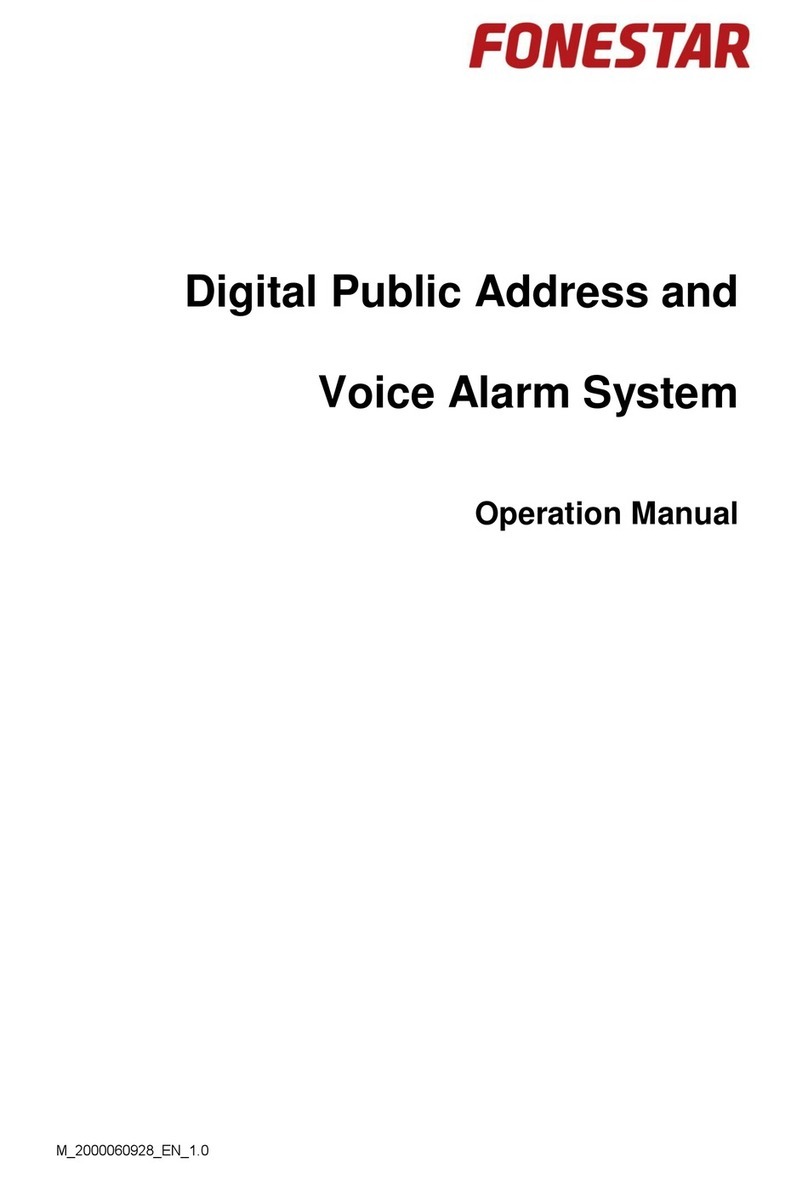10.- Emergency Microphone
- After the emergency mode is activated, press the Talk key located on the side of the microphone to
make an all-zone call or emergency broadcast over the selected zones.
11.- VELA-EXTMIC connector (At the bottom)
- Connect the VELA-EXTMIC Extension Unit to this connector.
Evacuation Announcement Key/Evacuation Indicator (EVACUATE)
- This key can only be used while in emergency broadcast mode. When the Evacuation activated,
The key led would light up. Pressing this key would play back the recorded.
12.- Evacuation announcement, which would broadcast to the speaker output selected with the Output
Selection key. To stop an Evacuation announcement, hold down this key for 3 seconds or more
during emergency briadcast.
13.- Link
- Connect to Next Equipment
14.- Rd In
- Connect to VELA-AMP or Previous Equipment
15.- Message update interface
- Replacing the internal message of the machine through this port.
16.- Power Supply Input Connector
When the cable distance from the last VELA-FMIC or VELA-MIC to VELA-AMP or VELA-EXT is greater
than 100 meters, you need to input power through this port.
3. VELA-MIC Remote Paging Microphone
The VELA-MIC Remote Paging Microphone connects to the VELA-AMP or VELA-EXT for the purpose of
making general broadcast announcements. It communica tes with the VELA-AMP or VELA-EXT through its
RS-485 interface. Zone selection or message announcement start can be assigned to the function key using
the PC software. No emergency broadcasts can be made with this microphone.
1.- Indication Label Holder
- Write the name, purpose, etc. of the indicator and key on a label and stick the label on the holder .
2.- Power Indicator led
- Lights when power is supplied to the unit.
3.- Communication Failure Indicator (yellow)
- Flashes when a failure is detected in communications.
4.- Broadcast Zone/general message broadcast
Announcement Start Indicators led.
- Key function assigned to each key is determined by PC
software settings.
5.- Talk Key
This key is used for general broadcast microph one
announcements. Pressing the Talk key after zone selection allows
microphone announcements to be broadcast over the selected
zone.
6.-General Fault led
- A blinking yellow light indicates a system failure, and a steady
yellow light indicates no sound during the failure.
7.- MIC status Indicator(Green)
Blinking means the broadcast is suspended, and steady light
means the microphone is broadcasting.
8.- Emergency mode Indicator
- Flash when the system in Emergency mode
9.- VELA-EXTMIC Connector (on the bottom) [Extension]
- Connect the VELA-EXTMIC Remote Microphone Extension to this connector.
10.- Power input connector
- When the cable from the last VELA-FMIC or VELA-MIC to VELA-AMP or VELA-EXT is larger than
100 meters, you need to input power through this port.
11.- Link Connector (RJ45 Connector)
- Connects to the next equipment.
- 9 -
EN
VELA_MANUAL_Operation_(EN)_A5c_20210211-2021.qxp_Maquetación 1 12/2/21 10:06 Página 9