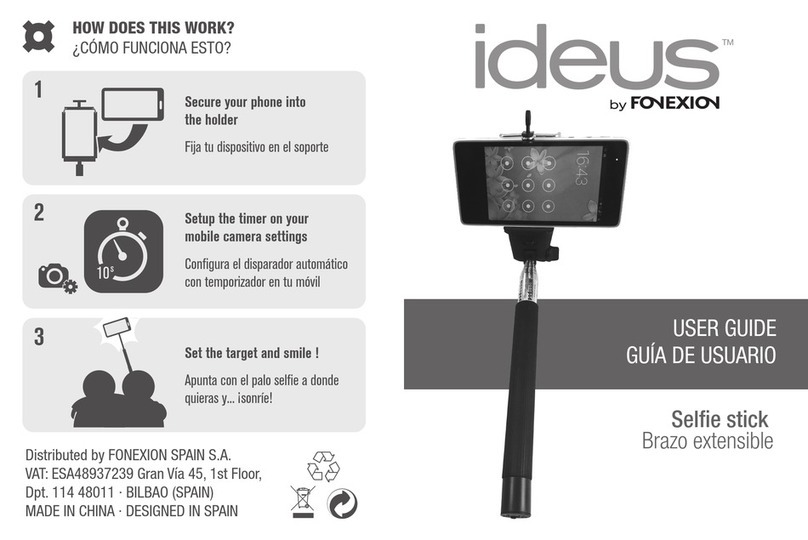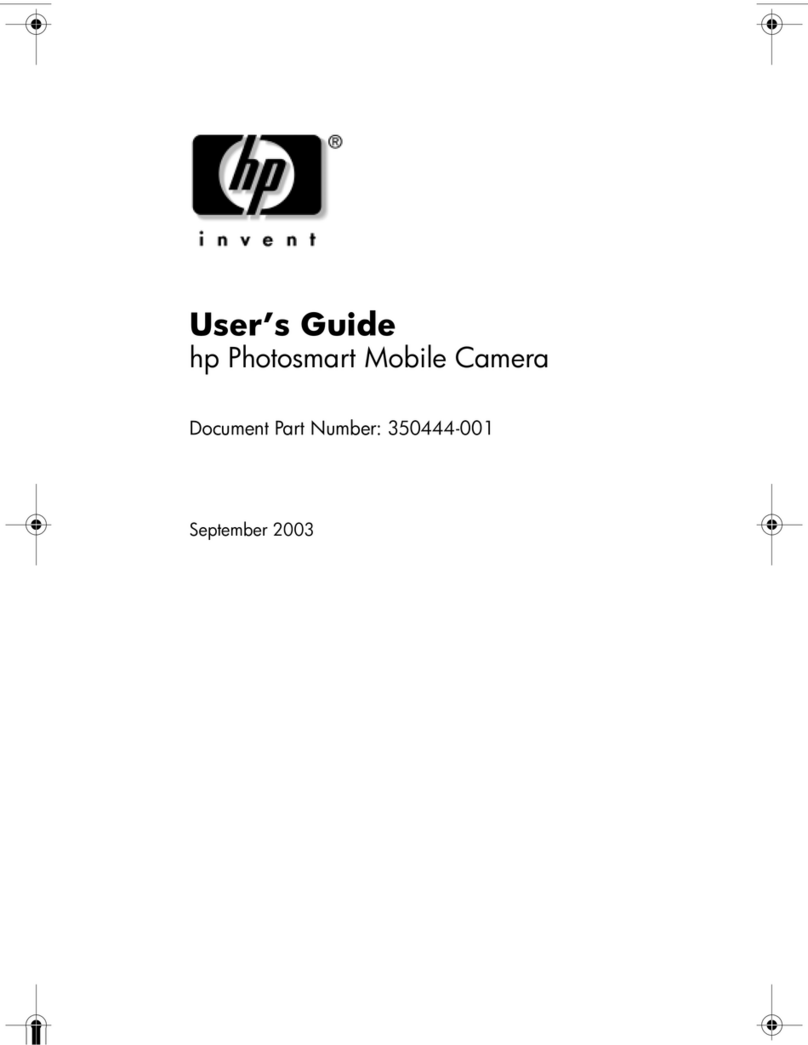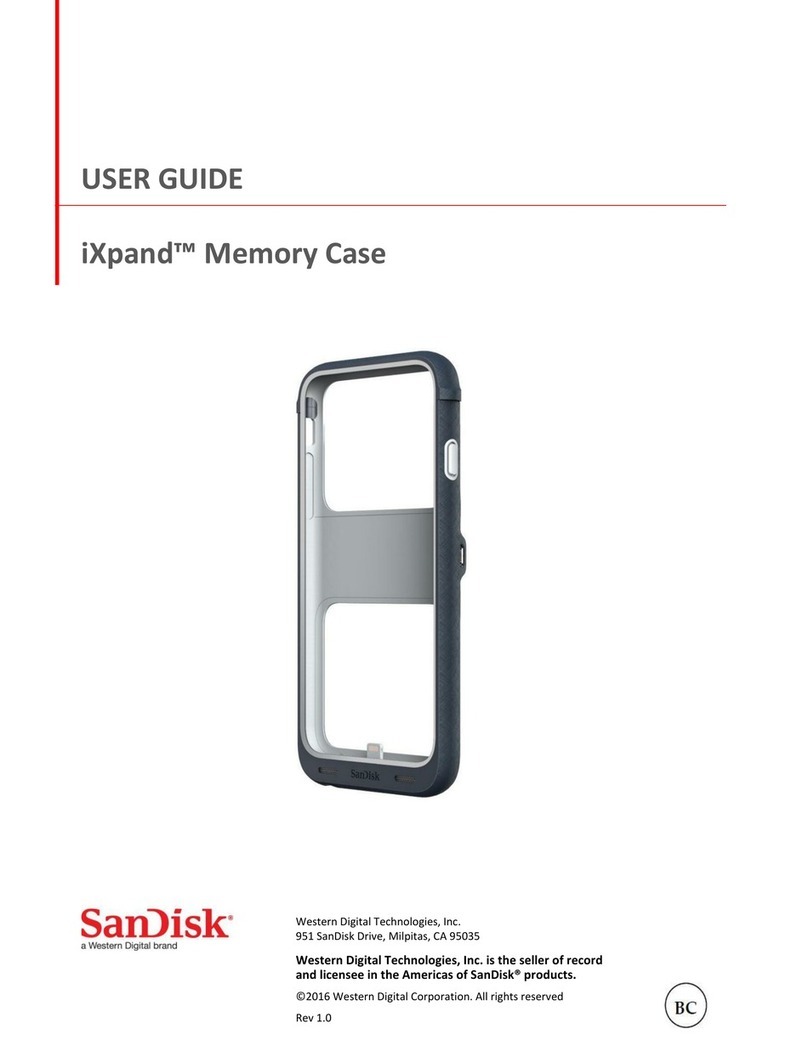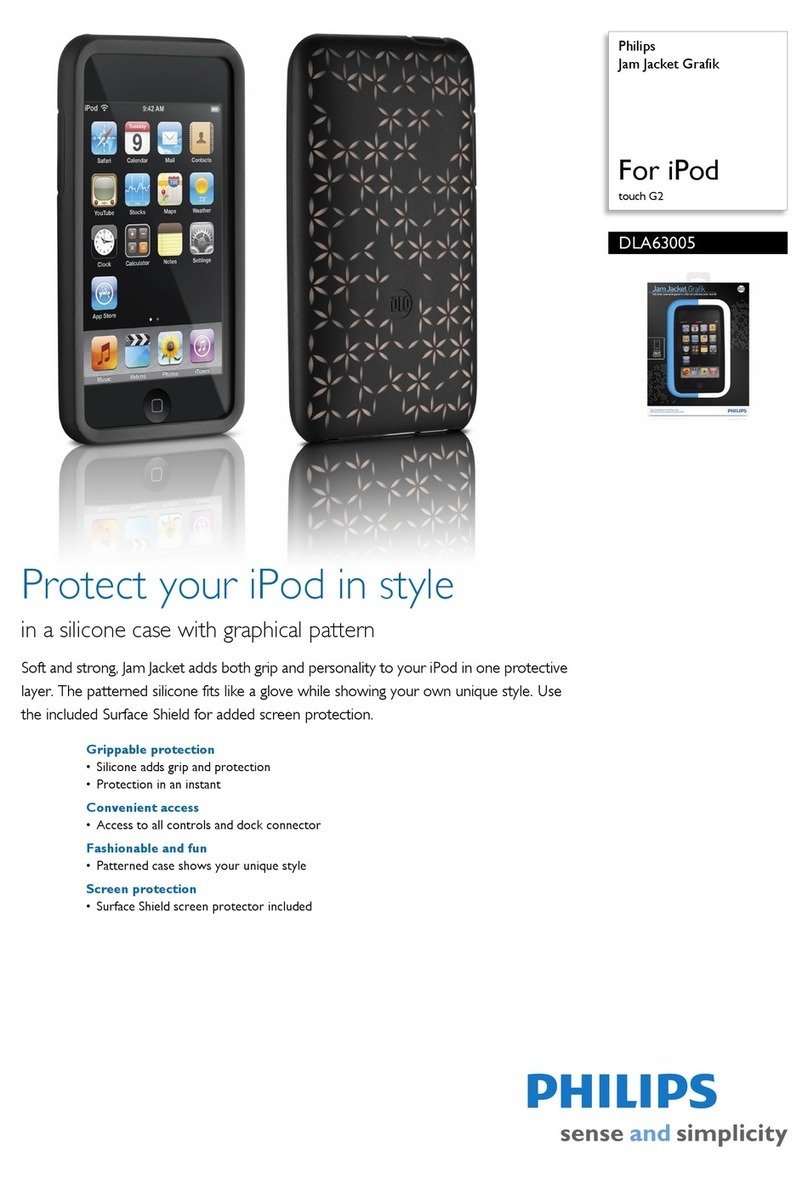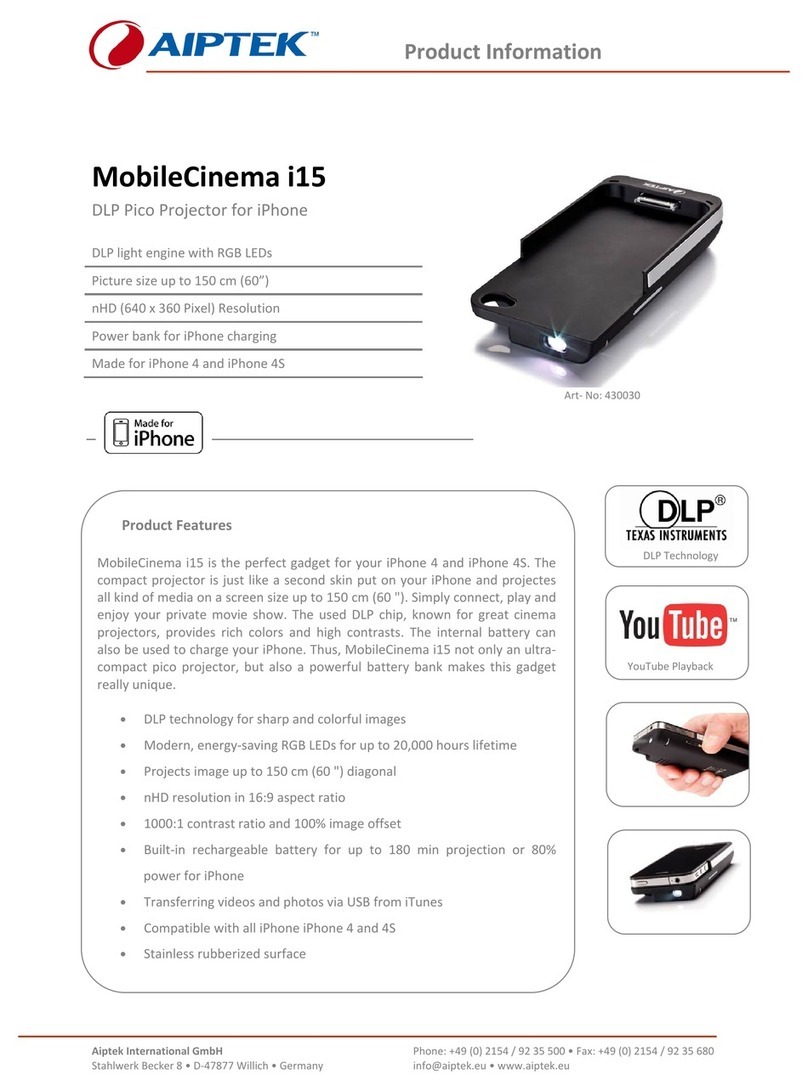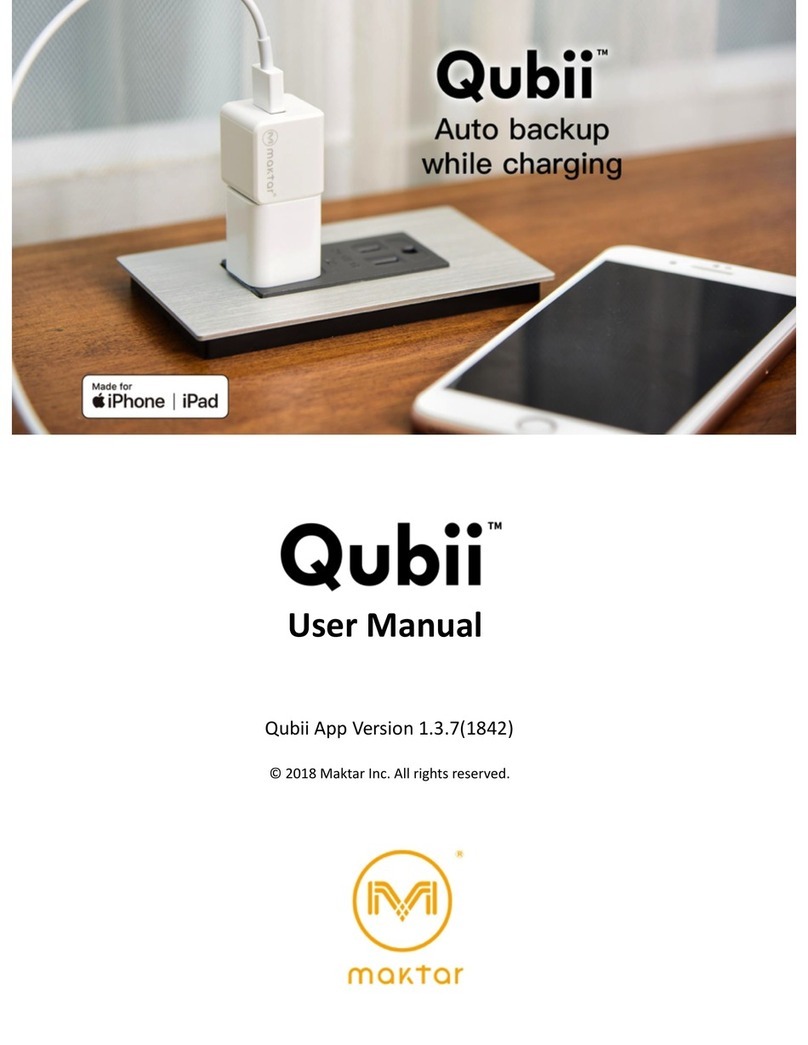Fonexion ideus User manual

SAFETY AND CAUTION | CUIDADOS Y PRECAUCIONESCHARGING OPERATIONS | COSAS DE CARGA
1) FEED YOUR POWER BANK |
ALIMENTA LA BATERÍA DEL SELFIE
Connect the micro USB connector to the stick’s slot and then the USB
connector to an USB adapter (1) or to an USB slot in a computer (2)
The charge will be completed in 2,5h if the voltage is 1A
Conecta el cable Micro USB a la entrada en el mango y el USB a un
cargador (1), o conéctalo al puerto USB de un ordenador (2). La carga de la
batería se completará en 2,5 horas si se realiza a 1 amperio.
1) FEED YOUR DEVICE |
ALIMENTA TUS DISPOSITIVOS
Need a rell ? Feed your camera, smartphone or MP4 with energy
using the USB slot on the handle to connect the charging cable.
Te has quedado seco? Llena tu cámara, móvil o MP4 de energía a través
del puerto USB del mango. Es tan fácil como conectarlo al cable de carga.
Follow this tips if you want to avoid shocks and headaches.
- Please keep it clean and dry, don’t use chemical products or liquids to clean it.
- Do not dismantle, throw out, expose to high temperatures or re.
- This is not a toy, don’t let the childrens use it without supervision.
-Do not use a higher voltage than the specied one.
Si quieres protegerte a tí y a tu recién adquirido sele, sigue estos consejos:
- No uses voltajes mayores a los especicados
- Mantenlo seco y limpio.
- No lo sumerjas o mojes en líquidos o productos químicos.
- No lo desmontes, tires al fuego, o sometas a una alta presión o temperatura.
- No dejes que personas no cualicadas o niños lo usen. No es un juguete.
Length | Longitud: 20-100 cm
Working frequency | Frecuencia: 2.4GHz
Compatibilidad | Compatibility:
Android 4.2.2 / iOS4.0 onwards | en adelante
Power bank | Batería : 2600 mAh
Output | Potencia de salida: 5V/1A
BT version | Versión bluetooth: 3.0
Control range | Alcance: 10m
Net weight | Peso: 200g
Declaración de Conformidad
FONEXION SPAIN S.A. declara que el brazo extensible bluetooth
HOSELPB2600 cumple con los requisitos esenciales y cualesquiera
otras disposiciones aplicables o exigibles de las Directivas
2004/108/EC, 1999/5/EC y 2011/65/EU. Puede descargar una copia
de la Declaración de Conformidad en la dirección:
http://www.fonexion.com/doc
El periodo de garantía se rige por la legislación vigente del país donde
adquirió el producto. Debe conservar su recibo de compra, así como el
embalaje original y todos los componentes para poder ejecutar la
garantía en el establecimiento en que realizó la compra. Esta garantía no
cubre ningún fallo provocado por accidente, uso incorrecto, desgaste,
negligencias, rayos, modicaciones realizadas en el equipo, o todo
intento de ajuste o reparación casera o realizada a través de agentes no
autorizados.
Distributed by FONEXION SPAIN S.A. VAT: ESA48937239 · Gran Vía 45,
1st Floor, Dpt. 114 48011 · BILBAO (SPAIN)
USER GUIDE
GUÍA DE USUARIO
1
2
Wireless 3in1 sele stick
Brazo inalámbrico 3en1 para seles
USB slot
Puerto USB
Micro USB slot
Puerto Micro USB
Protective cover
Tapita protectora

You got it in your hands, ok. But...
don’t you think it’s worth to take a
little time to look at the wonderful
pictures in this guide?
They should be able to help you
understand what you’ve bought and
to enjoy of all its features. Naturally,
you could skip the texts if they bore
you ...
Ahora que lo tienes en tus
manos... nada mejor que tomarte
unos minutos para observar estos
bonitos esquemas explicativos,
que te ayudarán a usar, instalar
y conocer mejor el producto que
acabas de adquirir. Vale, puedes
saltarte los textos si ves que te
aburren mucho...
KEEP CALM & TAKE YOUR TIME | TÓMATE TU TIEMPO
WHAT’S IN THE BOX | QUÉ HAY EN LA CAJA
HOW DOES THIS WORK? |¿CÓMO FUNCIONA ESTO?
Extend or contract the stick at your convenience.
Extiende o contrae el palo a tu conveniencia
Insert the telescopic stick into the handle. Rotate it
clockwise to lock (or counterclockwise to release it)
Inserta el palo telescópico en el mango. Gíralo en
el sentido de las agujas del reloj para jarlo
(o en sentido contrario para liberarlo de nuevo)
Un-fold the holder piece and x it at your desired angle.
Despliega el soporte y ja su ángulo en la posición deseada.
Set your mobile in camera mode or start any photo-taking
app, press the shot button and... that’s it!
Coloca tu móvil en modo cámara o inicia una app de
fotos compatible, presiona el botón de disparo y... ¡listo!
b
b
a
a
c
c
d
Secure your device by pulling the tab up.
Asegura tu móvil o cámara tirando de la pestaña de
presión en el soporte.
d
LET THE SHOW BEGIN |
QUE EMPIECE EL ESPECTÁCULO
BUILD THE MACHINE |
MONTA LA MÁQUINA
TAKE A PICTURE |
HAZTE UNA FOTO
1) MULTI FUNCTION PAD
2) TELESCOPIC STICK
3) MICRO USB - USB CABLE
1) MANGO MULTIFUNCIÓN
2) PALO TELESCÓPICO
3) CABLE MICRO USB-USB
1
23
Shot button: press to take a picture!
Botón de disparo: ¡ pulsa para sacar la foto!
ON/OFF | Set Bluetooth paring mode (long press)
Encender/Apagar | Enlazar dispositivo (mantener pulsado)
Torch: Double click to set it ON/OFF. Long press to
swich between ashing modes
Pulsa dos veces para apagar/encender la linterna
Cambia entre modos de iluminación (parpadeo, jo...)
manteniendo pulsado el botón durante 2-3 segundos
LED LIGHT
Blue color ashing: pairing mode active
Blue color: device connected
Red & green color ashing: recharging
Green color: power bank active
INDICADOR LED
Parpadeo azul: modo de búsqueda Bluetooth activo
Luz azul ja: palo enlazado a un dispositivo
Luces roja y verde parpadeando: recargando
Luz verde: el power bank está activo
Conectar el palito a tu móvil está chupado: mantén pulsado el botón
on/off hasta que la luz azul parpadee. Accede al panel de preferencias
Bluetooth de tu móvil, busca el sele Ideus, dale a conectar... et voilà!
Una vez conectado, la luz se mantendrá ja. Cuando quieras descansar
el gesto y apagarlo, mantén pulsado el mismo botón unos segundos.
Pairing the stick with your phone? Piece of cake: long press the power button,
and a blue light will start blinking. Access the bluetooth control panel on
your device, search for the Ideus sele stick and pair it. Once it’s done, the blue
light will remain steady...Tired of posing already? Well, you can long press
the button again to switch off the stick so you can rest your face for a while.
Other Fonexion Cell Phone Accessories manuals