fontastic Eta User manual

DBedienungsanleitung
Powerbank „Eta“
Bitte lesen Sie diese Bedienungsanleitung sorgfältig, bevor Sie das Gerät benutzen.
Lieferumfang
• Fontastic
®
Powerbank Eta
• Micro-USB-Kabel
• Diese Bedienungsanleitung
Sollte eines der o. g. Inhaltsstücke fehlen, verpacken Sie bitte das Produkt wieder und geben es
zurück an Ihren Händler.
Funktionsübersicht
1. USB Ausgang 1
2. Micro-USB Eingang
3. USB Ausgang 2
4. Akkustand-Taste
5. Akkustand-Anzeige
Inbetriebnahme
Power Bank Aufladen
Die Fontastic
®
Powerbank Eta ist mit einem wiederaufladbarem Lithium-Polymer Akku ausgestat-
tet. Verbinden Sie die Powerbank über das Micro-USB Kabel welches im Lieferumfang enthalten
ist. Das Kabel kann mit jedem Ladegerät mit USB Ausgang oder einem Computer verbunden
werden. Die Akkustand-Anzeige blinkt während des Ladevorgangs. Die übliche Ladedauer
beträgt ca. 5 Stunden. Bei vollständiger Ladung leuchten alle vier LEDs. Der Ladevorgang wird
beendet. Trennen Sie die Powerbank vom Ladegerät.
Hinweis: Laden Sie die Powerbankvor der ersten Inbetriebnahme vollständig auf.
Die Ladezeit kann je nach verwendetem USB-Ladegerät variieren.
Akkustand der Powerbank überprüfen
Um den Akkustand zu überprüfen, drücken Sie die Akkustand-Taste. Die LED Dioden leuchten
für einige Sekunden und zeigen den Akkustand der Powerbank an. Vier LEDs bedeuten dass
Ihre Powerbankvollständig geladen ist, eine LED bedeutet dass sie fast leer ist.
Geräte mit der Powerbank aufladen
Um Geräte über die Powerbank aufzuladen, schließen Sie das aufzuladende Gerät an ein USB-
Kabel und dieses an einen der zwei USB Ausgänge der Powerbank. Der Ladevorgang beginnt.
Trennen Sie nach Gebrauch das Kabel von der Powerbank.
Hinweis: Wenn Sie beide USB-Anschlüsse gleichzeitig nutzen, wird die verfügbare Stromstärke
aufgeteilt. Schauen Sie in der Bedienungsanleitung Ihres Gerätes nach wie hoch die benötigte
Stromaufnahme ist.
Hinweis: Falls es beim Aufladen eines Gerätes zum Kurzschluss kommt, schaltet sich die
Powerbank ab. Stecken Sie das Micro-USB Kabel in den Micro-USB Eingang der Powerbank,
und verbinden Sie den USB-Stecker des Kabels mit einem USB Ladegerät oder einem
Computer. Ein kurzer Ladeimpuls reicht aus um die Powerbank wieder zu aktivieren.
Falls Sie Technischen Support benötigen, kontaktieren Sie bitte unser Support-Team per E-Mail
Technische Daten:
• Eingang: 5V 2A (Micro USB)
• Ausgang: 5V 2.1A (2 x USB A)
• Akku Kapazität: 10.000 mAh 37Wh
• Abmessungen: 123 x 71 x 19 mm
• Gewicht: 220 g
Sicherheitshinweise:
• Öffnen Sie niemals das Gerät
• Tauchen Sie das Gerät nicht in Wasser und schützen Sie es vor Feuchtigkeit.
• Verbinden Sie niemals den Stromausgang mit dem Stromeingang oder umgekehrt.
• Kabel nie mit Gewalt anschließen.
• Halten Sie Elektrogeräte fern von Kindern.
• Entfernen Sie elektronische Geräte vom Netz, wenn sie für einen längeren Zeitraum nicht
gebraucht werden.
• Benutzen Sie nie das Produkt wenn es sichtbare Schäden aufweist.
GB User Manual
Powerbank „Eta“
Please read these instructions carefully before using the device.
Package contents
• Fontastic
®
power bank Eta
• Micro-USB cable
• User manual
If any of the above content is missing, please re-pack the product and return to
your dealer.
Overview
1. USB output 1
2. Micro-USB input
3. USB output 2
4. Battery level button
5. Battery level indicator
Start-up procedure
Charge power bank
Fontastic
®
power bank Eta is equipped with an internal rechargeable lithium
polymer battery. Connect the power bank using the Micro-USB cable which is
included in delivery. The cable can be connected to any USB charger or computer. The battery
level indicator is flashing blue while charging. The usual charging time is 5 hours. At full charge,
all four LEDs will light and the charging process ends.
Disconnect the power bank from the charger.
Note: Charge the power bank fully before initial use. Charging time may vary
depending on the USB charger used.
Check battery level of the power bank
To check the battery level, press the battery level button on the front side. The LED lights will
illuminate for several seconds and will show the battery level. Four LEDs means your power bank
is fully charged, one LED means it is almost empty.
Charge devices using the power bank
To charge devices using the power bank, simply connect the charging cable to one of the two
USB ports of the power bank. The charging process will start. Remove the cable from the power
bank
after use.
Note: When using both USB ports at the same time, the available current will be shared.
Consult the device manual to determine the power consumption required.
Note: If there is short circuit while charging a device, the power bank will turn off.
Plug the micro-USB cable into the power bank Micro-USB input, and connect the USB plug
on the cable to a USB charger or computer. A short charge pulse is
sufficient to reactivate the power bank.
In case you need technical support, please contact our support-team by e-mail under
Technical data:
• Input: 5V 2A (Micro USB)
• Output: 5V 2.1A (2 x USB A)
• Capacity: 10.000 mAh 37Wh
• Size: 123 x 71 x 19 mm
• Weight: 220 g
Safety advice:
• Do not open the device
• Do not hold the device under water
• Keep it safe from humidity
• Do not connect the power output to the power input or vice versa
• Do not connect the adapter to the device by using force
• Keep the device away from children
• Disconnect electronic devices from the power when not using them for longer time.
• Do not use the device when it has visible defects.
Powerbank „Eta“ 10.000 mAh
DBedienungsanleitung
GB User Manual
F
Manuel d‘utilisateur
E
Manual del usuario
I
Istruzioni per l’uso
Technical specifications are subject to change without notice. / Technische Änderungen vorbehalten. 11_2016
23
4
1
5
23
4
1
5

F
Manuel d‘utilisateur
Chargeur de batterie portable
„Eta“
Veuillez lire attentivement ces instructions avant d‘utiliser le dispositif.
Contenu de paquet
•
Chargeur de batterie portable Fontastic
®
Eta
•
Câble Micro-USB
•
Manuel d‘utilisateur
Si une partie du contenu manque, réemballez le produit et retournez-le à votre revendeur.
Vue d‘ensemble
1. Sortie USB 1
2. Entrée micro-USB
3. Sortie USB 1
4. Bouton de niveau de batterie
5. Indicateur de niveau de batterie
Procédure de démarrage
Chargeur de batterie portable
Le cchargeur de batterie portable Fontastic
®
Eta
est équipé d‘une batterie rechargeable interne
de polymère de lithium. Connectez le chargeur de batterie portable en utilisant le câble Micro-
USB qui est inclus. Le câble peut être relié à n‘importe quel chargeur ou à ordinateur disposant
d‘une entrée USB. L‘indicateur de niveau de batterie clignote en bleu pendant la charge. Le
temps de charge habituel est de 5 heures. À la pleine charge, tous quatre LEDs s‘allumeront et
les fins de processus chargeantes. Déconnectez le chargeur de batterie portable du chargeur.
Note : Charger complètement la banque d‘alimentation avant la première utilisation. Le temps
de charge peut varier selon le chargeur USB utilisé.
Vérifiez le niveau de batterie du chargeur de batterie portable
Pour vérifier le niveau de la batterie, appuyez sur le bouton de niveau de batterie sur la face
avant. Les lumières LED illumineront pendant plusieurs secondes et afficheront le niveau de
batterie. Quatre LEDs signifie que votre chargeur de batterie portable est complètement chargé,
une LED signifie qu‘il est presque vide.
Chargement des dispositifs en utilisant le chargeur de batterie portable
Pour charger les périphériques à l‘aide du chargeur de batterie portable, branchez simplement
le câble de recharge à l‘un des deux ports USB du chargeur de batterie portable. Le processus
de charge va commencer. Retirez le câble du chargeur de batterie portable après utilisation.
Note : Lorsque vous utilisez les deux ports USB en même temps, le courant disponible sera
partagé. Consultez le manuel de l‘appareil pour déterminer la consommation d‘énergie requise.
Note : En cas de court-circuit pendant la recharge de l’appareil, le chargeur s’éteindra automati-
quement.Branchez le câble micro USB au chargeur et connectez l’extrémité USB du câble à un
chargeur USB ou un ordinateur.Une courte impulsion de charge suffit pour réactiver le chargeur.
Dans le cas où vous avez besoin d‘un support technique, s‘il vous plaît contacter notre support
Données techniques :
• Entrée :
Input: 5V 2A (Micro USB)
• Sortie :
5V 2.1A (2 x USB A)
• Capacité de la batterie : 10.000 mAh 37Wh
• Connecteur USB et micro-USB
• Dimensions : 123 x 71 x 19 mm
• Poids :
220 g
Consignes de sécurité :
• Ne pas tirer sur le câble
• Ne pas ouvrir l’appareil
• Ne pas passer l’appareil sous l’eau
• Protéger de l’humidité
• Ne branchez pas la puissance de sortie à l‘entrée d‘alimentation ou vice versa.
• Connecter l’adaptateur à l’appareil sans forcer
• Tenir éloigné de la portée des enfants
• Débrancher les appareils électroniques de l’alimentation lorsqu’ils ne sont pas
utilisés pendant un certain temps
• Ne pas utiliser l’appareil s’il présente des défauts visibles. La garantie et le
remplacement des détails
E
Manual del usuario
Banco de potencia
„Eta“
Por favor, lea atentamente estas instrucciones antes de utilizar el dispositivo.
Contenido del paquete
•
Banco de potencia Fontastic
®
Eta
•
Cable micro USB
•
Manual del usuario
Si faltan algunos de los contenidos mencionados, por favor, vuelva a embalar el producto y
devuélvalo a su distribuidor.
Información general
1. Salida USB 1
2. Entrada micro USB
3. Salida USB 2
4. Botón de nivel de batería
5. Indicador del nivel de batería
Puesta en marcha
Cargar el banco de potencia
El banco de potencia Fontastic
®
Eta
está equipado con una batería interna recargable de
polímero de litio. Conecte el banco de potencia utilizando el cable Micro USB suministrado. El
cable se puede conectar a un cargador USB o a un ordenador. El indicador del nivel de batería
parpadea de color azul durante la carga. El tiempo normal de carga es de 5 horas. En el precio
lleno, cuatro LEDs se encenderán y los finales de proceso de carga. Desconecte el banco de
potencia del cargador.
Nota: Cargue el banco de potencia totalmente antes de su uso inicial. El tiempo de carga puede
variar dependiendo del cargador USB utilizado.
Compruebe el nivel de batería del banco de potencia
Para verificar el nivel de batería, pulse el botón de nivel de batería de la parte delantera. Las
luces LED se iluminarán durante unos segundos y mostrarán el nivel de batería. Cuatro luces
LED significa que el banco de potencia está completamente cargado, una luz LED significa que
está casi vacío.
Cargar dispositivos utilizando el banco de potencia
Para cargar dispositivos utilizando el banco de potencia, simplemente conecte el cable de carga
a uno de los dos puertos USB del banco de potencia. Se iniciará el proceso de carga. Retire el
cable del banco de potencia después de su uso.
Nota: al utilizar ambos puertos USB al mismo tiempo, se compartirá la corriente disponible.
Consulte el manual del dispositivo para determiner el consumo de energía necesario.
Nota: Si se produce un cortocircuito mientras se carga el dispositivo, el cargador se apagará.
Conecte el cable micro-USB en la toma de alimentación del cargador y conecte el conector USB
del cable a un cargador USB u ordenador. Un pequeño impulso de carga basta para reactivar
el cargador.
En caso de que necesite servicio técnico, por favor, póngase en contacto con nuestro equipo de
Datos técnicos:
• Entrada:
5V 2A (Micro USB)
• Salida:
5V 2.1A (2 x USB A)
• Capacidad de la batería: 10.000 mAh 37Wh
• Dimensiones: 123 x 71 x 19 mm
• Peso:
220 g
Consejos de seguridad:
• No tire del cable
• No abra el dispositivo
• No sumerja el dispositivo
• Manténgalo lejos de la humedad
• No conecte la salida de potencia a la entrada de energía o vicevers
• No conecte el adaptador al dispositivo usando la fuerza
• Mantenga el dispositivo alejado de los niños
• Desconecte los dispositivos eléctricos de la corriente cuando no los vaya a
utilizar durante un tiempo prolongado
• No utilice el dispositivo si tiene defectos visibles
I
Istruzioni per l’uso
Power bank „Eta“
Leggere attentamente le istruzioni prima di utilizzare il dispositivo.
Contenuto della confezione
•
Fontastic
®
power bank
Eta
•
Cavo micro-USB
•
Istruzioni per l’uso
Se manca uno qualsiasi dei contenuti di cui sopra, si prega di rimballare il prodotto e consegnarlo
al rivenditore.
Panoramica
1. Uscita USB 1
2. Batteria Ingresso micro-USB
3. Uscita USB 2
4. Pulsante livello
5. Indicatore livello batteria
Procedura d’avvio
Caricare il power bank
Fontastic
®
power bank
Eta
è dotato di una batteria interna ricaricabile ai polimero di litio. Collega-
re il power bank usando il cavo micro-USB incluso nella confezione. Il cavo può essere collegato
a qualsiasi caricatore USB o computer. L‘indicatore del livello della batteria lampeggia in blu
durante la carica. Il tempo di ricarica normale è di 5 ore. Ad accusa piena, tutti quattro LEDs
illumineranno e le fini di processo d‘elettrizzazione. Scollegare il power bank dal caricatore.
Nota: Caricare completamente la banca di potere prima dell‘uso iniziale.
Il tempo di ricarica può variare a seconda del caricabatteria USB utilizzato.
Controllare il livello della batteria del power bank
Per controllare il livello della batteria, premere il pulsante di livello della batteria sul lato anteriore.
Le luci LED si accendono per alcuni secondi e mostreranno il livello della batteria. Quattro LED
illuminati indicano che il vostro power bank è completamente carico; un LED illuminato significa
che è quasi vuoto.
Ricaricare i dispositivi utilizzando il power bank
Per caricare dispositivi utilizzando il power bank, è sufficiente collegare il cavo di ricarica a una
delle due porte USB del power bank. Il processo di carica si avvia. Rimuovere il cavo dal power
bank dopo l‘uso.
Nota: Quando si usano due porte USB allo stesso tempo, la corrente disponibile verrà condivisa.
Consultare il manuale del dispositivo per determinare il consumo di energia necessaria.
Nota: Se si dovesse verificare un corto circuito durante la carica di un dispositivo, l‘accumulatore
a batterie si spegnerebbe. Collegare il cavo micro-USB nella presa di alimentazione
dell‘accumulatore di energia, e connettere il connettore USB al cavo di un caricabatterie USB o a
un computer. Un breve impulso di carica è sufficiente a riattivare l‘accumulatore di energia.
In caso di bisogno di assistenza tecnica, l’utente è tenuto a contattare il nostro Servizio clienti
Dati tecnici:
• Ingresso:
5V 2A (Micro USB)
• Uscita:
5V 2.1A (2 x USB A)
• Capacità batteria: 10.000 mAh 37Wh
• Dimensioni: 123 x 71 x 19 mm
• Peso:
220 g
Consigli di sicurezza:
• Non tirare il cavo
• Non aprire il dispositivo
• Non immergere il dispositivo nell’acqua
• Tenere il dispositivo in un luogo fresco e asciutto
• Non collegare l‘uscita di potenza all‘ingresso di alimentazione o viceversa
• Non connettere con forza l’adattatore al dispositivo
• Tenere il dispositivo lontano dalla portata dei bambini
• Scollegare i dispositivi elettronici dalla carica quando non sono in utilizzo
per un tempo prolungato
• Non utilizzare il dispositivo in caso di danni visibili.
23
4
1
5
23
4
1
5
23
4
1
5
Other fontastic Accessories manuals

fontastic
fontastic Renz20 User manual
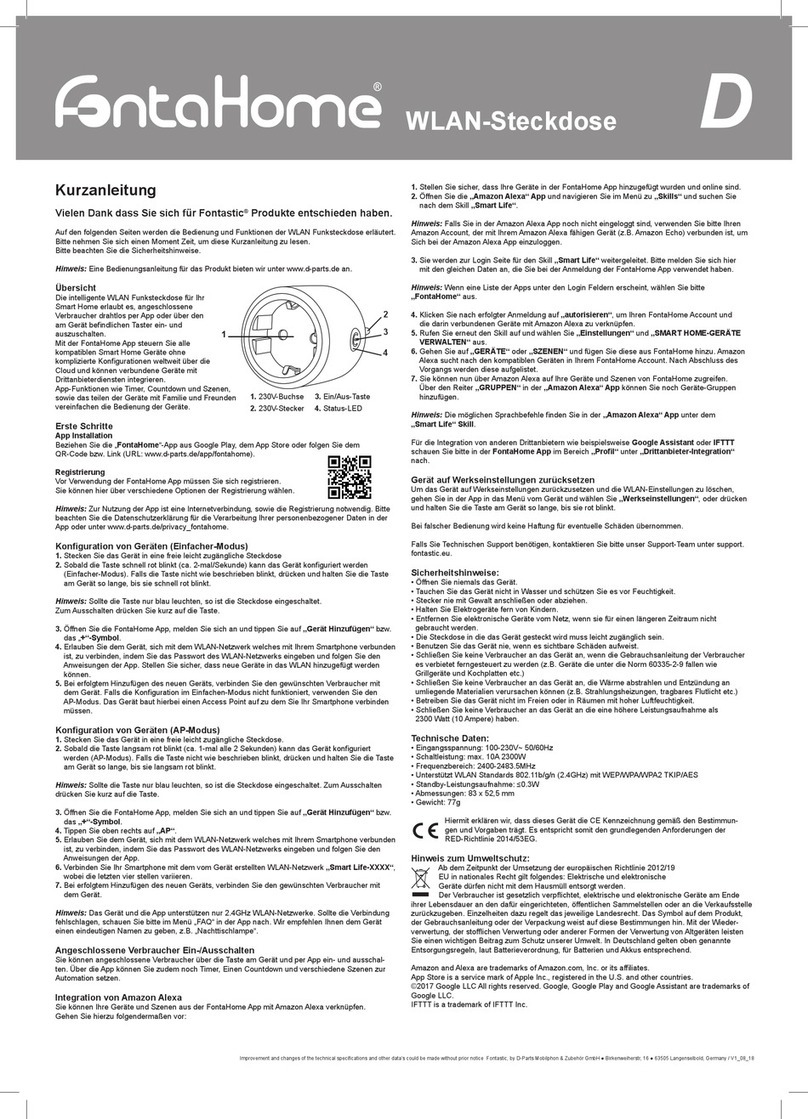
fontastic
fontastic FontaHome User manual

fontastic
fontastic Loru User manual

fontastic
fontastic Kari 10 User manual

fontastic
fontastic CRANK10 User manual

fontastic
fontastic FontaHome User manual

fontastic
fontastic Kari 10 User manual

fontastic
fontastic XORA10C User manual

fontastic
fontastic Renz10 User manual

fontastic
fontastic Atria20 User manual



















