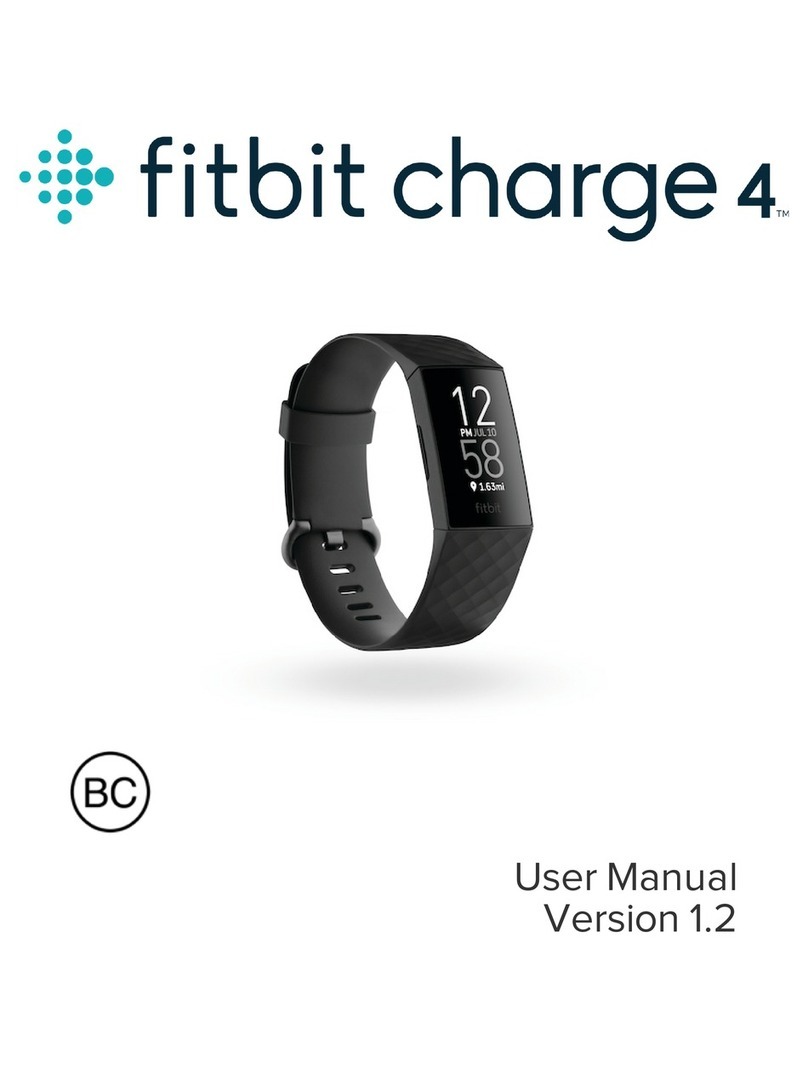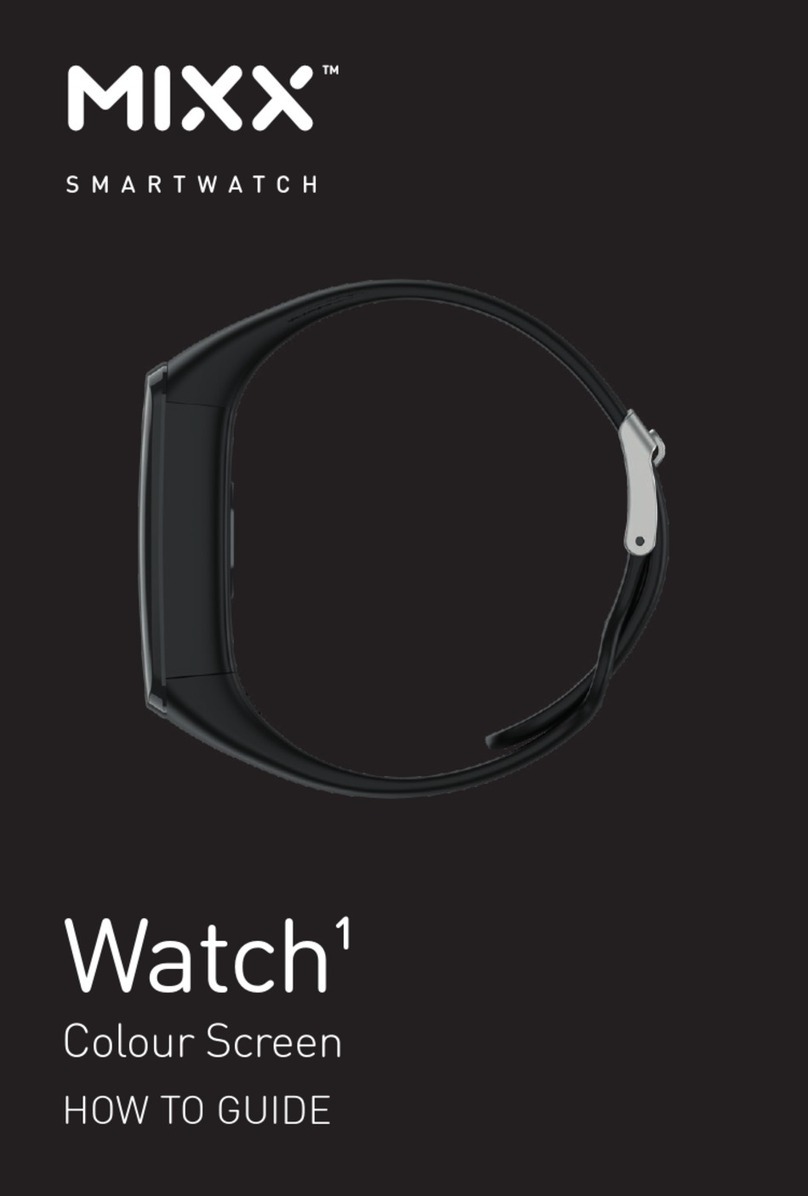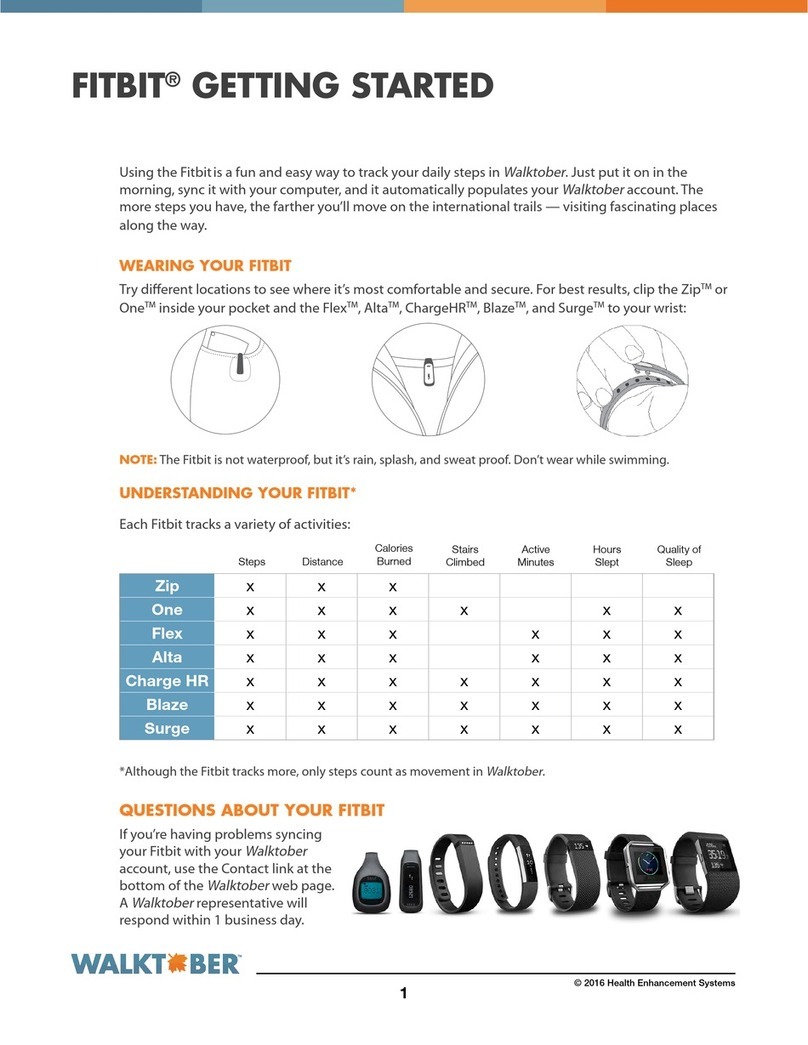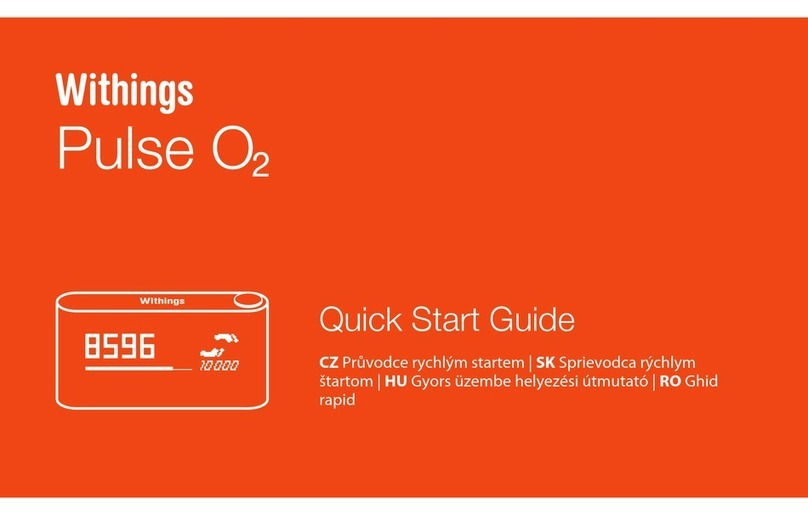fontastic FontaFit 110 User manual
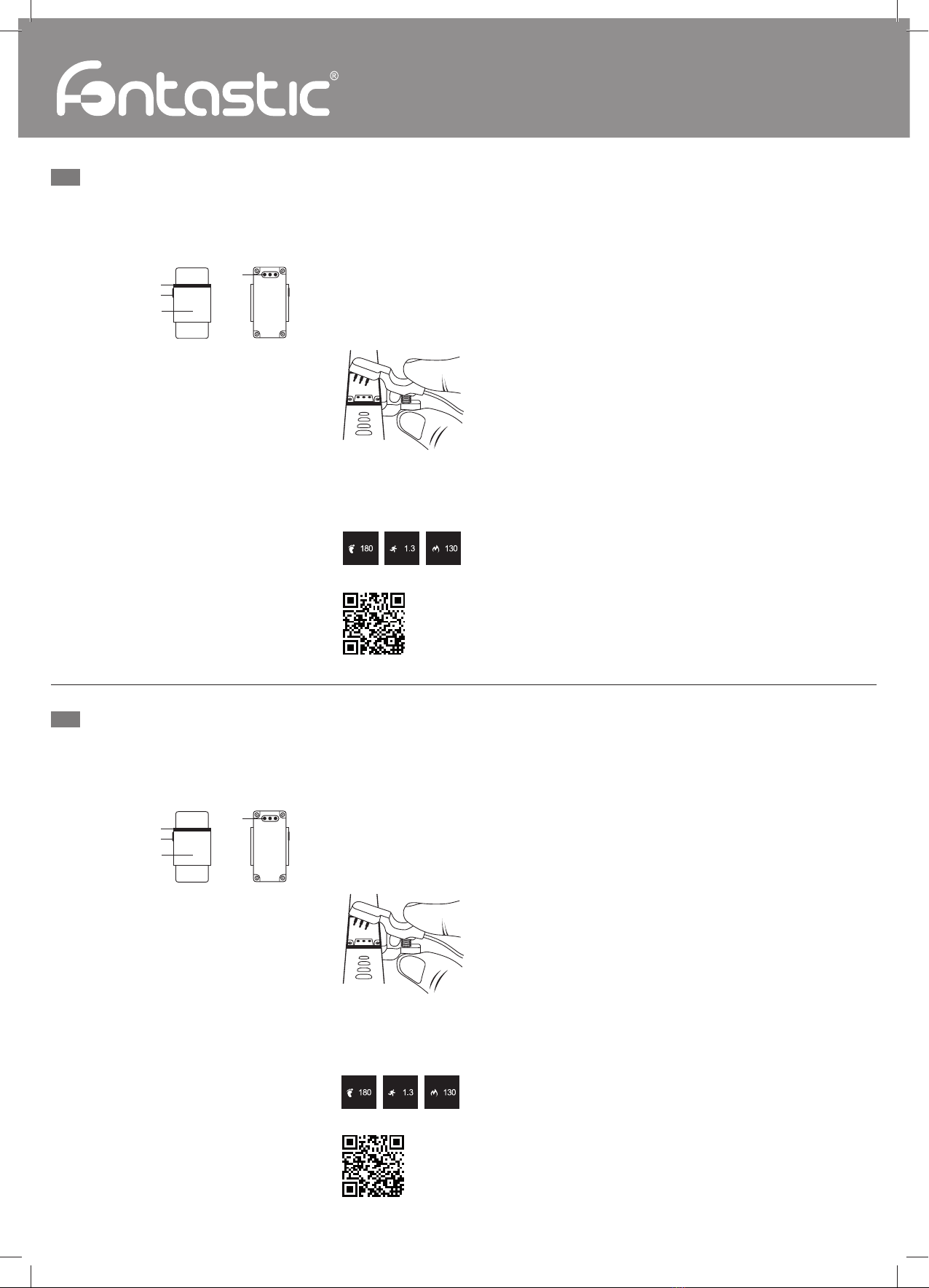
Thank you for choosing our fontastic quality product.
Please read the manual carefully.
Package contents
Activity tracker | USB charging clip | Quick guide
Overview
1. Tracker housing
2. Multifunction button
3. OLED Display
4. Charging connector
Getting Started
Charging the battery
The activity tracker is equipped with a rechargeable lithium polymer
battery. Fully charge the tracker prior to putting the device into operation
for the first time. For this purpose, please connect the charging clip
included in the scope of delivery to the charging port on the back of
the tracker (Fig.1).
Connect the USB plug of the cable to a USB power source. The charging
clip can be connected to any charging device having a USB port or the
USB port of a computer. Once the device is fully charged and the charging
process has been concluded, disconnect the activity tracker from the
charging clip. The usual charging time is 1-2 hours.
Switching the device on and off
To switch it on, press and hold down the multifunction button until the tracker vibrates briefly and the
display switches on.
Repeat the process to switch off the activity tracker.
Display
The activity tracker has an in-built OLED display. The date/time, steps
walked, distance covered in km and calories consumed are shown on
the display. By pressing the multifunction button you can switch
between the individual functions. The display, showing the date and time,
is enabled by lifting the arm. Date and time are transferred from the
smartphone after synchronization.
Installing the app
Download and install the app for the activity tracker by scanning
the QR code.
Note: The Android app requires Android 4.4 or later versions to be installed on your terminal. The iOS
app requires iOS 8 or later versions to be installed on your terminal. Please ensure that your smartpho-
ne is equipped with Bluetooth®Version 4 or later versions.
Establishing a Bluetooth®connection and using the app
Switch on the activity tracker, enable Bluetooth®on your smartphone and start the app. The setting to
connect to the tracker appears in the app. The tracker is shown there, and the connection is established
by clicking on the tracker icon.
In order to set up the connection manually, go to the “Settings” item in the app, select “Search for new
devices“ there, and the tracker is shown. The connection is established by clicking on the tracker icon.
A successfully established Bluetooth®connection is indicated by the Bluetooth®logo blinking on the
display.
Note: Please note that the two devices to be connected need to be within range of each other.
When starting the app for the first time, you will be asked to enter data, such as your sex, weight, height
and year of birth. This data serves to correctly calculate calorie consumption. Once the connection has
successfully been established, the tracker begins to record and analyse the data and send it to your
smartphone for graphic display. You have the option, in the app, to select further settings.
Further movement and sleeping data is shown by tapping on the large circle on the respective page.
You have the option of reading out the data there, or exporting it, for example, to social networks. In
order to record a route, tap on the corresponding icon in the top right-hand corner and click on “Start”.
In order to synchronise the data from the activity tracker with your smartphone manually, drag your
finger downwards on the display on the “movement” or “sleep” screen.
Note: To record a route, you need to enable the GPS function of your smartphone.
In case you need technical support, please contact our support-team by e-mail under
Technical data:
• Connection: Bluetooth®4.0
• Battery type: Lithium polymer
• Display: 0.49 inches OLED
• Operating temperature: -10°- +40° C
• Weight Tracker: 27g
• Material bracelet: Silicon
Technical changes could be made without prior notice
Vielen Dank dass Sie sich für dieses Fontastic Produkt entschieden haben.
Bitte lesen Sie vor Inbetriebnahme die Bedienungsanleitung sorgfältig.
Verpackungsinhalt:
Aktivitätstracker | USB Lade-Clip | Bedienungsanleitung
Übersicht
1. Tracker-Gehäuse
2. Multifunktionstaste
3. OLED Display
4. Ladeanschluss
Inbetriebnahme
Aufladen
Der Aktivitätstracker ist mit einem wiederaufladbaren Lithium-Polymer
Akku ausgestattet. Laden Sie den Tracker vor der ersten Inbetriebnahme
vollständig auf. Verbinden Sie hierzu den im Lieferumfang enthaltenen
Lade-Clip mit dem Ladeanschluss auf der Rückseite des Trackers (Abb.1).
Verbinden Sie sie den USB Stecker des Kabels mit einer USB
Stromquelle. Der Lade-Clips kann mit jedem Ladegerät mit USB
Ausgang oder dem USB Port eines Computers verbunden werden.
Trennen Sie den Aktivitätstracker vom Lade-Clip, sobald das Gerät
vollständig aufgeladen, und Ladevorgang abgeschlossen ist.
Die übliche Ladedauer beträgt 1-2 Stunden.
Ein-/Ausschalten
Zum Einschalten, drücken und halten Sie die Multifunktionstaste, bis der Tracker kurz vibriert und sich
das Display einschaltet.
Wiederholen Sie den Vorgang um den Aktivitätstracker auszuschalten.
Display-Anzeige
Der Aktivitätstracker verfügt über ein eingebautes OLED Display.
Über das Display werden Datum/Uhrzeit, gelaufene Schritte,
zurückgelegte Distanz in km und die verbrannten Kalorien angezeigt.
Durch Drücken der Multifunktionstaste wird zwischen den einzelnen
Funktionen gewechselt. Durch anheben des Arms wird das Display
mit der Datum/Uhrzeit Anzeige aktiviert. Datum und Uhrzeit werden
nach synchronisation vom Smartphone übernommen.
Installation der App
Downloaden und installieren Sie die App für den Aktivitätstracker
durch Scannen des QR-Codes.
Hinweis: Die Android App setzt Android 4.4 oder höher voraus. Die iOS App setzt iOS 8 oder höher vor-
aus. Stellen Sie bitte sicher, dass Ihr Smartphone mit Bluetooth®Version 4 oder höher ausgestattet ist.
Bluetooth®Verbindung und Nutzung der App
Schalten Sie den Aktivitätstracker ein, aktivieren Sie Bluetooth® auf Ihrem Smartphone und starten Sie
die App. In der App erscheint die Einstellung zum verbinden des Trackers. Dort wird der Tracker ange-
zeigt, durch Klick auf das Tracker-Icon wird die Verbindung hergestellt.
Um die Verbindung manuell einzurichten, gehen Sie in der App auf den Punkt „Einstellungen“, dort
wählen Sie „Geräte suchen“, der Tracker wird angezeigt. Durch Klick auf das Tracker-Icon wird die Ver-
bindung hergestellt. Eine erfolgreiche Bluetooth®-Verbindung wird durch blinken des Bluetooth®-Logos
im Display signalisiert.
Hinweis: Bitte beachten Sie, dass sich zum verbinden beide Geräte in Reichweite zueinander befinden.
Beim ersten Start der App werden Sie dazu aufgefordert Daten wie Geschlecht, Gewicht, Körpergröße
und Geburtsjahr anzugeben. Diese Daten dienen dazu, den Kalorienverbrauch korrekt zu berechnen.
Nach erfolgreicher Verbindung beginnt der Tracker die Daten aufzuzeichnen, zu analysieren und zur
grafischen ausgabe sie an das Smartphone zu senden. In der App haben Sie die Möglichkeit, weitere
Einstellungen zu vorzunehmen.
Weitere Bewegungs- und Schlaf-Daten werden durch tippen auf den großen Kreis auf der jeweiligen
Seite angezeigt. Dort haben Sie die Möglichkeit die Daten auszulesen, oder sie beispielsweise an so-
ziale Netzwerke zu Exportieren. Um eine Route aufzuzeichnen, tippen Sie auf das entsprechende Icon
oben rechts und klicken Sie auf „Start“.
Um die Daten manuell vom Aktivitätstracker auf das Smartphone zu synchronisieren ziehen Sie beim
„Bewegung-“ oder Schlaf-Bildschirm nach unten.
Hinweis: Die Routenaufzeichnung erfordert Aktivierung der GPS-Funktion des Smartphones.
Falls Sie Technischen Support benötigen, kontaktieren Sie bitte unser Support-Team per E-Mail unter
Technische Daten:
• Übertragung: Bluetooth®4.0
• Batterietyp: Lithium polymer
• Display: 0.49 Zoll OLED
• Betriebstemperatur: -10°- +40° C
• Gewicht Tracker: 27g
• Material Armband: Silikon
Technische Änderungen vorbehalten
Vorderseite Rückseite
1.
2.
3.
4.
Abb.1
Schritte Distanz Kalorien
Activity Tracker FontaFit 110 / 120
Aktivitätstracker FontaFit 110 / 120
Quick Guide
GB
Bedienungsanleitung
D
Fontastic, by D-Parts Mobilphon & Zubehör GmbH ●Birkenweiherstr, 16 ●63505 Langenselbold, Germany / V2_10_17
Front Back
1.
2.
3.
4.
Fig.1
Steps Distance Calories
URL: http://www.d-parts.de/app/fontafit
URL: http://www.d-parts.de/app/fontafit

Gracias por adquirir este producto de Fontastic.
Por favor lea las instrucciones cuidadosamente antes de ponerlo en marcha.
Contenido del paquete:
Controlador de actividad | Clip cargador USB | Manual de usuario
Vista general
1. Carcasa del controlador
2. Botón multifunción
3. Pantalla OLED
4. Conector de carga
Puesta en marcha
Carga
El controlador de actividad está equipado con una batería recargable de
polímero de litio. Cargue el controlador de actividad completamente antes
de ponerlo en funcionamiento. Para ello, conecte la pinza de carga
suministrada al puerto de carga en la parte posterior del controlador
de actividad (figura 1).
Enchufe el conector USB del cable a una fuente de alimentación USB.
Se puede conectar a cualquier cargador con puerto USB o al puerto
USB de un ordenador. Desconecte el controlador de actividad de la pinza
de carga una vez que el dispositivo esté completamente cargado y la
carga se haya completado. El tiempo de carga normal es de 1-2 horas.
Encendido / apagado
Para encender, presione y mantenga pulsada la tecla multifunción hasta que el controlador de actividad
vibre brevemente y la pantalla se encienda.
Para apagar, repita el proceso.
Visualización
El controlador de actividad tiene una pantalla OLED integrada. En ella
se visualizan la fecha/hora, número de pasos, distancia recorrida en km
y calorías quemadas. Al pulsar el botón multifunción cambia entre las
diferentes funciones. Al levantar el brazo, la pantalla se activa con la
indicación de fecha/hora. Fecha y hora se transfieren desde el teléfono
inteligente después de la sincronización.
Instalación de la aplicación
Descargue e instale la aplicación para el controlador de actividad
escaneando el código QR.
Nota: La aplicación para Android requiere Android 4.4 o superior. La aplicación de iOS, iOS 8 o posteri-
or. Por favor asegúrese de que su teléfono inteligente tiene instalado Bluetooth®versión 4 o posterior.
Conexión Bluetooth®y uso de la aplicación
Encienda el controlador de actividad, active Bluetooth®en su teléfono e inicie la aplicación. En la
configuración de la aplicación aparece la opción para activar el controlador. Al hacer clic en el icono del
controlador se realiza la conexión.
Para configurar manualmente la conexión, en la aplicación vaya a „Configuración“, seleccione „Búsque-
da de dispositivos“ y se mostrará el controlador de actividad. Al hacer clic en el icono del controlador se
realiza la conexión. Si la conexión Bluetooth®ha tenido éxito, se señalizará mediante el parpadeo del
logo de Bluetooth®en la pantalla.
Nota: Tenga en cuenta que hay que conectar los dos dispositivos uno dentro del alcance del otro.
La primera vez que inicie la aplicación se le pedirá que proporcione información tal como sexo, peso,
estatura y año de nacimiento. Estos datos se utilizan para calcular las calorías quemadas correctamen-
te. Después de la conexión, el controlador registrará los datos para análisis y representación gráfica y
su envío al teléfono inteligente. En la aplicación usted puede hacer más ajustes.
Los datos de ejercicio y de descanso se muestran tocando el círculo grande que aparece a cada lado.
Allí puede leer los datos, o exportarlos a las redes sociales. Para grabar una ruta, pulse sobre el icono
de arriba a la derecha y haga clic en „Inicio“.
Para sincronizar los datos de forma manual desde el controlador de actividad en su teléfono arrastre la
pantalla de „Movimiento“ o de reposo hacia abajo en la aplicación.
Nota: La grabación de la ruta requiere la activación de la función GPS del teléfono inteligente.
Si necesita asistencia técnica póngase en contacto con nuestro equipo de asistencia a través del correo
electrónico [email protected].
Datos técnicos:
• Transferencia: Bluetooth®4.0
• Tipo de batería: polímero de litio
• Pantalla OLED de 0,49 pulgadas
• Temperatura de funcionamiento: -10 °C - +40 °C
• Peso del controlador: 27g
• Material de la correa: Silicio
Sujeto a modificaciones técnicas
Grazie per aver scelto questo prodotto Fontastic.
Leggere attentamente le istruzioni prima dell‘uso.
Contenuto della confezione:
Tracker delle attività fisiche | Clip di ricarica USB | Istruzioni per l‘uso
Panoramica
1. Custodia del tracker
2. Tasto multifunzione
3. Display OLED
4. Porta di ricarica
Messa in funzione
Caricamento
Il tracker delle attività fisiche è dotato di una batteria ai polimeri di litio
ricaricabile. Prima di utilizzare il tracker per la prima volta, caricarlo
completamente. A tal fine, collegare il clip di ricarica fornito in dotazione
alla porta di ricarica sul retro del tracker (Fig. 1).
Collegare lo spinotto USB del cavo a una fonte di alimentazione USB.
Il clip di ricarica può essere collegato ad un qualsiasi dispositivo di
ricarica dotato di uscita USB o alla porta USB di un computer.
Dopo aver caricato completamente il dispositivo, terminare la procedura
di ricarica scollegando il tracker delle attività fisiche dal clip di ricarica.
In genere, il caricamento dura 1-2 ore.
Accensione e spegnimento
Per accendere il dispositivo, tenere premuto il tasto multifunzione, fino a quando il tracker vibra breve-
mente e il display si attiva.
Ripetere la procedura per spegnere il tracker delle attività fisiche.
Schermata del display
Il tracker delle attività fisiche è dotato di un display OLED integrato.
Sul display sono indicati la data, l‘ora, i passi fatti, la distanza percorsa
in km e le calorie bruciate. Premere il tasto multifunzione per scorrere
tra le singole funzioni. Sollevando il braccio, il display si attiverà
mostrando l‘ora e la data. Data e ora vengono trasferiti dallo smartphone
dopo la sincronizzazione.
Installazione dell‘applicazione
Scansionare il codice QR per scaricare e installare l‘applicazione per il
tracker delle attività fisiche.
Nota: l‘applicazione Android richiede Android 4.4 o una versione più recente. L‘applicazione iOS
richiede iOS 8 o una versione più recente. Accertarsi che il proprio smartphone sua dotato della
versione Bluetooth®4 o più recente.
Connessione Bluetooth®e uso dell‘applicazione
Accendere il tracker delle attività fisiche, attivare il Bluetooth®sullo smartphone e avviare l‘applicazione.
Nell‘applicazione apparirà la schermata con l‘impostazione per la connessione del tracker. Fare clic
sull‘icona del tracker mostrata nella schermata per effettuare la connessione.
Per configurare manualmente la connessione, accedere alla voce “Impostazioni” dell‘applicazione, poi
selezionare “Cerca dispositivo” per visualizzare il tracker. Fare clic sull‘icona del tracker per stabilire la
connessione. Il logo Bluetooth®lampeggerà sul display per indicare che la connessione Bluetooth®è
andata a buon fine.
Nota: per collegare i due dispositivi, accertarsi che entrambi si trovino nel raggio d‘azione del segnale
Bluetooth.
La prima volta che si avvia l‘applicazione, saranno richiesti i seguenti dati: sesso, peso, statura e anno
di nascita. Questi dati sono necessari per il corretto calcolo del consumo calorico. Una volta stabilito il
collegamento, il tracker comincerà a registrare e analizzare i dati e ad inviarli allo smartphone in forma
di grafici. Nell‘applicazione è possibile effettuare ulteriori impostazioni.
Toccando il grande cerchio sulla pagina corrispondente, è possibile visualizzare ulteriori dati relativi al
movimento e al sonno. Qui è possibile leggere i dati oppure esportarli sui social network. Per registrare
un percorso, toccare l‘icona corrispondente in alto a destra e fare clic su “Start”.
Per sincronizzare manualmente i dati del tracker delle attività fisiche con lo smartphone, trascinare
verso il basso le schermate “Movimento” o “Sonno” dell‘applicazione.
Nota la registrazione del percorso richiede l‘attivazione della funzione GPS dello smartphone.
Per assistenza tecnica, contattare il servizio di assistenza inviando una email all‘indirizzo
Caratteristiche tecniche:
• Trasmissione: Bluetooth®4.0
• Tipo di batteria: ai polimeri di litio
• Display: 0,49 pollici OLED
• Temperatura di esercizio: -10 °- +40 ° C
• Peso del tracker: 27g
• Materiale braccialetto: Silicone
Con riserva di modifiche tecniche
Anteriore Posteriore
1.
2.
3.
4.
Fig. 1
Passi Distanza Calorie
Controlador de actividad FontaFit 110 / 120
Tracker delle attività fisiche FontaFit 110 / 120
Manual de usuario
E
Istruzioni per l‘uso
I
Frente Trasero
1.
2.
3.
4.
figura 1
Pasos Distancia Calorías
Fontastic, by D-Parts Mobilphon & Zubehör GmbH ●Birkenweiherstr, 16 ●63505 Langenselbold, Germany / V2_10_17
URL: http://www.d-parts.de/app/fontafit
URL: http://www.d-parts.de/app/fontafit
This manual suits for next models
1
Other fontastic Fitness Tracker manuals