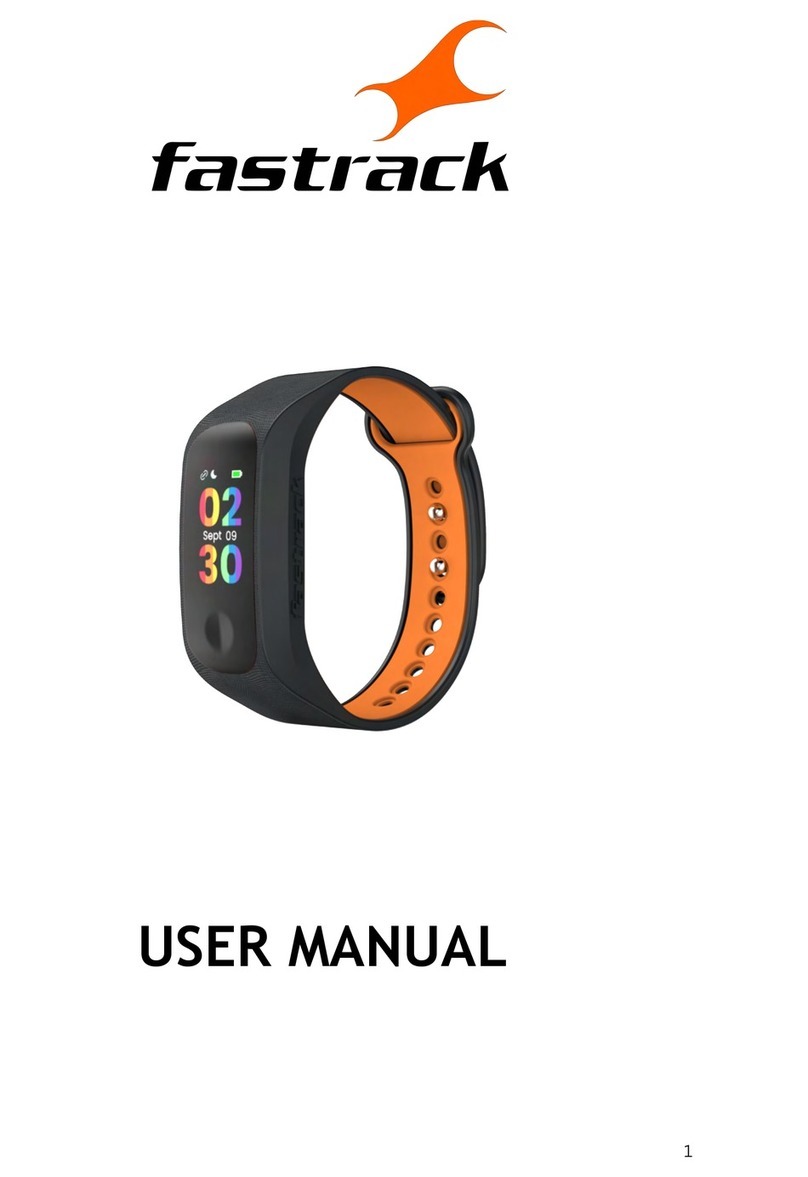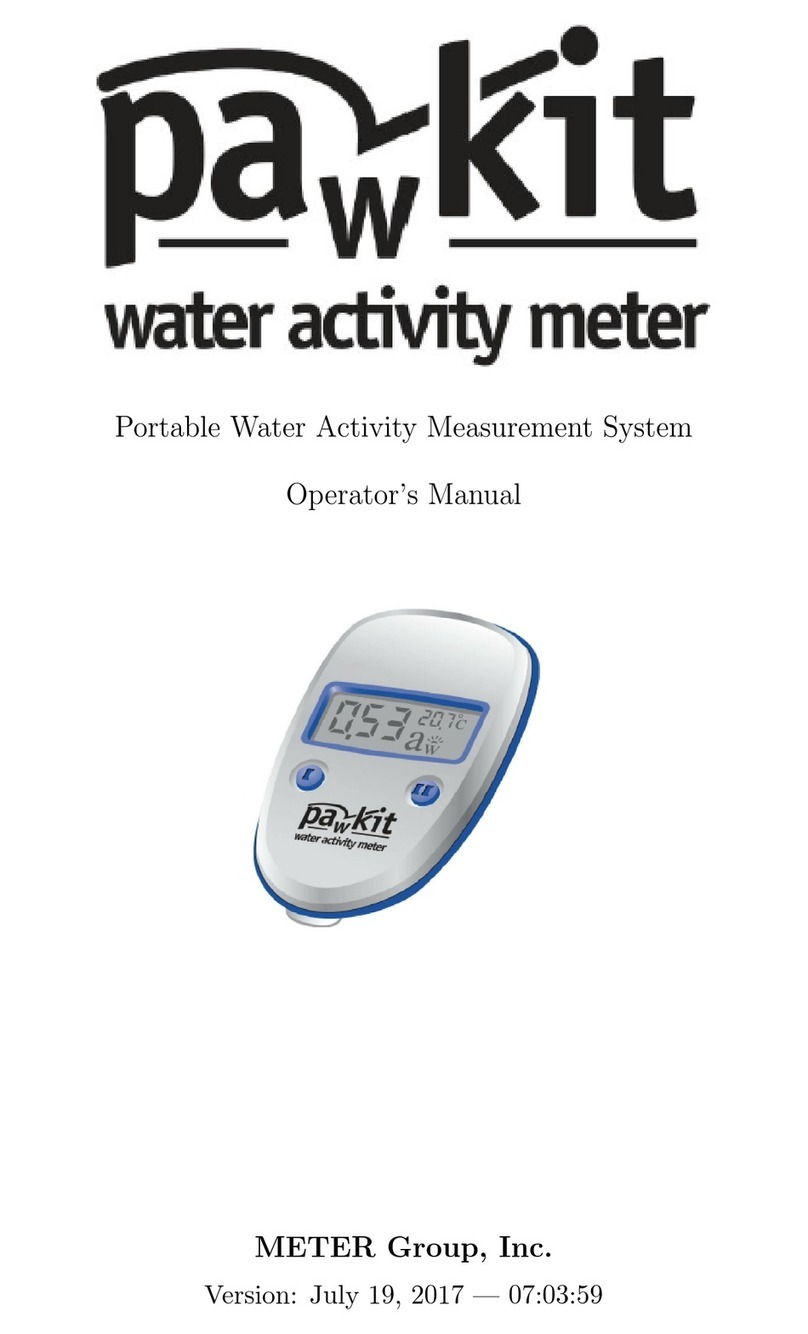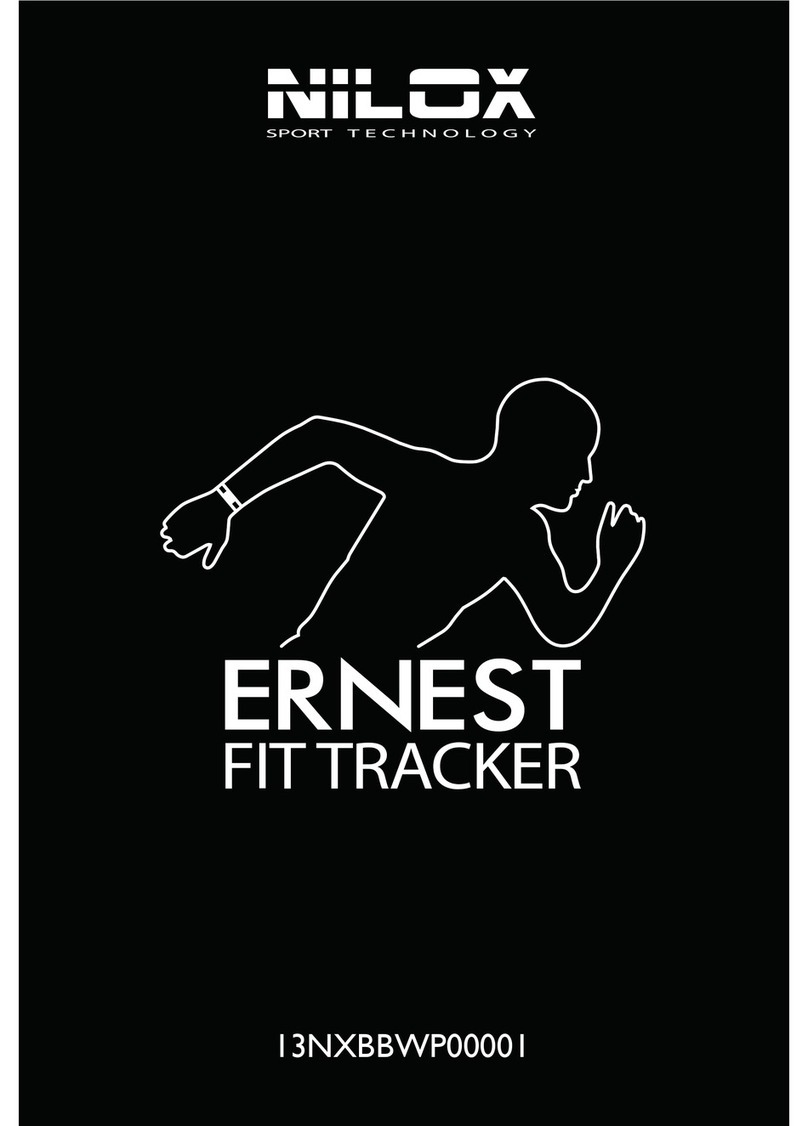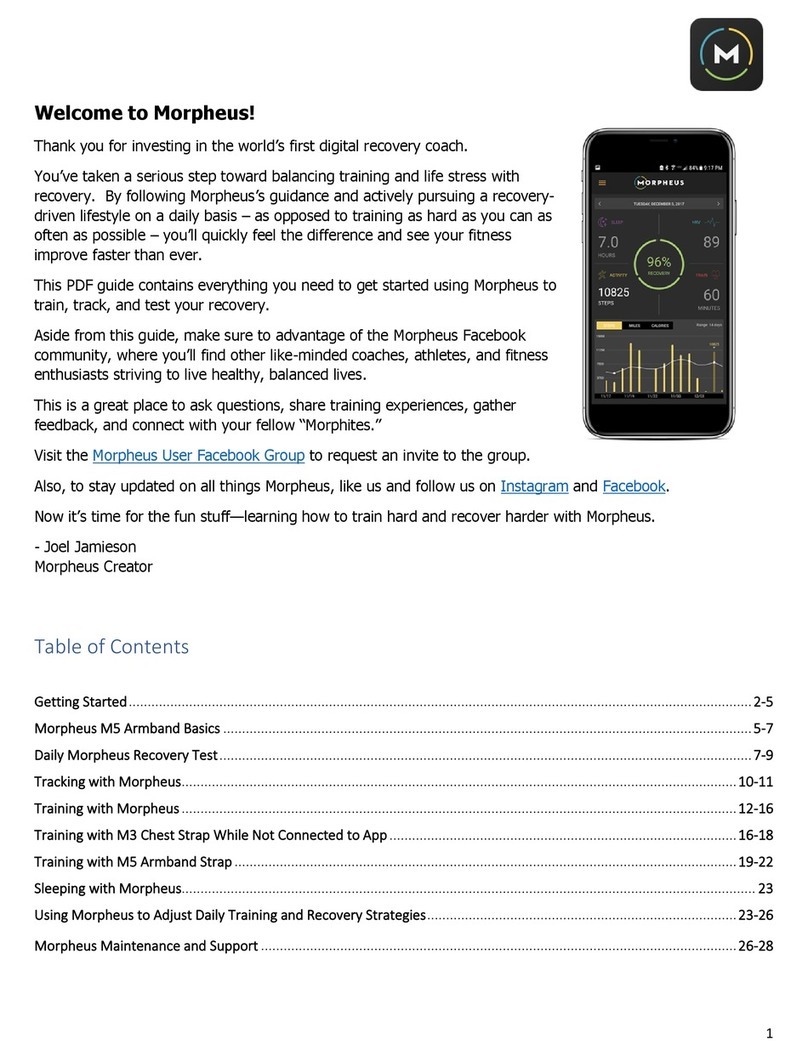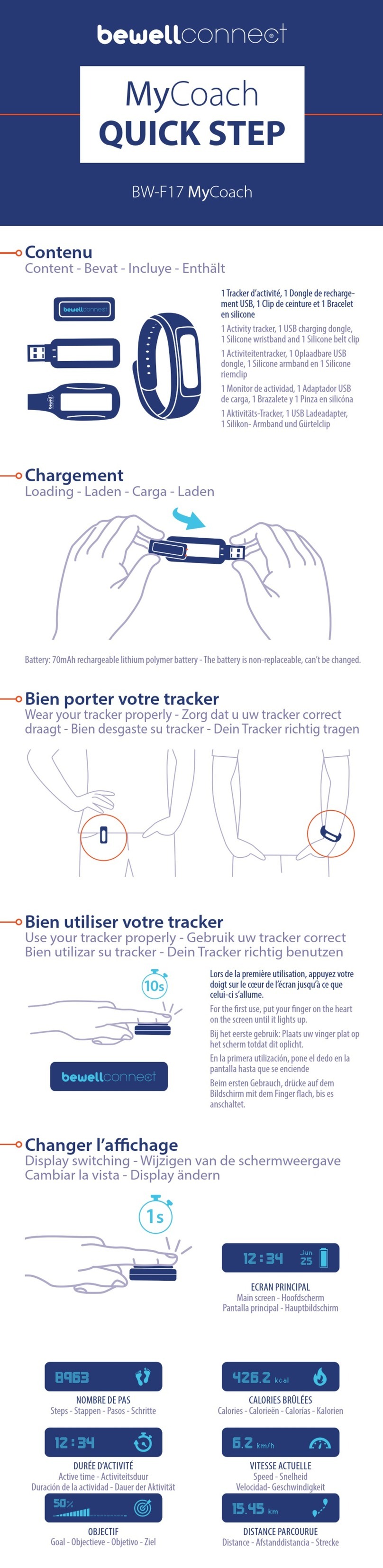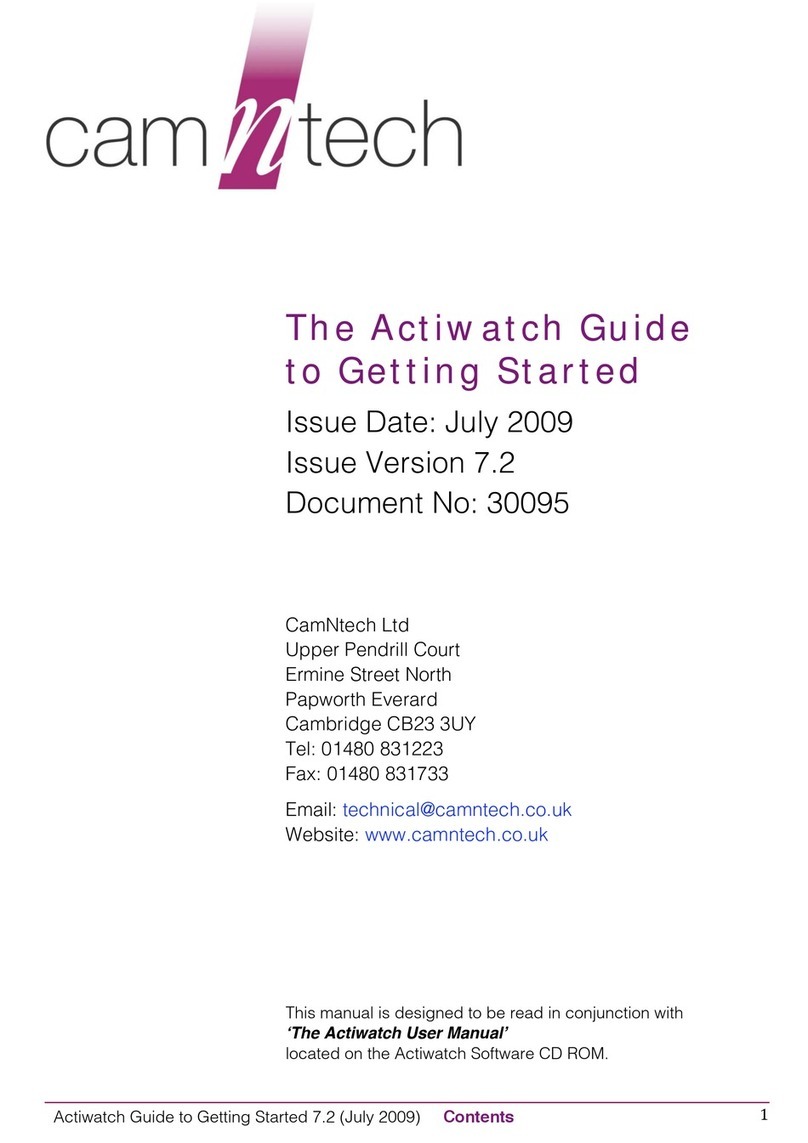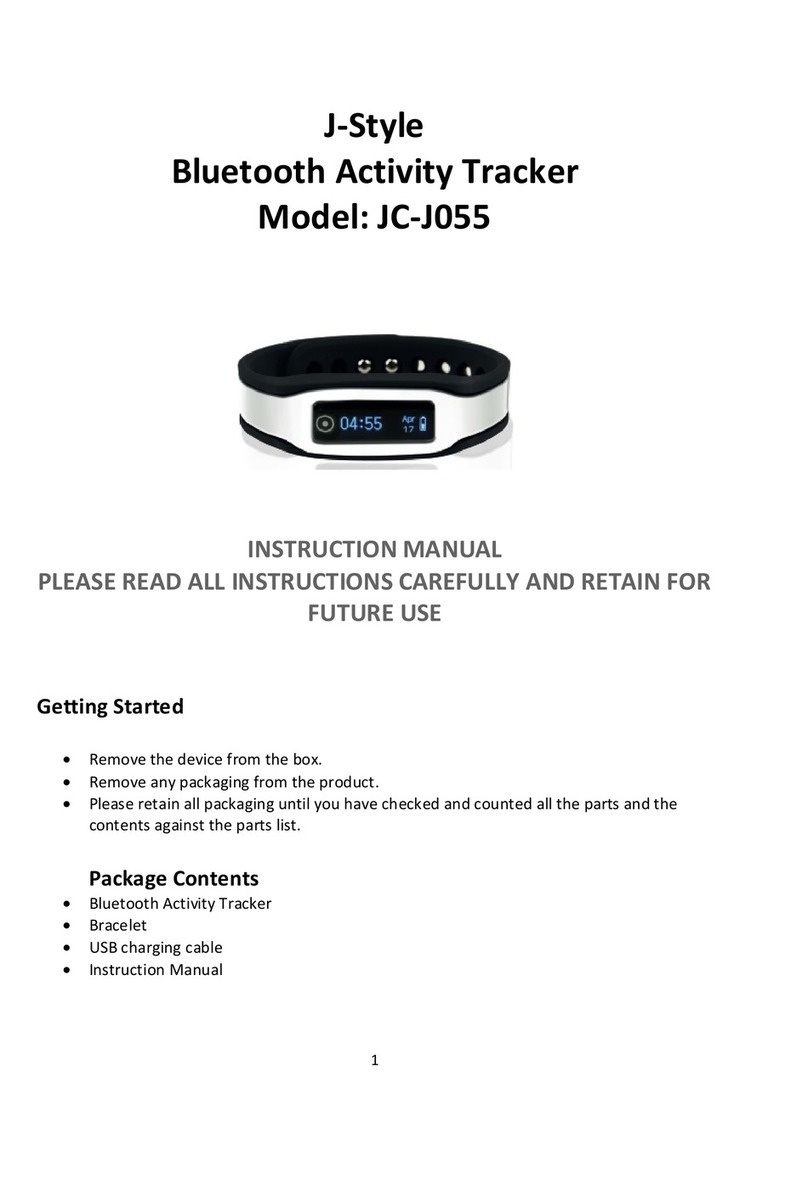Fastrack REFLEX VOX 2.0 User manual

REFLEX VOX 2.0

Introduction
What's in the Box
Product Information
App Installation & Features
Watch Pairing
Connecting BT Calling Feature
Add Favourite Contacts
Music
Watch Home Screen
BT Calling
AI Voice Assistant
Watch Menus
App Functions
Alert Screens
Tech Specifications
FAQ's
FCC Statement
CE Statement
Note on Accuracy of Tracker
3
4
5
6
7 - 11
12
13
14 - 15
16
17
18
19 - 42
43 - 57
58
59 - 60
61 -72
73
74
75
CONTENTS

Fastrack Reflex Vox 2.0 is a feature-
packed smartwatch with a great
design, easy on the pocket. It
comes with an amazing 1.8” LCD
display. It is a statement of style
with 4 stunning colors. A
rectangular body that is
lightweight and super comfortable
on the wrist.
Stay connected with calls on the go
with BT calling right from your
wrist. With Reflex Vox 2.0's AI Voice
Assistant, ask all your questions,
with just a tap on your wrist.
Smash your Health and Wellness
goals with the built-in 24*7 HRM,
SpO2, Sleep Tracker, and Blood
Pressure Monitor and accompany
you in your fitness goals with 50+
Multisports and Activity Tracker.
Fastrack Reflex World App, Reflex
Vox 2.0 's companion app is the
perfect partner to track and help
you get fit.
INTRODUCTION

Fastrack Reflex
Vox 2.0 Watch
WHAT'S IN THE BOX
Charging Cable
Quick Start Guide Product Manual

Push
Button
Strap
1.8” TFT
LCD Display
PRODUCT INFORMATION
Charging
Slot
Heart Rate
Monitor

APP INSTALLATION &
FEATURES
Use the Search tab to look for 'Fastrack
Reflex World' App.
Download the App and let it install.
The 'Fastrack Reflex World' App is
compatible with Android 8.0 and above
and iOS 12.1 and above.
1.8” TFT-LCD Display | BT Calling | Audio Device
Pairing | 50+ Multisports | Music Storage & Playback |
AI Voice Assistant | Voice Recorder | Fast Charge |
Activity Tracker | Sleep Tracker | 24 x 7 Heart Rate
Monitor | SpO2 Monitor | Blood Pressure Monitor |
Women’s Health | Breathe Control | Weather |
Message and Social Media Notifications | Call Answer/
Reject | Music Control | Camera Control | Phone
Finder | Hydration & Sedentary Reminder |
Customised Watchfaces | Alarm | Stopwatch | Timer |
Lift to View | DND Mode | Theater Mode | Built-In
Games
Features

3 5 9 8
XXXXX XXXXX
XXXXX XXXXX
WATCH PAIRING
Welcome screen Grant app
permissions
Enter mobile
number
Grant camera
access to scan QR
code on the watch
Select Reflex Vox
2.0 watch
Enter OTP and
verify
1

Scan the watch QR code from your phone >
Select tick on your watch > Wait for your phone
to pair with your watch.
WATCH PAIRING
Firmware update
check.
If available wait for
the update to be
completed
Enter your name Select gender

WATCH PAIRING
Add your birthday Enter your height Input your weight
Set daily step goal Add your
multisport goal
Set a sleep goal

WATCH PAIRING
Allow Google Fit
to collect data
from Reflex App
Select your desired
Google Account
Hurray! You have
successfully paired
your watch
Allow Apple Health
to collect data
from Reflex App
Turn on all your
Health Settings
Hurray! You have
successfully paired
your watch
Android -
iOS -

WATCH PAIRING
Quick Recap:
Download the app from the Play Store/App Store. On
opening the app, you'll see the welcome screen.
Sign up and grant permissions of your phone to the
app.
Enter your mobile number and submit to receive an
OTP to complete your app registration/verification.
Select Reflex Vox 2.0 watch and grant the camera
permission for the app to scan the QR code on your
watch.
Simultaneously, power on your watch and swipe the
screen to display the QR code. Scan that QR code
through your phone.
Tap on the tick button on the watch to confirm the
pairing.
Once the watch is paired, the app will check for
firmware updates. If available, wait for the update to
be completed.
After the check, add your name, gender, birthday,
height, weight, step goal, multisport goal, and sleep
goal one by one as the app displays the same.
Finally, link your Google Fit/Apple Health account to
allow your data collection from the Reflex App.
That's it, you're now ready to explore your new watch
and app!
1.
2.
3.
4.
5.
6.
7.
8.
9.
10.

BT Unique ID Connected
CONNECTING BT CALLING
FEATURE
Disconnected
Pair the same
from phone
Go to home screen > Swipe up for Main Menu > Go to
Settings > About.
Simultaneously, go to your phone's bluetooth
settings and go to pair a new device and search for
available devices.
You'll see FT_Vox 2.0 _XXXX device that is available to
pair.
This is the second unique code displayed in your
watch's about section. Click on the device to pair.
Once you pair the device, your watch is ready to
initiate or receive calls.
To connect BT calling:
1.
2.
3.
4.
5.
32DC

1. 2. 3. 4.
In App Settings, go to My Watch > Favourite Contacts.
You would be shown your phone contacts. Select the contacts that
you wish to view on your watch as your favourite contacts. You can
select up to 8 contacts. Press "Save" once you have selected your
favourite contacts.
You can also reposition these contacts in the order in which you wish
to view them on your watch. Press "Save" once you are done
repositioning the same.
After that, the app will start uploading those contacts as shortcuts in
your watch.
To delete/modify/add new contacts, swipe right to left from the icon
against a contact that you want to change/delete, you'll see the
"Remove" option. Click on it and the contact will be deleted.
Once you delete a contact. you would be able to view "Add More"
option. You can now save another contact by repeating the above
process.
And there it is, you can now call them directly through your watch (if
BT calling is paired with your phone).
1.
2.
3.
4.
5.
6.
7.
ADD FAVOURITE CONTACTS
Favourites
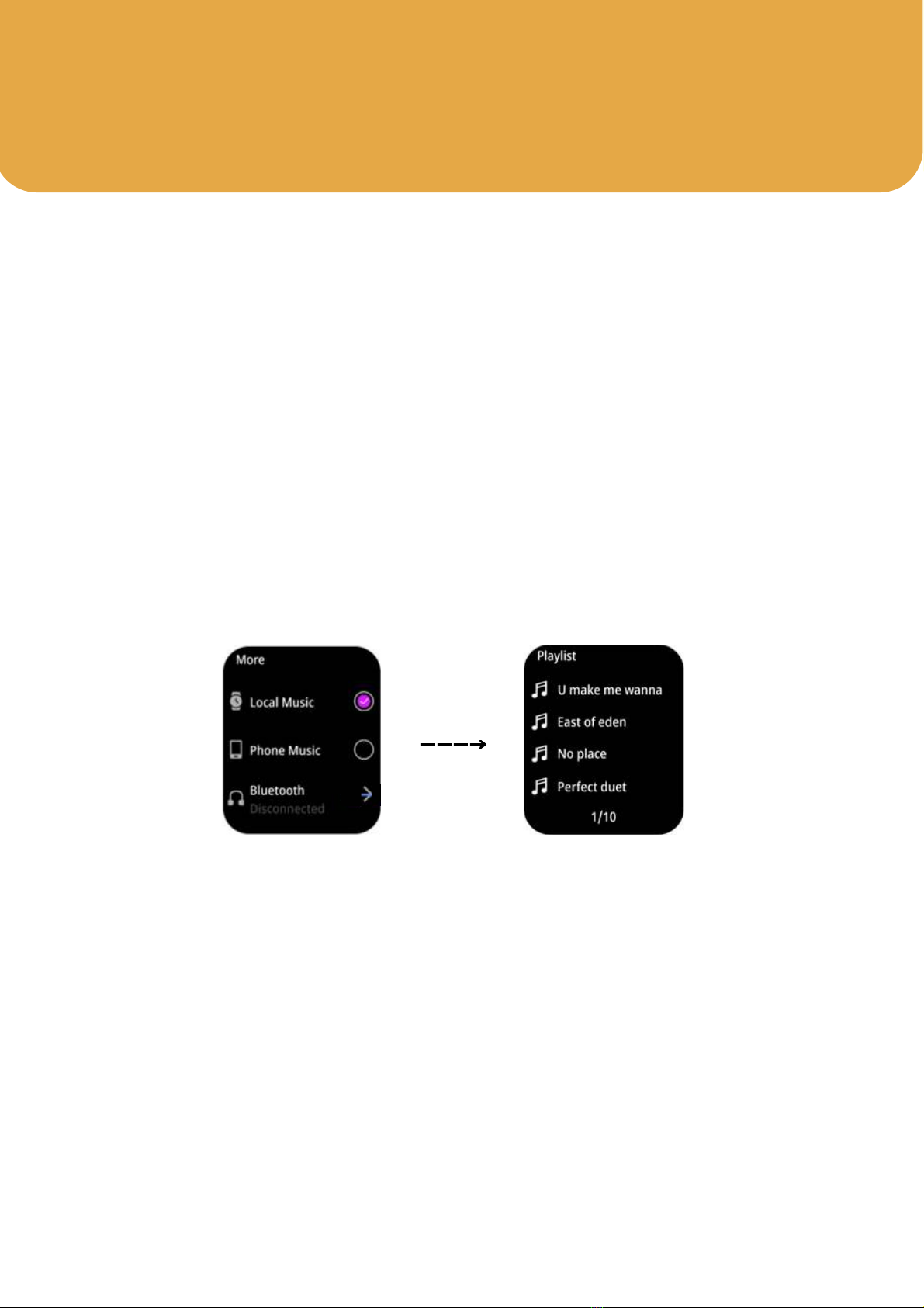
Navigate to Music in the watch from the main menu to
access music control. With the all new Fastrack Reflex
Vox 2.0, you can store your favourite songs into the
watch and also connect an audio device with your watch
while listening to music.
Local Music -
The watch's built-in storage of 512 Mb lets you transfer
50-60 songs to your smartwatch. Connect the magnetic
end of the charger to your watch and the USB end to
your personal desktop system. Simply copy-paste the
songs you wish to listen to.
MUSIC

Tap on Bluetooth Searching for nearby
audio devices
Select device
Pairing SuccessfulPlay/Pause, go to
Next/Previous song,
control Volume and
access other music
features from your watch
MUSIC

MUSIC
Phone Music -
Tap on phone music. You would now be able to listen to
phone music and control music features on your watch.
Note - This will work with the default music app on your phone.

Nitish
Mumbai.
Swipe
Up
WATCH HOME SCREEN
Home Screen
Swipe
right to
left
Swipe
left to
right
Phone CallNotifications
Quick Settings
Main Menu
Swipe
Down
Mahesh

Transfer Call to Phone
BT CALLING
Home Screen
Swipe
right to
left
Phone Call
Keypad Contacts
Recent Calls
Call Mute Speak through
Watch
Adjust Volume
Tap on the lower right icon
to transfer the call to phone
and vice versa
+91 76983 462XX
+91 95638 893XX
+91 86743 210XX
+91 95638 893XX Lalita
Aakarsh
Lokesh
+91 95638 893XX +91 95638 893XX +91 95638 893XX
+91 95638 893XX

AI VOICE ASSISTANT
With the watch's Al Voice Assistant, you will be able to
directly activate your phone's voice assistant.
E.g. Tap on the icon and speak "Call David" or "What is
the temperature at my location", the relevant results
would be displayed on your phone.
Note: BT Calling should be paired with your phone to use
Al Voice Assistant in your watch

WATCH MENUS
01. My Fitness
From My Fitness
menu, you can
track your steps,
distance travelled,
calories burnt and
weekly trend.
You can even track the
same through your
phone. Go to My Fitness
menu in the app and
you'll find all the data of
your steps, distance,
calories for the day,
week or month.
Table of contents
Other Fastrack Fitness Tracker manuals
Popular Fitness Tracker manuals by other brands
Fitbit Zip
Fitbit Zip Wireless Activity Tracker product manual

Prestige medical
Prestige medical StepMate 440 owner's manual
Sony
Sony SmartBand Talk SWR30 Troubleshooting

Unchained Warrior
Unchained Warrior M-ALTA Quick start user guide
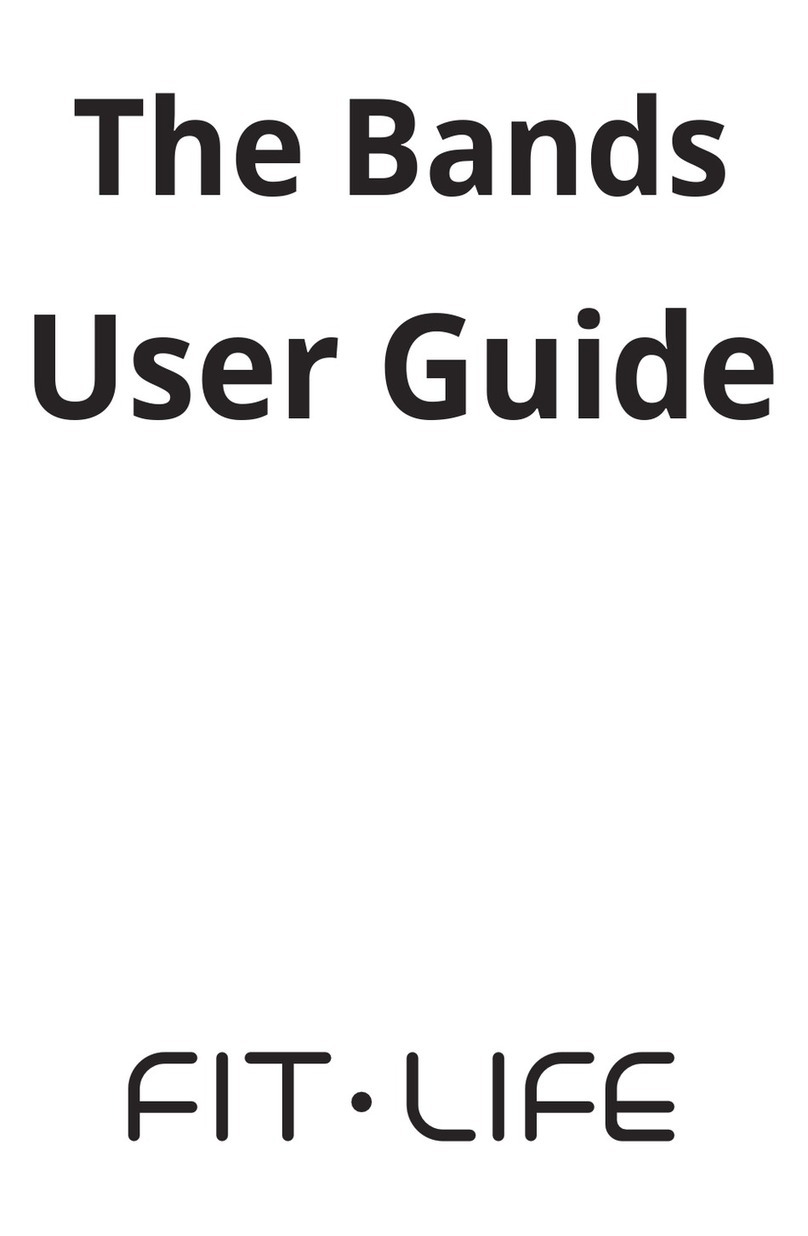
Fit.Life
Fit.Life The Bands user guide

WEST WATCHES
WEST WATCHES Stone user guide