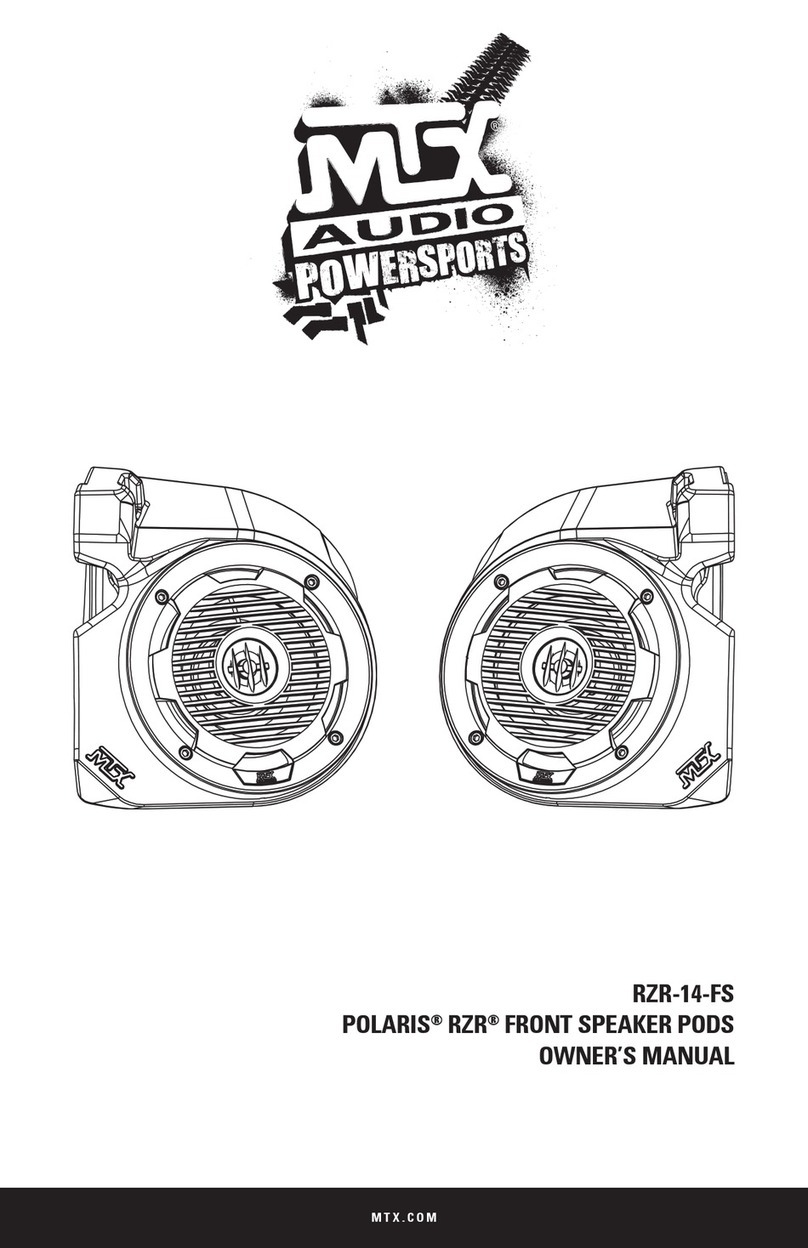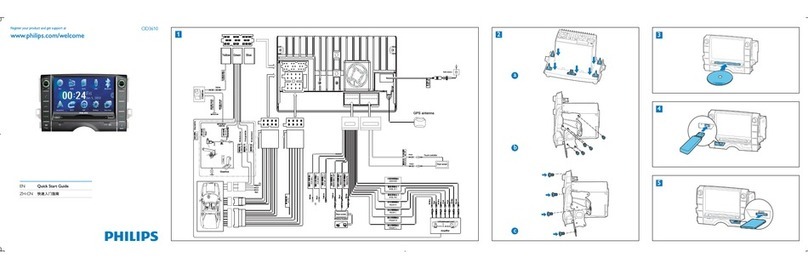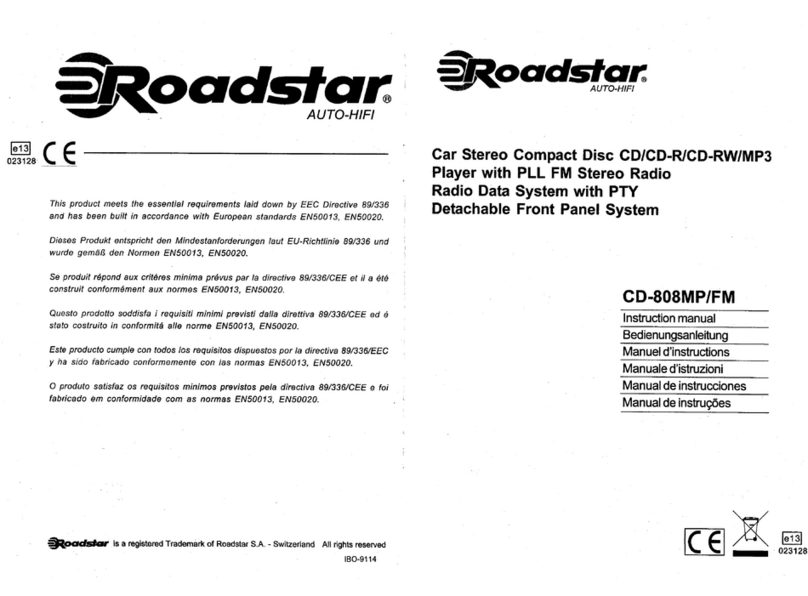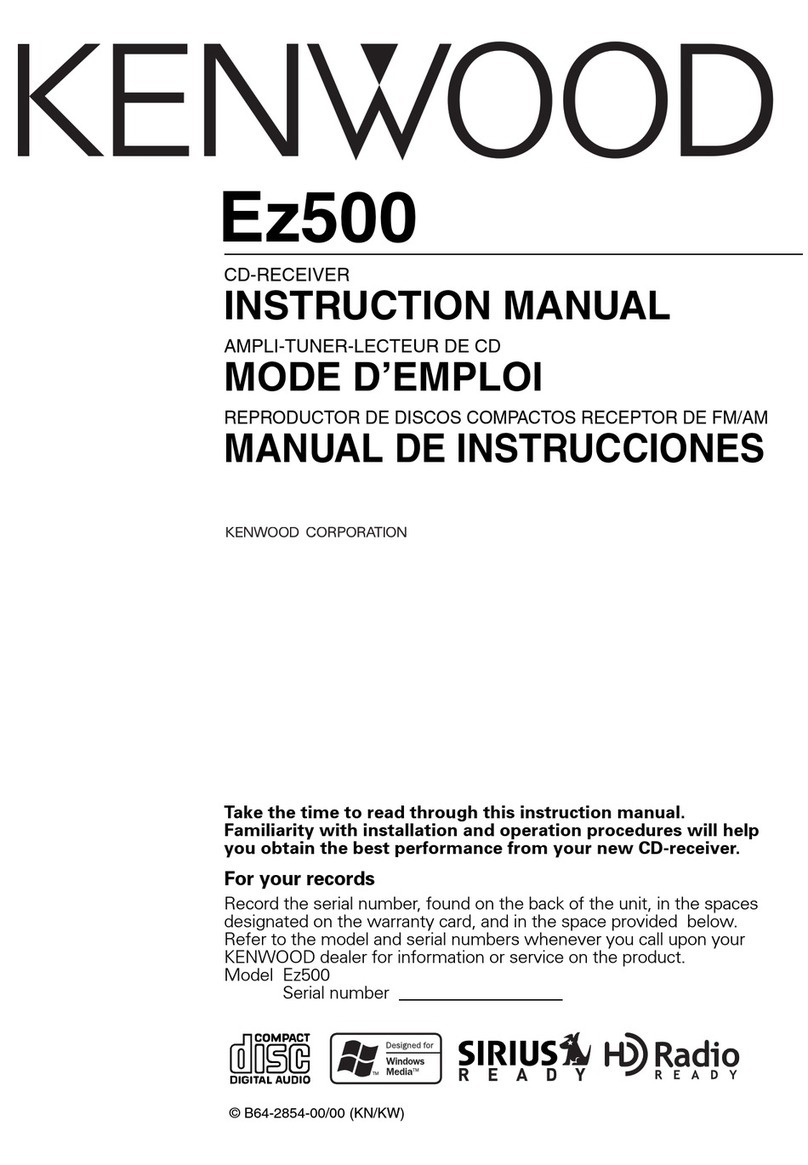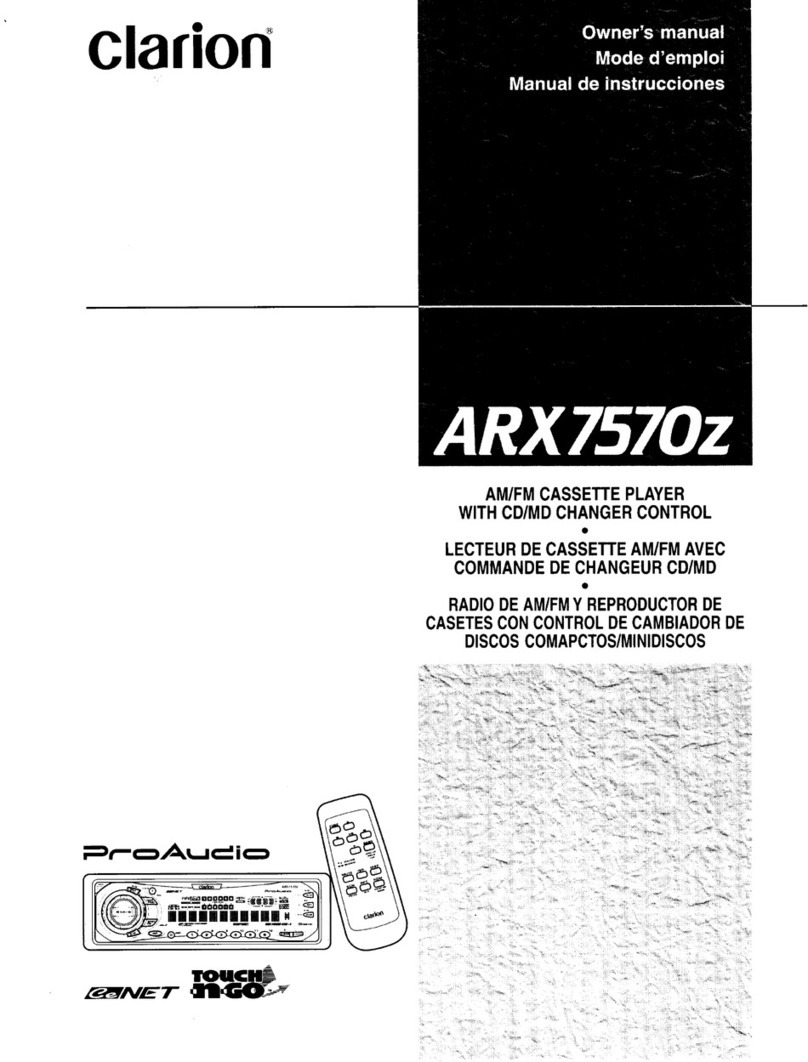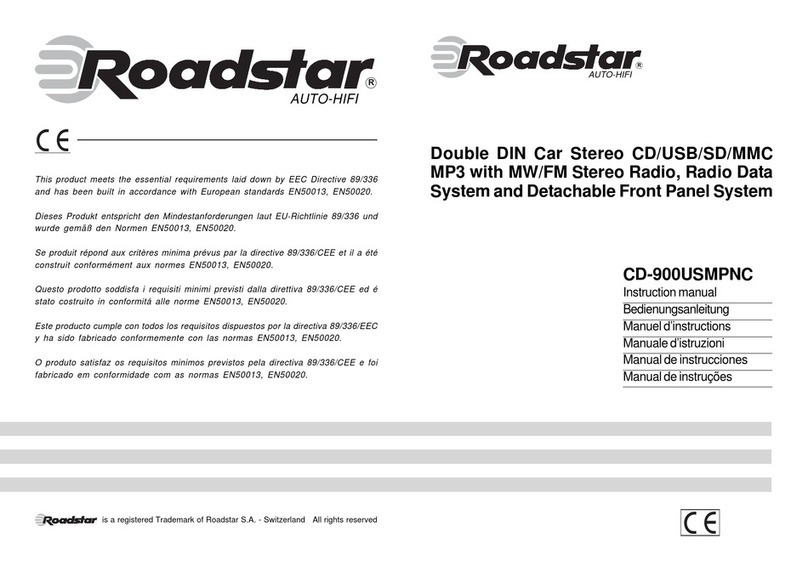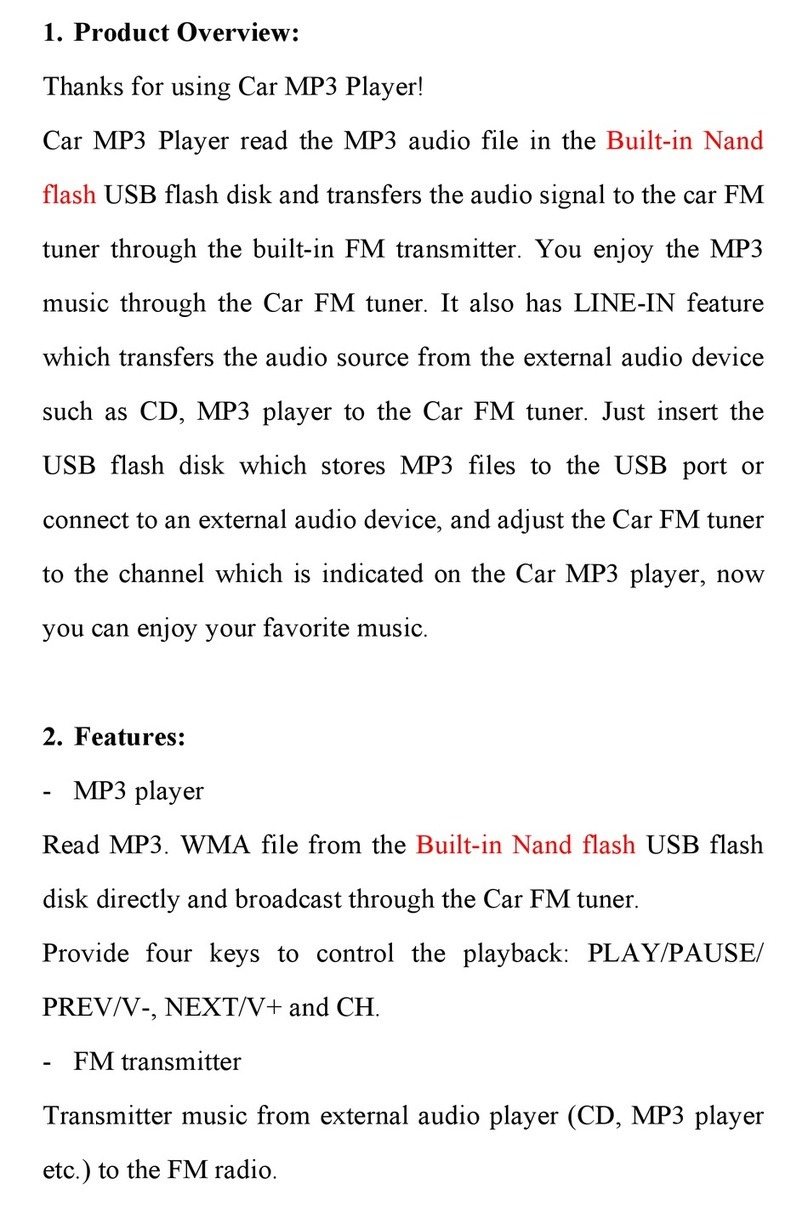For-x MAESTRO-DSD User manual

MAESTRO-DSD Car Use DSD Lossless Music Player
OWNER’S MANUAL
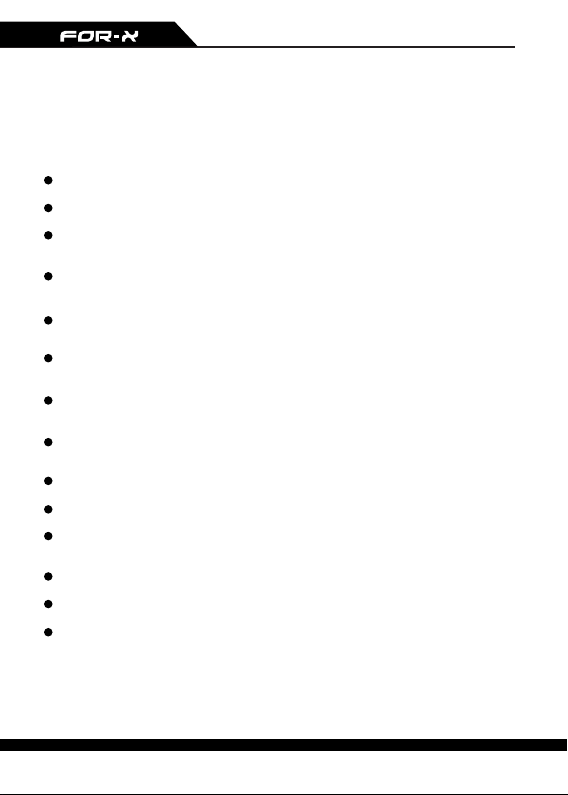
Supports TF card and USB flash disk playing with capacity up to 512G;
High definition 2.4 inch true color IPS display screen , music file name
and pictures display function;
MIPS + DSP dual-core high-speed CPU, single thread, hardware decoding,
HIFI sound quality;
Intelligent Classification Function for Songs Classified play by album,
artist and style;
Break-point memory function, which can memorize the information,
mode and volume of playing track;
When in car mode and connected to car ACC power supply, it play
automatically when power on and shut down automatically when power off;
Support 24Bit 192KHz APE/FLAC/WAV, DSD64/128/256,and MP3,
WMA, AAC, OGG, AIFF and other file formats;
SupportingCUETrackSeparationPlaybackFunction;
Equalizer function, preset six sound modes;
Multiple playback modes: Sequential, Repeat 1,Repeat all, View Playing,
Shuffle;
Delete function (press mode key in playback state);
Support SPDIF digital audio output(need optical/coaxial converter);
Upgradable for multiple languages, support local firmware upgrades
(Copy the firmware to the TF card and upgrade from the card);
1.Product Features
Manufacturing Technology of High Precision CNC Aluminum Alloy Shell;
Chapter I Introductions
1
2.Product Diagram and Function
Font view:
Mode Back
Last song /
Fast Backward
Display screen Next song / Next song
Side views:
Audio Output
USB-Inteface
2

Supports TF card and USB flash disk playing with capacity up to 512G;
High definition 2.4 inch true color IPS display screen , music file name
and pictures display function;
MIPS + DSP dual-core high-speed CPU, single thread, hardware decoding,
HIFI sound quality;
Intelligent Classification Function for Songs Classified play by album,
artist and style;
Break-point memory function, which can memorize the information,
mode and volume of playing track;
When in car mode and connected to car ACC power supply, it play
automatically when power on and shut down automatically when power off;
Support 24Bit 192KHz APE/FLAC/WAV, DSD64/128/256,and MP3,
WMA, AAC, OGG, AIFF and other file formats;
SupportingCUETrackSeparationPlaybackFunction;
Equalizer function, preset six sound modes;
Multiple playback modes: Sequential, Repeat 1,Repeat all, View Playing,
Shuffle;
Delete function (press mode key in playback state);
Support SPDIF digital audio output(need optical/coaxial converter);
Upgradable for multiple languages, support local firmware upgrades
(Copy the firmware to the TF card and upgrade from the card);
1.Product Features
Manufacturing Technology of High Precision CNC Aluminum Alloy Shell;
Chapter I Introductions
1
2.Product Diagram and Function
Font view:
Mode Back
Last song /
Fast Backward
Display screen Next song / Next song
Side views:
Audio Output
USB-Inteface
2

TF card slot
3:Wiring diagram:
Signal cable
(1.5m)
Optical output
RCA analog output
Dedicated converter
(optional accessory)
Voltage:12V,current: 0.5A
power supply
3
CHAPTER II Quick Actions
ALL songs
Update Music List
SD card directory
U-disk directory
1.Turn-on
When the power is turned on, the player will start automatically. After the
startup logo is displayed, it will enter the playback state before the last power
failure.
2.Shutdown
Auto shut down when power of .
3.Standby and restart
After the player is powered on, press the knob for 3 seconds to enter the
standby mode; In standby mode, press any key to restore the power on state.
4.Last song/Next song key
In playing state, short press to jump to the previous / next song, long press to
fast rewind / fast forward function. In setting / menu selection state, the key
function is to scroll up/down menu.
5.Play/Pause
In playing state, press the knob to play / pause; In the Settings/Menu
Selection State, it is Enter (Enter/Confirm) function.
6.MODE key
Press the mode key in the playback status to enter: DSP mode / sound
setting / deletion operation. If there is a corresponding cue file, you can also
enter the cue to select songs for playback.
7.Return key
Press the return key to return to the previous menu. When you return to the
top menu, press the up/ down key, and the main menu “music, file browsing,
setting, playing”will be cycled.
8.U disk/TFcard switching
After USB flash disk in inserted into the player, enter the music playing
menu, press theup/down key to select the USB flash disk directory, and enter
the USB flash disk playing; Select SD card directory to enter TF Card playback.
f
4
Coaxial output

TF card slot
3:Wiring diagram:
Signal cable
(1.5m)
Optical output
RCA analog output
Dedicated converter
(optional accessory)
Voltage:12V,current: 0.5A
power supply
3
CHAPTER II Quick Actions
ALL songs
Update Music List
SD card directory
U-disk directory
1.Turn-on
When the power is turned on, the player will start automatically. After the
startup logo is displayed, it will enter the playback state before the last power
failure.
2.Shutdown
Auto shut down when power of .
3.Standby and restart
After the player is powered on, press the knob for 3 seconds to enter the
standby mode; In standby mode, press any key to restore the power on state.
4.Last song/Next song key
In playing state, short press to jump to the previous / next song, long press to
fast rewind / fast forward function. In setting / menu selection state, the key
function is to scroll up/down menu.
5.Play/Pause
In playing state, press the knob to play / pause; In the Settings/Menu
Selection State, it is Enter (Enter/Confirm) function.
6.MODE key
Press the mode key in the playback status to enter: DSP mode / sound
setting / deletion operation. If there is a corresponding cue file, you can also
enter the cue to select songs for playback.
7.Return key
Press the return key to return to the previous menu. When you return to the
top menu, press the up/ down key, and the main menu “music, file browsing,
setting, playing”will be cycled.
8.U disk/TFcard switching
After USB flash disk in inserted into the player, enter the music playing
menu, press theup/down key to select the USB flash disk directory, and enter
the USB flash disk playing; Select SD card directory to enter TF Card playback.
f
4
Coaxial output

Chapter III DSP Function Settings
DSP settings
Play mode
Sound settings
Delete
1.DSP sound source
After entering settings, there are 6 sound sources options: High level / Low
level /Aux/ Optical / Bluetooth /USB.
2.DSP mode
After entering settings, there are 4 sound sources options which are mode 1 \
mode 2 \ mode 3 \ mode 4. Please set the preset mode on PC in advance. The
player only works for checked preset mode on PC.
3.DSP volume
The volume here only works for the total volume of DSP.
4.DSP communication
In case of abnormal conditions such as no sound, enter the setting to determine
whether the abnormality is caused by DSP.
DSP sound source
DSP mode
DSP volume
DSP communication
5 6
Chapter IV File Management and player
1 . Delete fi les
I n th e pl ayba ck/p ause state , press the " MODE " ke y t o di spla y th e
"Del ete" menu , se lect Dele te a nd c onfir m, t hat is, d elet e th e cu rren t
song .
2.Cl assi ficat ion of so ngs
I n th e ma in m enu state , pr ess the " " ke y or " " key to sel ect the
"mus ic" menu. Aft er p ress ing the " play / pa use" key to en ter, the foll owing
opti ons appea r: a ll s ongs , pl ayli sts, SD c ard direc tory, U d isk direct ory.
3.Fi le browsi ng
I n th e ma in m enu state , pr ess " " o r " " key to s elec t "F ile brows e"
menu , press " " key to di spla y al l fo lder s, t hen press " "k ey o r" " key
to select fold er, pres s" " key to en ter the f olde r.
4.Eq uali zer
I n th e pl ayba ck/p ause state , pr ess the " MODE " ke y t o di spla y th e
"Sou nd Settin gs" menu, selec t an d e nter the sound setti ngs.
5.Pl ay mode
I n th e pl ay/p ause state , p ress the "MODE" key to di spla y th e "P lay
Mode " settin gs menu, and t hen enter the Repeat play back , br owse
play back and rando m pl ayba ck m ode settings.
DSP settings
Play mode
Sound settings
Delete

Chapter III DSP Function Settings
DSP settings
Play mode
Sound settings
Delete
1.DSP sound source
After entering settings, there are 6 sound sources options: High level / Low
level /Aux/ Optical / Bluetooth /USB.
2.DSP mode
After entering settings, there are 4 sound sources options which are mode 1 \
mode 2 \ mode 3 \ mode 4. Please set the preset mode on PC in advance. The
player only works for checked preset mode on PC.
3.DSP volume
The volume here only works for the total volume of DSP.
4.DSP communication
In case of abnormal conditions such as no sound, enter the setting to determine
whether the abnormality is caused by DSP.
DSP sound source
DSP mode
DSP volume
DSP communication
5 6
Chapter IV File Management and player
1 . Delete fi les
I n th e pl ayba ck/p ause state , press the " MODE " ke y t o di spla y th e
"Del ete" menu , se lect Dele te a nd c onfir m, t hat is, d elet e th e cu rren t
song .
2.Cl assi ficat ion of so ngs
I n th e ma in m enu state , pr ess the " " ke y or " " key to sel ect the
"mus ic" menu. Aft er p ress ing the " play / pa use" key to en ter, the foll owing
opti ons appea r: a ll s ongs , pl ayli sts, SD c ard direc tory, U d isk direct ory.
3.Fi le browsi ng
I n th e ma in m enu state , pr ess " " o r " " key to s elec t "F ile brows e"
menu , press " " key to di spla y al l fo lder s, t hen press " "k ey o r" " key
to select fold er, pres s" " key to en ter the f olde r.
4.Eq uali zer
I n th e pl ayba ck/p ause state , pr ess the " MODE " ke y t o di spla y th e
"Sou nd Settin gs" menu, selec t an d e nter the sound setti ngs.
5.Pl ay mode
I n th e pl ay/p ause state , p ress the "MODE" key to di spla y th e "P lay
Mode " settin gs menu, and t hen enter the Repeat play back , br owse
play back and rando m pl ayba ck m ode settings.
DSP settings
Play mode
Sound settings
Delete
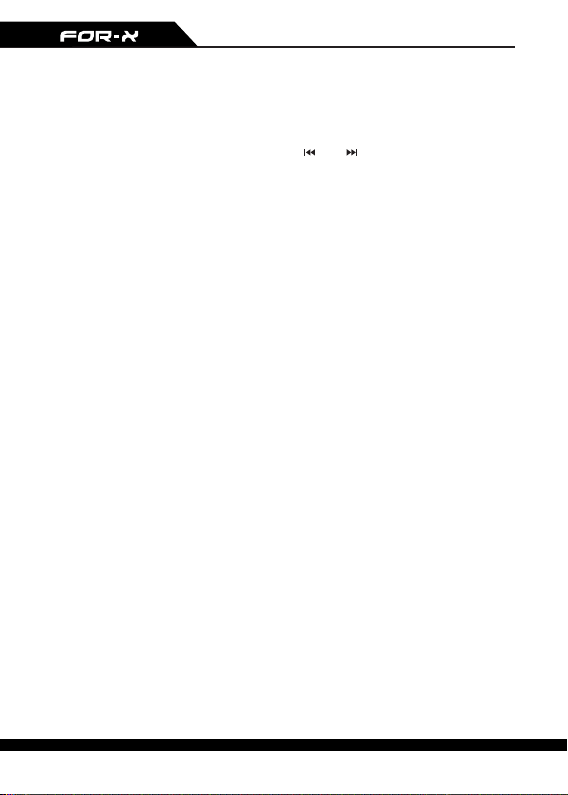
7
Chapter V System Settings
1 .Audio output mode
After entering settings, there are digital / analog output modes
options.Please choose "digital" output mode by default; If analog output is
selected, there will be no signal output.
2.Display settings
Backlight brightness and timer can be set. Backlight timers are available for
10 seconds, 20 seconds, 30 seconds and always on.
3.Language
The operating language can be set to Chinese, English, Korean.
4.Information
Information: Player information, Disk space and file type supported.
5.Format device
After entering, TF card can be formatted according to the prompt.
(Note: All data can not be recovered after formatting, please operate with
caution!)
6.Auto upgrade
Local upgrade is supported. When new firmware is of cially released, it can
be copied to TF card for automatic upgrade. (Firmware file names are unified
as: upgrade.hex)
7.Factory settings
Factory settings: Can be restored to factory settings
f
In t h e mai n men u sta t e, pr ess t h e" "o r" " t o sel e ct th e
"se t "men u , wh i ch ha s th e fol l owin g opt i ons: A udio outp u t mo d e,
Display settings, Language, In form a tion , For m at de vice , Aut o
upg r ade, Fact o ry se ttin g s.
8
Chapter VI Other
I.Troubleshooting:
► No display after power-on
Solution: check whether the power wiring is correct.
The black power line is the ground wire, the yellow line is connected to the 12V
positive pole of the normal power supply, and the red line is connected to the 12V
positive pole of the key power supply.
► When playing a file, there is no sound or the sound is rustling
Possible causes: wrong signal line connection,song format problem, DTS coding
(rustling, not supported).
► No signal output
Possible causes: the TF card is in poor contact; the playlist is not updated;
the audio output mode is analog.
► In case of crash, please unplug the power supply and re-energize it in 2
minutes.

7
Chapter V System Settings
1 .Audio output mode
After entering settings, there are digital / analog output modes
options.Please choose "digital" output mode by default; If analog output is
selected, there will be no signal output.
2.Display settings
Backlight brightness and timer can be set. Backlight timers are available for
10 seconds, 20 seconds, 30 seconds and always on.
3.Language
The operating language can be set to Chinese, English, Korean.
4.Information
Information: Player information, Disk space and file type supported.
5.Format device
After entering, TF card can be formatted according to the prompt.
(Note: All data can not be recovered after formatting, please operate with
caution!)
6.Auto upgrade
Local upgrade is supported. When new firmware is of cially released, it can
be copied to TF card for automatic upgrade. (Firmware file names are unified
as: upgrade.hex)
7.Factory settings
Factory settings: Can be restored to factory settings
f
In t h e mai n men u sta t e, pr ess t h e" "o r" " t o sel e ct th e
"se t "men u , wh i ch ha s th e fol l owin g opt i ons: A udio outp u t mo d e,
Display settings, Language, In form a tion , For m at de vice , Aut o
upg r ade, Fact o ry se ttin g s.
8
Chapter VI Other
I.Troubleshooting:
► No display after power-on
Solution: check whether the power wiring is correct.
The black power line is the ground wire, the yellow line is connected to the 12V
positive pole of the normal power supply, and the red line is connected to the 12V
positive pole of the key power supply.
► When playing a file, there is no sound or the sound is rustling
Possible causes: wrong signal line connection,song format problem, DTS coding
(rustling, not supported).
► No signal output
Possible causes: the TF card is in poor contact; the playlist is not updated;
the audio output mode is analog.
► In case of crash, please unplug the power supply and re-energize it in 2
minutes.
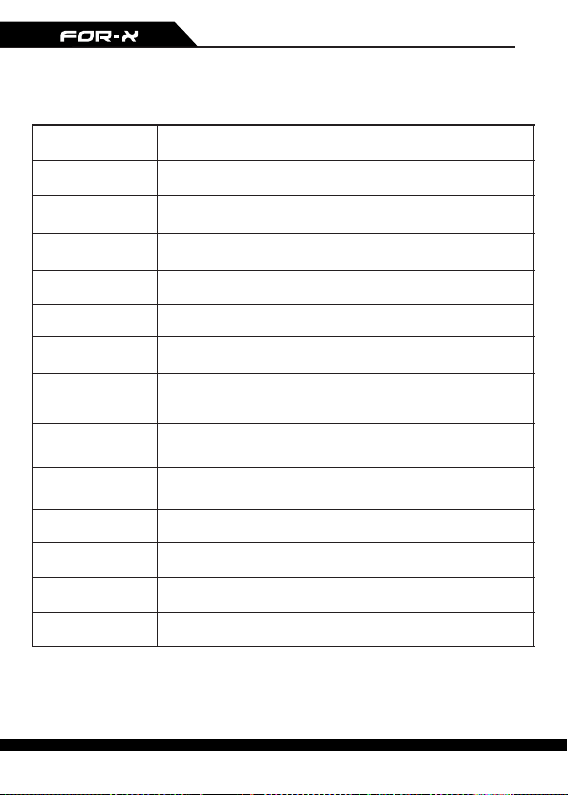
2.Technical specifications:
Product Name MAESTRO-DSD Car use lossless music player
Support memory
card capacity Maximum 512G
LCD Display
Screen Size: 2.4 inch IPS TFT display Resolution: 320*240
Power supply Dedicated adapter box power supply (optional)
S/N ≥110dB
THD 0.0005%
Break-point play Support break-point play and power-of memory
f
Audio format MP3/ WMA /WAV /APE /FLAC/ ACC/ OGG/
AIFF DSD (DSF/DFF) 64-25
Audio bit rate WAV/APE/FLAC maximum support 24Bit 192KHz(9216bps),
DSD maximum support 1BIT DSD256(11289.6bps)
Adapter box
power supply 12V (9-16V) Maximum current: 500MA
Optical output 4V Vp-p
RCA output 2V RMS
Size(LxWxH) 50mm*100mm*18mm (knob height not included)
System language English(default), Chinese, Korean
The contents of this owner's manual is subjected to change without further notice.
9
Table of contents
Popular Car Stereo System manuals by other brands

Kenwood
Kenwood KDC-C519FM instruction manual

Boss Audio Systems
Boss Audio Systems CAP2C user manual
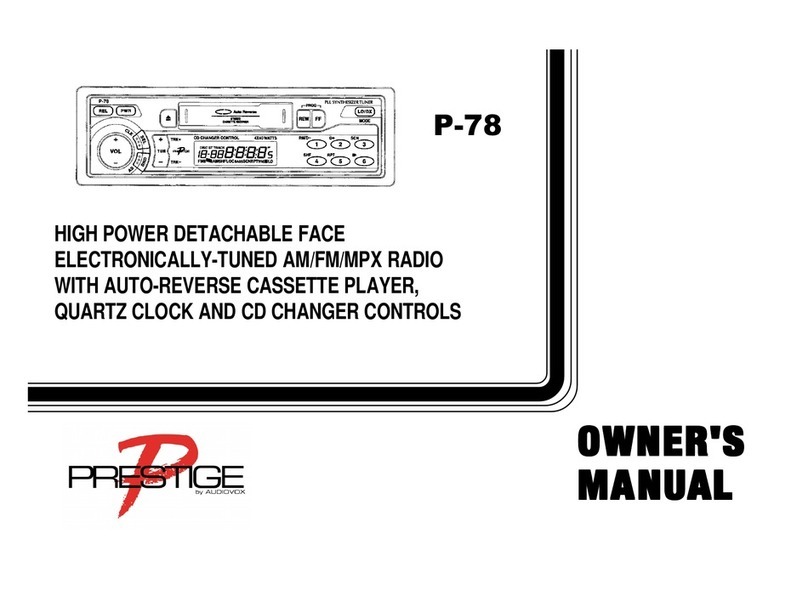
Audiovox
Audiovox Prestige P-78 owner's manual

Discount Car Stereo
Discount Car Stereo IL-JAG98 Quick start installation guide
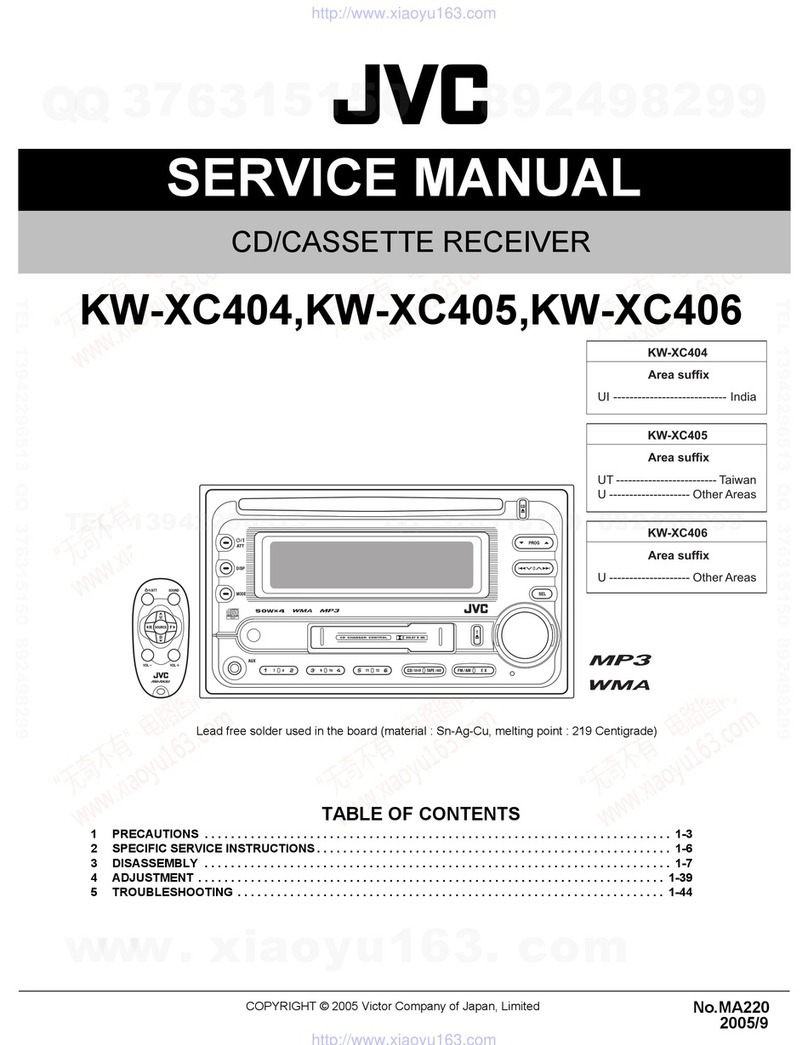
JVC
JVC KW-XC404 Service manual

Blaupunkt
Blaupunkt Boston CC 22 Fitting instructions