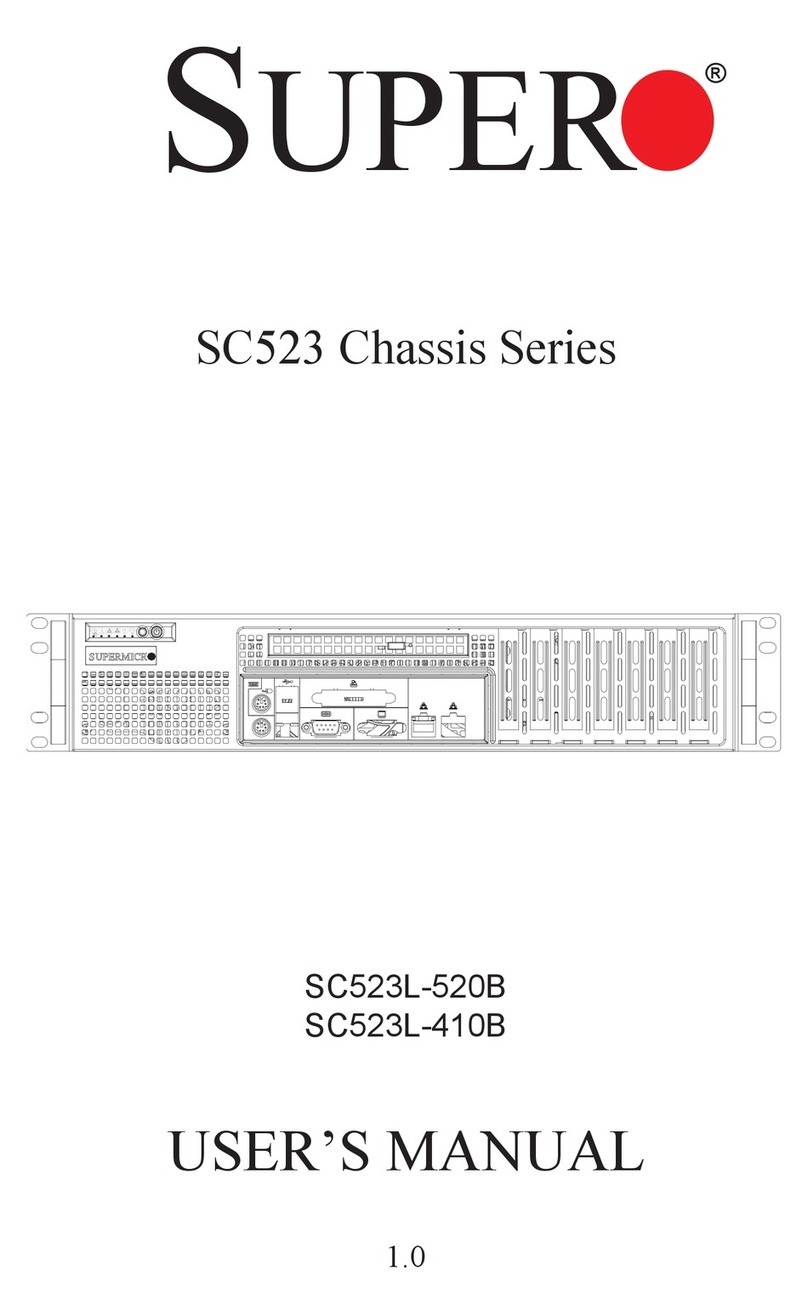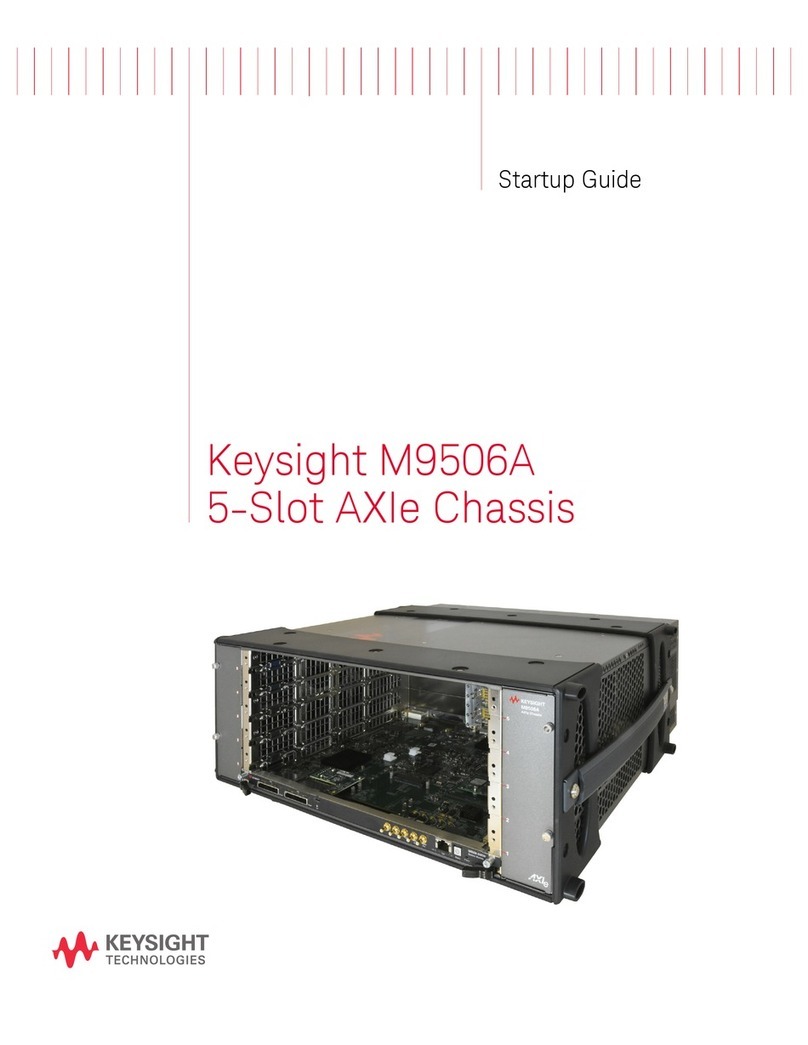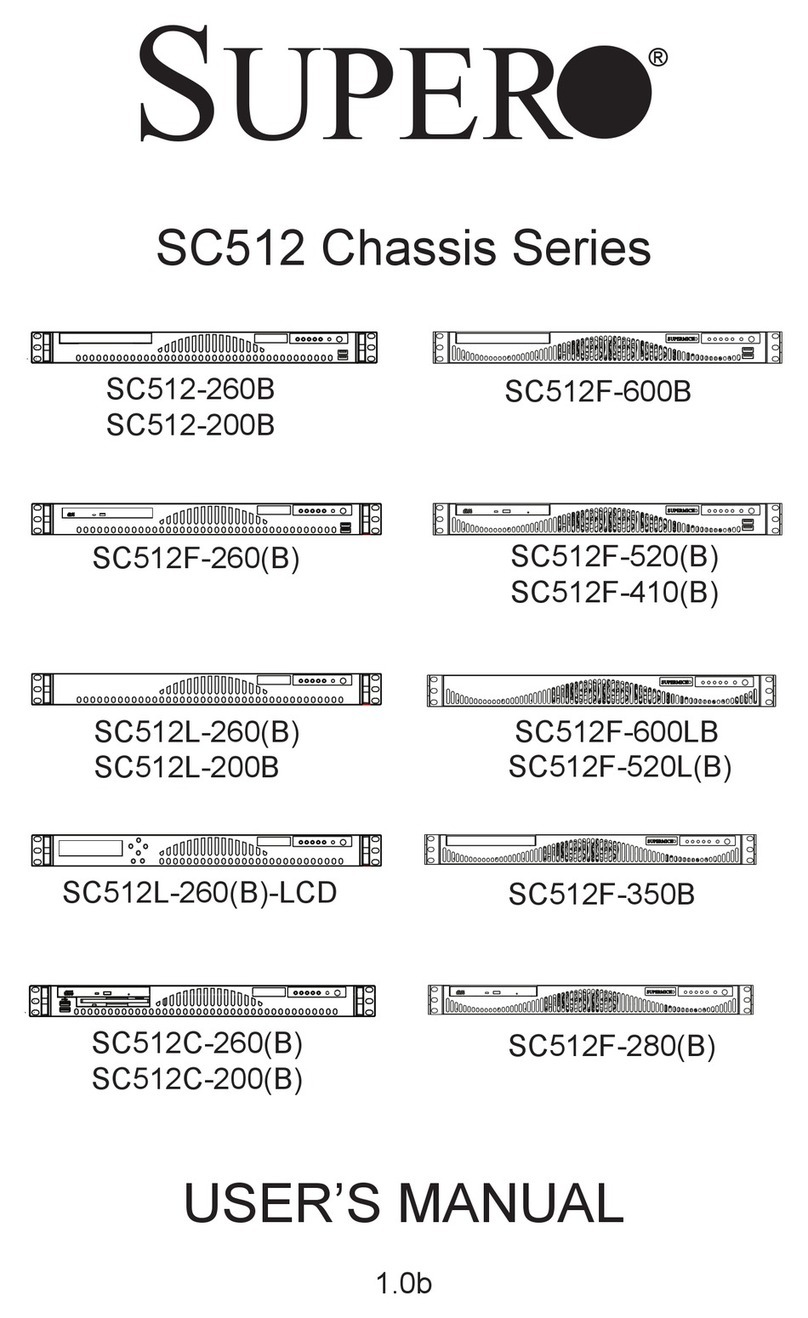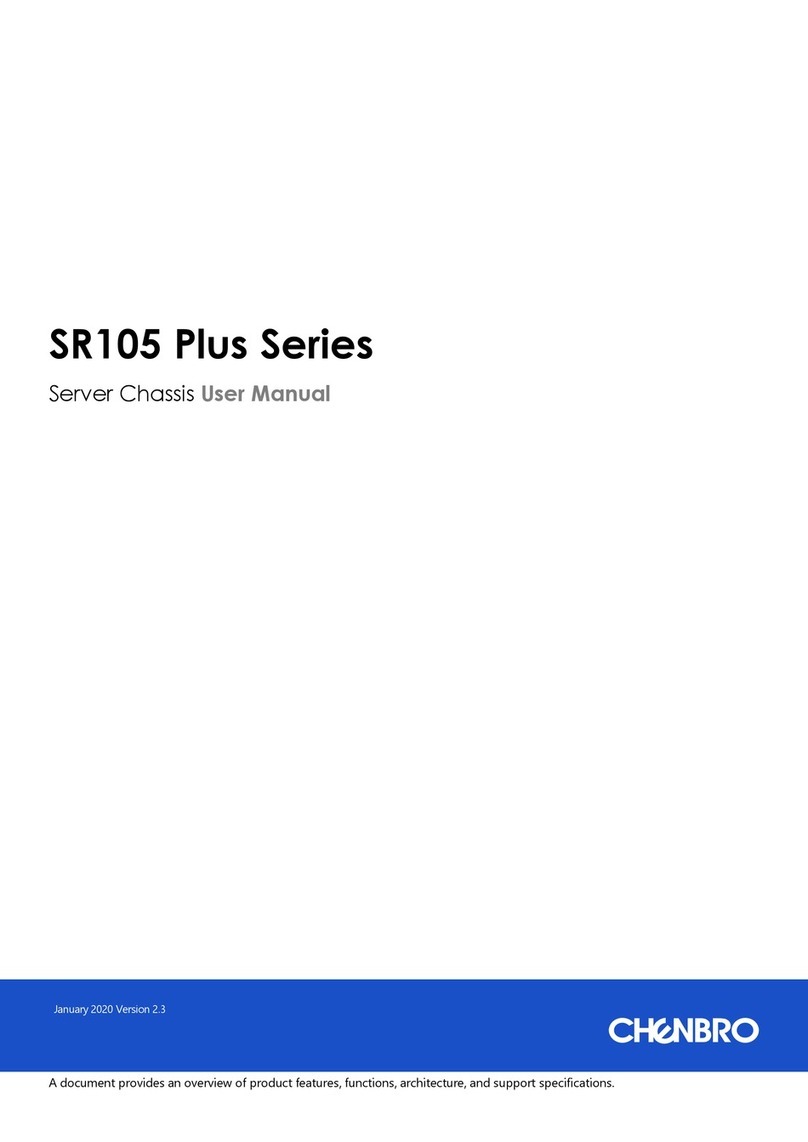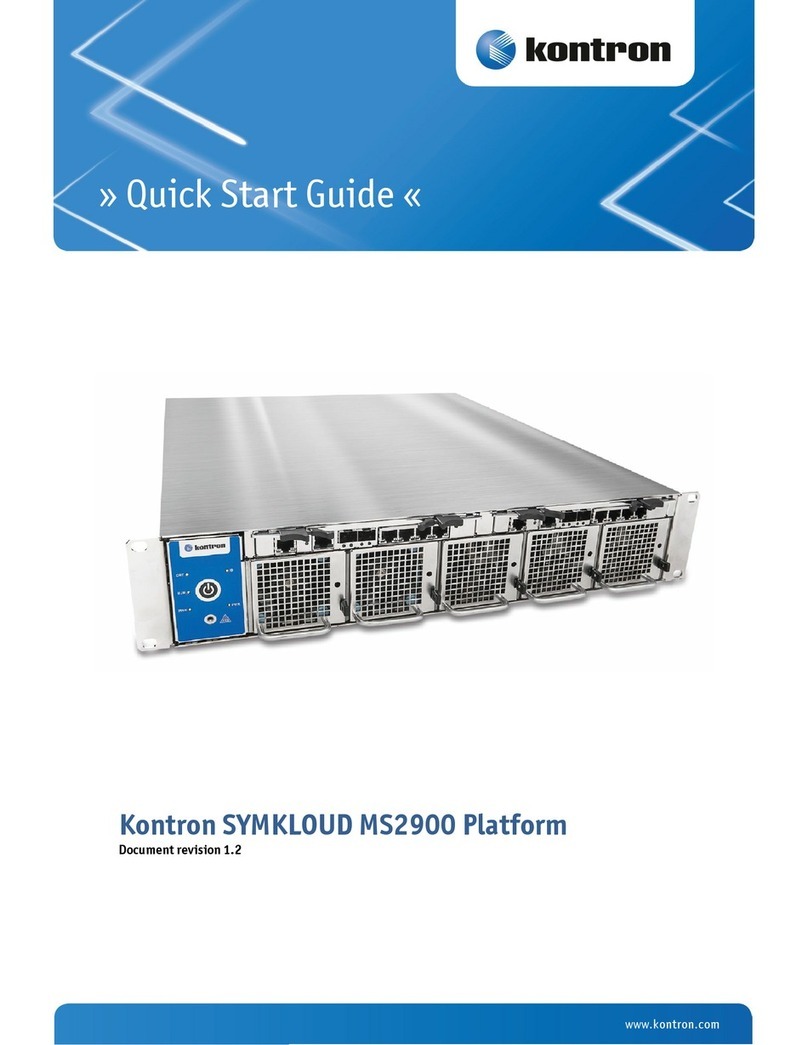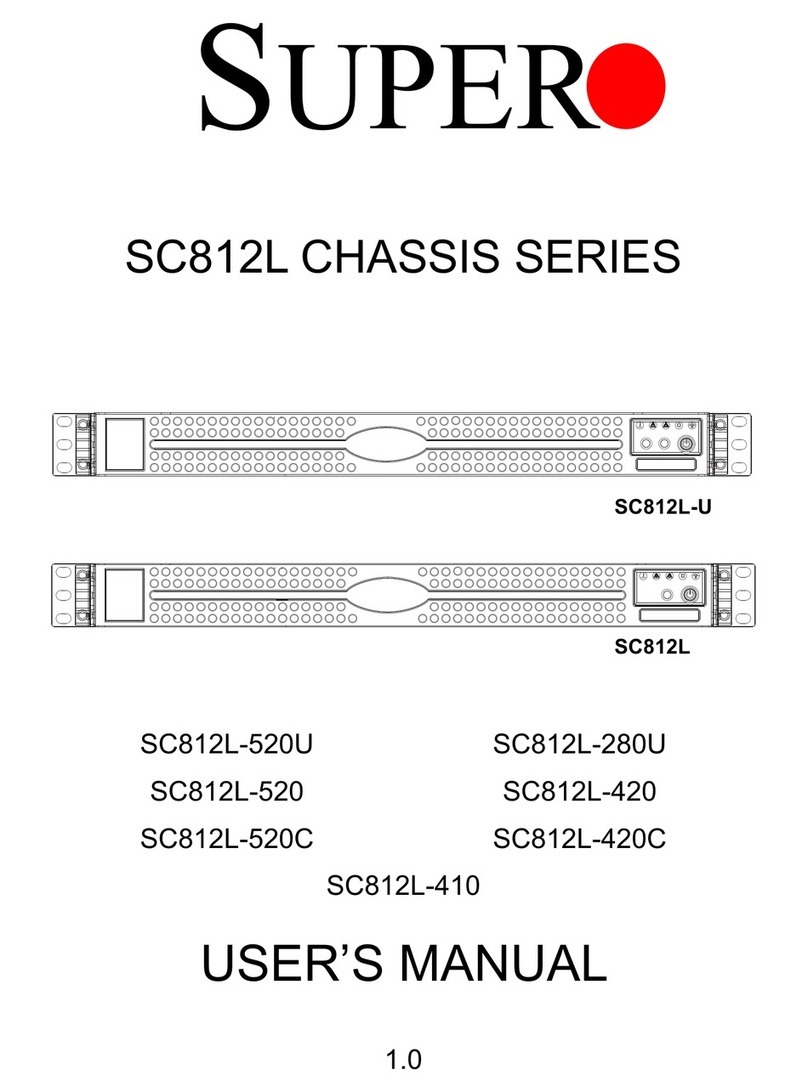Force Computers Centellis CT 16000 Series User manual

-~
ARTISAN
®
~I
TECHNOLOGY
GROUP
Your definitive source
for
quality
pre-owned
equipment.
Artisan Technology
Group
Full-service,
independent
repair
center
with
experienced
engineers
and
technicians
on staff.
We
buy
your
excess,
underutilized,
and
idle
equipment
along
with
credit
for
buybacks
and
trade-ins
.
Custom
engineering
so
your
equipment
works
exactly as
you
specify.
•
Critical
and
expedited
services
•
Leasing
/
Rentals/
Demos
• In
stock/
Ready-to-ship
•
!TAR-certified
secure
asset
solutions
Expert
team
ITrust
guarantee
I
100%
satisfaction
All
tr
ademarks,
br
a
nd
names, a
nd
br
a
nd
s a
pp
earing here
in
are
th
e property of
th
e
ir
r
es
pecti
ve
ow
ner
s.
Find the Emerson / Motorola / Force Computers CT16000 at our website: Click HERE

FORCE COMPUTERS Inc./GmbH
All Rights Reserved
This document shall not be duplicated, nor its contents used
for any purpose, unless express permission has been granted.
Copyright by FORCE COMPUTERS
Centellis CT Series 16000
User’s Manual
P/N 209298 Edition B
July 1998

NOTE
The information in this document has been carefully checked and is believed to be entirely reliable. FORCECOMPUTERSmakes no warranty of any kind with
regard to the material in this document, and assumes no responsibility for any errors which may appear in this document. FORCECOMPUTERSreserves the right
to make changes without notice to this, or any of its products, to improve reliability, performance, or design.
FORCECOMPUTERSassumes no responsibility for the use of any circuitry other than circuitry which is part of a product of FORCECOMPUTERSInc./GmbH.
FORCECOMPUTERSdoes not convey to the purchaser of the product described herein any license under the patent rights of FORCECOMPUTERSInc./GmbH nor
the rights of others. All product names as mentioned herein are the trademarks or registered trademarks of their respective companies.
World Wide Web: www.forcecomputers.com
Headquarters
The Americas Europe Asia
FORCECOMPUTERSInc.
2001 Logic Drive
San Jose, CA 95124-3468
U.S.A.
Tel.: +1 (408) 369-6000
Fax: +1 (408) 371-3382
Email [email protected]
FORCECOMPUTERSGmbH
Prof.-Messerschmitt-Str. 1
D-85579 Neubiberg/München
Germany
Tel.: +49 (89) 608 14-0
Fax: +49 (89) 609 77 93
Email [email protected]
FORCECOMPUTERSJapan KK
Miyakeya Building 4F
1-9-12 Hamamatsucho
Minato-ku, Tokyo 105
Japan
Tel.: +81 (03) 3437 3948
Fax: +81 (03) 3437 3968
Email [email protected]

iii
Table of Contents
Using This Manual . . . . . . . . . . . . . . . . . . . . . . . . . . . . . . . . . . . . . . . . . . . . . . . . . . . . . . . . . . . . . . . . vii
1.0 Introduction . . . . . . . . . . . . . . . . . . . . . . . . . . . . . . . . . . . . . . . . . . .1
1.1 General Information . . . . . . . . . . . . . . . . . . . . . . . . . . . . . . . . . . . . . . . . . . . . . . . . . 1
1.2 Manual Overview . . . . . . . . . . . . . . . . . . . . . . . . . . . . . . . . . . . . . . . . . . . . . . . . . . . 1
1.3 General Description . . . . . . . . . . . . . . . . . . . . . . . . . . . . . . . . . . . . . . . . . . . . . . . . . 1
1.4 System Features . . . . . . . . . . . . . . . . . . . . . . . . . . . . . . . . . . . . . . . . . . . . . . . . . . . . 3
1.5 Chassis Modular Components. . . . . . . . . . . . . . . . . . . . . . . . . . . . . . . . . . . . . . . . . . 4
1.6 System Applications . . . . . . . . . . . . . . . . . . . . . . . . . . . . . . . . . . . . . . . . . . . . . . . . . 4
1.7 CompactPCI Backplane Architecture. . . . . . . . . . . . . . . . . . . . . . . . . . . . . . . . . . . . 4
2.0 System Setup and Operation . . . . . . . . . . . . . . . . . . . . . . . . . . . . . .7
2.1 General Information . . . . . . . . . . . . . . . . . . . . . . . . . . . . . . . . . . . . . . . . . . . . . . . . . 7
2.2 Warnings and Safety Information . . . . . . . . . . . . . . . . . . . . . . . . . . . . . . . . . . . . . . . 7
2.3 Pre-Installation Instructions . . . . . . . . . . . . . . . . . . . . . . . . . . . . . . . . . . . . . . . . . . . 8
2.4 Chassis Front Description. . . . . . . . . . . . . . . . . . . . . . . . . . . . . . . . . . . . . . . . . . . . . 8
2.5 Chassis Rear Description . . . . . . . . . . . . . . . . . . . . . . . . . . . . . . . . . . . . . . . . . . . . 10
2.6 Power Controls . . . . . . . . . . . . . . . . . . . . . . . . . . . . . . . . . . . . . . . . . . . . . . . . . . . . 11
2.7 Board Switches . . . . . . . . . . . . . . . . . . . . . . . . . . . . . . . . . . . . . . . . . . . . . . . . . . . . 11
2.8 CompactPCI Slots. . . . . . . . . . . . . . . . . . . . . . . . . . . . . . . . . . . . . . . . . . . . . . . . . . 12
2.9 Integrated Peripheral Tray. . . . . . . . . . . . . . . . . . . . . . . . . . . . . . . . . . . . . . . . . . . . 12
2.10 Power-up Procedures . . . . . . . . . . . . . . . . . . . . . . . . . . . . . . . . . . . . . . . . . . . . . . . 13
2.10.1 Connecting Chassis Peripherals . . . . . . . . . . . . . . . . . . . . . . . . . . . . . . . . . 13
2.10.2 Powering Up. . . . . . . . . . . . . . . . . . . . . . . . . . . . . . . . . . . . . . . . . . . . . . . . 14
2.11 Power Supplies . . . . . . . . . . . . . . . . . . . . . . . . . . . . . . . . . . . . . . . . . . . . . . . . . . . . 14
3.0 Configuration and Connections. . . . . . . . . . . . . . . . . . . . . . . . . . .15
3.1 Chassis Backplane Layout . . . . . . . . . . . . . . . . . . . . . . . . . . . . . . . . . . . . . . . . . . . 15
3.2 Connectors and Pin-outs . . . . . . . . . . . . . . . . . . . . . . . . . . . . . . . . . . . . . . . . . . . . . 15
3.2.1 Serial COM Port Devices . . . . . . . . . . . . . . . . . . . . . . . . . . . . . . . . . . . . . . 16
3.2.2 Ethernet Interface (RJ-45) Connector. . . . . . . . . . . . . . . . . . . . . . . . . . . . . 17
3.2.3 Keyboard Interface Connector . . . . . . . . . . . . . . . . . . . . . . . . . . . . . . . . . . 18
3.2.4 Mouse Port Connector . . . . . . . . . . . . . . . . . . . . . . . . . . . . . . . . . . . . . . . . 19
3.2.5 IEEE 1284 Printer Port Connector . . . . . . . . . . . . . . . . . . . . . . . . . . . . . . . 19
3.2.6 AC Power Connector . . . . . . . . . . . . . . . . . . . . . . . . . . . . . . . . . . . . . . . . . 21
3.2.7 SVGA Video Port Rear-Panel Connector. . . . . . . . . . . . . . . . . . . . . . . . . . 21
3.3 SCSI Connections . . . . . . . . . . . . . . . . . . . . . . . . . . . . . . . . . . . . . . . . . . . . . . . . . . 22

iv
Table of Contents
3.3.1 SCSI Bus Cable Length Guidelines . . . . . . . . . . . . . . . . . . . . . . . . . . . . . . 25
3.3.2 SCSI Bus Termination . . . . . . . . . . . . . . . . . . . . . . . . . . . . . . . . . . . . . . . . 25
3.4 CompactPCI Connector Pin Assignments . . . . . . . . . . . . . . . . . . . . . . . . . . . . . . . 25
3.4.1 J1/J2 Backplane CompactPCI Connector. . . . . . . . . . . . . . . . . . . . . . . . . . 25
3.4.2 J3: Backplane I/O Connector . . . . . . . . . . . . . . . . . . . . . . . . . . . . . . . . . . . 27
3.4.3 J4 Backplane I/O Connector. . . . . . . . . . . . . . . . . . . . . . . . . . . . . . . . . . . . 27
3.4.4 J5 Backplane I/O Connector. . . . . . . . . . . . . . . . . . . . . . . . . . . . . . . . . . . . 27
4.0 Rack Mounting . . . . . . . . . . . . . . . . . . . . . . . . . . . . . . . . . . . . . . .29
4.1 Chassis Installation . . . . . . . . . . . . . . . . . . . . . . . . . . . . . . . . . . . . . . . . . . . . . . . . . 29
4.2 Ventilation and Airflow. . . . . . . . . . . . . . . . . . . . . . . . . . . . . . . . . . . . . . . . . . . . . . 29
5.0 Requirements and Specifications. . . . . . . . . . . . . . . . . . . . . . . . . .31
5.1 Chassis Identication . . . . . . . . . . . . . . . . . . . . . . . . . . . . . . . . . . . . . . . . . . . . . . . . 31
5.2 Power Requirements . . . . . . . . . . . . . . . . . . . . . . . . . . . . . . . . . . . . . . . . . . . . . . . . 31
5.2.1 Power Supplies . . . . . . . . . . . . . . . . . . . . . . . . . . . . . . . . . . . . . . . . . . . . . . 31
5.2.2 Peripheral Tray Modules. . . . . . . . . . . . . . . . . . . . . . . . . . . . . . . . . . . . . . . 32
5.3 Mechanical Specifications . . . . . . . . . . . . . . . . . . . . . . . . . . . . . . . . . . . . . . . . . . . 32
5.4 Environmental Requirements . . . . . . . . . . . . . . . . . . . . . . . . . . . . . . . . . . . . . . . . . 32
5.5 Safety and Emissions Certification. . . . . . . . . . . . . . . . . . . . . . . . . . . . . . . . . . . . . 33
Product Error Report

v
List of Figures
Figure 1: Centellis Internal Modules (Chassis Front View) . . . . . . . . . . . . . . . . . . . . . . . . . . . 2
Figure 2: Centellis Internal Modules (Chassis Rear View). . . . . . . . . . . . . . . . . . . . . . . . . . . . 2
Figure 3: Centellis Backplane Layout Drawing . . . . . . . . . . . . . . . . . . . . . . . . . . . . . . . . . . . . 5
Figure 4: Centellis Front Panels . . . . . . . . . . . . . . . . . . . . . . . . . . . . . . . . . . . . . . . . . . . . . . . . 9
Figure 5: Centellis Back Panels. . . . . . . . . . . . . . . . . . . . . . . . . . . . . . . . . . . . . . . . . . . . . . . . 10
Figure 6: Chassis Power Controls (Lower Left, Rear) . . . . . . . . . . . . . . . . . . . . . . . . . . . . . . 11
Figure 7: Serial COM Connector and Pins . . . . . . . . . . . . . . . . . . . . . . . . . . . . . . . . . . . . . . . 16
Figure 8: Ethernet Interface (RJ-45) Connector Pin-out. . . . . . . . . . . . . . . . . . . . . . . . . . . . . 17
Figure 9: Keyboard Interface Connector Pin-out . . . . . . . . . . . . . . . . . . . . . . . . . . . . . . . . . . 18
Figure 10: Mouse Port Connector Pin-out . . . . . . . . . . . . . . . . . . . . . . . . . . . . . . . . . . . . . . . . 19
Figure 11: LPT1 IEEE 1284 Printer Port Connector Pin-out . . . . . . . . . . . . . . . . . . . . . . . . . . 20
Figure 12: AC Power Connector. . . . . . . . . . . . . . . . . . . . . . . . . . . . . . . . . . . . . . . . . . . . . . . . 21
Figure 13: Video Graphics . . . . . . . . . . . . . . . . . . . . . . . . . . . . . . . . . . . . . . . . . . . . . . . . . . . . 21
Figure 14: Wide SCSI Rear-Panel Connector. . . . . . . . . . . . . . . . . . . . . . . . . . . . . . . . . . . . . . 22
List of Tables
Table 1: Peripheral Tray Disk Drive Combinations . . . . . . . . . . . . . . . . . . . . . . . . . . . . . . . 12
Table 2: Centellis CT Series 16000 System Connectors . . . . . . . . . . . . . . . . . . . . . . . . . . . . 15
Table 3: Rear COM1 & COM2 Serial Connector . . . . . . . . . . . . . . . . . . . . . . . . . . . . . . . . . 16
Table 4: Ethernet Interface (RJ-45) . . . . . . . . . . . . . . . . . . . . . . . . . . . . . . . . . . . . . . . . . . . . 17
Table 5: PS/2 Keyboard Interface . . . . . . . . . . . . . . . . . . . . . . . . . . . . . . . . . . . . . . . . . . . . . 18
Table 6: PS/2 Mouse Interface. . . . . . . . . . . . . . . . . . . . . . . . . . . . . . . . . . . . . . . . . . . . . . . . 19
Table 7: LPT1 IEEE 1284 Printer Port Interface. . . . . . . . . . . . . . . . . . . . . . . . . . . . . . . . . . 20
Table 8: AC Power Connector. . . . . . . . . . . . . . . . . . . . . . . . . . . . . . . . . . . . . . . . . . . . . . . . 21
Table 9: SVGA Video Interface. . . . . . . . . . . . . . . . . . . . . . . . . . . . . . . . . . . . . . . . . . . . . . . 22
Table 10: Wide SCSI-2 Pin-out. . . . . . . . . . . . . . . . . . . . . . . . . . . . . . . . . . . . . . . . . . . . . . . . 23
Table 11: SCSI - Signal Descriptions . . . . . . . . . . . . . . . . . . . . . . . . . . . . . . . . . . . . . . . . . . . 24
Table 12: J1 CompactPCI Interface. . . . . . . . . . . . . . . . . . . . . . . . . . . . . . . . . . . . . . . . . . . . . 25
Table 13: J2 CompactPCI Interface. . . . . . . . . . . . . . . . . . . . . . . . . . . . . . . . . . . . . . . . . . . . . 26
Table 14: J4: CompactPCI Interface . . . . . . . . . . . . . . . . . . . . . . . . . . . . . . . . . . . . . . . . . . . . 27
Table 15: Power Supplies Specifications. . . . . . . . . . . . . . . . . . . . . . . . . . . . . . . . . . . . . . . . . 32
Table 16: Power Consumption (Typical Values). . . . . . . . . . . . . . . . . . . . . . . . . . . . . . . . . . . 32
Table 18: Environmental Conditions. . . . . . . . . . . . . . . . . . . . . . . . . . . . . . . . . . . . . . . . . . . . 33
Table 17: Physical Specifications . . . . . . . . . . . . . . . . . . . . . . . . . . . . . . . . . . . . . . . . . . . . . . 33

vi

Centellis CT Series 16000 User’s Manual Preface
20000325 420 000 AB Page vii
Using This Manual
This preface provides information on the standard production and format features of the manual,
including its structure, layout conventions, and any related documents.
Audience of the Manual
This user’s manual is intended for users of the Centellis CT Series 16000 system family.
Overview of the Manual
This manual provides a comprehensive guide to your Centellis CT Series 16000 system.
IMPORTANT
Take a moment to examine the manual’s “Table of Contents” to see how this
document is structured. This will aid you in the future when looking for specific
information.
This manual includes:
•an introductory overview of the Centellis CT Series 16000 (Section 1, “Introduction”)
•installation instructions, detailed information on modules, controls, and system connections, and
chassis power-up procedures (Section 2, “System Setup and Operation”)
•chassis backplane information, connectors, and pin-out assignments for the Centellis 16000
(Section 3, “Configuration and Connections”)
•rack mount installation guidelines (Section 4, “Rack Mounting”)
•power requirements and equipment specifications (Section 5, “Requirements and Specifica-
tions”)
•a copy of the Force Computers Product Error Report.
Publication History
Special Message Icons and Notes
There are three levels of iconicized notes used in this manual. These notes are described below via
typical layout examples.
Always read and follow the safety notes whenever they appear in the manual. Failure to follow
these instructions can result in personal injury or equipment damage.
Revision Date Writer Description
AA June 1998 G. A. Osika Pre-release
AB July 1998 G. A. Osika First Release

Preface
Centellis CT Series 16000 User’s Manual
Page viii 20000325 420 000 AB
WARNING
Danger: personal injury or equipment damage possible.
CAUTION
!Warning: no danger to people, but equipment damage or loss of data possible.
IMPORTANT
Special Message: important product features, instructions, and user tips and
information.

Centellis CT Series 16000 User’s Manual Introduction
20000325 420 000 AB Page 1
1.0 Introduction
1.1 General Information
The Centellis CT Series 16000 is a CompactPCI, rackmountable system chassis that offers a cost-
effective CompactPCI environment suitable for the U.S., European, and Asian marketplaces. The
chassis’s rugged construction and integral mounting points provide the high quality and versatility
necessary for peak product performance.
The Centellis CT Series 16000 system chassis accommodates a main processor board (three 6U
CompactPCI slots) and supports 14 standard 6U CompactPCI slots in numerous user-implemented
I/O configurations.
1.2 Manual Overview
This document describes the features and functions of the Centellis CT Series 16000 system chas-
sis. This section (Section 1) includes a brief overview of the hardware (chassis and mechanical
modules) and the software applications for the Centellis CT Series 16000. Installation instructions,
cautionary notes, and information on how to handle the Centellis CT Series 16000 system chassis
are outlined in Section 2 of this manual. Section 3 provides an overview of the chassis layout and a
description of the interconnections within the chassis. Section 4 supplies information on rack-
mounting the chassis. Section 5 provides important safety notes and warnings, product operational
and mechanical specifications, and all relevant regulatory agency approvals.
1.3 General Description
The Centellis CT Series 16000 is an aluminum chassis designed primarily for mounting in a stan-
dard 19- or 23-inch equipment rack. The chassis encases a slotted subchassis containing a 16-slot
CompactPCI backplane. The CompactPCI backplane has 14 open 6U slots after the CPU board is
installed. The chassis contains an integrated peripheral tray with space for one front-accessible
5-1/4" half-height disk drive and one internal 3-1/2" half-height disk drive. Two 300 watt AC
power supplies with individual on/off switches and 110VAC/230VAC voltage switches provide
system power. System cooling is handled by a three-fan tray module. The chassis has EMI/RFI-
tight front and rear covers, and rear panel I/O with installed 80mm rear transition boards.
Convertible mounting ears are provided for rack mounting. The mounting ears can be attached
either flush to the front of the chassis or at a chassis midpoint recess.
Figure 1 shows the internal component modules located at the front of the Centellis CT Series
16000 chassis; Figure 2 shows the modules located at the rear of the chassis.

Page 2
20000325 420 000 AB
Introduction
Centellis CT Series 16000 User’s Manual
Figure 1: Centellis Internal Modules (Chassis Front View)
Figure 2: Centellis Internal Modules (Chassis Rear View)
Serviceable Fan Module
Front 5.25”
7 6U Expansion Slots
7 6U Expansion Slots
Pending receipt of graphic from Pocheng.
Rear View
Power Input
Module
80mm IOBP
80mm IOBP
80mm I/O Expansion
80mm I/O Expansion
300W PSU300W PSU
J1

Centellis CT Series 16000 User’s Manual Introduction
20000325 420 000 AB Page 3
1.4 System Features
CompactPCI and the H.110 CT bus, the primary technologies of the Centellis CT Series 16000,
provide high-speed performance, manageability, and flexibility for growing telephony applica-
tions. Key hardware and software features include:
•16-slot CompactPCI Backplane
-Secondary H.110 CT bus
-14 6U I/O expansion slots
-Passive (non-active) components
-Integrated alarms on power backplane
•I/O Connectivity
-80 mm rear I/O transition boards
-Configurable front or rear CPU I/O connectivity, including VGAand SCSI
•Power Supply
-Two rear-serviceable 300W modules
-Load sharing (with system power up to 300W)
-Hot swappable (with system power less than or equal to 300W)
-110/220 VAC voltage user-selectable
-Switched, fused, and filtered AC system input
•Chassis
-Aluminum chassis
-Size: 17" W x 17" D 15.75(9U) H (432 mm x 432 mm x 400 mm)
-19" or 23" equipment rack mounting via chassis mounting ears
-Front-flush or midpoint recessed rack mounting
•Integrated Peripheral Tray
-One front-accessible 5.25" drive bay
-One internal 3.5" drive bay
•Fan Tray Module
-Three 12VDC brushless fans
-110 CFM (cubic feet per minute)/fan (330 CFM total) air draw
-Front-to-back cooling airflow
-Front-serviceable
-No monitoring or sensing

Page 4
20000325 420 000 AB
Introduction
Centellis CT Series 16000 User’s Manual
1.5 Chassis Modular Components
The Centellis CT Series 16000 chassis contains four functional hardware modular components.
Each component mounts in or to the Centellis chassis frame.
The modular components of a Centellis CT Series 16000 chassis are:
•One card cage with a CompactPCI backplane
•One serviceable fan tray holding three cooling fans
•Two power supply assemblies
•One Integrated Peripheral Tray holding two disk drives
1.6 System Applications
The Centellis CT Series 16000 system chassis was designed as a CompactPCI platform for a vari-
ety of embedded applications. Users can install up to 14 6U CompactPCI boards into the chassis.
System chassis configurations can include 3.5" hard disk drives and a CD-ROM drive.
Applications for the Centellis CT Series 16000 include:
•Telephony applications, including voice and FAX processing
•WLL applications for SS7 execution
•Firewall applications for data filtering
•Other applications with additional intelligent I/O or real-time processing boards
1.7 CompactPCI Backplane Architecture
The Centellis CT Series 16000 chassis contains a 16-slot CompactPCI backplane. Two backplane
slots for the system CPU subdivide the remaining 6U user I/O expansion slots into two indepen-
dent 7-slot segments. (Although 17 slots physically exist, a third CPU slot is an inactive "dummy"
slot.) Figure 3 shows a sample CPCI backplane layout diagram.
The J4 connector on the I/O expansion slots supports an integrated H.110 Computer Telephony
bus. This provides the backplane’s time division multiplexing capability. The H.110 bus is wired
to slots A1 thru A7 and B10 thru B16.
The CPCI backplane is a passive backplane; it holds no active components.

Centellis CT Series 16000 User’s Manual Introduction
20000325 420 000 AB Page 5
Figure 3: Centellis Backplane Layout Drawing
6U Expansion Slot
6U Expansion Slot
6U Expansion Slot
6U Expansion Slot
6U Expansion Slot
6U Expansion Slot
6U Expansion Slot
6U Expansion Slot
6U Expansion Slot
6U Expansion Slot
6U Expansion Slot
6U Expansion Slot
6U Expansion Slot
6U Expansion Slot
J1
J2
J3
J4
J5
6U Expansion Slot
6U Expansion Slot
6U Expansion Slot
6U Expansion Slot
6U Expansion Slot
6U Expansion Slot
6U Expansion Slot
6U Expansion Slot
6U Expansion Slot
6U Expansion Slot
6U Expansion Slot
6U Expansion Slot
6U Expansion Slot
6U Expansion Slot
J
1
J
2
J
3
J
4
J
5
3-slot CPU
board set

Page 6
20000325 420 000 AB
Introduction
Centellis CT Series 16000 User’s Manual

Centellis CT Series 16000 User’s Manual Installation
20000325 420 000 AB Page 7
2.0 System Setup and Operation
2.1 General Information
This section describes the set up and usage of the 16000 chassis and its component modules. In-
cluded are important warnings and safety notes, pre-installation information, a description of the
front and back panels, power supply specifications, power up procedures, and chassis identifica-
tion information.
2.2 Warnings and Safety Information
WARNING
This section contains several important check points which must be observed before
the chassis is powered on. In addition, warnings and important safety information
will be included throughout this manual for specific equipment and operating
situations.
•Follow all warnings and instructions marked on the equipment.
•To allow for sufficient cooling of the card cage slots, do not exceed an 18 watt
limit per CompactPCI slot. As to the power consumption of the components
used, see the respective technical specifications. Furthermore, make sure that
the individual output currents of the separate sources are not exceeded.
•Ensure that the CPU card is properly installed between the two seven-slot I/O
segments. The board contains special ejectors (the handles). To guarantee
proper installation, the board must be plugged in, the handles on the front panel
firmly locked, and all screws must be tightened to the card cage.
•Adequate space must always exist around the fans and the air inlets and outlets
for successful airflow. Insufficient cooling may cause the system to crash and
result in serious hardware damage.
•This equipment generates, uses and can radiate radio frequency energy. If not
installed correctly and used in accordance with the instruction manual, it may
cause interference to radio communications. It has been tested and found to
comply with the limits of a Class A computing device pursuant to Subpart B of
Part 15 of FCC Rules. When operating the system when not in compliance with
these instructions and rules, or in the case of interference from radio stations,
the user will be required to take whatever measures (e.g. EMI measurements)
necessary to correct the disturbances at the user’s expense.
•Use ferrite bead on the following cables: parallel, serial, Ethernet, mouse, and
keyboard. Wind the cable around the ferrite bead one full turn.
•FORCE COMPUTERS, Inc. is not responsible for regulatory compliance or
malfunction of any user-modified product.

Installation
Centellis CT Series 16000 User’s Manual
Page 8 20000325 420 000 AB
CAUTION
!ESD PRECAUTIONS - Static Destroys Products
•The chassis contains static-sensitive devices. Good static control procedures
should be used when installing, removing, and handling all components. Use
an antistatic wrist strap at all times. Never touch the board components with
any conductive objects.
2.3 Pre-Installation Instructions
Upon receipt of your Centellis CT Series 16000 system, check the attached packing slip to verify
that the equipment that was ordered was correctly shipped and received in full. Contact Force
Computers if any discrepancy exists among the original purchase order, the packing slip, and the
received equipment.
Visually inspect the product for any physical damage. The product was shipped from Force Com-
puters manufacturing in working condition; any product damage must be immediately reported to
the shipping agent.
Save the shipping carton and enclosed packing material in case the system must be reshipped in
the future.
2.4 Chassis Front Description
The Centellis chassis is shipped with two 7-slot 6U front panels that cover the 14 user I/O
expansion slots. An installed CPCI-723 module separates the panels into two 7-slot CPCI
segments. Use a small Phillips screwdriver to remove the panels. An installed peripheral tray panel
for a 5.25" drive bay fills the far right end of the chassis. A pluggable fan tray panel with air intake
grillwork is attached to the bottom of the chassis via thumb screws.
Figure 4 shows the external front panels of the Centellis chassis.

Centellis CT Series 16000 User’s Manual Installation
20000325 420 000 AB Page 9
Figure 4: Centellis Front Panels
5.25” Drive Bay
14 6U User
I/O Slots
CPCI-720
Processor Board
19” or 23”
Rackmount
Pluggable Fan Tray
with Air Intake
5.25” Drive Bay
14 6U User
I/O Slots
CPCI-720
Processor Board
19” or 23”
Rackmount
Flange

Installation
Centellis CT Series 16000 User’s Manual
Page 10 20000325 420 000 AB
2.5 Chassis Rear Description
The back of the Centellis 16000 chassis contains two seven-slot user I/O segments, two 80mm
transition boards, two hot swappable power supplies, and a power connector (with chassis On/Off
and AC switches). Figure 5 shows the rear of the chassis and the rear-accessible modules.
Figure 5: Centellis Back Panels
Pluggable
PSU
80mm transition
module
AC Switch
Top rear
air exhaust
16 slot
Compact PCI
backplane

Centellis CT Series 16000 User’s Manual Installation
20000325 420 000 AB Page 11
2.6 Power Controls
The Centellis CT Series 16000 chassis has one AC input power connector and an on/off power
switch located at the lower left back of the chassis. The “ ” symbol at the top of the green switch
indicates the on position; the “ O ” on the bottom half of the switch indicates the off position. Two
user-replaceable 7A fuses are provided to the left of the power switch. The unit’s power cord is de-
tachable. See Figure 6 for an illustration of these controls.
Input voltage for the two AC power supplies is selectable via external slide switches.
Figure 6: Chassis Power Controls (Lower Left, Rear)
IMPORTANT
The socket outlet that the system is connected to must be installed near the equipment
and readily accessible.
2.7 Board Switches
The switches of installed boards are always accessible from the front of the chassis. Consult the
appropriate CPU board hardware user’s manual to adjust the board switches.
CAUTION
!With the exception of lithium batteries installed on a board in this system, the
Centellis system is designed to be maintenance-free. The lithium battery in the
RTC/NVRAM provides a data retention capability of ten years (actual battery use);
after this usage period, the Ethernet address, the host ID address, and all other
RTC/NVRAM contents may be lost.
Contact Force Computers before ten years of actual battery use have elapsed.
There is a danger of explosion if the battery is incorrectly replaced. Replace the
On/Off
Switch
Power
Connector
Fuses
Table of contents