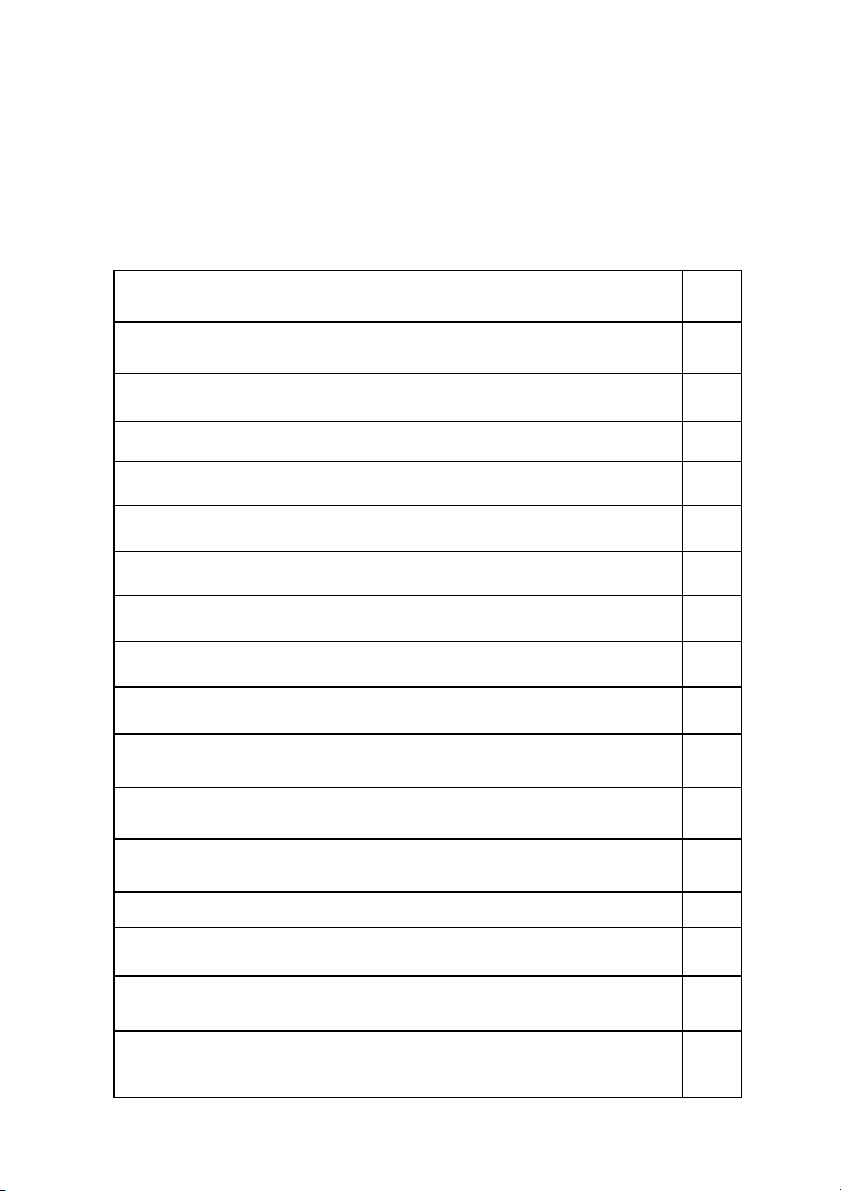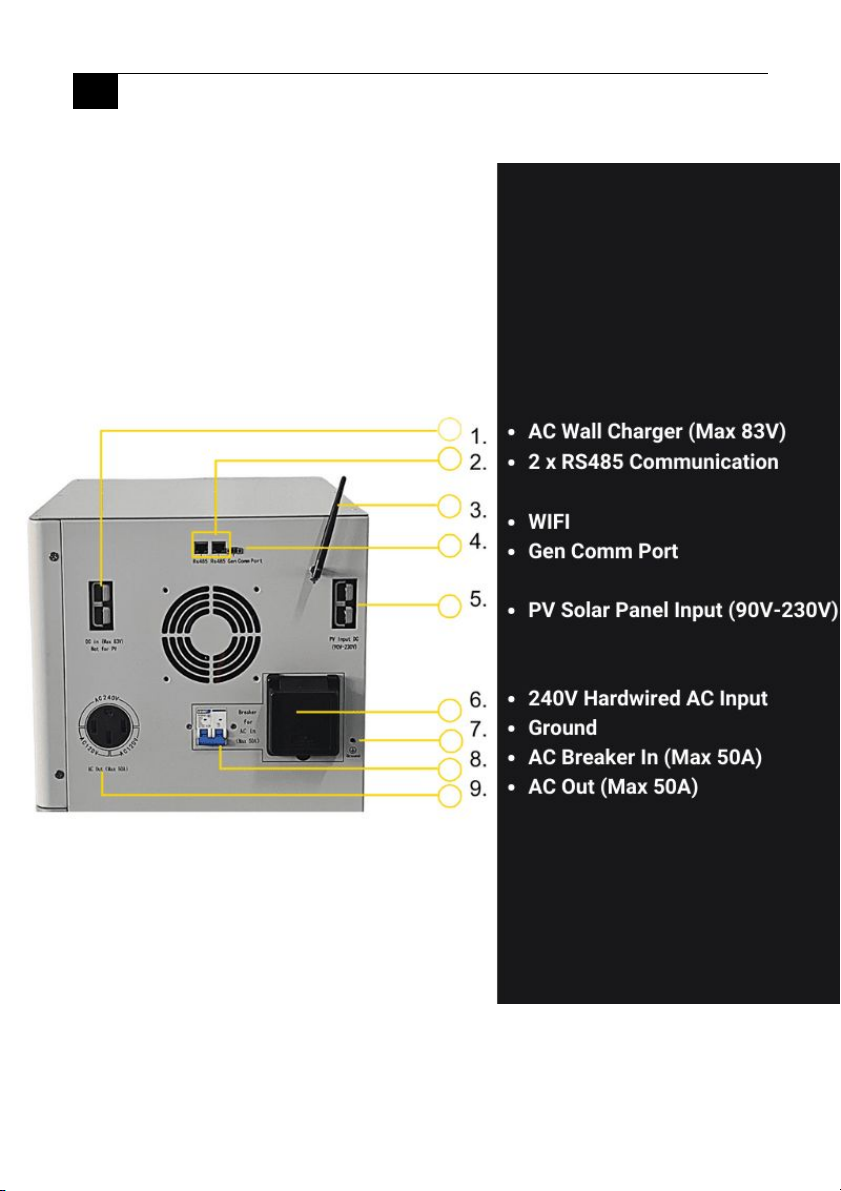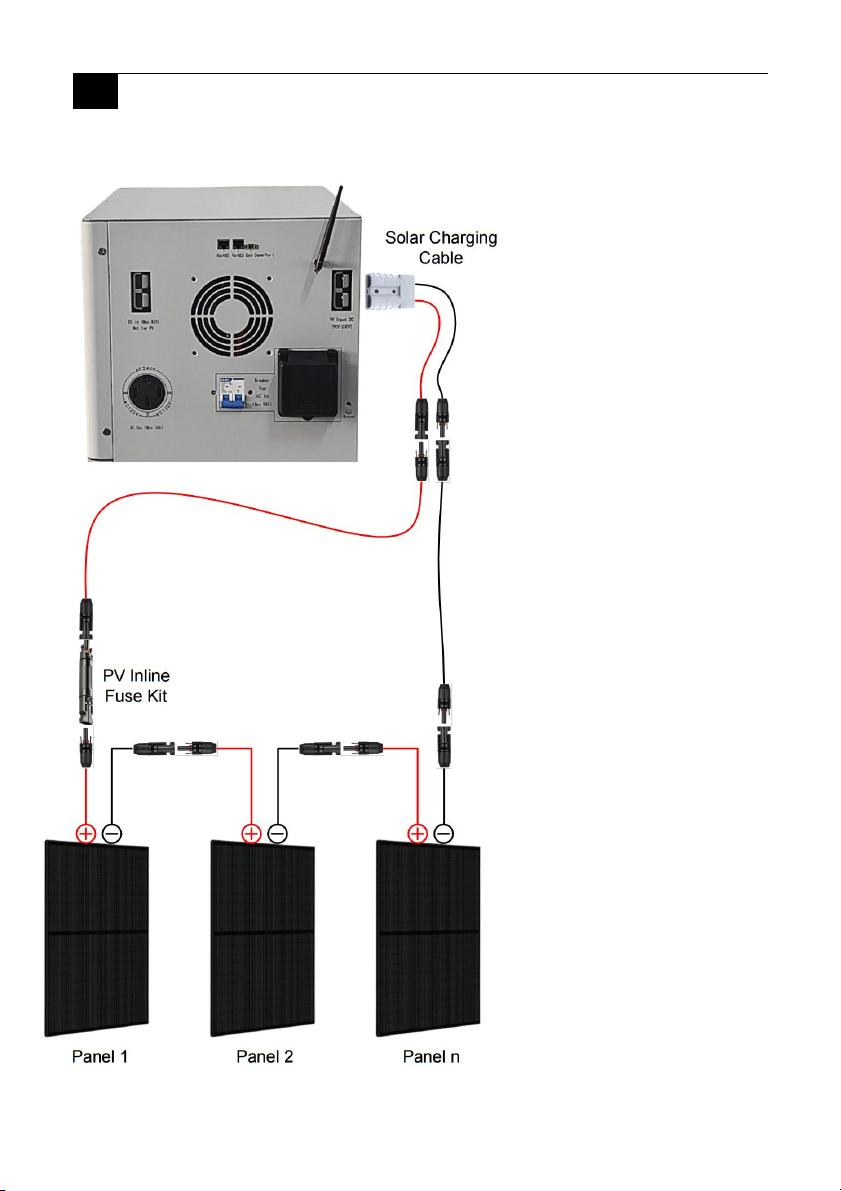Product Specifications
2.1 Weight & Dimensions
2.2 Specifications
Parameter Specification Unit
Height 39.4 in
Width 15 in
Depth 24.4 in
Weight 395 lbs
DESCRIPTION SPECIFICATION
MODEL # FORCE 15K 0813-72N
INVERTER POWER (KW) 8kW
BATTERY CAPACITY (KWh) 15kWh
DIMENSION L:620mm / W: 380mm / H:1000mm
L:24.4in / W: 15in / H:39.4in
WEIGHT 179kg / 395 lbs
PV IN CONNECTOR: BE175 to MC4
PV INPUT VOLTAGE: 90VDC-230VDC (Open Circuit Voltage)
PV INPUT MAX CURRENT: 80 Amps (4.5KW)
PV CHARGING VOLTAGE: < 83VDC
DC PORT INPUT VOLTAGE RANGE
(FOR BATTERY PARALLEL)
AC OUTPUT BREAKER CAPACITY
AC INPUT BREAKER CAPACITY 63 Amps
AC INPUT VOLTAGE RANGE: 160VAC to 260VAC(UPS Mode)
(2 Hot Wire , 1 Neutral Wire , 1 Ground)
AC INPUT CONNECTOR (ON THE SIDE) NEMA SS2-50P
(120VAC/240VAC , 50Amp)
AC OUTPUT RECEPTACLE (ON THE SIDE) NEMA 14-50R (120VAC/240VAC , 50Amp)
AC OUTPUT RECEPTACLE
(ON FRONT PANEL)
4 x 120V Receptacle , 1x L14-30R
(120VAC/240VAC , 30Amp)
USB PORT USB-C / USB
COMMUNICATION PORT 2 x RS485,
1 x Generator Kick Off Port , WiFi
FORCE 15K USER MANUAL
2