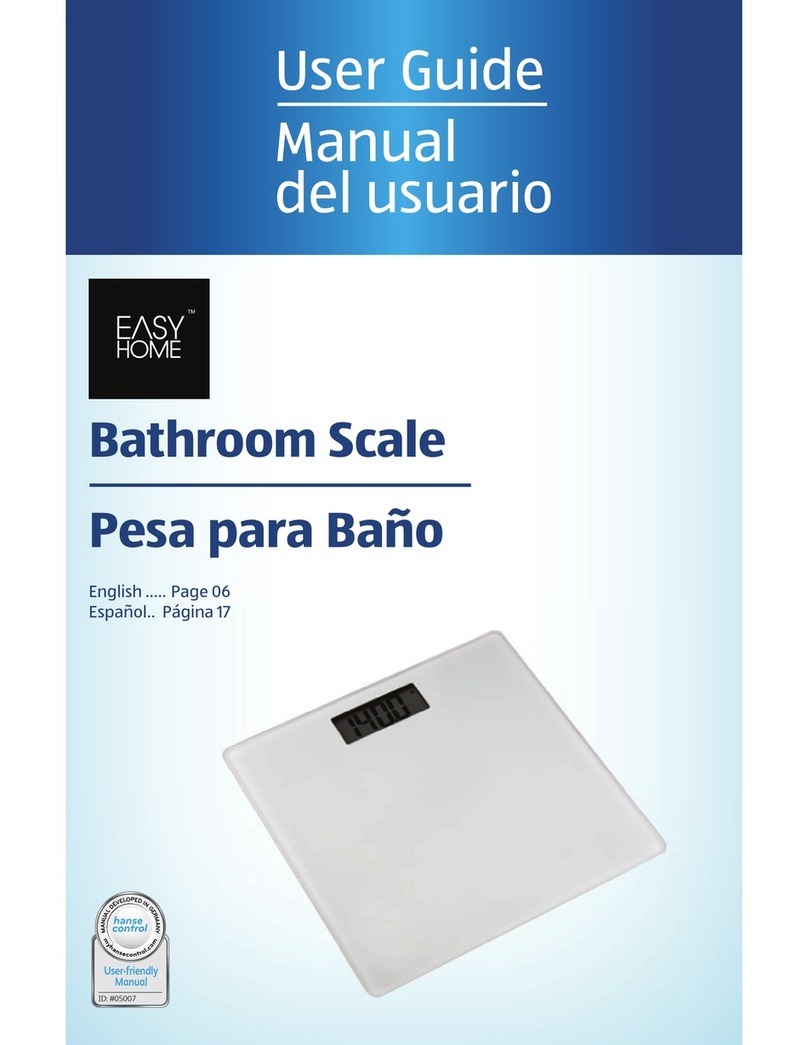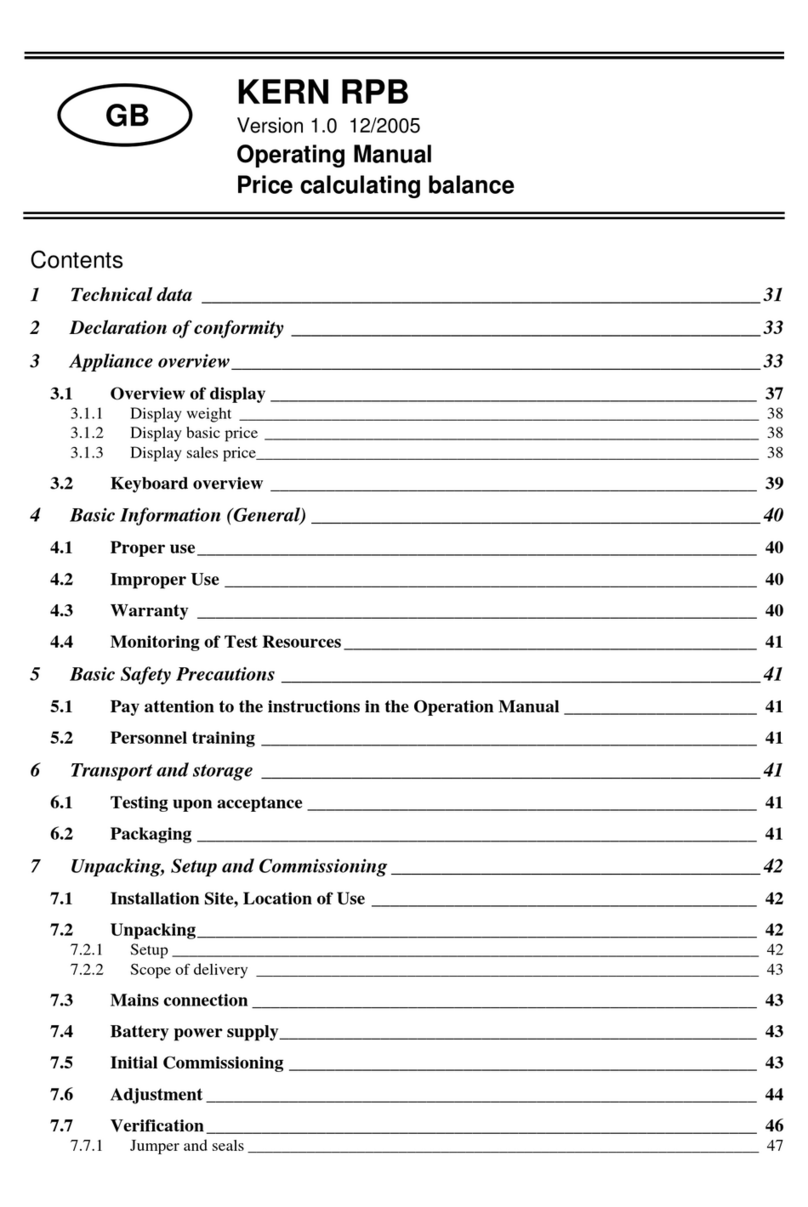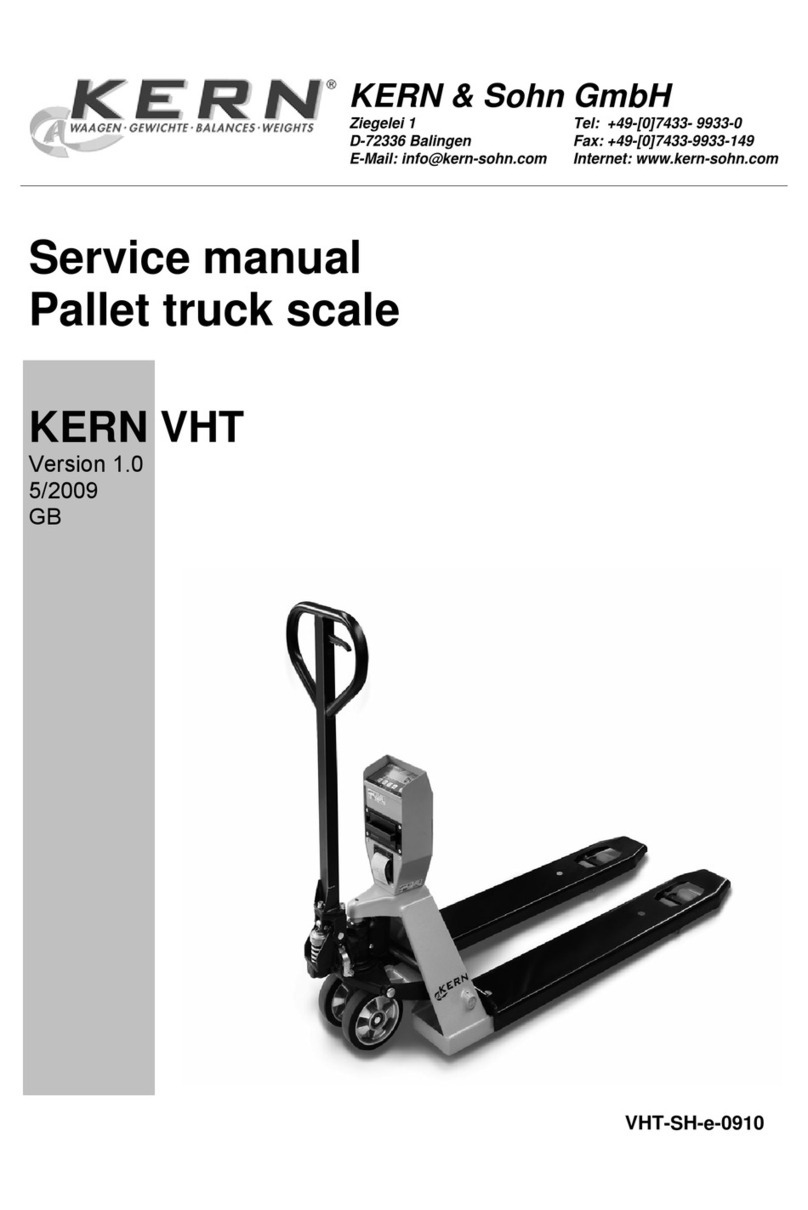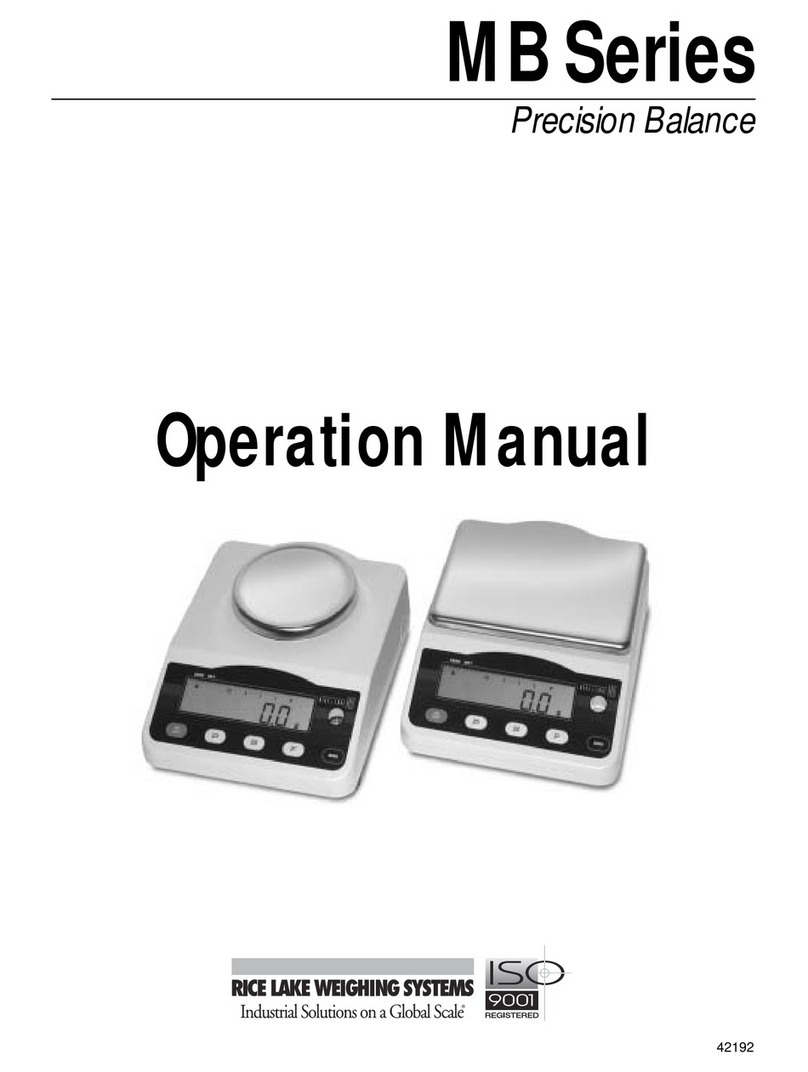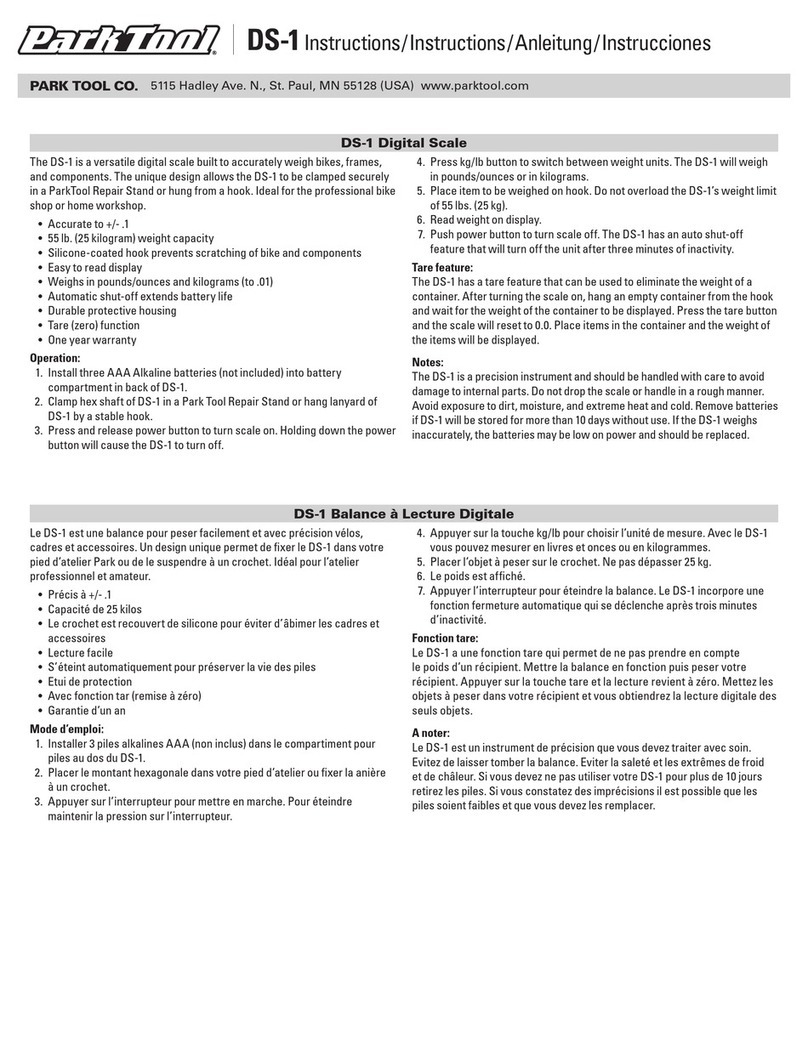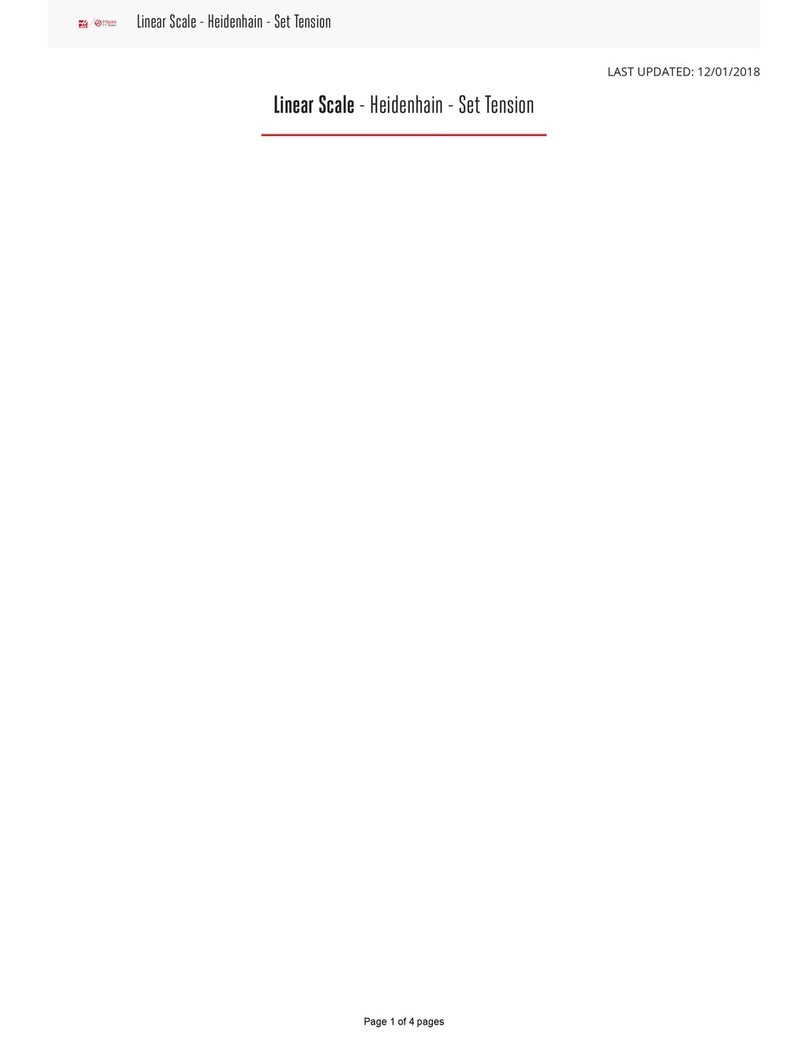FORELIBRA TCS Series User manual

Note:
Please recharge the scale before first
operation. Please warm-up the scale over
5 minutes.
TCS series
Any Question, contact us!
Email: sales@njbonitalab.com
Whatsapp/Wechat: +8613951079382


You have purchased a quality precision weighing
instrument that requires handling with care. Read
entire contents of this Operation Manual prior to
operating your new instrument.
Disclaimer Notice
Calibrate your instrument using reference weights of
the appropriate tolerance (class).
An instrument can be no more accurate than the
standard to which it has been compared.
For assistance in the selection of reference weights,
please contact the factory.
Caution: Changes or modifications not expressly
approved by the manufacturer could void the user’s
authority to operate this equipment.

Introduction
Thank you for choosing one of our instruments. Your
instrument is designed and manufactured to the most
rigorous standards in order to give you years of
service. First, check the contents of the shipping
carton. You should find the following:
*Manual *Instrument *Power cable
Next, follow the instructions for installing your
instrument.
Now you are ready to begin using your instrument. To
take advantage of its many features, carefully read
your operating manual. It contains step-by-step
procedures, examples, and other vital information.
Warning: Use of this product in a manner not specified
by the manufacturer may impair any safety protection
provided by the equipment.

Specification
Model
TCS
1505
Max weigh
scope
15kg 30kg
Precision level
value of scale
division 1g
Repeatable
tolerance
± g2
Linear
tolerance
Stable time ≈2s
Pre-heat time 10-30 minutes
Operation
temperature 0±40℃
Pan diameter
Net weight ≈ kg
3
Gross weight ≈ kg
4
Power
TCS301
0.5g
285 x 240 mm
AC: 110V; DC:4V 4Ah
± g
± g ± g
1
12

Preparation
This product is intended for indoor use.
1. Select a suitable work area.
2. Work area should be relatively free from drafts and
vibrations.
3. Work surface should be level and rigid.
4. Do not locate near magnetic materials or
equipment/instruments which use magnets in their
design.
5. Avoid areas which have variations in room
temperatures or have excessive room temperatures.
Room temperatures above 40°C or 0°C could affect
instrument operation and accuracy.

Function keys
1.
0 -9 Numeric keys:Used for setting numeric data
2.
. :Used for set the decimal position of the tare
weight, sample weight
3.
SAMPLE:sample number, sample weight, or limit
number of checking. Used for parts counting.
4.
WT SET:Used for the alternation of changing
normal counting and check operation.
5.
CHECK SET:Used for check quantity & weight.
6.
CHECK CLEAR/PRINT:long press Used for clear
check preset,short press used for prin.

7. TARE: Reduce gross weight on pan as tare weight.
8. ZERO:Capture the zero of the scale
9. M+:Memory accumulate
10. M-:Memory clear
12. CE:Clear all settings
Operation
A. Getting Started
Turn the instrument on by pressing the power switch on.
The display will down count from 999999… while the unit
is being updated.
Allow the unit to warm-up for 30 minutes.
B. Taring (zeroing)
All models have taring (zeroing) capabilities up to their
total weight capacity.

If sample come with receptacle, but you just need to
know weight of sample. Please use TARE key.
For reducing the tare weight from the scale, there are
two methods, one is press button tare and the other is
keyboard tare.
1. Press button tare
Place the sample receptacle on pan and then press the
TARE key and then will point to and the WEIGHT
display shows 0
2. Clearing the previous tare weight. Remove receptacle
from the pan then press TARE key and the WEIGHT
display returns to zero.
C. Counting Function
1. PIECE COUNT setting(e.g.)
a. Count the desired sample pieces(e.g.:20 pieces)and

put on the pan.(sample size can be changeable)
b. Input the quantity of samples and Press the SMPL key
c. The averaged piece weight will be calculated
automatically. Now you can count bulks.
2. PIECE WEIGHT setting
(In case of piece weight is already known.)
a. Set the piece weight data by the numeric keys and
decimal point key. The number to be shown in PIECE
WEIGHT display with flickering.
b. Press the WT key, the piece weight setting to be done.
c. Press the CE key cancel the piece weight setting
3.PIECE WEIGHT too light alarm
will point to LS and AS; when the averaged piece
weight or set piece weight is not enough for accurate
counting operation. Operator still can use the scale, but
counting error may occur.

D. Accumulation function
1.Press M+ key can be accumulating the sub-total piece
counts one time. The next accumulation must be return
to zero and got new piece counts.
2. Press M+ key can be used for alternation of changing
normal counting and memory data recalling
3. The M- key can be used to delete all data in
Grand-Total.
E. Alarm functions
The scale can have weight alarm and quantity alarm
1. Basic Parameter settings for hi-low limitation (only use
for distributors)
Press and hold the key “CHECK SET” till bi-bi sound.
The key “CHECK SET” is to confirm and to next step.
ITEM display Use “ZERO” to choose
1 Weight / count to choose weight alarm or count alarm
2 H- L - is the alarm position

3
Stable
On: when value is stable, then alarm
Off: scale will alarm even if the value is
not stable
4
bLy
“ ON" : The red and yellow backlight for
alarm mode are turned on .
"OFF": Alarm backlight are turned off.
2. Hi-low limitation settings (end user operation)
After making basic settings. Press the key “CHECK SET”,
will display:
Please input the needed hi point value.
Then press the key “CHECK SET” , you can set the
low point value.
NOTICE: Hi value must bigger than low value.
3. If you need to clear/change value, please use the key
“CE”.
10.00g
Lin-hi
9.00g
Lin-hi

Program settings
Password “4 1 5” to enter,
The key “CHECK SET” to enter and confirm; The key
“SAMPLE” to choose or to next step.
Display Option Parameter
diu-Fun_01 Division 1 2 5 10 20 50
Pnt-Fun_02 Decimal point 0 0.0 0.00 0.000 0.0000
CAP-Fun_03 Capacity If cap is 30kg, 30.000
CAL-Fun_04 Calibration only use for distributor
Lit-Fun_07
Backlight switch
0: always has
back light 1: no
back light
2: back light during operation,
bud-Fun_08
Baud rate
2400 4800 9600 19200
(9600,for connect to printer and
PC)
odE-Fun_09
Print mode
0 (no) 1 (manual) 2
(automatically)
3(continuous) 4 (NLP manual)
5(hi-low print)
tPE-Fun_10
Communic
ate
protocol
0-10, can compatible with main
product in
the market, for more information,
please contact your distributor

Calibration
Enter the Program settings, use SMPL key to chose the
item (CAL-Fun-04), then press CHECK SET key to enter,
use SMPL key to make the number to 1, then press
CHECK SET key, the LCD display inPut, use Numeric
keys(0-9) to set the calibration weight.
For example, 1000g mass weight, you need make the
number become 1000, press CHECK SET key, when the
number stable, the LCD will display the calibration weight
1000, then put 1000g mass weight on the pan, when the
number become stable, press CHECK SET key. Then
calibration is finished.
Recharge
1. After turning on the scale or in usage, the figures keep
shinning, which means the power of battery is not full. It

is time to recharge. If it need to use, it may continue
about ten hours.
When the message “LoBAt” appears in the window of
piece weight, which indicate the power of battery is
exhausted. Please turn off the power switch immediately
and begin to recharge the battery to prolong its life.
3. It will take 6-8 hours to full the battery.
Maintenance
1. Please take good care of the scale for it’s a precision
instrument.
2. Place an object on the pan softly in less to destroy
load cell for the power of moment hit is too heavy.
3. In order to keep the scale in formal; please recharge
the battery in time.

This manual suits for next models
2
Table of contents
Other FORELIBRA Scale manuals