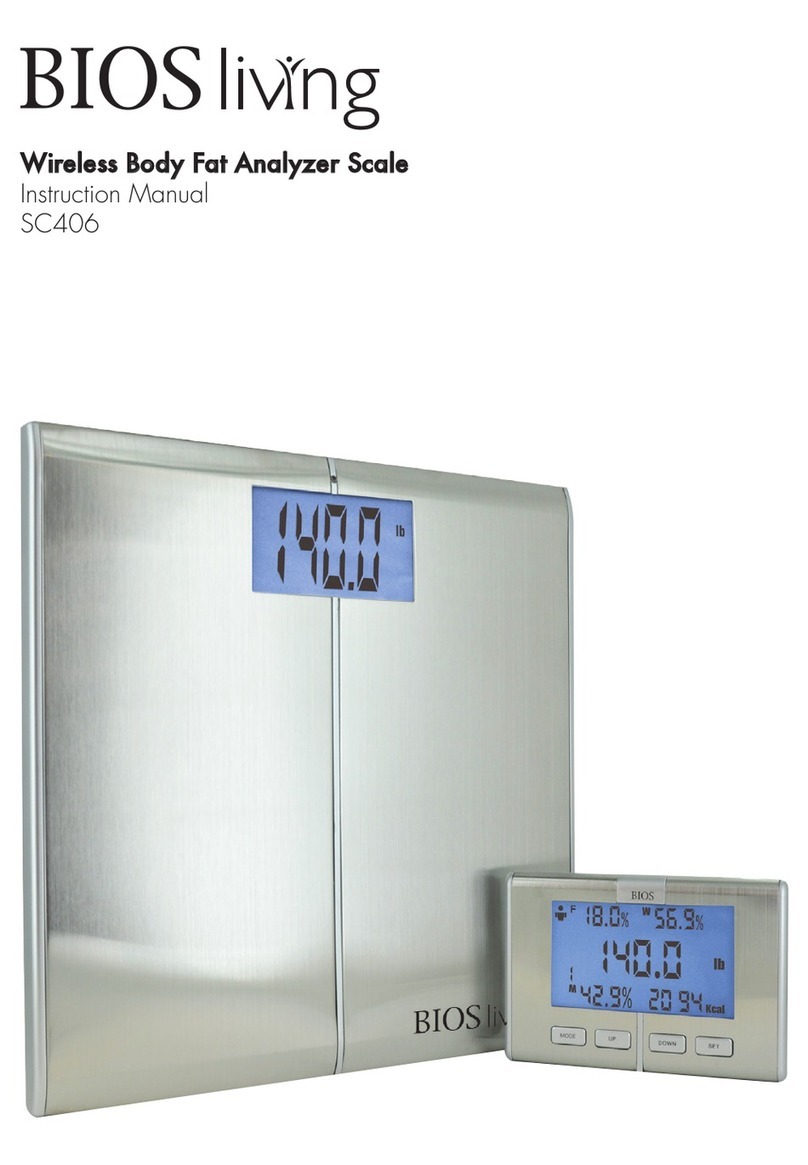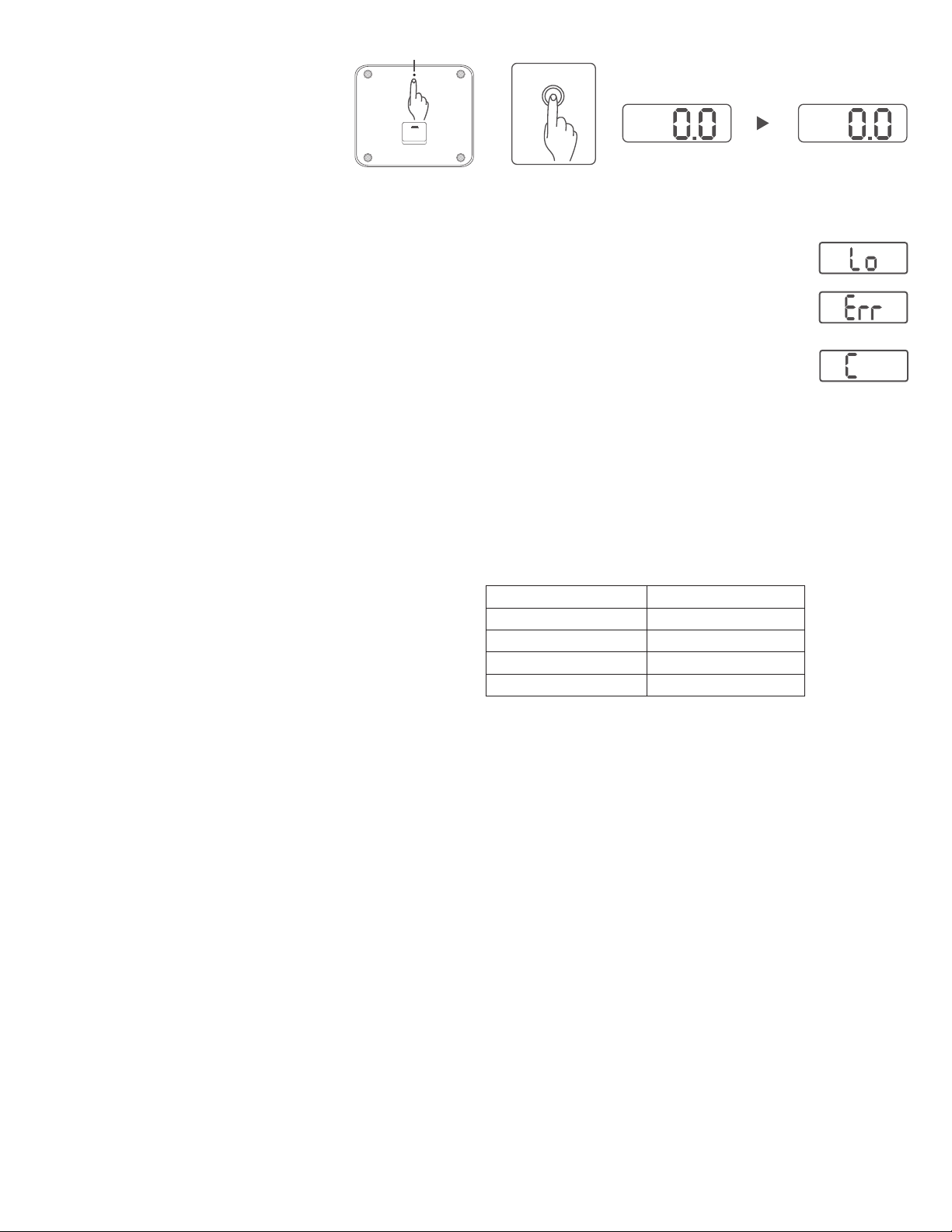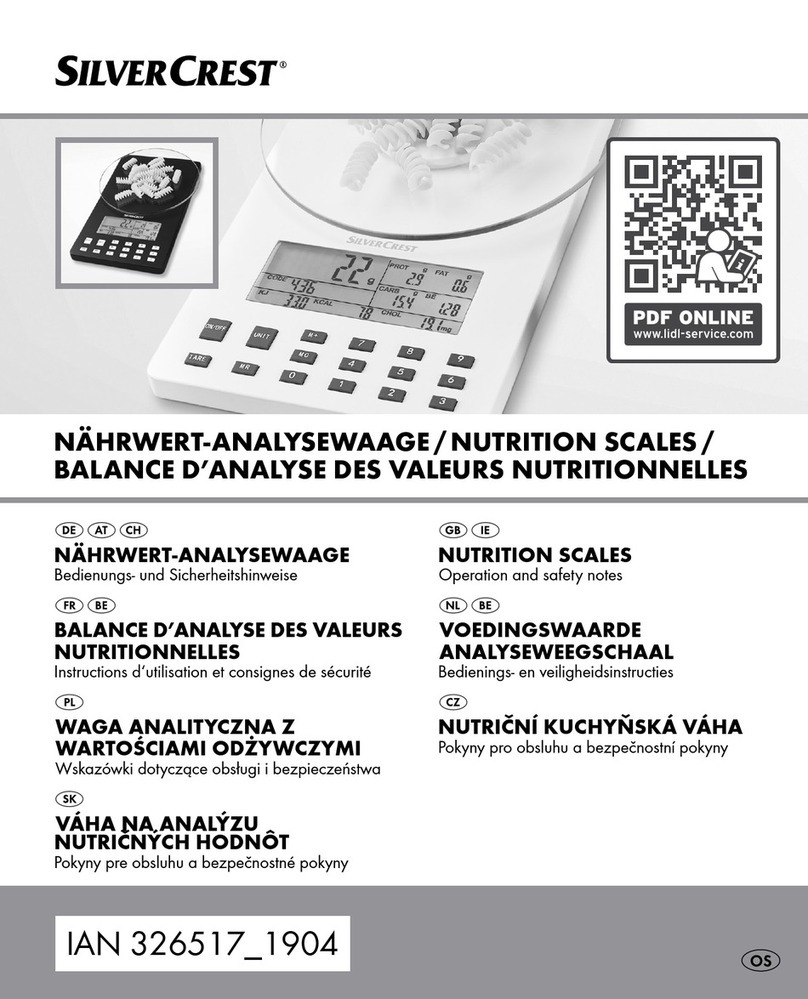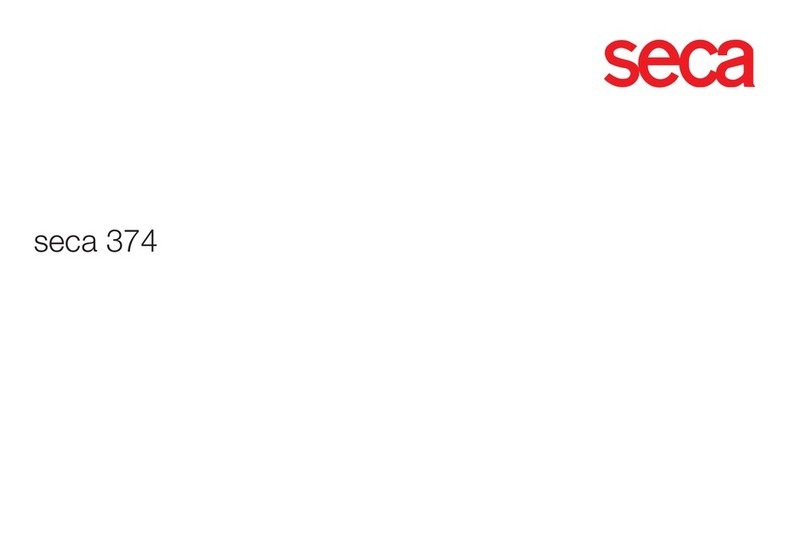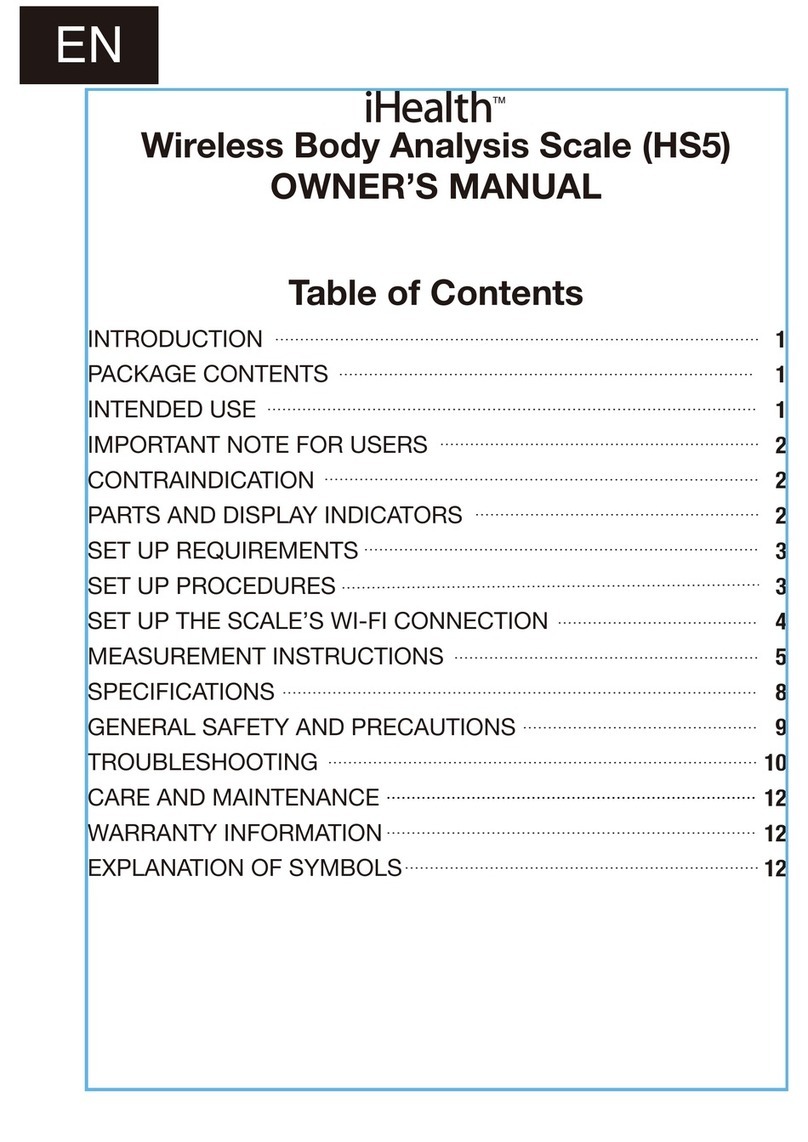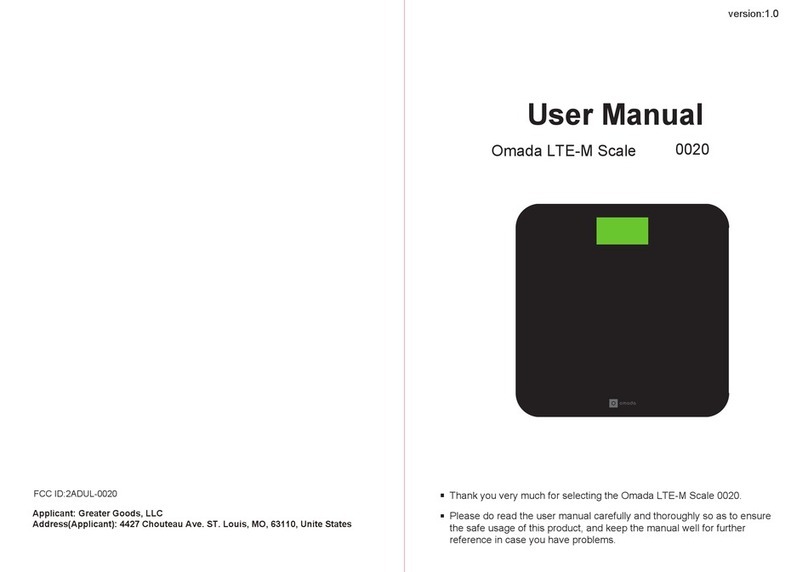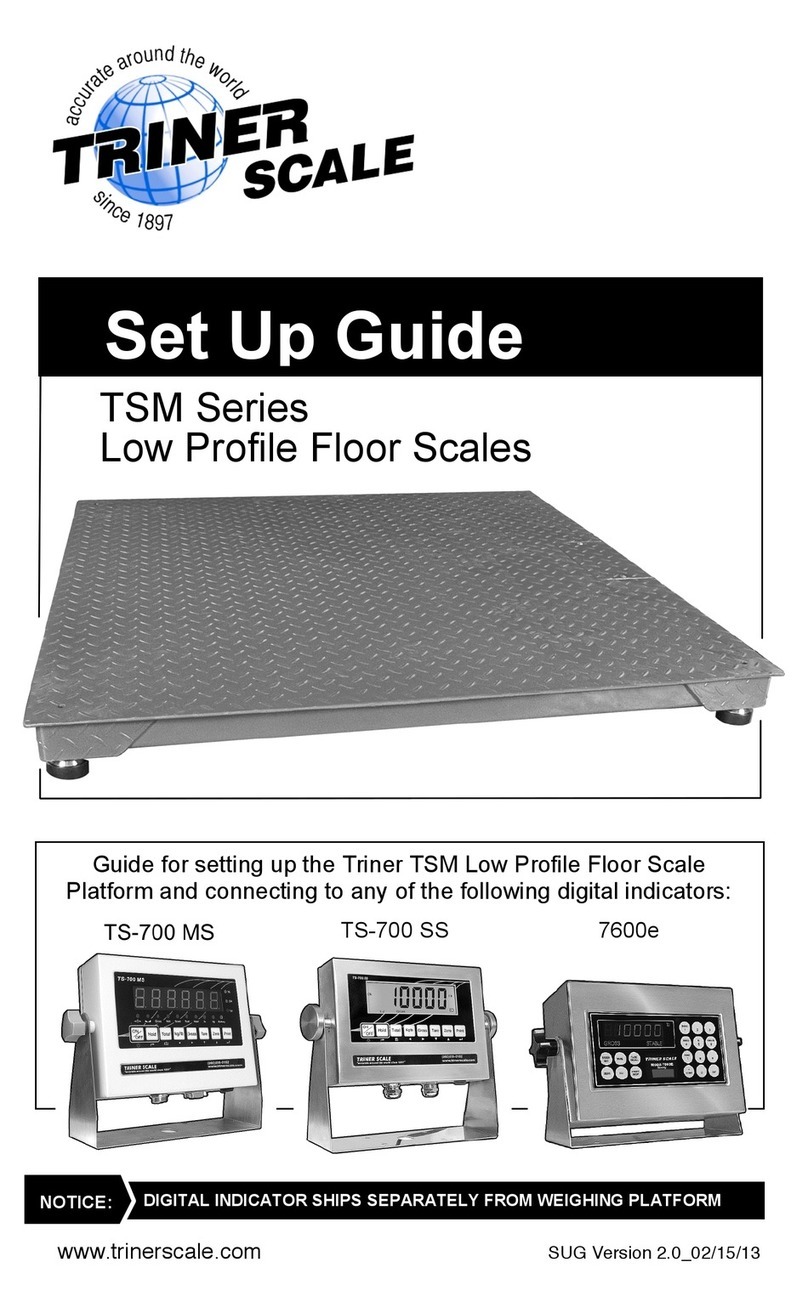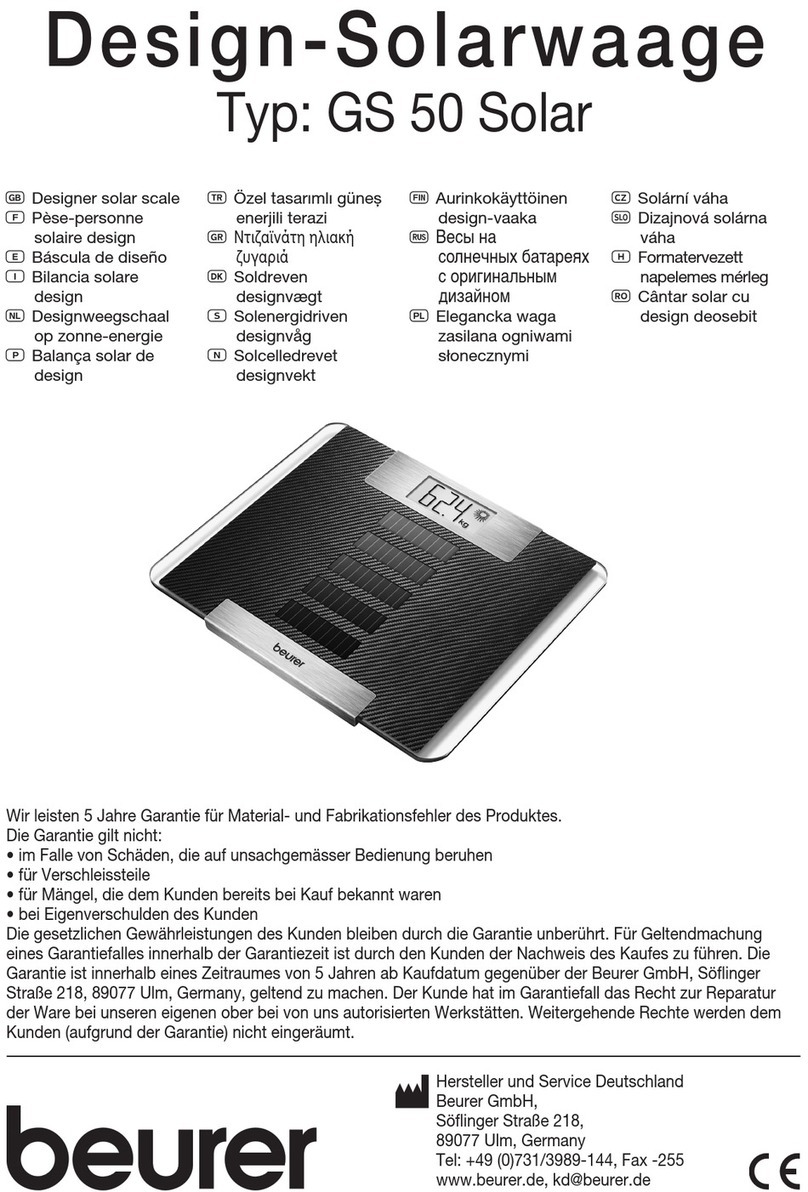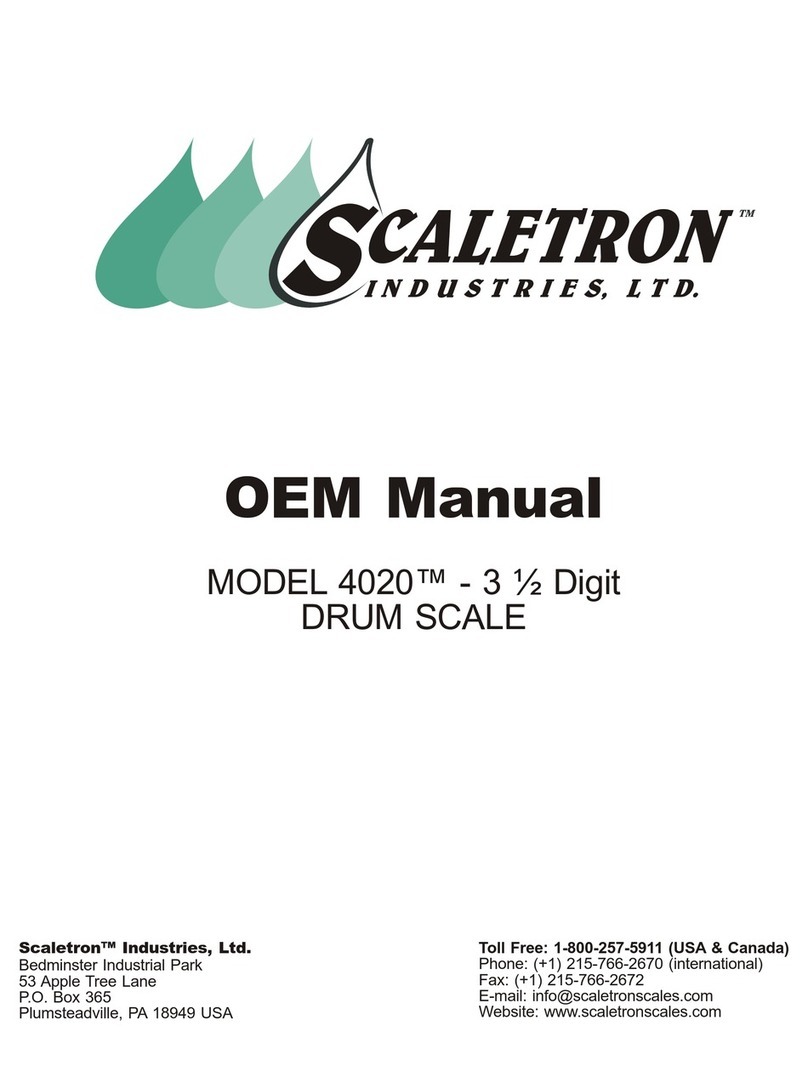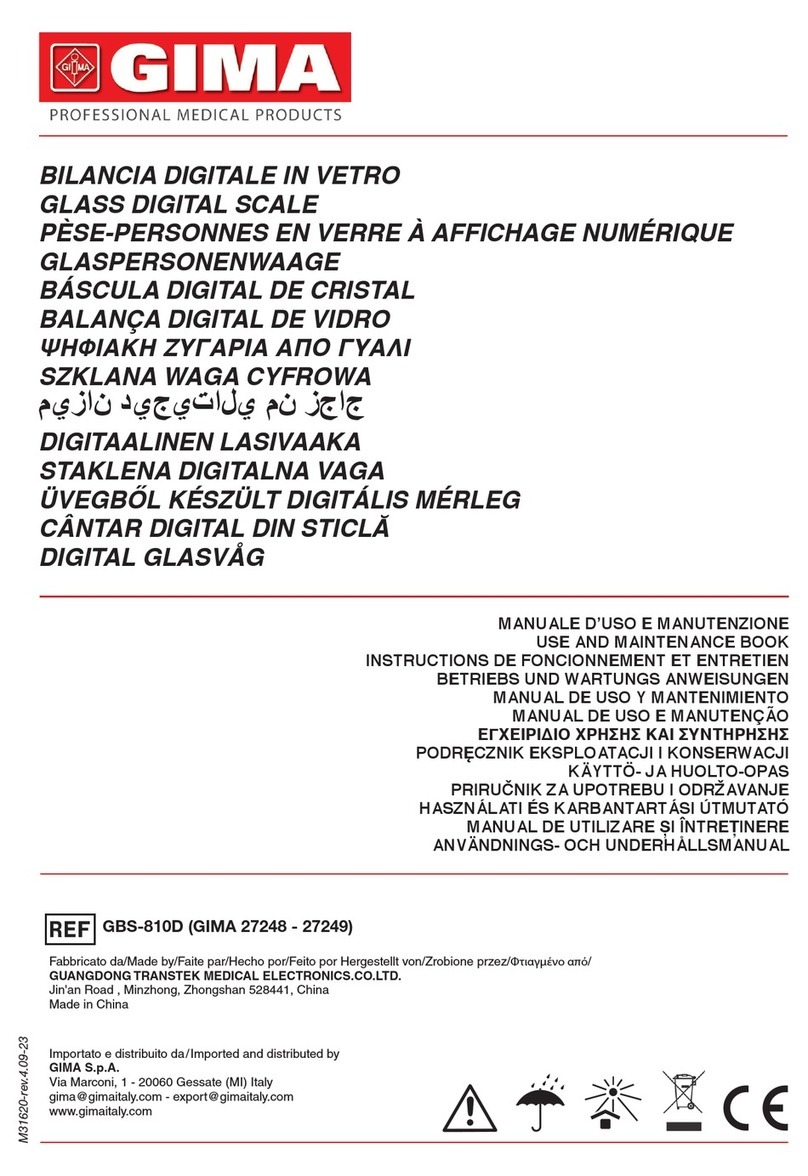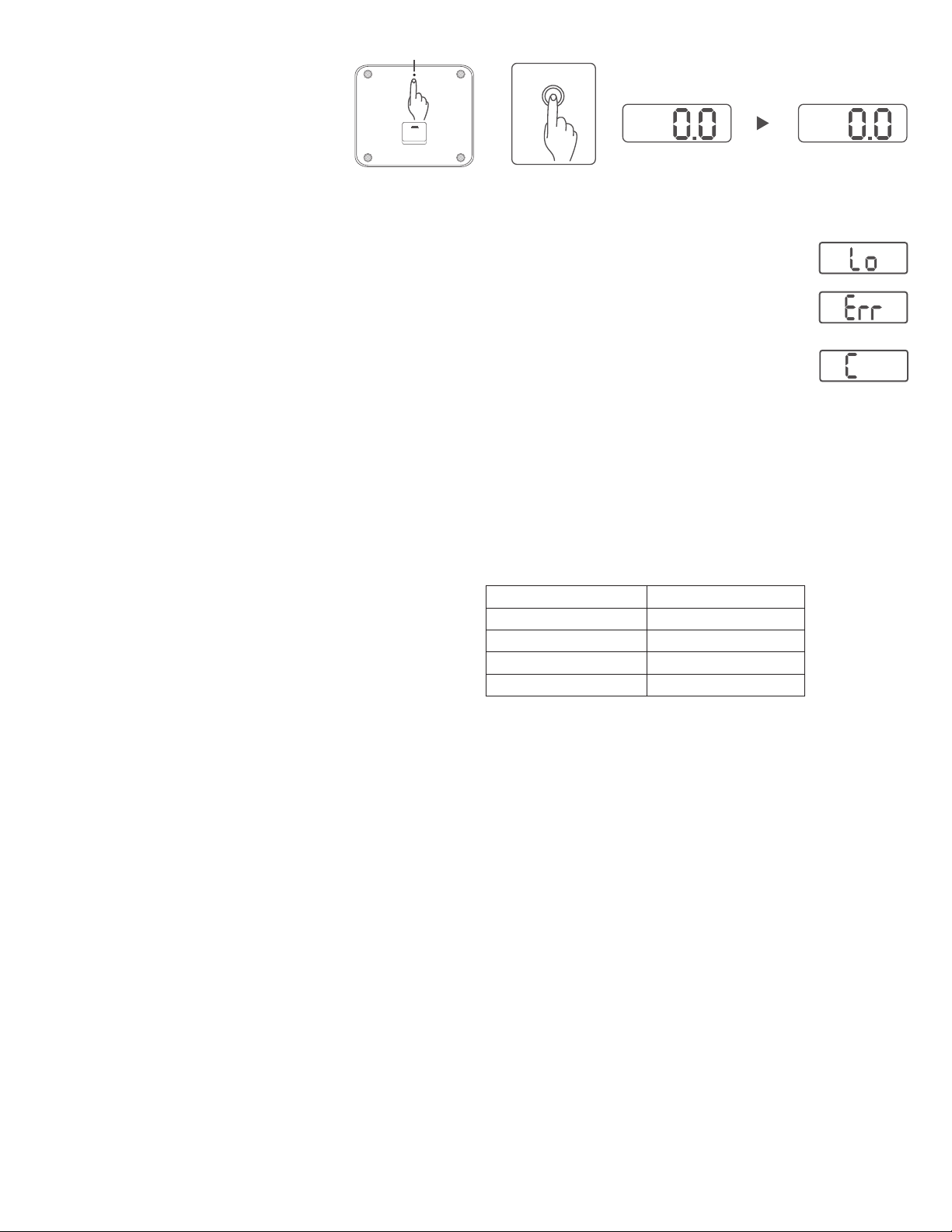
Unit Conversion
To change the unit from LB / KG, press lightly on
the touch sensor on the upper part of the back of
the scale.
The touch sensor is a small indented circle.
Troubleshooting
The “Lo” symbol on the display indicates that the battery power is running low. Please replace with new batteries.
The “Err” symbol on the display indicates that the scale is overloaded. Please step off to avoid possible damage to
the product.
If the “C” symbol is shown on the display as you step off the scale, it indicates that an error has occurred. Please step back to
weigh again.
Five Year Warranty
Ifthisproductprovestobedefectiveinmaterialorworkmanshipwithinveyearsofpurchase,pleasereturnittotheaddressbelow.Itwillbe
repaired or replaced without charge upon receipt of the unit prepaid with $5.00 to cover handling, packaging and return postage. Please include
proof of purchase, your full name, address, daytime phone number or email address.
Thermor
16975 Leslie Street
Newmarket, ON L3Y 9A1
www.biosmedical.com
Care and Maintenance of the Scale
Battery Advice
To Insert or Replace Battery
Error Indication
Operation
UNIT SWITCH (kg/lb)
k g
lb
Touch
Touch Sensor
lb
Care and Maintenance of the Scale
Battery Advice
To Insert or Replace Battery
Error Indication
Operation
UNIT SWITCH (kg/lb)
k g
lb
Touch
Touch Sensor
lb
Care and Maintenance of the Scale
Battery Advice
To Insert or Replace Battery
Error Indication
Operation
UNIT SWITCH (kg/lb)
k g
lb
Touch
Touch Sensor
lb
Care and Maintenance of the Scale
Battery Advice
To Insert or Replace Battery
Error Indication
Operation
UNIT SWITCH (kg/lb)
k g
lb
Touch
Touch Sensor
Care and Maintenance
• Always keep the scale in a horizontal position and do not put in
wet or hot conditions.
• Avoid hitting or dropping the scale.
• Do not put heavy items on the scale when not in use.
• Do not overload the scale, as this will damage the sensor.
• Treat the scale with care as it is a highly precise
electronic instrument.
• Do not immerse this product in water.
• Clean the scale with a soft, damp cloth. Do not use chemicals or
harsh abrasives.
• Keepthescalesurfacedryanddonotuseitonaslipperyoor.
• Do not weigh with wet feet to avoid slipping.
Battery Maintenance
• If the scale is not being used for long periods of time, it is
recommended to remove the batteries to avoid damage.
• Keep batteries out of reach of children.
• Do not mix old and new batteries with different compositions.
• Do notheatordeformthebatteriesorexposetore.
Product Specications
Power 4 x 1.5V AAA batteries
Display LCD display
Max Capacity 180kg / 400 lb
Graduation 100g / 0.2 lb
Minimum Effective Weight 8kg / 17.5 lb