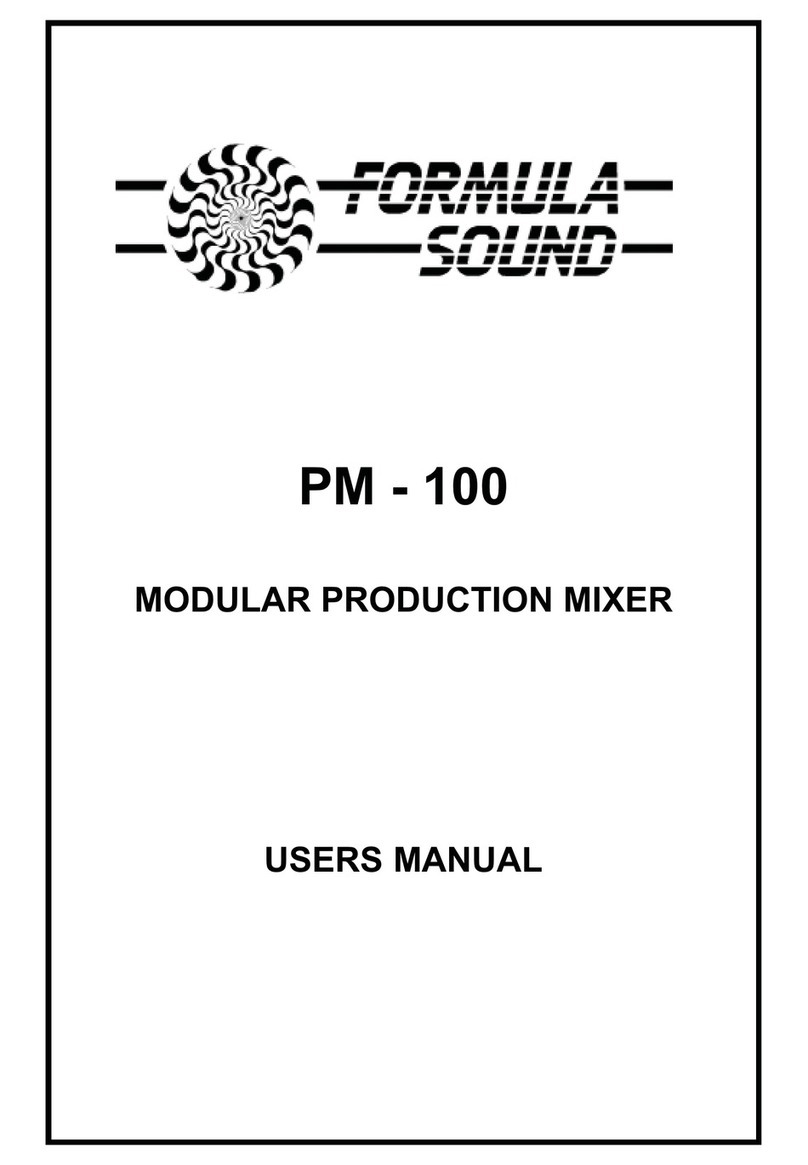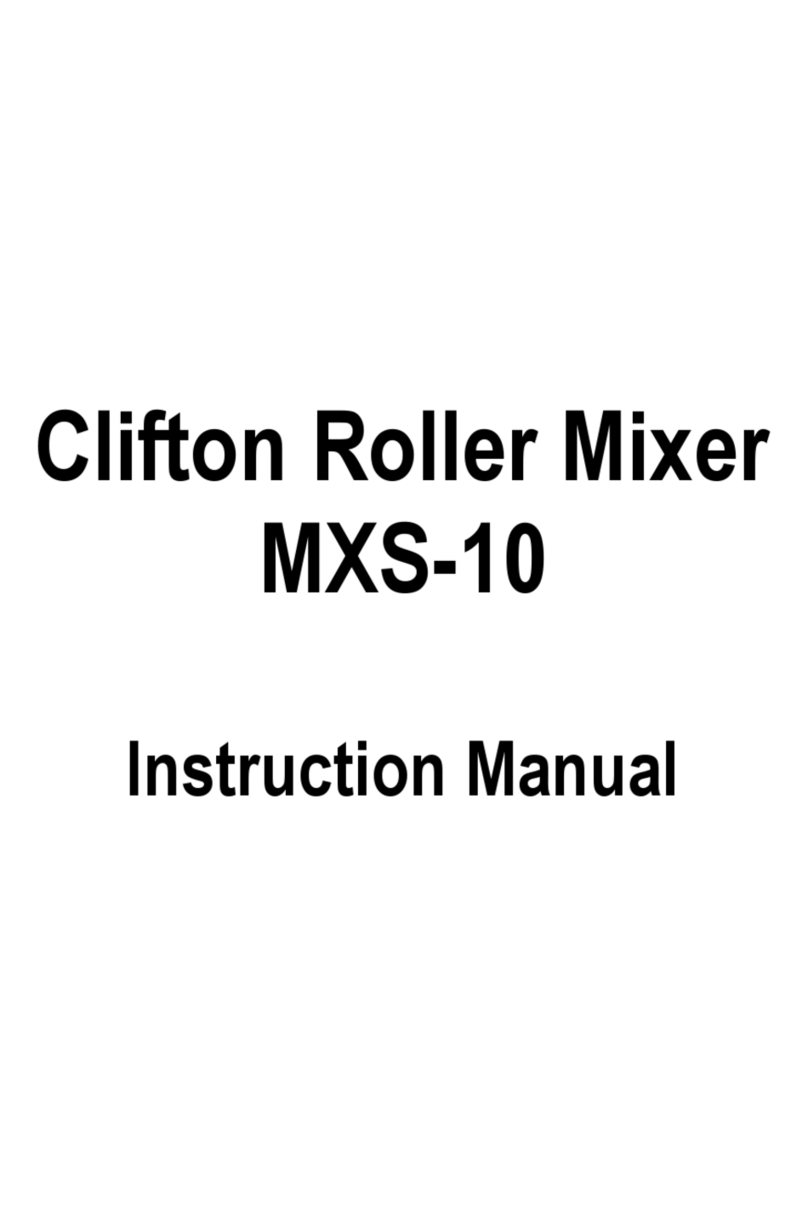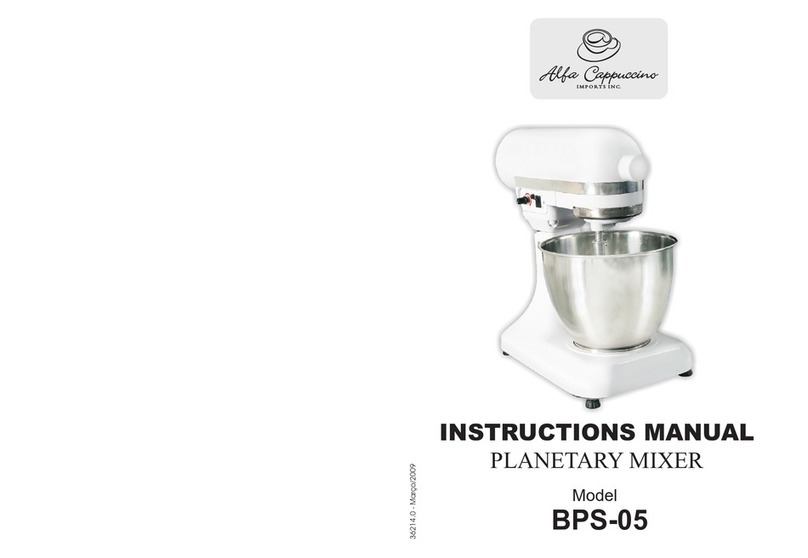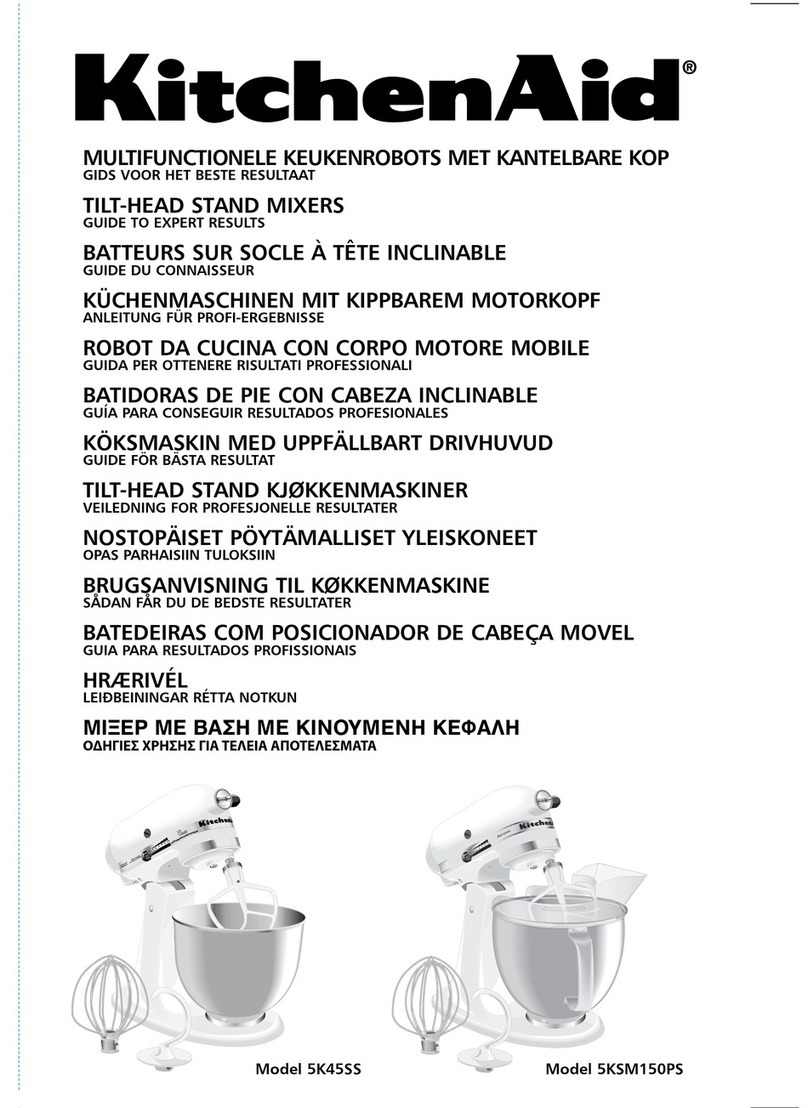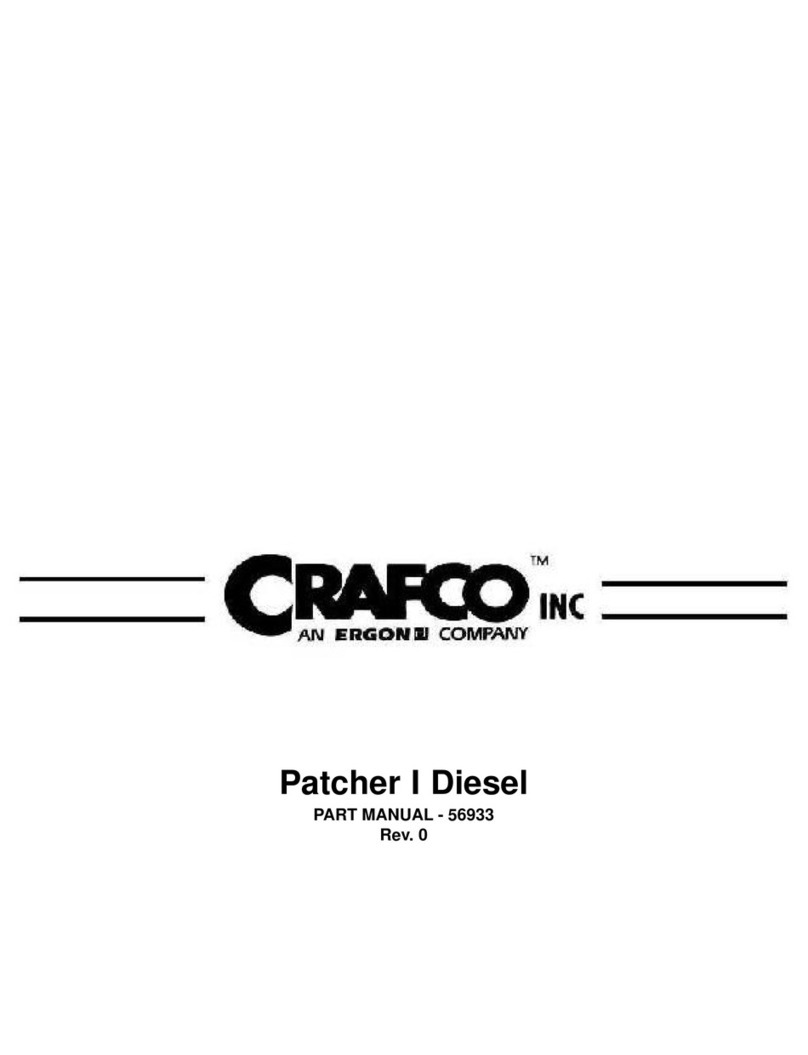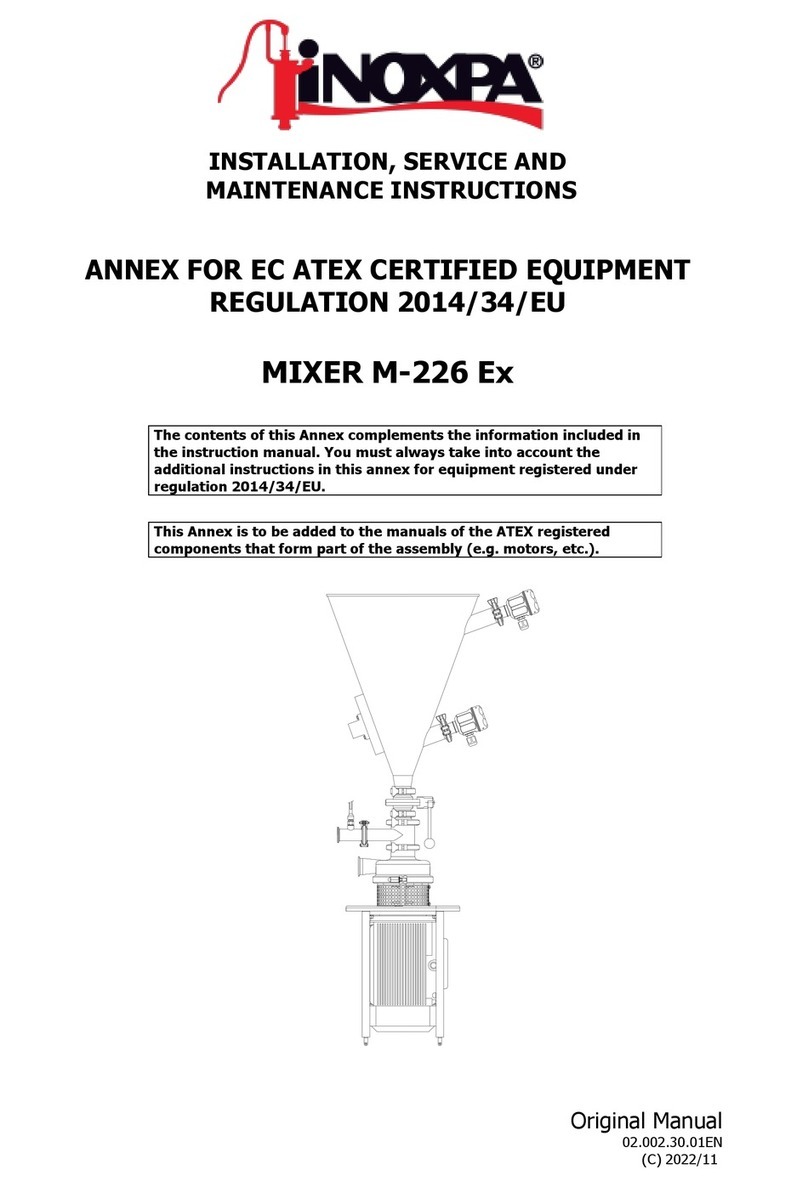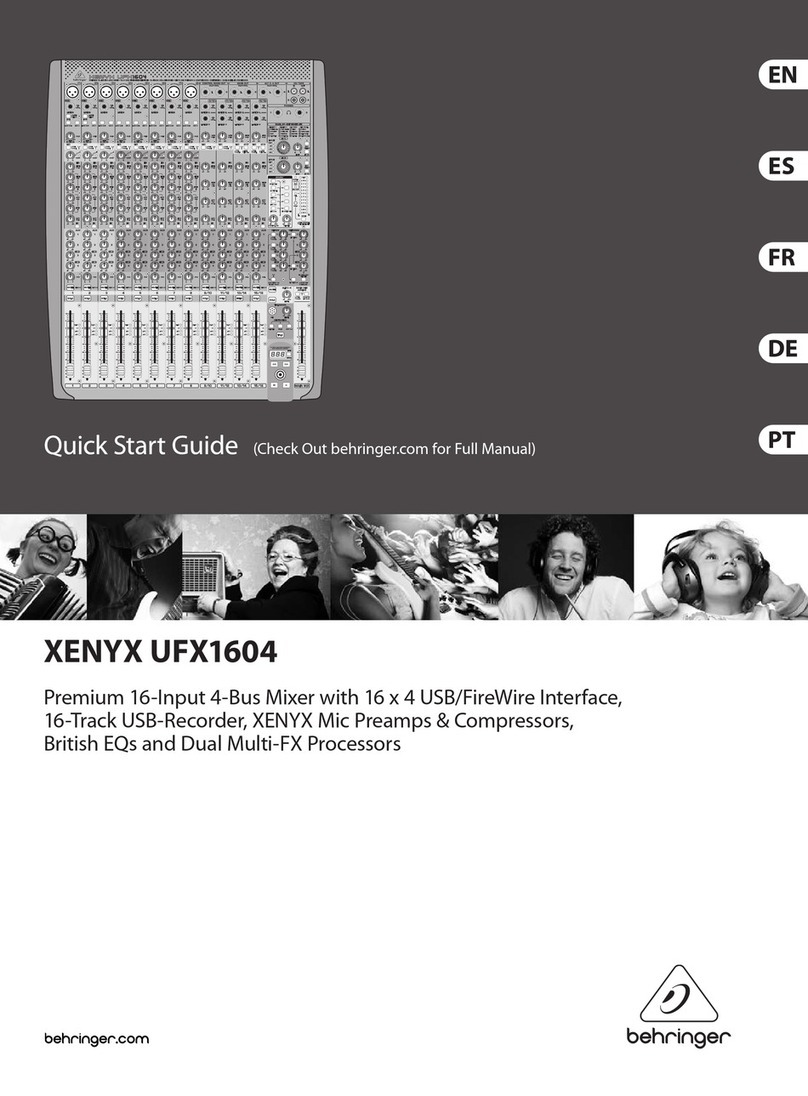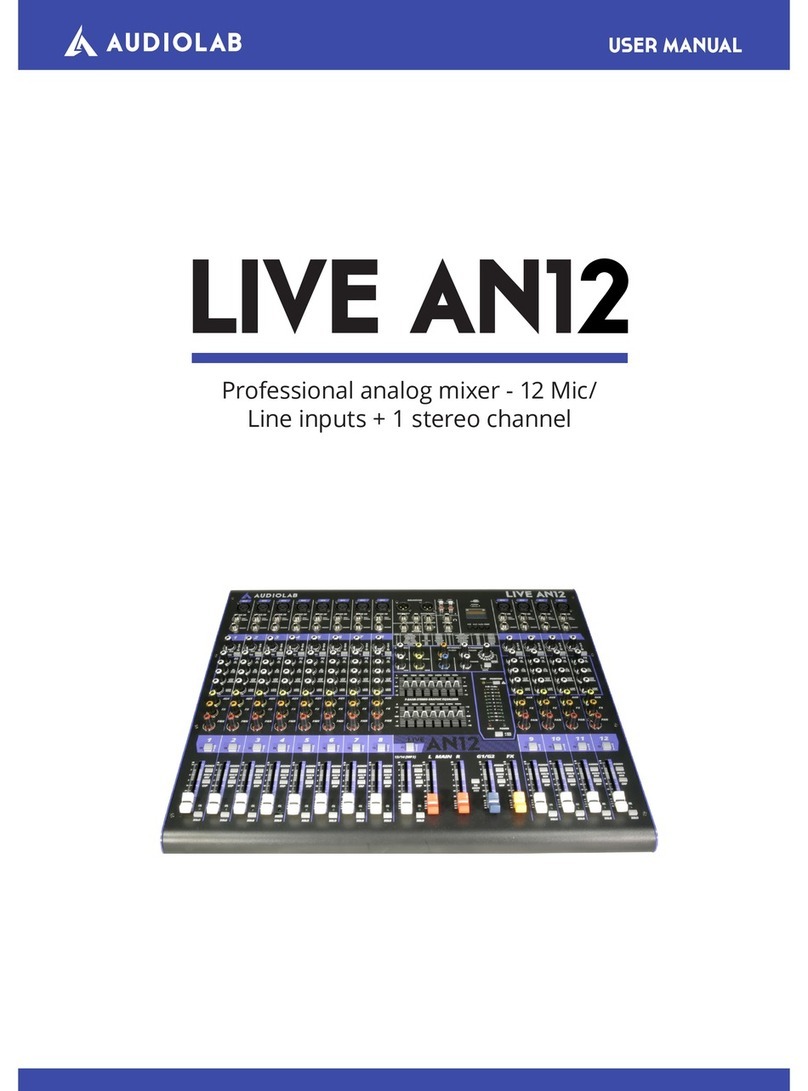Formula Sound FSM8PLUS User manual
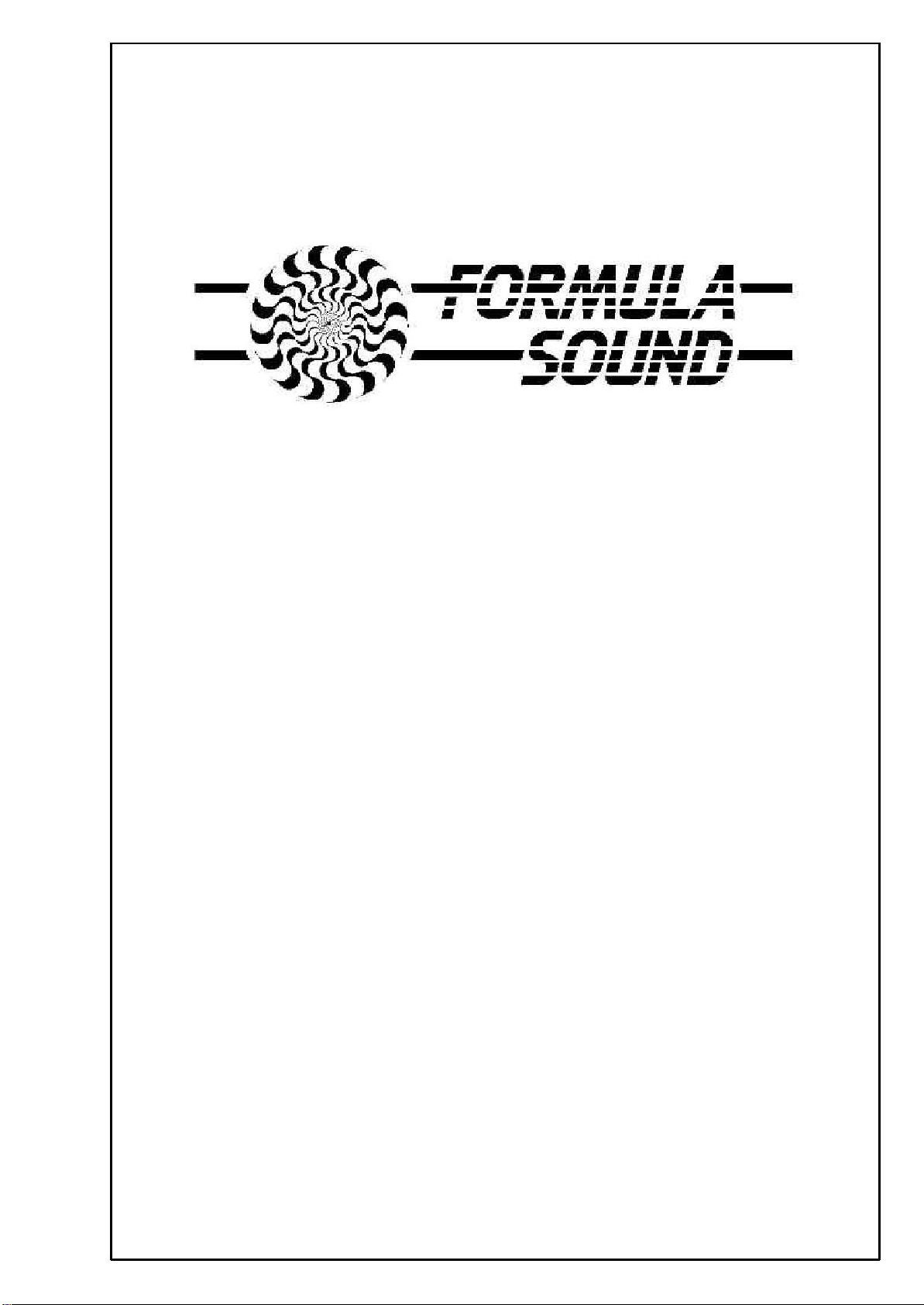
FSM8PLUS
1RU MIXER
USERS MANUAL
Lime Technologies
http://limetechnologies.co.uk
Tel: 08712 233127

THE FSM 8PLUS
Introduction
The FSM 8PLUS is a 9 channel stereo mixer, 1 channel is a stereo priority input the other 8
channels are usually configured as 4 stereo channels (Music section) and 4 balanced mono
input channels (Microphone section).
Music and microphone sections each have their own bass and treble equalisation (tone
controls). All inputs have pre-set gain controls on the rear panel.
The mono inputs are factory set for microphones but an internal jumper allows a line input, there
are also jumpers for phantom power if required.
Two of the stereo channels (channels 5 and 6) may be set to operate as low Z balanced
microphone inputs to give up to 6 microphone inputs, two sets of input connectors, phono
sockets and XLR’s are provided on these channels, selection is by dip switches on the rear
panel. Channels 5 and 6 may be set (internally) to use the microphone or music equalisation
path to the output.
Channel 1 (microphone) and channel 7 (music) have their normal inputs on the rear panel and
switching jack inputs on the front panel. This allows a microphone or music source to be
plugged into the front panel without having to access or disconnect the corresponding
connection to the rear panel.
The stereo priority input is typically a jukebox, which when playing will automatically mute the
other music inputs. The sensitivity of this is internally adjustable.
Any number of channels can be sent to a buss by operating a push switch above that channels
volume control, this buss may operate as headphone monitoring or an auxiliary buss. The send
can be internally set for either pre or post fade (volume control).
The mode of operation (headphone monitoring or auxiliary buss) for each channel is selected by
internal jumpers (can be a mix of auxiliary and monitor settings).
In headphone monitoring mode the selected inputs can be monitored via the ¼” stereo phones
jack, in auxiliary mode the selected inputs are available as an output on 2 pins of a 3 way
connector on the rear panel. The master output can be monitored on the headphones by
operating the push switch above the master volume control (this operates whether auxiliary or
monitor is selected for the inputs). Headphone impedance must be no less than 32 Ohms.
A mute facility is provided on two pins of a back panel connector, when these pins are
connected together the music is muted (microphones are not affected), this may be interfaced
to a fire alarm.
A voice over facility is enabled by a push button on the front panel that automatically reduces
the music level when the microphones are used, the sensitivity and music attenuation of this is
internally adjustable.
There is a balanced stereo output (can be strapped for unbalanced use) on XLR’s, the output
may be set internally for mono output. A bass output is available on 2 pins of a 3 way connector,
the output level may be increased by 6dB by an internal jumper.
Factory setting for the FSM 8PLUS is 4 microphone (channels 1-4) and 4 stereo inputs
(channels 5-8), phantom power off, channels 1-4 set for auxiliary post fade, channels 5-8 set for
monitor pre fade, bass set for normal output level and main output set for stereo.

INSTALLATION
Decide what configuration you require for the FSM 8PLUS, if it is different to the factory setting
follow the instructions below, otherwise go to the set up section.
To change the internal settings first ensure mains power is disconnected, then remove 3 screws
from each side of the top cover and 2 screws from the top of the top cover (8 screws total, retain
for refitting).
The setting of the options is described below with references to drawing 1018 later in the
manual for the positions of the relevant jumpers.
Microphones and/or mono line inputs
For setting mono line inputs move the appropriate jumpers shown in drawing 1018 fig B.
To set channel 5 and/or channel 6 to microphone input set the appropriate switch(es) on the
rear panel adjacent to the channel 5 inputs.
If channel 5 and/or channel 6 is set to microphone they may be routed to the microphone
equalisation by moving the appropriate jumpers shown in drawing 1018 fig E.
For microphones requiring phantom power (including channels 5 & 6 if selected) move the
appropriate jumpers shown in drawing 1018 fig B.
Auxiliary and monitor selection
The setting of auxiliary or monitor selection is by moving the appropriate jumpers shown in
drawing 1018 fig C.
To select pre or post fade move the appropriate jumpers shown in drawing 1018 fig D and fig F.
Bass level select
The bass output level may be increased by 6dB by moving the jumper shown in drawing 1018
fig G to the “HI” position.
Stereo or mono main output
The main output may be set to mono by moving the jumper shown in drawing 1018 fig H.
Priority Input
The priority input is on the rear panel 3 pin connector located between the inputs for channels 7
and 8. This is a stereo input (for mono link pins 2 and 3). This could be a jukebox or any other
input that needs to take priority, a pre-set gain trimmer accessible through a hole above the
connector is provided to adjust the level.
An internal sensitivity pre-set is also provided for this input, see drawing 1018 fig L.
When a priority signal is present all other music signals cut. When the priority signal is no longer
present the other music signals will fade back. There is a delay before fade back to ensure
pauses are not treated as end of signal. The voice override facility still functions when the
priority input is in use.

Voice over
A voice override facility is provided that is enabled by an illuminated push switch on the front
panel. When enabled, if a signal is detected in the microphone equalisation path it triggers
attenuation of the music path allowing the microphone to be heard clearly, when the signal is no
longer detected the music will fade back to normal level.
The voice override sensitivity and the amount of attenuation may be adjusted if required via
internal pre-sets, see DRG 1017 fig J and fig K.
Set up
Connect music and microphone/mono sources to the channels required. Connect the priority
input if required to the 3 pin connector as indicated by the rear panel legend (for mono priority
input link pins 2 and 3).
Bass and AUX(iliary) outputs are located on a 3 pin connector below input 6.
To cater for the requirement to mute music signals in entertainment venues when the fire alarm
is activated the FSM8 Plus has provision to remotely mute all music sources by linking the two
pins on the back panel connector adjacent to input 7, this is normally done by a relay operated
by the fire alarm. All microphone channels routed through the microphone equalisation section
will operate normally.
Connect the output(s) to amplifiers as required.
Switch the unit on, set tone controls to mid position and master volume to ¾ clockwise. Set all
channel volume controls fully anti-clockwise. Ensure there is no priority signal.
Set channel 1 volume control to ¾ clockwise and apply a signal. On the rear panel adjust the
recessed gain pre-set adjacent to that input (using a small flat blade screwdriver) for the
required level.
Turn the volume control anticlockwise and repeat the procedure for all channels that are to be
used.
If the priority input is to be used play music through a music channel (volume set to ¾
clockwise) and then apply a signal to the priority input, on the rear panel adjust the recessed
gain pre-set above the priority input for the required level.
If the mute is being used play music through a music channel and operate the mute trigger (fire
alarm), check the music mutes and recovers when the trigger is removed.
Press the voice over button (VO) on the front panel and check it illuminates, play music and use
then use a microphone to check for satisfactory operation.
Play a signal through each channel in turn and check monitor and/or auxiliary is operating as it
should be.

Typical application
Channels 1 to 3 (microphone inputs) set so they are sent post fade to the auxiliary output which
is connected to an effects unit. The effects unit output is returned on the channel 4 input (set to
mono line level).
The music / stereo inputs would be set so that tracks would be monitored pre-fade on the
phones output. An operator would then be able set up and to cue tracks by monitoring on the
phone output.
Jukebox connected to the priority inputs and the mute connected to the fire alarm .
This would be a typical set up for vocals and backing tracks (Karaoke cabaret etc) with
background music at other times when the jukebox would take priority.
Lime Technologies
http://limetechnologies.co.uk
Tel: 08712 233127


TECHNICAL SPECIFICATION
Frequency Response (EQ. set flat) 20Hz - 20KHz +/- 0.5dB
Distortion THD @ 1KHz @ operating level +10dBu <.01%
MICROPHONE/MONO INPUTS 1-4 (5 & 6 if set to mic) Internal selection for Mic or Line
Connector type XLR
Internally selectable phantom power (15V)
Gain selection by 6 position rotary switch
Gain Min / Max Mic input 10dB/+60dB
Gain Min / Max Line input -25/+25dB
Noise ref 150R EIN -126dB 20Hz-20KHz
Input impedance >2K ohms active balanced
Maximum input level +10dBu 2.45 V
Equalisation Microphone channels HF (Treble) +/- 12dB @ 10KHz
LF (Bass) +/- 12 dB @ 200Hz
STEREO INPUTS (Channels 5-8)
Connector type gold plated phono sockets
Gain selection continuously variable via rotary potentiometer
Gain Min / Max -25dB / +12dB
Nominal input level 0dBu 775mV
Maximum input level +20dBu 7.7V
Input impedance >10K ohms
Noise @max gain EIN -100dB 20Hz - 20KHz
Equalisation Stereo channels HF (Treble) +/- 12dB @ 10KHz
LF (Bass) +/- 12 dB @ 200Hz
PRIORITY INPUT 3 pin connector
Nominal input level 0dBu 775mV
MAIN OUTPUT
Balanced output May be strapped for unbalanced Connector type XLR
Maximum output level +20dBu 7.7V
Output impedance <100ohms Balanced
BASS output and Auxiliary output 3 Pin connector
Headphones ¼ Jack no less than 32 Ohms
Remote mute 2 Pin connector
Power
220-240V AC standard (115V to order. Or consult user manual to change)
Mains fuse 220-240v operation 250mA slow blow
Mains fuse 110-115v operation 500mA slow blow
I.E.C. Mains connector
Finish
Front and Rear panel Black anodised aluminium with silver notation
Case black plastic coated steel
Dimensions
19" rack mounting. 1RU
Width 482mm (19") Depth 200mm (7.9") Height 44mm (1.75")
Formula Sound reserve the right to alter the specification without notice.

FORMULA SOUND LIMITED
UNIT 23; STADIUM BUSINESS CENTRE; NORTH END ROAD; WEMBLEY; MIDDLESEX; HA9 0AT
TELEPHONE +44 (0)208-900-0947 FAX +44 (0)208-903-8657
E.U. CERTIFICATE OF CONFORMITY
We declare that the products listed conform to the following directives and standards
89/336/EEC amended by 92/31/EEC and 93/68/EEC
BS EN 50082-1 BS EN 50081-1
PRODUCT TYPE
FSM 8PLUS
The CE mark was first applied in 1995
Signed
B. J. Penaligon General Manager
Attention
The attention of the specifier, purchaser, installer, or user is drawn to the fact that good
wiring practice must be observed when connecting the above equipment. Good quality
connectors and screened cables must be used for all audio connections. Twin screened
cables should be used for all balanced lines.
THIS EQUIPMENT MUST BE EARTHED
CONSULT THE USERS MANUAL FOR TECHNICAL DETAILS
Table of contents
Other Formula Sound Mixer manuals