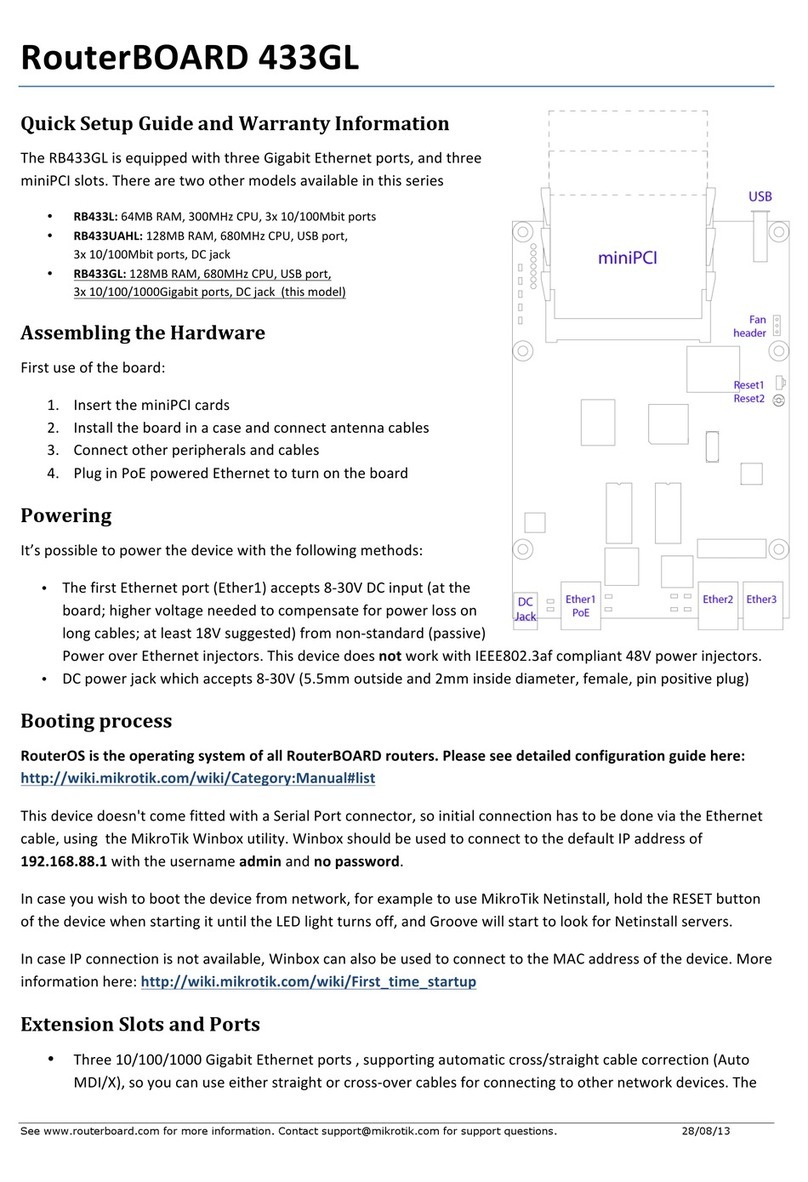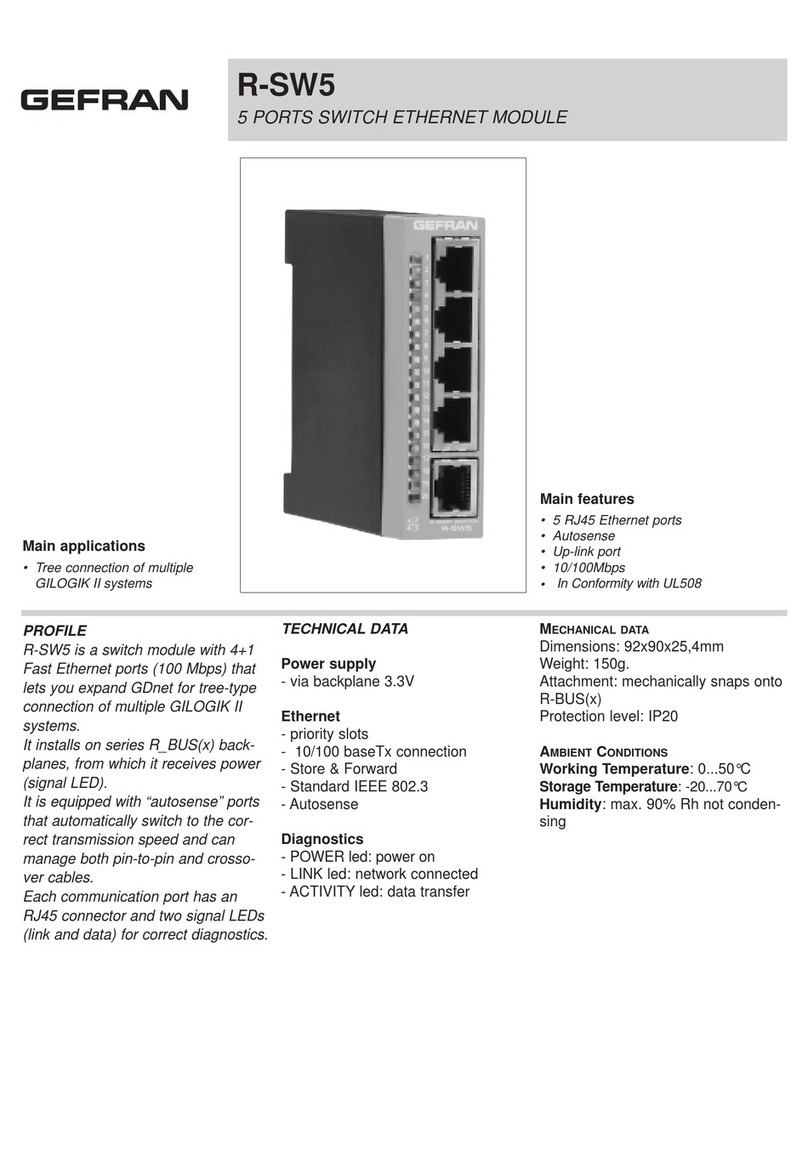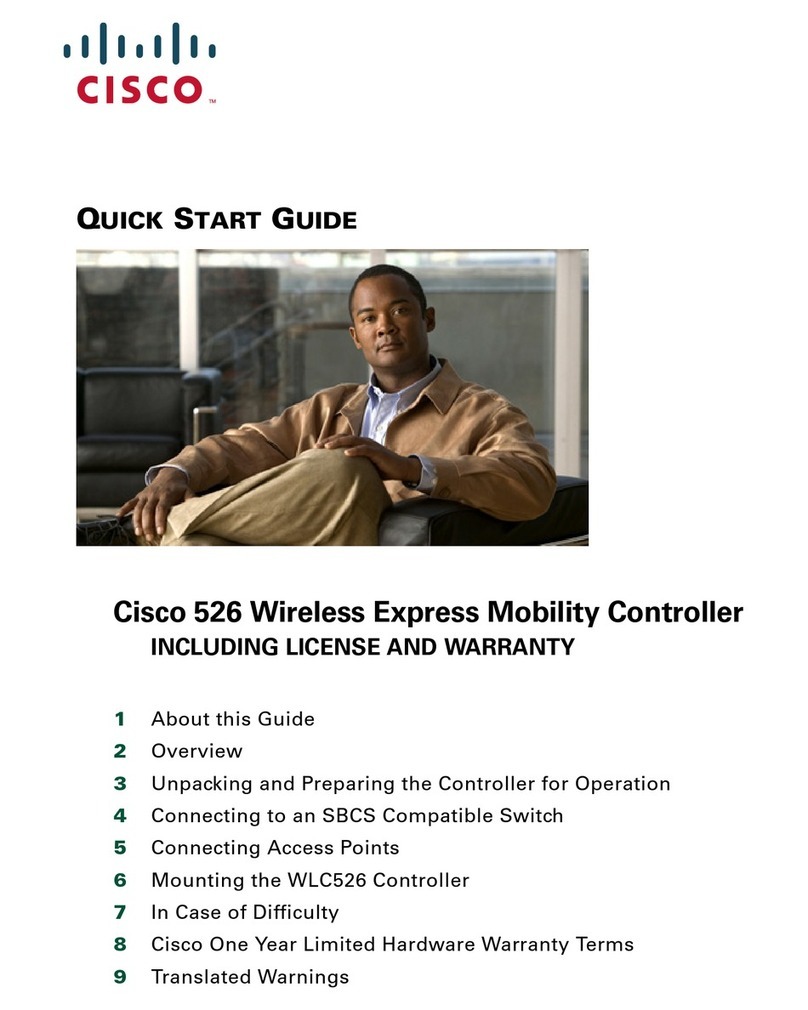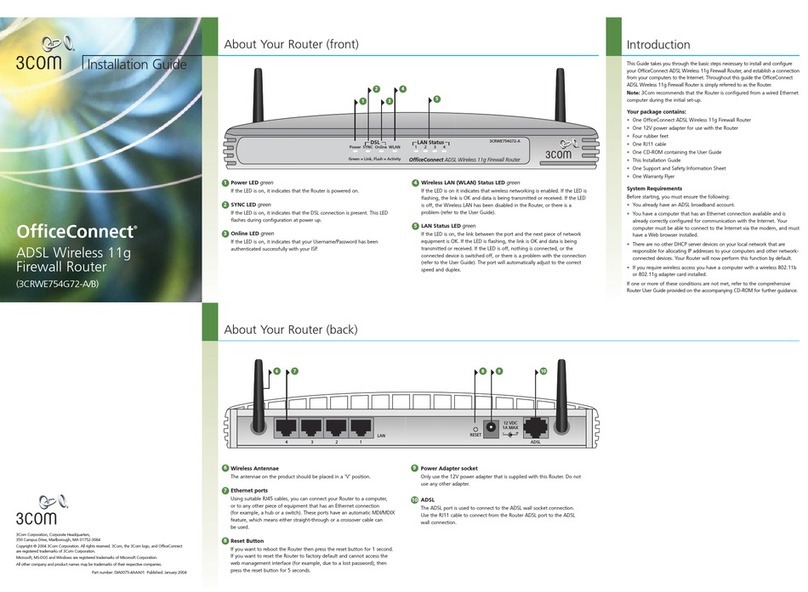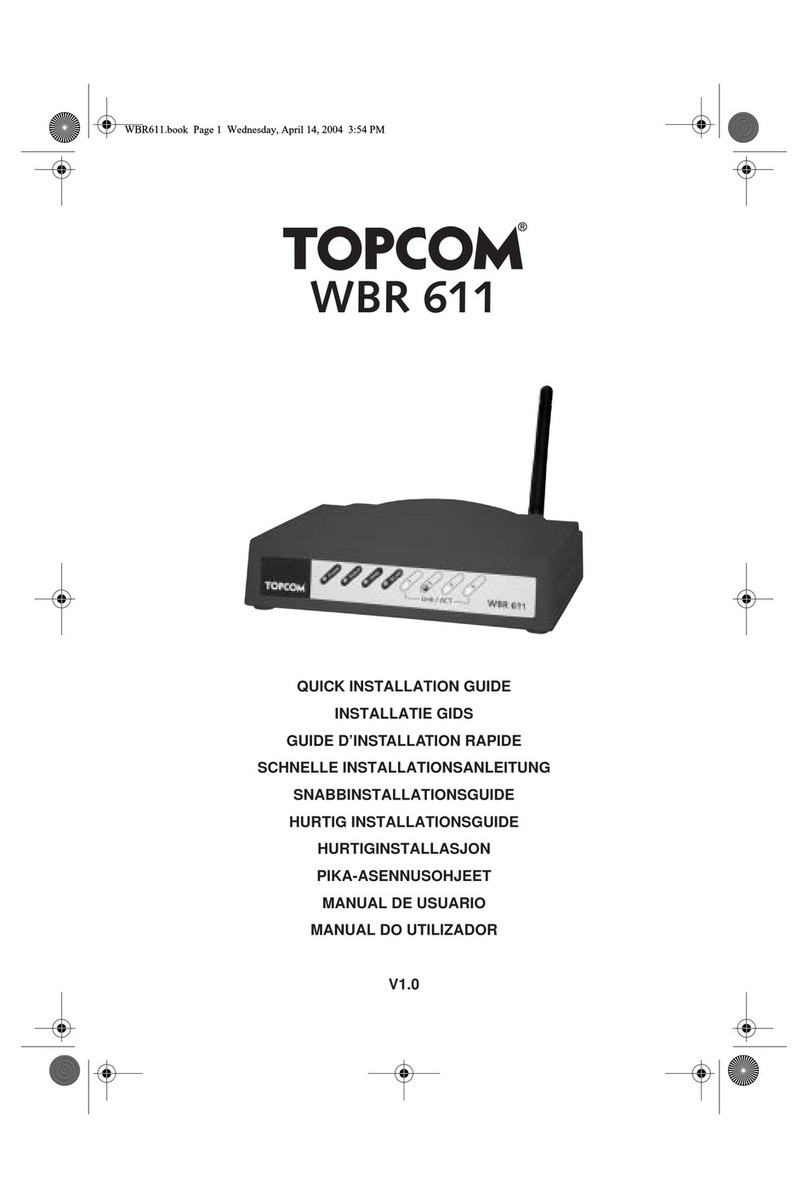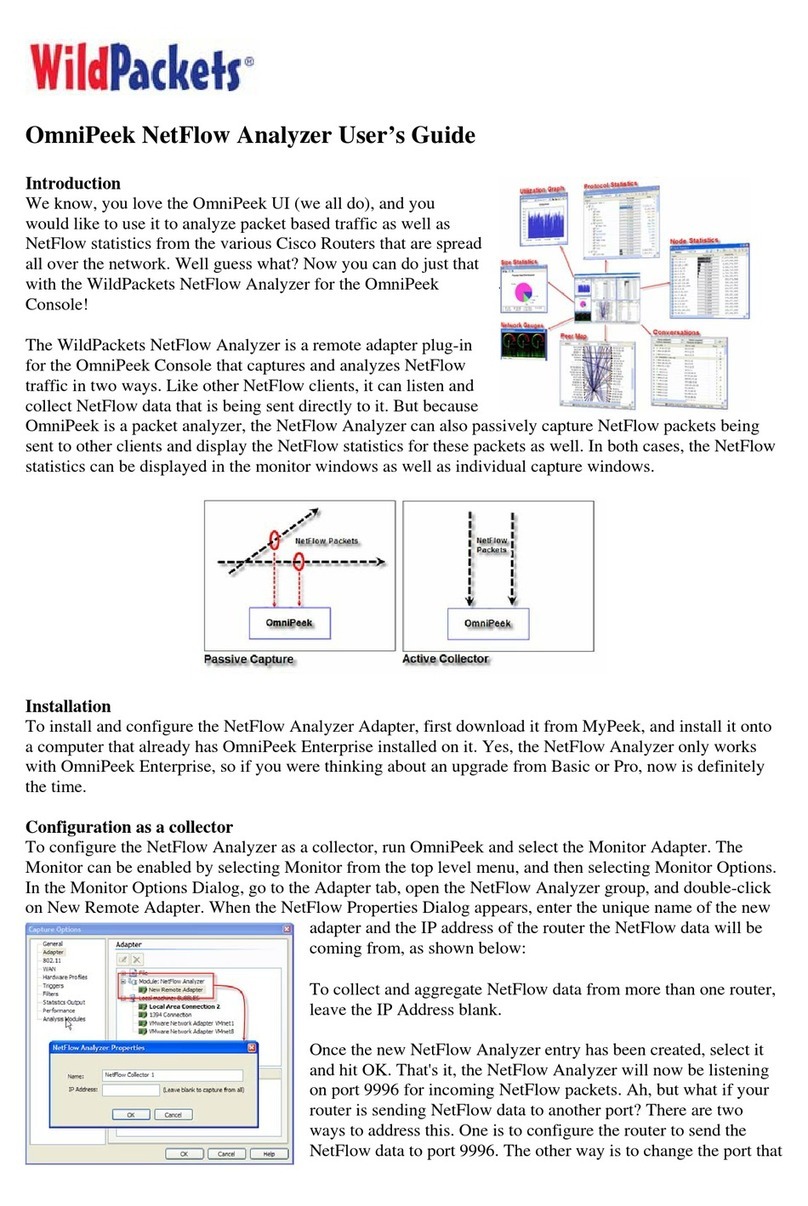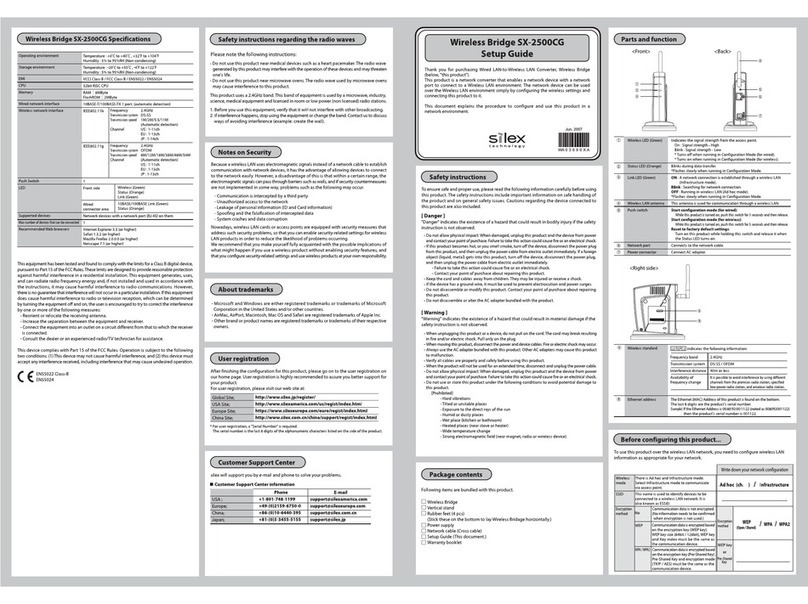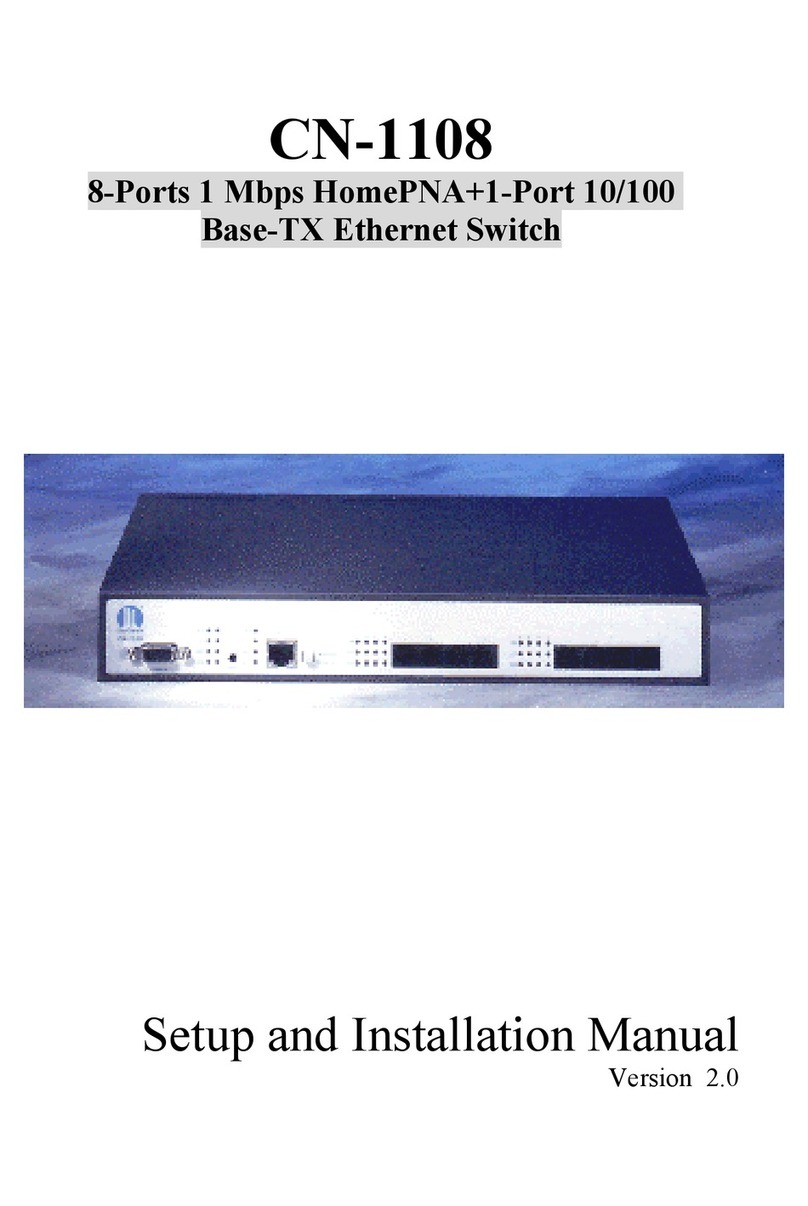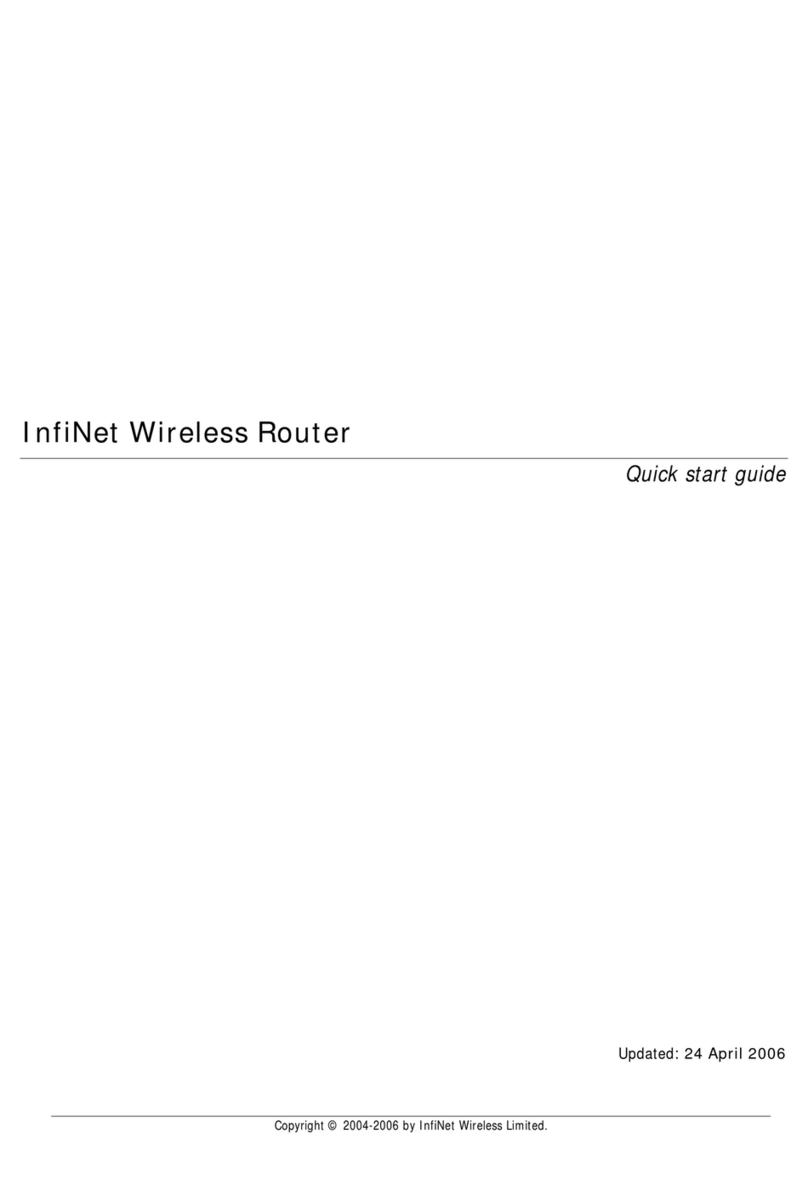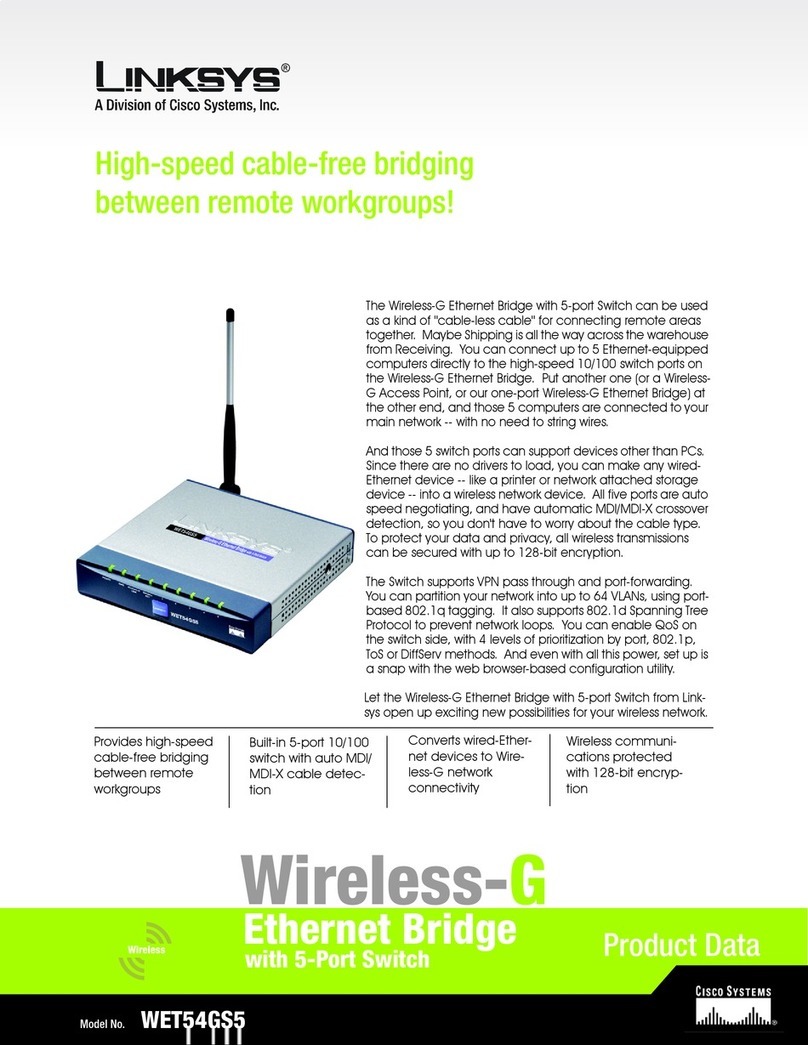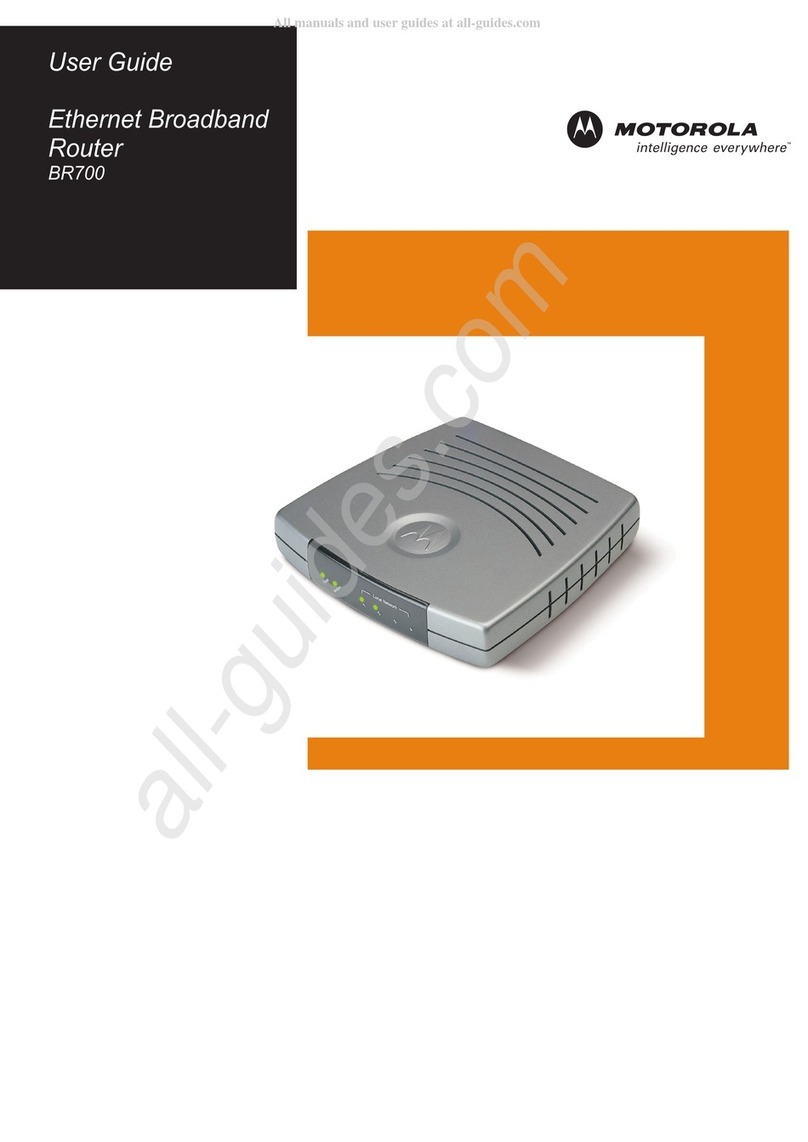InstallatIon InstructIons
1. Install and align the satellite dish
to the correct satellite
Status Settings Network Maintenance
Connect
Connect/Disconnect
Status: Disconnected
Satellite quality
Your signal quality: 32.50 dB
This means your signal is: High
Mobile quality and status
Status: The EGDE/GPRS module is ok and ready to use.
Your signal quality is: 28.00 SQM
This means your signal is: High
Notifications
The return cha
There is no ne
Statistics
Device Rec
Internet 17
Wireless
Satellite
Edge/GPRS
2. Connect cables
a. Connect satellite dish
b. Attach the USB Dongle
(mobile)
c. Connect the power
cable to a wall socket
5. Select Settings and
Return Channel.
Enter SIM card code
in the PIN code field.
Enter APN in the
APN field if needed.
Press Save.
6. Select Status.
Check signal meters
for satellite and
mobile.
Adjust antennas if
necessary.
USB USB DC 12V 2.OALANSAT1 WAN/LAN
b ca
http://192.168.30.1
4. In the computer, open a
web browser and enter:
http://192.168.30.1
in the address field.
Log in with instructions
on label underneath the router.
Status Settings Maintenance
Settings
LNB settings
Mobile (USB dongle) settings
SIM PIN Code
Operator
Username
Password
APN
CID string
Cellular network mode
DNS settings
DNS type
Mobile (USB dongle)
User defined
none
****
Internet
Save settings
Return channel settings
Satellite settings
****
*99***1#
Prefer 3G
ISP
Username Password
GUI: admin/xxxxxxxx
3 a. Connect Computer with
Ethernet cable
or
Wi-Fi username
WIFI: wl-xxxx
WIFI KEY: xxxxxxxxx
3 b. Connect Computer with Wi-Fi
Log in with instructions on
label underneath the router.
Wi-Fi password
Quick Guide Odin 2017_3.indd 2 2017-12-05 20:28:36