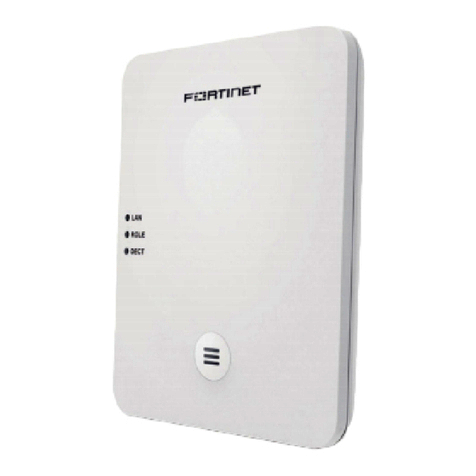Fortinet FortiFone FON-D71 User manual

FortiFone™QuickStart Guide
for FON-D71

FortiFone™ QuickStart Guide for FON-D71
Revision 1
September 11, 2018
Copyright © 2018 Fortinet, Inc. All rights reserved. Fortinet®,
FortiGate®, FortiCare®and FortiGuard®, and certain other marks are
registered trademarks of Fortinet, Inc., in the U.S. and other
jurisdictions, and other Fortinet names herein may also be registered
and/or common law trademarks of Fortinet. All other product or
company names may be trademarks of their respective owners.
Performance and other metrics contained herein were attained in
internal lab tests under ideal conditions, and actual performance and
other results may vary. Network variables, different network
environments and other conditions may affect performance results.
Nothing herein represents any binding commitment by Fortinet, and
Fortinet disclaims all warranties, whether express or implied, except
to the extent Fortinet enters a binding written contract, signed by
Fortinet's General Counsel, with a purchaser that expressly warrants
that the identified product will perform according to certain
expressly-identified performance metrics and, in such event, only
the specific performance metrics expressly identified in such binding
written contract shall be binding on Fortinet. For absolute clarity, any
such warranty will be limited to performance in the same ideal
conditions as in Fortinet's internal lab tests. In no event does
Fortinet make any commitment related to future deliverables,
features or development, and circumstances may change such that
any forward-looking statements herein are not accurate. Fortinet
disclaims in full any covenants, representations, and guarantees
pursuant hereto, whether express or implied. Fortinet reserves the
right to change, modify, transfer, or otherwise revise this publication
without notice, and the most current version of the publication shall
be applicable.
FortiVoice fortivoice.com
Technical Documentation docs.fortinet.com
Knowledge Base kb.fortinet.com
Customer Service & Support support.fortinet.com
Training Services training.fortinet.com
FortiGuard fortiguard.com

Contents i FortiFone QuickStart Guide
Contents
Introduction ....................................................... 1
FON-D71-B box includes ......................................... 1
FON-D71-H box includes ........................................ 1
Installation......................................................... 2
Attaching the stand.................................................. 2
Wall mounting the base station................................ 2
Wall mounting the handset charger cradle .............. 2
Connecting the base station.................................... 3
Installing the handset battery................................... 3
Setting up the phone................................................ 4
Registering handsets to the base station.............. 4
For use as an internal extension ........................... 4
For use as an external extension .......................... 4
Using the Base Station .................................... 6
Using the Handset............................................ 7
Troubleshooting ............................................... 9
Cautions and Warnings.................................. 10
Environmental specifications ................................. 10
Safety ..................................................................... 10
E911 and use with multi-line telephone systems... 10
Privacy ................................................................... 10

Contents ii FortiFone QuickStart Guide
Handset Safety and Certifications ................ 11
Important battery information ................................ 11
Sensitive electronic environment ........................... 11
Product disposal information................................. 11
Regulatory notices ................................................. 12
Warranty .......................................................... 15
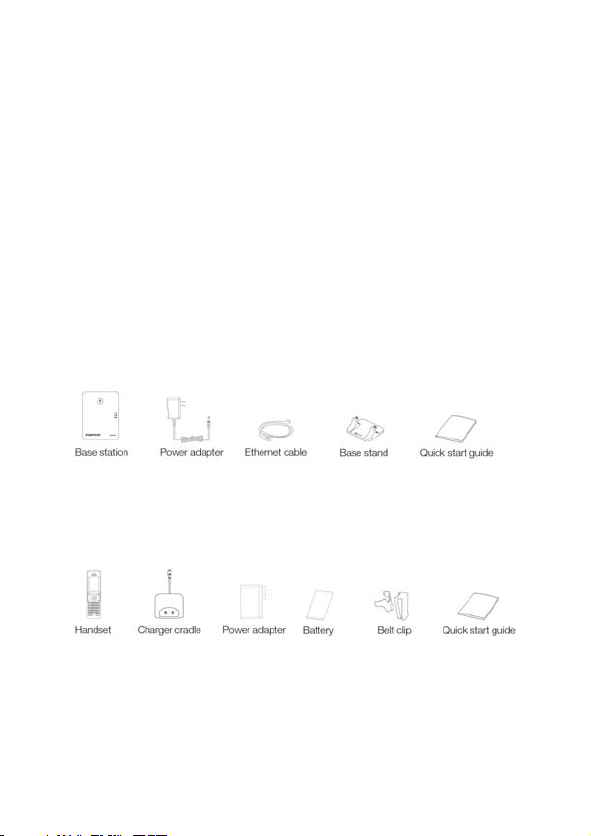
Introduction 1 FortiFone QuickStart Guide
Introduction
This guide describes how to set up your phone and
provides a brief overview of its features. Start by
configuring an extension in the phone system. Refer to
the FortiVoice Administration Guide for information
about configuring an extension.
For further details about your phone, please see the
FON-D71 User Guide.
FON-D71-B box includes
The following items are included in the box with the
FON-D71-B base station:
FON-D71-H box includes
The following items are included in the box with the
FON-D71-H handset:
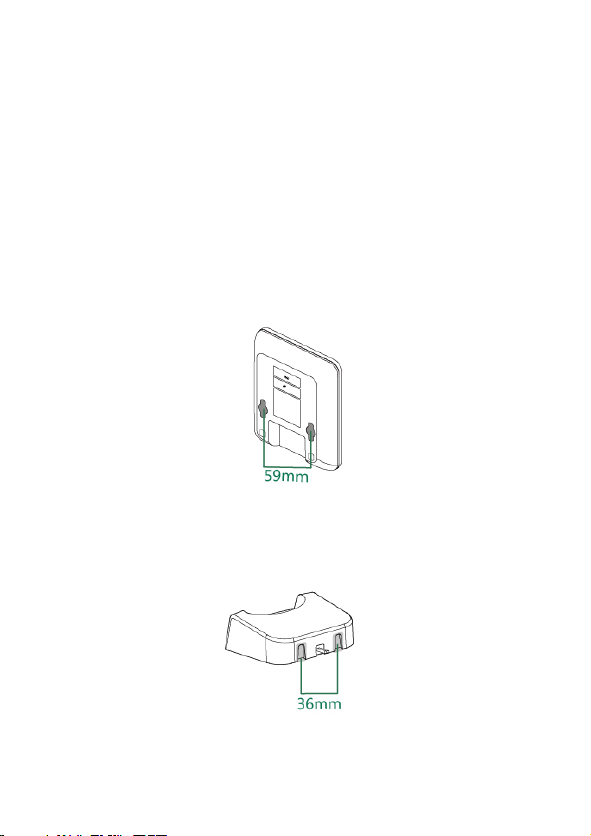
Installation 2 FortiFone QuickStart Guide
Installation
Attaching the stand
1. Align the snap-fits with the corresponding holes on
the back of the base station.
2. Push forward, snapping into holes.
Wall mounting the base station
The base station can be wall mounted using two screws
(not included) set 59 mm apart.
Wall mounting the handset charger cradle
The handset charger cradle can be wall mounted using
two screws (not included) set 36 mm apart.
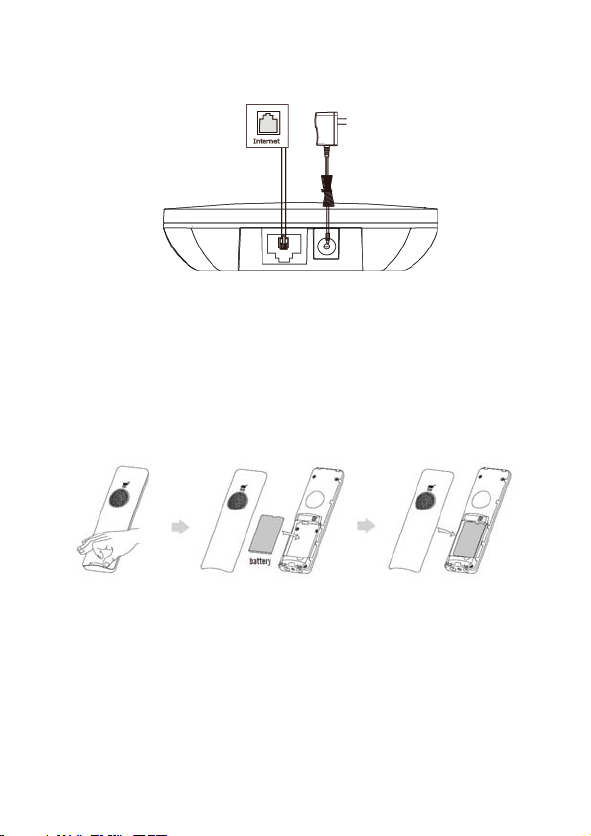
Installation 3 FortiFone QuickStart Guide
Connecting the base station
1. Connect the ethernet cable to the Internet port.
2. If the network supports PoE, a power adapter is not
required. If PoE is not supported on the network,
connect the power adapter to the DC 5v/600mA
power jack.
Installing the handset battery
1. Remove the back cover of the handset.
2. Properly insert the battery as shown.
3. Reattach the back cover of the handset.

Installation 4 FortiFone QuickStart Guide
Setting up the phone
Registering handsets to the base station
When handsets are first turned on they will display
Searching for base. To register a handset to the base
station:
1. Press and hold the Paging key on the base until the
registration LED is flashing to enter registration mode.
2. The handset will discover the base and register.
3. Once registered, the handset will display the
handset ID, ie: Handset 1.
For use as an internal extension
The phone supports plug and play installation and will
automatically download its configuration from the
FortiVoice system. The phone will display the extension
number and name when it has registered.
Once configured within the FortiVoice system, reboot
the phone to download its configuration and register to
the system.
For use as an external extension
1. Press the Down navigation button on the handset.
2. Select Base and press OK.
3. Make note of the IP address of the base and enter it
into the address bar of your web browser.
4. Enter admin as the Username and 23646 as the
Password.
5. Go to Settings > Auto Provision.

Installation 5 FortiFone QuickStart Guide
6. In the Server URL, enter the public IP address or
FQDN of the FortiVoice.
7. Click Confirm.

Using the Base Station 6 FortiFone QuickStart Guide
Using the Base Station
Item Description
1Paging key • Locates a misplaced handset.
• Toggles the registration mode.
• Resets base to factory settings.
2Registration
LED
Indicates the mode of the base station:
• Fast flashing green — paging mode.
• Slow flashing green — registration mode.
• Solid green — at least one handset is
registered to the base.
3Network status
LED
Indicates the network status:
• Slow flashing green — network is
unavailable.
• Solid green — network is available.
• Off — base station is powered off.
4Powerindicator
LED
Indicates the power status of the base station:
• Slow flashing green — firmware is updating.
• Solid green — base station is powered on.
• Off — base station is powered off.
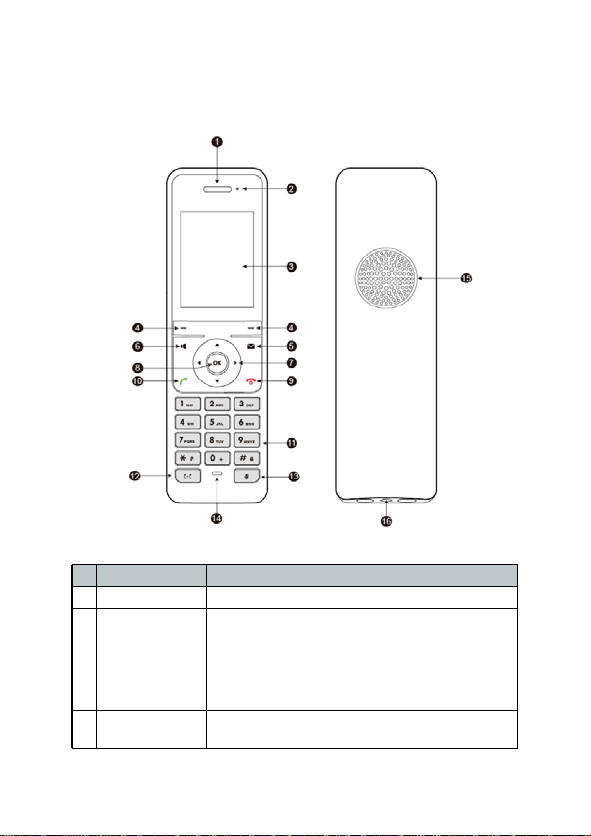
Using the Handset 7 FortiFone QuickStart Guide
Using the Handset
Item Description
1Earpiece Outputs audio during call.
2Power indicator
LED
Indicates call status, message status and
charging status.
• Fast flashing red — receiving an incoming call
• Slow flashing red — new voicemail or missed
call
• Solid red — battery charging
3LCD screen Displays information about calls, messages,
softkeys, time, date and other relevant data.

Using the Handset 8 FortiFone QuickStart Guide
4Softkeys Softkey functions vary and will be displayed on
the LCD screen.
5Voicemail key Press to access voicemail.
6Speakerphone
key
Press to activate the speakerphone.
7Navigation keys Up — opens the call history.
Down — accesses the Status menu.
Left — turns volume/ringer down.
Right — turns volume/ringer up.
Also used to navigate through menu items.
8OK button Confirms actions or enters the menu.
9On-hook/
power key
• Ends a call or cancels an action in the menu.
• Rejects an incoming call.
• Long press on idle screen to turn handset off.
• Press to turn handset on.
• Long press on any screen to return to the idle
screen.
• Press on any screen to return to previous
screen.
10 Off-hook key • Answers an incoming call.
• Places a call that has been dialed.
• Enters the redial calls list.
11 Keypad Used to dial phone numbers and enter settings
on the handset.
12 Transfer key Transfers a call to another party.
13 Mute key Toggles mute on or off.
14 Microphone Picks up audio during calls.
15 Speaker Provides hands-free (speakerphone) audio.
16 3.5 mm
earphone jack
Connect a standard 3.5 mm earphone to receive
audio.
Item Description

Troubleshooting 9 FortiFone QuickStart Guide
Troubleshooting
Symptom Corrective Action
Display is blank Ensure that the phone is powered on and is
charged.
Phone not
receiving a DHCP
IP Address
The DHCP server is not responding.
1. Ensure your DHCP server is online. This is
typically your router.
2. Reboot the router or DHCP server.
3. If you are still experiencing issues, the phone
may require advanced network configuration.
Please contact your administrator or refer to
the FON-D71 User Guide.
No name and
Extension Number
is displayed
Your phone is not registered.
1. On the Extensions page of the FortiVoice
interface, ensure the MAC address is
correctly entered and the Phone Type is
FON-D71. Save your configuration and
reboot the phone.
2. If your phone is an external extension, ensure
the Server URL is correct. To verify, see “For
use as an external extension”.
3. If your phone is configured as an external
extension, check the network connection
and firewall settings at the phone system
location.
No audio during
a call
1. Check the handset/headset connections.
2. Make sure the phone is properly registered
with the phone system.
3. If your phone is configured as an external
extension, check the network connection
and firewall settings at the phone system
location.
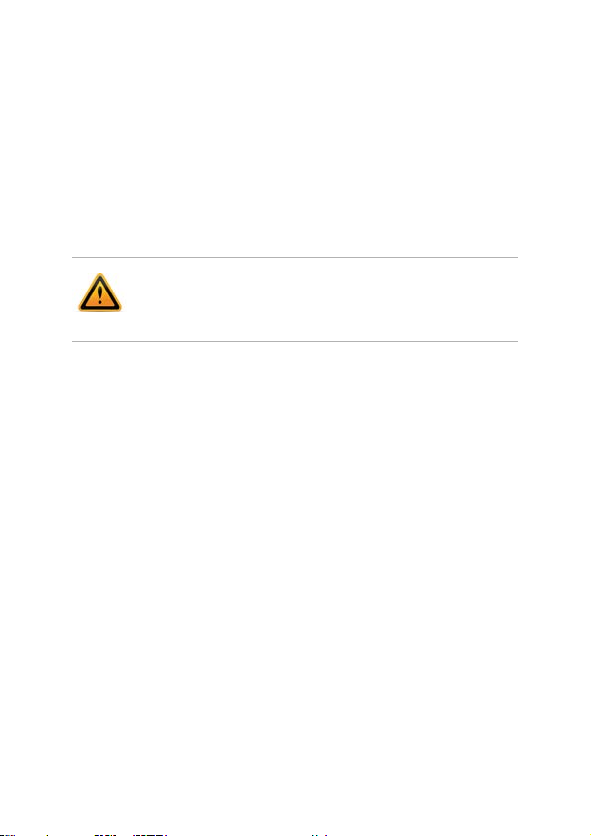
Cautions and Warnings 10 FortiFone QuickStart Guide
Cautions and Warnings
Environmental specifications
Refer to specific Product Model Data Sheet for Environmental Specifications (Operating
Temperature, Storage Temperature, Humidity, and Altitude).
Référez à la Fiche Technique de ce produit pour les caractéristiques environnementales (Température
de fonctionnement, température de stockage, humidité et l’altitude).
Safety
This product is intended to be supplied by a Listed Direct Plug-In Power Unit marked LPS or Class 2
and rated 5 Vdc, 600 mA or by 48 Vdc from PoE source.
Le produit doit être alimenté par un bloc d’alimentation à courant continu homologué UL de 5 Vdc,
600 mA nominal marqué LPS ou Class 2 ou par une source d’alimentation par Ethernet de 48 Vdc
(PoE).
E911 and use with multi-line telephone systems
Please note the use and operation of this phone as part of a multi-line telephone system (MLTS) may
be subject to state and/or federal E911 MLTS laws that require the MLTS to provide a caller's
telephone number, extension, and physical location to applicable state and/or local emergency
services when a caller initiates a 911 call. The MLTS may not provide a caller’s telephone number,
extension, or physical location information to emergency services when a caller dials 911, and
compliance with state and/or federal E911 MLTS laws is the sole responsibility of the purchaser of
this phone.
Privacy
This phone implements security and encryption technologies. However, privacy of communications
may not be ensured when using this telephone.
Caution: This equipment is to be used in a Network Environment 0 per IECTR 62101.
This product is connected only to PoE networks without routing to the outside plant.
Attention: Ce matériel doit être utilisé dans un Environnement Réseau 0 par IECTR
62101. Ce produit est uniquement connecté aux réseaux PoE sans installation externe
de routage.
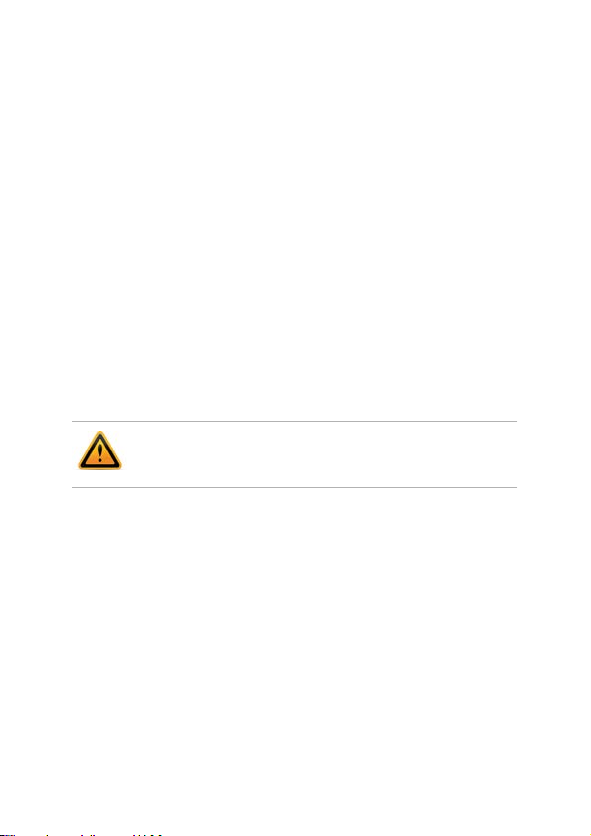
Handset Safety and Certifications 11 FortiFone QuickStart Guide
Handset Safety and Certifications
Important battery information
Charge the battery with handset only in combination with FON-D71-H charger cradle and the power
adapter that comes with the product. Plug the power adapter in a wall outlet socket near the
equipment for easy access/removal of the AC/DC adapter.
This product uses rechargeable Lithium-Ion batteries 3.7V, 1460mAh. Only use batteries that come
with the handset. Do not use any other type, since this may present a risk of leakage, fire, explosion
or other hazardous situation. For battery replacement or removal please remove the battery cover of
the handset. Never disassemble, customize or short-circuit batteries. Do not place battery in fire or
heat the battery.
Sensitive electronic environment
Any radio-based equipment can potentially cause interference with other equipment and can be
interfered from other equipment. This also applies for DECT equipment. However, due to the very low
transmission power level, the chances for interference are very small. Research proves that
operational DECT phones normally don’t influence electronic equipment. However, some
precautions must be taken into account for sensitive electronic equipment e.g. sensitive laboratory
equipment. When DECT phones operate in straight nearness of sensitive electronic equipment,
incidental influence can appear. You are advised not to place the DECT phone on or close (less than
10cm) to this kind of equipment, even in standby mode. Please also use the other documentation
supplied with the various parts of your telephone system.
Use only power adapter listed in the user instructions.
Product disposal information
For countries in the European Union
Electrical and electronic products including the cables, plugs and accessories should be disposed of
separately in order to allow proper treatment, recovery and recycling. These products should be
taken to a designated facility where the best available treatment, recovery and recycling techniques
are available. Separate disposal has significant advantages: valuable materials can be re-used and it
prevents the dispersion of unwanted substances into the municipal waste stream. This contributes to
the protection of human health and the environment.
Please be informed that a fine may be imposed for illegal disposal of electrical and electronic
products via the general municipal waste stream. In order to facilitate separate disposal and
environmentally sound recycling, arrangements have been made for local collection and recycling. In
case your electrical and electronic products need to be disposed of, please refer to your supplier or
the contractual agreements that your company has made upon acquisition of these products.
For countries outside the European Union
Disposal of electrical and electronic products in countries outside the European Union should be
done in line with the local regulations. If no arrangement has been made with your supplier, please
contact the local authorities for further information.
Caution: Risk of explosion if battery is replaced by an incorrect type. Dispose of
batteries according to the instructions. Use only battery listed in the user instructions.
Attention: Risque d’explosion si la batterie est remplacée par un type incorrect.
Jetez les piles usagées selon les instructions.

Handset Safety and Certifications 12 FortiFone QuickStart Guide
Battery disposal information
Defect or exhausted batteries should never be disposed of as municipal waste. Return old batteries
to the battery supplier, a licensed battery dealer or a designated collection facility. Do not incinerate
batteries.
Regulatory notices
Federal Communication Commission (FCC) — USA
This device complies with Part 15 of FCC Rules. Operation is subject to the following two conditions:
(1) this device may not cause harmful interference, and
(2) this device must accept any interference received; including interference that may cause
undesired operation.
This equipment has been tested and found to comply with the limits for a Class B digital device,
pursuant to Part 15 of the FCC Rules. These limits are designed to provide reasonable protection
against harmful interference in residential installation. This equipment generates, uses, and can
radiate radio frequency energy, and if it is not installed and used in accordance with the instruction
manual, it may cause harmful interference to radio communications. However, there is no guarantee
that interference will not occur in a particular installation.
If this equipment does cause harmful interference to radio or television reception, which can be
determined by turning the equipment off and on, the user is encouraged to try to correct the
interference by one or more of the following measures:
• Reorient or relocate the receiving antenna.
• Increase the separation between the equipment and receiver.
• Connect the equipment into an outlet on a circuit different from that to which the receiver
is connected.
• Consult the dealer or an experienced radio/TV technician for help.
This equipment complies with FCC radiation exposure limits set forth for an uncontrolled
environment. This transmitter must not be co-located or operating in conjunction with any other
antenna or transmitter.
WARNING: Modifications not expressly approved by Fortinet could void the user’s authority to
operate the equipment.
Innovation, Science and Economic Development (ISED) — Canada
This device contains licence-exempt transmitter(s)/receiver(s) that comply with Innovation, Science
and Economic Development Canada’s licence-exempt RSS(s). Operation is subject to the following
two conditions:
1. This device may not cause interference.
2. This device must accept any interference, including interference that may cause undesired
operation of the device.
L’émetteur/récepteur exempt de licence contenu dans le présent appareil est conforme aux CNR
d’Innovation, Sciences et Développement économique Canada applicables aux appareils radio
exempts de licence. L’exploitation est autorisée aux deux conditions suivantes:
1. L’appareil ne doit pas produire de brouillage;
2. L’appareil doit accepter tout brouillage radioélectrique subi, même si le brouillage est susceptible
d'en compromettre le fonctionnement.
This equipment complies with ISED radiation exposure limits set forth for an uncontrolled
environment.
Cet équipement est conforme aux limites d'exposition aux rayonnements ISED établies pour un
environnement non contrôlé.
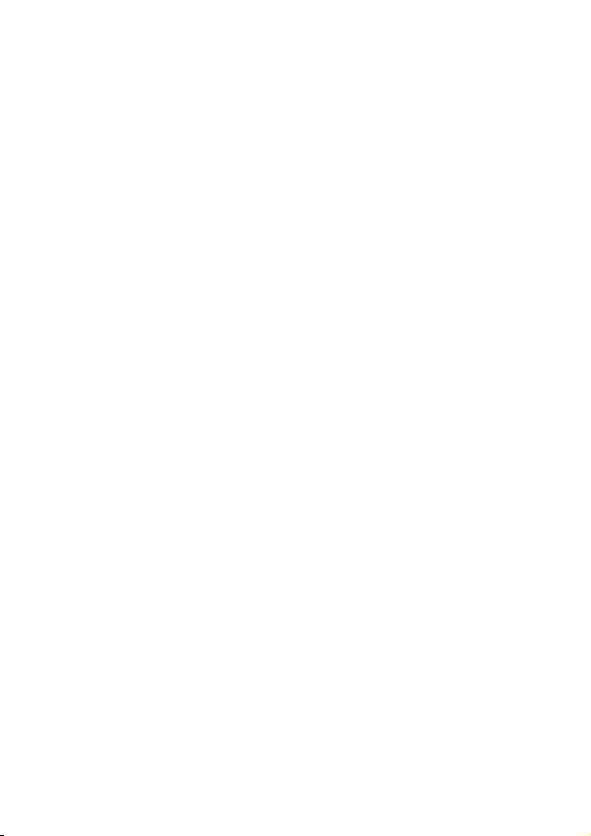
Handset Safety and Certifications 13 FortiFone QuickStart Guide
This device and it's antennas(s) must not be co-located or operating in conjunction with any other
antenna or transmitter except in accordance with IC multi-transmitter product procedures.
Cet appareil et son antenne (s) ne doit pas être co-localisés ou fonctionnement en association avec
une autre antenne ou transmetteur.
This Class B digital apparatus complies with Canadian ICES-003.
Cet appareil numérique de la classe B est conforme à la norme NMB-003 du Canada.
European Conformity (CE) — EU
The product transmits within the frequency ranges and less than or equal to the power listed below:
1880–1900 MHz less than 24 dBm
Simplified EU Declaration of Conformity
This declaration is only valid for Fortinet products (including combinations of software, firmware and
hardware) provided by Fortinet or Fortinet's authorized partners to the end-customer directly for use
within the EU or countries that have implemented the EU Directives and/or spectrum regulation. Any
Fortinet products not obtained directly from Fortinet or Fortinet’s authorized partners may not
comply with EU Directives and Fortinet makes no assurances for such products.
Български
Този продукт евсъответствие сДиректива 2014/53/ЕС.
Česky
Tento produkt je v souladu se směrnicí 2014/53/EU.
Dansk
Dette produkt er i overensstemmelse med direktiv 2014/53/EU.
Deutsch
Dieses Produkt entspricht der Richtlinie 2014/53/EU.
Eesti
See toode vastab direktiivile 2014/53/EL.
English
This product is in compliance with Directive 2014/53/EU.
Español
Este producto cumple con la Directiva 2014/53/UE.
Ελληνική
Το προϊόν αυτό συμμορφώνεται με την Οδηγία 2014/53/ΕΕ.
Français
Ce produit est conforme à la Directive 2014/53/UE.
Hrvatski
Ovaj proizvod je u skladu s Direktivom 2014/53/EU.
Italiano
Questo prodotto è conforme alla Direttiva 2014/53/EU.

Handset Safety and Certifications 14 FortiFone QuickStart Guide
Latviski
Questo prodotto è conforme alla Direttiva 2014/53/EU.
Lietuvių
Šis gaminys atitinka direktyvą2014/53/ES.
Malti
Dan il-prodott huwa konformi mad-Direttiva 2014/53/UE.
Magyar
Ez a termék megfelel a 2014/53/EU irányelvnek.
Nederlands
Dit product is in overeenstemming met Richtlijn 2014/53/EU.
Norsk
Dette produktet er i samsvar med direktiv 2014/53/EU.
Polski
Ten produkt jest zgodny z dyrektywą2014/53/UE.
Português
Este produto está em conformidade com a Diretiva 2014/53/UE.
Rumunski
Acest produs este în conformitate cu Directiva 2014/53/UE.
Slovensky
Tento produkt je v súlade so smernicou 2014/53/EÚ.
Slovensko
Ta izdelek je v skladu z Direktivo 2014/53/EU.
Suomi
Tämä tuote on direktiivin 2014/53/EU mukainen.
Svenska
Denna produkt överensstämmer med direktiv 2014/53/EU.
Note: The full Declaration of Conformity for this product is available in the link below:
https://site.fortinet.com/ProductRegulatory/EU

Warranty 15 FortiFone QuickStart Guide
Warranty
This phone is covered by a one-year hardware warranty
against manufacturing defects as set forth in the EULA.
www.fortivoice.com/support
For warranty service:
•In North America, please call 1-866-648-4638 for
further information.
•Outside North America, contact your sales
representative for return instructions.
You will be responsible for shipping charges, if any.
When you return this telephone for warranty service,
you must present proof of purchase.

Table of contents
Other Fortinet Accessories manuals