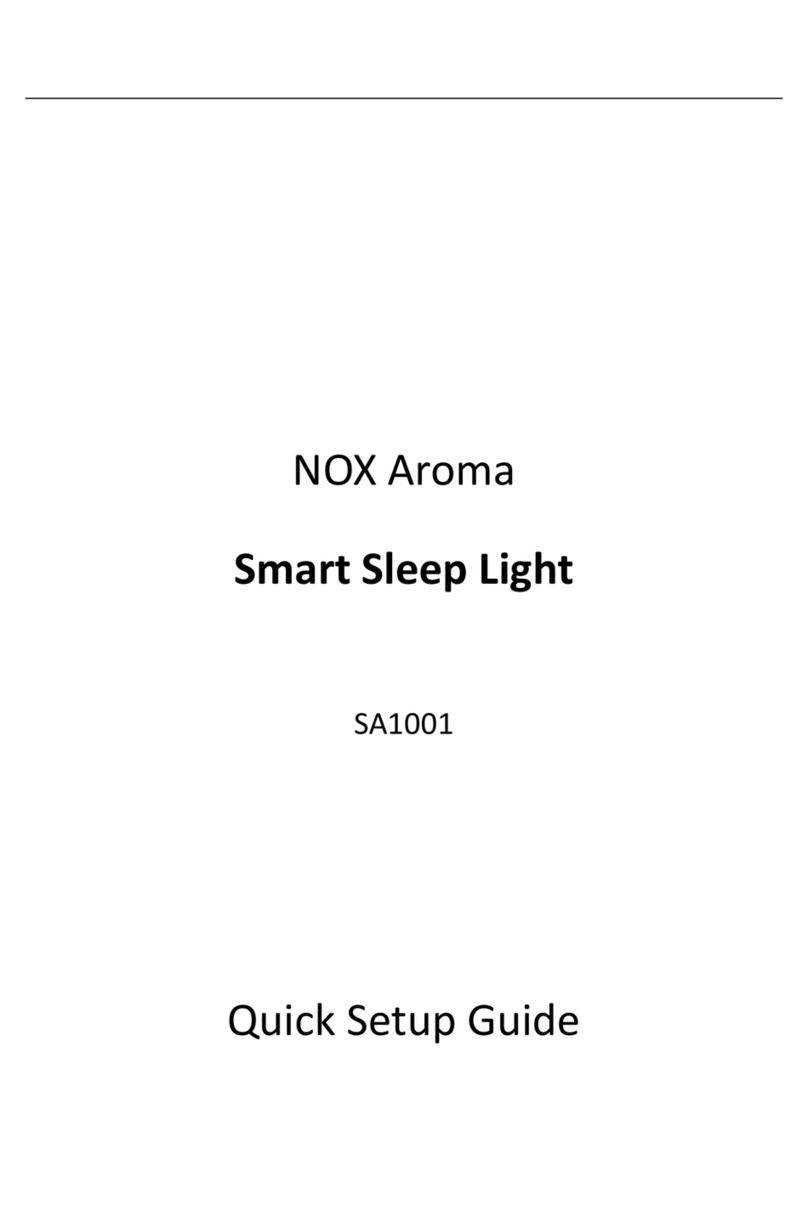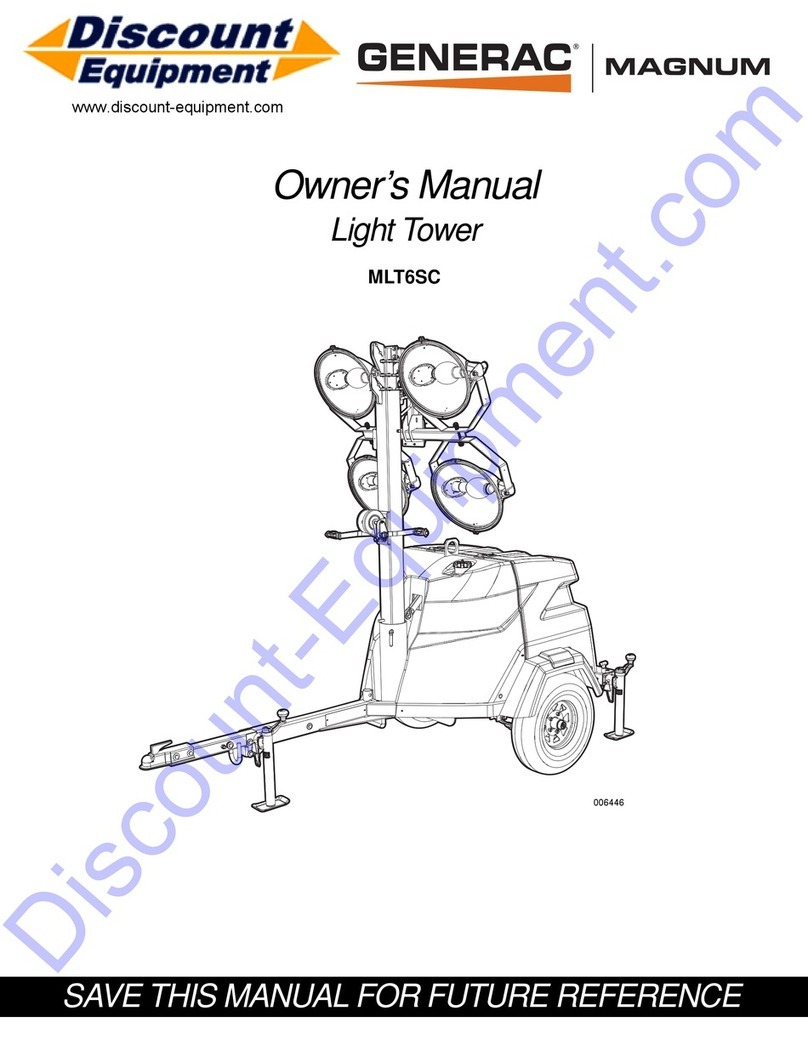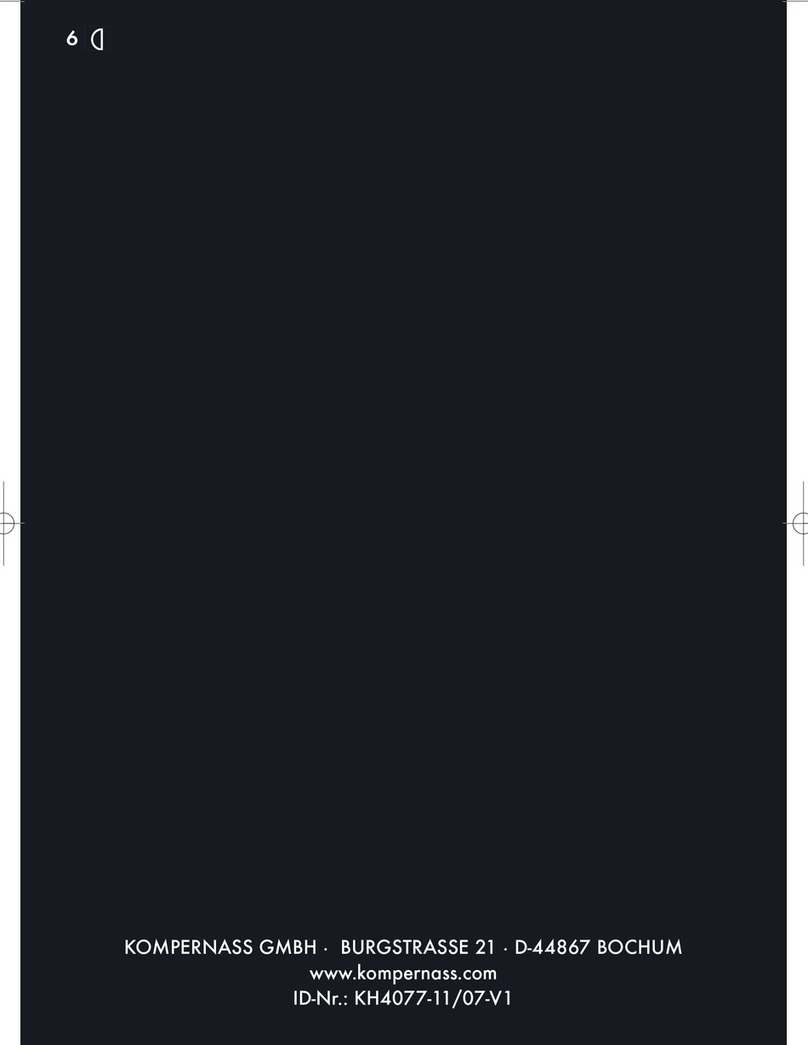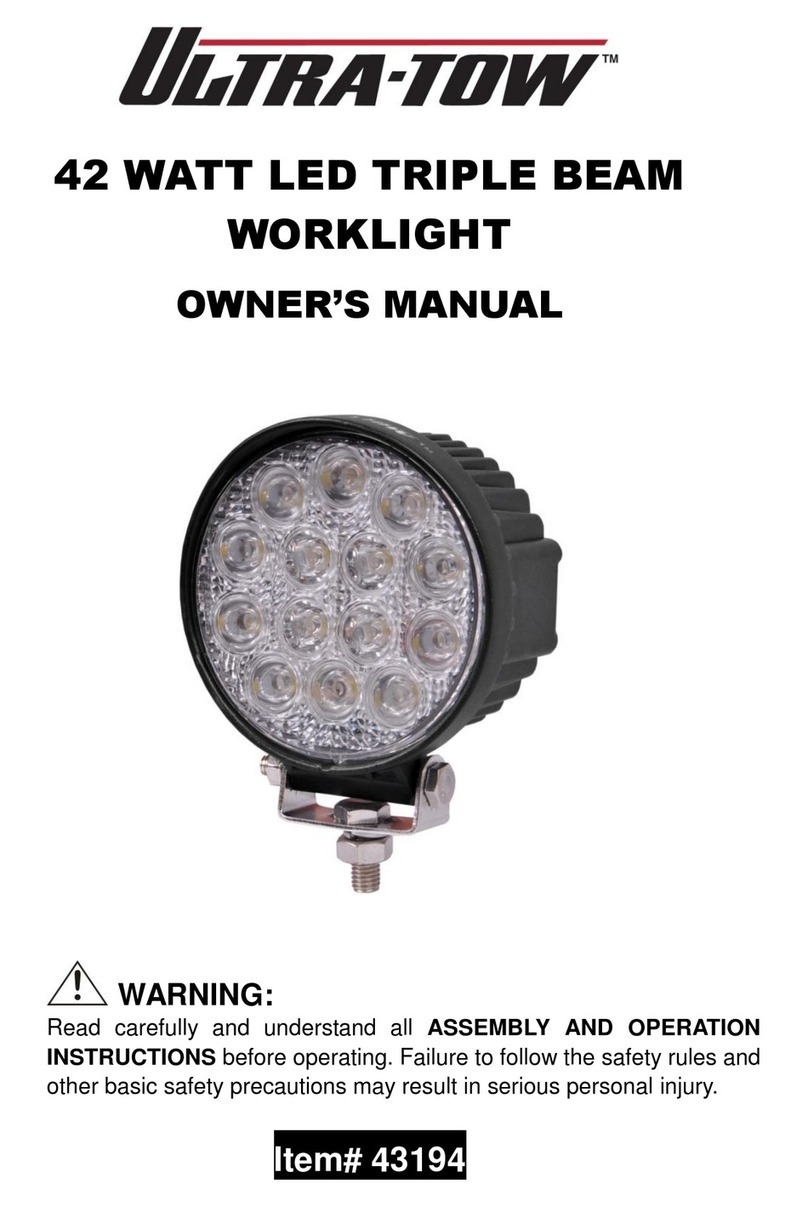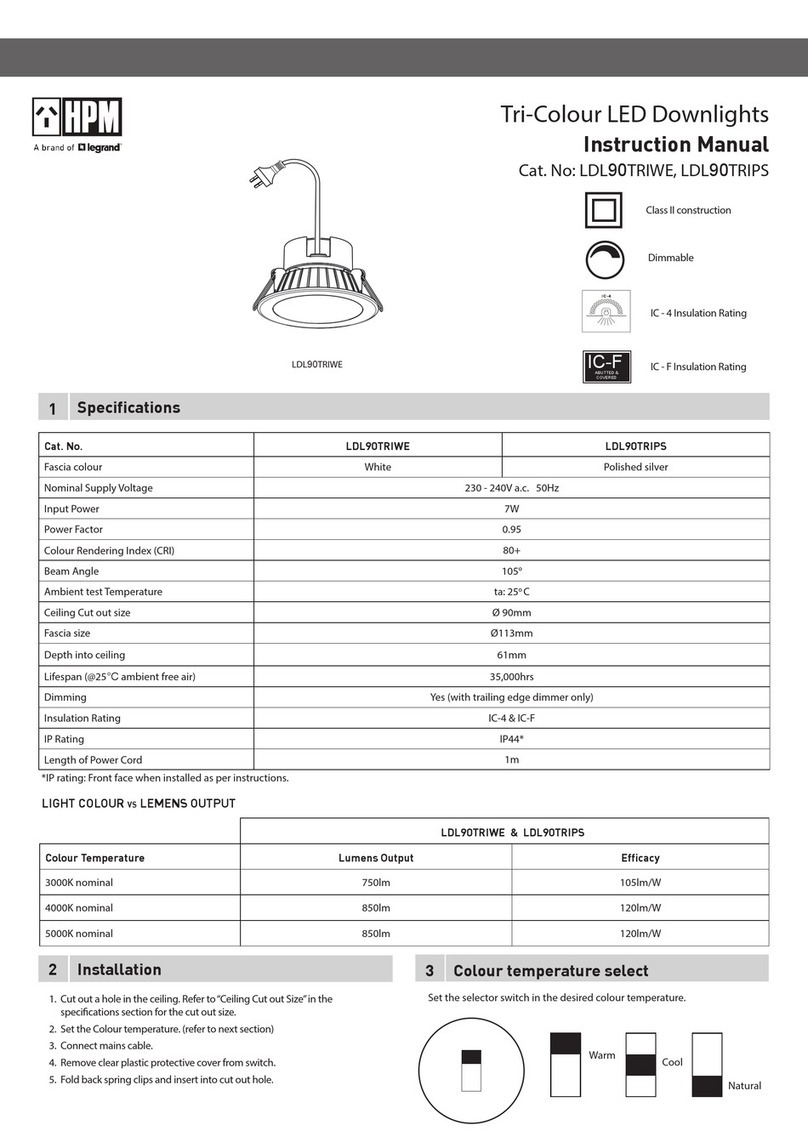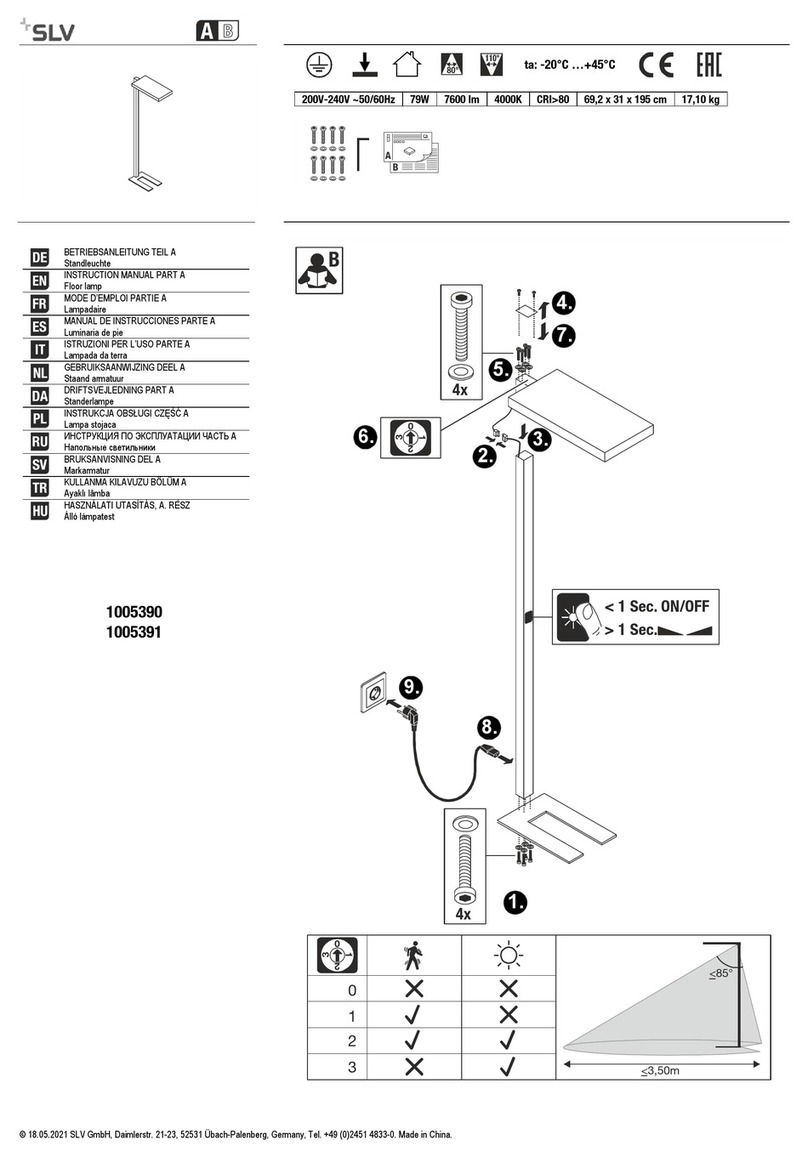FOS Technologies Pico Pro User manual

FOS Pico Pro
PRODUCT SPECIFICATIONS

TECHNICAL SPECIFICATION
Voltage: 90/240 Volt AC, 50/60 Hz.
Consumption: 150 Watt max.
Light Source: 1x 60 Watt 4 in 1 Osram LED (RGBW).
Beam Angle: 5°.
Pan & Tilt: Infinite & Standard.
Control: DMX512, stand alone, Sound.
DMX Channels: 15 & 17 control channels.
Protection Class: IP20 (suitable for indoor use only)
Width: 250 mm
Depth: 260 mm
Height: 381 mm
Weight: 4,5 Kg
SAFETY WARNING
This product must be installed by a qualified professional. All maintenance must be
carried out by a qualified electrician. A minimum distance of 0.5 m must be maintained
between the equipment and a combustible surface. The product must always be
operated in a well-ventilated area. DO NOT stare directly into the light source. Always
disconnect the power
before carrying out any maintenance. The earth must always be connected to the ground. Ensure
that all parts of the equipment are kept clean and free of dust.
PROTECTION AGAINST SOLIDS AND
WATER
Only for IP-rated fixtures
The protection level of a housing is set by applied standards. For classification there is used the IP-
Code. It contains the declaration „IP“and two following numbers. The first number characterizes
the protection against harmful effects of solids, the second is rating the water protection. It is

important to distinguish whether encapsulation and harmful effect! There can be housing that is
not capsuled completely but still avoids harmful effect of solids or water.
PROTECTION EXAMPLES:
IP20: Protection against intruding objects >12,5mm „Finger protected “; No waterproofing.
TYPICAL PROTECTION FOR INDOOR USE FIXTURES
IP33: Protection against intruding objects >2,5mm; Falling water within an angle of 60° has no
harmful effect TYPICAL PROTECTION OF LED-LIGHTS USING RECESSED POWERCON AND DMX
SOCKET. This protection is linked to the mounting position of the fixture and always refers to typical
mounting situation like a Floor spot used standing on the ground.
IP54: complete protection against solids and low-pressure water from any side THIS TYPE OF
FIXTURES CAN BE USED UNDER NORMAL OUTDOOR CONDITIONS.
IP65: shielded against dust and pressurized water from any side. TYPICAL PROTECTION FOR
OUTDOOR RATED EVENTFIXTURES USING WATERPROOFED POWER AND SIGNAL LINK.
IP67: shielded against dust and protected for accidental briefly submerge. PROTECTION AGAINST
ACCIDENTIAL SUBMERGING ON TEMPORARY FLOODED AREA.
TEMPORARY USE
Event equipment is designed for temporary use. This are typical purpose as concerts, festivals,
theatre, clubs and disco use and referable venues. Long-term use, specially under outdoor
conditions and fixed outdoor installation can bring damage in aging materials and affect the coated
surface. Sealings as well as cables are made from rubber material and will age by long-term UV-
emission as sunlight and should be checked frequently.
LIMITATIONS OF IP PROTECTION
IP-Rating doesn´t mean unlimited outdoor use and protection against any kind of environmental
influence! Especially sunlight and included UV will bring accelerated aging. Some fixtures need
special parts or processes to fit the rated IP-Protection, like mounting covers or caps or similar.
Sealings and other plastic or rubber materials are aging parts. They must be checked frequently to
ensure the protection and safety of the fixtures. Also specified torque of screws can affect
protection!

Installation
Hanging: The fixture can be mounted in a hanging position using the supporting bracket. The
bracket should be secured to the mounting truss or structure using a standard mounting clamp.
Please note that when hanging the unit, a safety cable should also be used.
UPRIGHT: The fixture can be mounted in an upright or sitting position using the supporting
brackets.
NOTE! If the signal cable is over 60 m between the DMX512 controller and fixture or
between two fixtures, then a DMX signal amplifier is needed as well.
Product View

Menu Operation
•
DMX : When DMX Signal in, the LED will be flash
•
ERR: When the Light error, the LED will be flash
•
Mode/ESC
•
ENTER
•
Left button
•
Right button
•
Up button
•
Down button


7
Channel Modes
DMX Channel function and values:
15/17 DMX Channels
Mode/Channel
Value
Function
17CH
15CH
1
1
PAN Movement 8bit
0-255 Pan Movement
2
Pan Fine 16bit
0-255
Fine control of Pan Movement
3
2
TILT Movement 8bit
0-255 Tilt Movement
4
Tilt Fine 16bit
0-255
Fine control of Tilt Movement
5
3
Speed Pan/Tilt movement
0-225
max to min speed
226-235
Blackout by movement
236-255
No function
6
4
Pan Motor continuous rotation
0-127 no function
128-189
Forwards Pan rotation from fast to slow
190-193 No rotation
194-255 Backwards Pan rotation from slow to fast
7
5
Tilt Motor continuous rotation
0-127 No function
128-189 Forwards Tilt rotation from fast to slow
190-193 No rotation
194-255 Backwards Tilt rotation from slow to fast
8
6
Red LED
0-255 Red(0-Black, 255-100% Red)
9
7
Green LED
0-255 Green (0-Black, 255-100% Green)

8
10
8
Blue LED
0-255
Blue (0-Black, 255-100% Blue)
11
9
White LED
0-255 White (0-Black, 255-100% White)

9
12
10
Shutter, Strobe
0-31
Led turn off
32-63
Led turn on
64-95
Strobe effect slow to fast
96-127
Led turn on
128-159
Pulse-effect in sequences
160-191
Led turn on
192-223
Random strobe effect slow to fast
224-255
Led turn on
13
11
Dimmer intensity:
0-255
Intensity 0 to 100%
14
12
Color Macro
0-7
No function
8-39
From RED to YELLOW
40-71
From YELLOW to GREEN
72-103
From GREEN to CYAN
104-135
From CYAN to BLUE
136-167
from BLUE to MAGENTA
168-199 from MAGENTA to RED
200-231
from RED to WHITE
232-255
Cross fading colours from slow to fast
15
13
Color Presets
0-4
No function
5-9
White2700k
10-14
White3200k
15-19
White4300k
20-24
White5600k
25-29
White6500k
30-34
White8000k
35-39
Yellow
40-44
Magenta
45-49
Cyan
50-54
Salmon
55-59
Turquoise
60-64
Light Green
65-69
Steel Blue
70-74
Orange
75-79
Straw
80-84
Pale Lavander
85-89
Pink
90-94
Red
95-99
Green
100-104
Blue
105-109
Natural White
110-255
Reserved

10
16
14
Color Presets Dimmer
0-255
Dimmer 100 to 0%
17
15
Reset ,internal Auto
0-79
Normal
80-84
All motor reset
85-99
No function
100-119
Internal Auto1
120-139
Internal Auto2
140-159
Internal Auto3
160-179
Internal Auto4
180-199
Internal Auto5
200-219 Internal Auto6
220-239
Internal Auto7
240-255
Internal Auto8
General Information
Replacing a fuse:
Always disconnect the fixture from main power before replacing a fuse. Use only the appropriate fuse,
with the same type and rating. A fuse with different rating, can damage the fixture in case of failure.
Risk of electric shock and / or fire:
The fixture must be earthed, supplied always with its nominal voltage and cleaned periodically from dust.
For cleaning use only, a moist cloth. Never use liquids or force water. After cleaning, let the fixture dry
before use.
Troubleshooting

11
Following are a few common problems that may occur during operation.Here are some suggestions for
easy troubleshooting:
1. The unit does not work, no light and the fan does not work
•check the connection of power and main fuse.
•Measure the mains voltage on the main connector.
•Check the power on Led.
2. Not responding to DMX controller
•DMX LED should be on. If not ,check DMX connectors, cables to see if link properly.
•If the DMX LED is on and no response to the channel, check the address settings and DMX polarity.
•If you have intermittent DMX signal problems, check the pins on connectors or on PCB of the unit
or the previous one.
•Try to use another DMX controller.
•Check if the DMX cables run near or run alongside to high voltage cables that may cause damage
or interference to DMX interface circuit.
3. Some units don’t respond to the easy controller
•You may have a break in the DMX cabling. Check the LED for the response of the master/slave
mode signal.
•Wrong DMX address in the unit. Set the proper address.
4. One of the channels is not working well
•The stepper motor might be damaged, or the cable connected to the PCB is broken.
•The motor’s drive IC on the PCB might be out of condition
5. Fixture Cleaning
The cleaning of internal and external optical lenses and/or mirrors must be carried out periodically to
optimize light output. Cleaning frequency depends on the environment in which the fixture operates:
damp, smoky or particularly dirty surrounding can cause greater accumulation of dirt on the unit’s optics.

12
•Clean with soft cloth using normal glass cleaning fluid.
•Always dry the parts carefully.
Table of contents
Other FOS Technologies Work Light manuals