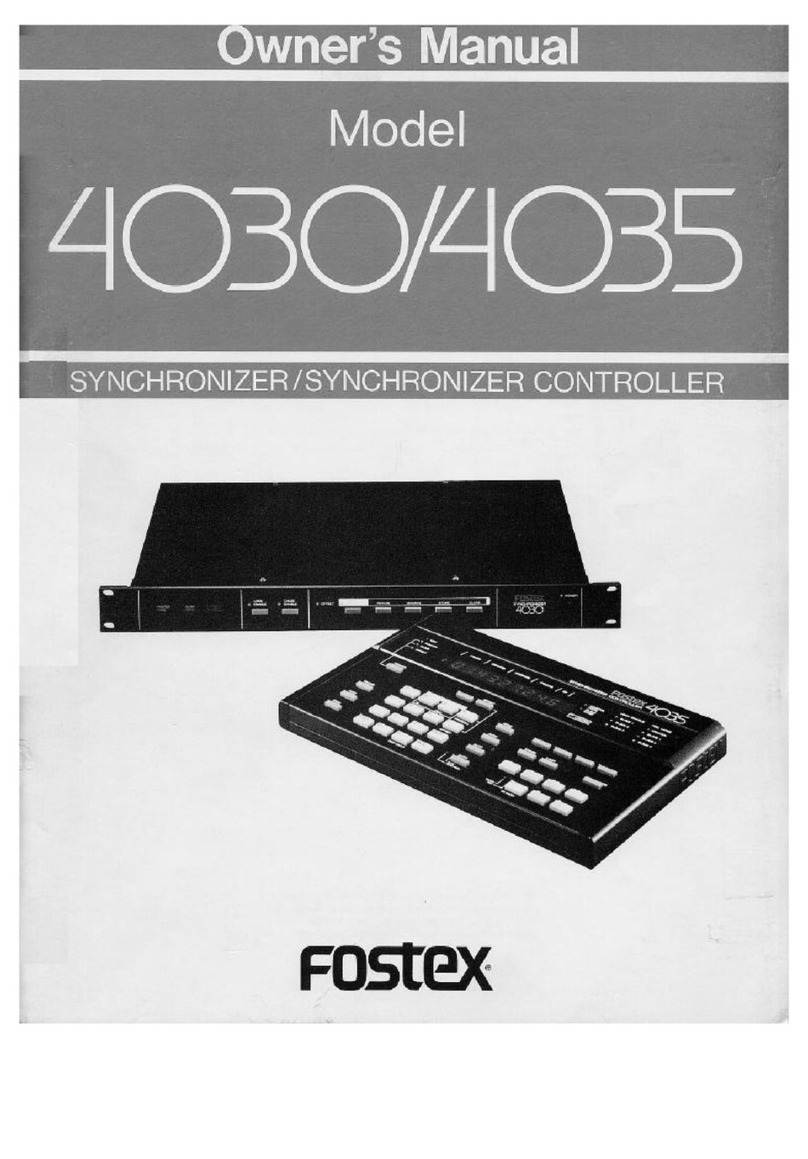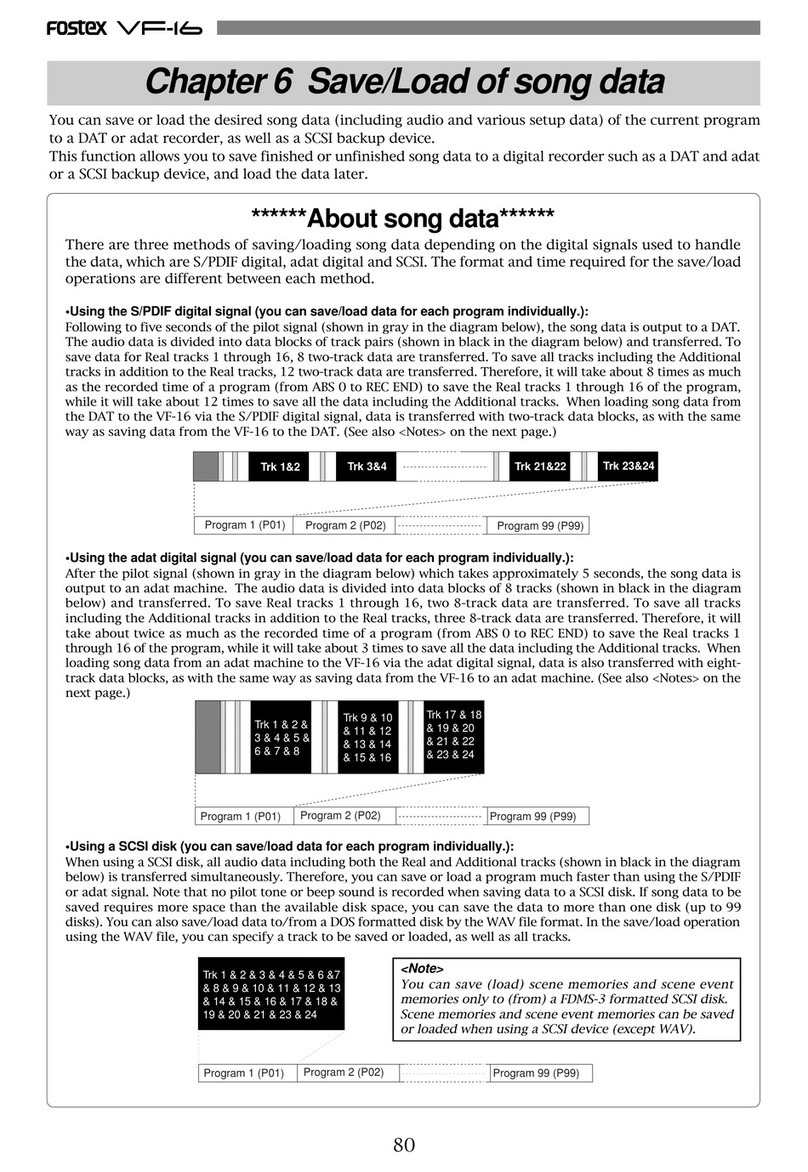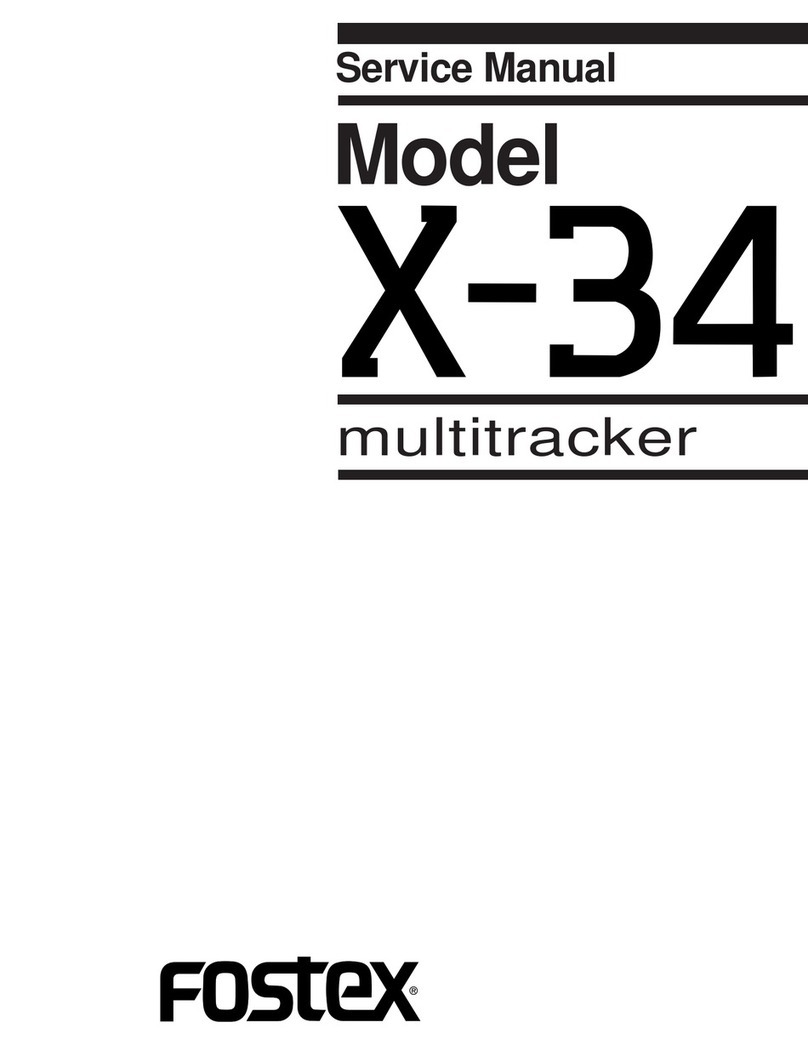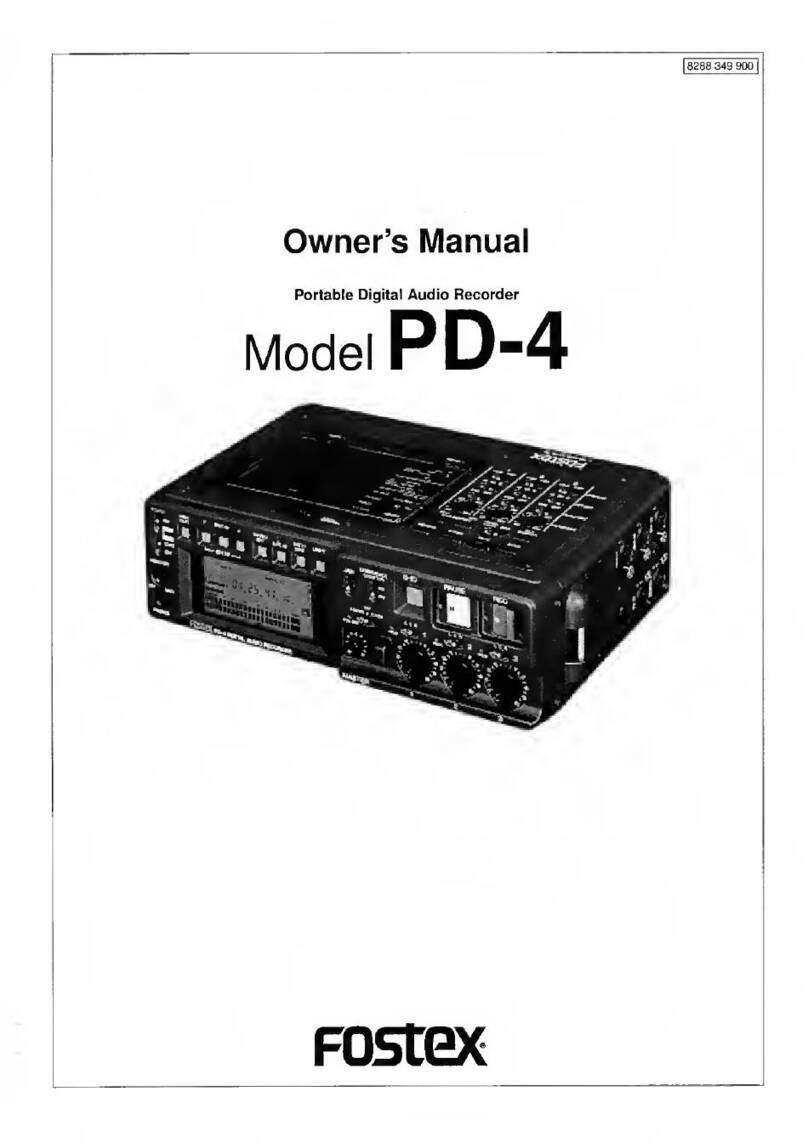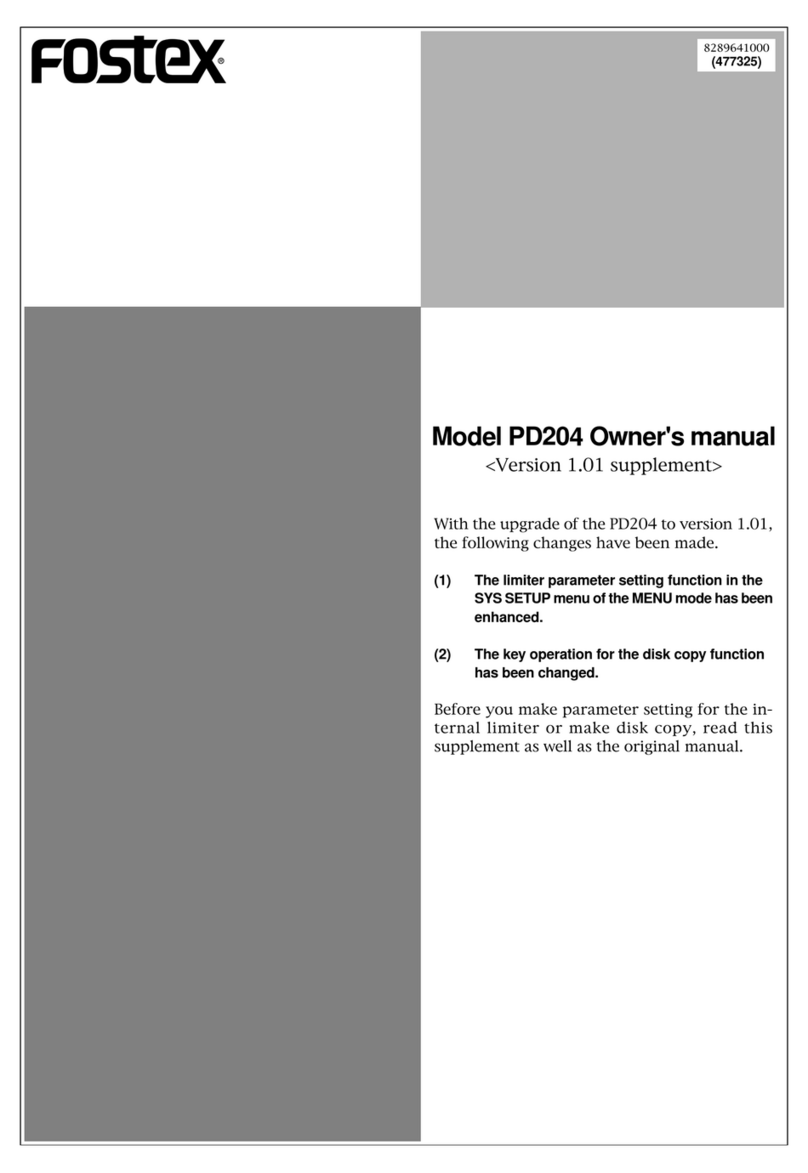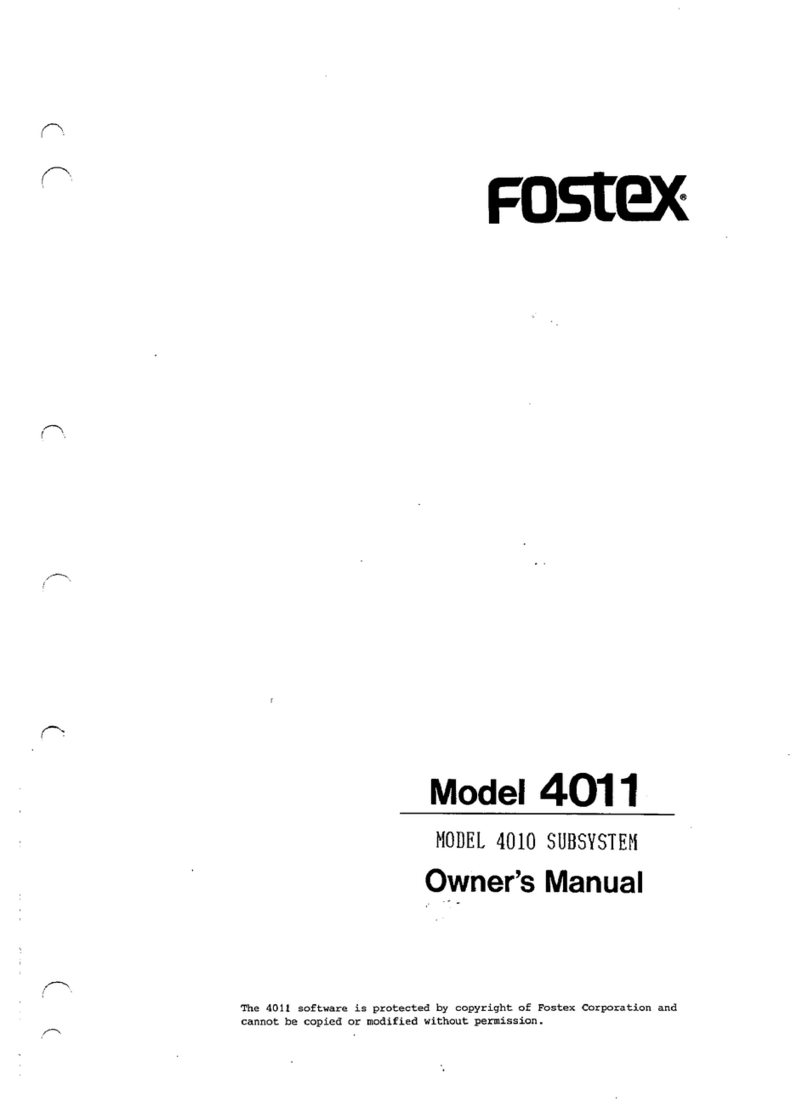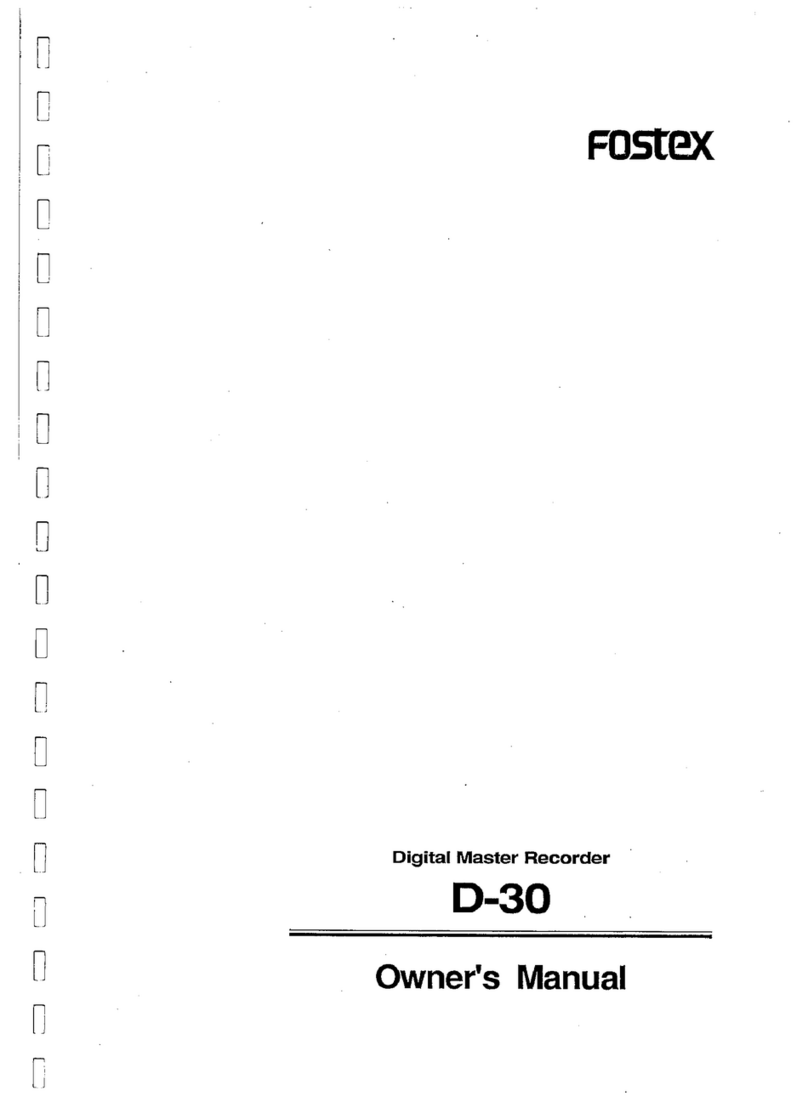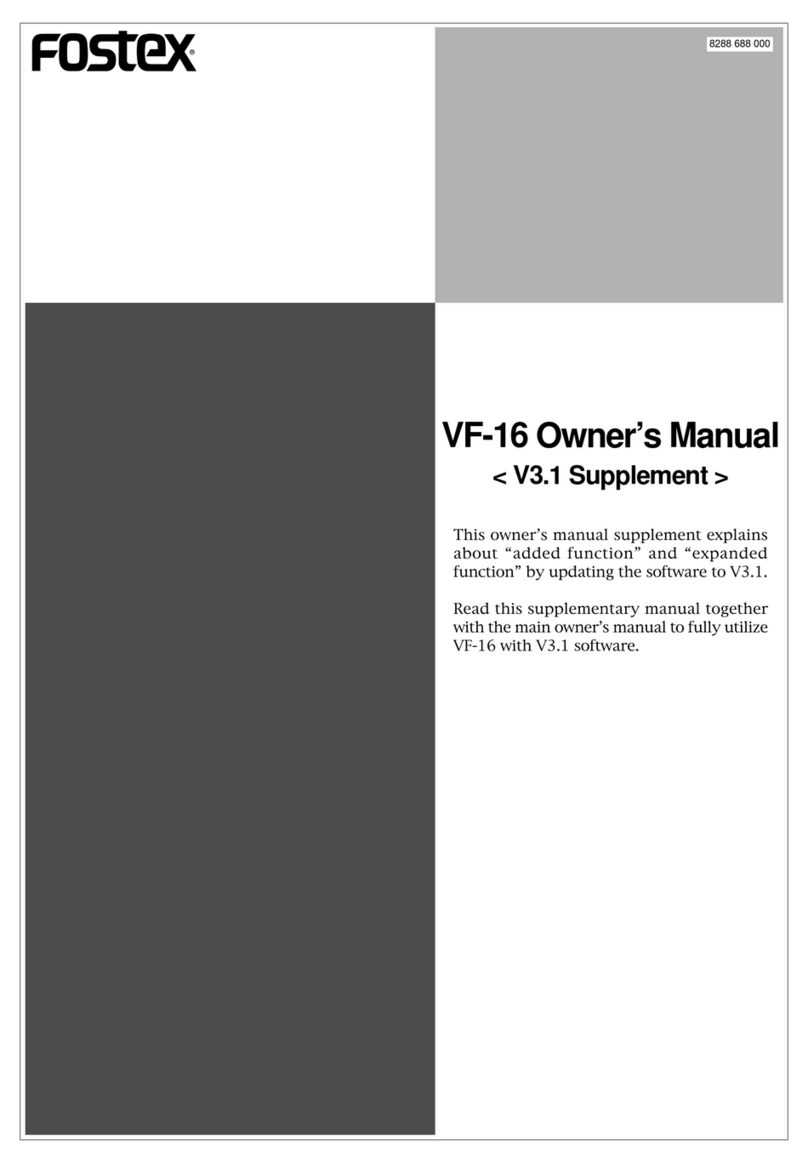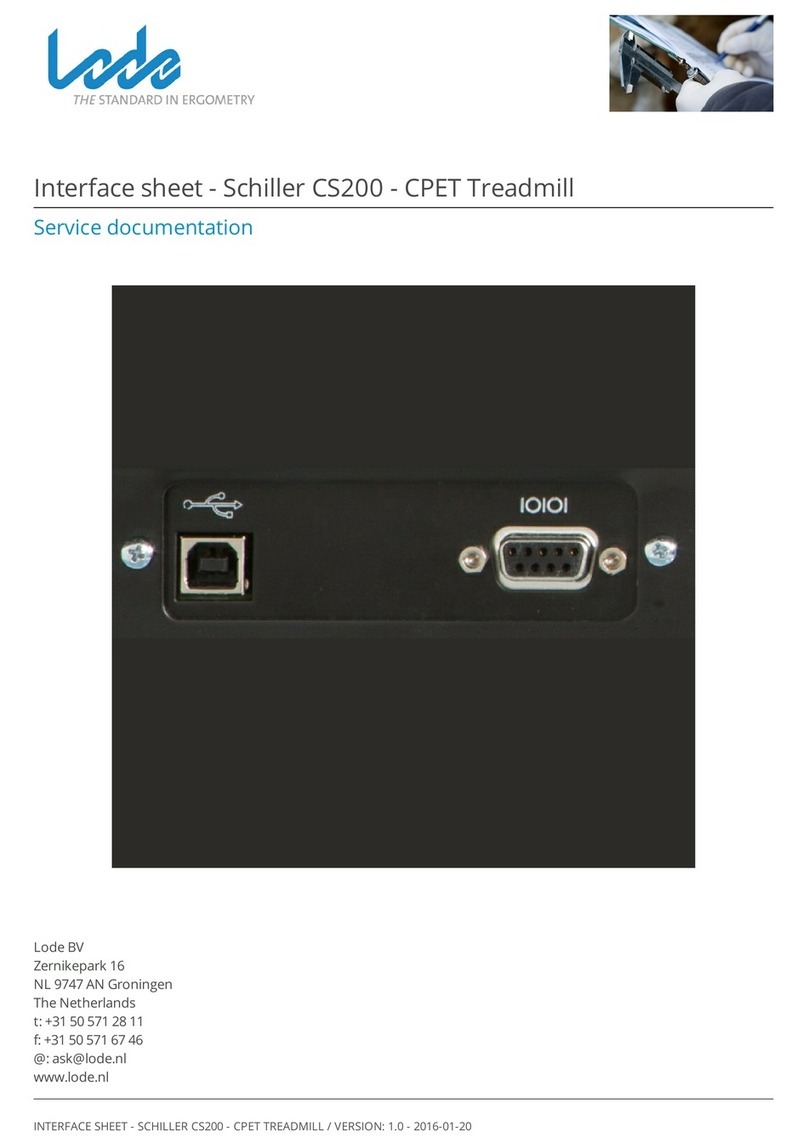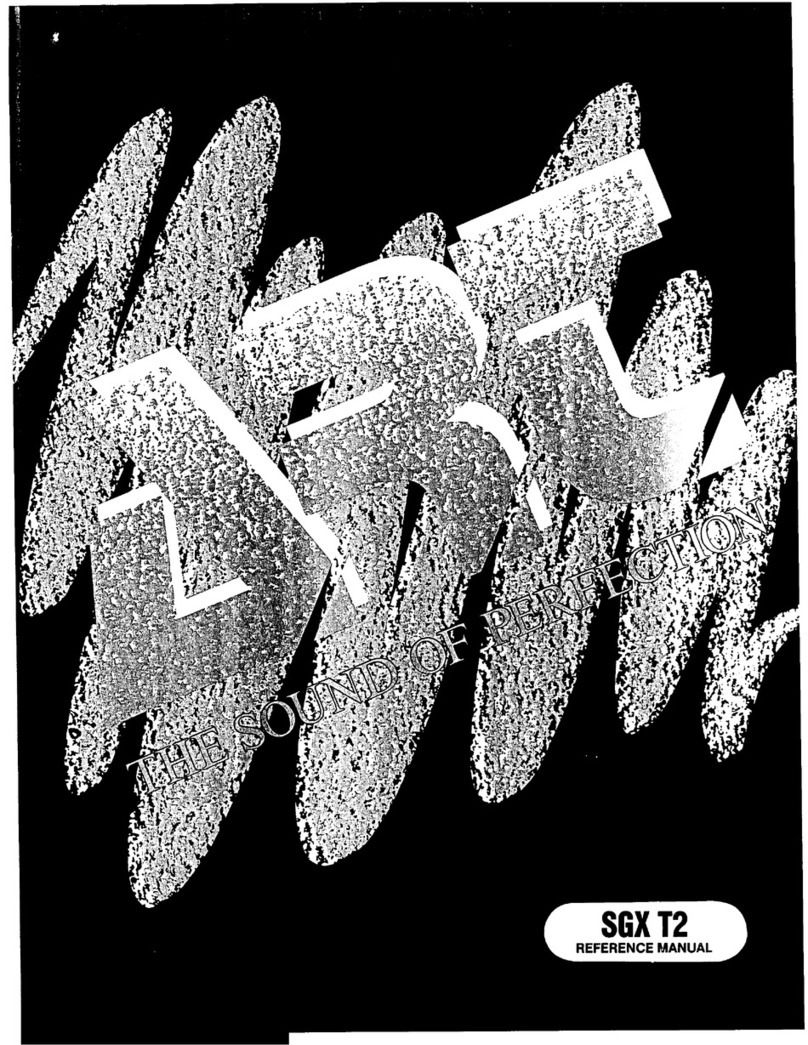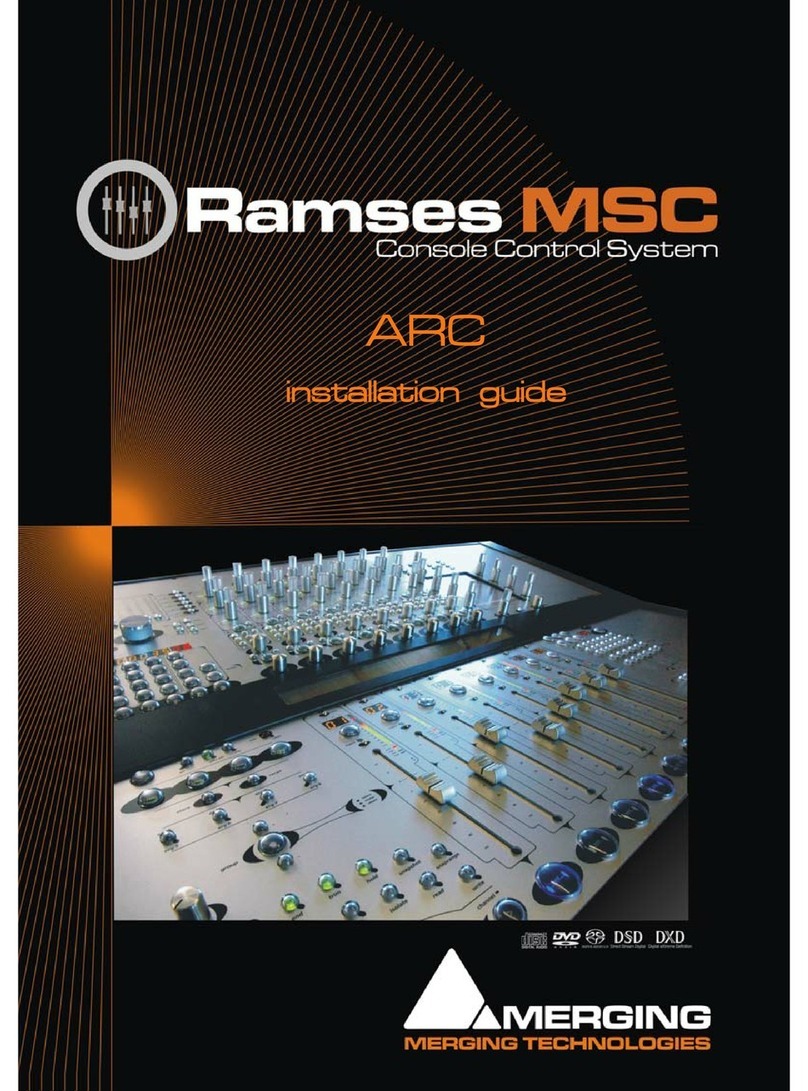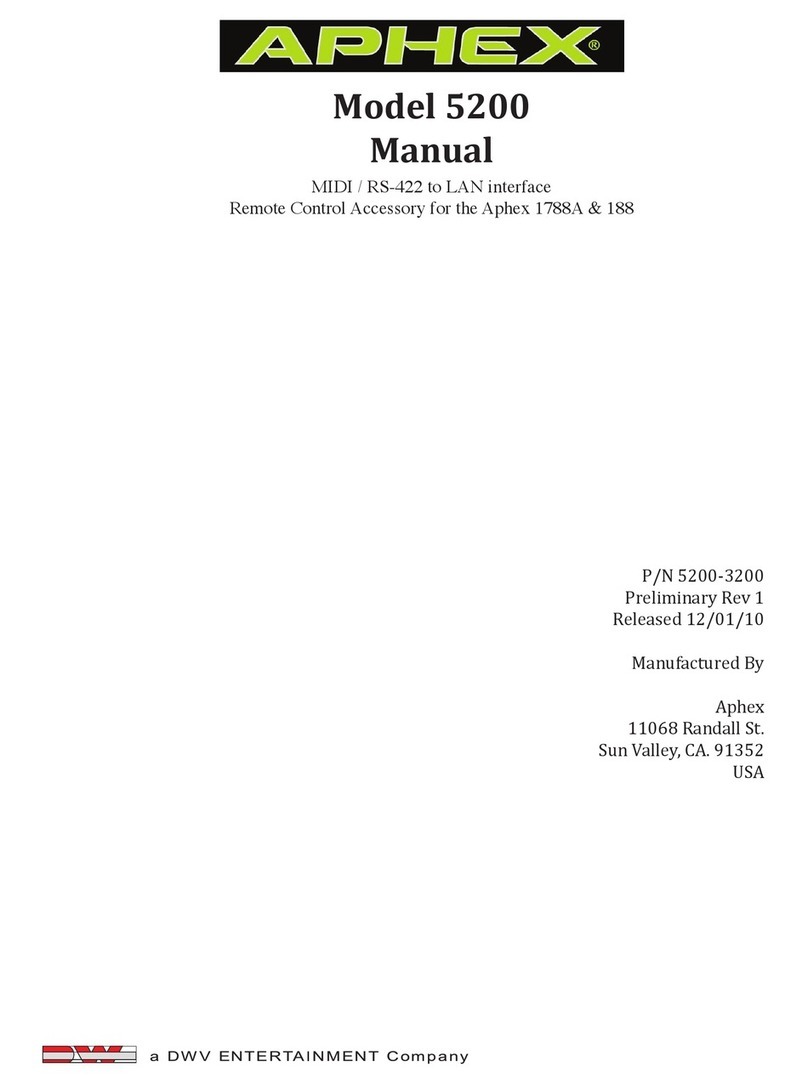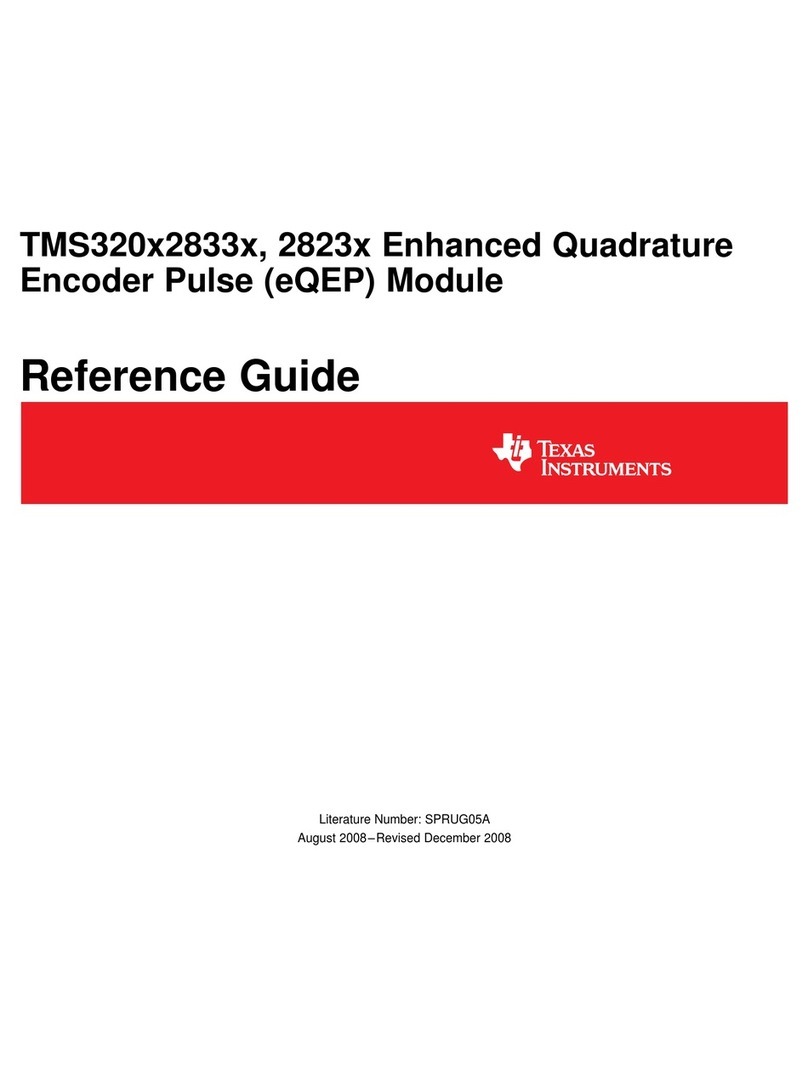Fostex VF-160 User manual

Digital Multitracker
Operation Manual
8588 008 100
(356891)
ACCESS
PHANTOM
INPUT SEL SOURCE
REC ASSIGN
BUSS DIRECT
REC TRK REC TRK
AUTO RTN
AUTO PUNCH
START IN OUT END IN ALIGN SEL OUT
DISP SEL PGM SEL SETUP
INT
MIXDOWN
A RTN
A PLAY
SCENE SEQ.
TIME BASE
CLIPBOARD
MARK
1234567
HOLD/ STORE EDIT UNDO
/REDO VARI
PITCH LOCATE SCRUB
P.EDIT EVT MEM
F FWDREWINDPLAYSTOPRECORD
CLIPBOARD PLAY
LOCATE ABS 0
LOCATE REC END
PREV NEXT
JOG
SHUTTLE
AUTO
PUNCH
EXIT/NO
EJECT
ENTER/YES
FADER
ADJUST
LEVEL
ADJUST
SHIFT
CH PARAM EDIT
CH VIEWFADER
TRACK
LO-GPAN
PRE/POST
MID-G/F/Q
AUX1/AUX2
COMPPRE/POST
EFF1/EFF2 HI-G/F/Q
EQ/COMP
MUTE MUTE
EFF1 EFF2
EFF EDIT
MAP
DIRECT RCL
CLEAR
STORE
RECALL SCENE
MUTEOFFPLAYGREENRECRED
INPUT
ORANGE
CH STATUS
CH STATUS/CH SEL
1/9/A 2/10/B 3/11/C 4/12/D 5/13/E 6/14/F 7/15/G 8/16/H
PEAK
PEAKPEAKPEAKPEAKPEAKPEAKPEAK
LINE MIC LINE MIC LINE MIC LINE MIC LINE MIC LINE MIC LINE MIC LINE MIC 0 10 010
PHONES
MON OUTTRIM
INPUT
6/14/F 7/15/G
5/13/E4/12/D
3/11/C2/10/B
1/9/A INSERT
UNBAL
BAL 8/16/H
BAL INSERT
UNBAL R
LPHONES
MON OUT
MUTE
OFFPLAYGREENREC
RED
INPUTORANGE
CH STATUS
CH STATUS/CH SEL
12345678
9
A10
B11
C12
D13
E14
F15
G16
H
MASTER
TRACK
INPUT
-60
-50
-40
-30
-20
-10
0
+6
-60
-50
-40
-30
-20
-10
0
+6
-60
-50
-40
-30
-20
-10
0
+6
-60
-50
-40
-30
-20
-10
0
+6
-60
-50
-40
-30
-20
-10
0
+6
-∞
-∞
-∞
-∞-∞
ACCESS
PHANTOM
OPTICAL

2
CAUTION: TO REDUCE THE RISK OF ELECTRIC SHOCK,
DO NOT REMOVE COVER (OR BACK).
NO USER - SERVICEABLE PARTS INSIDE.
REFER SERVICING TO QUALIFIED SERVICE PERSONNEL.
CAUTION
RISK OF ELECTRIC SHOCK
DO NOT OPEN
9. Heat-Theapplianceshouldbesituatedawayfromheatsources
such as radiators, heat registers, stoves, or other appliances
(including amplifiers) that produce heat.
10. PowerSources-Theapplianceshouldbeconnectedtoapower
supplyonlyofthetypedescribedintheoperatinginstructionsor
as marked on the appliance.
11. GroundingorPolarization-Theprecautionsthatshouldbetaken
so that the grounding or polarization means of an appliance is
not defeated.
12. Power Cord Protection - Power supply cords should be routed
so that they are not likely to be walked on or pinched by items
placeduponoragainstthem,payingparticularattentiontocords
at plugs, convenience receptacles, and the point where they
exit from the appliance.
13. Cleaning - The appliance should be cleaned only as
recommended by the manufacturer.
14. Nonuse Periods - The power cord of the appliance should be
unplugged from the outlet when left unused for a long period of
time.
15. Object and Liquid Entry - Care should be taken so that objects
do not fall and liquids are not spilled into the enclosure through
openings.
16. DamageRequiringService- The appliance should be serviced
by qualified service personnel when:
A. The power supply cord or the plug has been damaged; or
B. Objectshavefallen,orliquidhasbeenspilledintotheappliance;or
C. The appliance has been exposed to rain; or
D. The appliance does not appear to operate normally or
exhibits a marked change in performance; or
E. The appliance has been dropped, or the enclosure damaged.
17. Servicing-Theusershouldnotattempttoservicetheappliance
beyond that described in the operating instructions.
All other servicing should be referred to qualified service
personnel.
Thelightningflashwitharrowheadsymbol, within anequilateral
triangle, is intended to alert the user to the presence of
uninsulated"dangerous voltage" within theproduct'senclosure
thatmay be ofsufficient magnitude toconstitute a riskof electric
shock to persons.
Theexclamation point within an equilateral triangle is intended
to alert the user to the presence of important operating and
maintenance (servicing) instructions in the literature
accompanying the appliance.
CAUTION:
TOPREVENTELECTRIC SHOCK, MATCH WIDE BLADE OF
PLUG TO WIDE SLOT, FULLY INSERT.
ATTENTION:
POUR EVITER LES CHOCS ELECTRIQUES, INTRODUIRE
LA LAME LA PLUS LARGE DE LA FICHE DANS LA BORNE
CORRESPONDANTE DE LA PRISE ET POUSSER JUSQU'
AU FOND.
Anapplianceandcartcombinationshouldbemovedwithcare.
Quick stops, excessive force, and uneven surfaces may cause
the appliance and cart combination to overturn.
7. WallorCeiling Mounting - The applianceshouldbemountedto
a wall or ceiling only as recommended by the manufacturer.
8. Ventilation-Theapplianceshouldbesituatedsothatitslocation
or position dose not interfere with its proper ventilation.
For example, the appliance should not be situated on a bed,
sofa, rug, or similar surface that may block the ventilation
openings;or,placedinabuilt-ininstallation,suchasabookcase
orcabinetthatmayimpedetheflowofairthroughtheventilation
openings.
"WARNING"
"TO REDUCE THE RISK OF FIRE OR ELECTRIC SHOCK,
DO NOT EXPOSE THIS APPLIANCE TO RAIN OR
MOISTURE."
SAFETY INSTRUCTIONS
1. Read Instructions - All the safety and operating instructions
should be read before the appliance is operated.
2. Retain Instructions - The safety and operating instructions
should be retained for future reference.
3. Heed Warnings - All warnings on the appliance and in the
operating instructions should be adhered to.
4. Follow Instructions - All operating and use instructions should
be followed.
5. Water and Moisture - The appliance should not be used near
water - for example, near a bathtub, washbowl, kitchen sink,
laundry tub, in a wet basement, or near a swimming pool, and
the like.
6. Carts and Stands - The appliance should be used only with a
cart or stand that is recommended by the manufacturer.

3
Precautions
About power supply
• Be sure to connect the VF160 to the power supply
specifiedintheSpecificationssectionofthisowner’s
manual. DonotuseanACoutletofanyothervoltage.
• Do not connect the VF160 to the same AC outlet to
which devices that could generate noise (such as a
largemotorordimmer),orthedevicesthatconsume
alargeamountofpower(suchasanairconditioning
system or large electric heater) are connected.
• IfyouusetheVF160inanareawithadifferentpower
voltage,firstconsultyourdealerorthenearestFostex
servicestation. You can usetheVF160 with apower
frequency of 50Hz or 60Hz.
• Itisverydangeroustouseapowercordthatisfrayed
or damage. In such a case, stop using the VF160
immediatelyand askyour dealer to repair thecord.
• To avoid possible electric shock and damage to the
VF160, avoid contact with water or other liquids, or
do not handle the power plug while your hands are
wet.
• Topreventpossibleelectricshockanddamagetothe
VF160, do not remove the main unit cover or reach
the inside the VF160.
• Donotletwaterorotherliquid,ormetalobjectssuch
as pins, accidentally enter the inside of the VF160
because this may lead to electric shock or damage.
Should water enter the inside of the VF160, remove
the power plug from AC outlet, and consult your
dealer or the nearest FOSTEX service station.
• To prevent damage to the VF160, be sure to power
on the connected devices first, then turn on the
power to the VF160. When you remove or connect
the cables to the input/output connectors on the
VF160, make sure that the channel faders and
volume controls are set to “0.”
• Before turning the power off to the VF160, first quit
setupmodeandmakesurethattherecordersection
is stopped. Especially, never attempt to turn off the
power to the VF160 while the hard disk is accessing
data (the HD ACCESS LED is lit or flashing).
Otherwise, not only will you lose recorded data, but
you may damage to the VF160.
Fostex is not responsible for the data lost during
operation of the VF160.
• Before you change the location of the VF160, pack
theunitintheshippingcartonoranimpact-resistant
case. Make sure that the VF160 is kept free from
externalvibrationor impact sincetheVF160is very
sensitive to vibration.
• Do not install the VF160 in locations subject to the
following:
• Ifyoumovetheunitfromaplacewithanexcessively
low temperature to a warm place, or if you use the
VF160 in a room in which the temperature varies
significantlyduringwinter,condensationmayoccur
on the hard disk or other parts. In such cases, leave
the VF160 for about an hour in the new location
before you turn on the power.
Note on repair
• TheVF160doesnotuseanypartsthatusercanrepair
easily. Contact your dealer or the nearest FOSTEX
service station to ask about repairs.
• UsethepackingcartondesignedfortheVF160when
you transport the VF160 to the dealer for repair or
return. If you have discarded the packing box, try
topacktheVF160completelyusingshockabsorbing
materials. Fostexis not responsible for malfunction
or damage due to incomplete packaging or caused
during transport.
About copyrights
• It is prohibited by law to use any part of a CD
recording or video images or audio data for which
copyright is possessed by a third party for
commercial purposes such as contents, broadcasts,
sales, or distribution-any purpose other than for
your personal pleasure.
About damage
• Fostexisnot responsible for any “directdamage”or
“indirect damage” caused by using the VF160.
* Extremely high or low temperature, or
significant changes in temperature.
* Excessive humidity or dust.
* Excessive changes in power supply voltage.
* Unstableorsignificantlyvibratingorshaking
surfaces.
* Near a strong magnetic field (such as a TV or
speaker).

4
IndexforApplications
This index is provided for searching the page of the desired application. Please use this together with the
“Table of Contents” which follow.
I want to try recording a musical instrument.
Please read pages 31 and 43.
Iwanttopartially rerecord a previously recordedperformance.
Please read page 37.
I want to format the hard disc.
Please read page 23.
I want to copy one section of the tune to another track.
Please read page 72.
I want to make a multiple number of programs.
Please read page 70.
I want to control the VF160 with MIDI.
Please read page 90.
I want to make an original CD.
Please read page 120.
I want todigitally record my ownselectedtunesfrom
CDandMD.
Please read page 88.
I want to make a backup of the song data.
Please read page 98.
I want to use the condenser type microphone.
Please read page 140.
I want to use the equalizer at recording.
Please read pages 40 and 51.
I want to use the internal effector at recording.
Please read pages 41, 50 and 56.
I want tolisten any numberoftimestoplaybackofa recorded
tune.
Please read page 69.
I want to locate to the desired point.
Please read page 34.
I want to exchange tracks.
Please read pages 39 and 76.
I want to mixdown all recordings on the 16 tracks.
Please read page 42.
I want tosimultaneouslyrecordanalogand digital signals.
Please read page 89.
I want to know details on the internal effecter.
Please read page 57.
I want to store and recall the mixing setting.
Please read page 61.
I want to locate to the head of the program
while fast winding.
Please read page 67.
I want to use the internal compressor.
Please read pages 54 and 141.
I want to send a signal to an external effector.
Please read page 53.
I want to search the point by digital scrubbing.
Please read page 67.

5
I want to change the speed at playback/record.
Please read page 68.
I want to manage the programs by naming them.
Please read page 71.
I want to use the SCSI type CD-RW drive.
Please read page 114.
I want to use the optional CD-RW drive.
Please read pages 114 and 145.
I want to erase a tune.
Please read page 75.
I want to record in time with the metronome sound.
Please read page 87.
I want to mix record the track playback sound and a newly
performed tune.
Please read page 85.
I want to make a ping-pong recording.
Please read page 86.
I want to apply protect on a recorded program.
Please read page 133.
I want to use the recorded sound in the computer.
Please read page 108.
I want to setup PAN.
Please read pages 40 and 50.
I want to delete an unnecessary program.
Please read page 71.
I want to locate to a point previous to the desired point.
Please read page 130.
I want to operate the faders in pairs.
Please read page 139.
I want to make a tempo map.
Please read pages 126 and 128.
I want to mixdown without using external equipment.
Please read page 79.
I want to format the backup disks.
Please read page 102.
I want to setup the MTC offset time.
Please read page 131.
I want to sync with external equipment.
Please read page 90-94.
I want to output a MIDI sync signal to external MIDI
equipment.
Please read page 130.
I want to ascertain the hard disk format information.
Please read page 137.
I want to exchange the hard disk.
Please read page 24.
I want to make event map of the scenes.
Please read page 64.
I want to ascertain the recording functions of VF160.
Please read page 9.
I want to operate the “Adat Mixer Mode”.
Please read page 95.

6
SafetyInstruction.......................................................2
Precautions...............................................................3
About demonstration song!...........................................27
Connections of Peripheral Equipment..........................28
LCD...........................................................................................29
InstructionsforDIRECTRecord.....................................31
•RecordingtoOneTrack......................................................31
•RecordingtoTwoTracks....................................................33
LocateFunction...............................................................34
•ABSLocate............................................................................34
•LocatingamarkpointusingaMemorykey......................34
SavingontheMemorykeyandMarkkey..........................................35
DirectLocationofMemorykeyorMarkkey.....................................35
ChangingtheTimeSavedintheMemorykeyandMarkkey.........35
•LocatinganEventMemory................................................36
Creatinganeventmemory..................................................................36
Viewingtheeventmemories...............................................................36
Locatebyspecifyingtheeventmemory............................................36
Skiplocate...............................................................................................36
PunchIn/Out.....................................................................37
•ManualPunchIn/Out.........................................................37
•PunchIn/OutwithFootSwitch..........................................37
•AutoPunchIn/Out..............................................................38
Introduction...............................................................................8
ProductFeatures.........................................................................8
Before Operating.............................................................9
•TwoRECORDINGModes.......................................................9
•RECORDINGSystem............................................................11
•PROGRAM............................................................................11
•REMAINIndicator...............................................................11
•CHANNELandTRACK........................................................12
•ADDITIONALTRACK..........................................................12
•INPUTMonitoringandPLAYBACKMonitoring...............12
•EVENT..................................................................................12
•TRIM.....................................................................................13
•FADER...................................................................................13
•[CHSTATUS/CHSEL]key...................................................13
•TIMEBASE............................................................................14
NamesandFunctions......................................................15
•AnalogInput/OutputSection...........................................16
•MixerSection.......................................................................17
•RecorderSection.................................................................19
•DisplaySection....................................................................22
•RearPanel............................................................................22
•FrontPanel...........................................................................22
Aboutthe harddisk storagedevice................................23
•ReformattingtheHardDisk...............................................23
•ReplacingaHardDisk.........................................................24
•FormattingtheNewHardDisk..........................................26
Chapter 1 Basic Features of VF160
Chapter 2 Basic Recording and Playback
Initial condition when the power is turned on..........................49
Operations while the Normal Display is shown.......................49
•Fader....................................................................................49
•ChannelmuteandSolofunction.......................................49
•Masterchannelmute..........................................................49
•“AdatMixerMode”On/Off................................................49
ChannelParameterEdit..................................................50
•AdjustingPAN.....................................................................50
•AdjustingEQ........................................................................51
•ControllingEffectSendLevel.............................................52
•SelectingPre/PostofEffectSends.....................................52
•ControllingAUXSendLevel...............................................53
•SelectingPre/PostofAUXSends........................................53
•ControllingFaderLevels....................................................54
•SettingtheCompressor......................................................54
•ChannelView.......................................................................55
EffectEditMode...............................................................56
•AbouttheEffectTypes........................................................57
•SelectingtheEffectType....................................................58
•EffectParameterSettings...................................................59
•EffectParameterDetails.....................................................59
SceneMemory..................................................................61
•StoringtoaSceneMemory.................................................61
•RecallingaSceneMemory..................................................62
•LevelAdjust.........................................................................62
•FaderAdjust........................................................................62
•DirectRecallofaSceneMemory........................................63
•ClearingaSceneMemory...................................................63
SceneEventMap..............................................................64
•CreatinganEventMemory................................................64
•CreatingtheSceneEventMap............................................65
•DeletinganEventMemory.................................................65
•SceneSequenceModeOn/OffSelection...........................66
•ExecutingtheSceneSequence...........................................66
ProgrammingthePUNCHIN/OUTpoints.........................................38
AutoPunchIn/Outrehearsal..............................................................38
AutoPunchIn/Outtake.......................................................................38
TrackExchange................................................................39
Mixing.....................................................................................40
•LevelAdjustment................................................................40
•PANAdjustment..................................................................40
•EqualizerAdjustment........................................................40
•EffectSendLevelAdjustment............................................41
•ModifyingEffectType........................................................41
MixDown...........................................................................42
•AnalogMixDown................................................................42
•DigitalMixDown.................................................................42
InstructionstoRecord withBUSS RECORD.................43
•Recordingthe“H”InputSignaltoTrack1........................44
•Recording8INPUTstoTracks7and8...............................46
Chapter 3 Advanced Mixer Operations
Table of Contents

7
7
Others
Trouble Shooting
ToentertheSETUPmode........................................................126
TimeSignatureSetting............................................................126
SettingaTempo........................................................................128
SettingtheMetronomefunction.............................................129
Settingaprerollvalue..............................................................130
SettingMIDIsyncoutputsignal..............................................130
SettinganMTCframerate.......................................................131
SettinganMTCoffsetvalue.....................................................131
SettingMTCoffsetmode.........................................................132
SettingtheSlavemode............................................................132
SettingtheSlavetype..............................................................133
SettingtheRecordProtect function.......................................133
SettingDigitalInput..................................................................134
SettingDigitalOutput..............................................................135
SettingBAR/BEATResolutionmode.....................................135
SettingtheMIDIdevicenumber..............................................136
Checkingthenumberoftrackevents.....................................136
TheDriveFormatInformation.................................................137
DriveSetting.............................................................................137
FaderFixmodeSetting............................................................138
FaderRecallmodeSetting......................................................138
PairfaderSetting......................................................................139
On/OffofPhantomPowerSetting..........................................140
CompressorChannelSetting.................................................141
Saving data using the S/PDIF or adat digital Signal................98
LoadingdatausingtheS/PDIForadatdigitalSignal..............100
Saving/LoadingDatausingSCSI...........................................102
Save/LoadaWAVFile...............................................................108
Save/LoadusingCD-RW/CD-R..............................................114
•SavingdatausingaCD-RWdrive(Backup).........................116
•LoadingbackupdatafromaCD-RWdrive..........................118
•MakinganaudioCD................................................................120
•LoadingfromanaudioCD.....................................................123
ApplicationsofDIRECTRECORD............................................78
•DIRECTRECORDwhileListeningtotheInputsignal.............78
InternalMixdownMode.............................................................79
•Activatingtheinternalmixdownmode..................................80
•Rehearsinginternalmixdownrecording................................81
•Performinginternalmixdownmode.......................................81
•Inserting“Silence”atthebeginningofasong........................83
ApplicationsofBUSSRECORD...............................................85
•RecordbyMixingtheInputSoundandPlaysound...............85
•Ping-PongRECORD.....................................................................86
MetronomeFunction.................................................................87
DigitalRecording.......................................................................88
•DigitalRecordingfromanExternalDigitalDevice................88
Recording16TracksattheSameTime.....................................89
MIDIClockSyncSystem............................................................90
MIDISync/MIDIMachineControlSystem................................91
ExternalMIDIequipmentSync System by the SlaveMode..........93
Applicationsexampleof“AdatMixerMode”...................................95
Cueing/Digital Scrubbing...............................................67
•Cueingwiththe[FFWD]/[REWIND]key...........................67
•ShuttleCueing.....................................................................67
•DigitalScrubbingwiththe[SCRUB]key............................67
VariablePitchControl......................................................68
•VariablePitchControlON/OFF.........................................68
•SettingtheSpeed.................................................................68
AutoFunction...................................................................69
•AutoPlay..............................................................................69
•AutoReturn.........................................................................69
Set(Store)Start/EndPoint.............................................69
•AutoRepeat.........................................................................69
Program....................................................................................70
•CreatingaNewProgram.....................................................70
•SelectingaProgram............................................................71
•ErasingaProgram...............................................................71
•EditingaProgramTitle.......................................................71
EditingtheTrack...............................................................72
•Copy&PasteandMove&Paste.........................................73
ExecutingCopy(orMove)andCLIP...............................73
PastingData.....................................................................73
Undo/RedoPaste.............................................................74
•Erase.....................................................................................75
ErasingData.....................................................................75
Undo/RedoErase............................................................76
TrackExchange................................................................76
•ExecutingTrackExchange.................................................76
Exchangein8-trackunit.................................................77
Exchangeinmonoor2-trackunit..................................77
Chapter 4 Recorder Functions
Chapter 5 FeaturesApplication
Chapter 6 Save/Load of Song Data
Chapter7 SETUP Mode
Troublesatrecording?............................................................142
HavingtroubleEditing?...........................................................143
MIDIImplementationChart.....................................................147
MMCCommandList................................................................148
InquiryMessageList................................................................148
Maintenance...................................................................................149
Specifications..............................................................................149
BlockDiagram..........................................................................150
Installing the CD-1A
HowtoinstalltheCD-1A..........................................................145
Opening/closingthetray.........................................................146
Placing/removingadisc..........................................................146

8
Chapter1 BasicFeaturesofVF160
Recorder Section
• Employs the FDMS-3 (Fostex Disk Management
System-3) Fostex format.
16-track (plus 8 additional tracks) REC/PLAY with
high quality uncompressed 16 bit/44.1kHz sound.
Roughly 3 hour recording per 1GB in mono-track.
• Nondestructive voice editing of copy/paste, move/
paste, erase, and undo/redo features as expected
from a digital recorder.
• PROGRAMfeaturenamesmusicalpiecesandmanage
up to a maximum of 99 titles.
• +/-6% pitch control.
• CD S/P DIF or adat digital signal direct digital
recording.
• Auto punch IN/OUT with rehearsal function set in
1/100 frame units.
Foot switch for manual punch IN/OUT.
Others
• Dot matrix LCD and auto-illuminating keys.
Graphic display of mixer and recorder settings/
modes.
• 3.5-inch E-IDE hard disk compatibility.
• Standard SCSI terminal to connect external SCSI
equipment (MO, zip etc.). Save/load all VF160 data
(recorder/mixerdata),aswellasread/writerecorded
sounds as WAVE files.
• Save/load of song data using CD-RW/CD-R discs is
possiblebymountinganoptionalFostexCD-RWdrive
(Model CD-1A) in the VF160 or by connecting an
external CD-RW drive unit via the SCSI port.
YoucanalsomakeanoriginalaudioCDusingtheCD-
R disc. (Note that not all SCSI CD-RW drives in the
market can be used.)
• Save/load to S/P DIF or adat digital signal.
• MIDIclockandsongpositionpointerandMTC(MIDI
Time Code) output.
• MMC (MIDI Machine Control).
• Slave program (run) from external MTC input.
• Internal metronome function to rhythm guide
recordings.
• Bar/beatedit(cutoffclock)withbar/beatresolution.
• Six editing memory points and 7 marked points.
• 0-10 second pre-roll time settings.
Introduction
Congratulations! You have chosen a truly unique
multitracking device.
TheVF160FostexDigitalMultitrackerfeaturesamyriad
of high-tech functions. These include a digital mixer
incorporateshigh-performanceDSPmulti-effectmade
possible using the Fostex-original A.S.P. (Fostex
Advanced Signal Processing) technology, as well as an
integrated 16-track (+8 additional tracks) digital
recorder that can record or play uncompressed
44.1kHz/16 bit high quality sound.
PleasereadtheentireUser’sManualtoensuresafeand
proper use of your recorder.
ProductFeatures
Mixer Section
• Standard high performance DSP multi-effects with
A.S.P.FostexAdvancedSignalProcessingtechnology.
• Intuitive control of all signals with 16-input and
stereo master fader.
• AllinputchannelscomewithchannelON/OFFswitch,
3-band equalizer, PRE/POST switchable 2-channel
EFF/AUX send.
• All 8 channel analog inputs come with built-in trim.
Mic to line level compatibility.
• Analog channel input 7 and 8 come with phones
connector and XLR connector for phantom power.
Built-in insert terminals.
• 2 Record Assigns: DIRECT Rec to simultaneously
record 8 analog channels and REC BUS Rec for ping-
pongrecording.16-tracksimultaneousrecordingof
adat digital signals in DIRECT Rec.
• Built-in Scene Memory function to set fader/effect
setting and to program/search up to a maximum of
99 mixer modes.
• Outputmixed-downsignalsasS/PDIFdigitalsignals
anddigitalrecordwithDATandotherexternaldigital
recorders.
• YoucanmixdownwithintheVF160itselfbyutilizing
theinternalmixdownmode. Inaddition,a CD of the
mixdown can be recorded.

9
BeforeOperating
This section defines the contents, names and terms the user should know prior to actually operating the VF160.
Please read the overview before going any farther with your new recorder as it will save you a lot of time in the long
run.
Two RECORDING Modes
The VF160 has 2 recording modes, called REC ASSIGN.
DIRECT Recording
The first recording mode is the DIRECT REC mode.
This recording mode is mainly used to:
* Record signals that are not processed and input
in A to H; and
* Simultaneously record all signals input in A to H
on separate tracks.
In this mode, the signals input in A to H are gain tuned
with the TRIM knob, then directly sent to the recorder
track. The tracks are recorded as shown at the input
terminal. The A input signals are recorded on track 1/
9. Similarly, the B input signals are recorded on track
2/10 and finally the H input signals are recorded on
track 8/16.
Therefore,itispossibletoeasilyrecordonalltracksby
simply tuning the gain with the TRIM knob.
Note that the same signals are sent to tracks 1/9 to 8/
16. Therefore, when 16 tracks are simultaneously
recorded, two tracks of the same sound will each be
created. In other words, only a maximum of 8 tracks
can be simultaneously recorded with different sounds
for input signals A to H.
By using the adat digital input it becomes possible to
simultaneously record different sounds on 16 tracks.
Refertothelatersectionformorespecificinstructions.
BUSS Recording
The second recording mode is the BUSS REC mode.
This recording mode is mainly used to:
* Record sounds while applying equalizer and
built-in effects; and
* Record (ping-pong recording, etc.) signals mixed
on multiple channels on two or one track.
ThismodeisusedtorecordsignalssenttotheRECBUSS,
thatistherecordingbuss,aftertheinputsignalortrack
play sound is processed through the mixer and level
tuned or equalized. Built-in effect signals
can also be sent to the REC BUSS, therefore, sounds
applied with an effect can also be recorded.
The channels sent to REC BUSS are called SOURCE.
The REC BUSS comes with L/R 2-channels, therefore, it
is possible to simultaneously BUSS REC either 2 or 1
track.
Input signal
Playback sound
Playback sound
RECORDER
1 ~ 16 Track
Mix and record to 1 or 2 tracks
MIXER
12345678910 11 12 13 14 15 16
REC BUSS
LR
CH PARAM EDIT
CH VIEWFADER
TRACK
LO-GPAN
PRE/POST
MID-G/F/Q
AUX1/AUX2
COMPPRE/POST
EFF1/EFF2 HI-G/F/Q
EQ/COMP
MUTE MUTE
EFF1 EFF2
EFF EDIT
MAP
DIRECT RCL
CLEAR
STORE
RECALL SCENE
MUTEOFFPLAYGREENRECRED
INPUT
ORANGE
CH STATUS
CH STATUS/CHSEL
MUTE
OFFPLAYGREENREC
RED
INPUTORANGE
CH STATUS
CH STATUS/CHSEL
12345678
9
A10
B11
C12
D13
E14
F15
G16
H
MASTER
TRACK
INPUT
-60
-50
-40
-30
-20
-10
0
+6
-60
-50
-40
-30
-20
-10
0
+6
-60
-50
-40
-30
-20
-10
0
+6
-60
-50
-40
-30
-20
-10
0
+6
-60
-50
-40
-30
-20
-10
0
+6
-∞
-∞
-∞
-∞-∞
A B C D E F G H
1/9 2/10 3/11 4/12 5/13 6/14 7/15 8/16
12345678
910 11 12 13 14 15 16
RECORDER
1~16 Track
INPUT
6/14/F 7/15/G
5/13/E4/12/D
3/11/C2/10/B
1/9/A INSERT
UNBAL
BAL 8/16/H
BAL INSERT
UNBAL
1/9/A 2/10/B 3/11/C 4/12/D 5/13/E 6/14/F 7/15/G 8/16/H
PEAK
PEAKPEAKPEAKPEAKPEAKPEAKPEAK
LINE MIC LINE MIC LINE MIC LINE MIC LINE MIC LINE MIC LINE MIC LINE MIC
TRIM
TRIM
A-H
INPUT
A-H

10
Regardless of whether executing DIRECT or BUSS re-
cording,youmustselectrecordingsourcesandrecord-
ing tracks.
You can select them using the following keys, depend-
ing on the recording mode (DIRECT or BUSS) you are
using.
• [DIRECT REC TRK] key
After confirming the input selection by pressing the [INPUT
SEL]key, press the [DIRECTRECTRK] key to bring up the track
selection screen. The following figure shows that no tracks (1
through 16) are armed. To arm selected tracks, press the ap-
propriate [CH STATUS/CH SEL] keys.
• [INPUT SEL] key
The [INPUT SEL] key is used to select the channel sources be-
tween the recorder's output signals (TRACK) and input sig-
nals (INPUT).
Pressing the [INPUTSEL] key displays the input select screen.
Initially,afterturningontheVF160power(powerondefault),
this screen looks as below, in which all channel sources are
set to recorder's output signals.
For DIRECT recording, without changing the setting of the
screen above, press the [DIRECTRECTRK] key and specify the
recording tracks. This setting is also used for track bouncing
via the BUSS recording mode.
INPUT SEL SOURCE
REC ASSIGN
BUSS DIRECT
REC TRK REC TRK
INT
MIXDOWN
ForDIRECTrecording:
[INPUTSEL] and [DIRECT REC TRK] keys are used.
[INPUT SEL] key [DIRECT REC TRK] key
[BUSS-REC TRK] key
[BUSS-SOURCE] key
Tips:
Pressingthe[CHSTATUS/CHSEL]keyofchannel1-8(or
channel 9-16) while holding down the [SHIFT] key
switchesarmsalltracks1through8 (or 9through16)
simultaneously.
For BUSS recording:
[INPUT SEL], [BUSS-SOURCE] and [BUSS-REC TRK] keys
are used.
The following figure shows that track 1 is armed
(READY),sothatinputAsignalcanberecordedontrack
1.
• [INPUT SEL] key
Tomake"BUSSrecording"ofinputsignals,pressthe[INPUTSEL]
key and set source signals to inputs by pressing the [CH STA-
TUS/CH SEL] keys of channels 9 through 16.
Inthefollowingfigure,thesourceforchannel16is set to input
H.
•[BUSS SOURCE] key
The [BUSSSOURCE] key is used to select source channels for
BUSS recording.
If you press the [BUSS SOURCE] key when the input select
screen is set as the figure shown above (i.e. the source for
channel16issetto input H),thesourceselect screen asbelow
appears.Whilethisscreenisshown,youcanselectthedesired
source channel(s) for BUSS recording by pressing the appro-
priate [CH STATUS/CH SEL] key(s).
Tips:
Pressing the [CHSTATUS/CHSEL]key of channel 9-16
whileholding down the [SHIFT]keyswitches channel
sources for all tracks 9 through 16 between "IN" (in-
put A through H) and "TRK" simultaneously.
Tips:
Pressing the [CH STATUS/CH SEL] key of channel 1-8
(orchannel9-16)whileholdingdownthe[SHIFT]key
sets all channels 1 through 8 (or 9 through 16) to
recording sources simultaneously.

11
RECORDING System
Unlikeconventionalsystems,theVF160recordsonaharddisk
storage device, instead of cassette tape. Sound source
recordingcanstartfromanypointonaformatteddisk,aslong
as the point is within a 24 hour time range in ABS time. Note
thatitisalsopossibletomove(locate)toany point withinthat
time range, as well. Just think of the VF160 as coming with a
tape that is pre-programmed with a 24 hour counter.
The REC time of cassette tape type recorders vary according
tothe RECtime of the tape. Recording withthe VF160is more
efficient since unrecorded areas of the disk are not used
although the REC time is not unlimited.
PROGRAM
You can use up to a maximum of 99 “24-hour time counted
tapes” with the VF160. This tape is called a “Program”.
Note that a program exists individually on the hard disk.
Therefore, each respective program can be freely recorded,
played and edited without affecting other programs. A
program can be named with a program title, making it easier
to identify and file the musical piece. In the usual menu, the
ProgramappearsontheLCDasshowninthe followingFigure.
REMAINIndicator
TheREMAIN indicatorshows how much recording timeis left
on hard disk in use.
TheVF160iscontrolledwitha24-hourclockedprogram. Note
that the REC time varies according to how much space there
is left on the hard disk.
By switching the LCD, the VF160 remain display appears in
thefollowingmanner,asshowninthefigurebelow.Therough
recordable time is on the hard disk is computed in terms of a
mono-trackbasis. Thevalueindicatestheavailablerecordable
time and disk space when recording one mono track.
ABS0
00m 00s 05m 00s 10m 00s REC END
15m 00s 23h 59m 59s
recorded area recorded areaunrecorded area unrecorded area ......
You can record at any point within 24 hours in ABS time.
5 minute recording
unrecorded 5 minute recording 24 hour recording
recorded area recorded area unrecorded area (remain) ......
Program: P01
Title: #0001
• [BUSS-REC TRK] key
The [BUSS-REC TRK] key is used to select "recording tracks"
for BUSS recording.
Aftersettingtherecordingsource(s)asdescribedabove,press
the[BUSS-REC TRK] key to bring up the screen such as below,
so that you can select recording tracks for BUSS recording.
To bounce tracks, set all channel sources to "TRK"
using the "SELECT INPUT/TRACK" and set source
channel for recording as shown in the following fig-
ure. Thenset tracks15and16astherecordingtracks
(see "[BUSS-RECTRK] key" below).
If you select channels 1 through 4 and 16 here, tracks
1 through 4 and input H are set as recording sources.
Therefore, you can record mixed signals of track and
input signals. If you also select "EEF1" or "EFF2", you
can record source signals with internal effect.
In the following example, channel 16 which accepts
input H is selected as a source channel.
While this screen is displayed, you can select the recording
track(s) by pressing the appropriate [CH STATUS/CH SEL]
key(s).
In the following example, channel 16 which accepts input H,
is set as a source channel for BUSS recording to track 1.
Youcanselectamonoora pair ofodd/eventracksastheBUSS
recording track(s). Note that you cannot select a track whose
number corresponds to a source channel as the recording
track.
Hard disk space
1,000MB=1GB
Remain Time
3h 07m

12
INPUT Monitoring and PLAYBACK Monitoring
Therearetwowaystomonitorthesignaloutput(tracksound)
from each track with the VF160 recorder: input monitoring
and playback monitoring.
Playbackmonitoringmeansthatthetrackoutputisthesound
that is played. This feature is generally used to playback and
listen to sounds that have already been recorded. Playback
monitoring is generally used to playback sound.
Input monitoring means the signals (sounds to be recorded)
input on that track are directly sent to the track output. This
feature is used to check the REC level of the sound to record.
Therefore,tracksthatareabletobeinputmonitoredareeither
in the “READY” or recording state.
EVENT
When recording with the VF160, an independent audio file
for each recording is respectively created on the tracks
recorded. Remember that silence is also recognized as one 0
file. Theseaudiofilesand 0(silent)filesarecalledan“events”.
A total of 512 events can be created for each track with the
VF160. Anexcess of 512 events cannot be recorded. Itis rare
that this happens in normal use. The VF160 is also complete
with the function to indicate the current number of events.
An alarm will sound when exceeding the maximum number
ofeventsauthorized. Thisproblemcanbe resolved bysaving
or loading the program (procedures described later) in such
case. The following are specific examples of the number of
events.
A. TheVF160 counts thesilent portionof asilent track,which is
counted as one file, but not recorded with any sound.
Therefore, this means that there will be one file on the track.
B. One audio file is created when recording sound on a track.
Therefore,this means that there willbe two fileson the track.
C. A new audio file is created when consecutively recording.
Therefore, this means that there will be three files on the
track.
D. Anaudiofilesiscreated after a 0 file, when re-recording after
fastforward. Therefore,thismeansthattherewillbefivefiles
on the track.
E. When straddling (b) and (c) to record, the track will have four
files, and thus, the number of events are reduced.
Signal input in the recorder Signal output from the recorder
1 track
2 track
READY
3 track
4 track
5 track
6 track
7 track
READY
8 track
READY
9 track
10 track
11 track
12 track
13 track
14 track
15 track
16 track
Playback sound (Playback monitor)
Input signal (Input monitor)
Playback sound (Playback monitor)
Playback sound (Playback monitor)
Playback sound (Playback monitor)
Playback sound (Playback monitor)
Input signal (Input monitor)
Input signal (Input monitor)
Playback sound (Playback monitor)
Playback sound (Playback monitor)
Playback sound (Playback monitor)
Playback sound (Playback monitor)
Playback sound (Playback monitor)
Playback sound (Playback monitor)
Playback sound (Playback monitor)
Playback sound (Playback monitor)
A mono-track refers to one track. Therefore, a mono-track
REMAIN time is the recordable length on the hard disk space
available when recording only one track.
It is possible to compute the recordable time by dividing the
REMAINtimewith thenumberof trackstorecord. Therefore,
iffourtracksaresimultaneouslyrecorded,thentherecordable
time is 46 minutes (3 hours 7 minutes divided by 4). If eight
tracksare simultaneously recorded then therecordable time
is 23 minutes (divided by 8), and for sixteen tracks the
recordable time would be 12 minutes (divided by 16).
TheVF160managesupto99programsontheharddisk. Note
that the space on the hard disk is slightly reduced as the
number of programs increase, since each program contains
various settings, in addition to the REC data.
Therefore, it is important to always check the REMAIN time
left prior to starting the recording, to ensure that you have
enough hard disk space to work with.
A shortage of hard disk space will stop the recording.
CHANNELandTRACK
Accordingtothismanual,“channel”referstomixeritemsand
“track” refers to recorder items.
For example, a sentence may read as follows.
“One track of recorder play music will be started on the
channel1faderofthemixer.” “Eightchannelsworthofsignals
from input A to H will be recorded on tracks 7 and 8 of the
recorder.”
ADDITIONALTRACK
One program on the VF160 consists of 24 tracks.
The user can record, play and edit Tracks 1-16.
There are also 8 additional tracks (17-24). These 24 tracks
can be alternately exchanged in one track, two track (stereo
pair) or an 8 track block. This is called track exchange.
This makes it possible to record solo parts on several tracks,
exchange the parts and compare the results. The rhythm
section recorded on multiple tracks can also be completely
exchanged and remixed with this feature, which is a
convenience in numerous ways.
Note that tracks 17-24 cannot be recorded, played or edited.
They must be exchanged with tracks 1-16 to execute these
features.
One track exchange
8 track block exchange
2 track block exchange
Track 17
Track 18
Track 19
Track 20
Track 21
Track 22
Track 23
Track 24
Track 9
Track 10
Track 11
Track 12
Track 13
Track 14
Track 15
Track 16
Track 1
Track 2
Track 3
Track 4
Track 5
Track 6
Track 7
Track 8

13
FADER
The VF160 features 16 channel faders and 1 master fader.
Among the faders, the faders for channels 1 to 8 are always
started up with output signals from the recorder of tracks 1
to 8 (PLAYBACK or INPUT
Monitoring) to adjust this level. The master fader is always
used to adjust the output level of the stereo output.
“Signals input from A to H” or “signals output from the
recorder” can be selected as signals to fade and the fade level
can be adjusted with faders for channels 9 to 16.
This is a way to easily record with the minimum faders along
with the earlier mentioned “2 recording modes.”
It is not possible to mix the playback sound of tracks 9 to 16
if inputs A to H are started for all channel faders of 9 to 16.
However,this can be prevented, sinceduring normal use,the
numberofsignalsinputarereducedwhenrecordingtotracks
9 to 16 (leaving only the solo part, etc.).
[CH STATUS/CH SEL] Key
The [CHSTATUS/CHSEL] Key is the most important key when
operating the VF160.
The status and contents of operation varies according to
selections made with this key.
* Under normal conditions, the key illuminates or flashes
toindicatethatthesignalis input “INPUT”intothecurrent
channel fader, the playback sound “TRACK” is started,
or the track is ready to record (READY).
Pressing the [CH STATUS/CH SEL] key alone switches
between on and off (mute) of the corresponding fader.
Pressing this key while holding down the [SHIFT] key
switches between on and off of the solo function.
TRIM
It is important to take care when analog signals input are
converted into digital signals (A/D conversion) when
recording with the VF160.
TRIM is used to tune this process and the PEAK LED is used to
monitor the process.
If the trim gain is too high ([PEAK] LED illuminated) for the
analogsignalsinputinto[INPUT]AtoH,thenthesignalsinput
willbeconvertedintodistorted(clipped)digitalsignals,which
will sound like noise.
Once converted with this noise, it is not possible to eliminate
this distortion from the sound with the mixer or recorder.
Therefore, it is important to tune the [TRIM] to a level where
the “[PEAK] LED fluctuates between the illuminating or not”
point at the maximum volume of the signal input.
Clip level
Clip level
Appropriate gain Excessive gain
A Silence
B SilenceRec B
C Rec B Rec C Silence
D Rec B Rec C Silence SilenceRec D
E Rec E Silence SilenceRec D
* To set the send level to the built-in effect or set the
equalizer settings of each channel, press the keys to set
each parameter shown in the figure below and then press
the [CH STATUS/CH SEL] key to select the channel to set.
It is possible, for example, to set the PAN of one channel
signal when the channel 1 [CH STATUS/CH SEL] key is
pressed after pressing the [PAN] key. All channels can be
set by pressing the [CH STATUS/CH SEL] key of channels
1 to 16.
* When the [CH STATUS/CH SEL] key
is pressed, the status will require
selection of either “INPUT” or
“TRACK”forchannelfaders9to 16,
as mentioned earlier.
Therefore, operate only the
[CHSTATUS/CHSEL]keyofchannels
9 to 16 to switch between “INPUT”
or “TRACK,” each time the key is
pressed.
1/9/A 2/10/B 3/11/C 4/12/D 5/13/E 6/14/F 7/15/G 8/16/H
PEAK
PEAKPEAKPEAKPEAKPEAKPEAKPEAK
LINE MIC LINE MIC LINE MIC LINE MIC LINE MIC LINE MIC LINE MIC LINE MIC
TRIM
MUTEOFFPLAYGREENRECRED
INPUT
ORANGE
CH STATUS
CH STATUS/CH SEL
0
+6
0
+6
CH PARAM EDIT
CH VIEWFADER
LO-GPAN
PRE/POST
MID-G/F/Q
AUX1/AUX2
COMPPRE/POST
EFF1/EFF2 HI-G/F/Q
EQ/COMP
CH PARAM EDIT
CH VIEWFADER
TRACK
LO-GPAN
PRE/POST
MID-G/F/Q
AUX1/AUX2
COMPPRE/POST
EFF1/EFF2 HI-G/F/Q
EQ/COMP
MUTE MUTE
EFF1 EFF2
EFF EDIT
MAP
DIRECT RCL
CLEAR
STORE
RECALL SCENE
MUTEOFFPLAYGREENRECRED
INPUT
ORANGE
CH STATUS
CH STATUS/CH SEL
MUTE
OFFPLAYGREENREC
RED
INPUTORANGE
CH STATUS
CH STATUS/CH SEL
12345678
9
A10
B11
C12
D13
E14
F15
G16
H
MASTER
TRACK
INPUT
-60
-50
-40
-30
-20
-10
0
+6
-60
-50
-40
-30
-20
-10
0
+6
-60
-50
-40
-30
-20
-10
0
+6
-60
-50
-40
-30
-20
-10
0
+6
-60
-50
-40
-30
-20
-10
0
+6
-∞
-∞
-∞
-∞-∞
[CH STATUS/CH SEL] key
Channels 1 to 8
Channel Fader
[CH STATUS/CH SEL] key
Channels 9 to 16
Channel Fader Master
Fader

14
.....
.....
.....
ABS
MTC
00M 00S 00M 03S 00M 06S
00H 59M 57S 01H 00M 00S 01H 00M 03S
BAR/ /CLK
001BAR 1- 002BAR 1 002BAR 1
ABS 0
TIMEBASE
The term “Time Base” frequently appears in the text of this
manual. The time base plays the same role as the “tape
counter” of conventional tape recorders, and is used to show
the location of the recorder.
There are 3 types of time bases:
1.ABS (Absolute Time) indication
2. BAR/BEAT/CLK (Bar, Beat, Clock) indication
3. MTC (MIDI Time Code)
Theuser can switchbetween time bases by pressing the [DISP
SEL/TIME BASE] key, while the [SHIFT] key is depressed.
AnABS(AbsoluteTime)baseisthe“absolutetime”ofthehard
disk. A time base counter between 00H 00M 00S (ABS 0) and
23H 59M 59S is created when
creating a program. According to the following figure, the
recorderislocatedata00M (minute)00S(second)ABSpoint.
TheH(hour)appearswhentheABSexceedstheonehourmark.
ABS 0 is the universal standard point to manage the recorder
location, and correlates with other time bases.
BAR/BEAT/CLKindicatethe“Bar,Beat,Clock”thatarecreated
withthetempomap(beatandtempo)oftheVF160. According
tothefollowingfigure,therecorderislocatedat-002BAR(Bar
2) 1BEAT (Beat 1) of the BAR/BEAT/CLK. BAR/BEAT/CLK set
the ABS 0 location as Bar -002 as the offset position.
The location of the bar thereafter is determined according to
the beat and tempo setting.
The default setting of ABS 0 is set at Bar -002, however, this
setting is variable between Bars -009 and -002.
MTCsettheABS0locationtoMTC**H**M**S. Inotherwords,
MTCsetsthetimebasetostartMTCfromacertaintime,which
servesastheoffsettime,tosynchronizethefollowing 24 hour
MTCtimebase withtheABS tocountthe time. If,forexample,
ABS 0 is set to MTC 1H, then MTC starts from 1H and ABS 1H
(one hour elapsed) will be MTC 2H.
TheMTCtimesetasABS0iscalledthe“MTCOffset”. According
to the figure below, the current location of the recorder is at
MTC 00H (hour), 59M (minutes), 57S (seconds).
The default setting of the MTC offset is set to 00H 59M 57S
00F00SF. Thistimebasecanbechangedtoany24hourclock.
It is also possible to change the setting to Bar 001 and Beat 1
of BAR/BEAT/CLK, instead of using the ABS 0 location point.
The following illustrates the relationship between the 3 time
bases.
* When pressing the [BUSS-SOURCE] key, the status will
require selection of a channel to send to “REC BUSS”, as
mentioned earlier. Therefore, the channel in which the
[CH STATUS/CH SEL] key is pressed is sent to the “REC
BUSS”.
All channels are selected up to this point.
The following two types only select tracks.
* It is possible to select the track to record (REC READY) in
eachrespectiveRECmode bypressingthe[BUSS-RECTRK]
key and [DIRECT-REC TRK] key.

15
Names and Functions
*1.All keys on the panel will be indicated with a [ ] around the name in this manual.
Example: [PLAY] key, [INPUT] terminal, etc.
*2.All keys that require the [SHIFT] key to be depressed to take effect will be underlined.
Example: [EFF EDIT-EFF1/MUTE] key, etc.
*3. Channel is represented as “ch” and track as “trk” according to the contents.
Example: ch1 fader, trk16, etc.
ACCESS
PHANTOM
INPUT SEL SOURCE
REC ASSIGN
BUSS DIRECT
REC TRK REC TRK
AUTO RTN
AUTO PUNCH
START IN OUT END IN ALIGN SEL OUT
DISP SEL PGM SEL SETUP
INT
MIXDOWN
A RTN
A PLAY
SCENE SEQ.
TIME BASE
CLIPBOARD
MARK
1234567
HOLD/ STORE EDIT UNDO
/REDO VARI
PITCH LOCATE SCRUB
P.EDIT EVT MEM
F FWDREWINDPLAYSTOPRECORD
CLIPBOARD PLAY
LOCATE ABS 0
LOCATE REC END
PREV NEXT
JOG
SHUTTLE
AUTO
PUNCH
EXIT/NO
EJECT
ENTER/YES
FADER
ADJUST
LEVEL
ADJUST
SHIFT
CH PARAM EDIT
CH VIEWFADER
TRACK
LO-GPAN
PRE/POST
MID-G/F/Q
AUX1/AUX2
COMPPRE/POST
EFF1/EFF2 HI-G/F/Q
EQ/COMP
MUTE MUTE
EFF1 EFF2
EFF EDIT
MAP
DIRECT RCL
CLEAR
STORE
RECALL SCENE
MUTEOFFPLAYGREENRECRED
INPUT
ORANGE
CH STATUS
CH STATUS/CH SEL
1/9/A 2/10/B 3/11/C 4/12/D 5/13/E 6/14/F 7/15/G 8/16/H
PEAK
PEAKPEAKPEAKPEAKPEAKPEAKPEAK
LINE MIC LINE MIC LINE MIC LINE MIC LINE MIC LINE MIC LINE MIC LINE MIC 0 10 010
PHONES
MON OUTTRIM
INPUT
6/14/F 7/15/G
5/13/E4/12/D
3/11/C2/10/B
1/9/A INSERT
UNBAL
BAL 8/16/H
BAL INSERT
UNBAL R
LPHONES
MON OUT
MUTE
OFFPLAYGREENREC
RED
INPUTORANGE
CH STATUS
CH STATUS/CH SEL
12345678
9
A10
B11
C12
D13
E14
F15
G16
HMASTER
TRACK
INPUT
-60
-50
-40
-30
-20
-10
0
+6
-60
-50
-40
-30
-20
-10
0
+6
-60
-50
-40
-30
-20
-10
0
+6
-60
-50
-40
-30
-20
-10
0
+6
-60
-50
-40
-30
-20
-10
0
+6
-∞
-∞
-∞
-∞-∞
ACCESS
PHANTOM
OPTICAL
2
1RL
IN OUT
IN OUT
AVIS:VIS:
OPTICAL
AC-IN
POWER
SCSI
FOOT SW
DIGITAL/DATA
MIDI
ST OUT
AUX SEND
CAUTION
RISK OF ELECTRIC SHOCK
DO NOT OPEN
RISQUE DE CHOC ELECTRIQUE NE PAS OUVRIR
WARNING:
TO REDUCE THE RISK OF FIRE OR ELECTRIC
SHOCK, DO NOT EXPOSE THIS EQUIPMENT
TO RAIN OR MOISTURE.

16
TIP:
SEND To Effect Input
From Effect Output
RING:
RETURN
GND
Top Panel
Analog Input/Output Section
1. [INPUT] (Unbalanced) Jack:Ato F
* This adjusts the unbalanced output of the external
sound source.
* Standard Input Level: -50dBV to + 2dBV
* Connector: Phones jack
2. [INPUT BAL] (Balanced) Jack: G, H
* Connect to the balanced output of the external sound
source.
* StandardInputLevel:-50dBVto+2dBV(approx.-48dBu
to +4dBu)
* Connector: XLR-3-31 type (No. 2 Hot)
* Phantom power (+48V) for condenser mics.
* This input is disconnected when [INPUT UNBAL] jacks
G and H are plugged.
3. [INPUT UNBAL] (Unbalanced) Jack: G, H
* Connections with unbalanced output from external
sound source.
* Standard Input Level: -50dBV to + 2dBV
* Connector: Phones jack
* [INPUT UNBAL] jacks G and H are disconnected when
this input is plugged.
4. [INSERT] Jack: G, H
* Externaleffector(generallyacompressor/limiter,etc.)
only used for G and H channel input is connected.
* Standard Input/Output Level: -10dBV
* Use a Y-cable, as shown below, to connect an external
effector since the ø6 TRS phones jack is used.
5. [MON OUT] (Monitor Output) Jack: L, R
* Connect a speaker with internal amp or amp + speaker
for monitoring purposes.
* Standard Output Level: -10dBV
* Connector: Phones jack
6. [PHONES] (Headphones) Jack
* Headphones connection for monitoring purposes.
* Connector: TRS Phones jack
7. [PEAK] LED: 1 to 8
* Lights ON if the input signal is approx. 2dB lower than
the clipping level.
* Tune the [TRIM] knob whether to light ON or OFF the
LED for the gain.
8. [TRIM] Knob: 1 to 8
* Adjusts the gain according to the input signal.
* Gain is adjustable between -50dBV (MIC) and +2dBV
(LINE).
9. [MON OUT] (Monitor Output) Knob
* Adjusts the output level from the [MON OUT] jack.
10. [PHONES] (Headphones) Knob
* Adjusts the output level form the [PHONES] jack.
For more details, refer to the respective instructions of
each item.
1/9/A 2/10/B 3/11/C 4/12/D 5/13/E 6/14/F 7/15/G 8/16/H
PEAK
PEAKPEAKPEAKPEAKPEAKPEAKPEAK
LINE MIC LINE MIC LINE MIC LINE MIC LINE MIC LINE MIC LINE MIC LINE MIC 0 10 010
PHONES
MON OUTTRIM
INPUT
6/14/F 7/15/G
5/13/E4/12/D
3/11/C2/10/B
1/9/A INSERT
UNBAL
BAL 8/16/H
BAL INSERT
UNBAL R
LPHONES
MON OUT
1234 5 6
78910

17
Top Panel
Mixer Section
11. [CH STATUS/CH SEL] Key: channels 1-16
* ON/OFF key for each channel during normal display
(explained later).
* Select the channel to CHECK/CHANGE the setting with
([CH PARAM EDIT] Key (No. 17-22) when CHECKING/
CHANGING various PAN, equalizer and other mixer
parameters.
* Select the recorder track (1-16) for REC READY or REC
CANCEL (SAFE) status (flashing [REC ASSIGN-DIRECT]
keyor[RECASSIGN-BUSS]key])whenselectingthetrack
to record.
* Pressing the [CH STATUS/CH SEL] key alone switches
between on and off (mute) of the corresponding fader.
* Pressing this key while holding down the [SHIFT] key
switches between on and off the SOLO function.
* The flashing key illustrates the following STATUS:
[ORANGE]: Theleveloftheinputsignals[INPUT]intoinput
AtoHare adjustable. Onlychannels9-16are
adjustable with the fader.
[GREEN]: Thelevel ofthe audio [TRACK (PLAY)] on the
track are adjustable with the fader. It will
continuetoflashwhentheSOLOfunctionisON.
[OFF]: Thesignalstothefaderare[MUTE](nosound).
[RED]: Thecorrespondingtracks(1-16)areREADY(to
record). The [GREEN] and [RED] key will
alternatelyflash. ThelightwillremainONduring
the recording process.
12. Channel Fader: channels 1-16
* The1-8channelfadersareusedtoadjusttheaudiolevel
[TRACK] of tracks 1-8.
* The 9-16 channel faders are used to adjust the sound
levelofsignalsinputintoAtoHoraudiolevels[TRACK]
of 9-16. Use the [INPUT SEL] key to choose which level
to adjust.
13. [SCENE-RECALL/DIRECT RCL] Key
* This is used to recall the scene memory.
* Press this key while the [SHIFT] key is depressed for
direct scene memory recall.
* Simultaneously press this key and the [SCENE-STORE/
MAP] key to erase the scene memory.
14. [SCENE-STORE/MAP] Key
* This is used to store scene memory.
* Press this key while the [SHIFT] key is depressed to
CHECK/CHANGE the scene map.
* Simultaneouslypressthiskeyandthe[SCENE-RECALL/
DIRECT RCL] key to erase the scene memory.
CH PARAM EDIT
CH VIEWFADER
TRACK
LO-GPAN
PRE/POST
MID-G/F/Q
AUX1/AUX2
COMPPRE/POST
EFF1/EFF2 HI-G/F/Q
EQ/COMP
MUTE MUTE
EFF1 EFF2
EFF EDIT
MAP
DIRECT RCL
CLEAR
STORE
RECALL SCENE
MUTEOFFPLAYGREENRECRED
INPUT
ORANGE
CH STATUS
CH STATUS/CH SEL
MUTE
OFFPLAYGREENREC
RED
INPUTORANGE
CH STATUS
CH STATUS/CH SEL
12345678
9
A10
B11
C12
D13
E14
F15
G16
H
MASTER
TRACK
INPUT
-60
-50
-40
-30
-20
-10
0
+6
-60
-50
-40
-30
-20
-10
0
+6
-60
-50
-40
-30
-20
-10
0
+6
-60
-50
-40
-30
-20
-10
0
+6
-60
-50
-40
-30
-20
-10
0
+6
-∞
-∞
-∞
-∞-∞
11
11
12
12
13
14
15
16
17
18
19
20
21
22
23
24

18
15. [EFF EDIT-EFF1/MUTE] Key
* This is used to CHECK/CHANGE the EFFECT type and
parameter settings of EFFECT 1.
* Pressthiskeywhilethe [SHIFT]key isdepressed toturn
ON/OFF the mute feature of EFFECT 1.
16. [EFF EDIT-EFF2/MUTE] Key
* This is used to CHECK/CHANGE the effect type and
parameter settings of EFFECT 2.
* Pressthiskeywhilethe[SHIFT]key isdepressed toturn
ON/OFF the mute feature of EFFECT 2.
17. [CH PARAM EDIT-EFF1/EFF2/PRE/POST] Key
* This is used to CHECK/CHANGE the send level settings
of EFFECT 1 or EFFECT2. The EFFECT 1 and EFFECT 2
settings alternate every time the key is pressed.
* Press this key while the [SHIFT] key is depressed to
CHECK/CHANGE the PRE/POST settings of EFFECT 1 or
EFFECT 2.
* Use the [CH STATUS/CH SEL] Key to select the channel
to change any settings together.
18. [CH PARAM EDIT-EQ/COMP-HI/G/F/Q/COMP] Key
* This is used to CHECK/CHANGE the high frequency
parametric equalizer settings. The parameter settings
alternate every time the key is pressed.
* Press this key while the [SHIFT] key is depressed to
CHECK/CHANGE the COMPRESSOR settings.
* Use the [CH STATUS/CH SEL] Key to select the channel
to CHECK/CHANGE any settings together.
19. [CH PARAM EDIT-AUX1/AUX2/PRE/POST] Key
* This is used to CHECK/CHANGE the send level settings
of AUX 1 or AUX 2. The AUX 1 and AUX 2 settings
alternate every time the key is pressed.
* Press this key while the [SHIFT] key is depressed to
CHECK/CHANGEthePRE/POSTsettingsofAUX1orAUX
2.
* Use the [CH STATUS/CH SEL] Key to select the channel
to change any settings together.
20. [CH PARAM EDIT-EQ/COMP-MID-G/F/Q] Key
* This is used to CHECK/CHANGE the midrange
frequencies of the parametric equalizer settings.
* Press this key while the [SHIFT] key is depressed to
CHECK/CHANGE the settings.
21. [CH PARAM EDIT-PAN/FADER] Key
* This is used to CHECK/CHANGE the PAN settings.
* Pressthiskeywhilethe[SHIFT]keyisdepressedtoshow
the current fader location. Finer level adjustment is
possible by using the [JOG] dial.
* Use the [CH STATUS/CH SEL] key to select the channel
to change any settings together.
22. [CH PARAM EDIT-EQ/COMP-LO-G/CH VIEW] Key
* This is used to CHECK/CHANGE the low frequencies of
the parametric equalizer settings.
* Pressthiskeywhilethe[SHIFT]keyisdepressedtoshow
the settings of the selected channel.
* Use the [CH STATUS/CH SEL] key to select the channel
to change any settings together.
23. [MASTER CH STATUS/CH SEL] Key
* ThisbecomesthemasterchannelON/OFFkeywhenthe
LCD is in the normal display mode (described later).
* SelectthechanneltoCHECK/CHANGEanysettings with
the ([CH PARAM EDIT] Key (No. 17-22)] to CHECK/
CHANGE any PAN, equalizer or other mixer settings.
* The STATUS of the key lights ON are defined below.
[GREEN]: The level of the stereo buss L, R outputs are
adjustable with the fader.
[OFF]: The signals to the master fader are [MUTE] (no
sound).
24. [MASTER] Fader
* This is used to adjust the master level of the sound
signals output from the STEREO OUT L, R jacks.
For more details, refer to the respective instructions of
each item.

19
Top Panel
Recorder Section
25. [INPUT SEL] Key
* Set whether to send the A to H input signals [INPUT] or
track9-16play[TRACK]soundstothefadersofchannel
faders 9 to 16.
* WhenexecutingDIRECTrecording,withthe[SHIFT]key
presseddown, eachtimethe [INPUTSEL]key is pressed
while in the normal display mode, the input monitor
(READY) can be switched ON/OFF for all tracks (1-16).
However, any track that is setup to [IN] (Input) by the
INPUT SEL setting ([IN]-[TRK]) cannot be changed to
input monitor.
26. [RECASSIGN-BUSS-SOURCE] Key
* Select the channel (SOURCE) to send to the REC BUSS
during “BUSS” recording. Select the SOURCE channel
with the [CH STATUS/CH SEL] key.
* This key lights ON when the SOURCE is selected.
27. [RECASSIGN-BUSS-REC TRK] Key
* The track (READY) to record in “BUSS” recording is
selectable when this key is flashing. Set READY track
with the [CH STATUS/CH SEL] Key.
* ThiskeylightsONwhentheREADYtrackissetfor“BUSS”
recording.
28. [RECASSIGN-DIRECT-RECTRK] Key
* The track (READY) record in “DIRECT” recording is
selectable when this key is flashing. Set READY track
with the [CH STATUS/CH SEL] key.
* This key lights ON when the READY track is set for
“DIRECT” recording.
29. [DISP SEL/TIMEBASE] Key
* ThiskeyisusedtoalternatethemenushownontheLCD
in the following order.
* The tracks recorded vary, as shown below, according
to the connection jack.
a. Current location ofTIME BASE selected
Shows the current location of the sound.
b. REMAININGTIME BASE Selected (time remaining)
Shows the time remaining and space available on the
disk for recordings (in terms of mono track).
c. MTC Time Input
Shows the MTC time input in the [MIDI IN] jack.
This is a convenience for operations as a slave device.
* Theusercanswitchbetweentimebases,asshownbelow,
by pressing the [DISP SEL/TIME BASE] key, while the
[SHIFT] key is depressed.
a. ABS (AbsoluteTime) Indication
An absolute time base from 00H 00M 00S (ABS 0) to
24H 00M 00S.
b. BAR/BEAT/CLK (Bar)
The “Bar, Beat, Clock” of the beat and tempo set with
the internal tempo map.
c. MTC (MIDI Time Code)
Display of the MTC time setting.
30. [PGM SEL] Key
* This is used to switch between programs 01 to 99.
This is also used to create new programs.
31. [SETUP] Key
* This is used to go into the setup mode to set various
parameters of the recorder and mixer.
INPUT SEL SOURCE
REC ASSIGN
BUSS DIRECT
REC TRK REC TRK
AUTO RTN
AUTO PUNCH
START IN OUT END IN ALIGN SEL OUT
DISP SEL PGM SEL SETUP
INT
MIXDOWN
A RTN
A PLAY
SCENE SEQ.
TIME BASE
CLIPBOARD
MARK
1234567
HOLD/ STORE EDIT UNDO
/REDO VARI
PITCH LOCATE SCRUB
P.EDIT EVT MEM
F FWDREWINDPLAYSTOPRECORD
CLIPBOARD PLAY
LOCATE ABS 0
LOCATE REC END
PREV NEXT
JOG
SHUTTLE
AUTO
PUNCH
EXIT/NO
EJECT
ENTER/YES
FADER
ADJUST
LEVEL
ADJUST
SHIFT
25 26 27 28 29 30 31
36
37
39
38
46
45
44
51
50
56
55
53
54
52
49
48
47
42
41
40
43
35
32
33
34

20
AUTO
PLAY AUTO
RETURN
AUTO
REPEAT
OFF
32. [AUTO RTN-START/MARK1] Key
* This key is used to CHECK/CHANGE the parameters
saved at the start point (AUTO RETURN START POINT)
when executing auto return or auto repeat.
* Press this key while the [SHIFT] key is depressed to
CHECK/CHANGE the parameters saved in [MARK1].
* This can be used as Locate Memory.
33. [AUTO PUNCH-IN/MARK2] Key
* This key is used to CHECK/CHANGE the parameters
saved at the recording start point (PUNCH IN POINT)
when executing auto punch in/out, paste or erase.
* Press this key while the [SHIFT] key is depressed to
CHECK/CHANGE the parameters saved in [MARK2].
* This can be used as Locate Memory.
34. [AUTO PUNCH-OUT/MARK3] Key
* This key is used to CHECK/CHANGE the parameters
saved at the recording end point (PUNCH OUT POINT)
when executing auto punch in/out or erase.
* Press this key while the [SHIFT] key is depressed to
CHECK/CHANGE the parameters saved in [MARK3].
* This can be used as Locate Memory.
35. [AUTO RTN-END/MARK4] Key
* This key is used to CHECK/CHANGE the parameters
savedattheendpoint(AUTORETURNENDPOINT)when
executing auto return or auto repeat.
* Press this key while the [SHIFT] key is depressed to
CHECK/CHANGE the parameters saved in [MARK4].
* This can be used as Locate Memory.
36. [CLIPBOARD-IN/MARK5] Key
* ThiskeyisusedtoCHECK/CHANGEtheparametersaved
atthe start point (CLIPBOARD IN POINT) whencopying
from or pasting to the clipboard.
* Press this key while the [SHIFT] key is depressed to
CHECK/CHANGE the parameters saved in [MARK5].
* This can be used as Locate Memory.
37. [CLIPBOARD-ALIGN SEL/MARK6] Key
* ThiskeyisusedtoCHECK/CHANGEtheparametersaved
atthealignpoint(ALIGNPOINT)whencopying/pasting
or moving/pasting.
* Press this key while the [SHIFT] key is depressed to
CHECK/CHANGE the parameters saved in [MARK6].
* This can be used as Locate Memory.
38. [CLIPBOARD-OUT/MARK7] Key
* ThiskeyisusedtoCHECK/CHANGEtheparametersaved
attheendpoint(CLIPBOARDOUTPOINT)whencopying
from or pasting to the clipboard.
* Press this key while the [SHIFT] key is depressed to
CHECK/CHANGE the parameters saved in [MARK7].
* This can be used as Locate Memory.
39. [ARTN/APLAY/SCENE SEQ.] Key
* Every time this key is pressed the mode switches from
AutoPlay->AutoReturn->AutoRepeat ->OFF,andthis
mode is shown on the LCD.
* Pressthiskeywhilethe[SHIFT]key isdepressed toturn
ON/OFF the scene sequence.
When scene sequence is switched “on”, the normal
display section “S**” will change to reversed black and
white display.
40. [HOLD/>] Key
* This key is used to hold the parameter (time or BAR/
BEAT/CLK) when the key is pressed. The parameter is
simultaneously displayed and is editable.
* Whenthiskeyispressedateditingofthevalue,thedigit
can be moved to the right or below, and if this key is
pressed while pressing on the [SHIFT] key, it can be
moved to the left or above.
41. [STORE] Key
* Thiskey is used to store the editedparameters(time or
BAR/BEAT/CLK) to the editing point (AUTO PUNCH
POINT, etc.), MARK point, LOCATE MEMORY, etc.
42. [EDIT] Key
* This key is used to copy, past and edit the sound.
The following 5 types of sound editing types are
possible.
a. [Copy Clip]
b. [Move Clip]
c. [Copy Paste] or [Move Paste]
d. [Erase]
e. [Track Exchange]
43. [UNDO/REDO] Key
* This key is used to copy, past and edit sound as well as
cancel and undo the auto punch in/out, recording and
other processes.
* Press this key again to return to the state prior to undo
(redo).
44. [VARI PITCH/P.EDIT] Key
* Every time this key is pressed the mode alternates
betweenVARI PITCH (PLAY/RECat different speed)ON
(Key: Light ON)/OFF (Key: Light OFF).
* Pressthiskeywhilethe[SHIFT] keyisdepressedtoalter
the speed variation (Pitch Edit).
45. [LOCATE/EVT MEM] Key
* Thiskeyisusedtolocatetheeditingpoint(AUTOPUNCH
POINT, etc.) and Mark Point.
* Thelast located parameter is saved astheparameterof
this key, every time. Therefore, it is possible to simply
press this key to go to the last located point( LAST
LOCATE).
* Press this key while the [SHIFT] key is depressed to edit
the parameter saved in Event Memory (Event number
01-99).
Other manuals for VF-160
3
Table of contents
Other Fostex Recording Equipment manuals
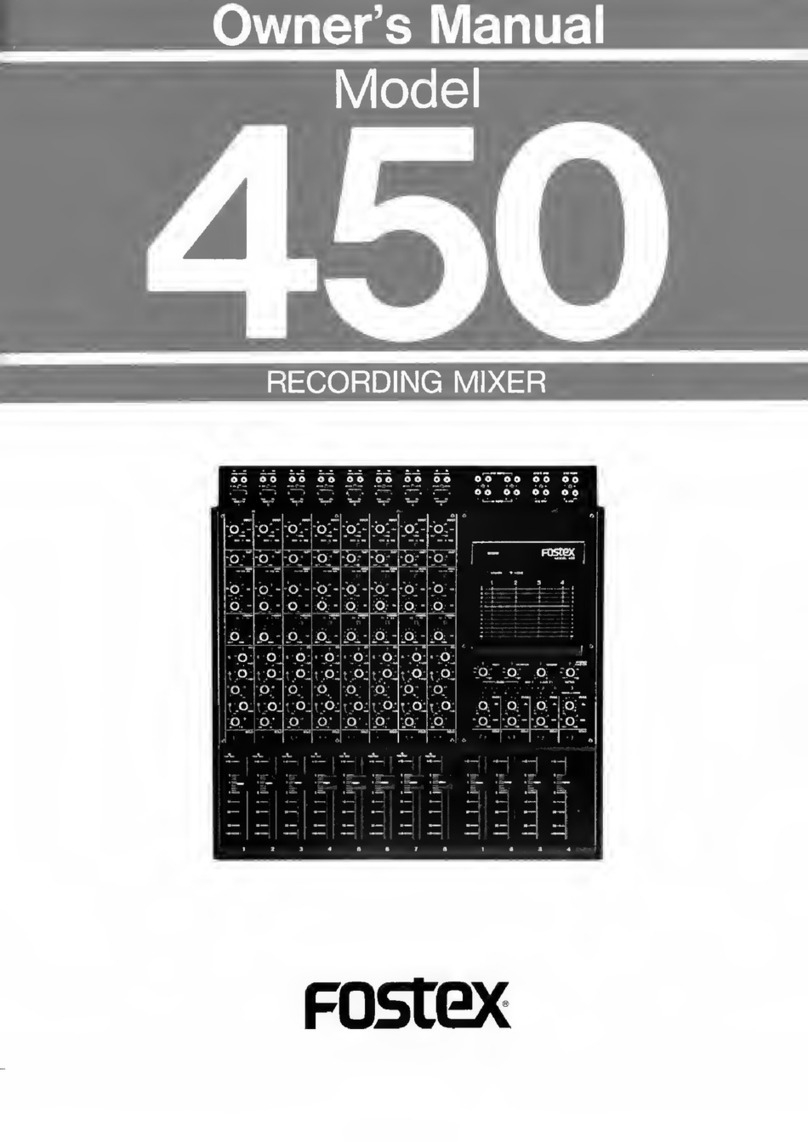
Fostex
Fostex 450 User manual
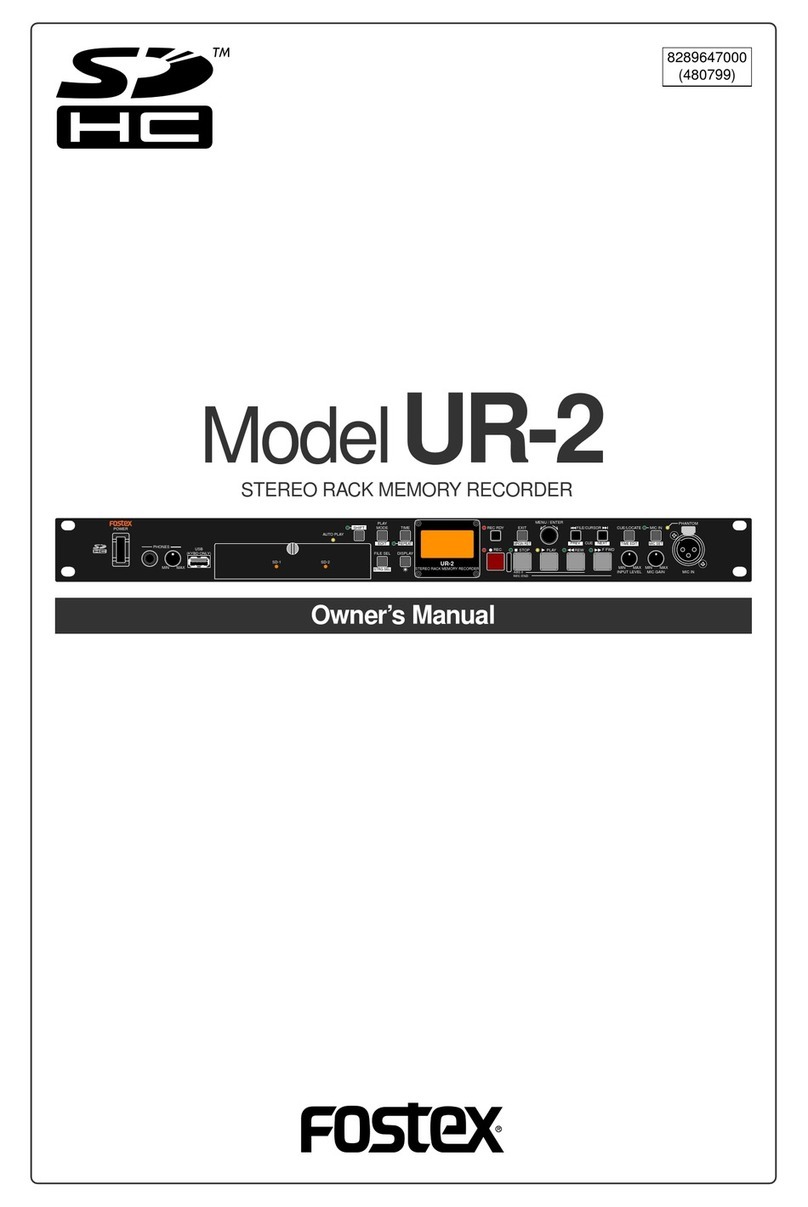
Fostex
Fostex UR-2 User manual

Fostex
Fostex UR-2 Instructions and recipes
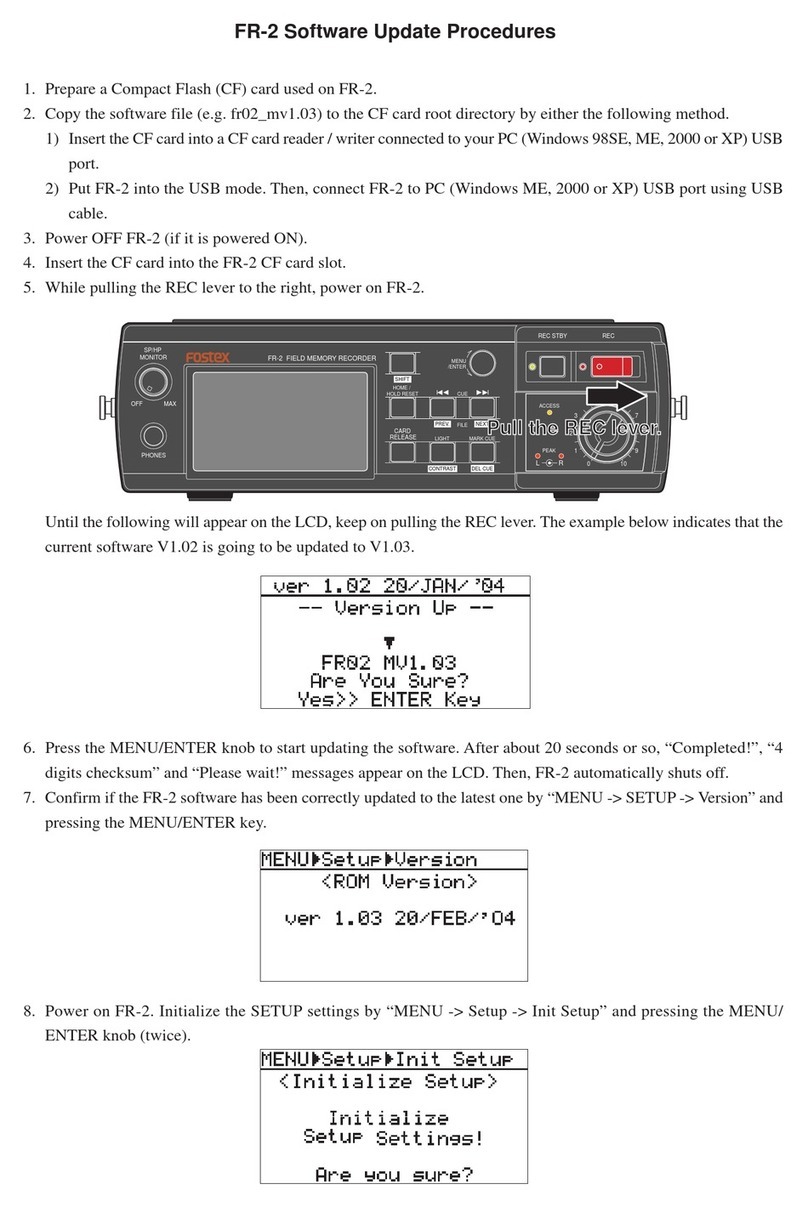
Fostex
Fostex FR-2 Technical manual
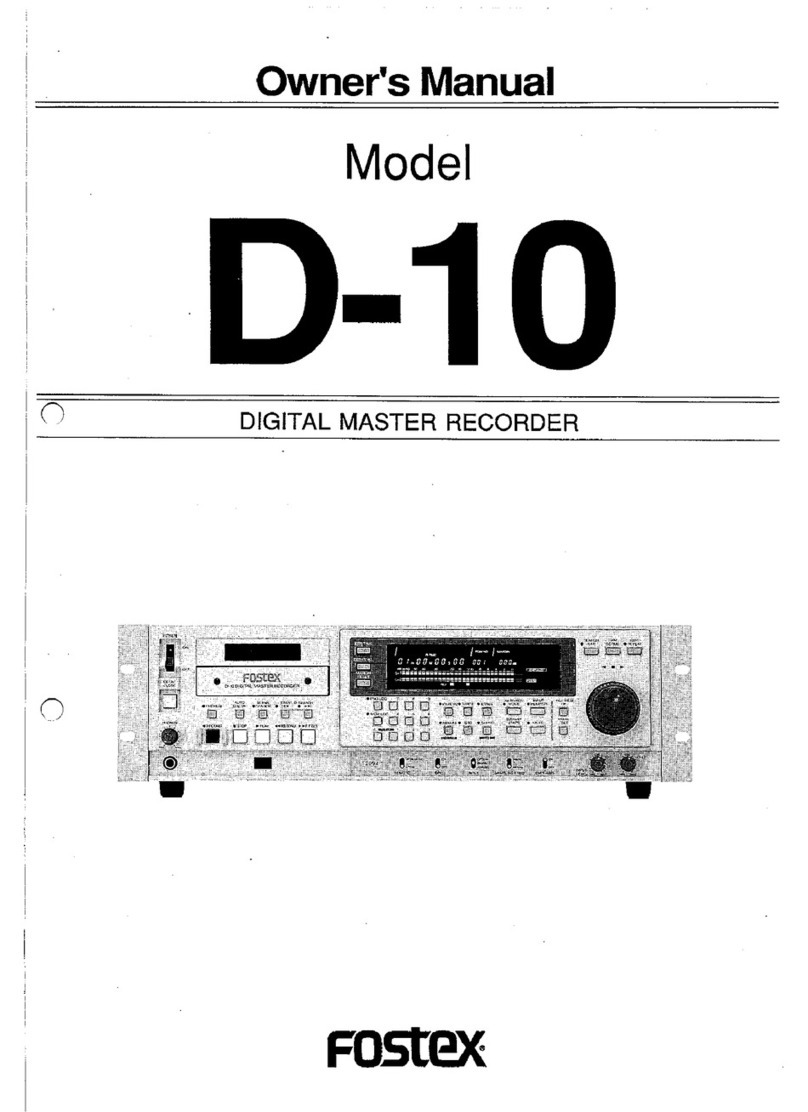
Fostex
Fostex D-10 User manual
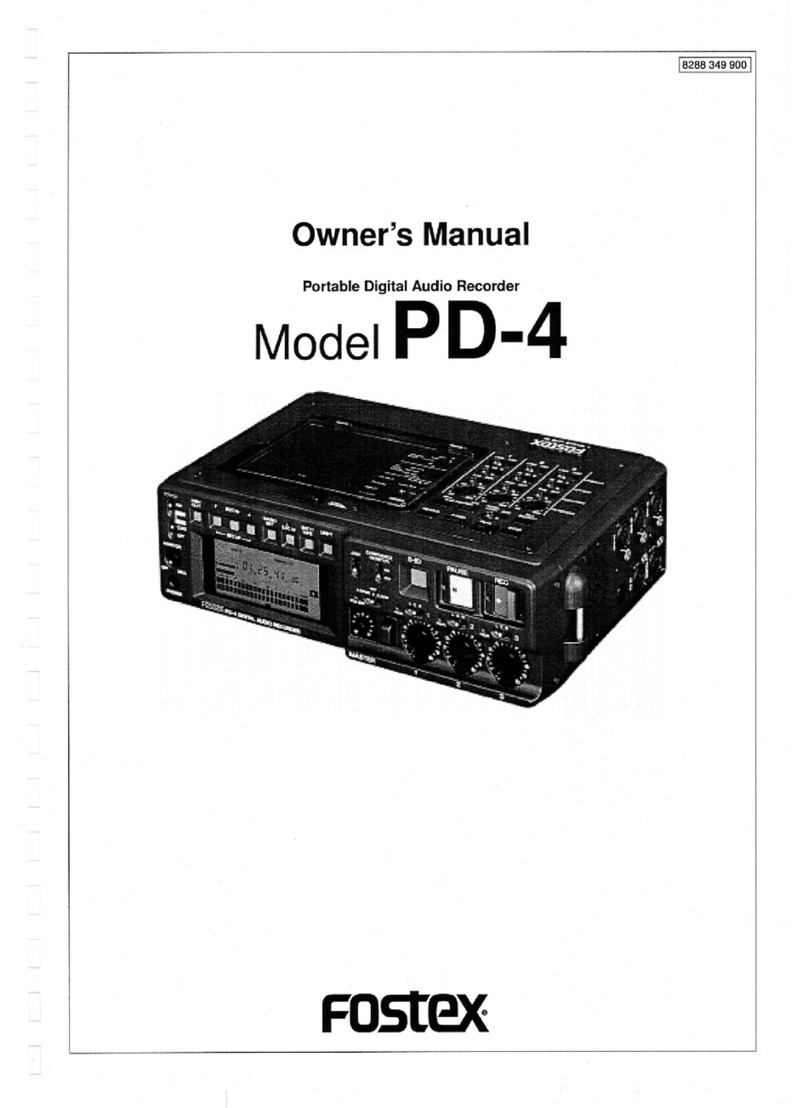
Fostex
Fostex PD-4 User manual
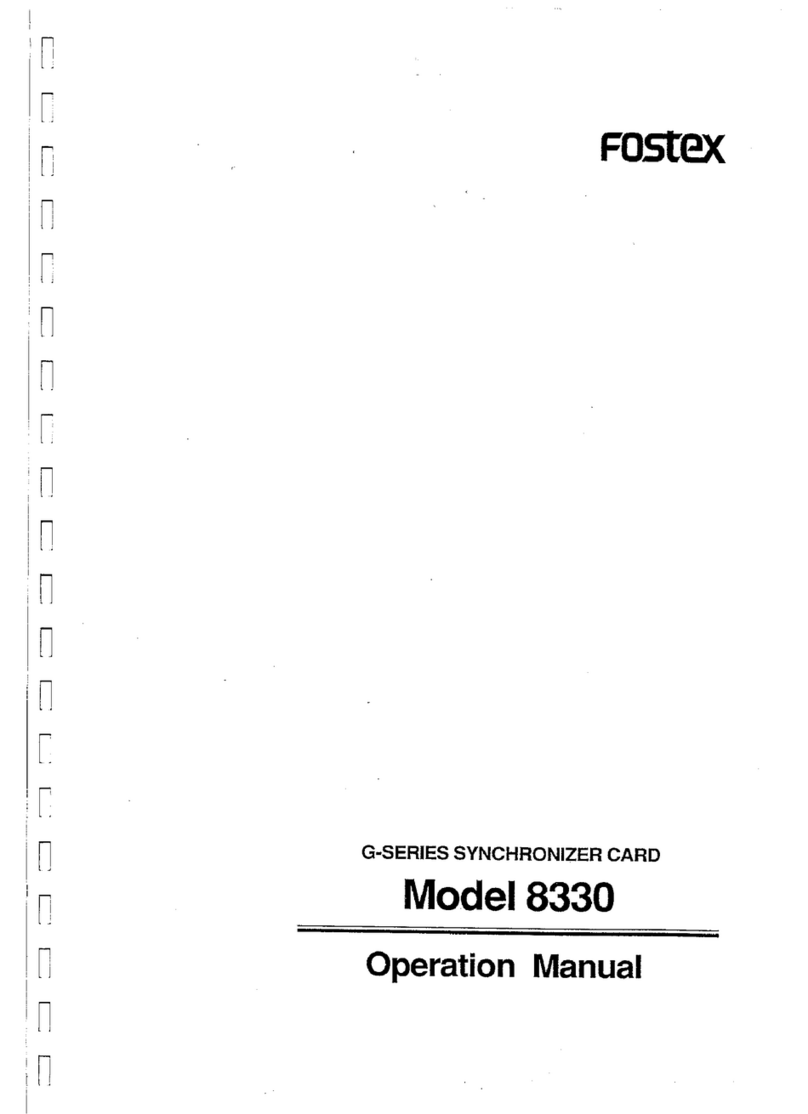
Fostex
Fostex 8330 User manual
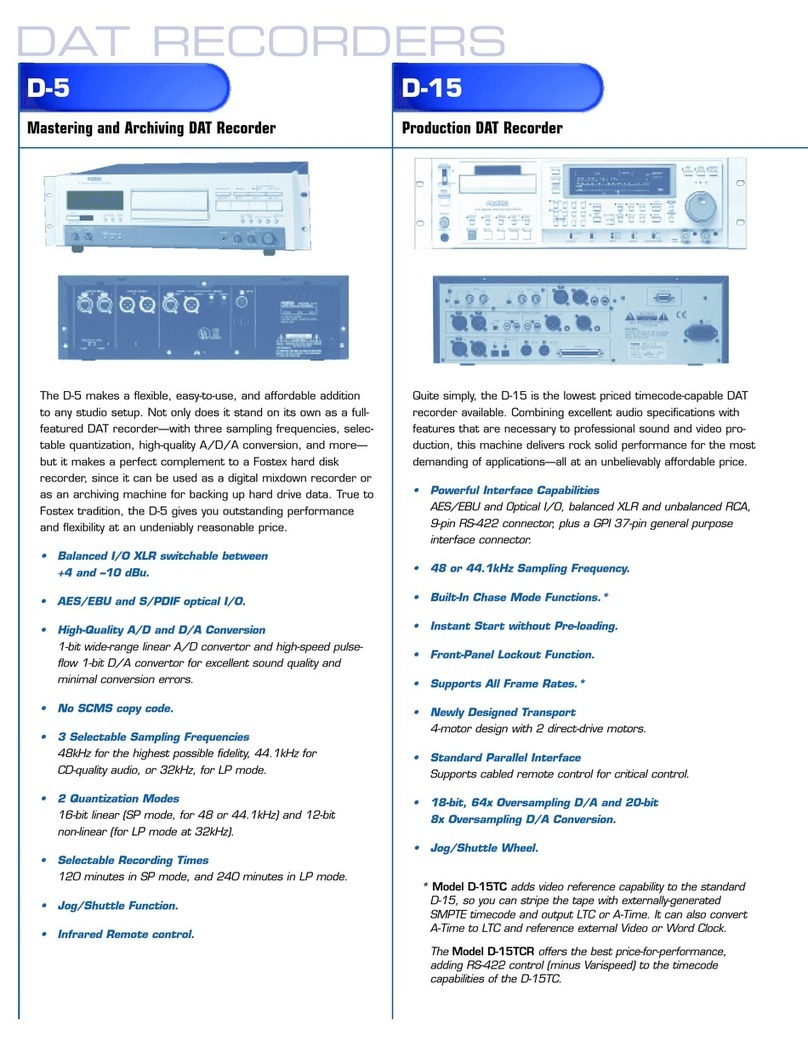
Fostex
Fostex D-15 User manual
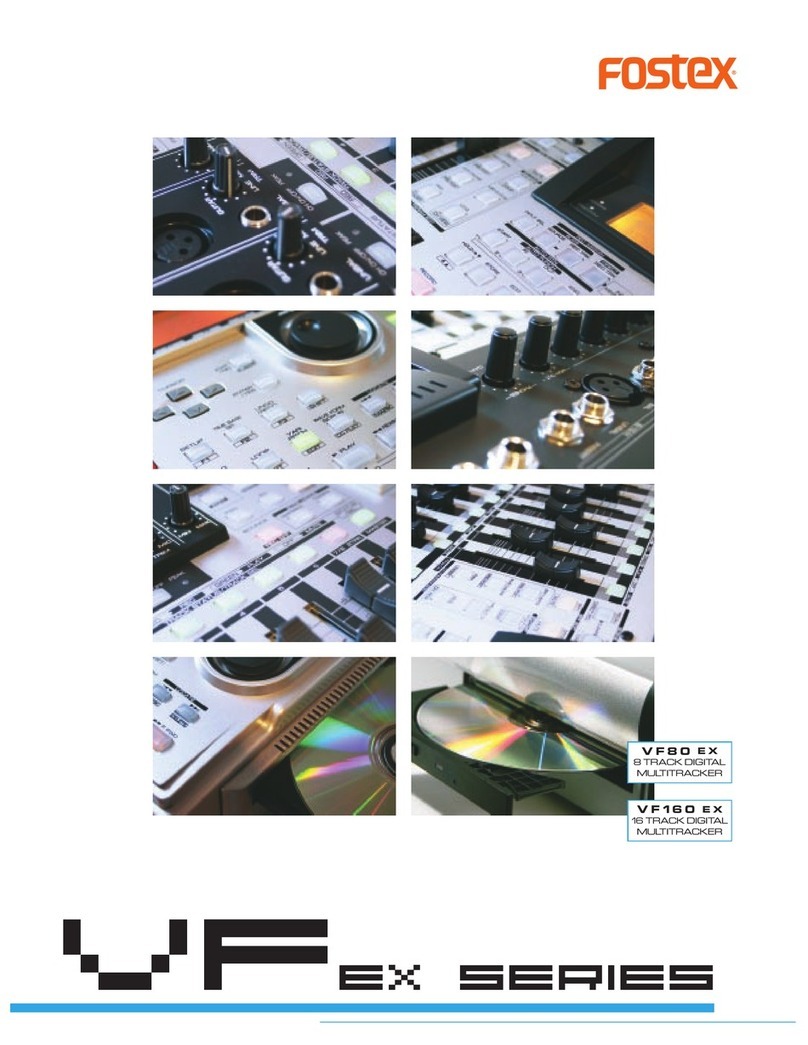
Fostex
Fostex VF160EX User manual

Fostex
Fostex MR-8 MKII User manual
Popular Recording Equipment manuals by other brands
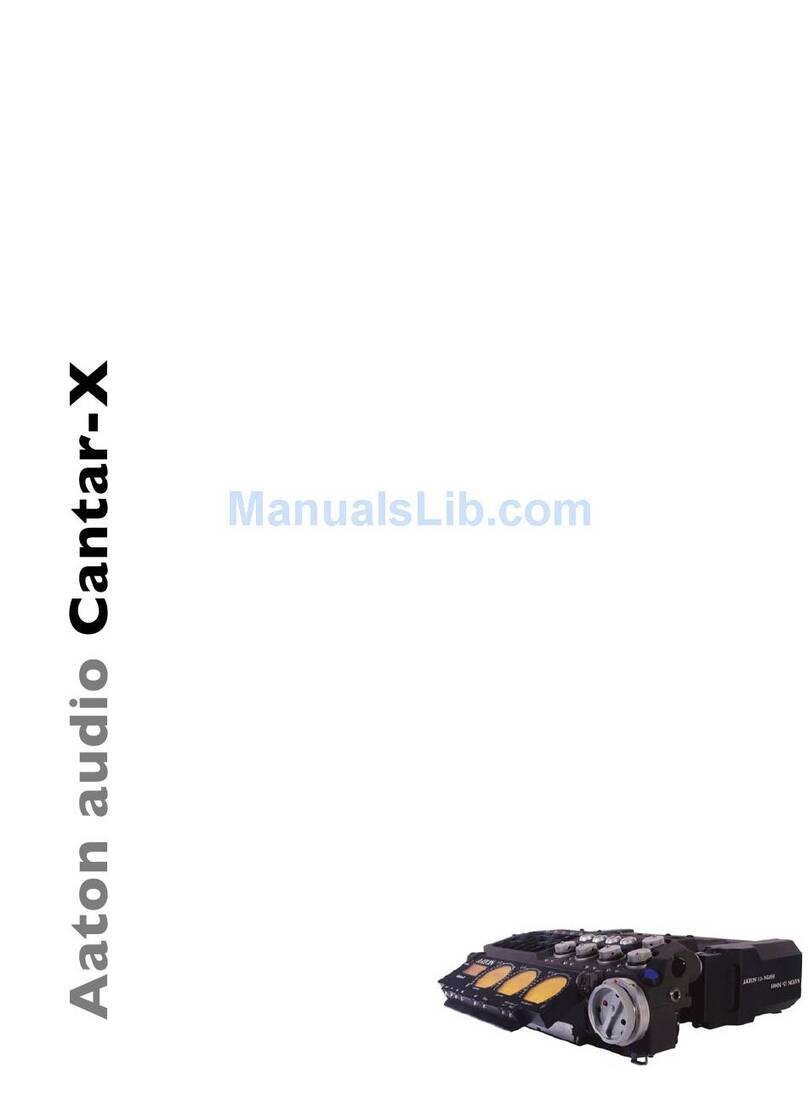
AAton
AAton Cantar-X user manual

Doug Fleenor Design
Doug Fleenor Design NODE1-A owner's manual

Denon
Denon DN-HC4500 - DJ Mixer USB Controller operating instructions
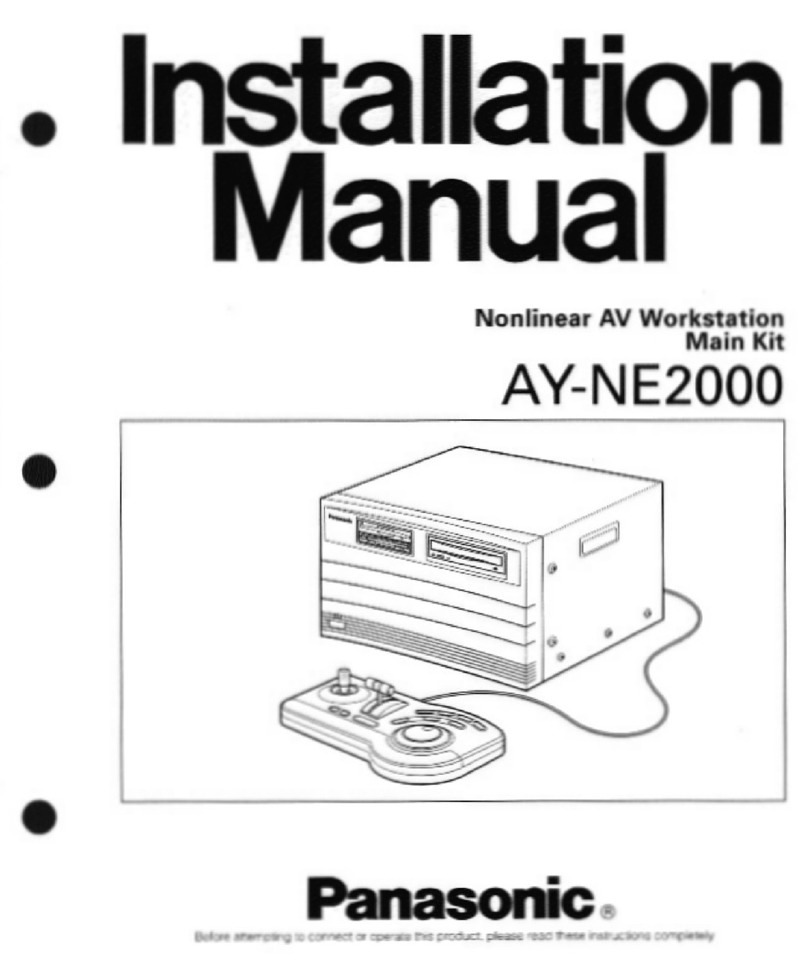
Panasonic
Panasonic AYNE2000 - NONLINEAR AV WORKSTA installation manual

Broadcom
Broadcom NetXtreme-C user guide
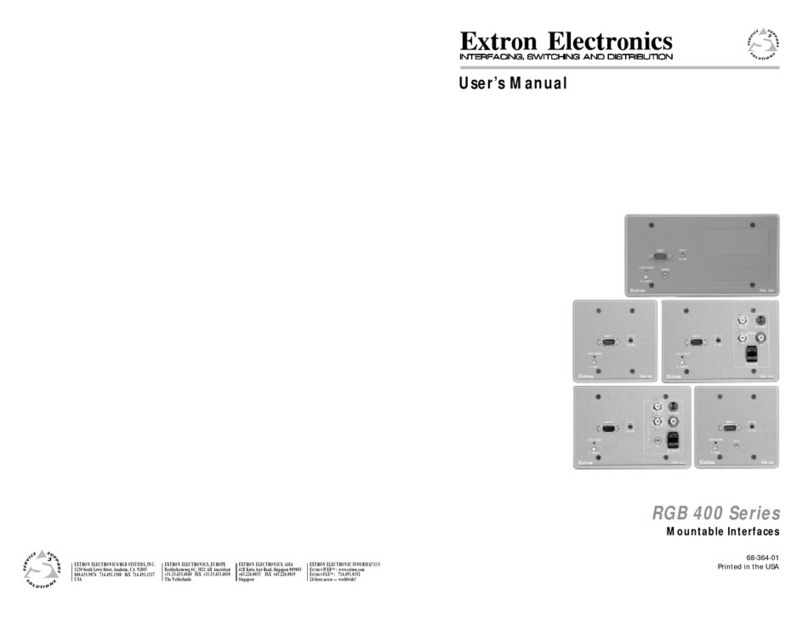
Extron electronics
Extron electronics RGB 400 Series user manual