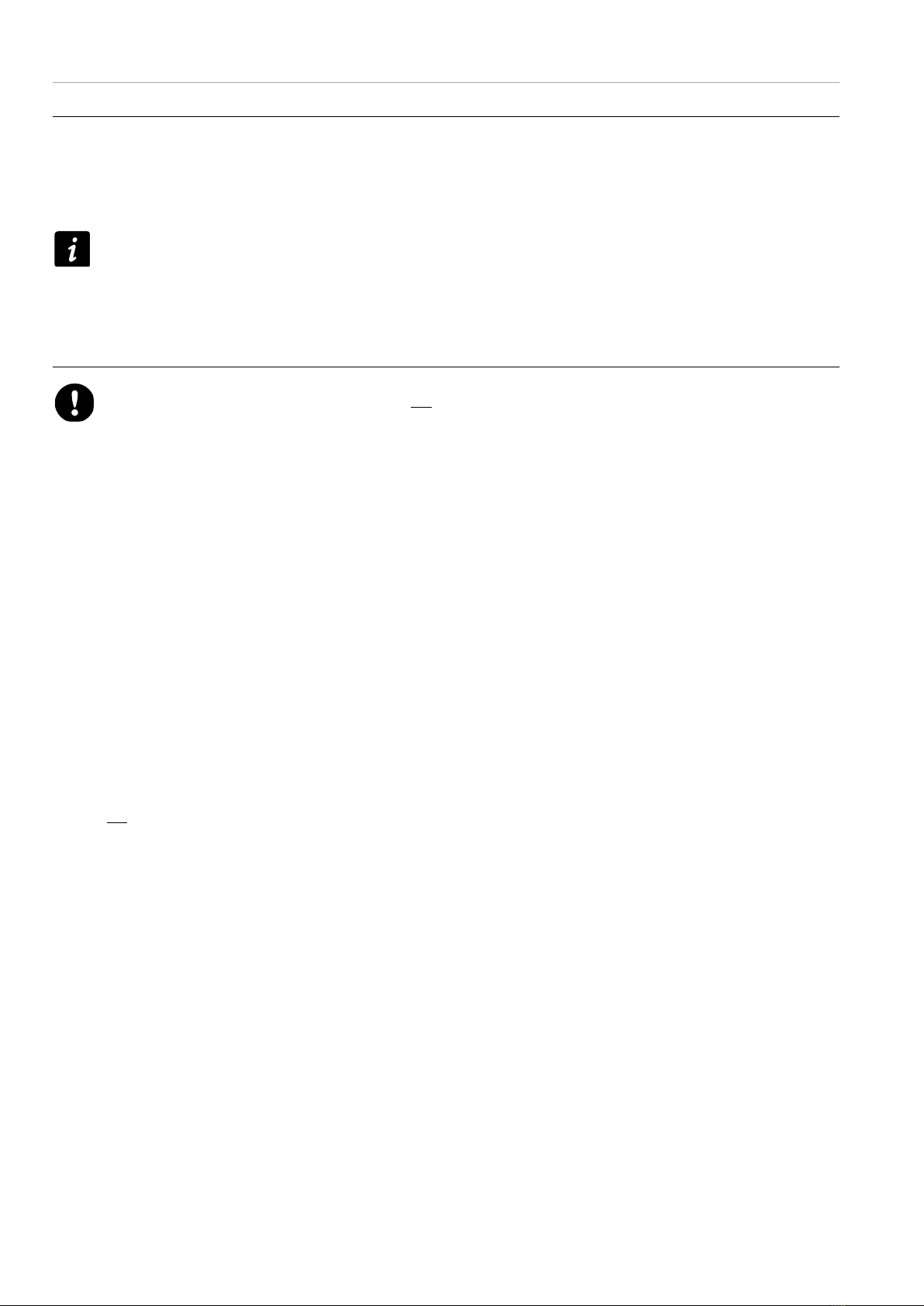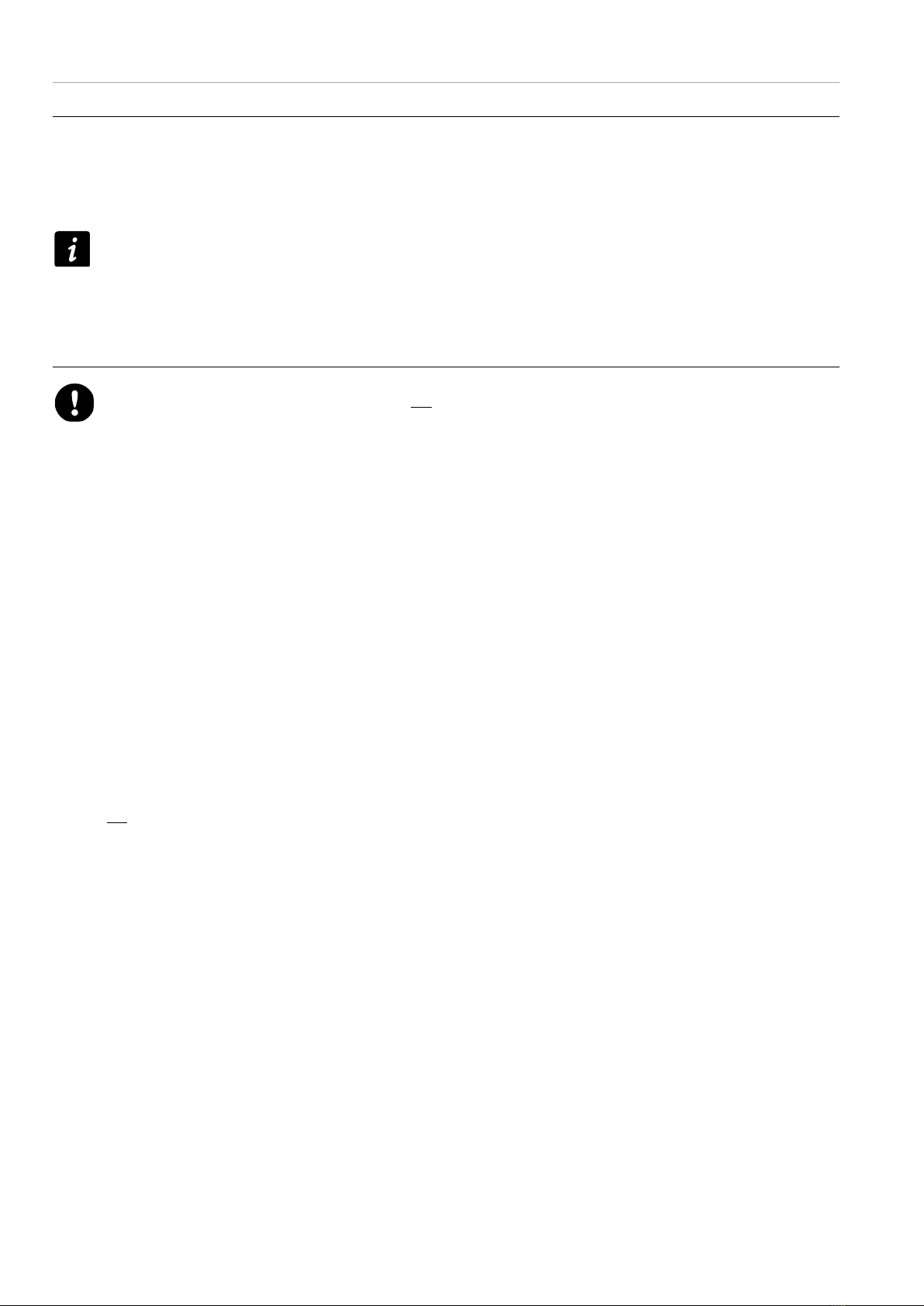
ENCLOSURE CHECK
technical bulletin
ENCLOSURE-CHECK_TB_EN_1.0 l-acoustics.com 2 / 5
INTRODUCTION
This technical bulletin describes how to use the LA4X amplified controller ENCLOSURE CHECK function.
The ENCLOSURE CHECK function measures impedance at the reference frequencies for the connected loudspeaker
family. The measured impedance is compared to the expected range allowing for fast detection of loudspeakers
presenting circuit continuity issues.
The results can be used for preliminary diagnosis but cannot replace a comprehensive quality control.
The ENCLOSURE CHECK function is only available on calibrated LA4X amplified controllers. Refer to the LOAD
SENSOR CALIBRATION TOOL technical bulletin for more information on calibration.
REQUIREMENTS
The ENCLOSURE CHECK measurements are not reliable if the following requirements are not met:
Environment and temperature
Room temperature must be comprised between 0°C / 32°F and 40°C / 104°F.
Ideal temperature is 20°C / 68°F.
Loudspeaker enclosures must be at room temperature.
If warm from a recent high level use or recently moved from a cold environment, let the loudspeakers reach
room temperature before starting.
Loudspeakers
Loudspeaker presets must be included in the embedded LA4X preset library.
Loudspeaker enclosures must be in nominal operating conditions:
oRemove covers or dollies obstructing the loudspeakers or the vents,
oCheck for obvious physical damage or air leak:
Visually inspect the grill, gasket, cabinet, and connector plate for loose, missing or damaged parts.
Connection
Use only 10 m/30’ 4 mm²/AWG 11 speaker cables.
Do not connect enclosures in parallel.
One LA4X can simultaneously test up to:
ofour passive loudspeakers or subwoofers (one per output):
5XT, 8XT, 12XTi, 12XTP
ARCS Wide/Focus
Kiva
SB15m, SB18, SB18i, SB18m
otwo 2-way active enclosures (one on output 1-2, one on output 3-4):
12XT (A), 115XT HiQ
ARCS II
Kara
oone 3-way active quad-amplified enclosure:
K2, Kudo