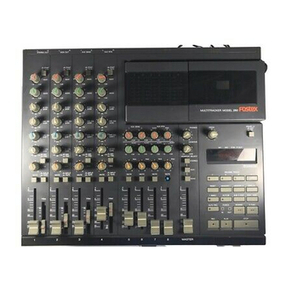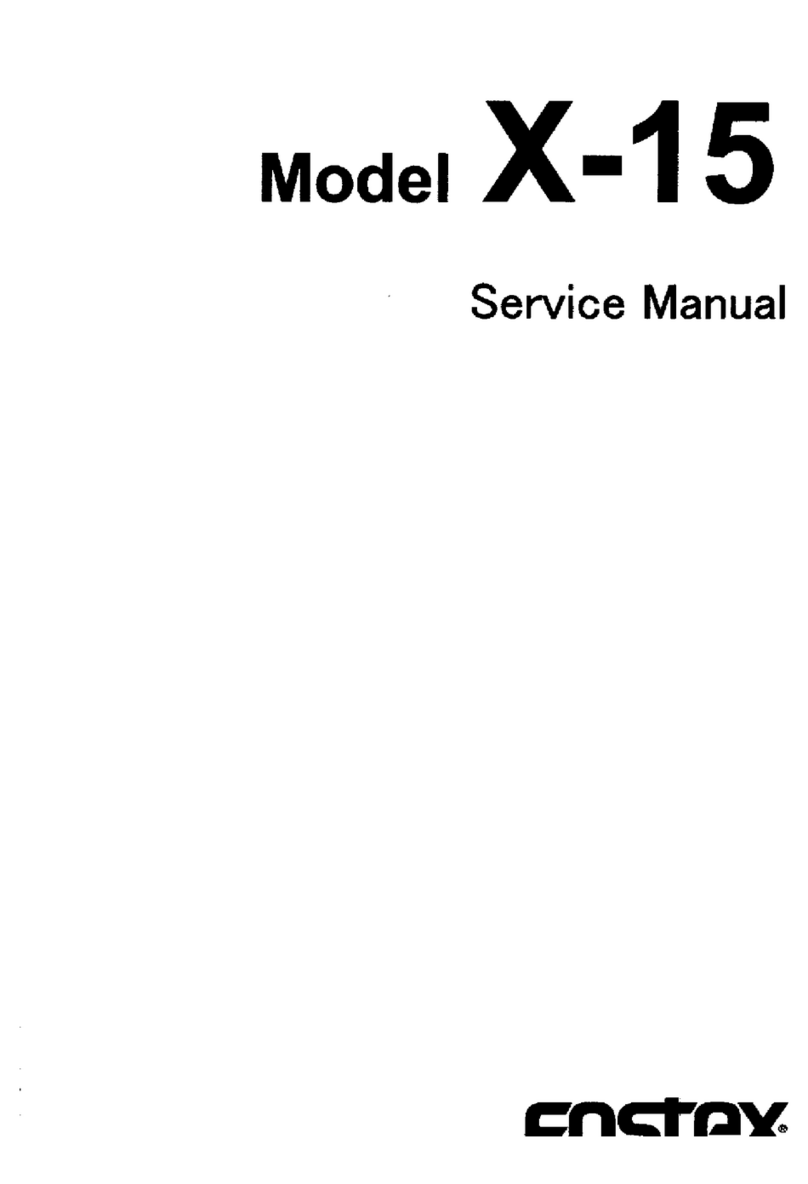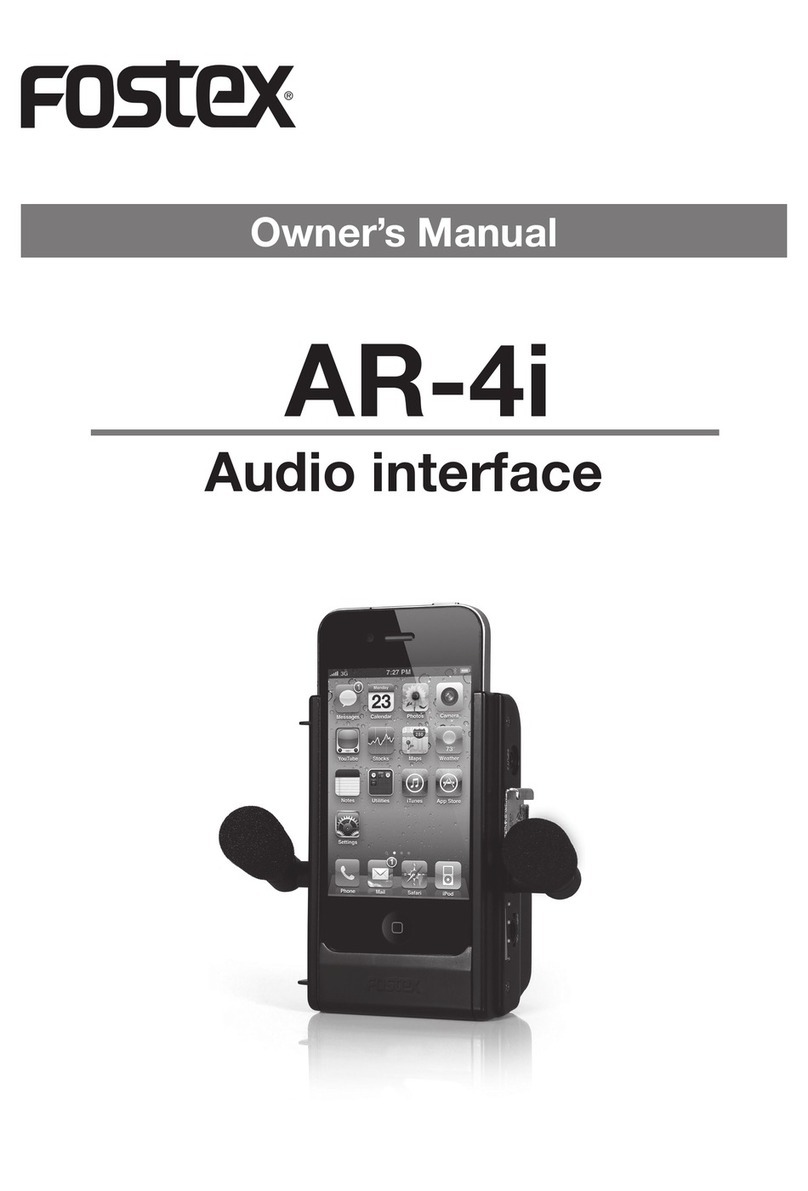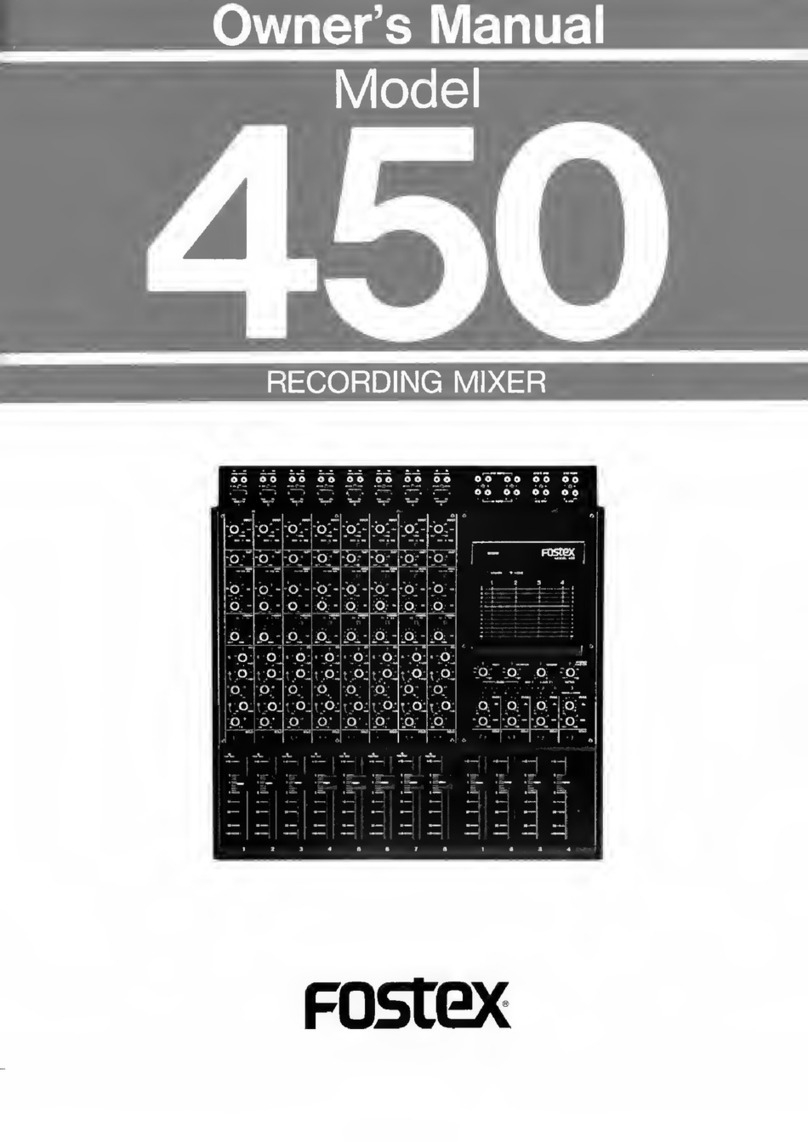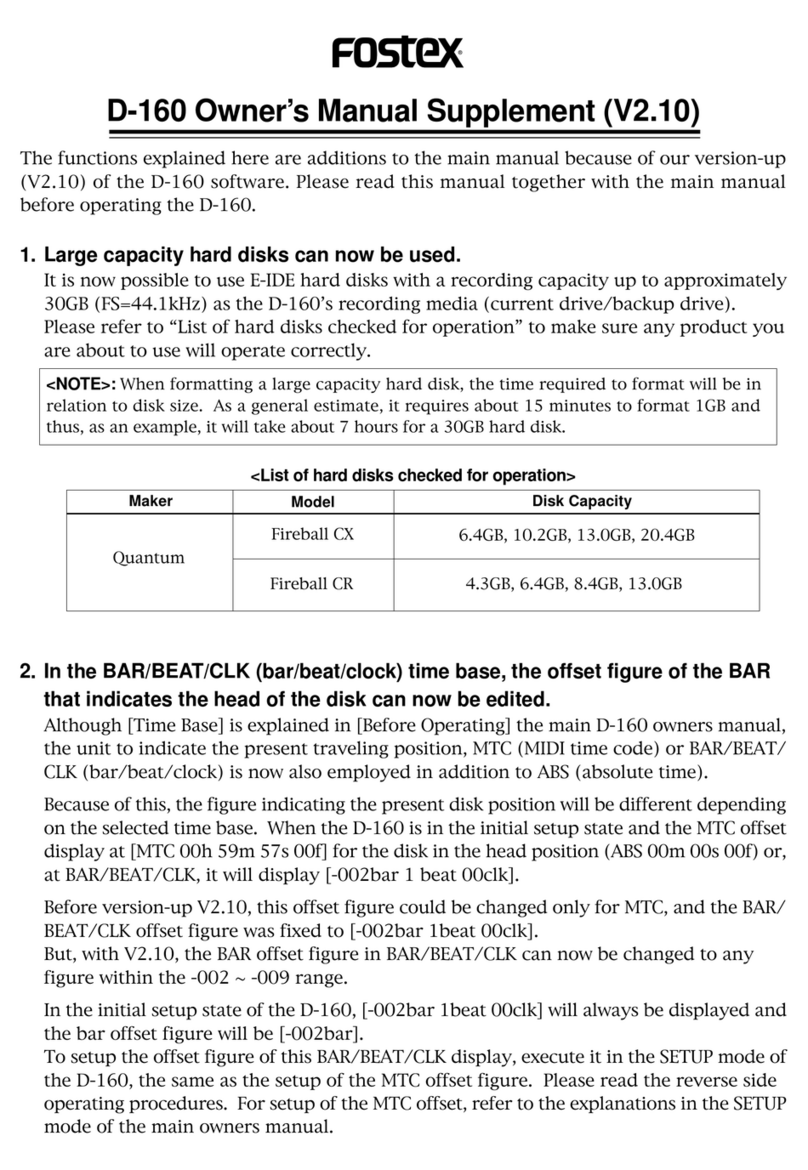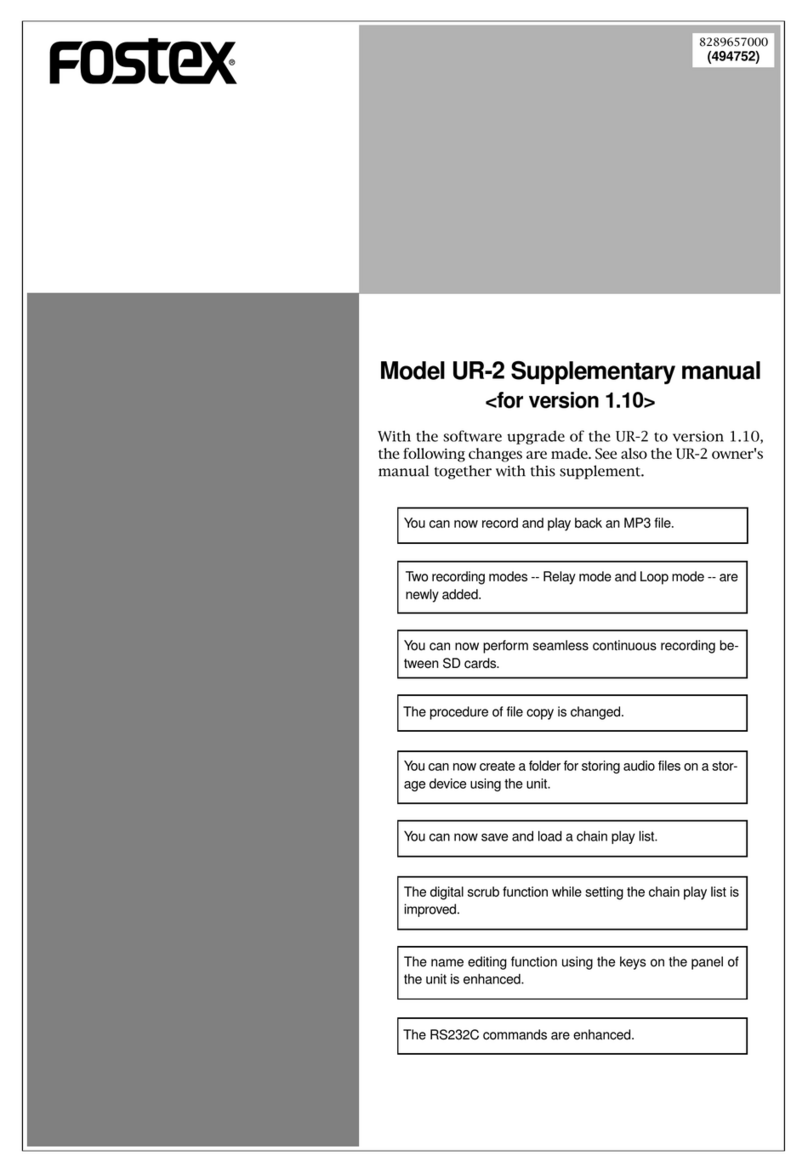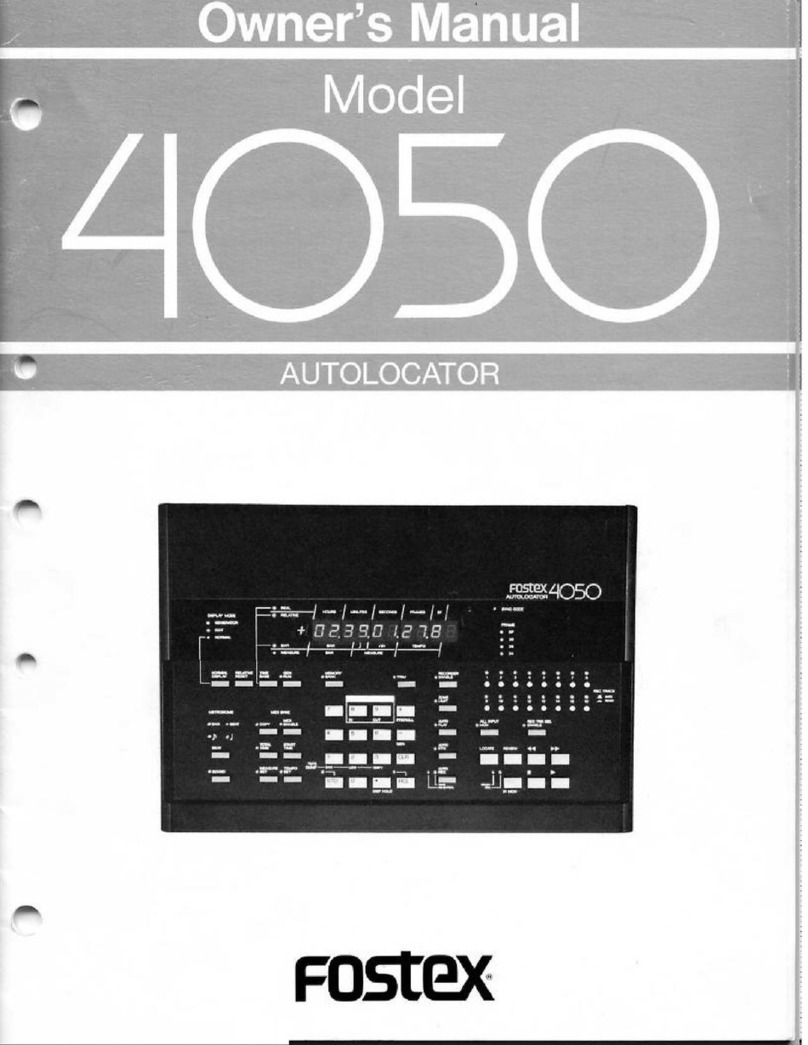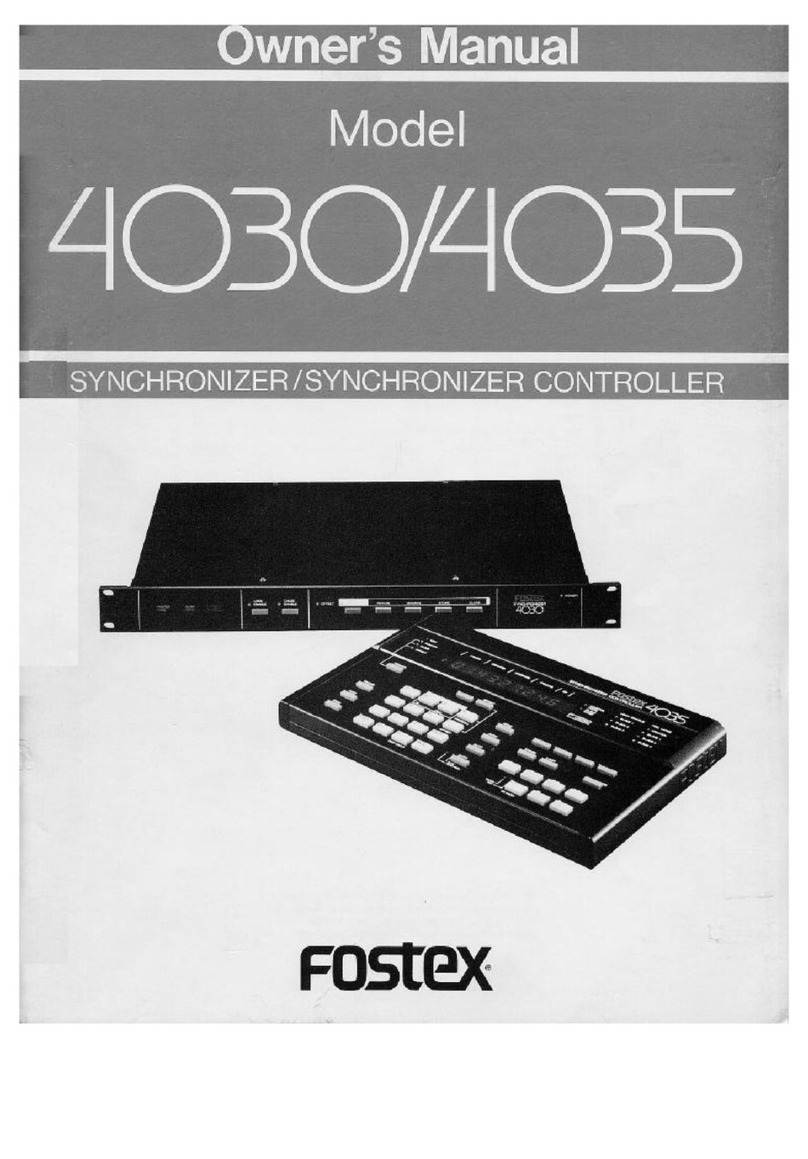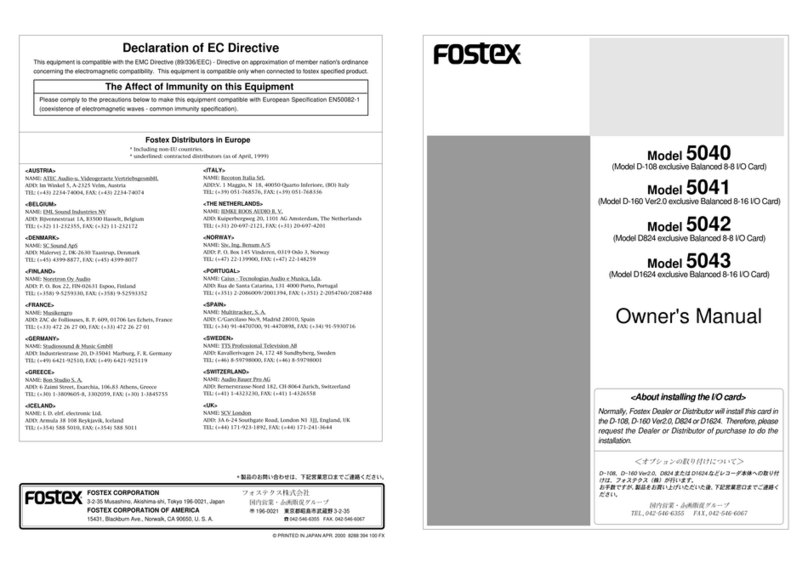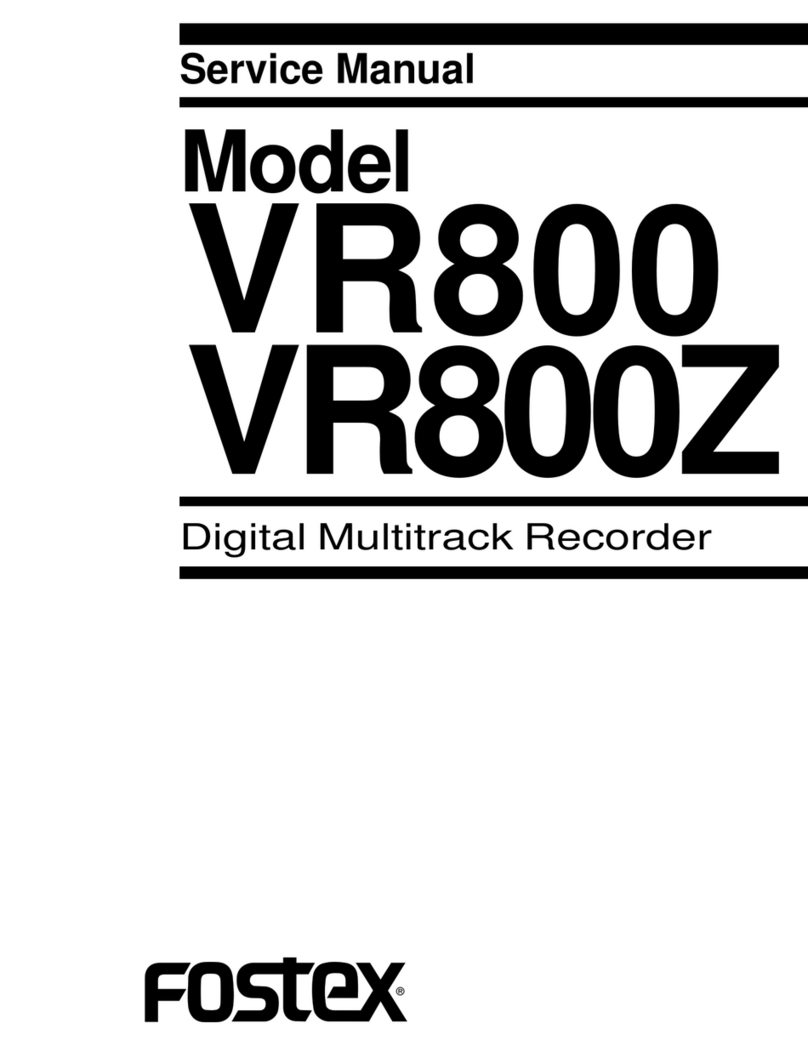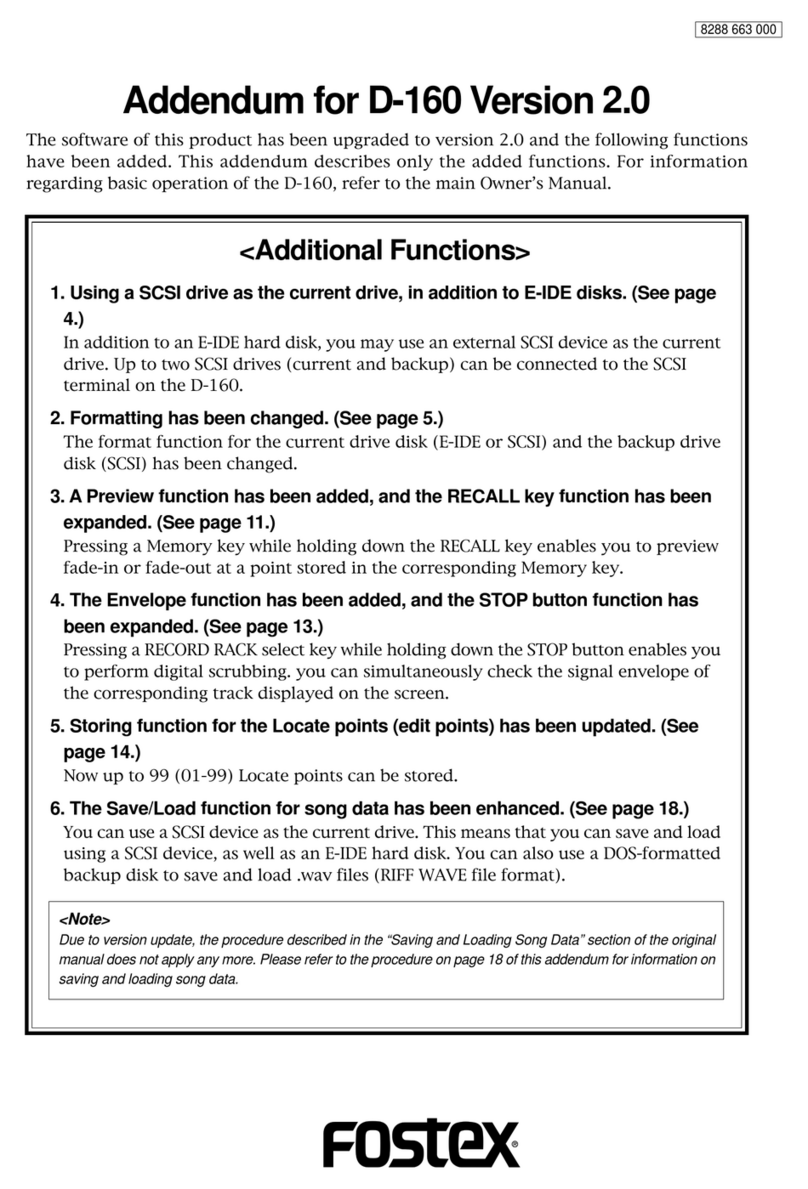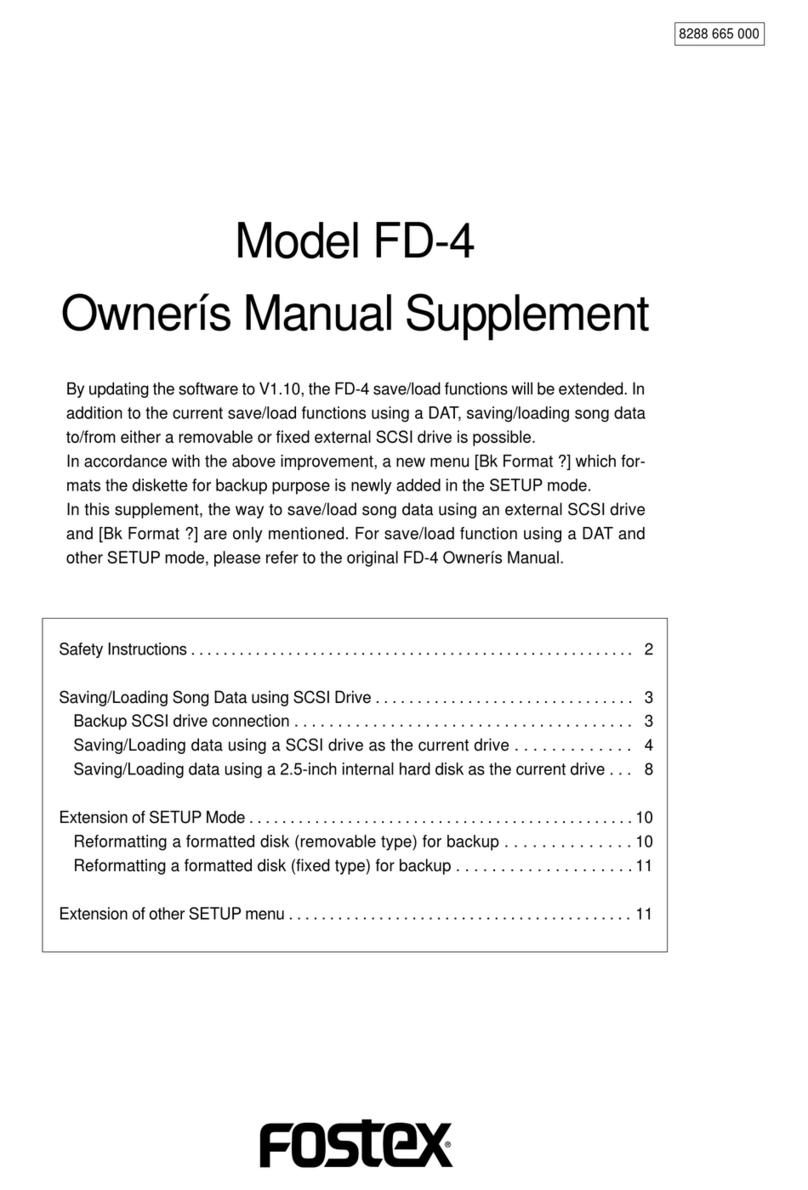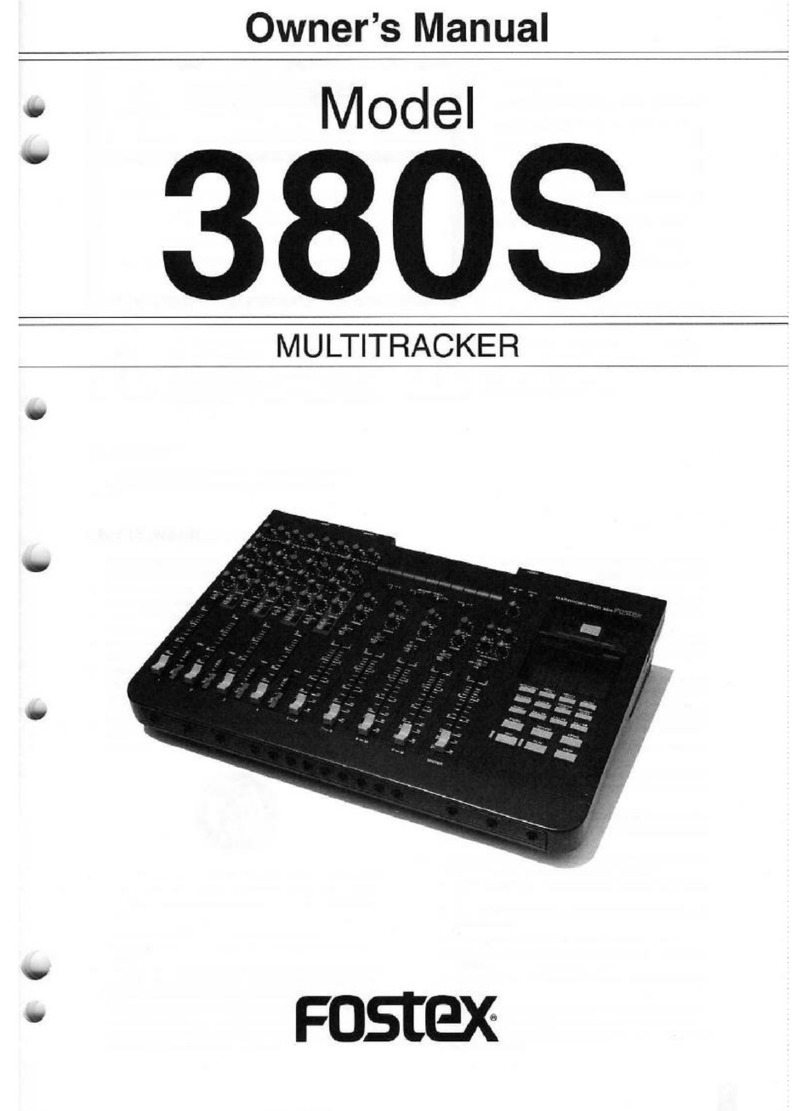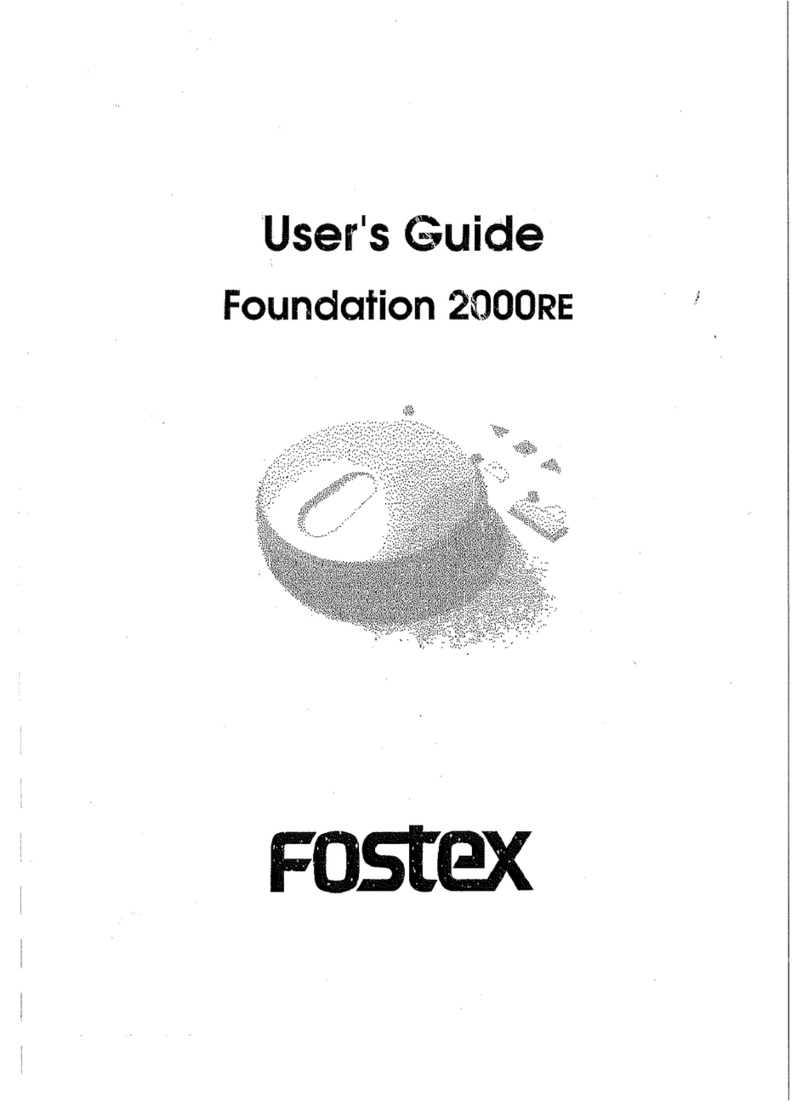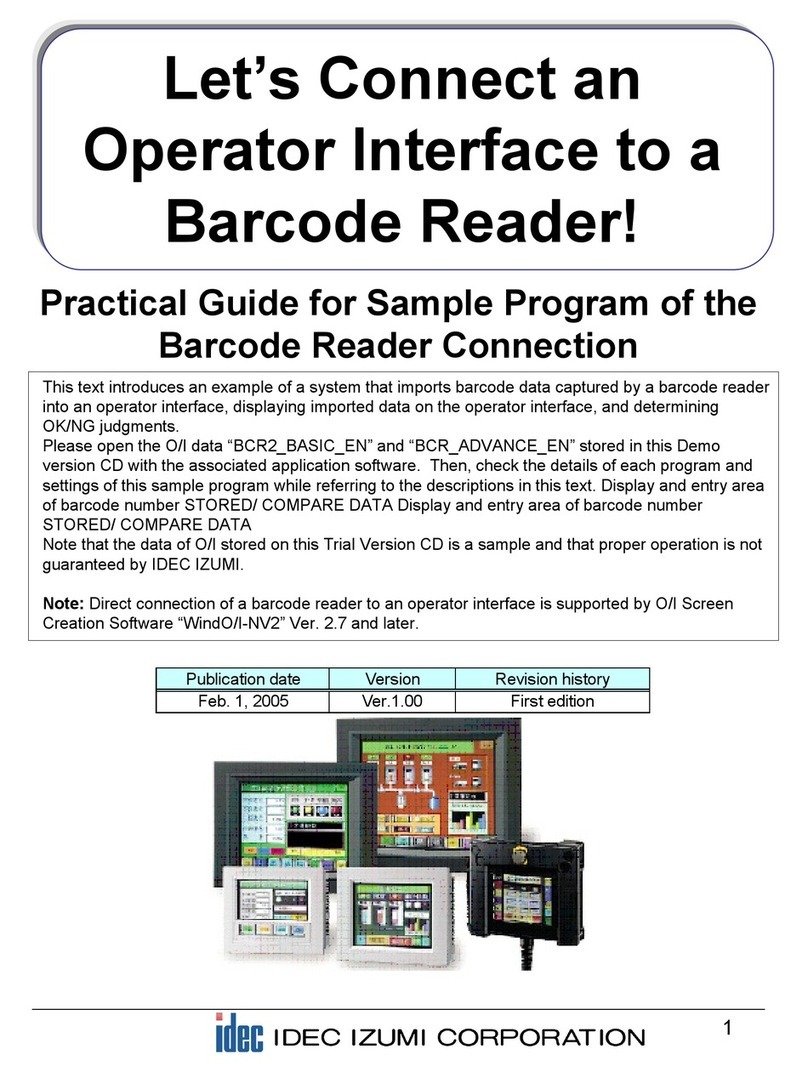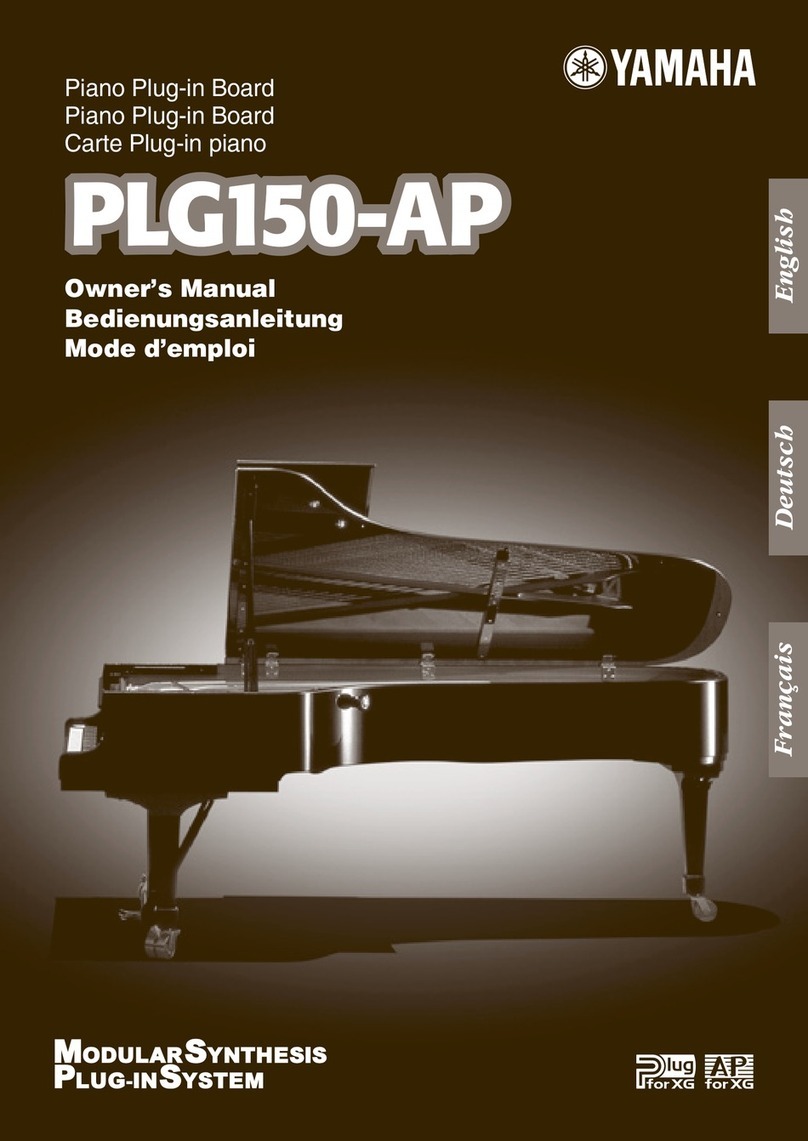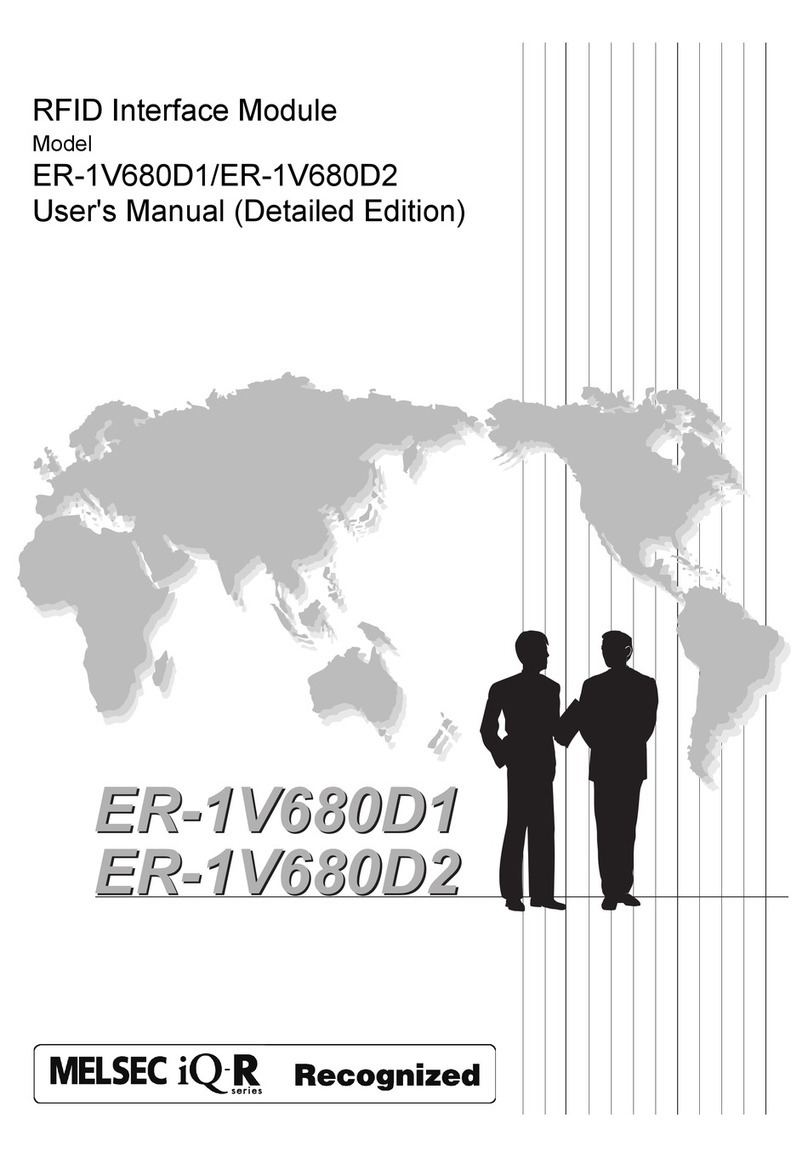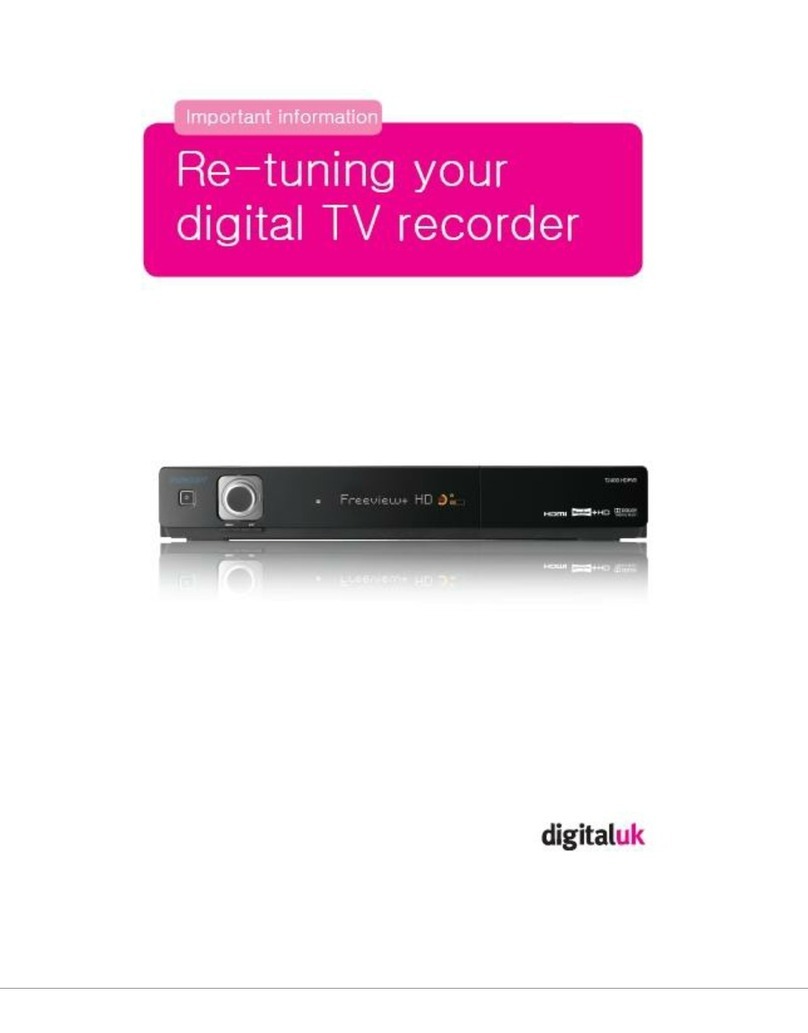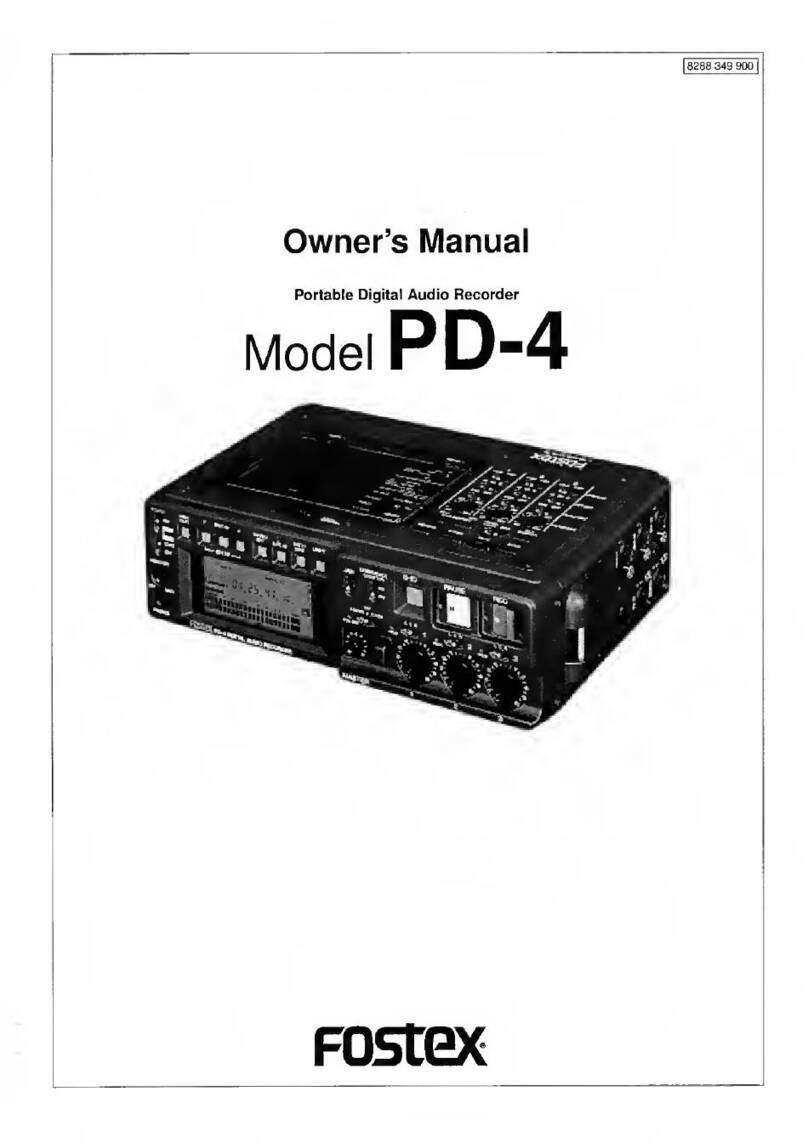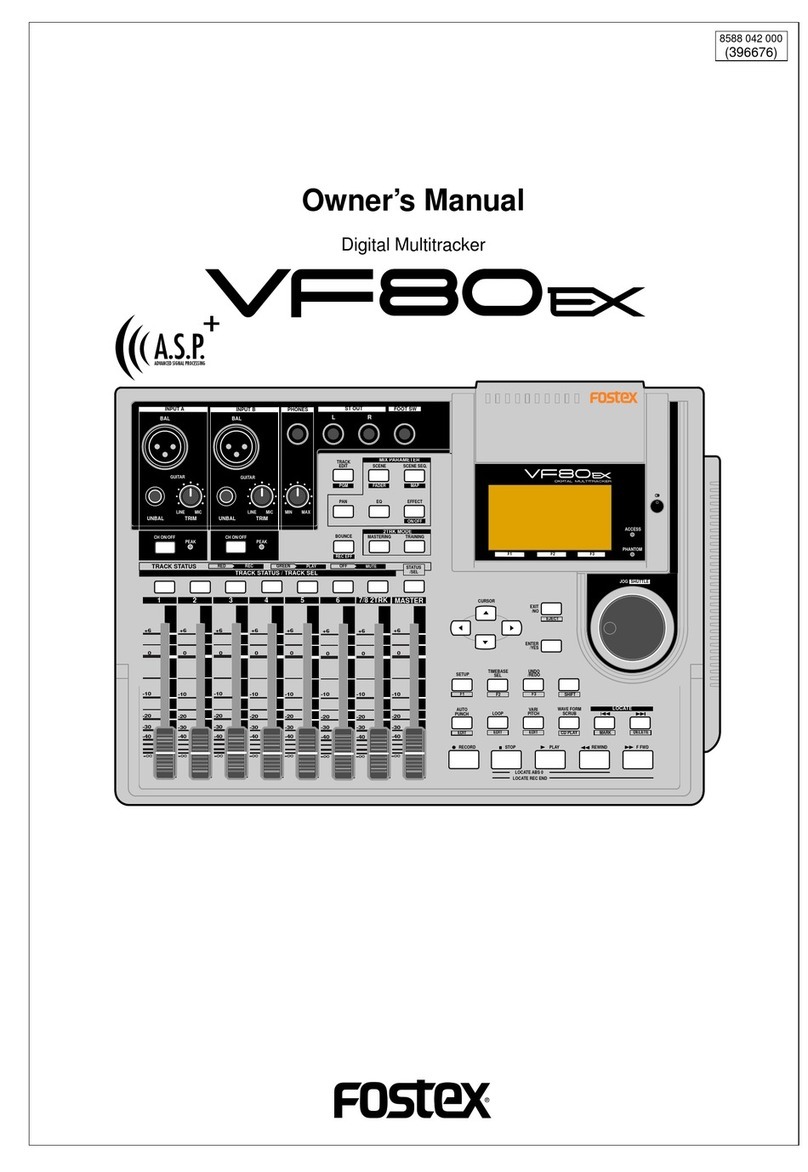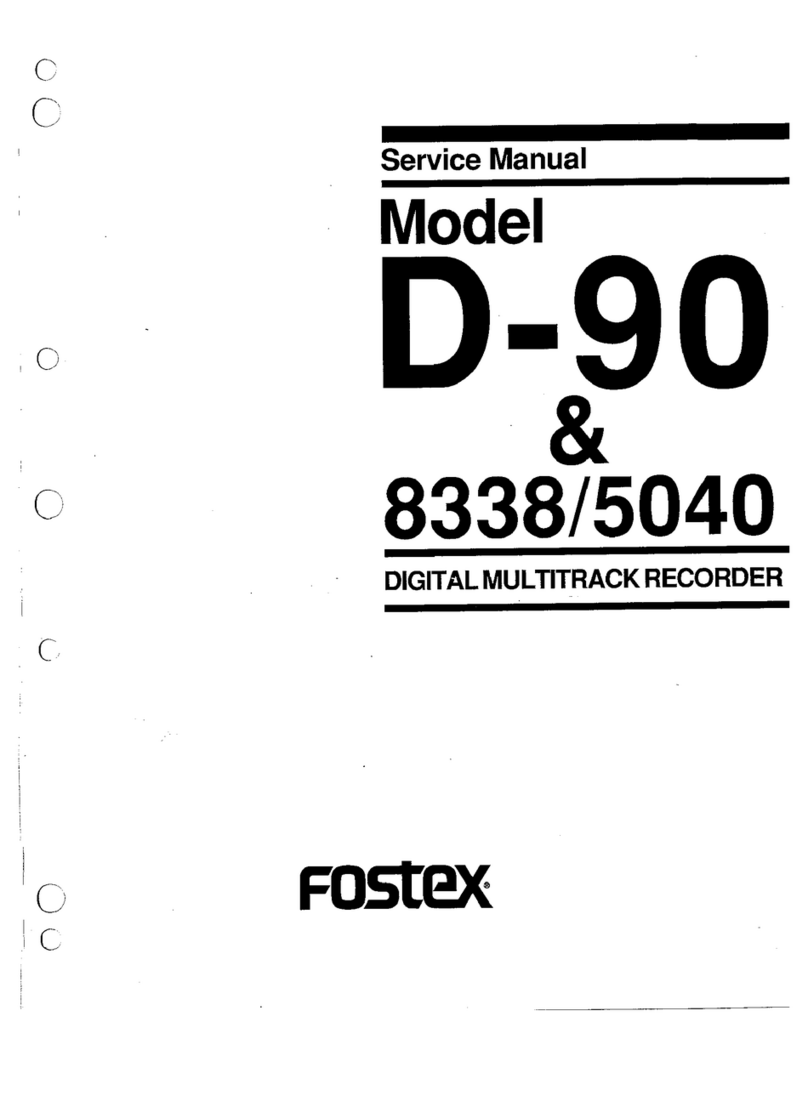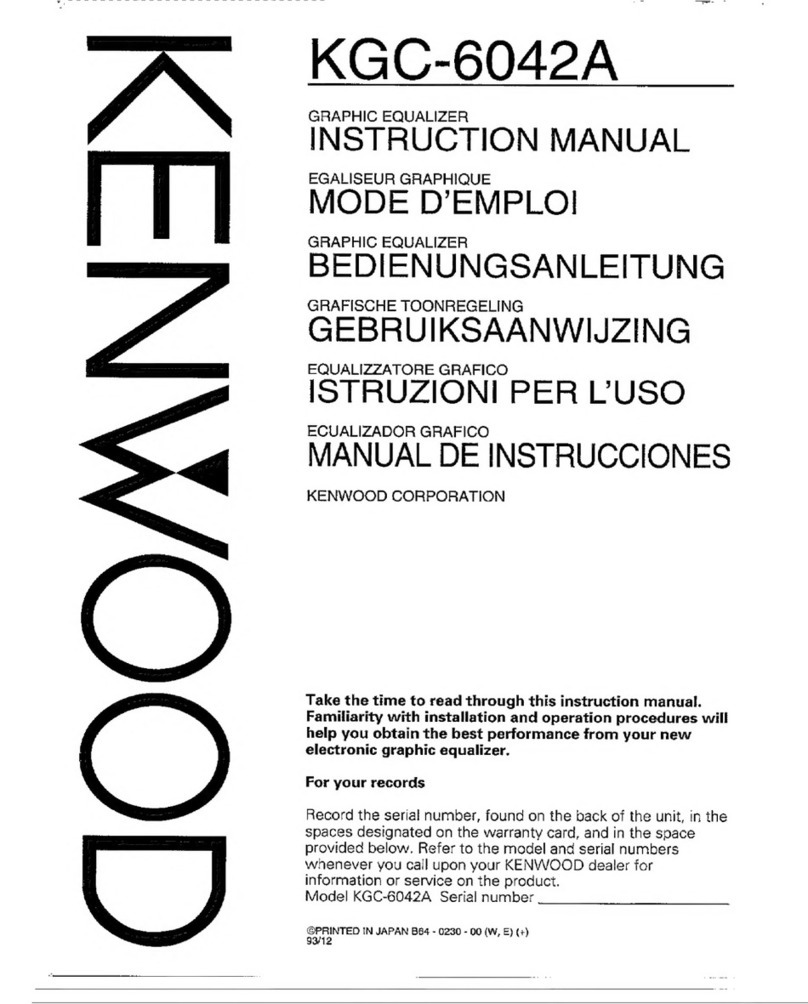3
MR-8 Owner’s Manual
Table of Contents
Introduction...........................................................5
MR-8 Main features ...............................................5
About power supply .............................................5
Precaution upon handling the MR-8 ................6
Notes on repair ......................................................6
About copyrights ..................................................6
About damages ......................................................6
ThebasicsoftheMR-8........................................7
Recording method ................................................7
Song mode ..............................................................7
About song ..............................................................7
Time base ................................................................8
Remain display ......................................................9
Input monitor and repro monitor .....................9
TRIM control ..........................................................9
NamesandFunctions......................................10
Top panel (left part) ...........................................10
Top panel (right part) ........................................12
Rear panel .............................................................14
Side panel .............................................................15
Bottom panel .......................................................15
Aboutrecordingmedium.................................16
CompactFlashTM card .........................................16
Recording time ....................................................16
Inserting a CompactFlashTM card ....................16
How to remove a CompactFlashTM card ...16
How to insert a CompactFlashTM card ......16
Aboutthepower.................................................17
Connecting the AC adaptor ..............................17
Inserting batteries ...............................................17
Turning on the unit ............................................17
Turning off the power ........................................18
Turning on the LCD display backlight ...........18
Low battery display ............................................18
Listeningthedemosong.................................19
PreparationofaCompactFlashcard............20
Preparation for recording
onto the supplied card ................................20
Preparation for recording
onto a new card .............................................22
Creatingasong/selectingasong..................23
Creating a song ....................................................23
Selecting a desired song ....................................24
Formattingacard...............................................25
Connections.......................................................26
Display..................................................................27
Home screen ........................................................27
Selecting a time base ..........................................28
Adjusting the display contrast .........................28
MENU screen ........................................................28
Warning message ................................................28
MR-8recordingbasics.....................................29
Relation between
the input jacks and tracks ...........................29
[INPUT A SELECT] switch ...................................29
Input level setting ...............................................30
Distortion setting ................................................30
Insert effects .........................................................30
Recordingontoasingletrack.........................31
Preparation for recording .................................31
Starting recording ..............................................32
Playback the recorded track .............................32
Undo/redo ...........................................................32
Recordingontotwotracks..............................33
Preparation for recording .................................33
Starting recording ..............................................34
Playback the recorded tracks ...........................34
Undo/redo ...........................................................34
Punchin/out........................................................35
Punch in/out using the keys
on the top panel ............................................35
Punch in/out using the footswitch .................35
Auto punch in/out .............................................36
Setting the punch-in
and punch-out points ...........................36
Rehearsal ........................................................36
Actual auto punch in/out ...........................37
Usingeffects.......................................................38
Using the insert effects for recording .............38
Mic simulation effects ..................................38
Amp simulation effects ...............................38
Using the reverb or delay ..................................39
Selecting an effect type ................................39
Selecting a delay type ..................................39
Adjusting the delay/reverb time ..............40
Adjusting the effect send levels .................40
Using the mastering effects ..............................41
Selecting the desired effect type ................41
Bouncingtracks.................................................42
Selecting the bounce mode ...............................43
Rehearsal of track bounce .................................44
Actual track bounce ...........................................45
Checking the bounced signals on track .........45