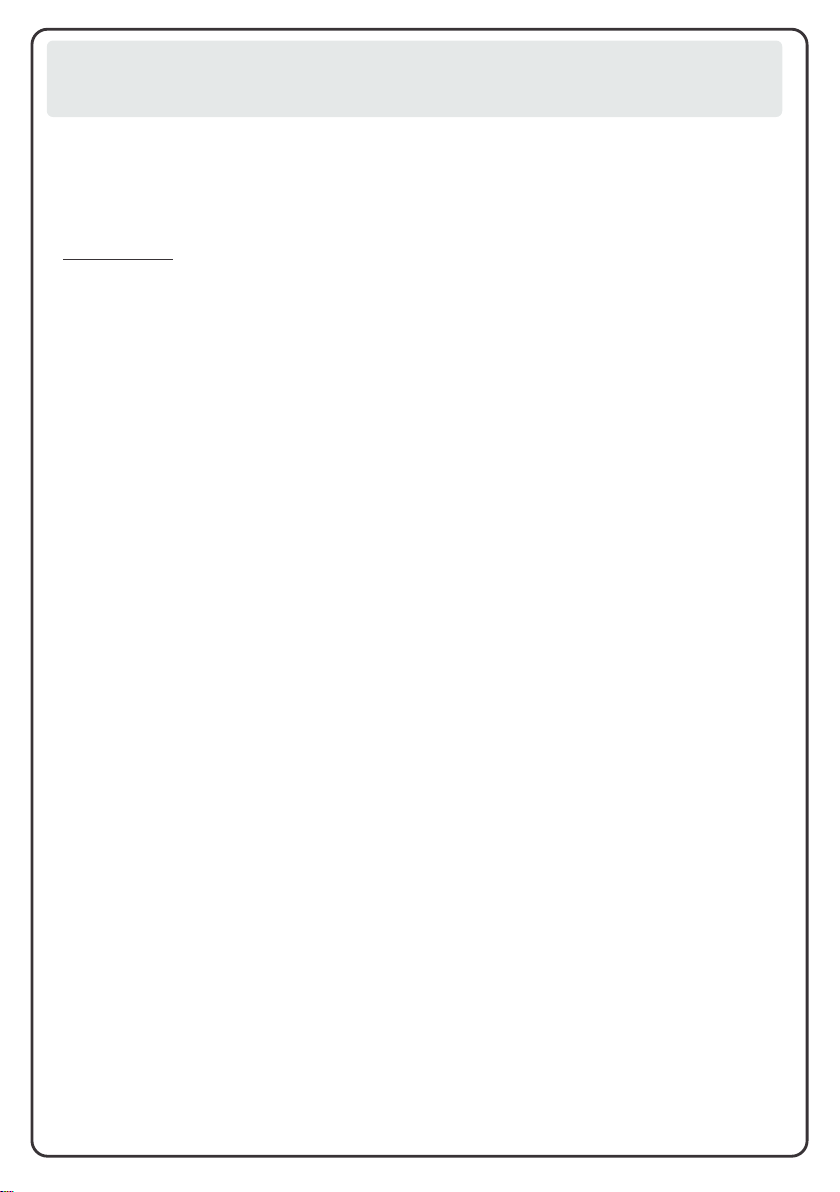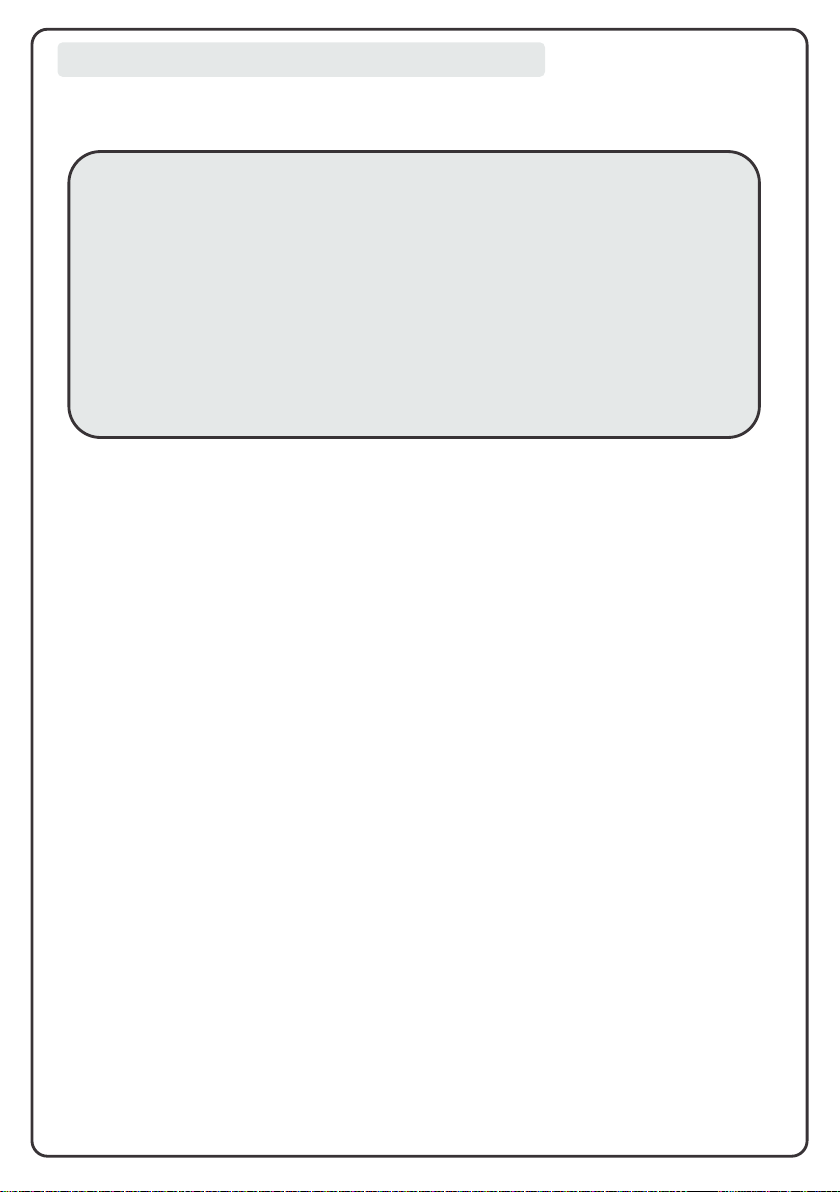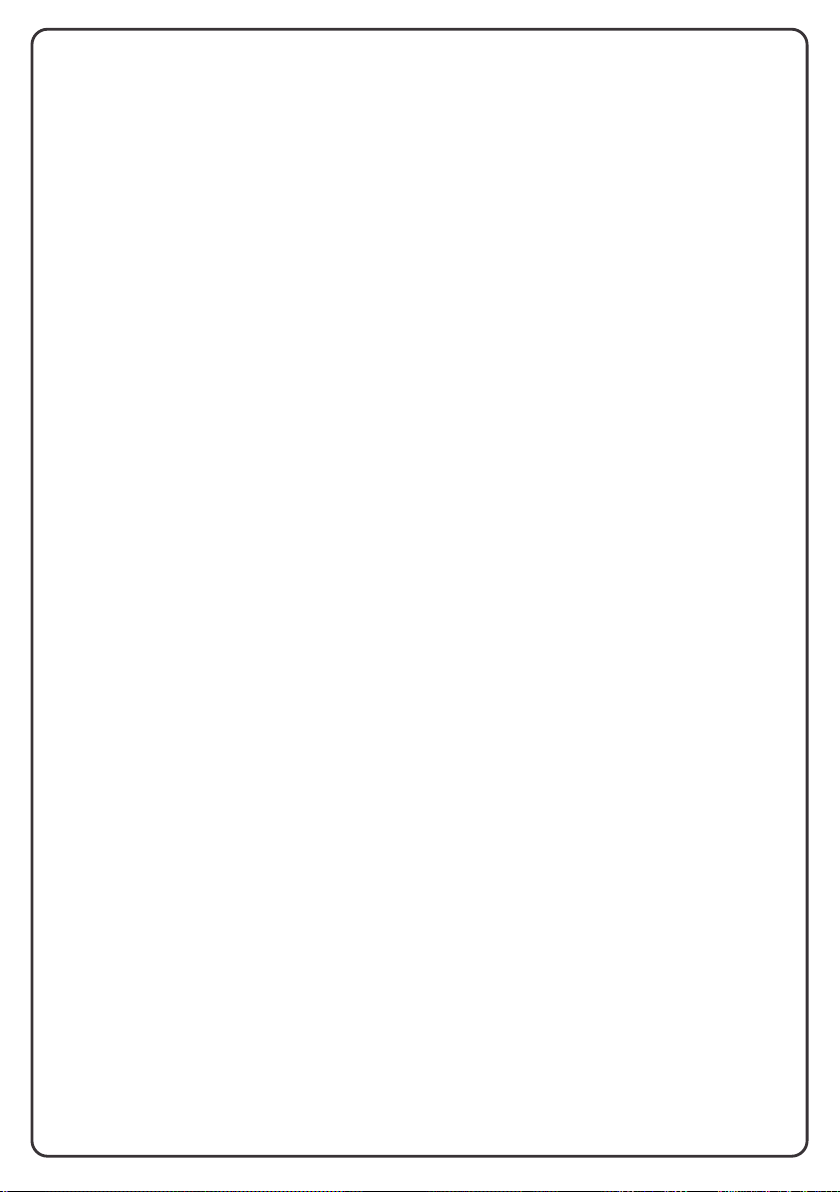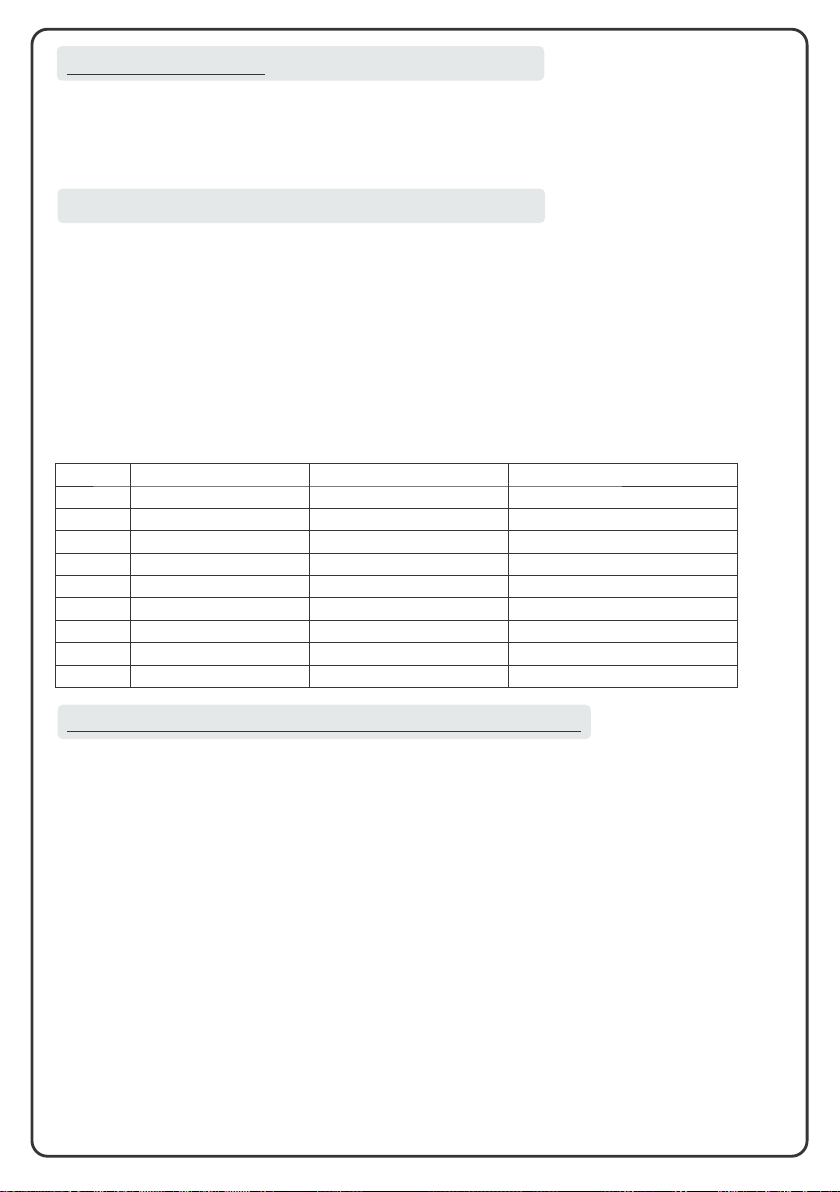INTRODUCTION
The FX 255 D3 alarm monitoring station is a compact self-contained unit
designed for monitoring of long range data transmitters as a standalone
unit or with a repeater network.
It consists of a decoder/encoder, receiver, transmitter, internal power
supply and backup battery in a compact durable enclosure, and is
programmable to be used as a decoder or repeater station. The LCD
display on the front panel provides the user with the last 4 received
transmitter codes and telemetry information. Received information is
reported to a USB port or programmable RS232 communications port.
The repeater network can utilize up to 32 repeaters working with auto
pathfinder technology to allow all repeaters to relay through each other
to efficiently send signals to the base station. Repeaters report battery
low, mains-fail, auto test and repeater number.
Up to 255 users may utilize the same frequency repeater network, using
a maximum of 10 000 codes per user.
FEATURES
§ Self contained unit with battery backup and charger.
§ X55 coding allow up to 255 users to share a frequency.
§ Each user has a 10 000 code capability.
§ Dual frequency decoding.
§ Encrypted coding format allows for secure data transmission.
§ Auto test report with repeater number .
§ 999 Telemetry andActivation condition codes are possible with X55 coding.
§ 4 Line x 20 character display which displays the last 4 code numbers with
telemetry and signal count.
§ The FX255 is programmable as a decoder or repeater.
§ Internal real time clock and calendar.
§ External buzzer output with remote reset input.
§ Single or dual antenna termination.
§ Up to 30 repeaters may be used on one system to provide good range and
reliable communications.
§ Repeater pathfinder technology ensures fast airtime saving communication.
3