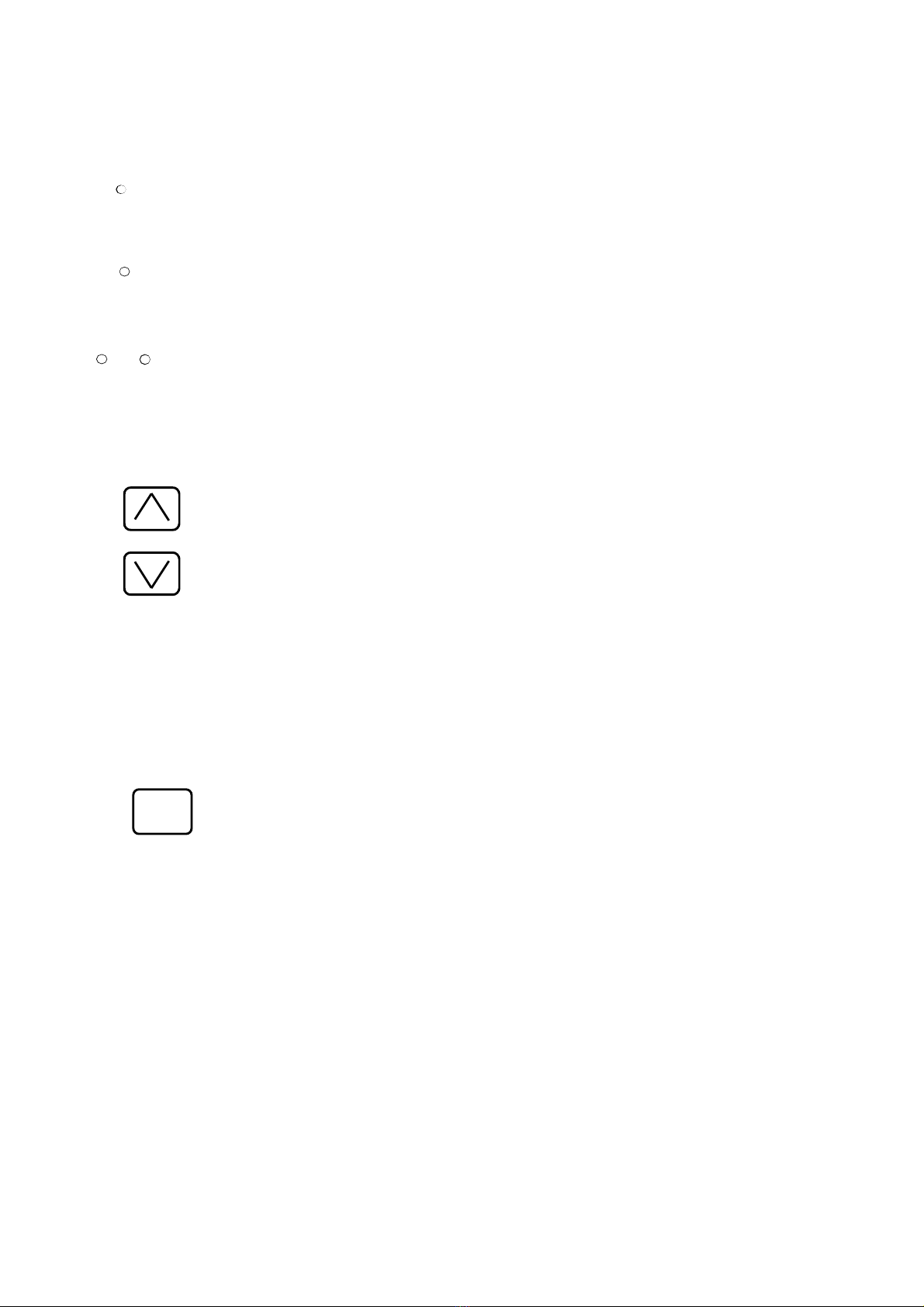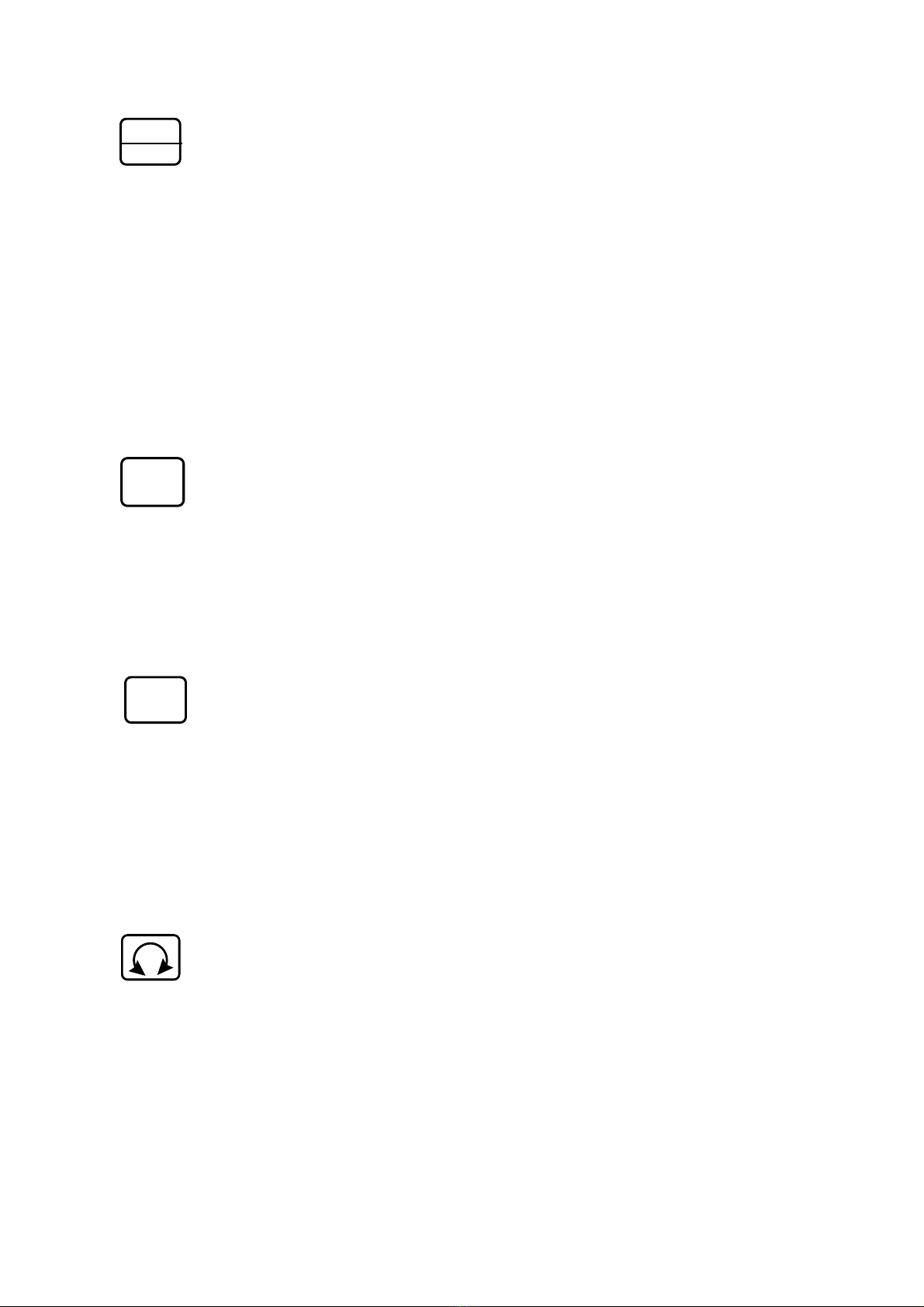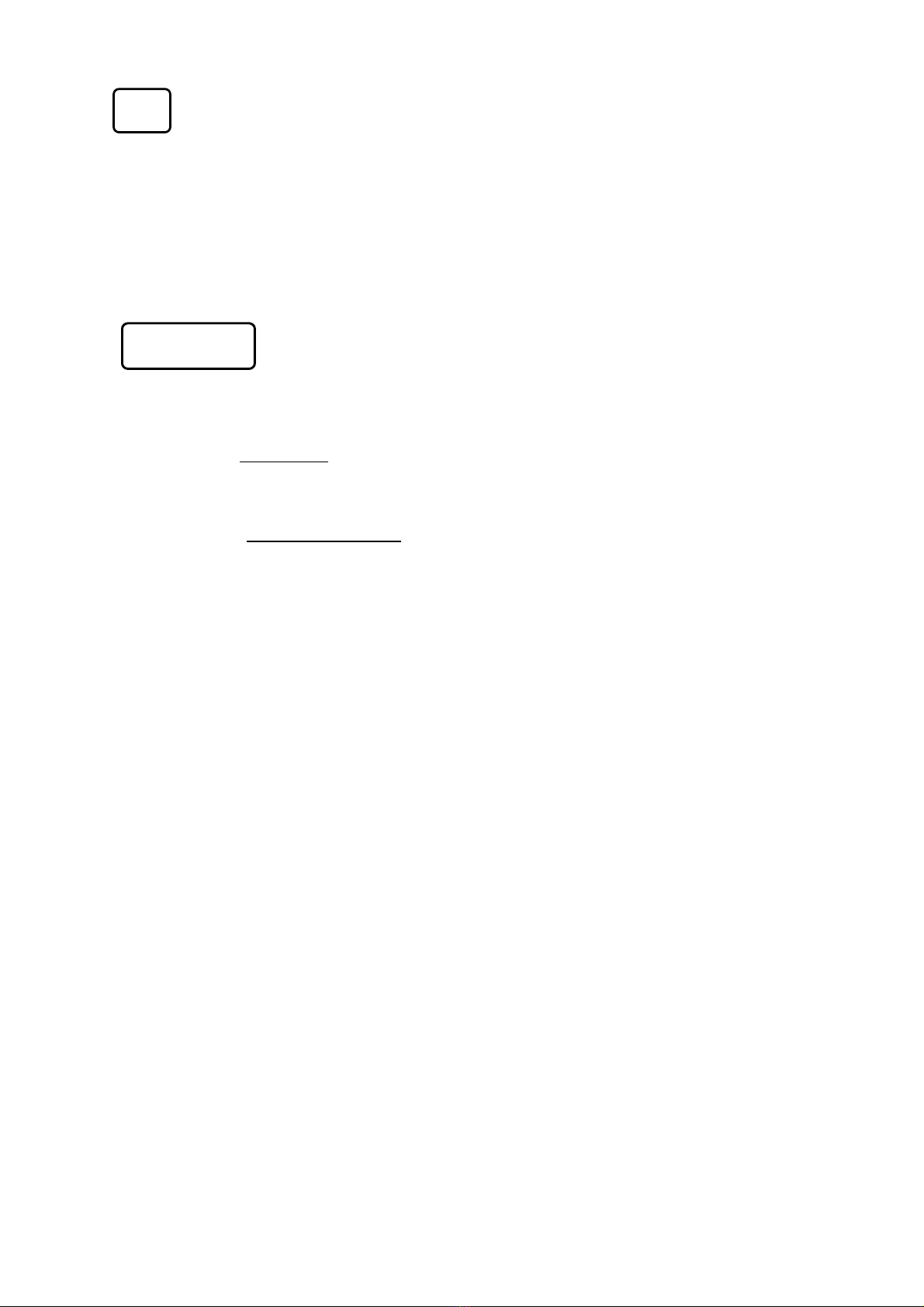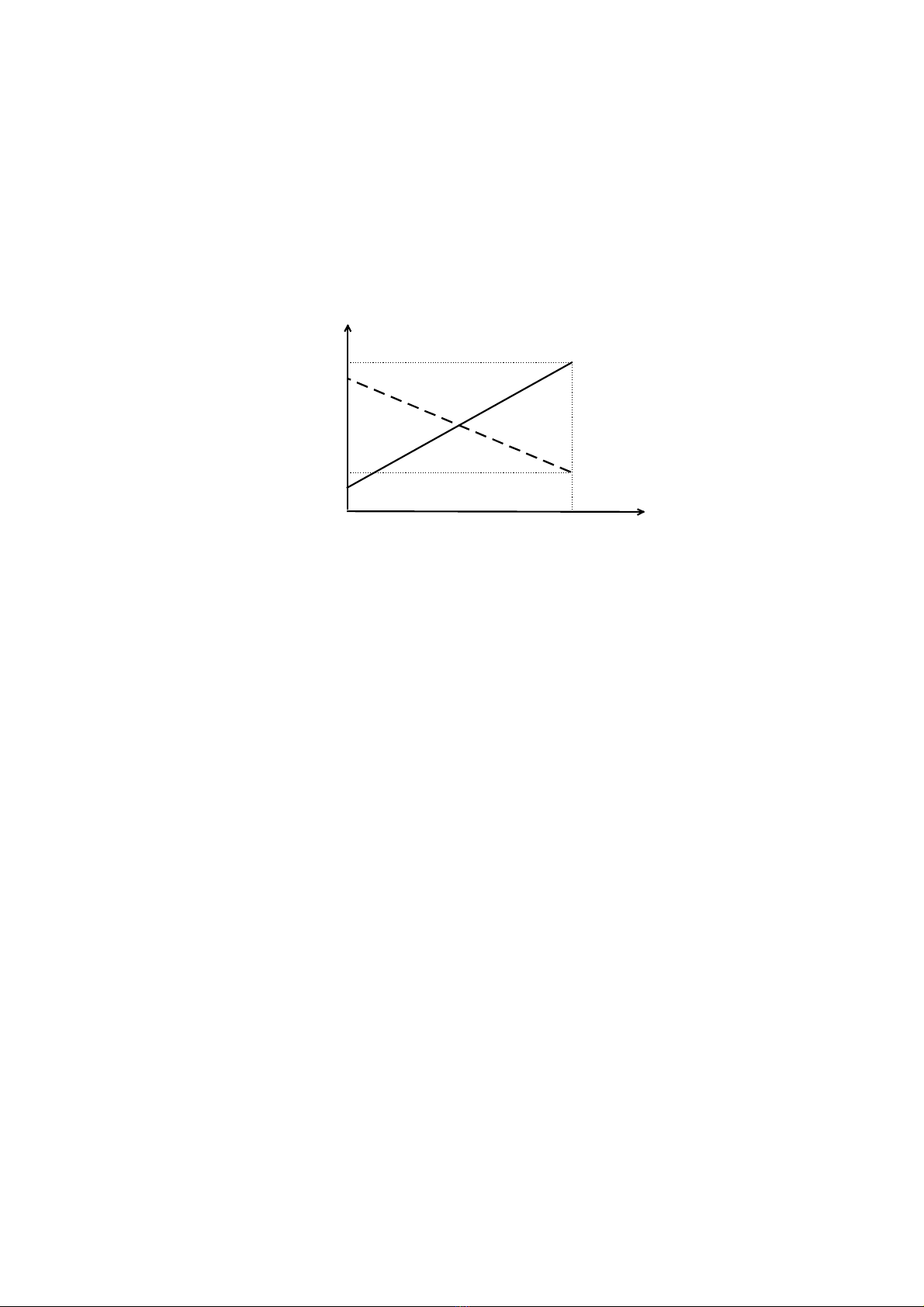RUN
command RUN - start of the drive (local control)
When the drive is stopped (indicator RUN is off) and local control is selected (indicator
LOC lights), the keystroke on RUN causes the drive to start rotation in selected direction
(indicators FWD/REV). The output frequency increases from zero up to required
frequency, which is set by the value of frequency reference FSET. The acceleration is
driven by parameter ACC. (Note: Pressing UP or DOWN key during acceleration causes
immediate stopping of acceleration as the value of frequency reference FSET is
overwriten by the value of current output frequency.)
In the remote control mode the RUN key is ignored.
STOP command STOP - stop of the drive (local control)
In the local mode the keystroke on STOP causes stopping of the drive and deactivation
of the 3-phase output of the inverter. The way of running down is selected by parametr
CSTP:
• CSTP = 0 - ramp mode (controlled run down), i.e. after command STOP the output
frequency decreases down to zero with deceleration driven by parameter DEC. After
reaching zero frequency the drive is still braked for about 30 ms by DC voltage, value
of which is set by parameter U0. Then the output of inverter is deactivated.
• CSTP = 1 - coast to stop mode (free run down), i.e. immediately after command
STOP the output of inverter is deactivated and the motor runs down freely. The
running down time depends on the moment of inertia of connected motor and load.
In the remote mode the STOP key is ignored.
6. Control modes
6.1. REMOTE CONTROL (terminals)
In the remote control mode the drive is operated by control signals connected to terminals.
One analogue control signal (voltage 0-10V / 2-10V, current 0-20mA / 4-20mA, or
potentiometer) and two digital control signals RUN/STOP and FWD/REV are used. The
analogue signal controls the output frequency, i.e. the speed of the drive. The digital signals
control start, stop and direction of rotation of the drive. The analogue signal - to - output
frequency reference conversion is determined by parameters F0, F100 and CINP.
These signals can be controlled by a control system, PLC, FRECON TELECONTROL, or any
other way. If a miniterminal is connected to a drive, the local control keys are ignored, when
the remote control mode is selected.
6.2. LOCAL CONTROL (keypad)
In the local control mode the drive is fully operated by the control pod FRECON
MINITERMINAL. The local control keys enable to start and to stop the drive, to change the
direction of rotation, to set the output frequency reference FSET, or to control directly the
actual output frequency FOUT in the full range 0-125 Hz with 0.01 Hz resolution,
independently on the setting of parameters F0, F100 and CINP.
One single keystroke on UP/DOWN keys changes the value of FSET or FOUT by one step,
i.e. 0.01 Hz, longer pressing causes faster continuous changing of the value.
In the local control mode the remote control signals from terminals are ignored.
4