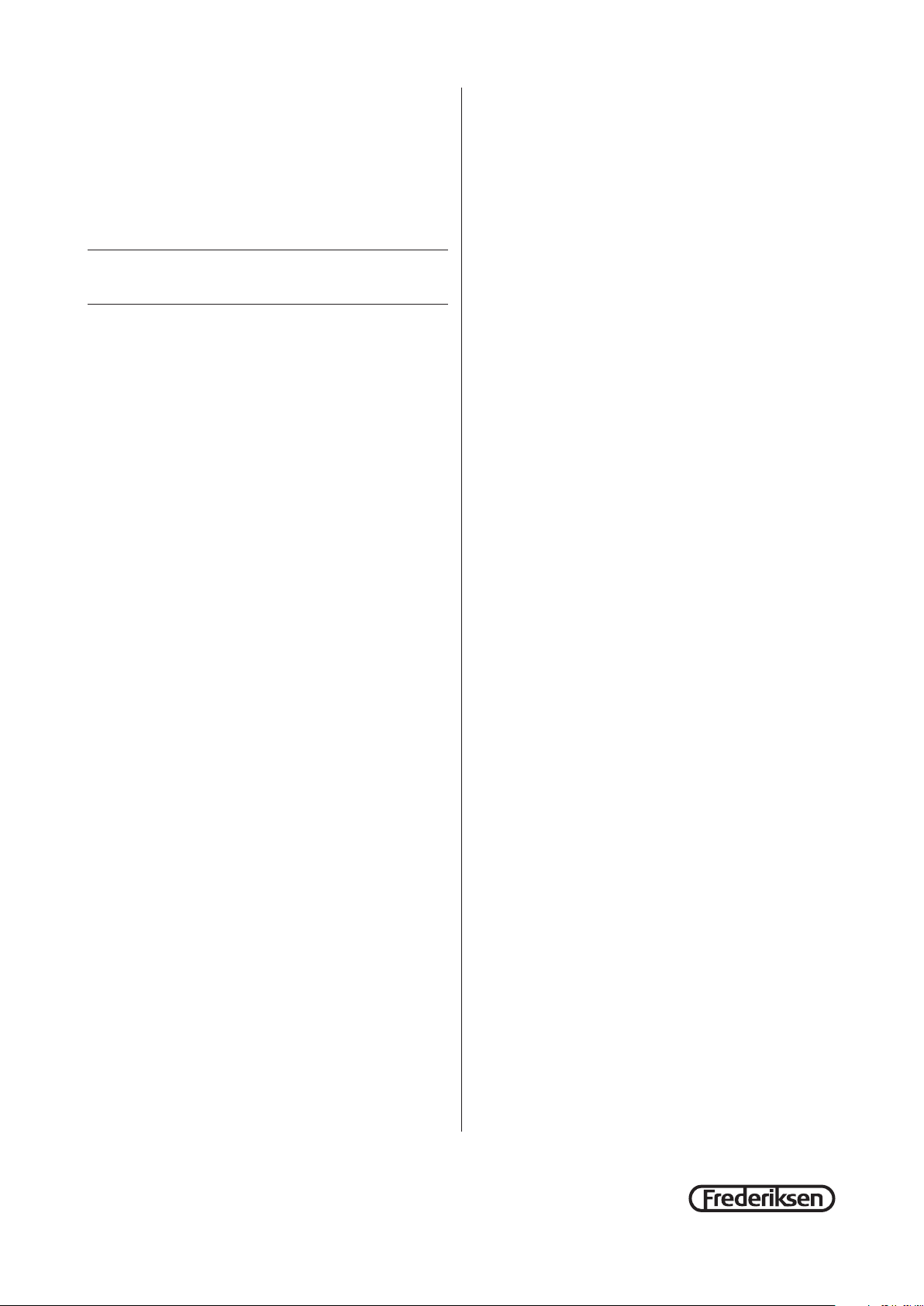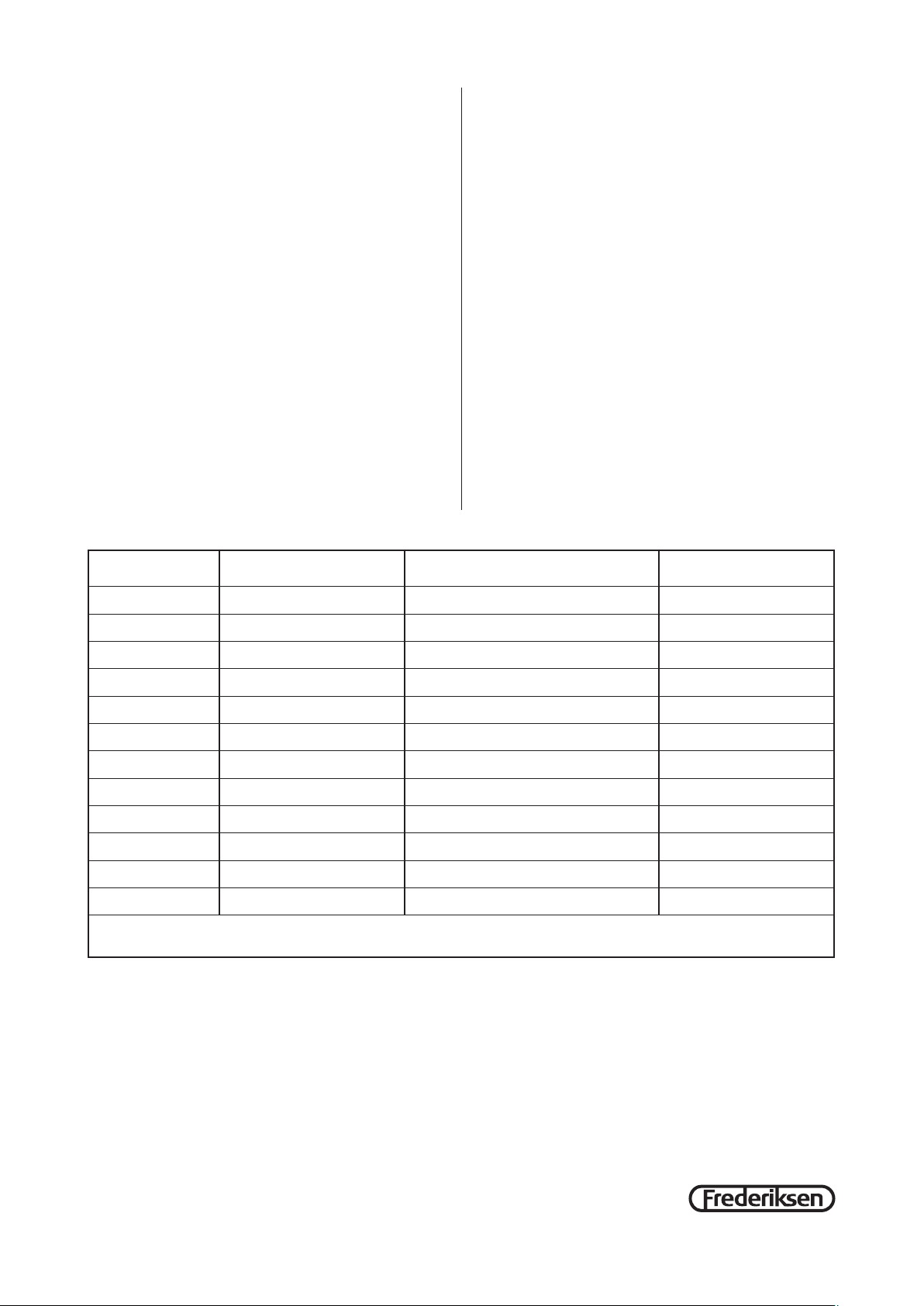Required accrssories:
For measurements of voltage, current, resistance
and frequency standard laboratory leads can be
used.
- Temperatur sensors:
Any K-type thermocouple sensor can be used.
We recommend:
No Type Size Range time Time
(mm) con-
stant*
3868.01 Liquid 150 x dia. 3 to 1200°C 1,3 s
3868.02 Liquid 150 x dia. 1,5 to 1200°C 1,5 s
3868.03 Liquid 197 x dia. 3 to 1200°C 1,5 s
3868.04 Surface 150 x dia. 5 to 500°C 0,95 s
3868.05 Air 185 x dia. 6 to 250°C 0,5 s
2606.53 Wire 120 cm long to 400°C
2606.52 Air 200 x dia. 8 to 250°C
2606.51 Liquid 200 x dia. 3 to 1200°C
2606.50 Liquid 105 x dia. 3 to 1200°C
*The time constant is the time required for the sensor to reach
63.2% of the measured value.
- pH-electrode:
.Any standard pH-electrode with a BNC-connector can be used.
We recommend:
5415.20 pH-electrode
- Pressure sensors:
Only the following pressure sensors can be used:
IM-131410 pressure 0-1300 hPa
IM-131510 pressure 500-7000 hPa
Connection to a PC
The Demonstration Multimeter can be connected to
a PC using a standard RS232 serial port.
Data transfer is readily managed using the program
“Datalyse”.
Accessories for connecting to a PC:
1123.05: Serial cable 25/9 pin for PC with 9-pin se-
rial port.
1123.30: USB-serial adapter for connection of the
above serial cable to a PC with a USB port
Comments on certain measurement ranges:
- Resistance:
Under no circumstances may a voltage be applied
to the V/ohm/Hz input terminal and Ground terminal
when the instrument is set for resistance measure-
ments.
- Frequency:
Frequency measurements up to 10 kHz require an
input signal of at least 1 volt. For measurements
from 10 kHz to 100 kHz a signal of at least 10 volts
is required. If no reading is observed during a frequ-
ency measurement, try increasing the amplitude of
the signal.
- pH:
If the pH measurement is selected using the rotary
switch, the instrument can also serve as a high im-
pedance millivolt-meter, e.g. for measurements with
redox electrodes or a gas chromatograph. These
options can be selected cyclically by pressing the
Adjust buttons.
- Calibration of pH electrode
The principle used is that for a given buffer solution
the pH value is selected using the Adjust buttons
and confirmed using Select. You can choose be-
tween a single or dual point calibration.
Place the pH electrode in the desired buffer solution.
Press the Select button twice. In the display you will
see: buF1. This is the single point calibration option.
If you want the two point calibration, just press one
of the Adjust buttons. The display will now show:
buF2. Confirm the calibration method you desire by
pressing Select.
The display now shows various number values fol-
lowed by the text Buf, e.g. 7.00Buf. These values are
the most commonly used standard buffer solutions
(4.00, 4.62, 7.00, 9.00 and 10.00). Use the Adjust
buttons to select the appropriate value. Execute the
calibration by pressing the Select button. A voltage
value is now shown in the display. When the value
shown is stable, press Select. This completes the
single point calibration procedure, and the display
will now show the pH value.
When the dual point calibration has been selected,
a second buffer value will be displayed. Use the
Adjust buttons as before to select the appropriate
value and confirm it by pressing Select. Rinse the
electrode in distilled water, and place it in the se-
cond buffer solution. The display will show a new
voltage value in millivolts. When the value has sta-
bilized after a few seconds, press Select to confirm.
The display will then show pH values. The dual
point calibration procedure is now completed.
If the calibration values are unusable, e.g. if the sa-
me buffer was used twice during the dual point cali-
bration, then the display will briefly show the messa-
ge: CalErr, and the previous calibration values will be
used.
Please note that the calibration is retained when the
instrument has been turned off. The same values will
be used whenever a pH electrode is selected.