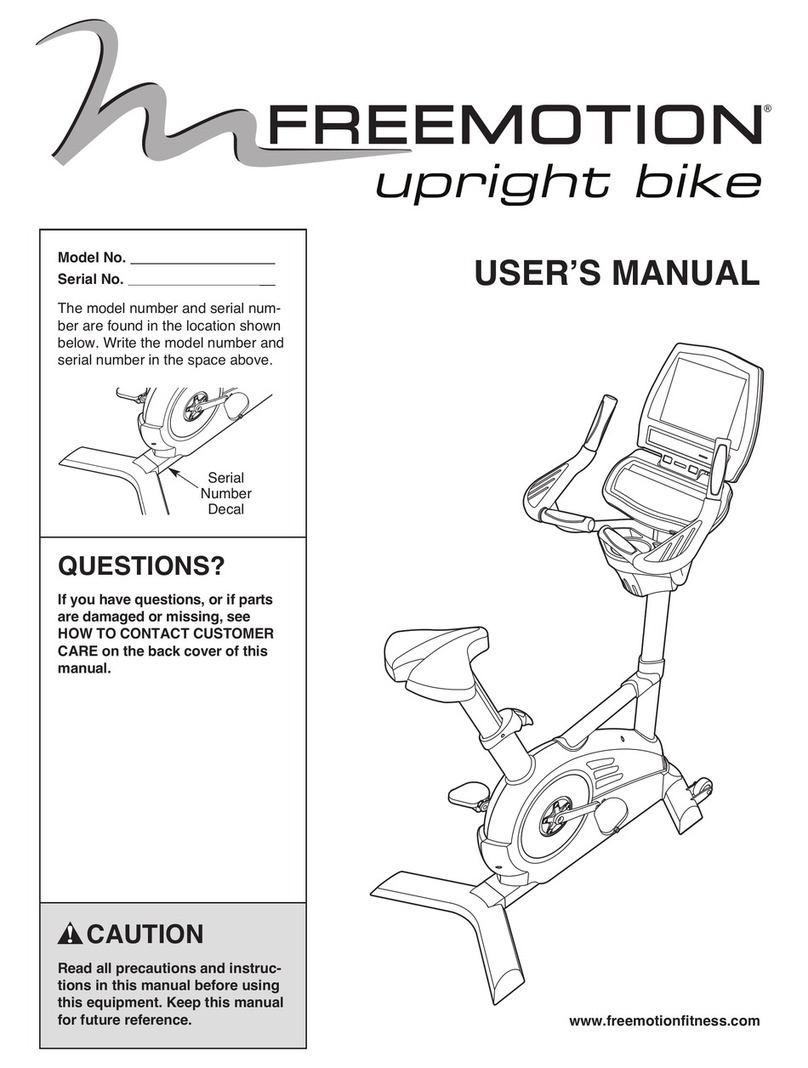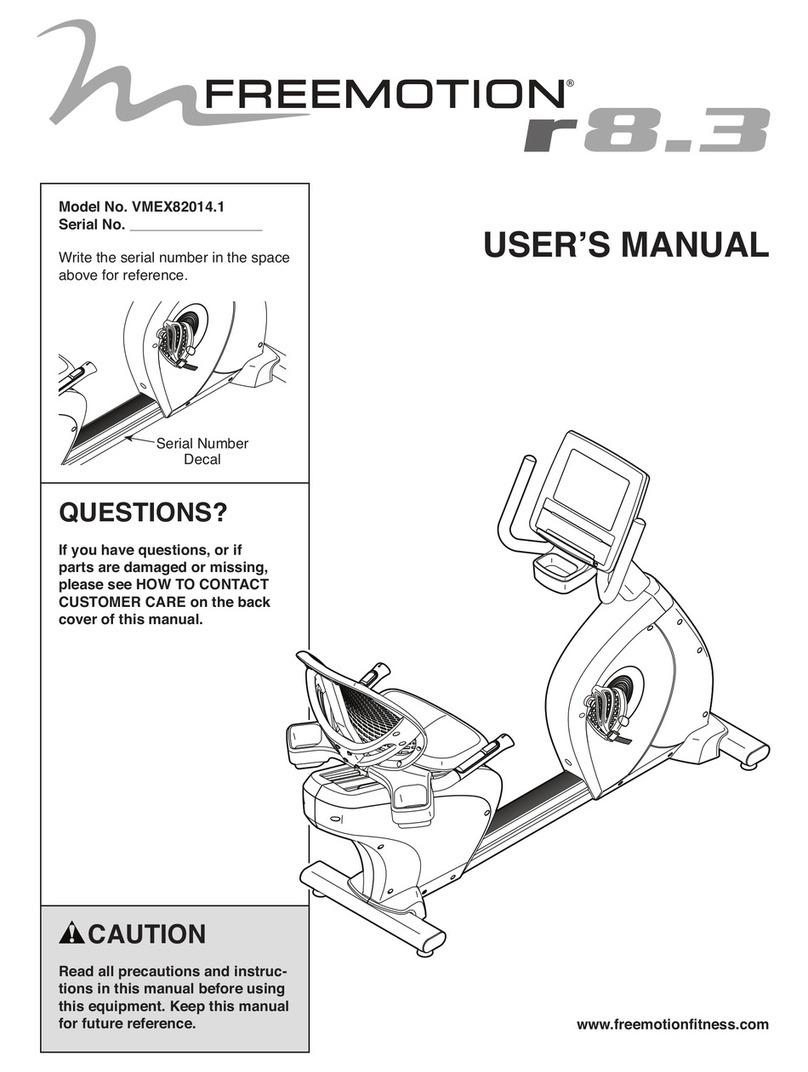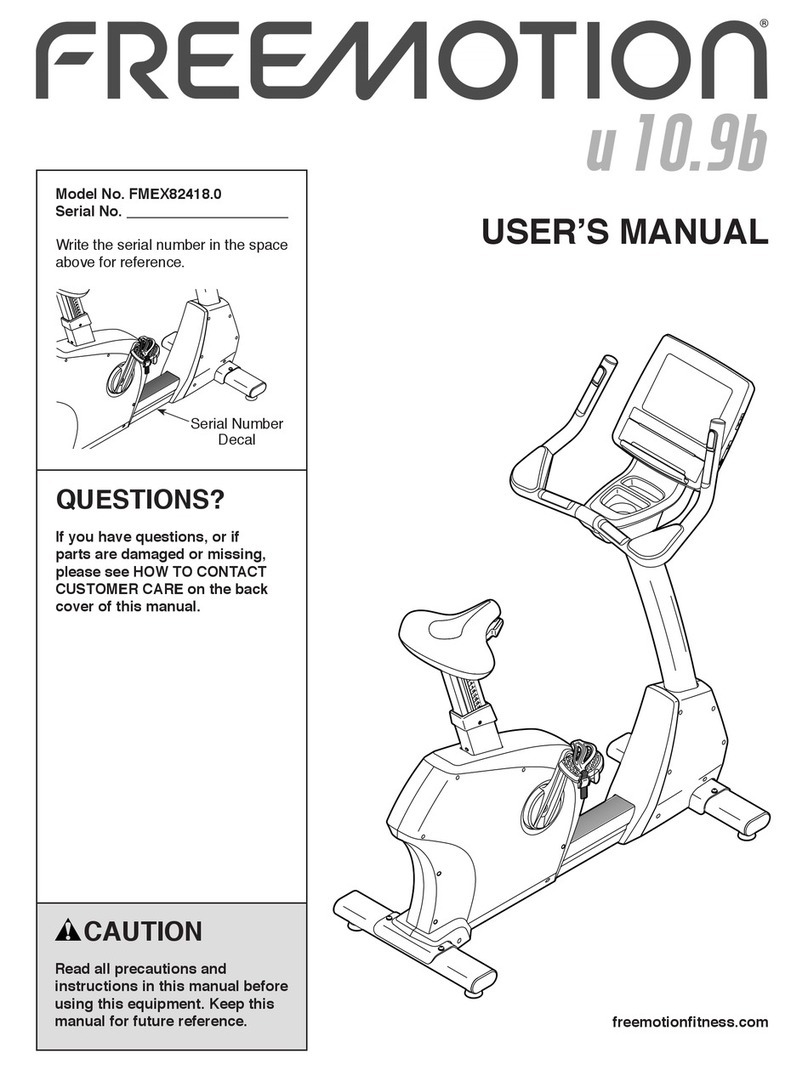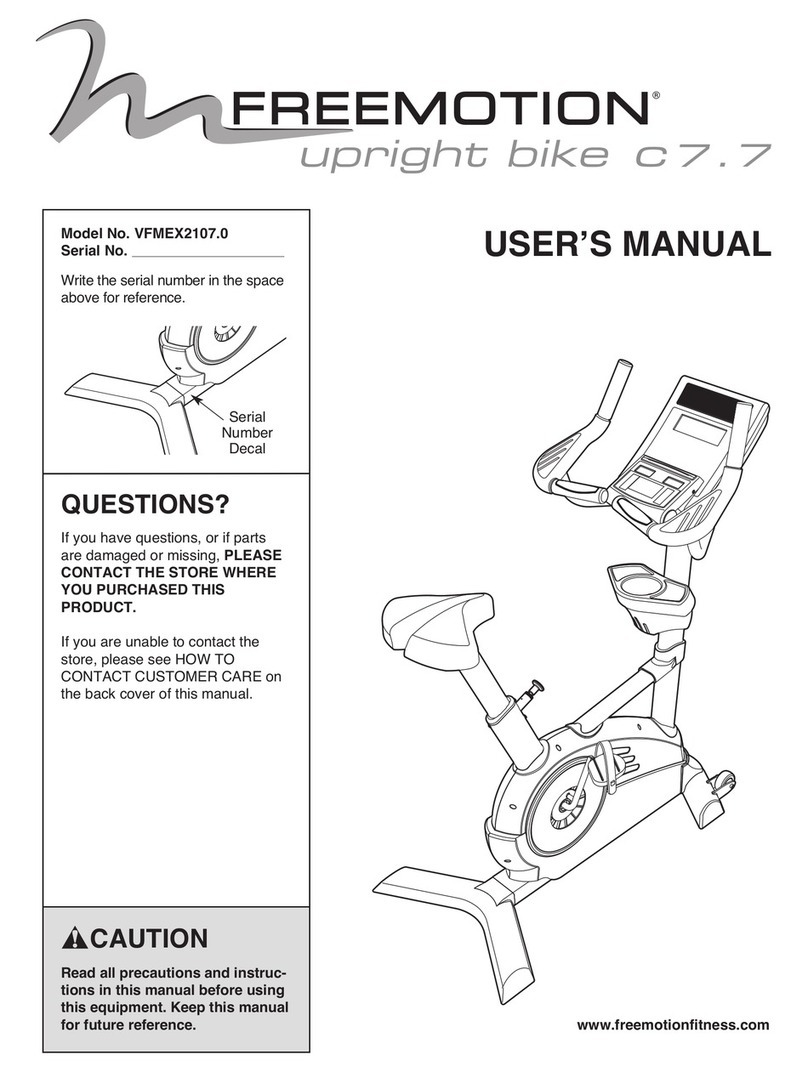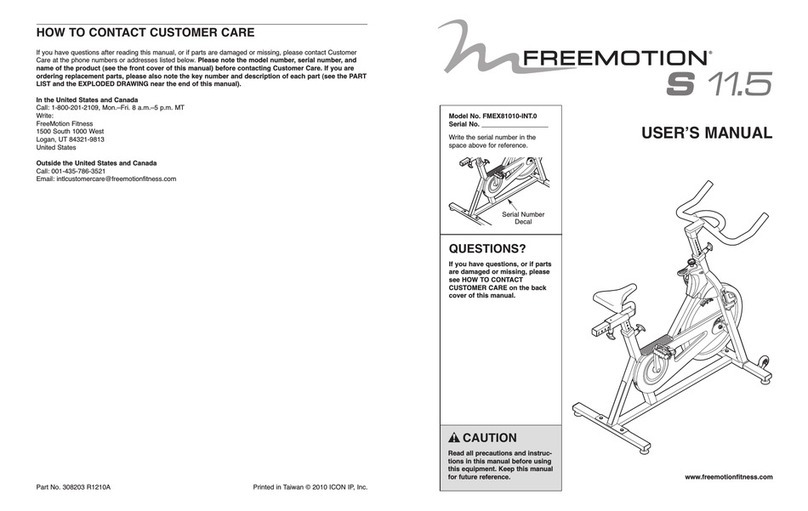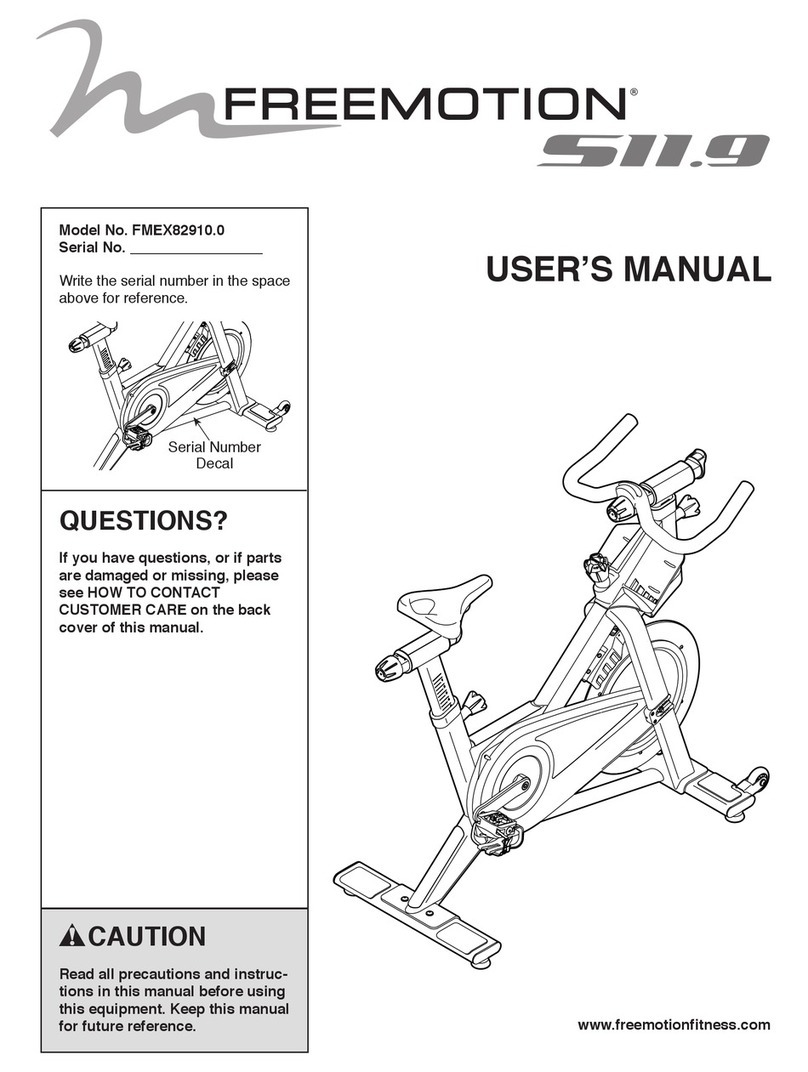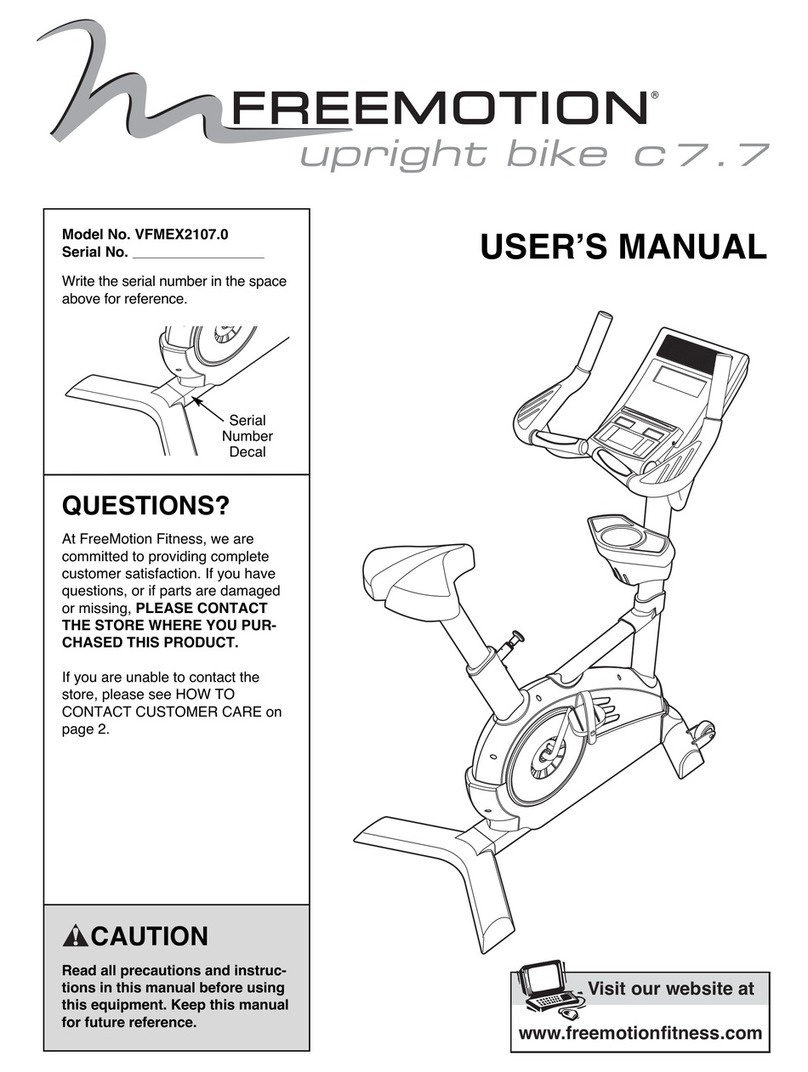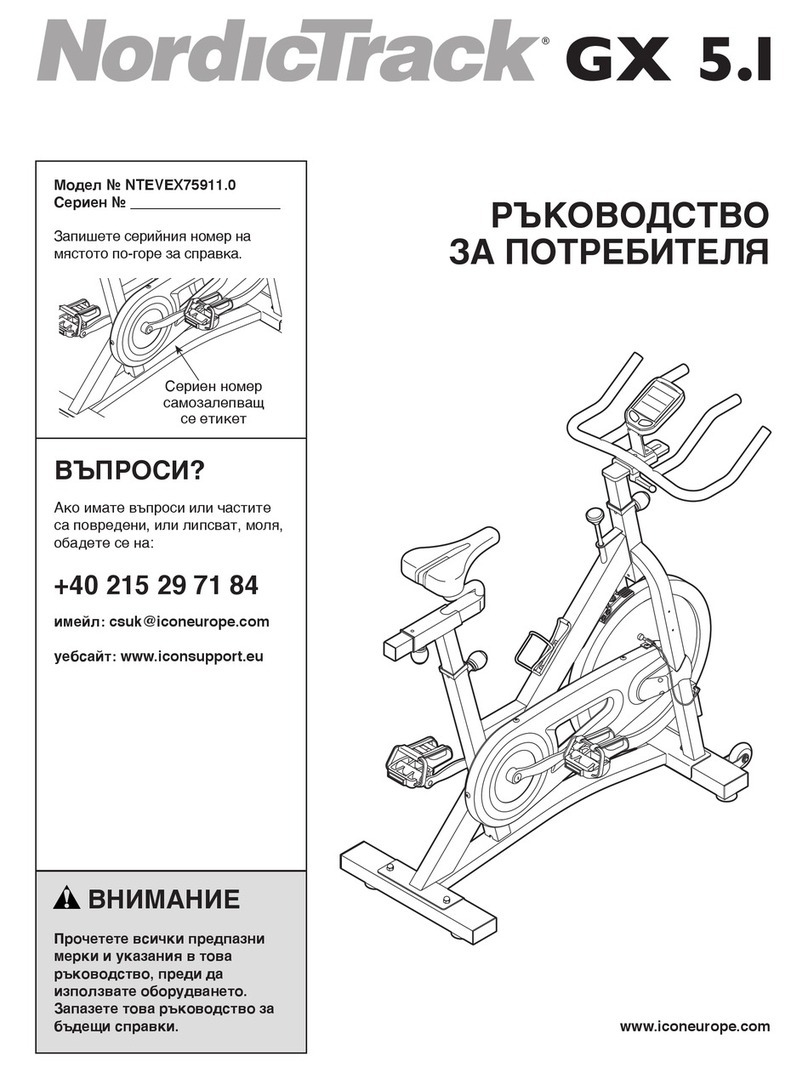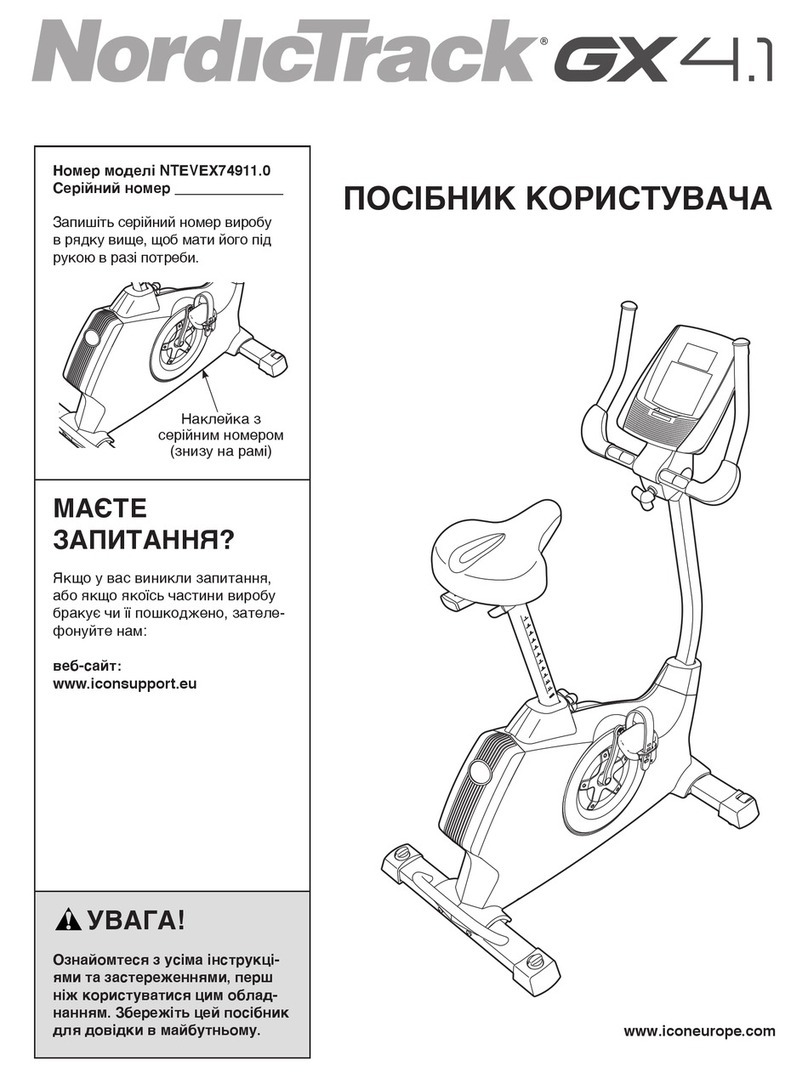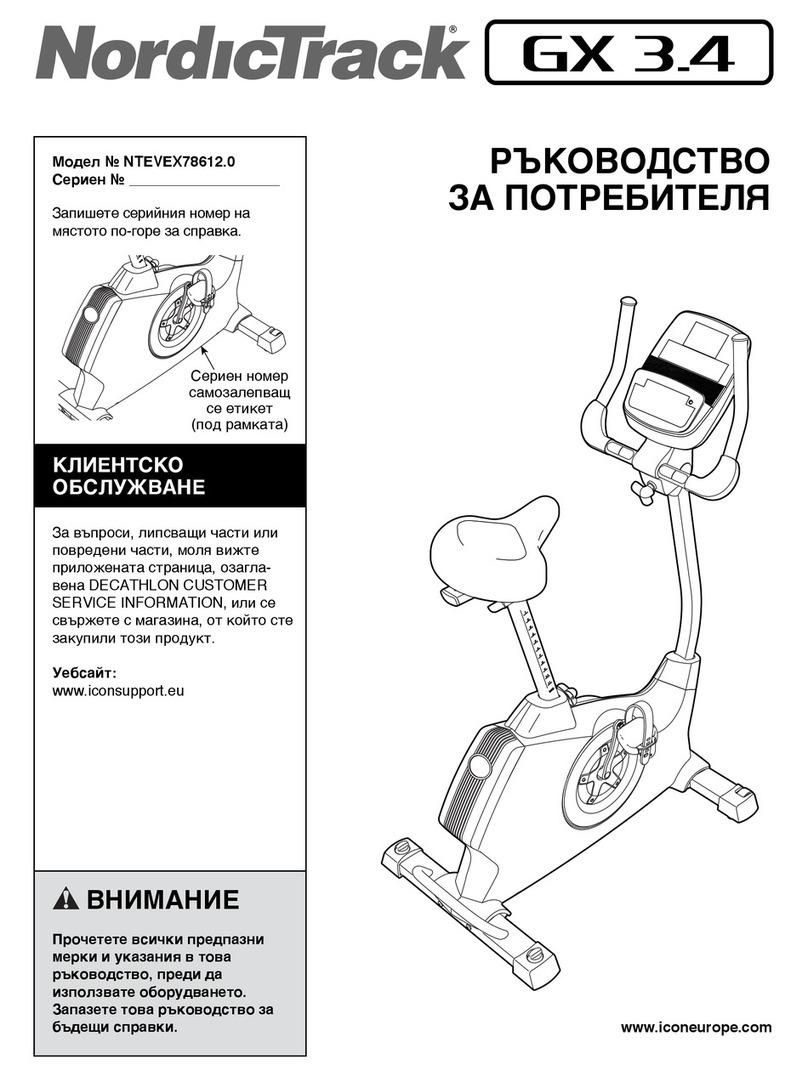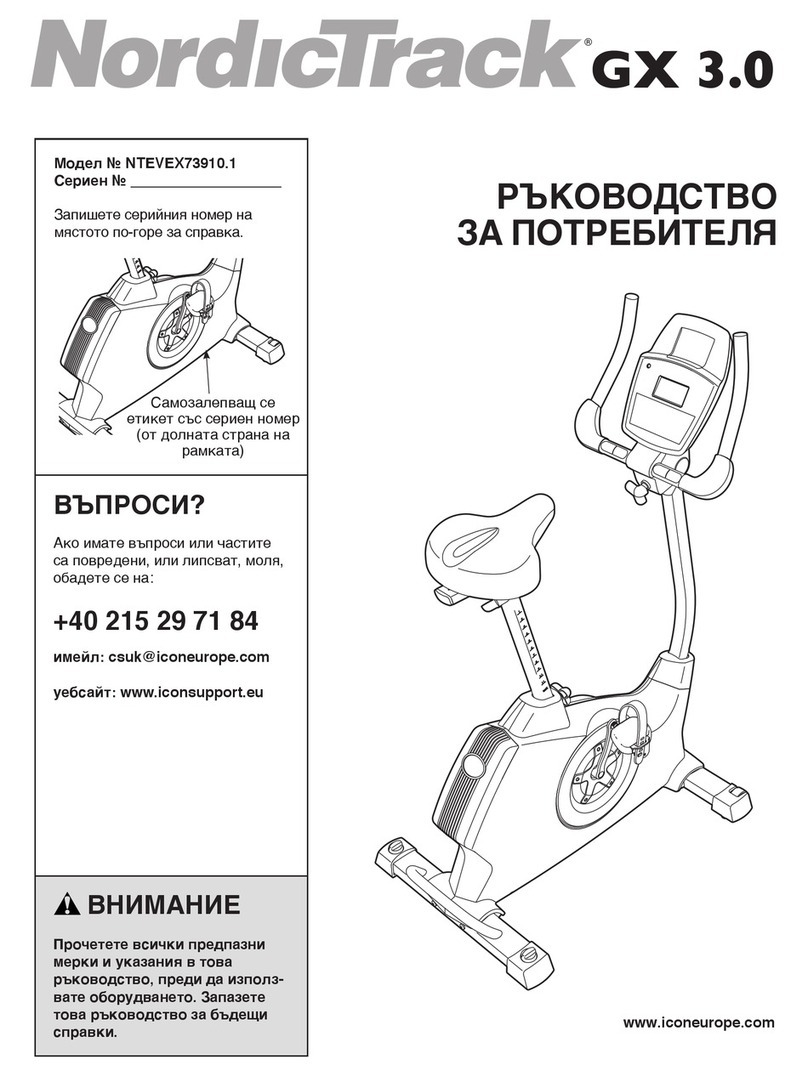3
1.
2.
3.
4. Тренажер должен быть размещён в
месте, где за его использованием
будет осуществляться контроль.
5.
6.
7.
8.
9. Подключайте тренажёр к электросети с
заземлением (см. стр.10).
10. Не меняйте шнур питания или или ис-
пользуйте адаптер для подключения
шнура питания к неправильному
разъему. Держите шнур питания вдали
от нагретых поверхностей. Не исполь-
зуйте удлинитель.
11. Не пользуйтесь тренажёром, если
сетевой шнур или вилка повреждены,
или если тренажёр работает некорректно.
12.
13. Занимайтесь в подходящей одежде, не
слишком свободной, иначе она может
попасть в движущиеся части тренажёра.
Для защиты ступней всегда надевайте
спортивную обувь.
14. Вес пользователя тренажера не
должен превышать 159 кг.
МЕРЫ ПРЕДОСТОРОЖНОСТИ
ВНИМАНИЕ: Чтобы снизить риск ожогов, возгораний, ударов электрическим то-
ком или травм, прочитайте все важные меры предосторожности и инструкции в данном руко-
водстве перед началом использования тренажера. Компания FreeMotion Fitness не несет ответ-
ственности за травмы и повреждения имущества, полученные при использовании данного
оборудования.
Владелец тренажера обязан проин-
формировать всех пользователей
тренажера о мерах предосторож-
ности и правилах использования.
Перед началом тренировок проконсуль-
тируйтесь у своего врача. Это особенно
важно, если вы старше 35 лет или ранее
имели проблемы со здоровьем.
Используйте тренажер только так, как
описано в данном руководстве.
Храните и используйте велотренажер в
помещении, в защищённом от влаги и
пыли месте. Не ставьте его в гараж, на
крытую террасу или близко к воде.
Тренажёр должен стоять на ровной поверх-
ности, чтобы вокруг него оставалось не ме-
нее 0,6 м свободного пространства. Для
защиты пола или ковра от повреждений
кладите под велотренажер подстилку.
Регулярно проверяйте, надёжно ли затя-
нут крепёж. Все изношенные детали сле-
дует немедленно заменять.
Не подпускайте к тренажёру детей
младше 13 лет и домашних животных.
ОПАСНО: Всегда отключайте сете-
вой шнур, когда тренажер не используется
или перед его чисткой. Выполнять любые
процедуры, кроме описанных в руководст-
ве, может только представитель авторизо-
ванной сервисной службы.