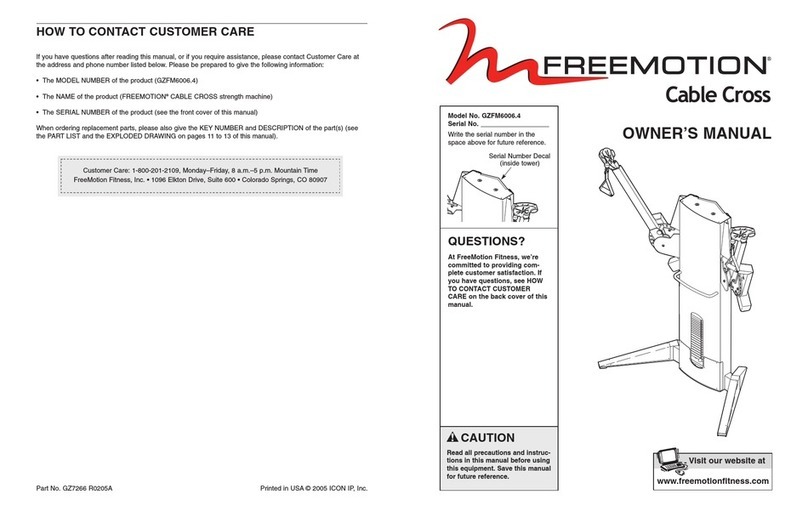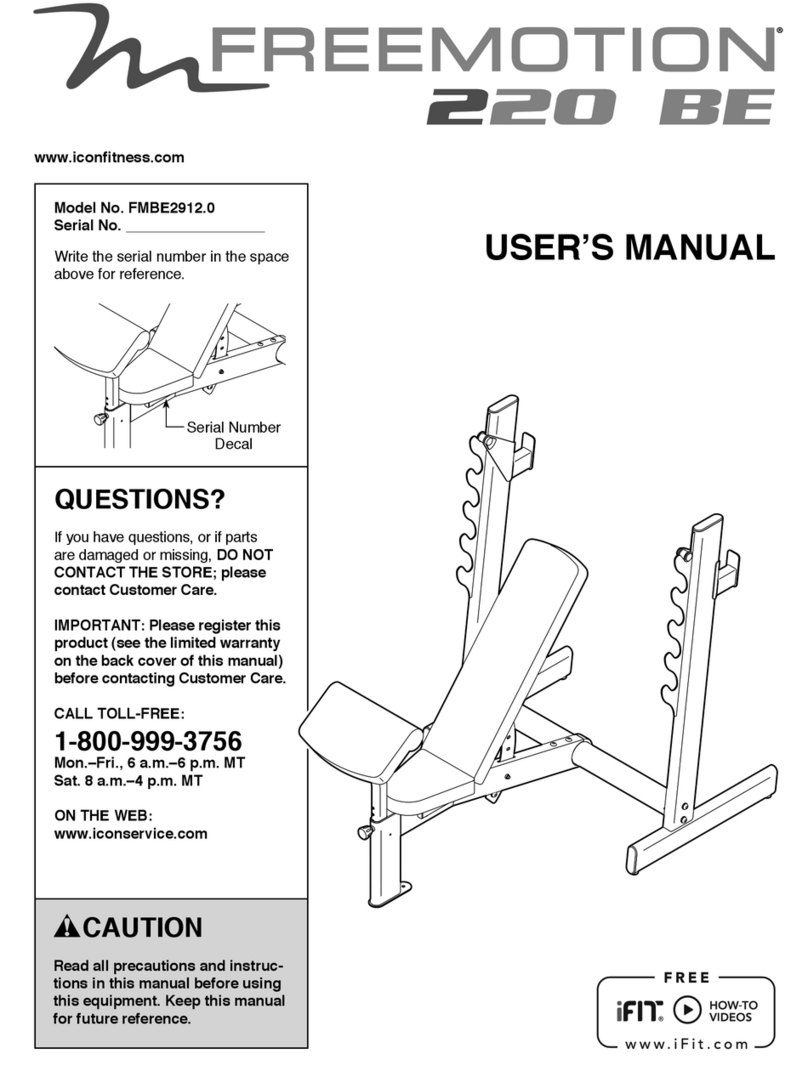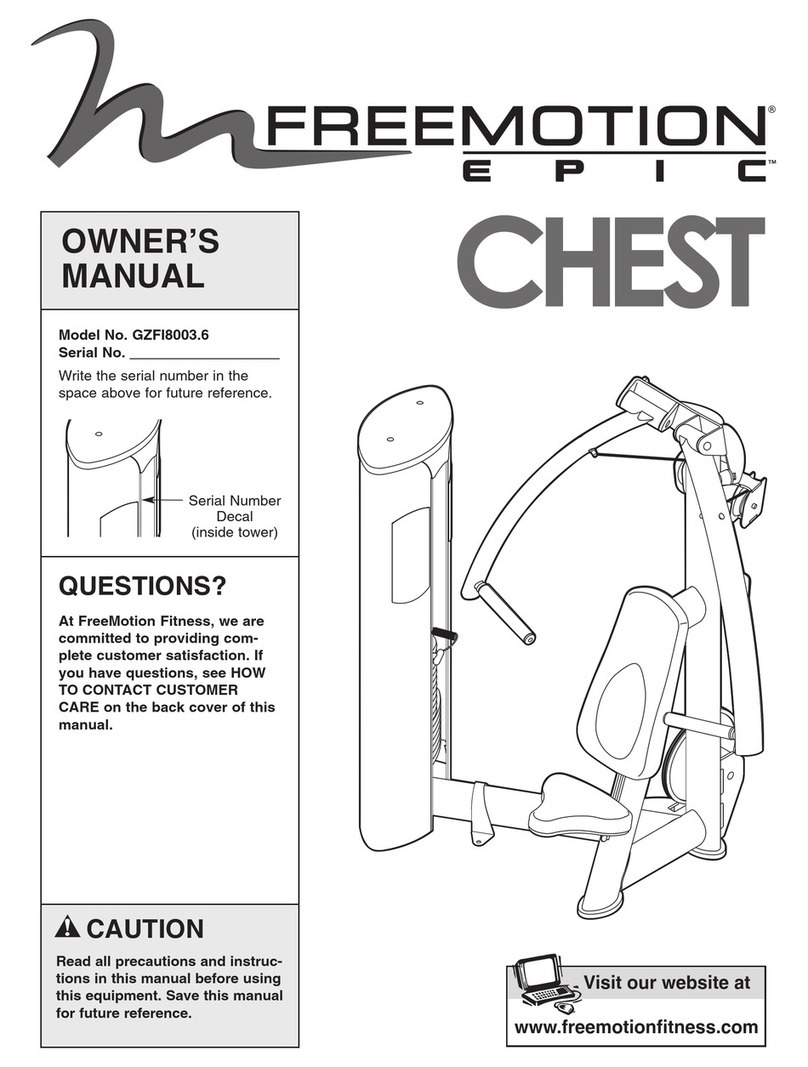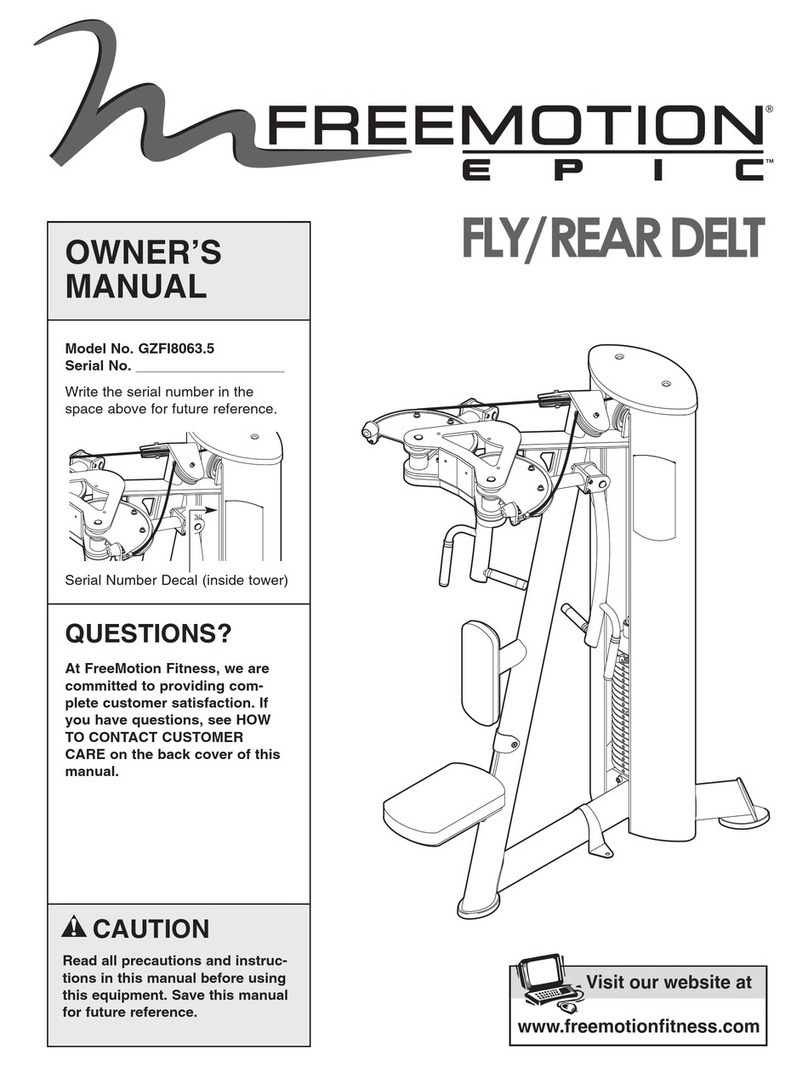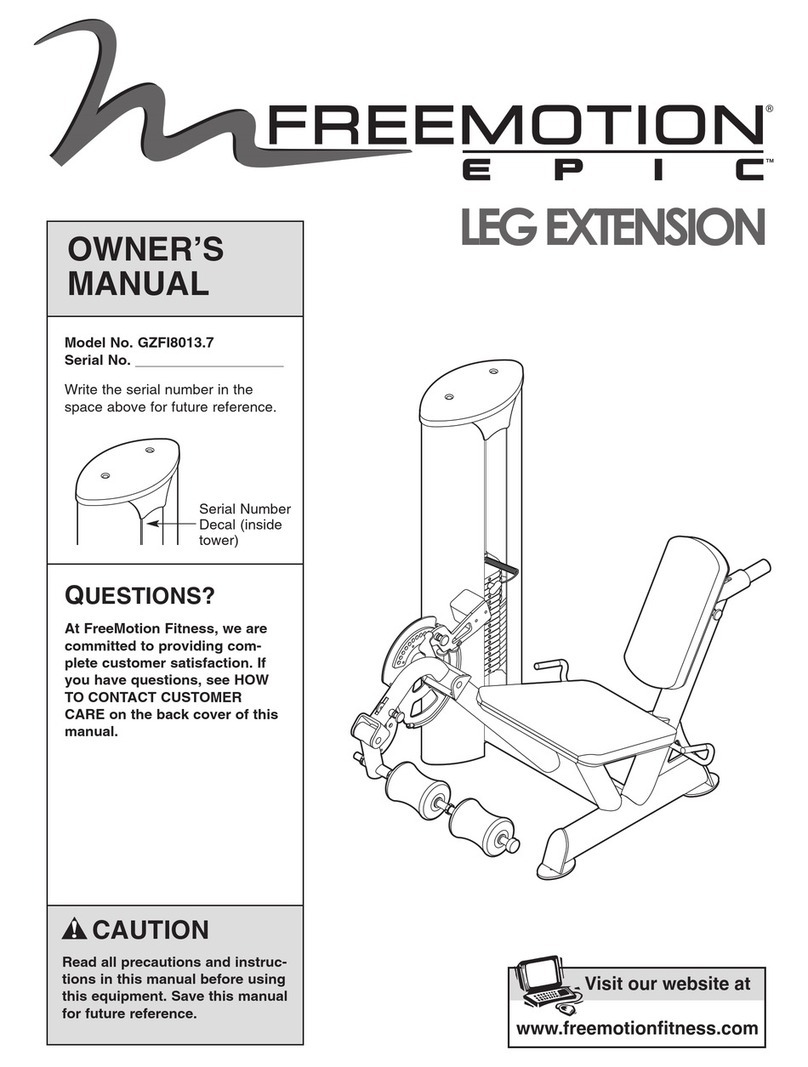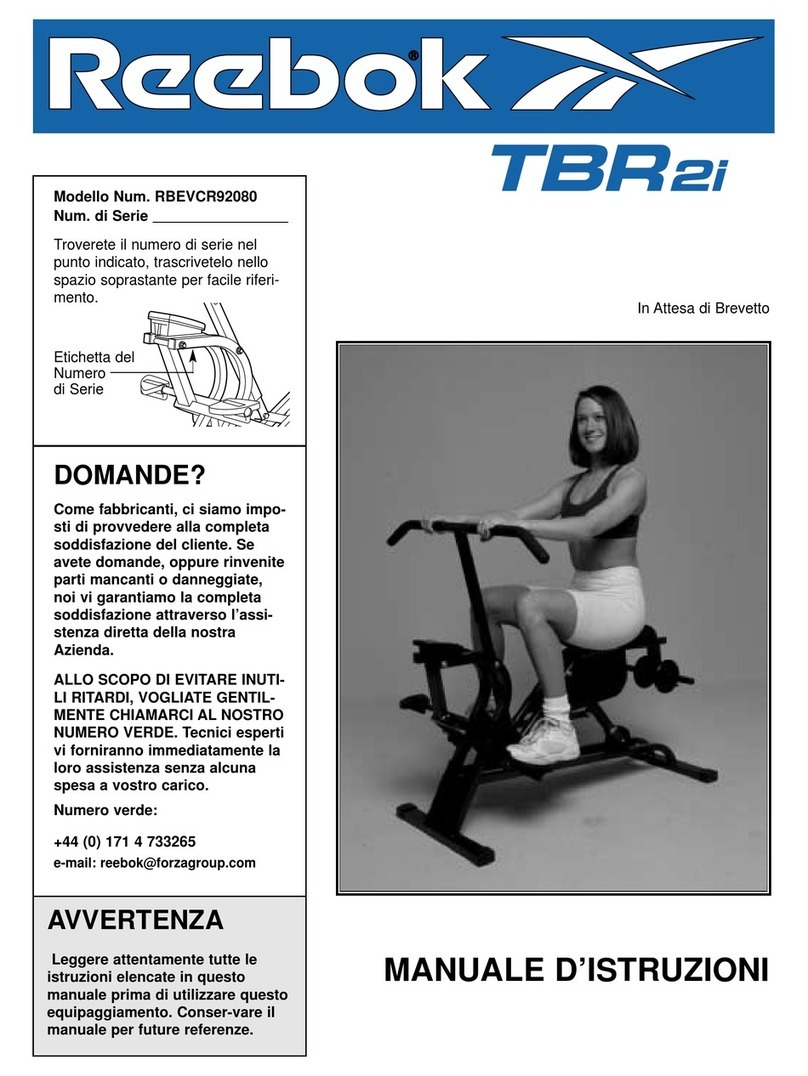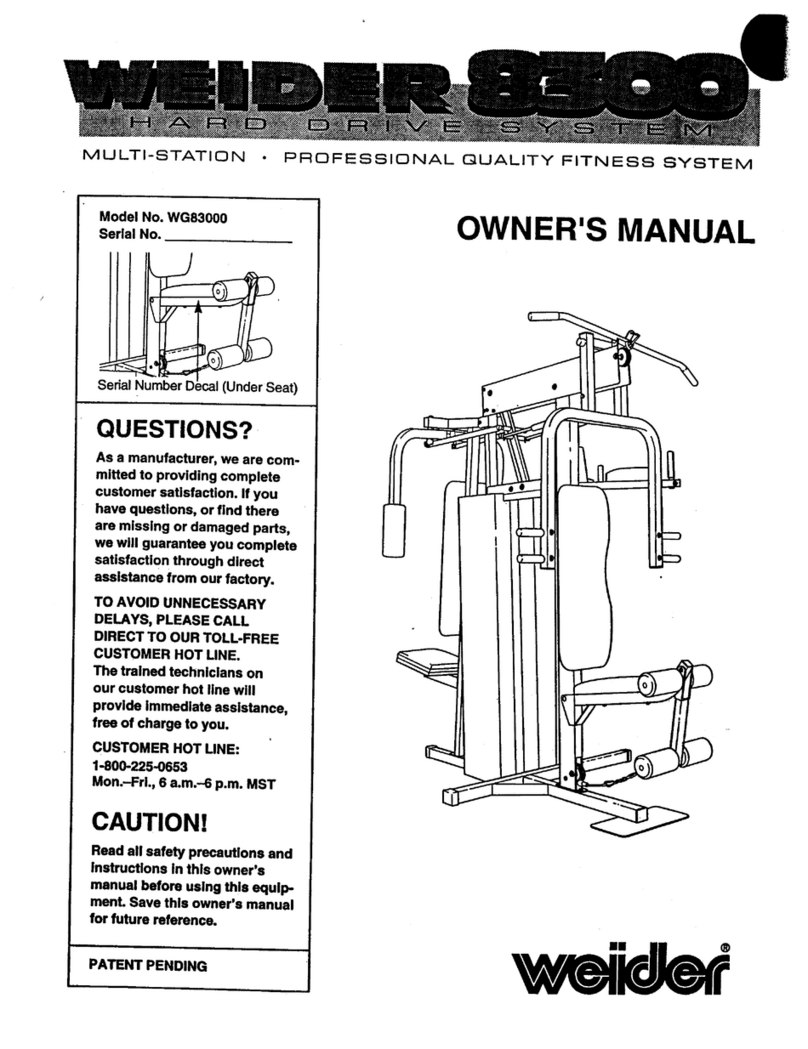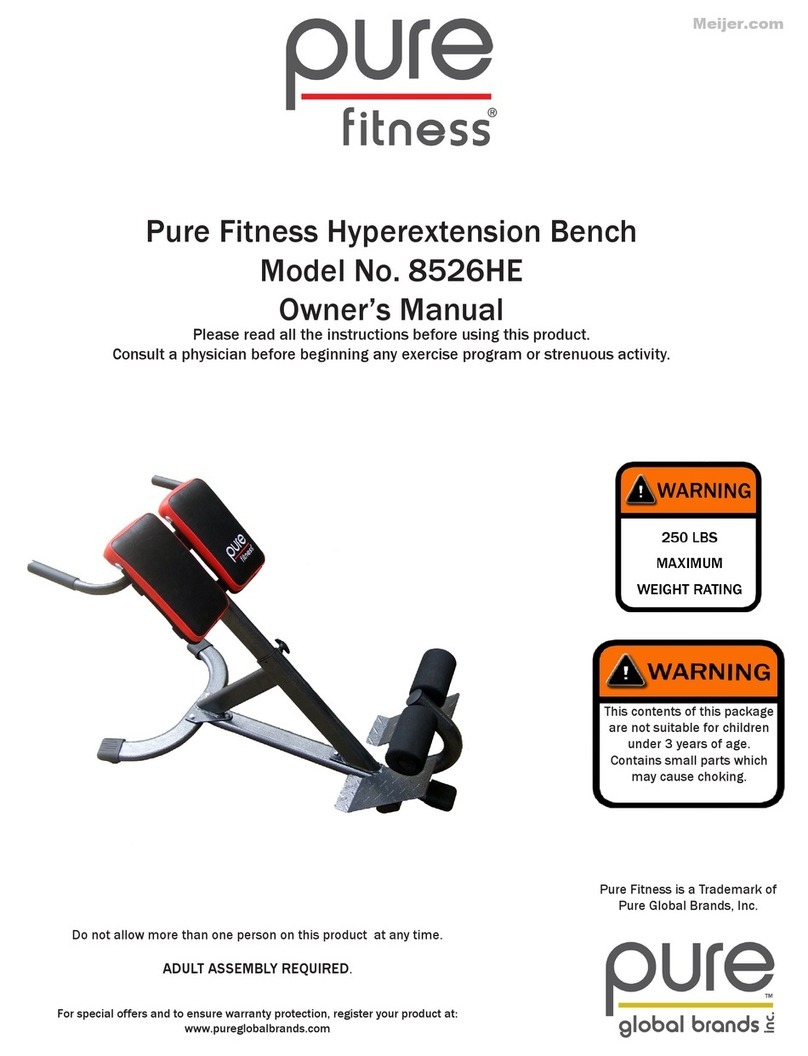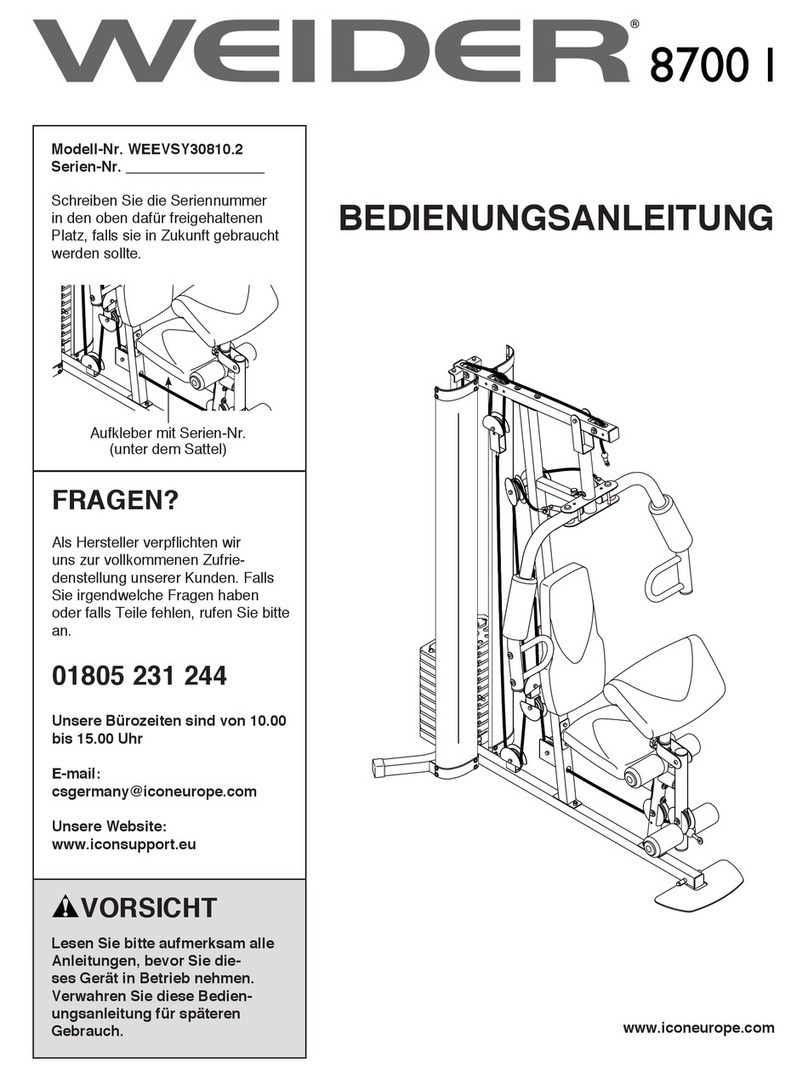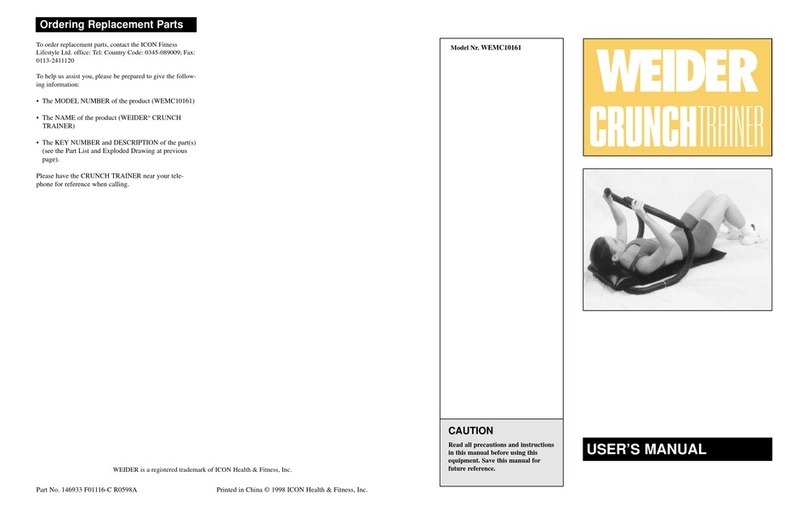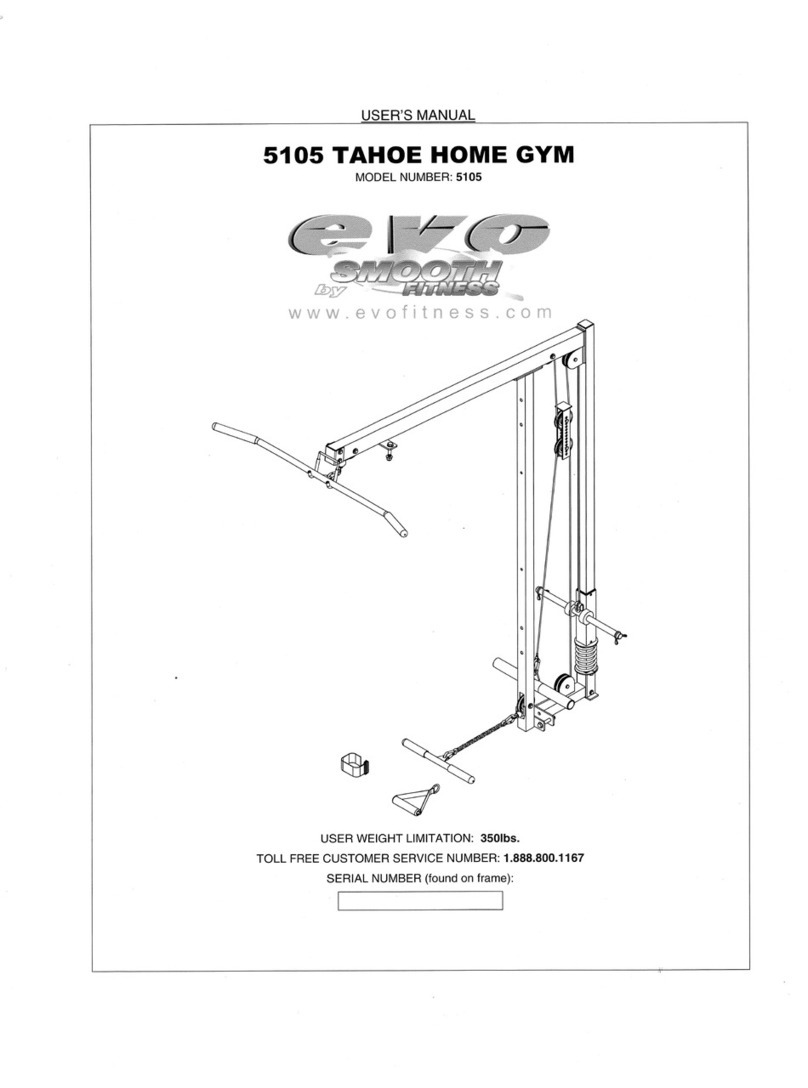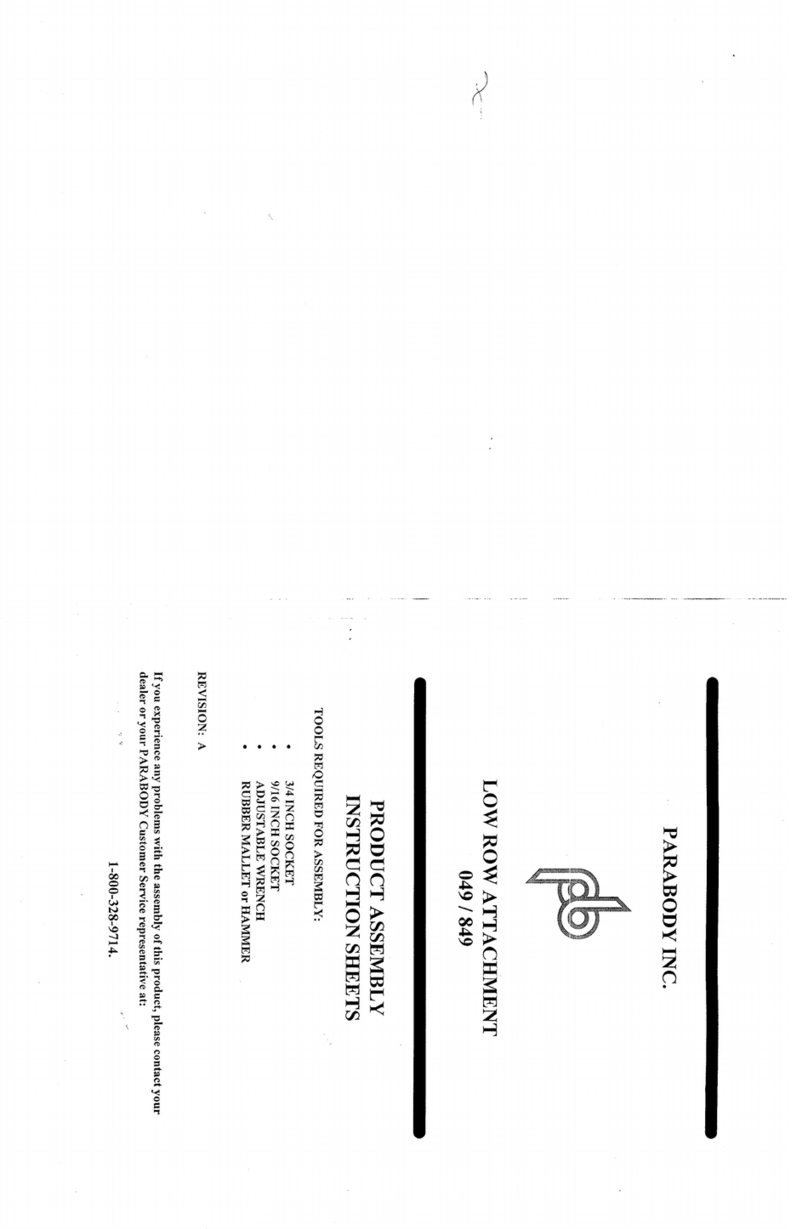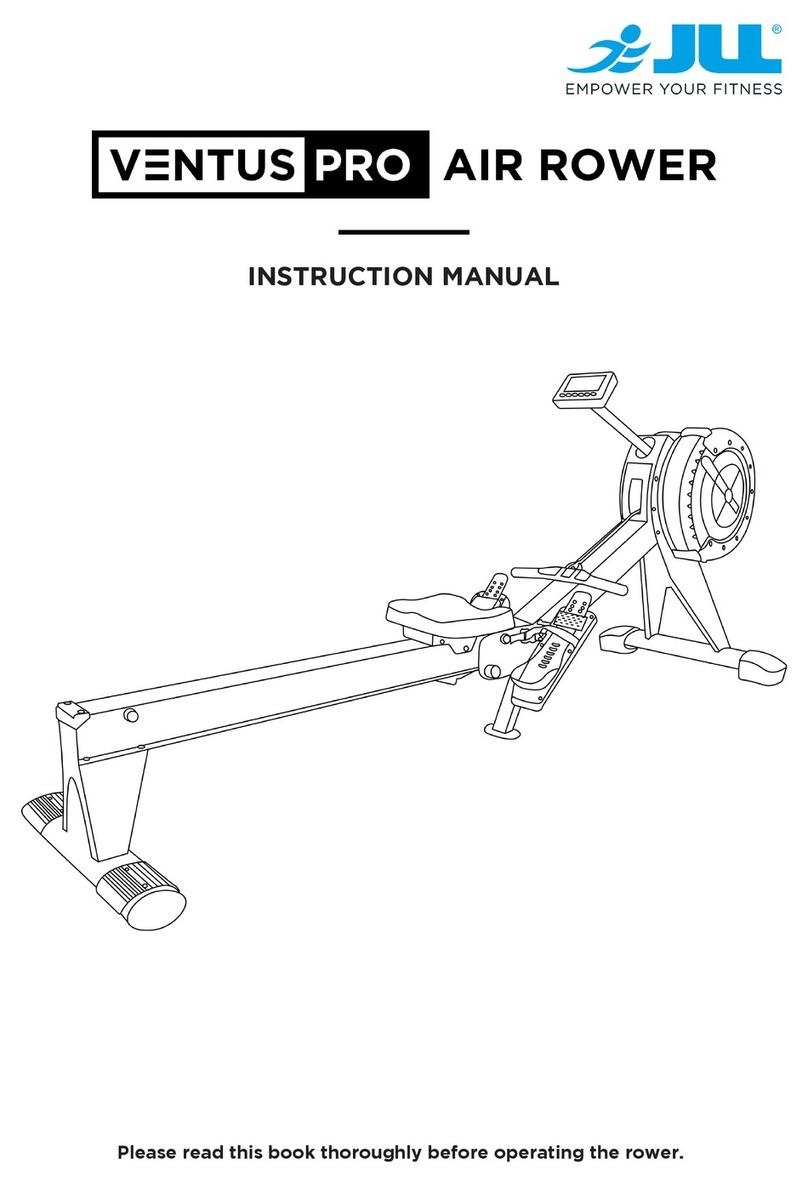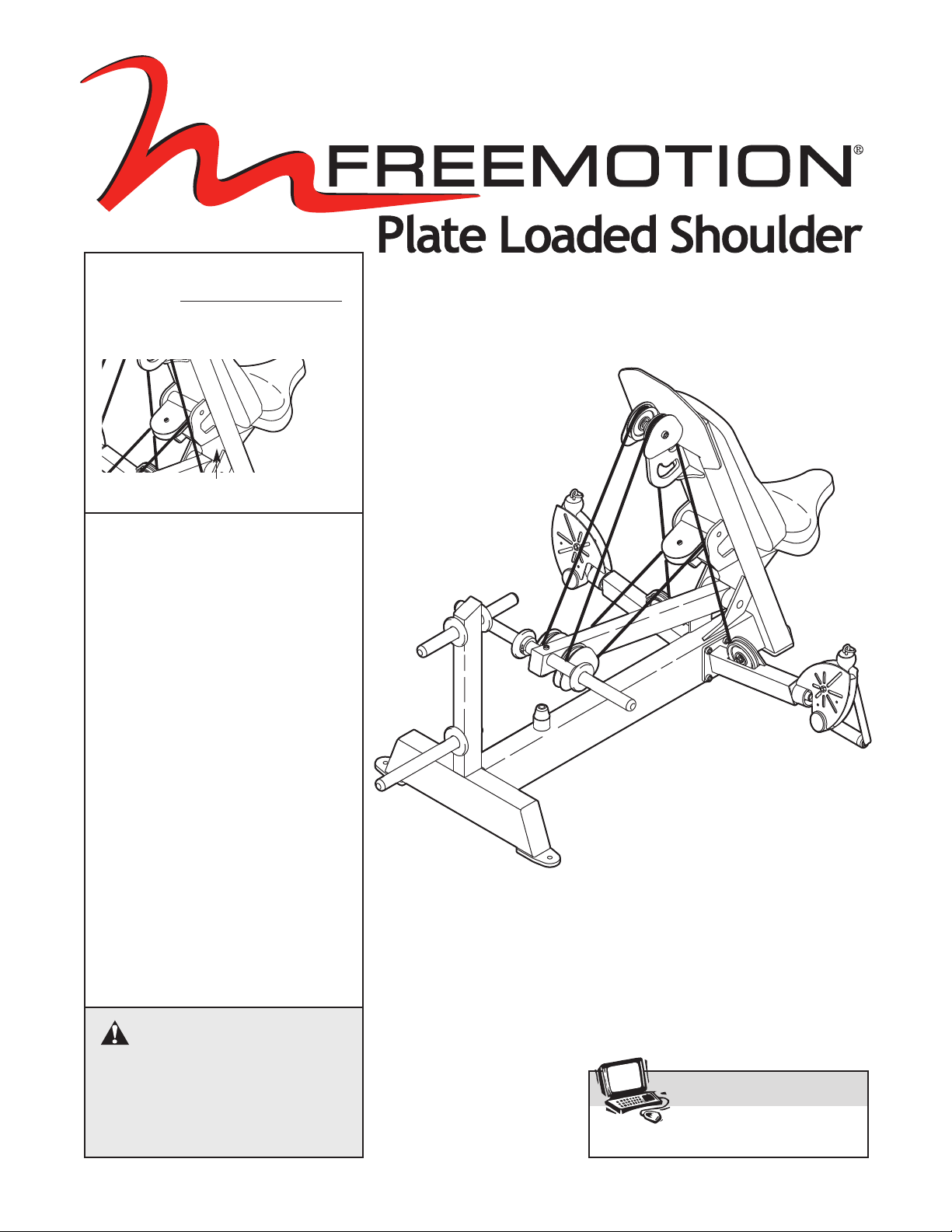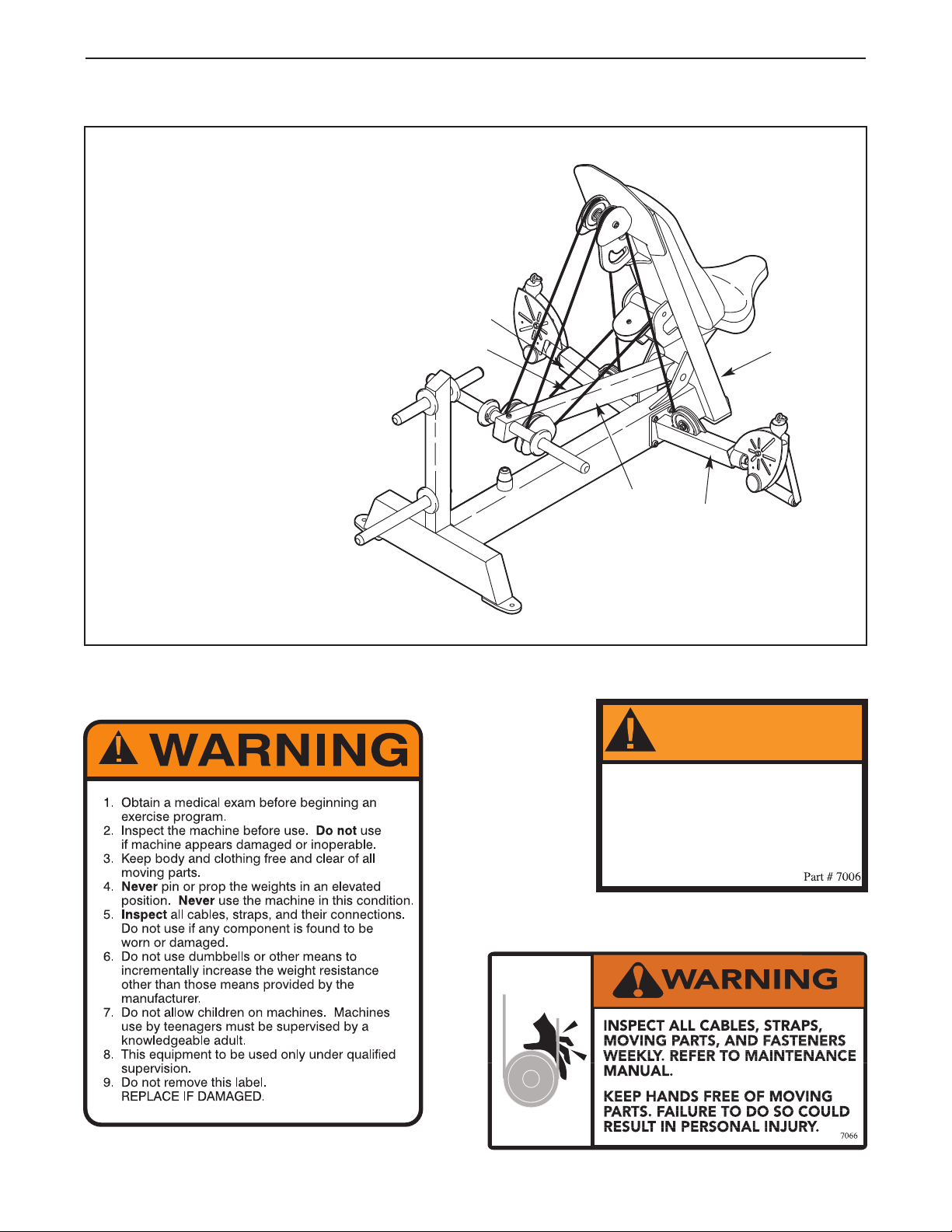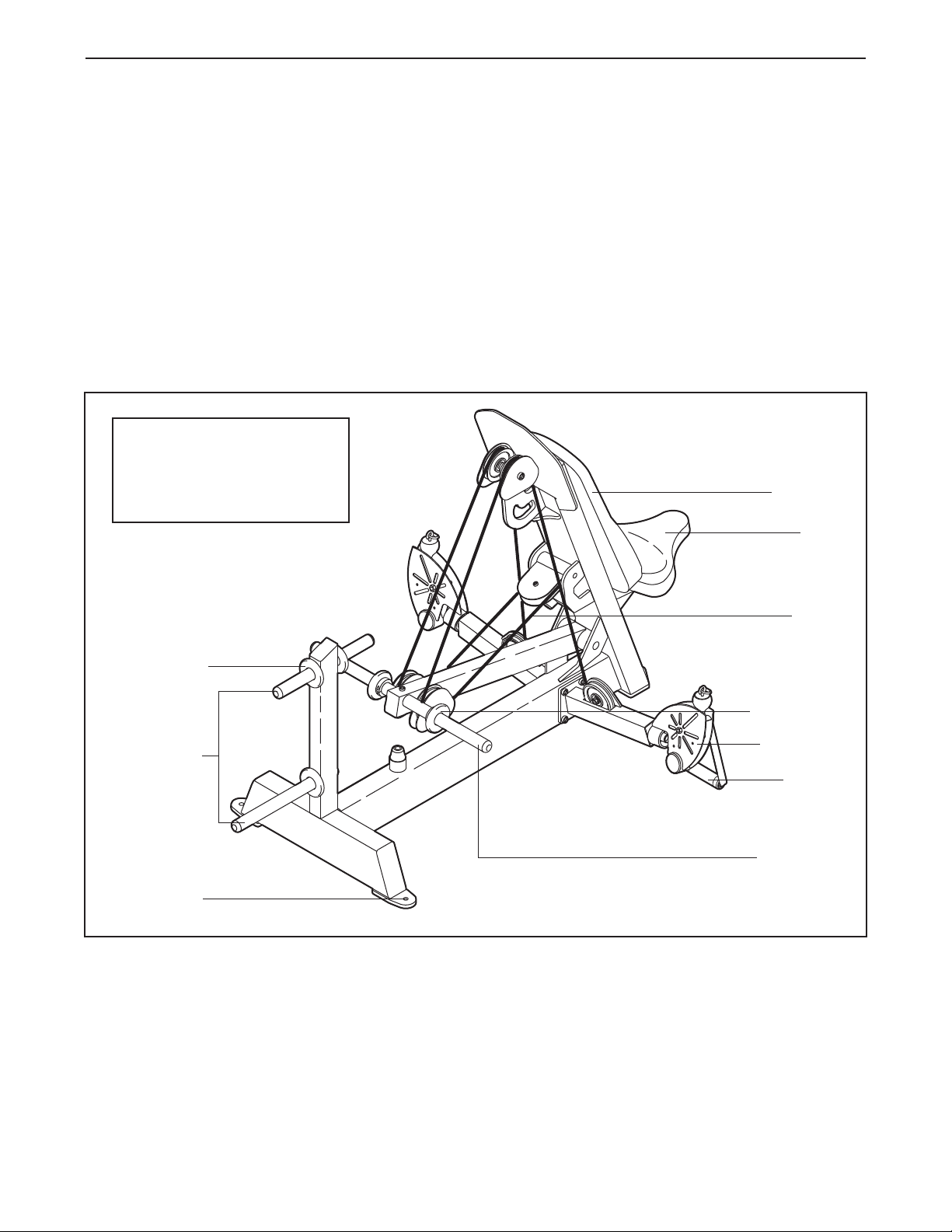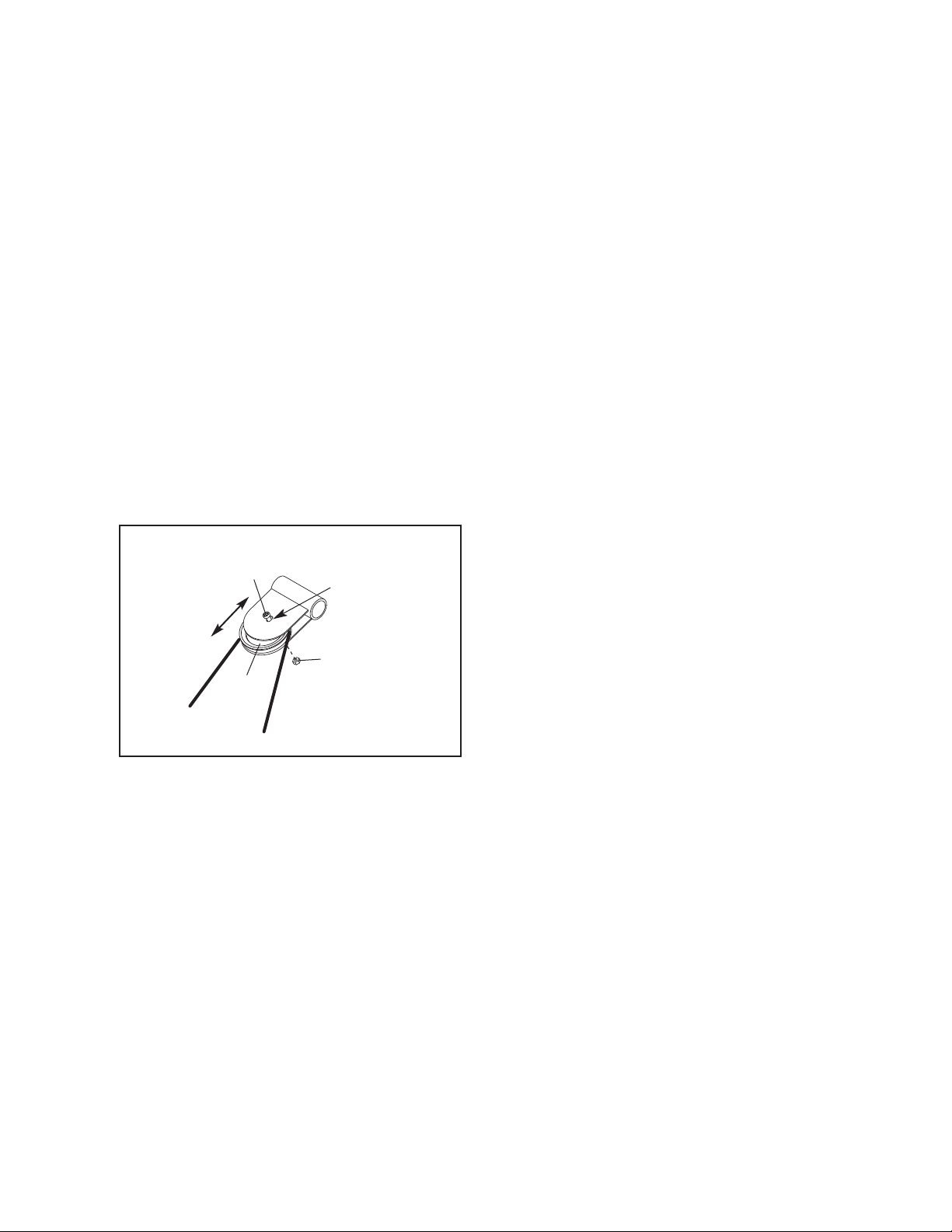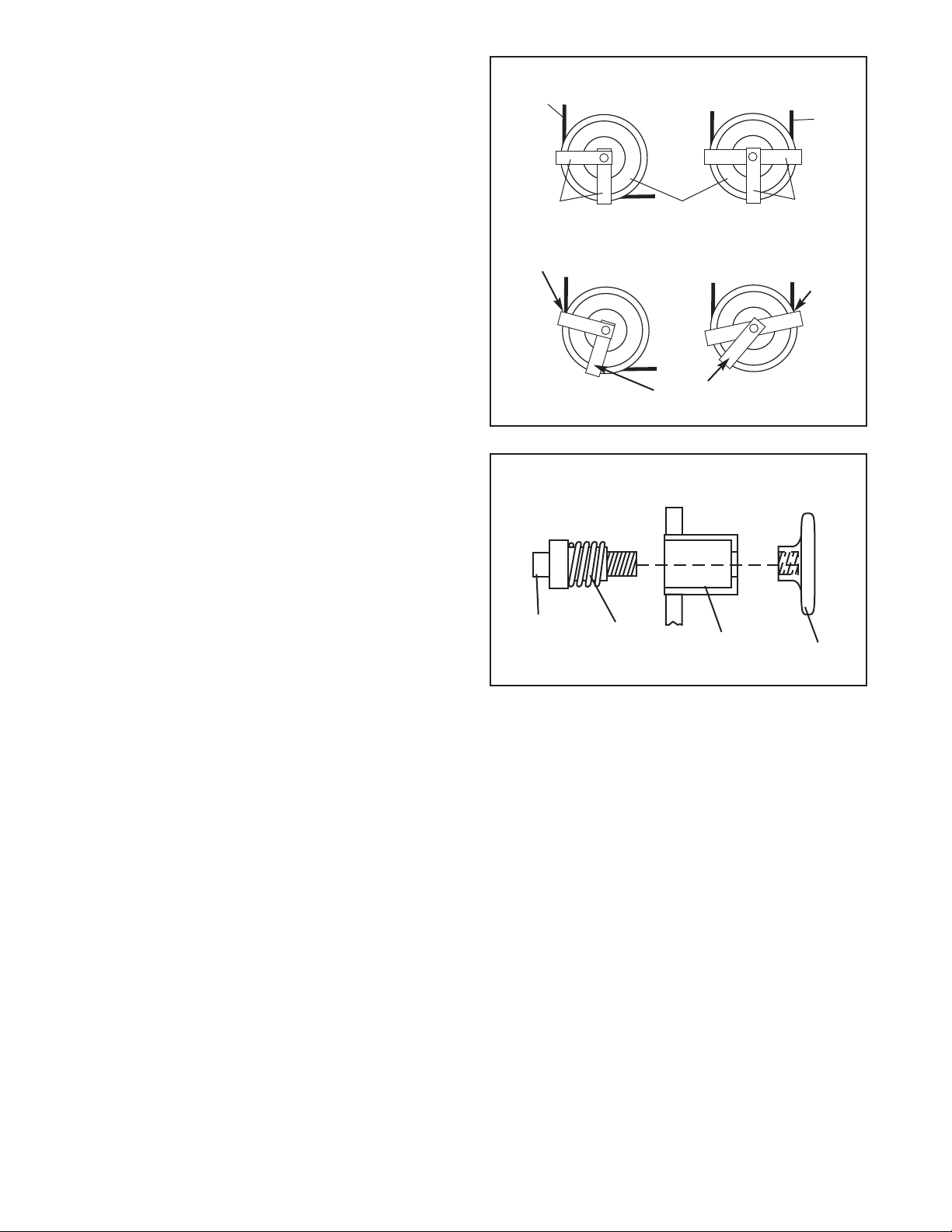7
MAINTENANCE
It is important for safe and trouble-free operation of your FreeMotion Fitness®strength equipment to perform
routine preventative maintenance on a regular basis. Make sure all parts are properly tightened each time the
strength machine is used. Replace any worn parts immediately. The strength machine can be cleaned with a
damp cloth and a mild, non-abrasive detergent. Do not use solvents.
Note: Instruct all personnel to perform equipment inspection and maintenance requirements. Personnel must
record and report any accident. Contact FreeMotion Fitness Customer Service at 1-800-201-2109 with any
questions or concerns.
Use only original FreeMotion Fitness parts for repair or replacement to maintain your machine’s warranty.
FreeMotion Fitness recommends the following procedures:
SCHEDULED MAINTENANCE
DAILY
1. Upholstery—General cleaning:
• Wipe using a soft cloth dampened with a light
solution of household dish detergent and warm
water.
• If necessary, use a soft bristle brush with the
cleaning solution.
• Always remove the cleaning solution using a
cloth dampened with clean water. Rinse often.
2. Upholstery—Difficult stains:
• Spray the stain with a nonabrasive household
cleanser such as FORMULA 409®cleaner, SIM-
PLE GREEN®, or a similar product.
• Rub the area gently and let it set for a few min-
utes.
• Rinse thoroughly with a clean, water-dampened
cloth.
• Repeat if necessary using a soft bristle brush.
Optional method for difficult stains
• Rub the area gently using a soft cloth damp-
ened with rubbing alcohol.
•Rinse thoroughly using a water-dampened
cloth to remove alcohol residue.
CAUTION: When using any cleaning product, try
it first in an inconspicuous place to ensure there
is no damage to the material. Follow directions
and adhere to safety precautions of each manu-
facturer of cleaning agent used. FreeMotion fit-
ness and its vendors cannot be held liable for
damage or injuries resulting from the use or mis-
use of cleaning products.
3. Frames:
• Wipe with a light solution of mild soap and warm
water. Rinse and dry thoroughly.
Important: Do not use abrasive cleaners
because they may scratch the equipment. Strong
cleansers and abrasives will damage decals. Use
caution around decals. Do not use solvents such
as lacquer thinner, kerosene, gasoline or similar
liquids.
4. Stainless Steel Covers:
• Wipe with a light solution of mild soap and warm
water. Rinse and dry thoroughly.
• If desired, or to remove corrosion, use available
commercial stainless steel polishing com-
pounds. Follow manufacturer’s instructions.
5. Handles:
• Check all handle straps for wear.
• Visually check each strap along the full length
for signs of wear such as cuts, tears or nicks.
Replace the strap immediately if required.
• A “fuzz” on the strap will appear over time and is
not a concern unless it appears to be worn
through strands of the weave.
6. Straps with Rings:
• If a ring is pulling through the strap or tearing
away to the edge of the strap, replace the strap
immediately.
• Check stitching points on straps for tears, worn
spots or separation. Replace the strap if neces-
sary.