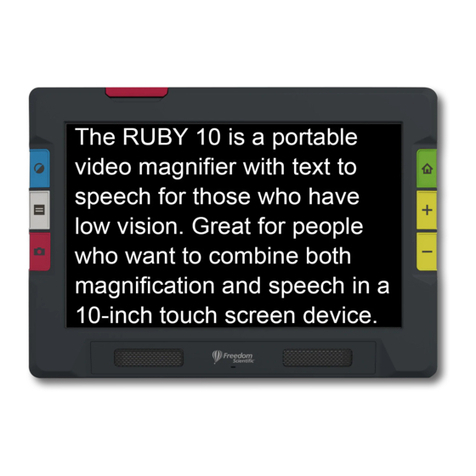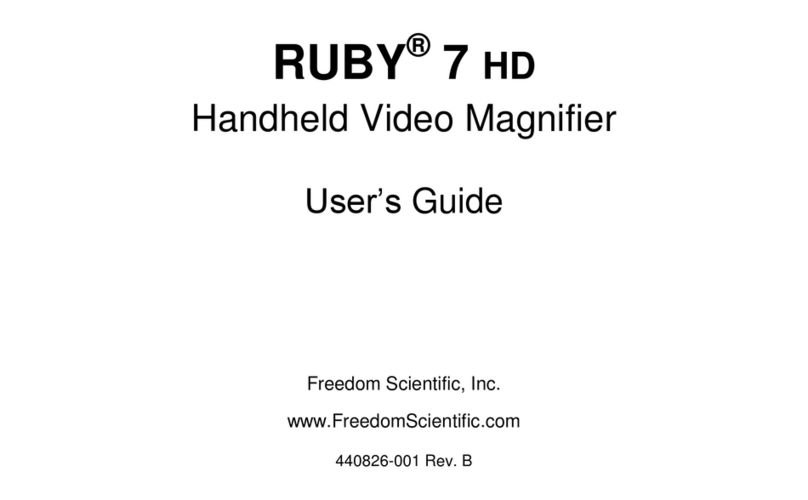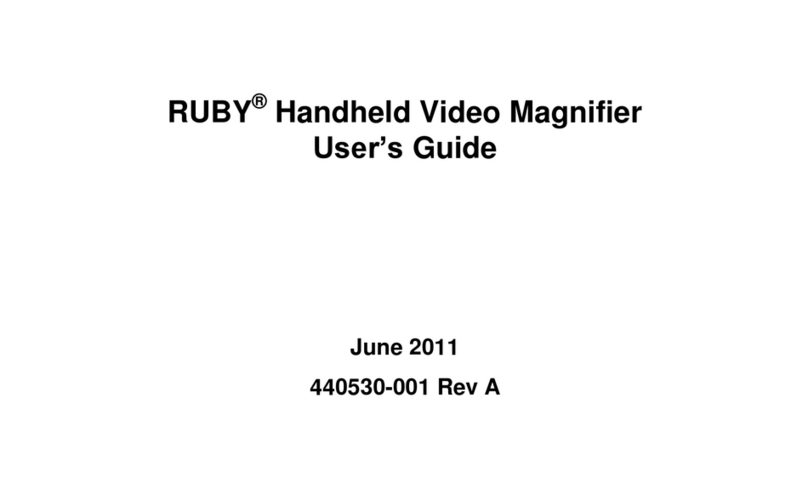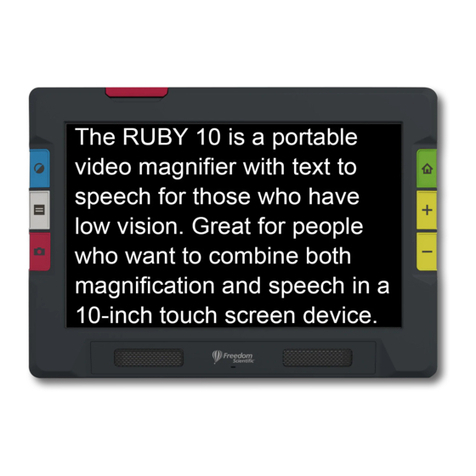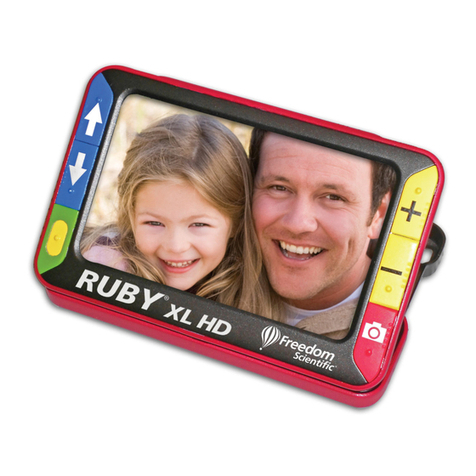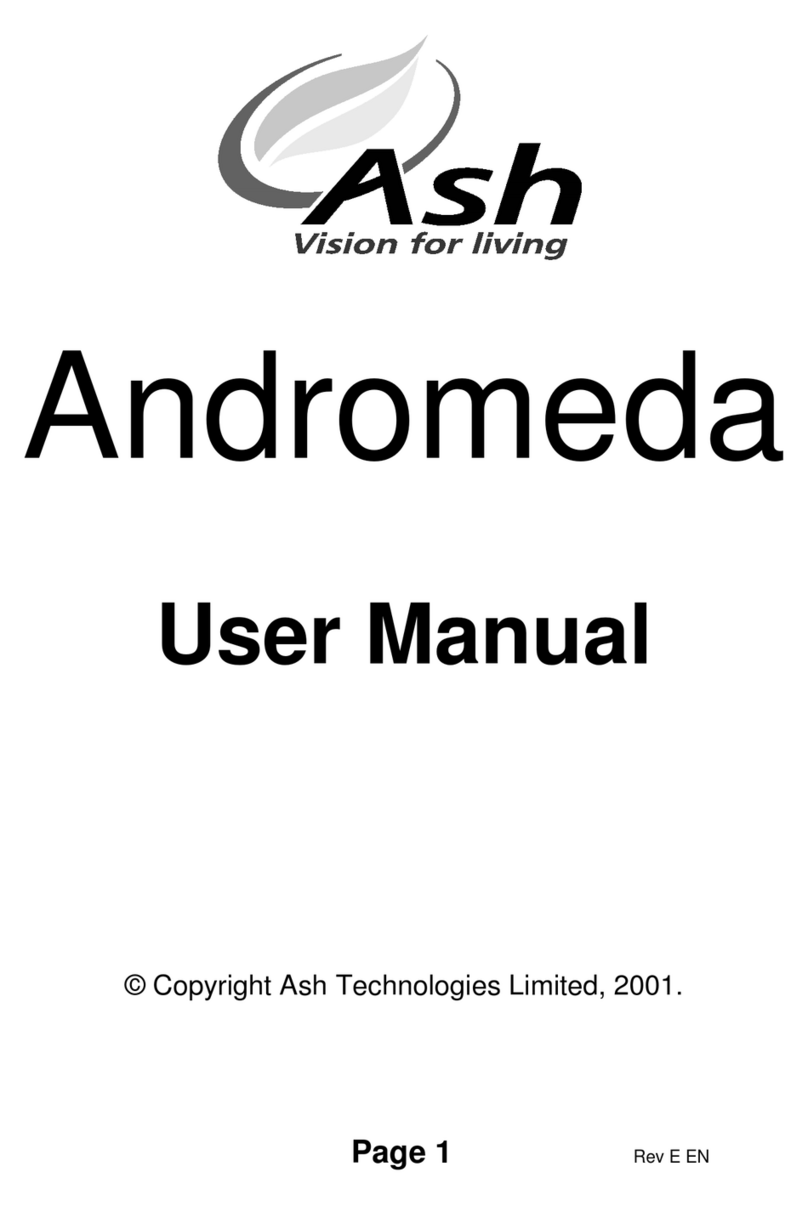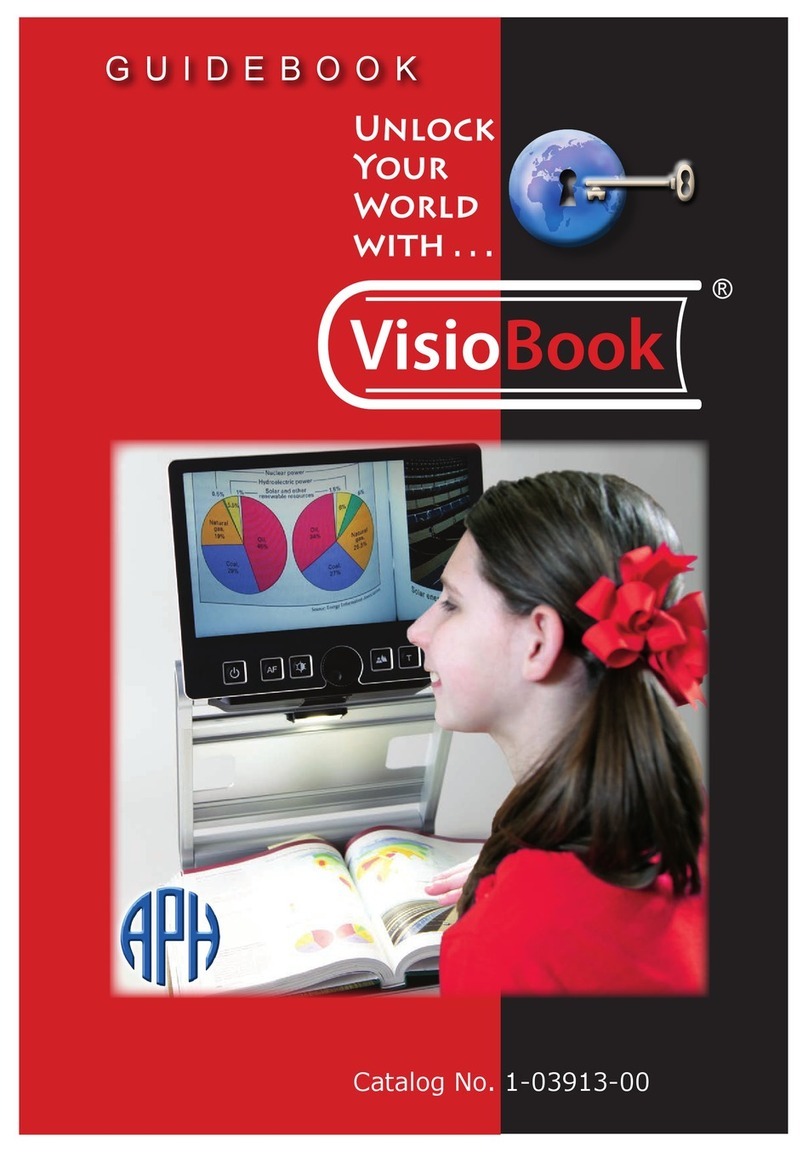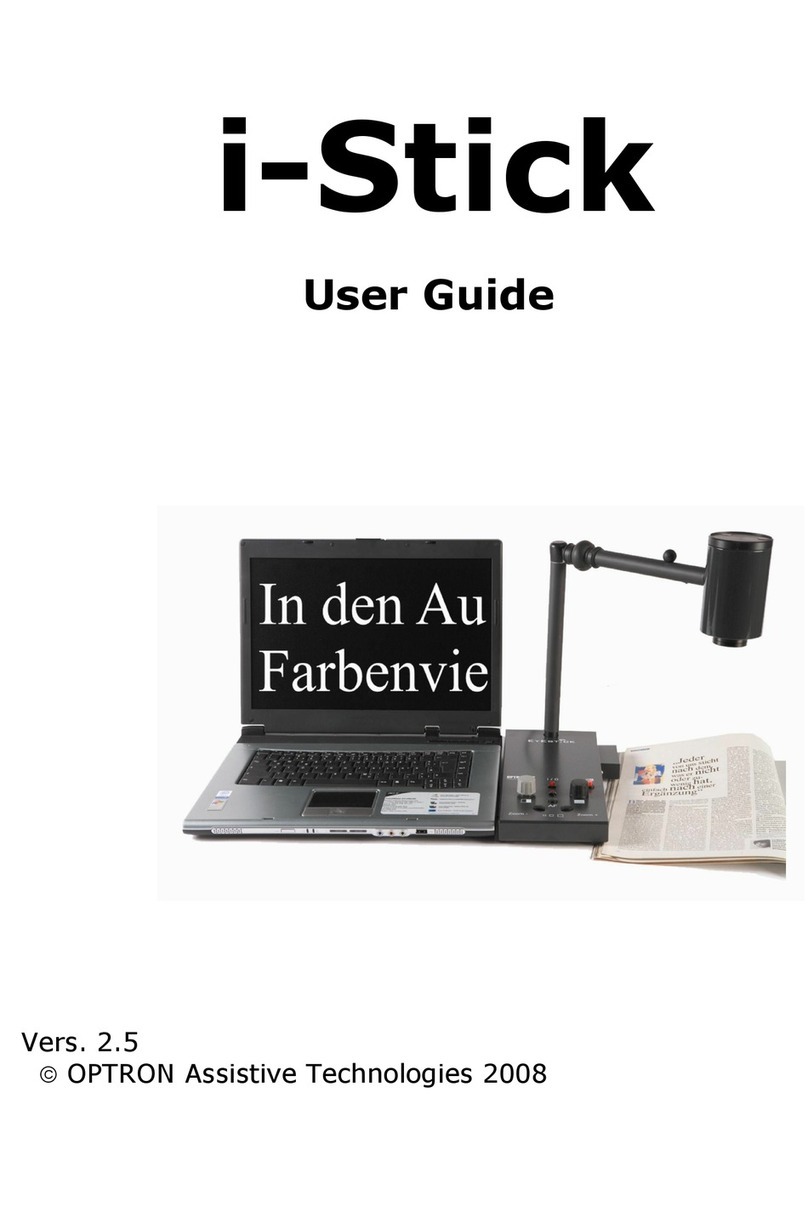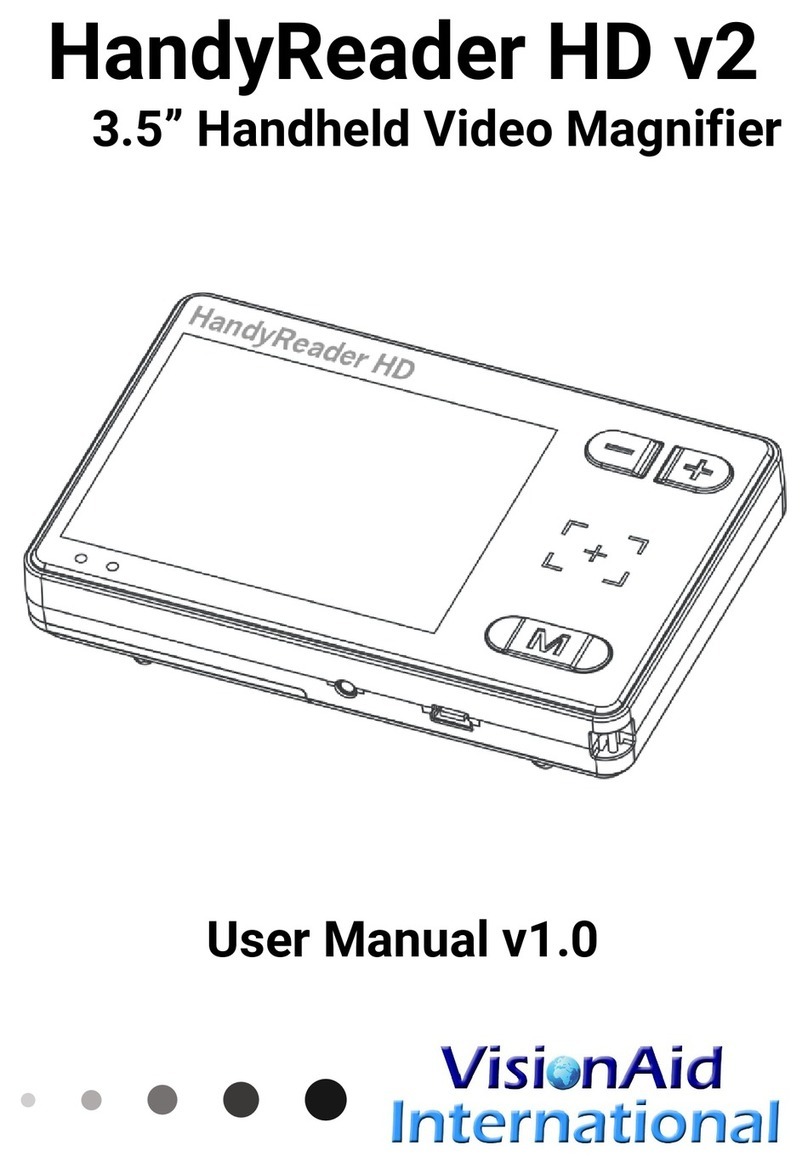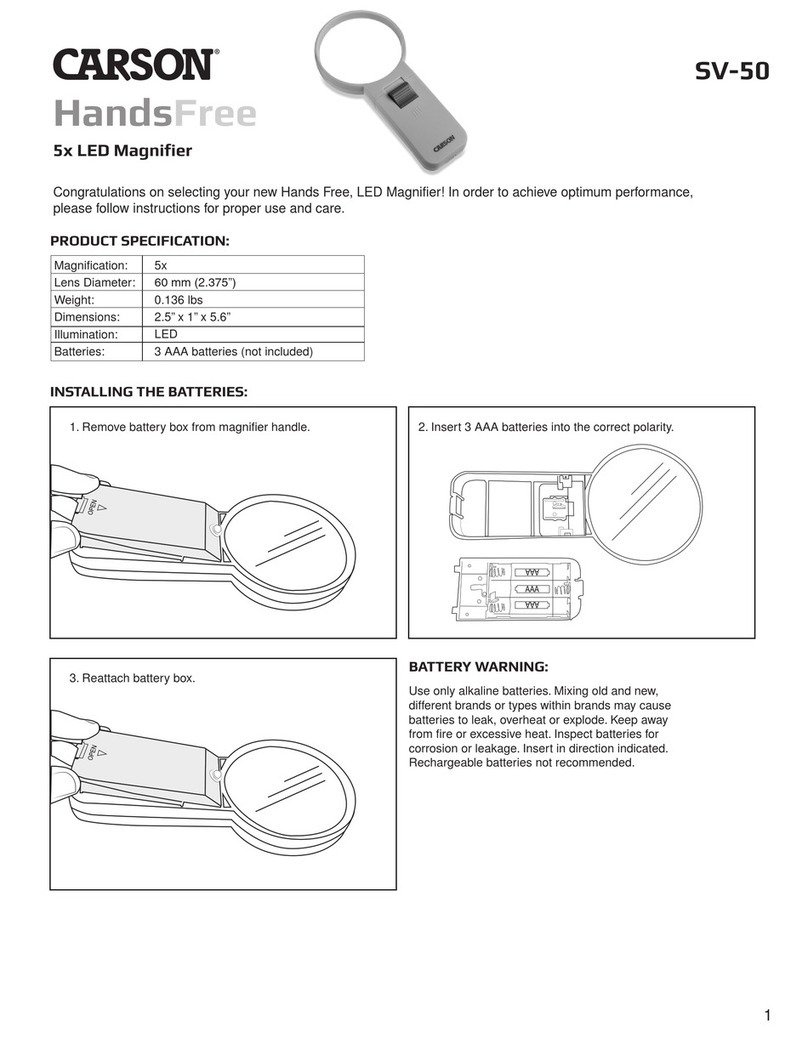v ONYX Deskset XL User’s Guide
Changing Viewing Modes .................................................................................................21
Aiming the Camera at a Distant Image.............................................................................22
Flipping an Image .............................................................................................................23
Freezing an Image............................................................................................................23
Auto Focus Toggle............................................................................................................24
Masking.............................................................................................................................24
Reading Lines...................................................................................................................25
Saving Camera Settings ...................................................................................................26
ONYX Remote Control Functions..................................................................................27
Power/Function LED (Red)...............................................................................................28
Power (Green)...................................................................................................................28
Find (Red).........................................................................................................................29
Flip (Light Blue).................................................................................................................29
Video Mode (Blue) –ONYX Monitor Operation ................................................................30
Video Mode (Blue) –ONYX Monitor and Television Operation........................................31
Video Mode (Blue) –Television Only Operation...............................................................32
Brightness (Yellow)...........................................................................................................32
Zoom (Black).....................................................................................................................33
Freeze Frame (Red)..........................................................................................................33
Focus Lock (Orange) ........................................................................................................34