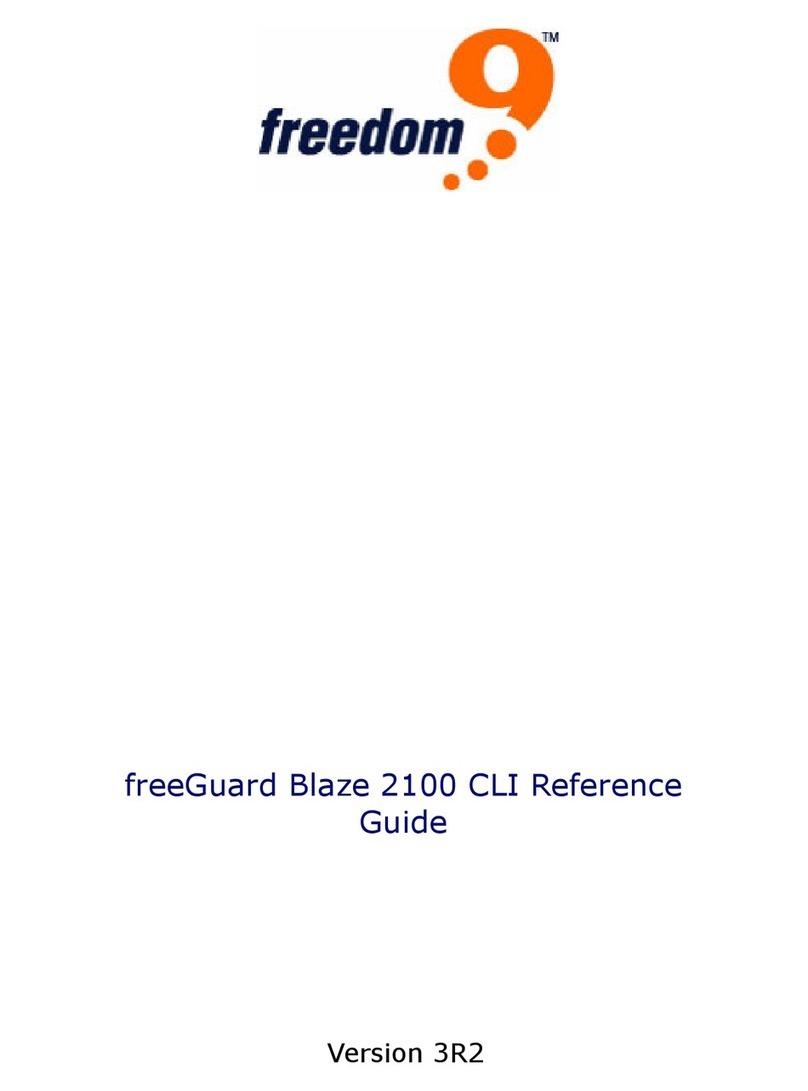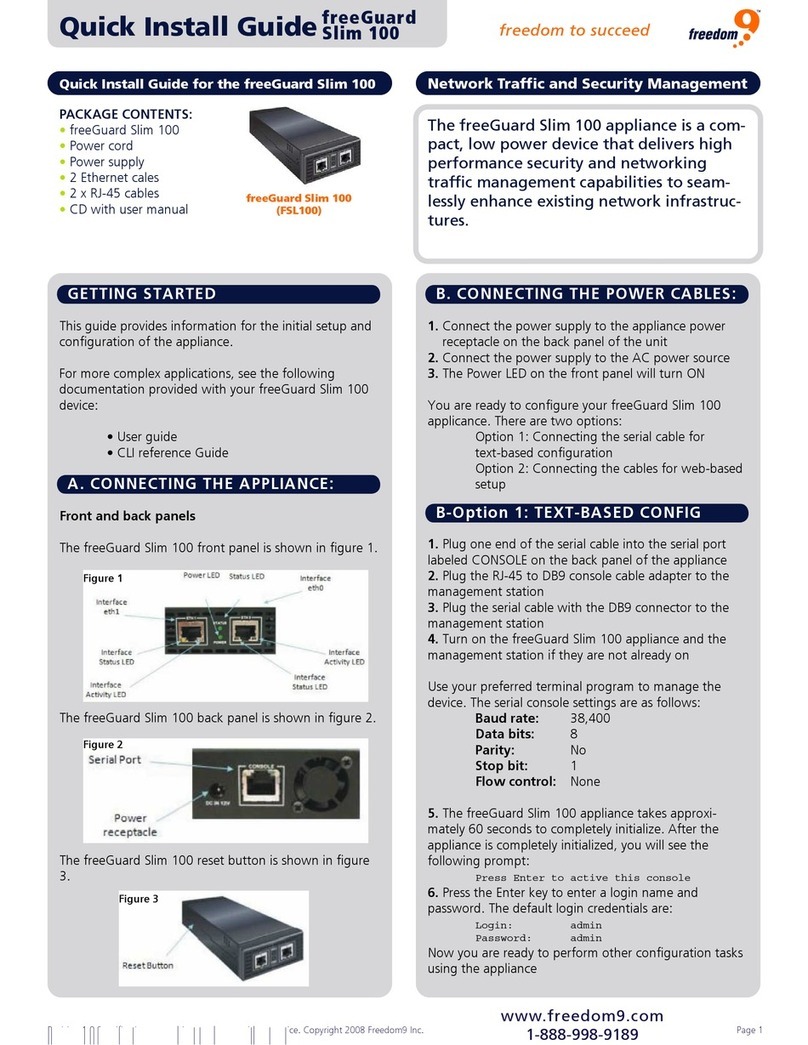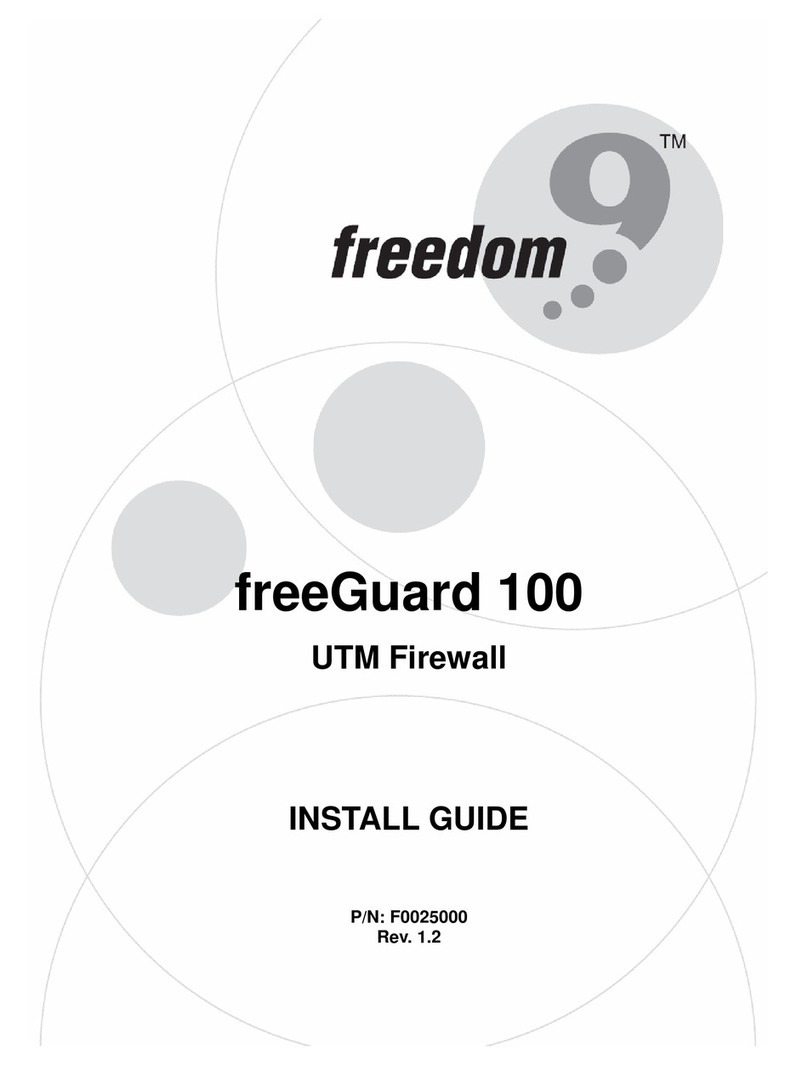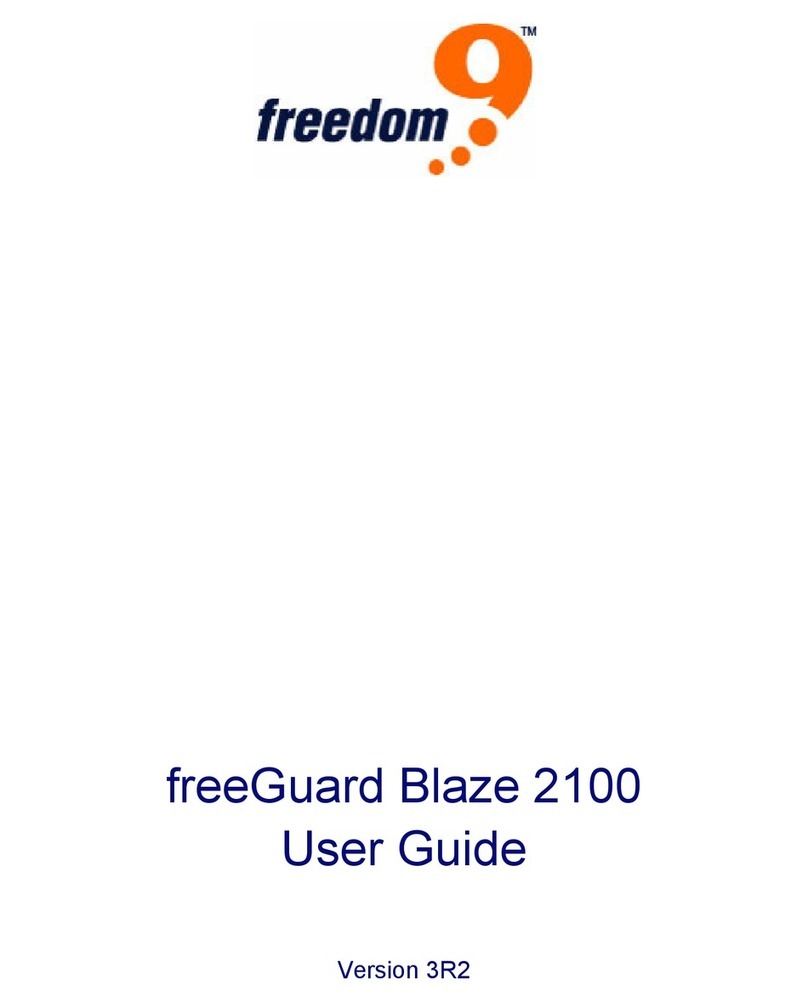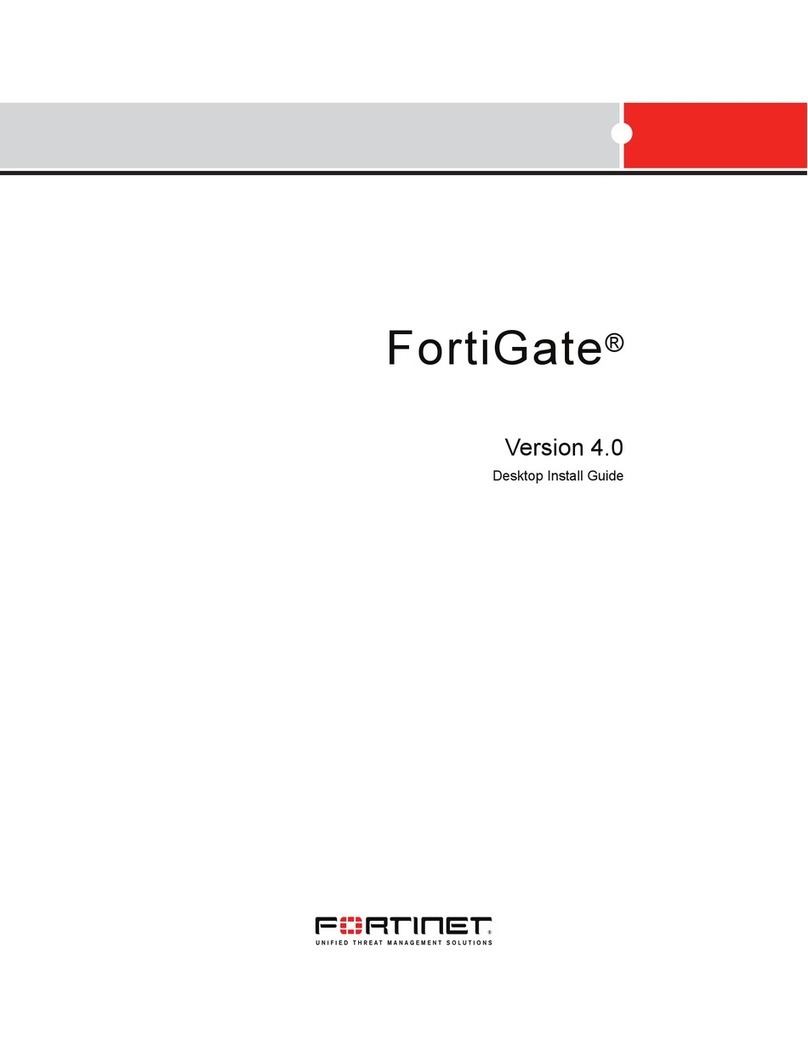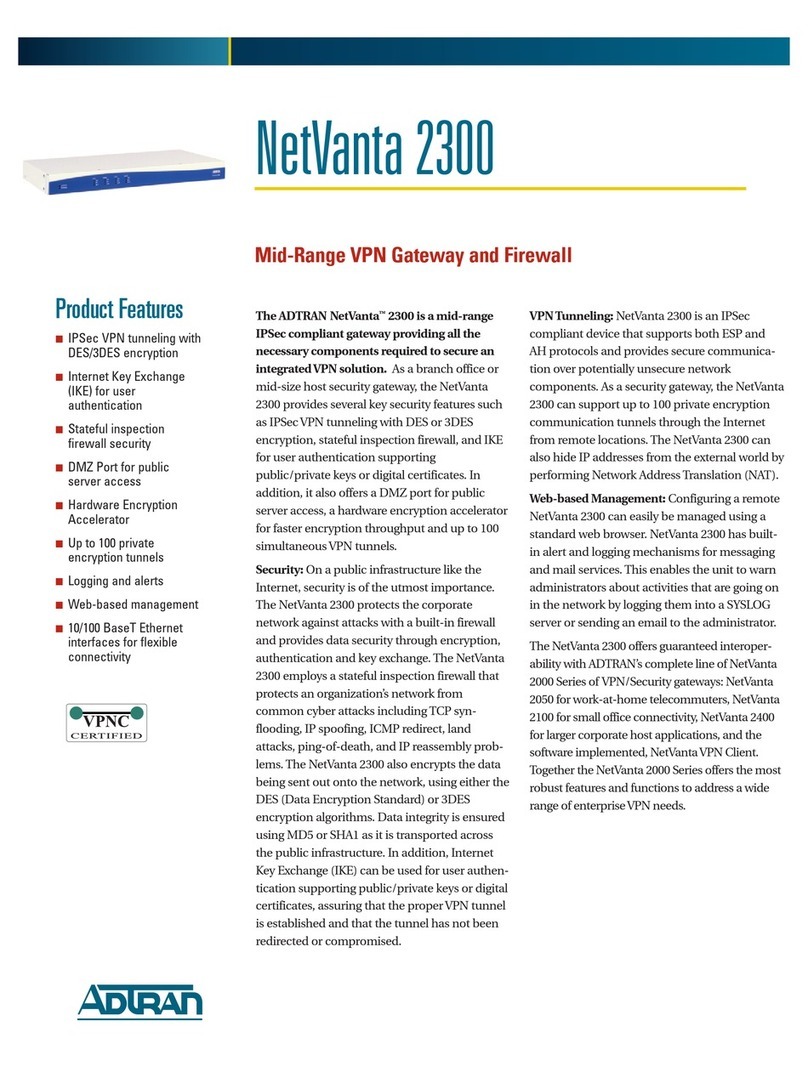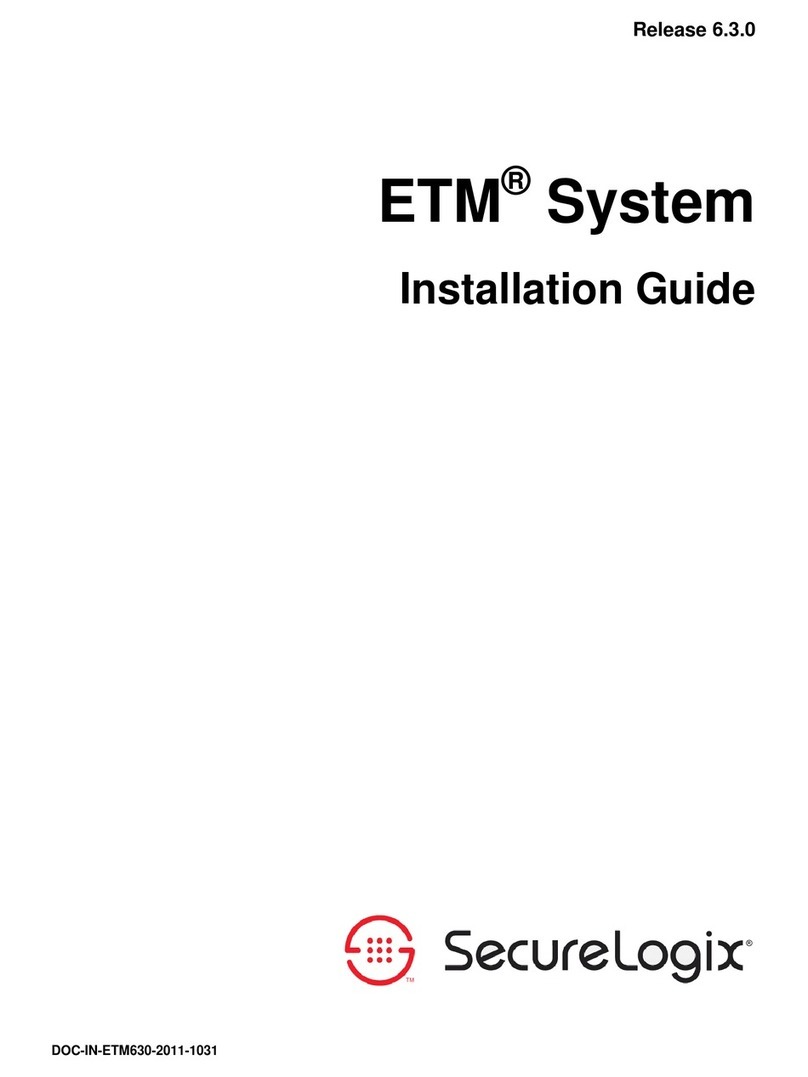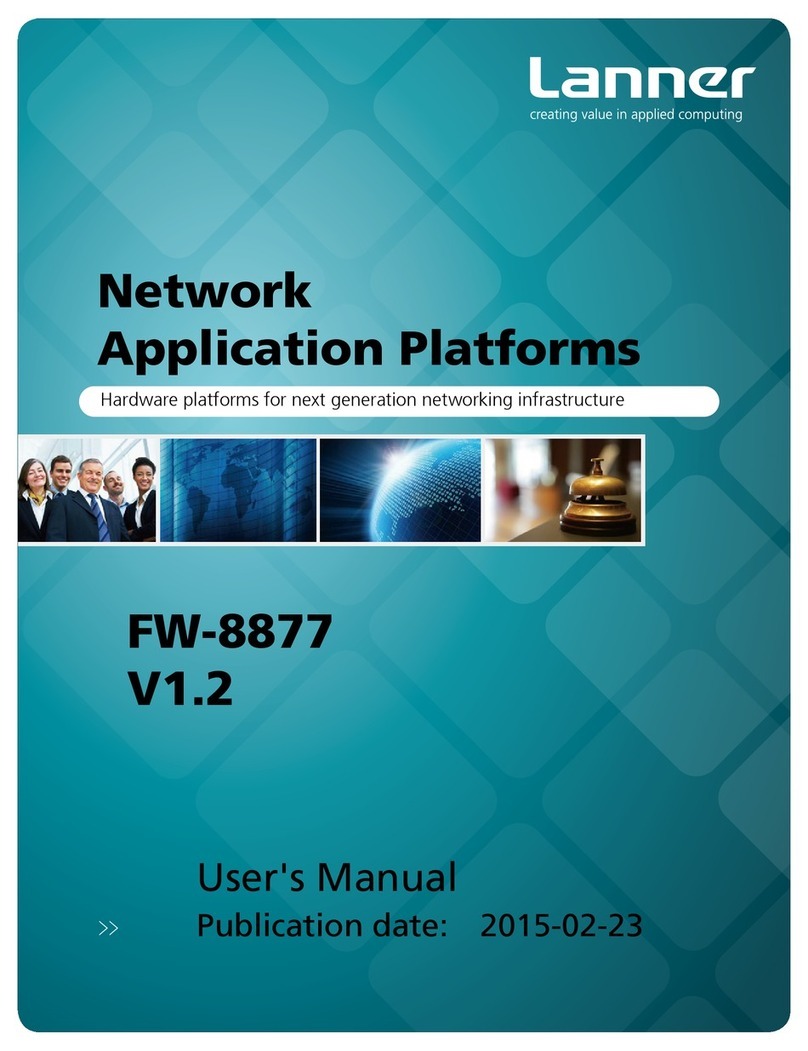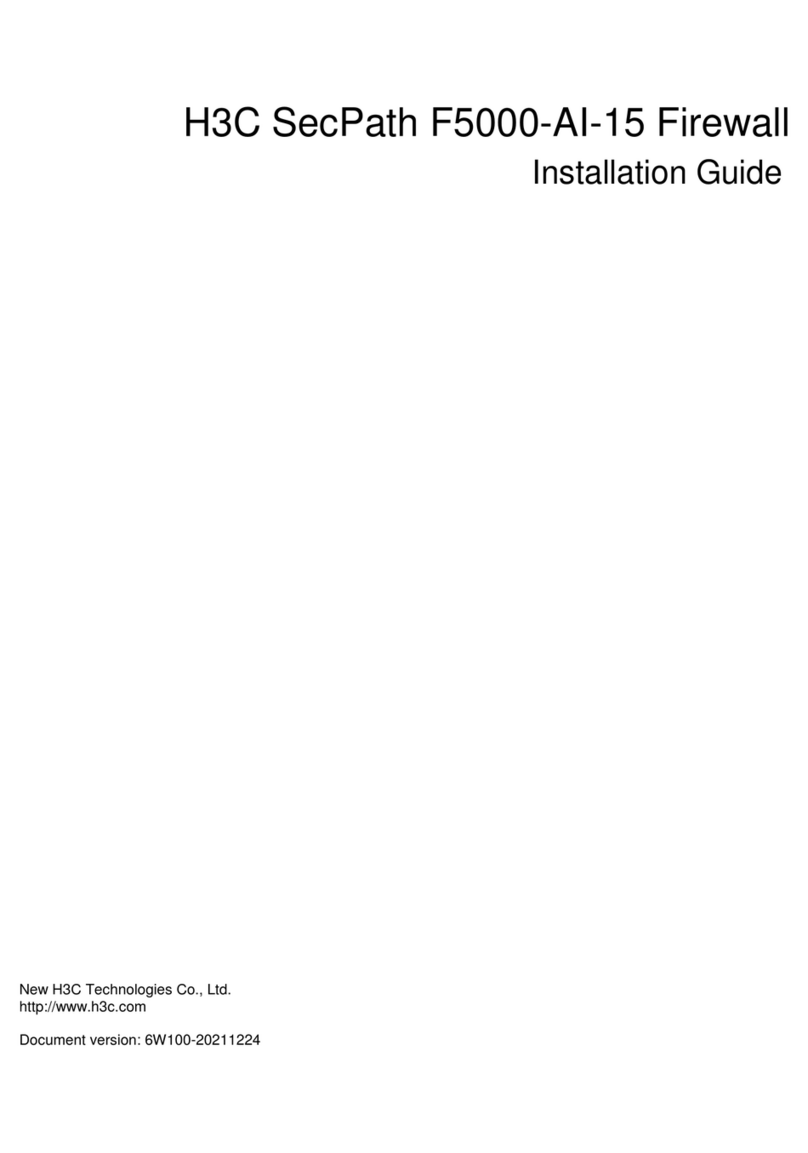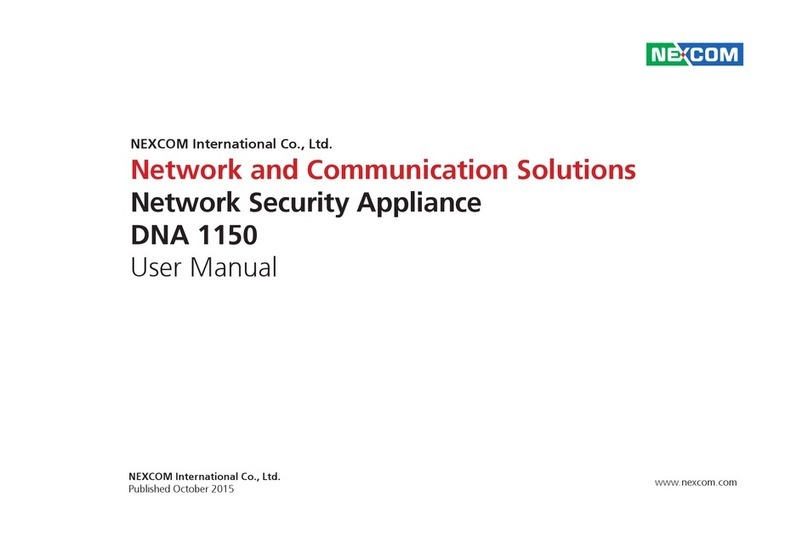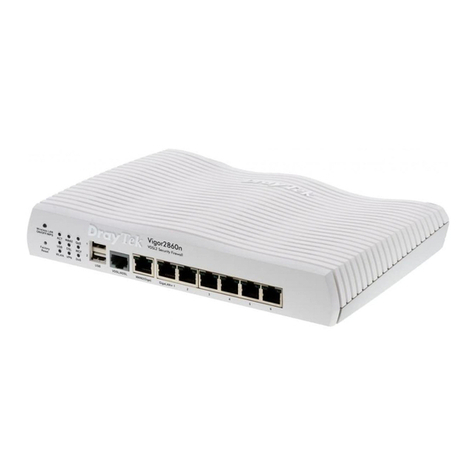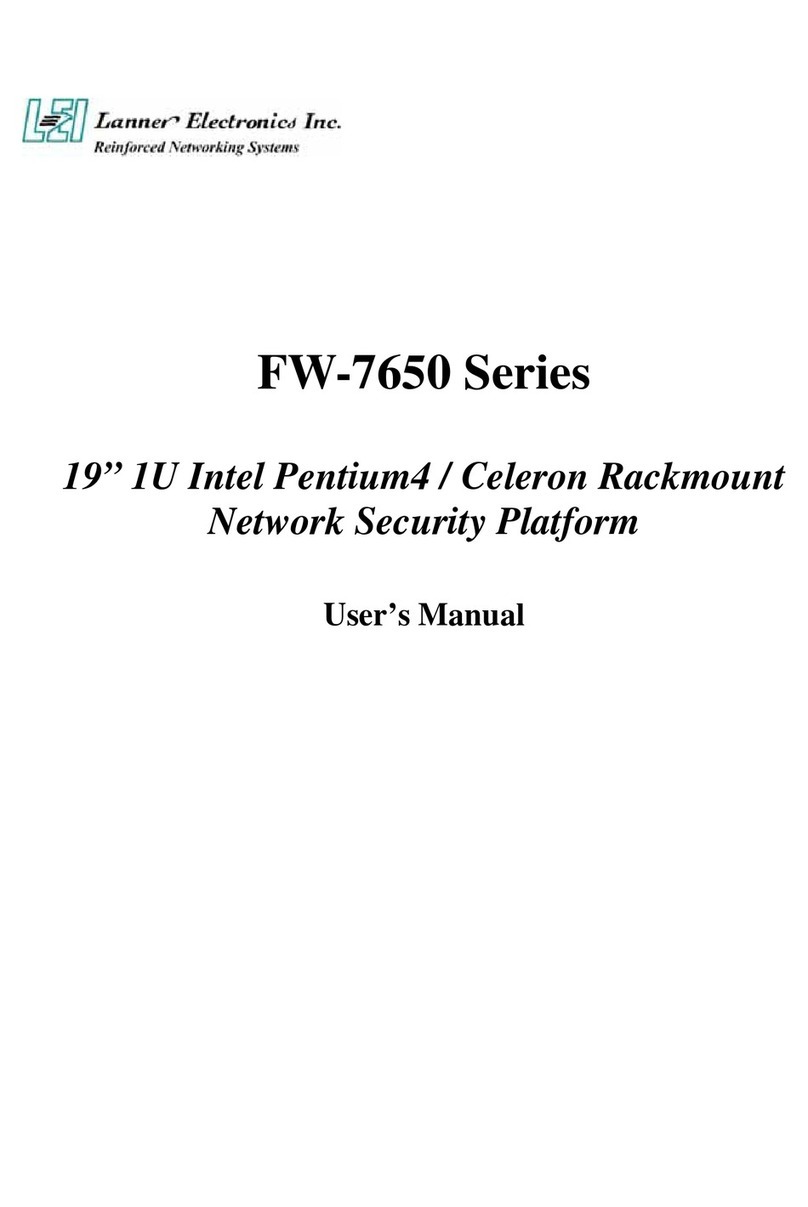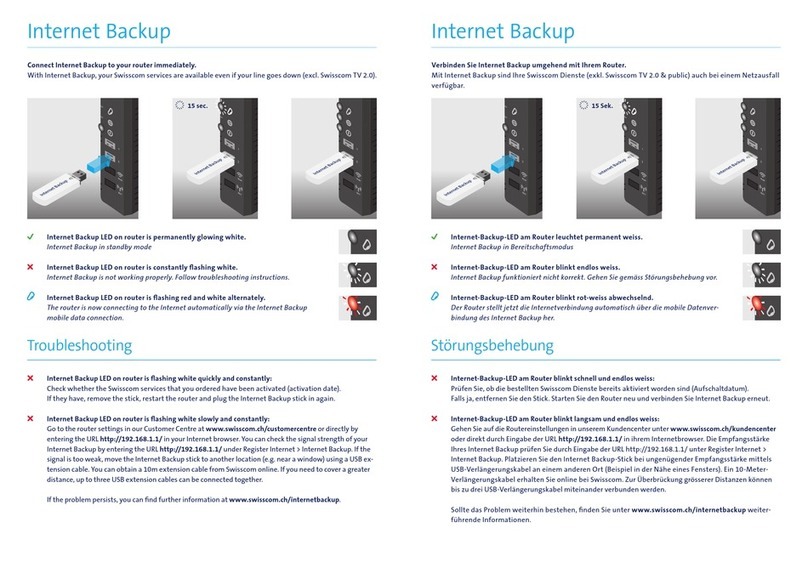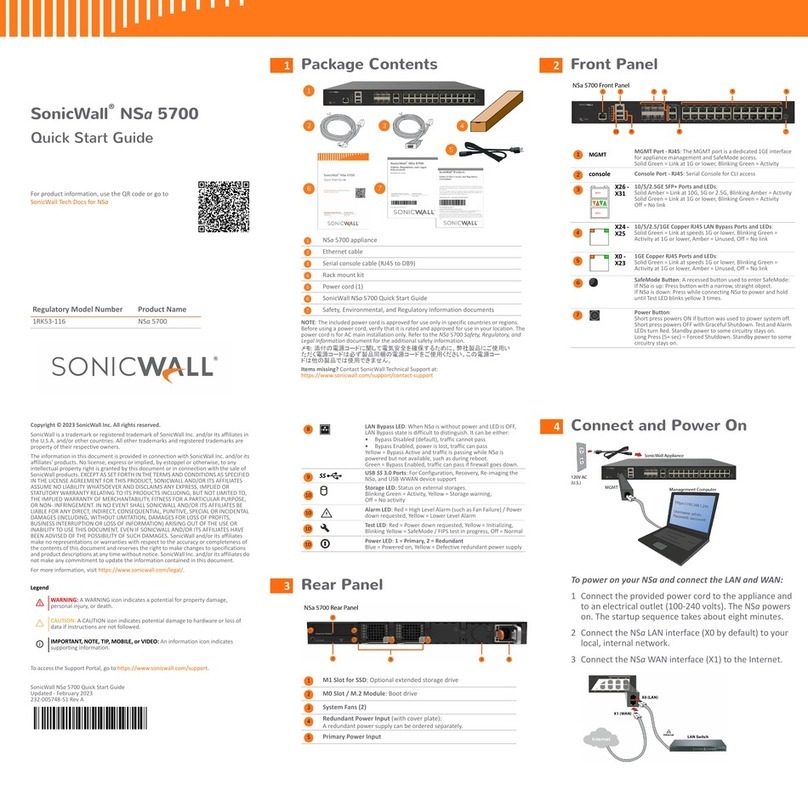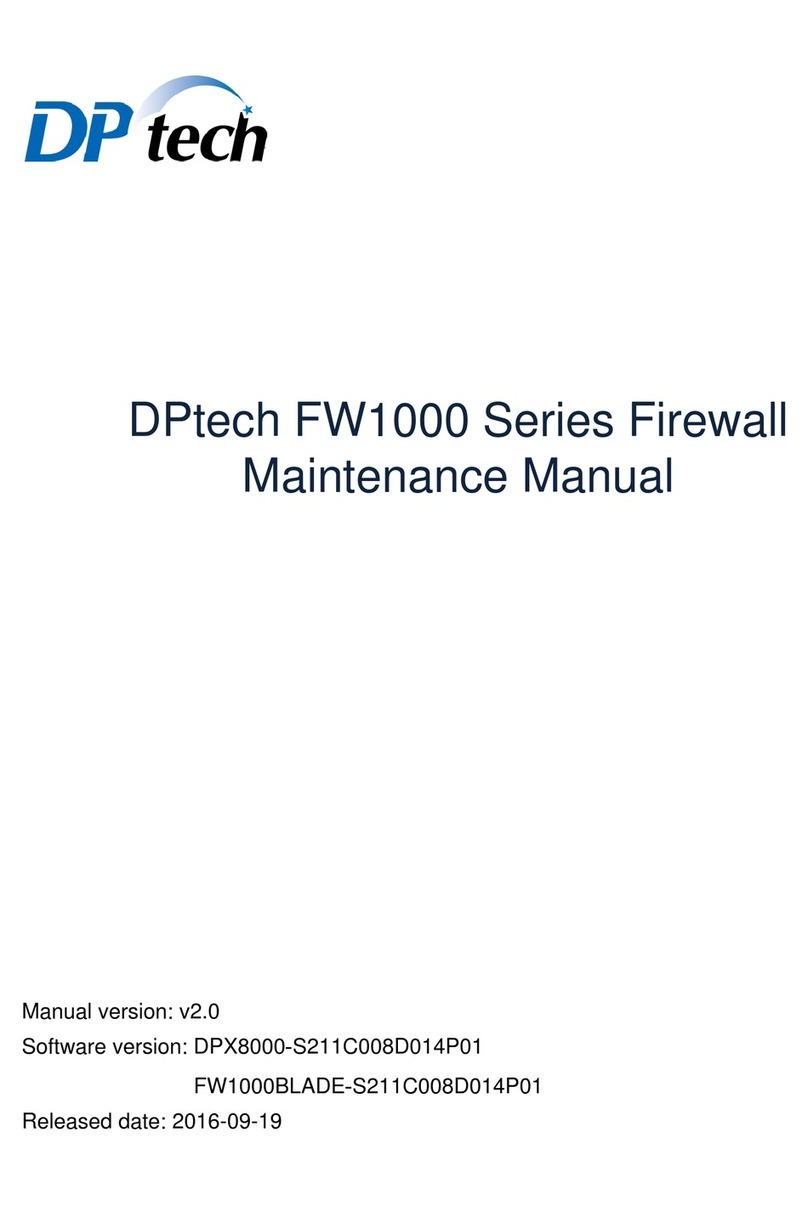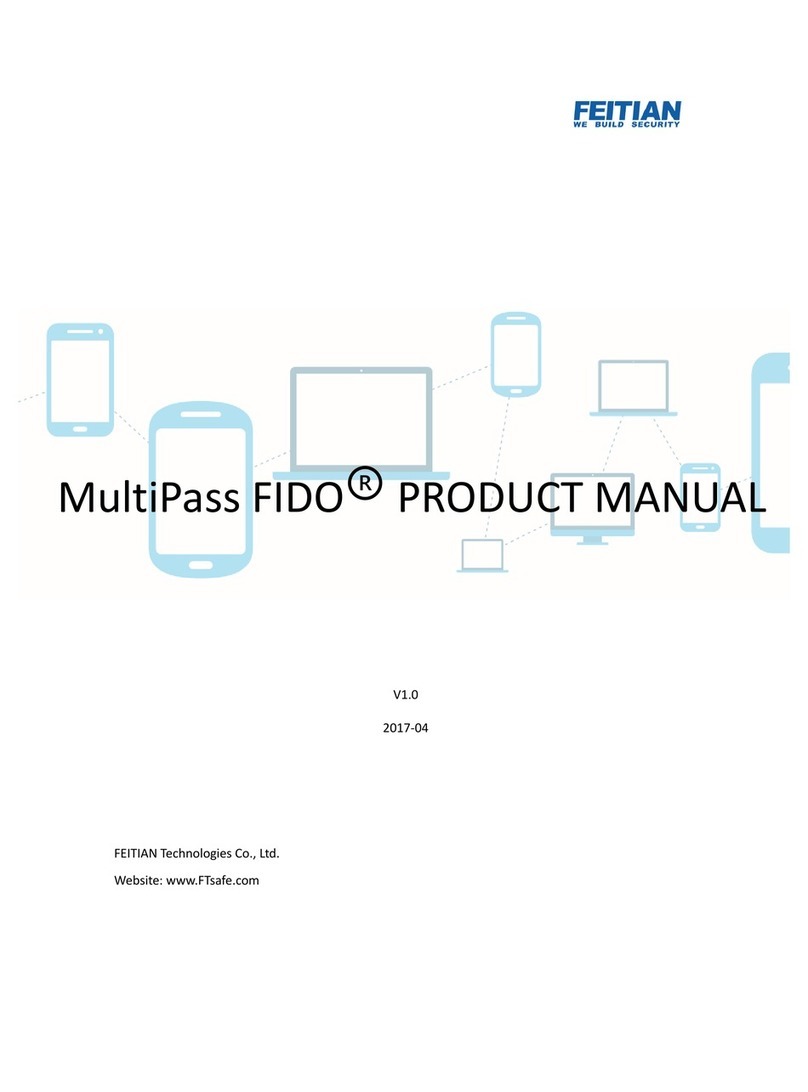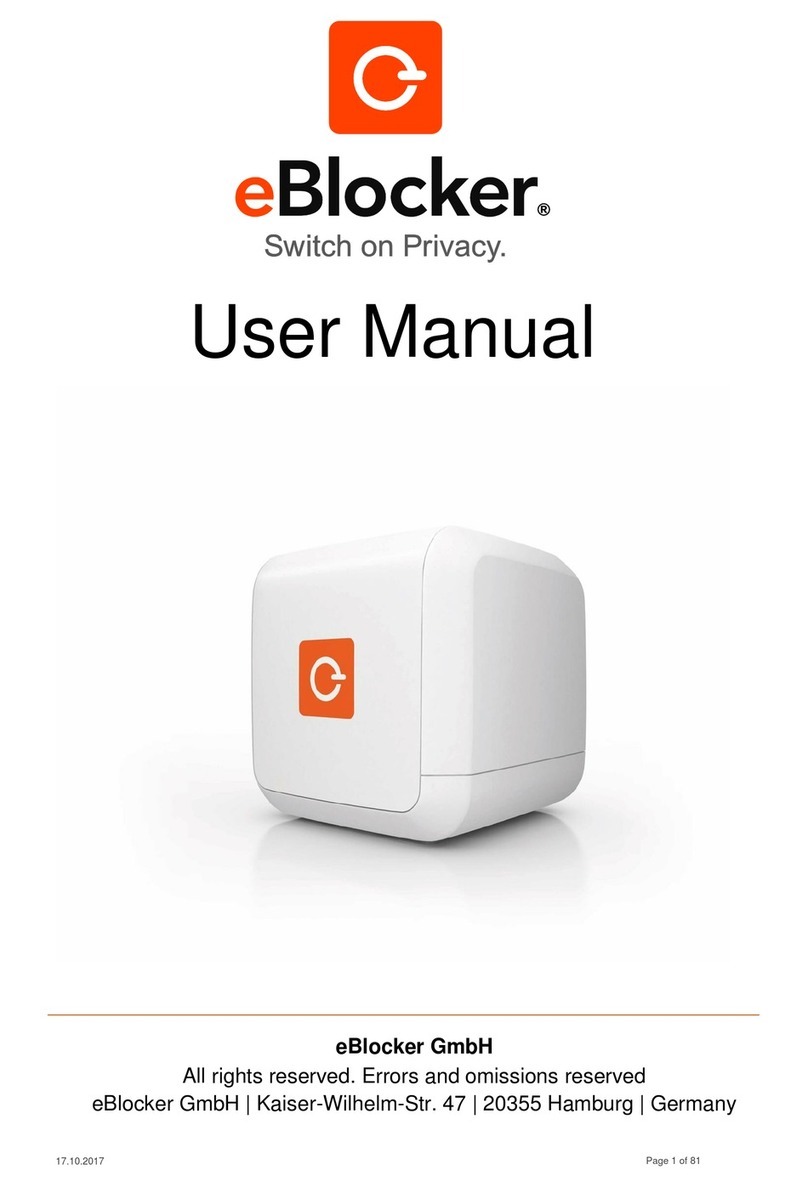freeGuard Slim Series
Network Traffic and
Security Management Series
freeGuard Slim Series | Network Traffic and
Security Management Appliances
The freeGuard Slim series of traffic shapping appliances enable
you to manage network traffic flow to optimize and protect
network and server infrastructures. Deployed in front of servers
or network equipment at the LAN Level, they are a non-
intrusive solution for managing against bandwidth abuse or
attacks against network infrastructure. freedom9’s devices are
based on the new RDX technology, which supports monitoring
network flows at 2 Gbps throughput while maintaining line
quality and low latency.
The devices are configured using granular user-defined policies
identifying thresholds for session creation, per flow bandwidth
and aggregate bandwidth.
With their compact form factor and low power characteristics,
they support flexible deployment options that are traditionally
limited by space and power restrictions. Using less than 15
Watts, the freeGuard Slim series reduce the cost of operation
over traditional flow monitoring devices.
The freedom9 freeGuard Slim Series is designed for:
• Advanced server attack detection and alerting
• Session bandwidth usage monitoring
• Early network bandwidth health altering
• Network anomaly detection
• Non-intrusive and real-time session monitoring
Model Numbers
Revision 2.0 Specifications are subject to change without notice. Copyright 2008 Freedom9 Inc.
• High speed 2Gbps throughput performance
• Simple and non-intrusive deployment in
transparent mode
• Flow and aggregate bandwidth monitor
• Session creation monitor
• Network traffic analysis and control
• Peer-to-peer and endesirable usage
management
• Denial-of-service prevention
• Software by pass (FSL300M Model)
• Less than 15W of power comsumption
• Compact size
Features
www.freedom9.com
1-888-998-9189
• In-line network flow monitor
• Deep inspection overlay
• Malicious traffic notification
• Bandwidth management
• Network health monitoring
Applications
Page 1
100 | 300
Model shown:
freeGuard Slim 100 (FSL100)
Model Name freeGuard Slim 100
Description Network Traffic and Security Management
Part Number FSL100
Model Name freeGuard Slim 300
Description Network Traffic and Security Management with 2 SFP ports
Part Number FSL300M
1, 2 or 3 year support packages available