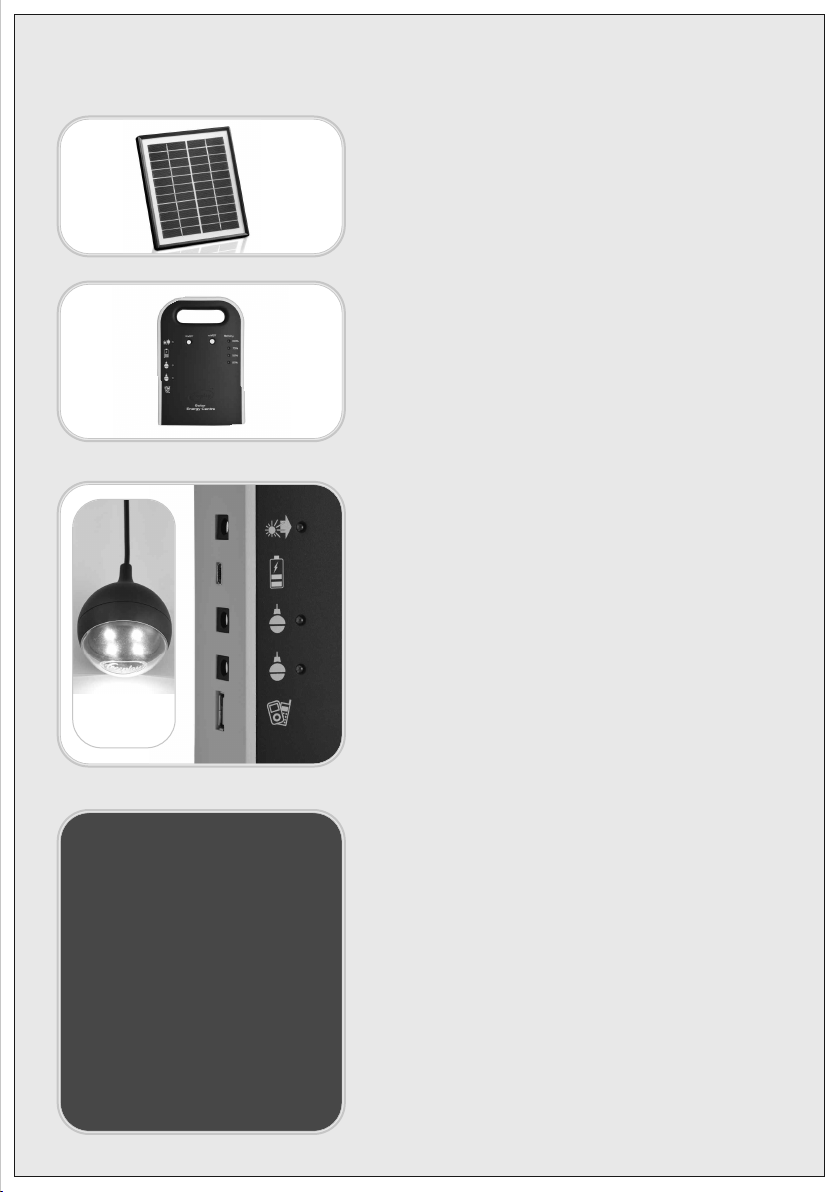4. IN TALLATION & U ING YOUR ENERGY HUB
(A) olar Panel
• Place the solar panel in a position directly facing the sun where
it can receive the strongest possible sunlight.
• The solar panel should be installed in a well ventilated location –
good ventilation will help to generate more energy and extend
the life of the product.
•The solar panel will perform best when set up at 90° to
direct sunlight.
WAR I G: The solar panel is water resistant OT waterproof.
Do not submerge in water or ex ose the anel to a continual flow of water.
(B) Energy Hub Controller
• Place the Energy Hub Controller on a stable flat surface in an
area that is safe from the unit being knocked or caused to fall.
The controller should be placed in a dry, shady place.
(C) Electrical Connections
• Connect the cable of the first LED bulb to the socket marked
with a picture of a light bulb.
• Connect the cable of the second LED bulb to the remaining
socket marked with a picture of a light bulb.
• To recharge from the sun, connect the cable from the solar panel
to the socket marked with a picture of the sun.
• To recharge from a USB source, connect to the Micro USB port.
(D) Using your Energy Hub
• Place the solar panel in the sun as instructed in 4A above. The
charging LED will illuminate.
• The battery level LED indicators give battery state of charge.
They illuminate for a short period after the LED bulbs have been
switched on.
• There are two O /OFF switches, each of these switches a bulb.
The bulbs have two settings, “endurance” and “full”. The full
setting delivers 100 lumens of light per bulb. The endurance
setting delivers 60 lumens of light per bulb, and increases the
shine-time of the bulb. The switch sequence is:
OFF / E DURA CE / FULL / OFF.
• The LED bulbs are water resistant and can be used outside but
do not submerge them in water or expose them to a continual
flow of water.
• To charge a phone, connect a standard USB cable, (or a
multi-tip cable if supplied), to the charging port marked with a
picture of a mobile phone. The USB port is switched on by the
activation of any of the O /OFF switches. It is not necessary to
have a bulb O in order to charge a phone. Any activation of the
switches energizes the USB port. If a light is not required during
phone charging, the bulb may be switched OFF again and the
port will remain energized.
5. RECHARGING YOUR
ENERGY HUB
From the Sun
• Plug the solar panel connector into the
socket marked with an image of the sun.
Follow steps A above. When charging,
the LED next to the socket will illuminate.
From a USB Source
• To recharge from a USB source, connect
a USB cable into the Micro USB port.
RECOMMENDATION: Please charge the
Energy Hub for a full day before first use.