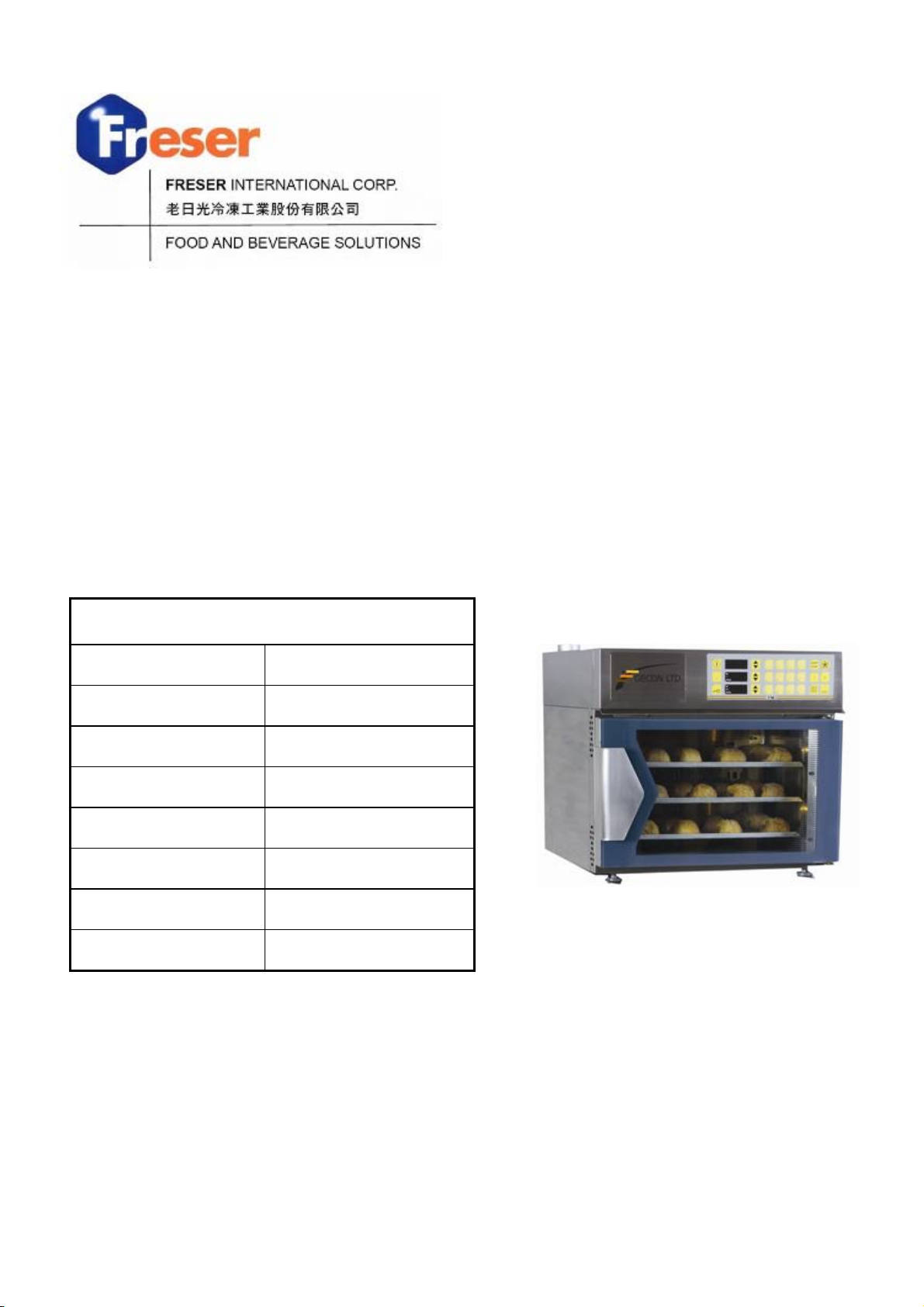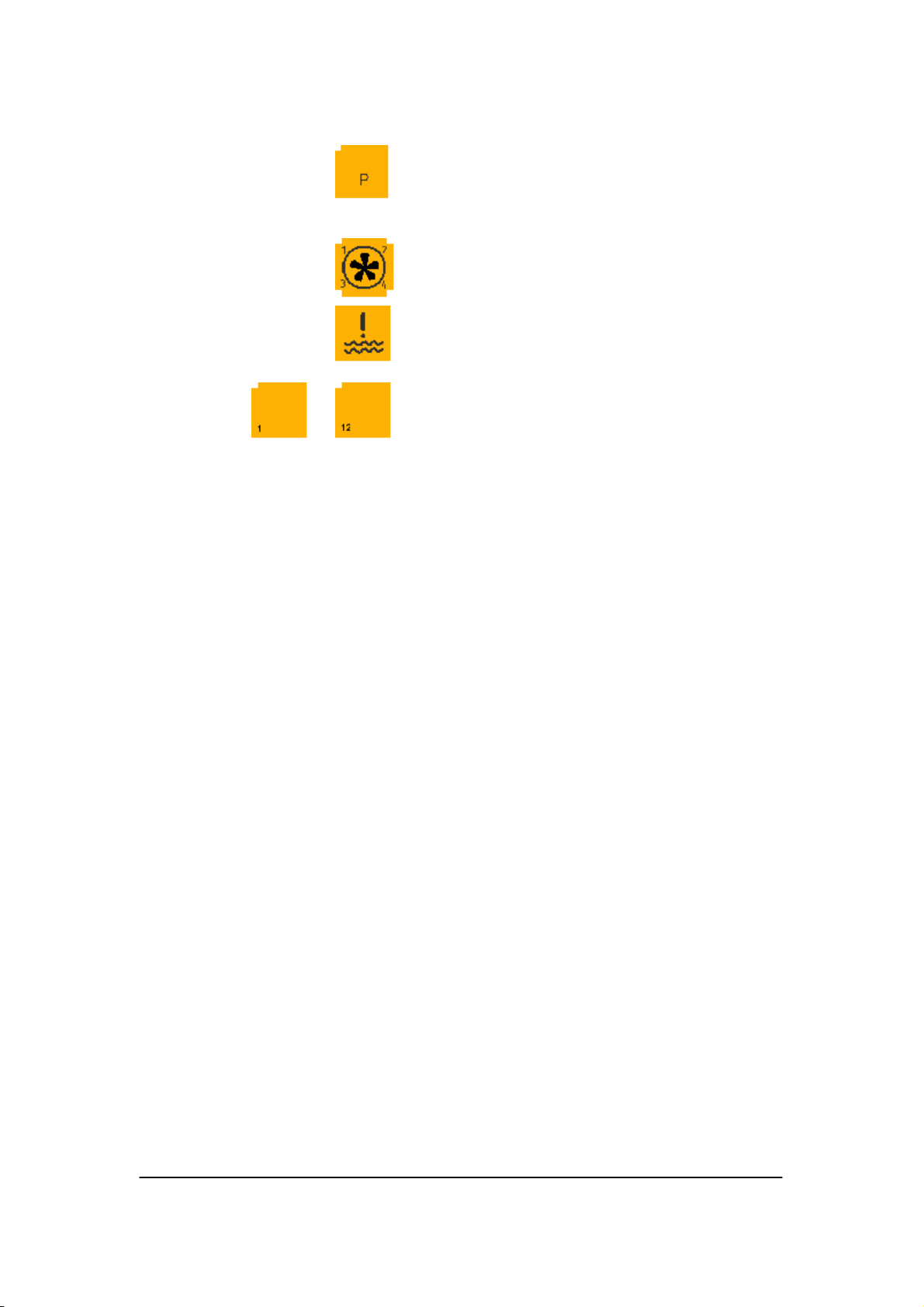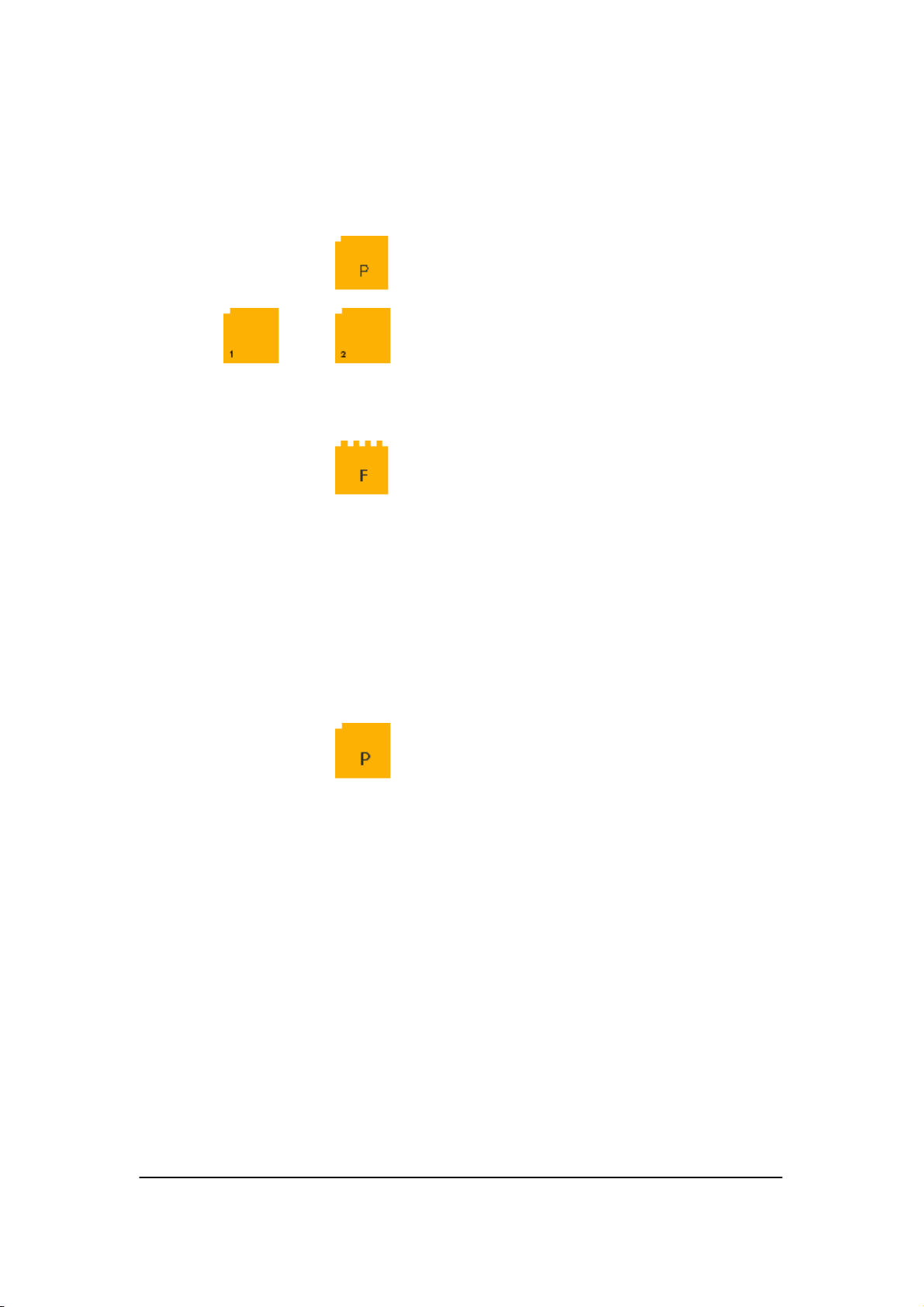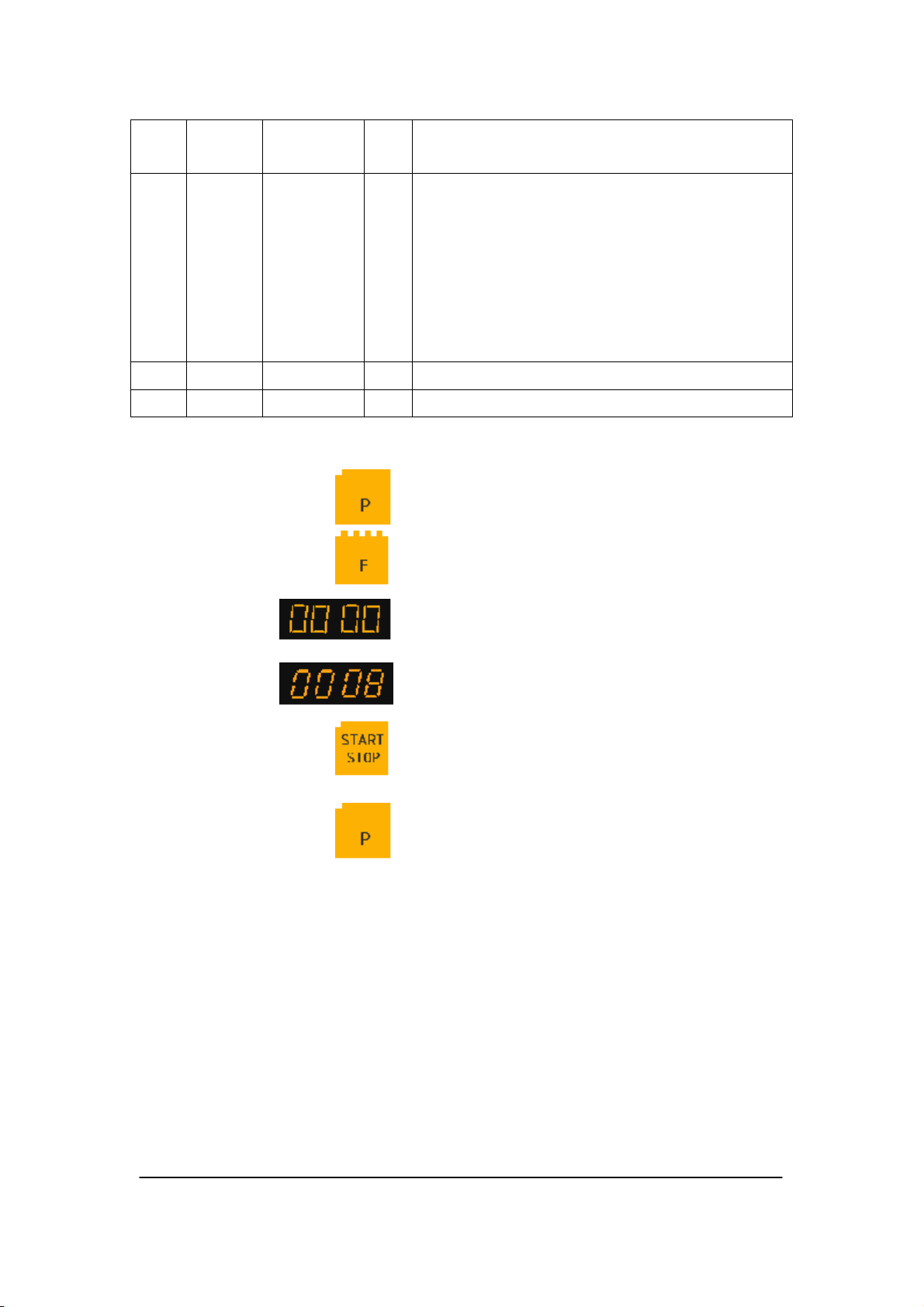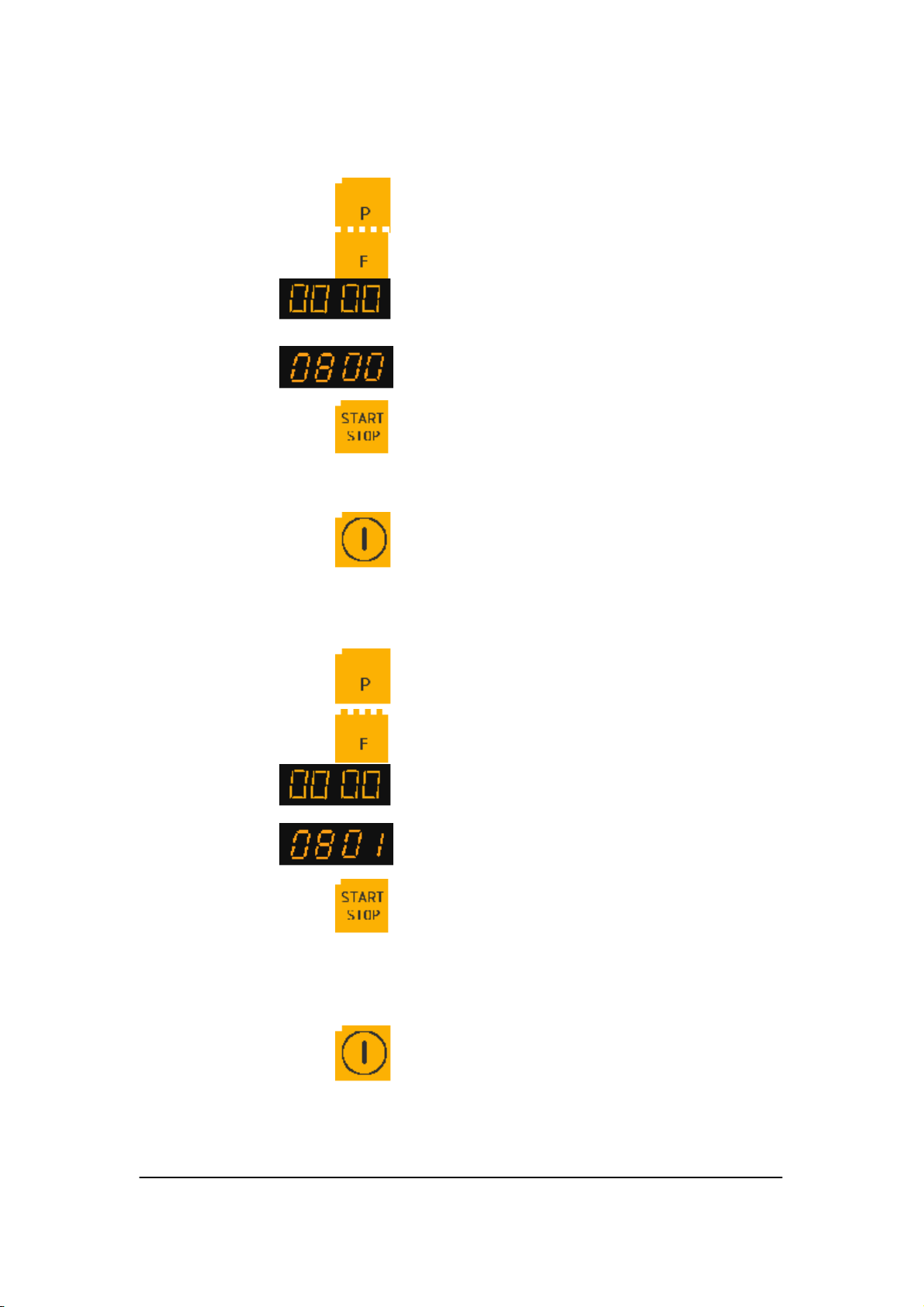OperatingInstructionsConvection OvenAtoll600 GC-1000
____________________________________________________________________
Thisdocument ispropertyof Gecon Ltd. 2
TableofContents
1. Introduction...............................................................................................3
1.1BasicTerms/ OperatingElements........................................................3
1.212 Fixed Programs................................................................................4
1.3TechnicalParameters............................................................................5
2. WorkingParameters.................................................................................6
2.1WriteaBakingProgram.........................................................................6
2.2Setting upWorking Parameters.............................................................7
2.3Oven Working Environment TemperatureCheck..................................8
2.4TouchPanelDisplayCheck...................................................................9
2.5TouchPanelKeyboardCheck...............................................................9
2.6Input/OutputCheck..............................................................................10
3. FrequentlyMalfunctionWarningDisplays............................................11
3.1WarningDisplaySymbols....................................................................11
3.2Short CircuitWarning...........................................................................12
3.3Baking TemperatureSensorDisconnectionWarning..........................12
3.4Baking TemperatureSensorShort Circuit Warning.............................12
3.5Environment TemperatureWarning.....................................................12
3.6Baking TemperatureWarning..............................................................12
4. InputandOutputProgram......................................................................13
4.1InputProgram......................................................................................13
4.2Output Program...................................................................................13
5. InsideParametersSetup........................................................................14
5.1Introduction of InsideParameters........................................................14
5.2Reset allSetupProgramParameters..................................................14
5.3Renewthe Inside ParametersAccording toFactorySettings..............15
6. ProperInstallationCircumstances.......................................................16
7. ProductWarranty....................................................................................16