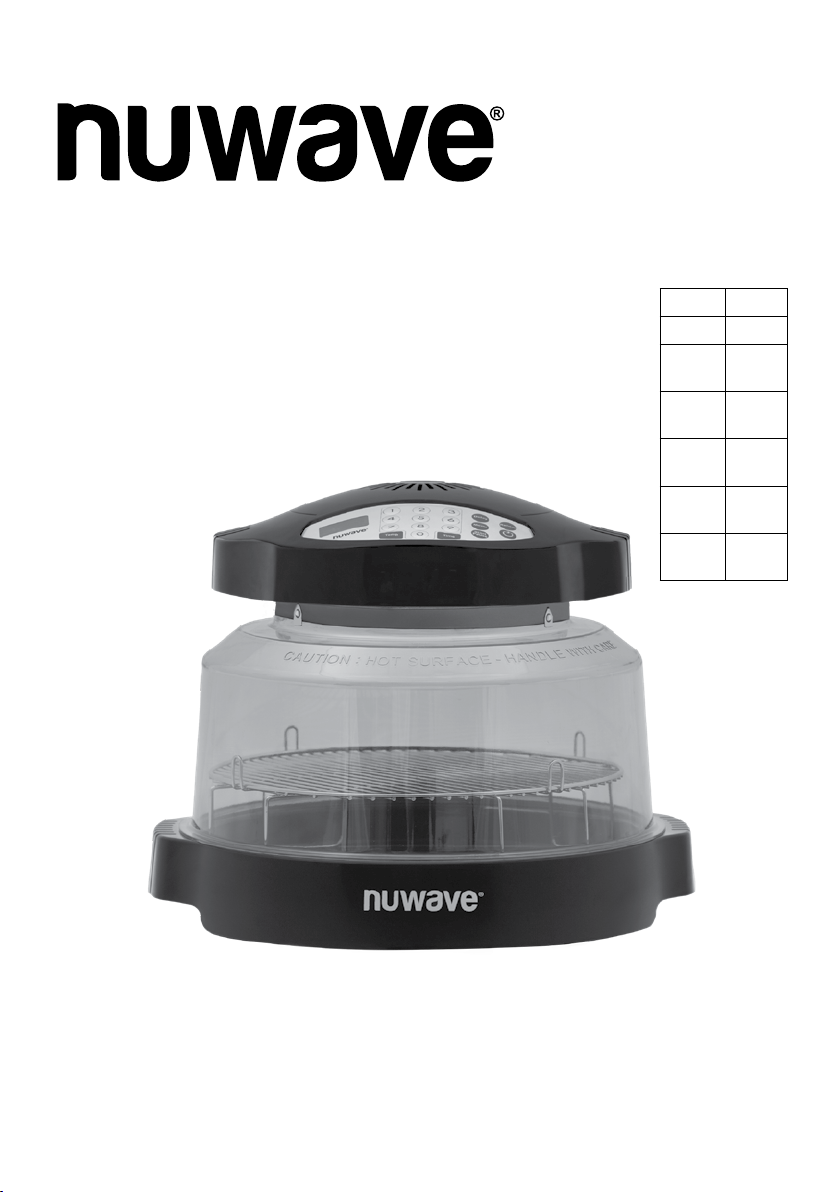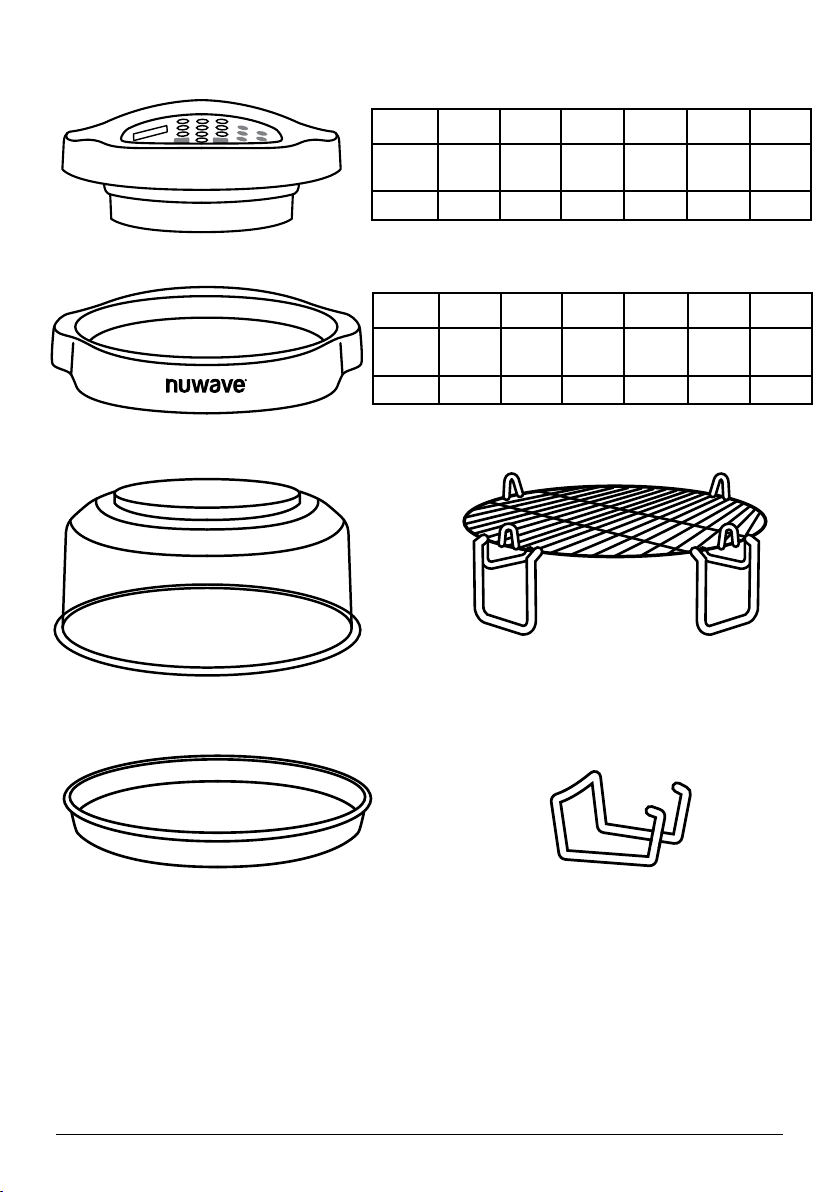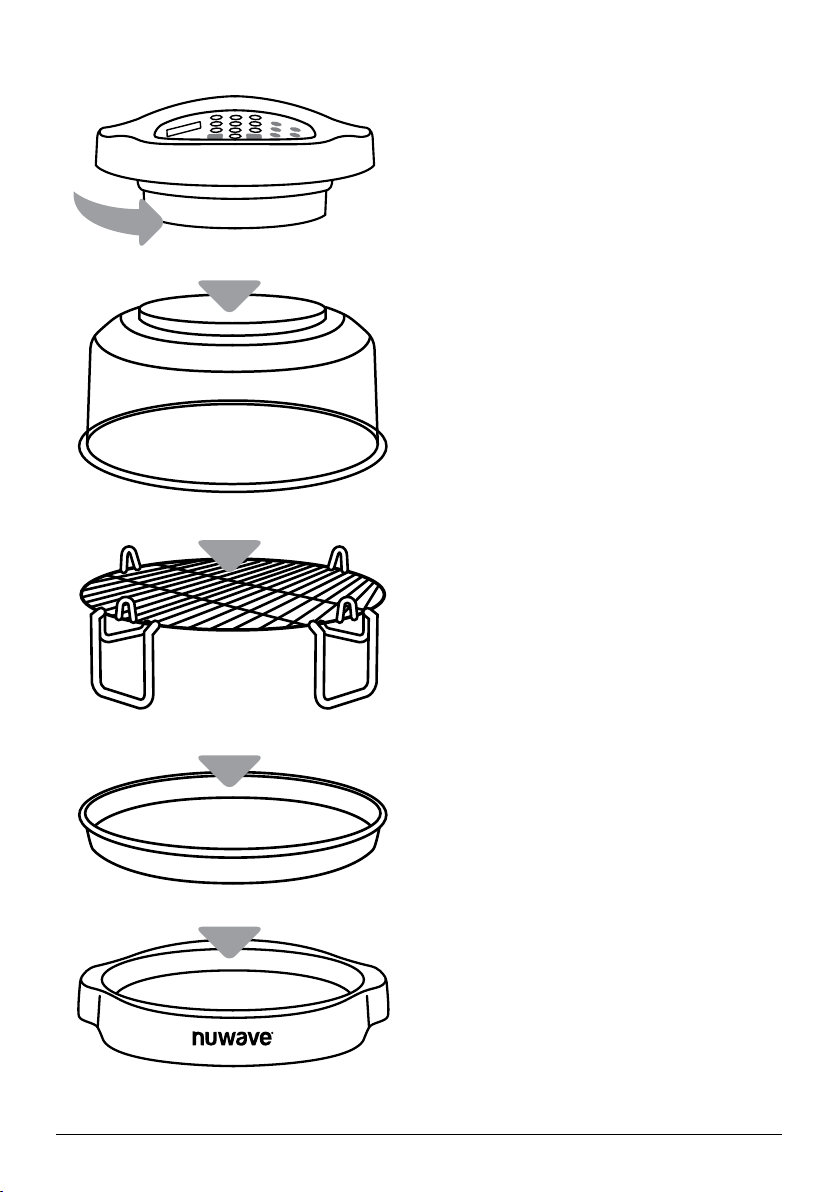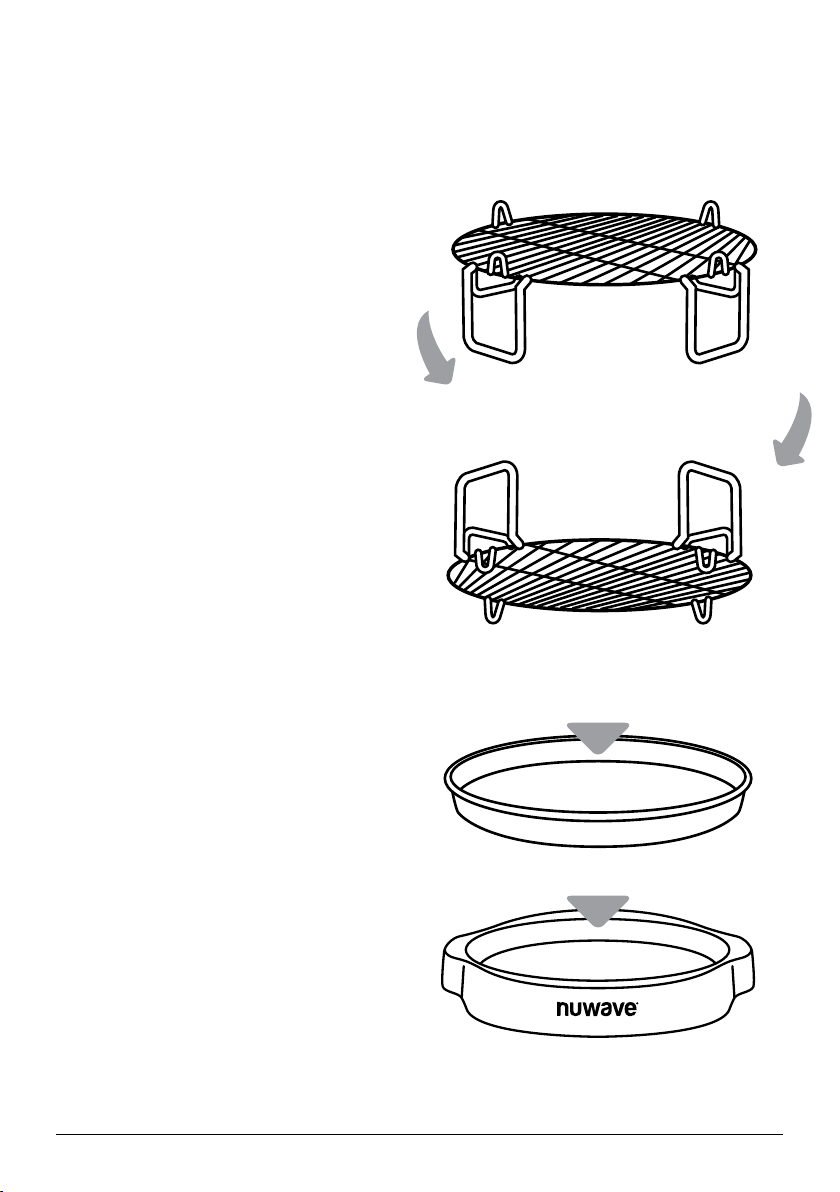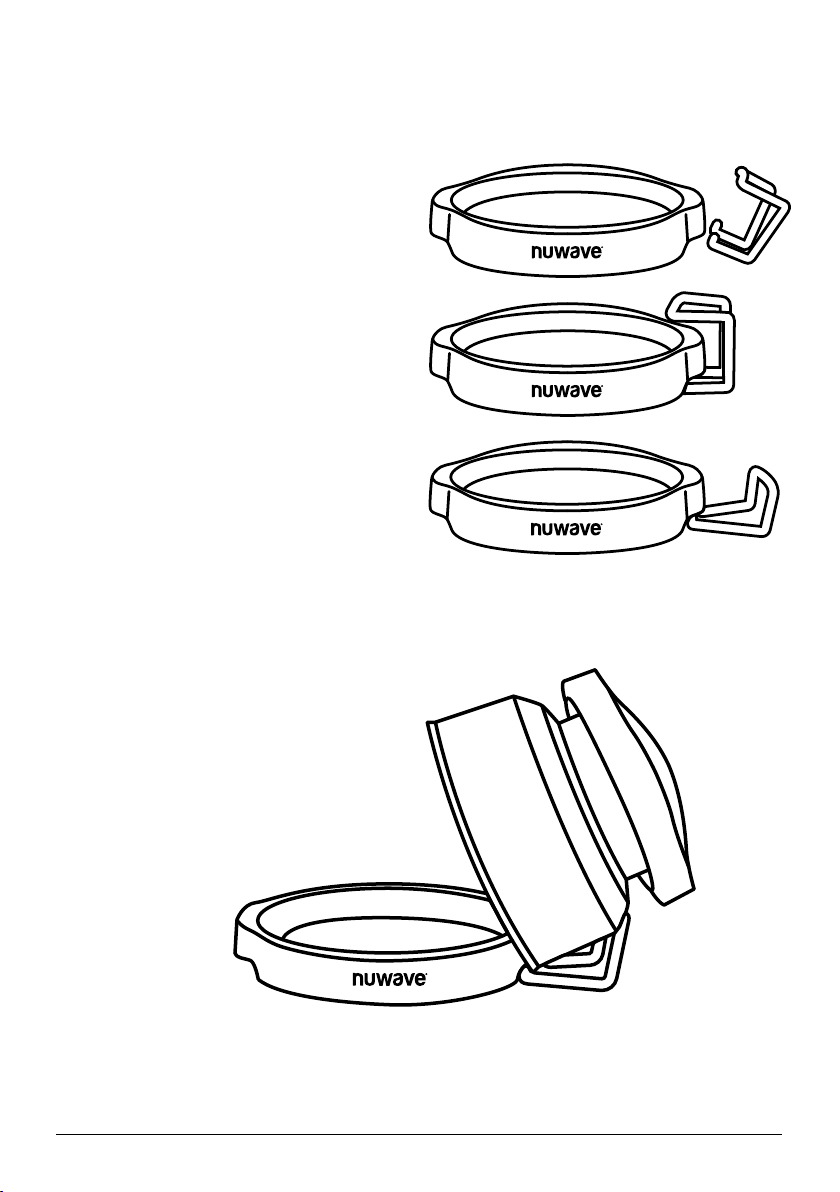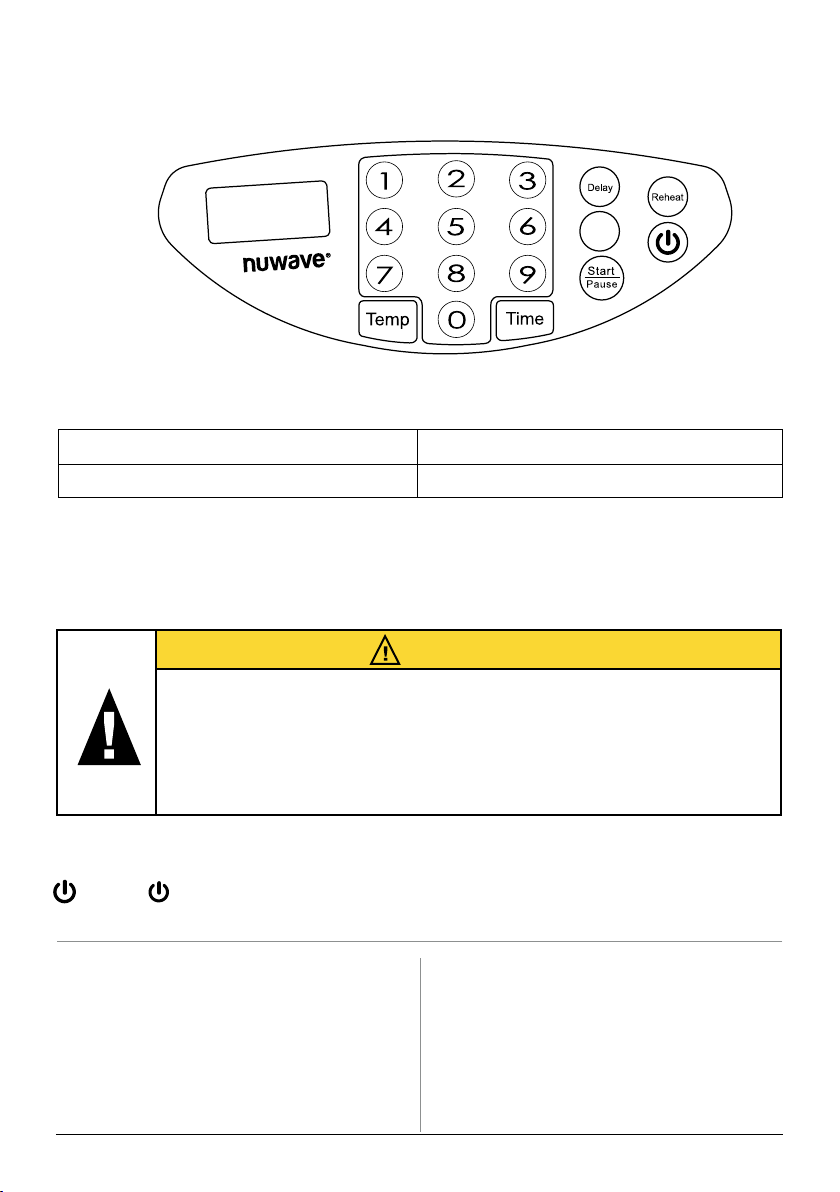4| nuwavenow.com
HOUSEHOLD USE ONLY • READ ALL INSTRUCTIONS BEFORE USE
When using electrical products, especially when children are present, basic safety
precautions should always be followed, including the following:
WARNING: When using the Pro Plus 2, basic safety precautions should
always be followed:
1. Read all instructions, safeguards, and warnings before using the appliance.
2. Do not place appliance where it can fall or be pulled into water or other
liquids.
3. Do not reach for an appliance that has fallen into water. Unplug immediately!
4. Do not immerse cord, plug, or power head in water or other liquids.
WARNING:To reduce the risk of burns, electrocution, fire or injury:
1. This appliance should not be used by children. Close supervision is
necessary when this product is used near children.
2. Use this appliance for its intended purpose as described in this brochure.
Do not use any other accessories or attachments not recommended by the
manufacturer. They may result in re, electrical shock, or personal injury.
3. Never operate this appliance if it has a damaged cord or plug; not
working properly; has been dropped or damaged; or dropped into water.
Call Customer Service:
For Amazon Purchases: support@nuwavenow.com
For All Other Purchases: help@nuwavenow.com
4. Keep the cord away from heated surfaces.
5. Unplug from outlet when not in use and before cleaning. Allow to cool before
putting on or taking off parts.
6. Always unplug power cord by pulling on the plug. Do not unplug by pulling on
cord.
7. Never force the plug into an outlet.
8. Do not use outdoors.
9. Do not use or operate where aerosol (spray) products are being used or
where oxygen is being administered.
10. Do not let cord hang over edge of table or counter, or touch hot surfaces.
11. Do not place on or near a hot gas or electric burner or in a heated oven.
12. Extreme caution must be used when moving an appliance containing hot oil
or other hot liquids.
13. Use extreme caution when removing hot Liner Pan or Cooking Rack.
14. To disconnect, press the Pause/Clear Button twice before unplugging.
15. Do not use this appliance for anything other than it is intended.
16. Check all electrical wiring. Beware of damaged cord or plug.
17. Do not line Pro Plus 2 accessories or base tray with foil or parchment paper.
This could cause the unit to overheat or catch re.
SAFEGUARDS & INFORMATION
ALWAYS KEEP THIS MANUAL HANDY FOR FUTURE REFERENCE.