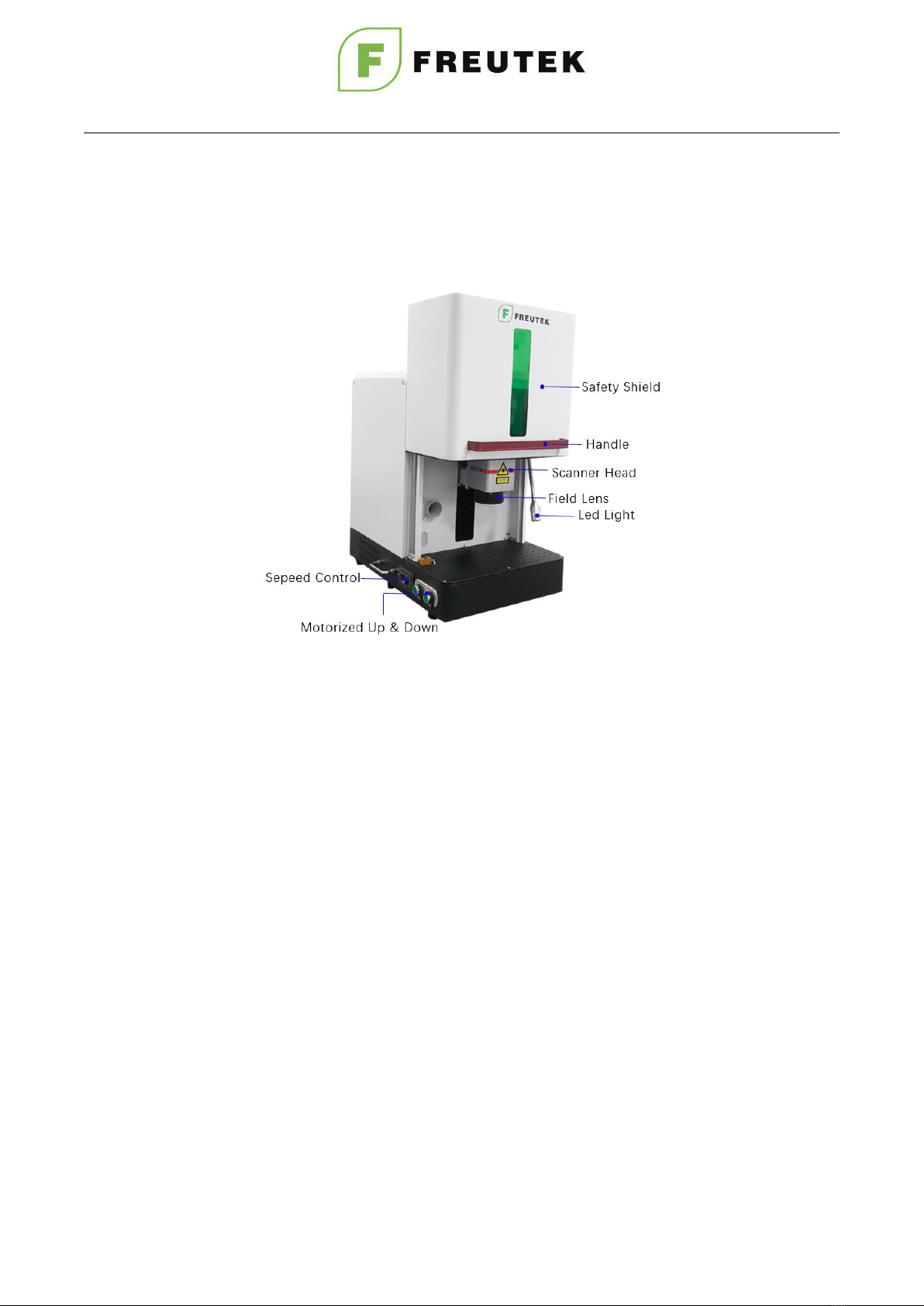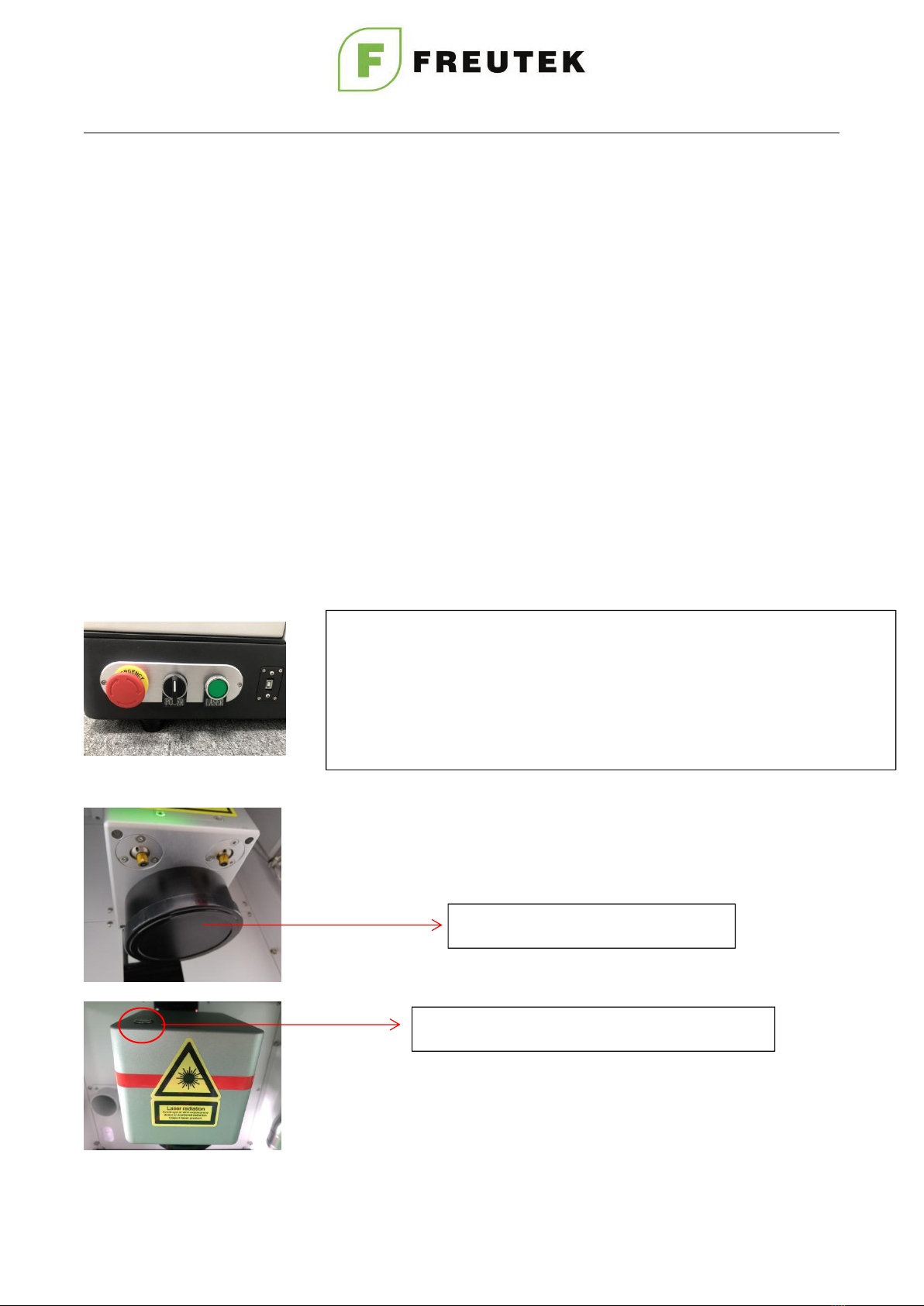Web: www.freutek.com
performance is superior in the world. The beam is high-quality with basic mode output (TEM00),
and the focusing spot diameter is less than 20um. The divergence angle is about 1/4 of the
semiconductor pump. The single line is thinner, so it is more suitable for the fine and precision
marking.
* It has small volume, low power consumption, less than 600W for the complete machine; the
built-in air cooling abandons the heavy water chilling unit, so it covers less area, can be installed
easily, energy-saving and portable.
* Using imported air-cooled laser, the main beam light path is completely enclosed;
* The electro-optic conversion efficiency is high, easy to use without the optical adjustment or
maintenance. The structure is compact with high system integration and less malfunction.
* There is no need for any maintenance, with long service life, can work under bad environment.
* The processing speed is 2-3 times of the traditional marking machine. The optical scanning
galvanometer has good laser repetition frequency without distortion under high speed.
* The fiber laser is equipped with the optical isolator, which can effectively shield the reflected
light, and can be operated in the highlighted high-reflective materials, such as the gold, silver, copper,
aluminum and silicon. The deviation mirror centre is not needed, greatly broadening the application
field. And for different metals, the adjustment of frequency and energy can produce different colors.
* The marking software has powerful function that can be compatible with Coreldraw, AutoCAD
and other software; it supports the PLT, PCX, DXF, BMP, etc., and can directly use SHX, TTF word
stock; it also supports the automatic coding, printing serial number, batch number, date, barcode, QR
code, automatic skipping, etc.; USB interface controls the output.