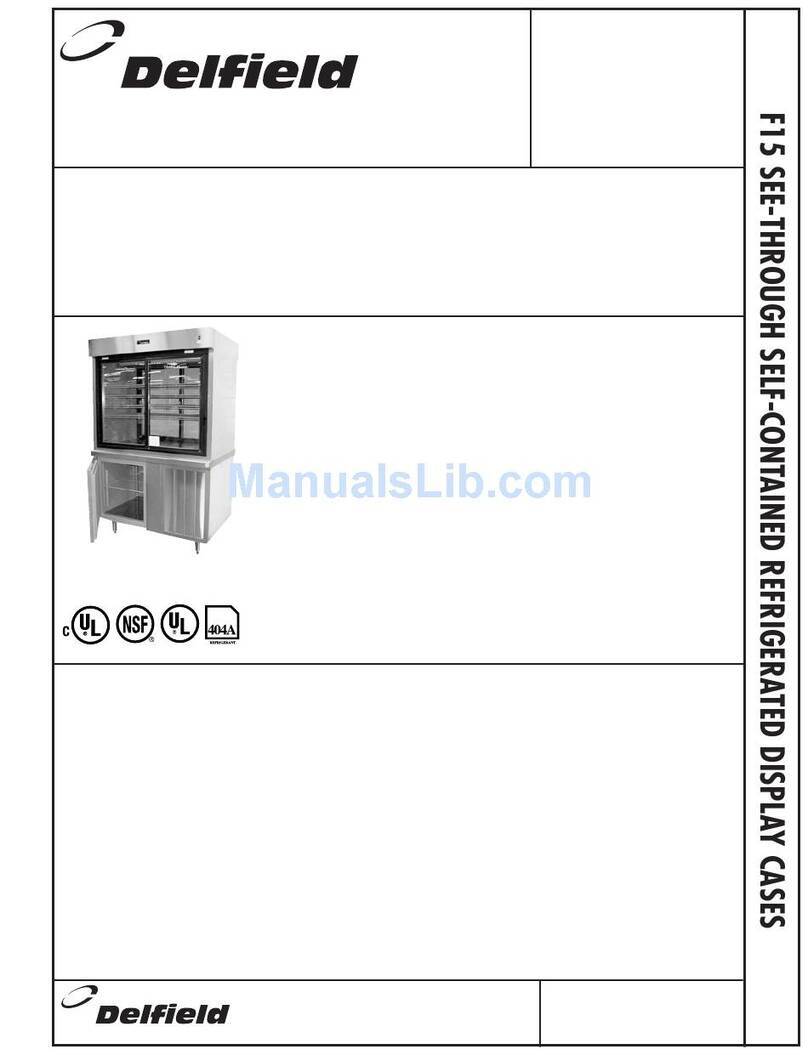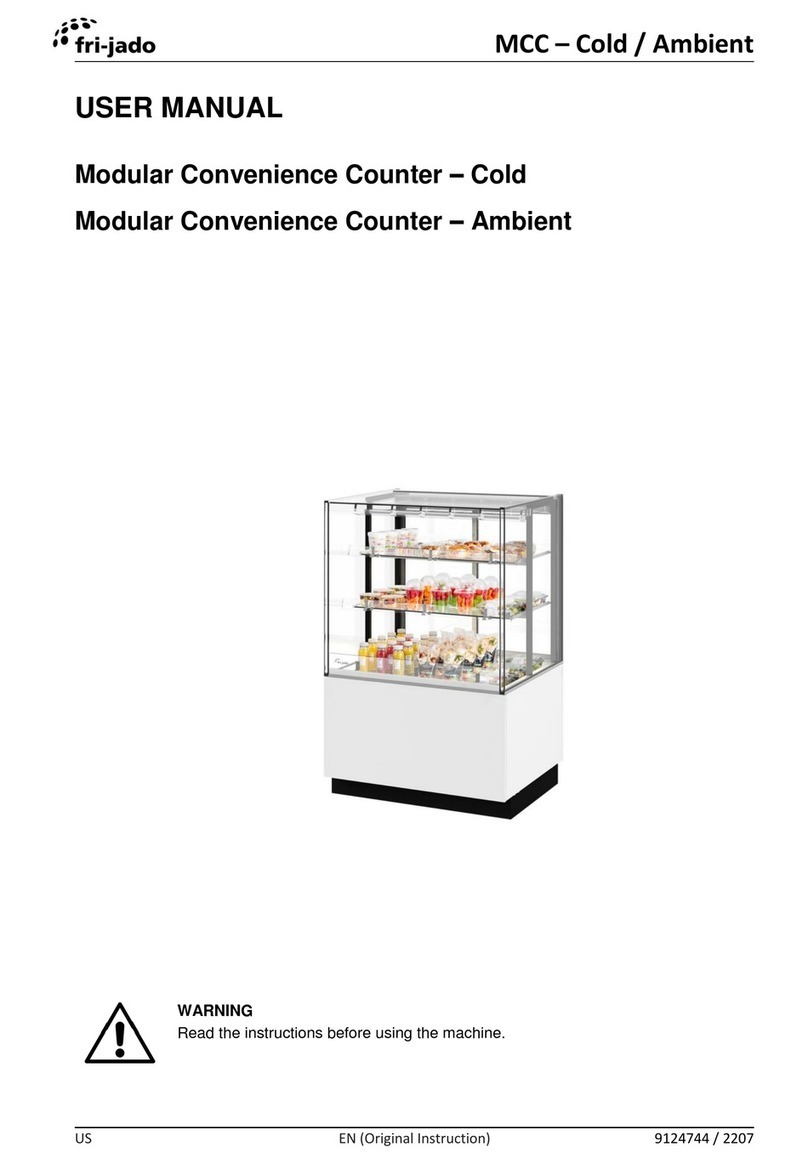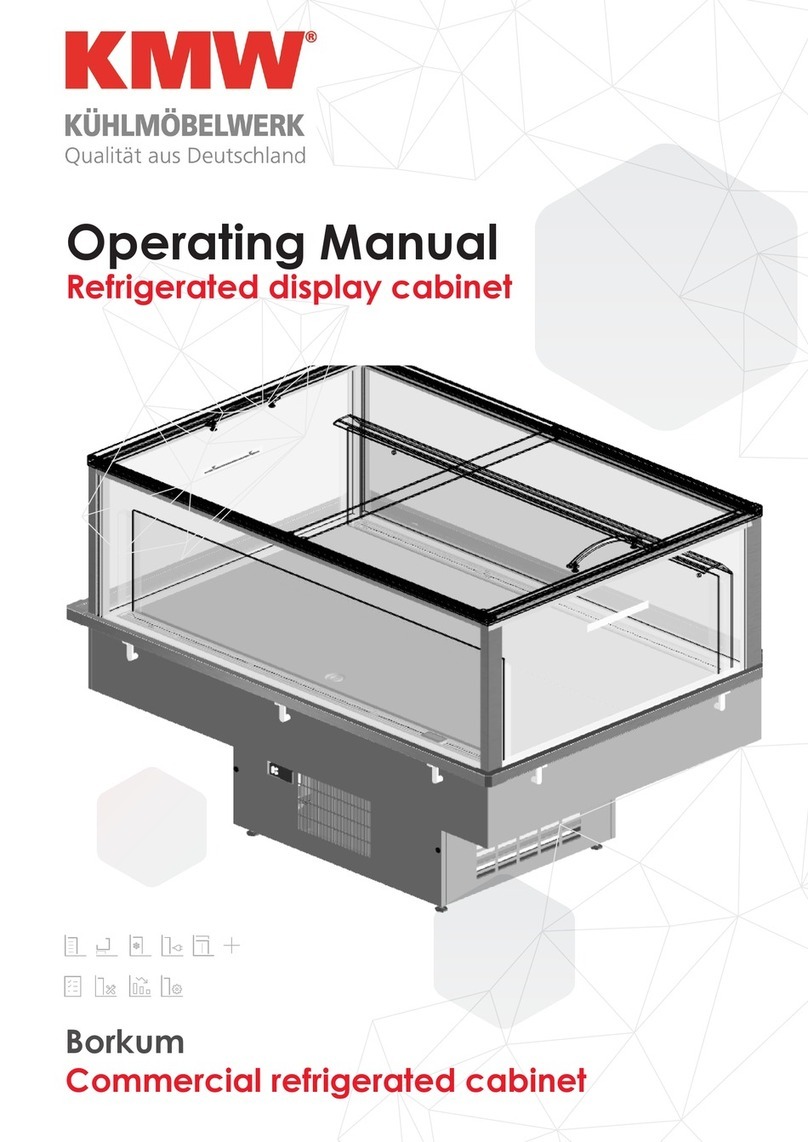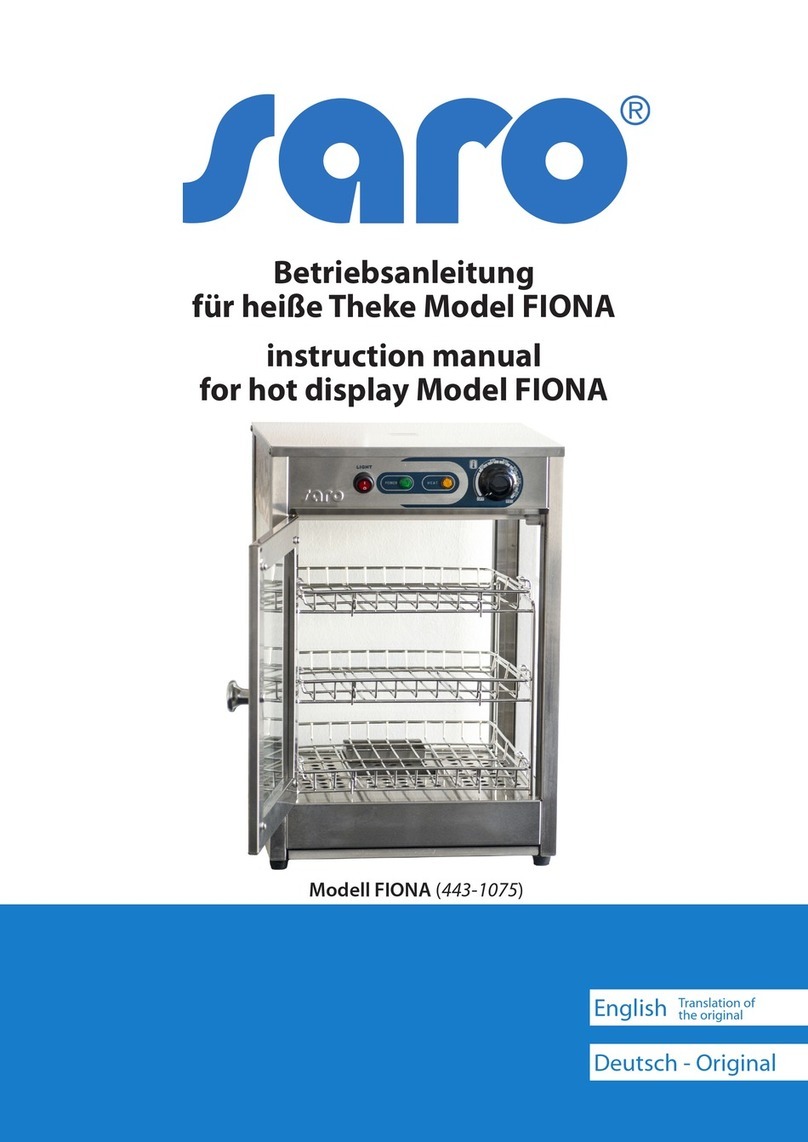Service Manual Modular Counter Hot and Cold form 9123791 rev.03/2017 Page 5
Electrical tests and service procedures cold version............................................................................. 33
Heating element test Evaporation tray.............................................................................................. 33
TL lamp test.......................................................................................................................................... 33
Adjusting Danfoss ERC 213 thermostat.............................................................................................. 34
Adjusting Danfoss ERC 213 thermostat (continued) ......................................................................... 35
Error codes ERC 213............................................................................................................................. 35
Danfoss ERC 213 settings MC 75 + 100 full service ............................................................................ 36
Danfoss ERC 213 settings MC 75 self service ...................................................................................... 37
Danfoss ERC 213 settings MC 100 self service .................................................................................... 38
Adjusting Danfoss EKC 102C thermostat till serial number 100080879 .......................................... 39
Adjusting Danfoss EKC 102C thermostat till serial number 100080879 .......................................... 40
Adjusting Danfoss EKC 102C thermostat till serial number 100080879 .......................................... 41
Control locations full and self serve cold ........................................................................................... 42
Troubleshooting ...................................................................................................................................... 43
Troubleshooting Modular Counter 75 and 100 Hot .......................................................................... 43
Analytic troubleshooting Modular Counter 75 and 100 Hot............................................................ 44
Troubleshooting Modular Counter 75 and 100 Cold......................................................................... 45
Analytic troubleshooting Modular Counter 75 and 100 Cold .......................................................... 46
Exploded views & Part lists.................................................................................................................... 48
Modular counter 75 Hot full service (Cube, Square) ......................................................................... 48
Modular counter 75 Hot self service (Cube, Square) ......................................................................... 50
Modular counter 75 Hot full service (Cube, Curved) ......................................................................... 52
Modular counter 75 Hot self service (Cube, Curved)......................................................................... 54
Modular counter 75 Cold full service (Cube, Square)........................................................................ 56
Modular counter 75 Cold self service (Cube, Square)........................................................................ 60
Modular counter 75 Cold full service (Cube, Curved)........................................................................ 62
Modular counter 75 Cold self service (Cube, Curved) ....................................................................... 64
Modular counter 100 Hot full service (Cube, Square) ....................................................................... 68
Modular counter 100 Hot self service (Cube, Square) ....................................................................... 70
Modular counter 100 Hot full service (Cube, Curved) ....................................................................... 72
Modular counter 100 Hot full service (Curved, Curved).................................................................... 74
Modular counter 100 Hot self service (Cube, Curved)....................................................................... 76
Modular counter 100 Hot self service (Curved, Curved).................................................................... 78
Modular counter 100 Cold full service (Cube, square) ...................................................................... 80
Modular counter 100 Cold self service (Cube, square) ...................................................................... 84
Modular counter 100 Cold full service (Cube, Curved)...................................................................... 88
Modular counter 100 Cold full service (Curved, Curved) .................................................................. 90
Modular counter 100 Cold self service (Cube, Curved) ..................................................................... 94
Modular counter 100 Cold self service (curved, Curved)................................................................... 98
Electrical diagrams................................................................................................................................ 102
Circuit Diagram MC 75 -100 Hot full and self service ...................................................................... 102
Circuit Diagram MC 75 -100 Hot full and self service till serial nr. 100080879............................... 103
Circuit Diagram MC 75 -100 Cold full and self service..................................................................... 104
Circuit Diagram MC 75 -100 Cold full and self service till serial nr. 100080879 ............................. 105