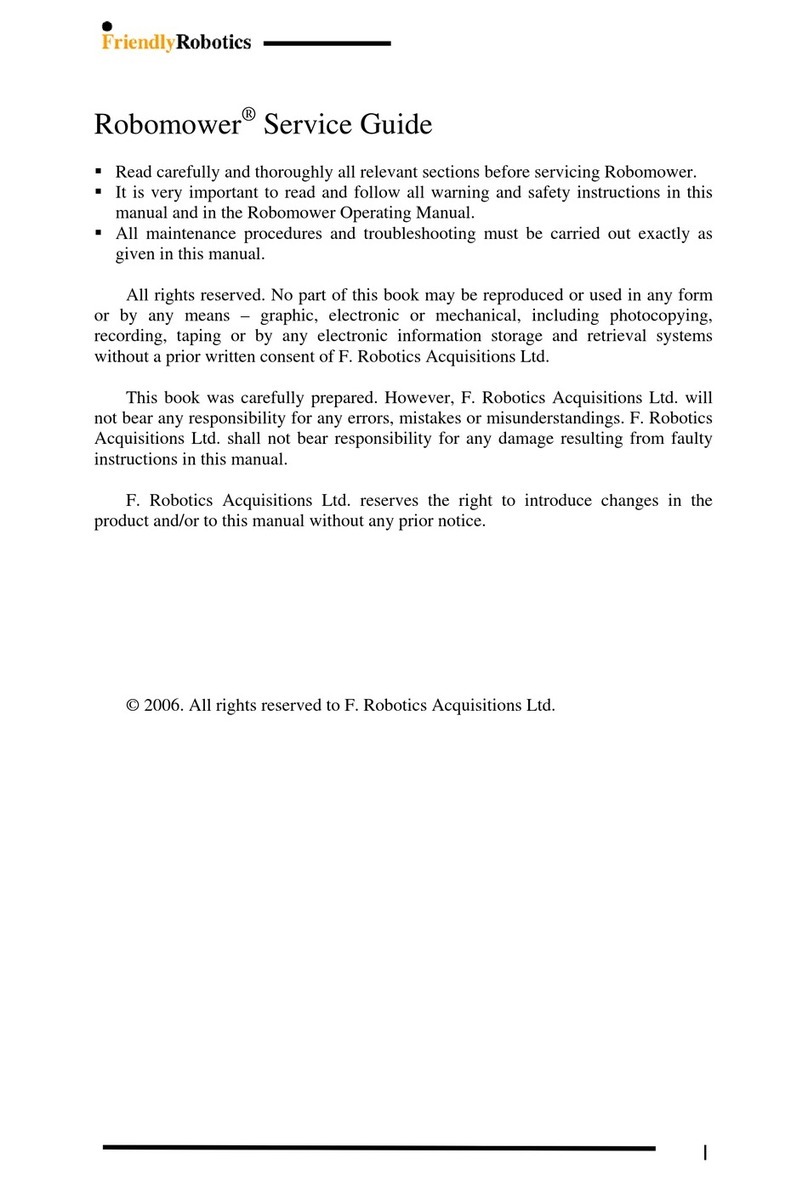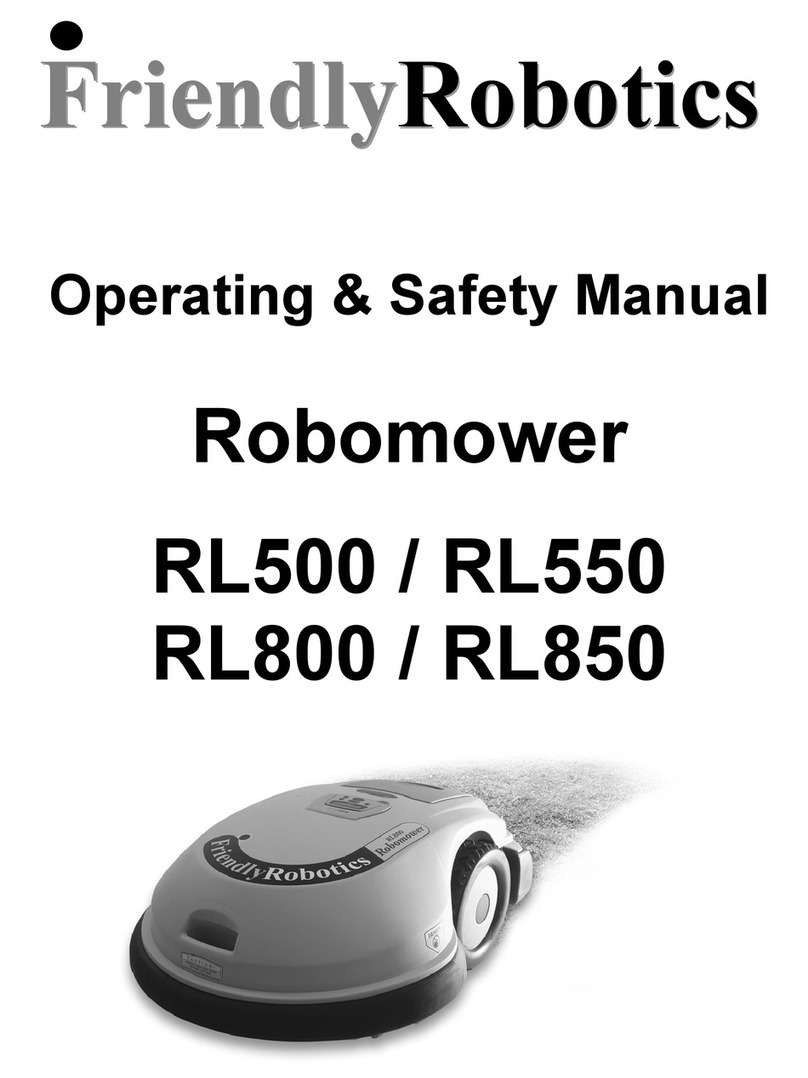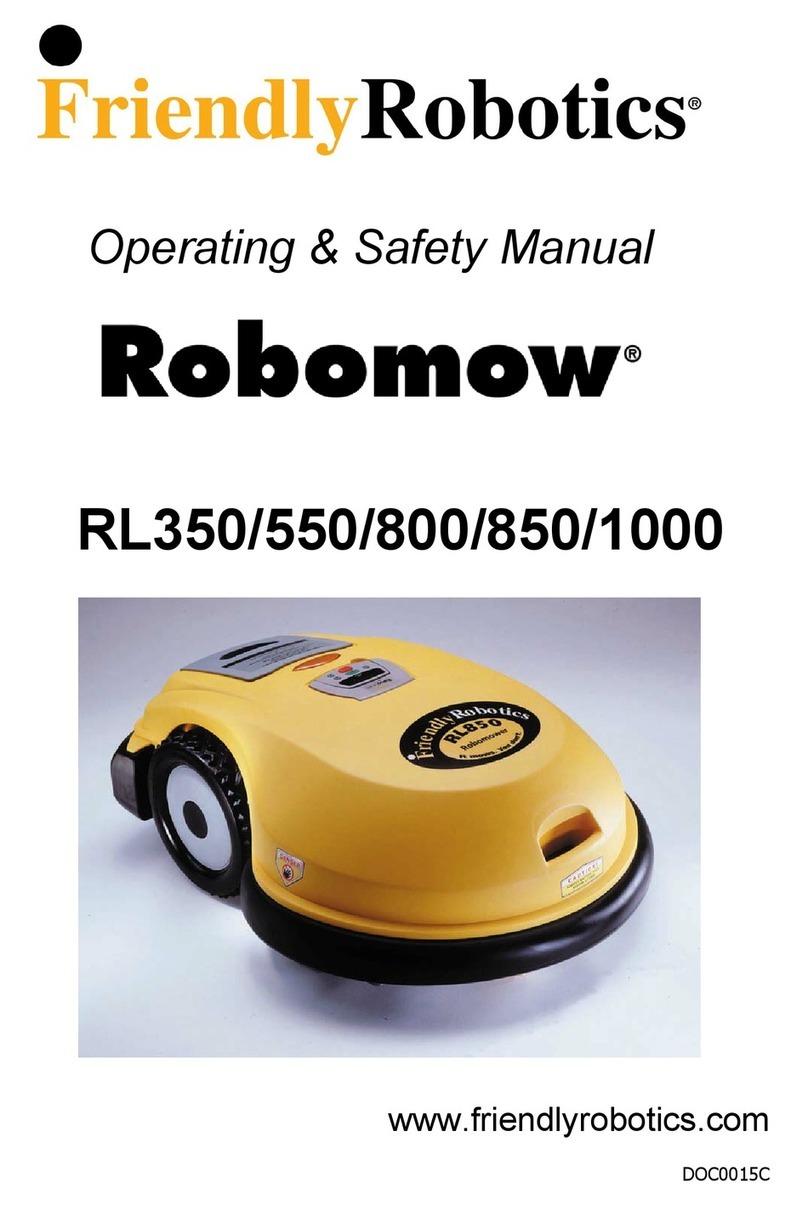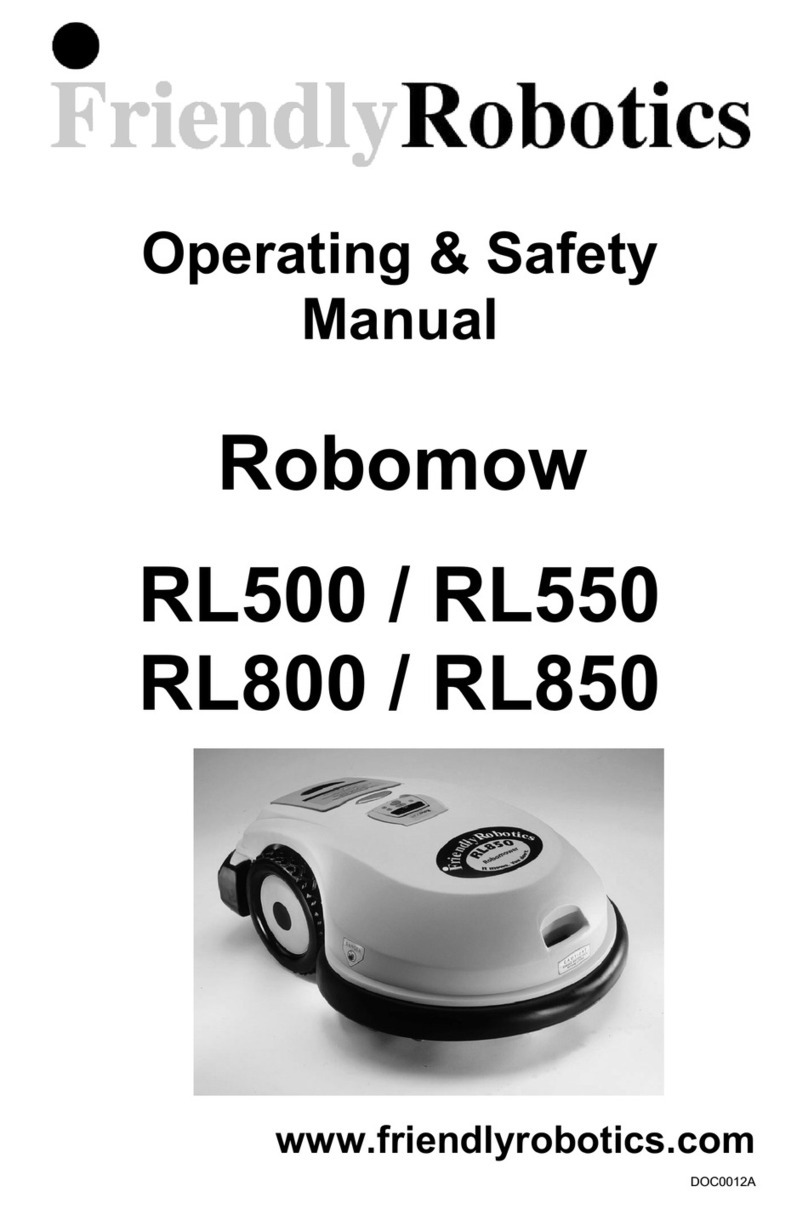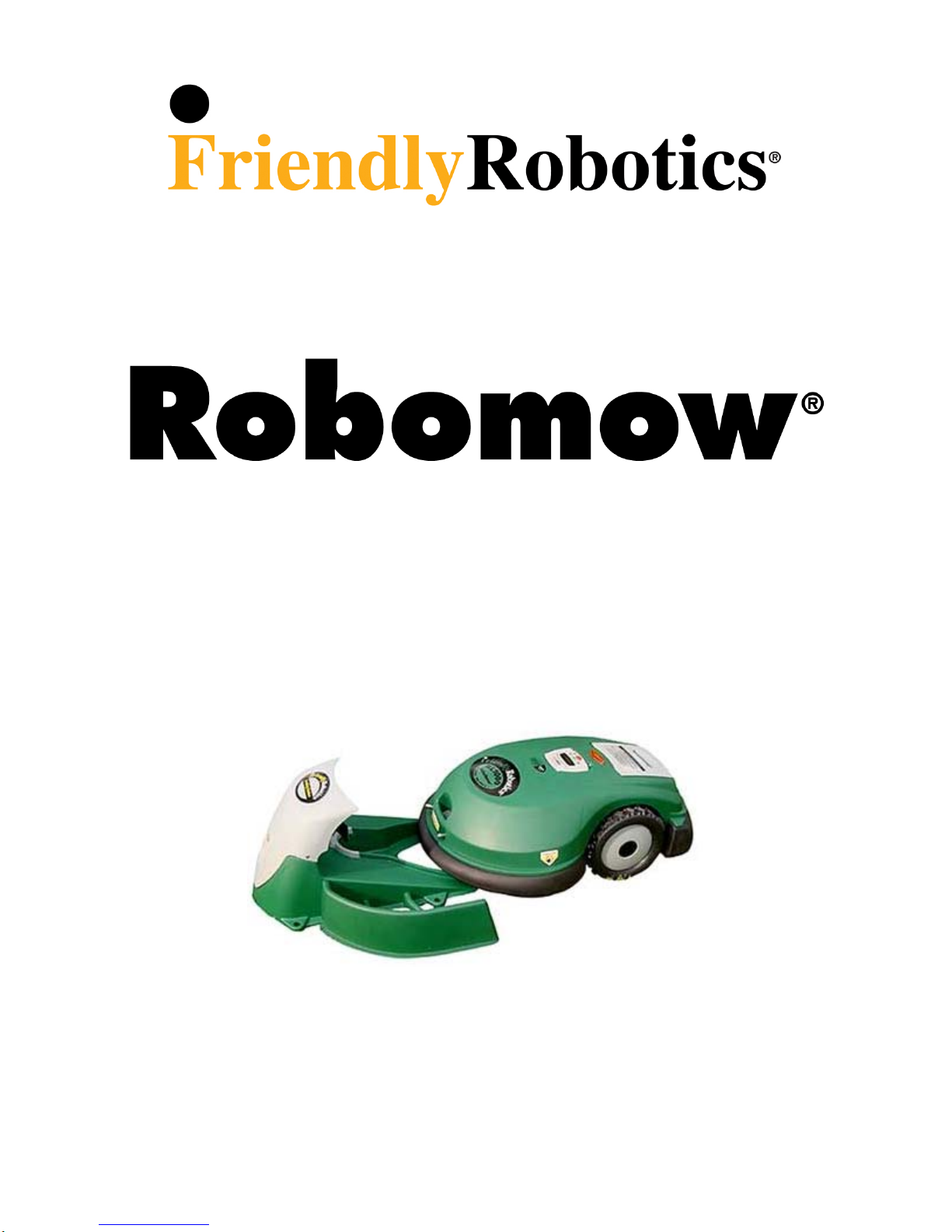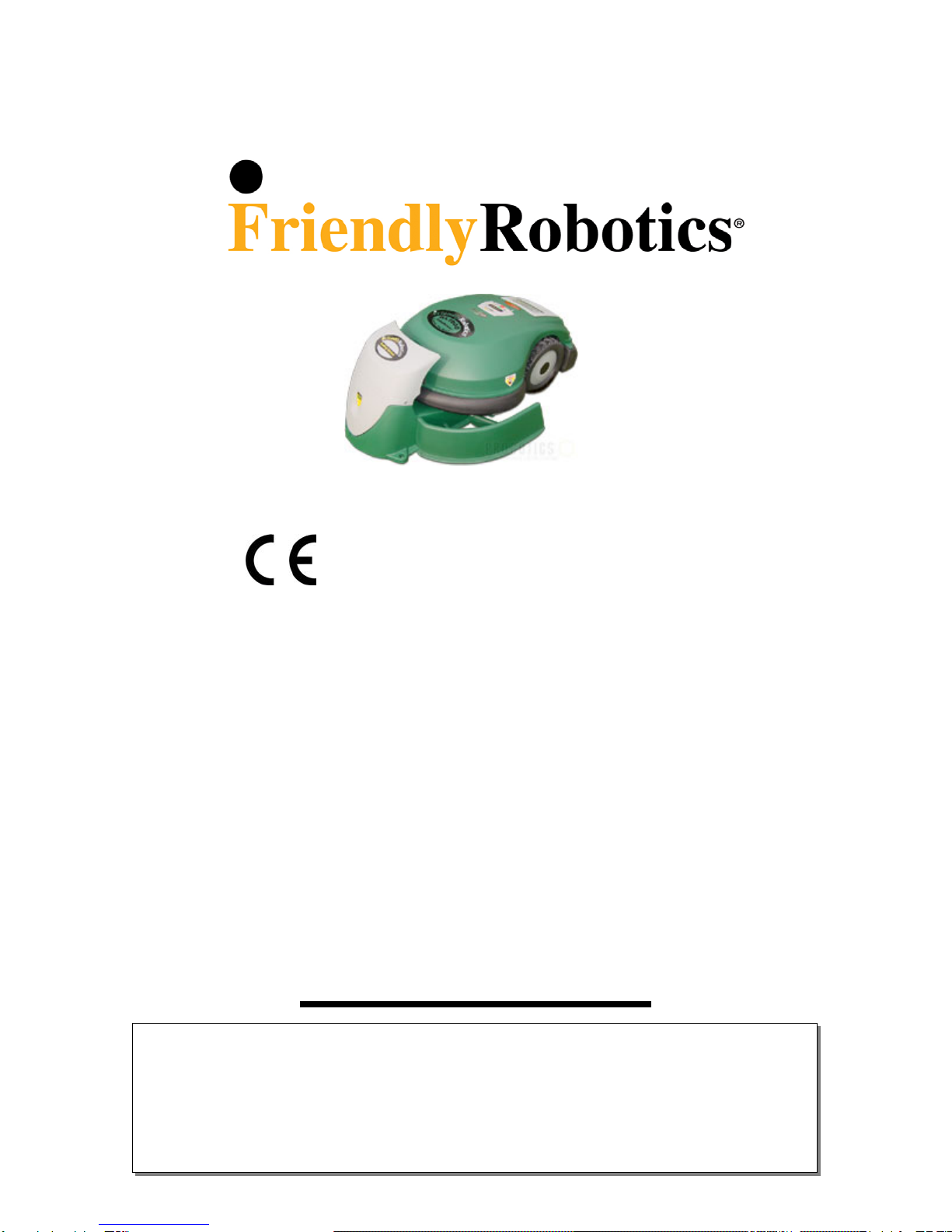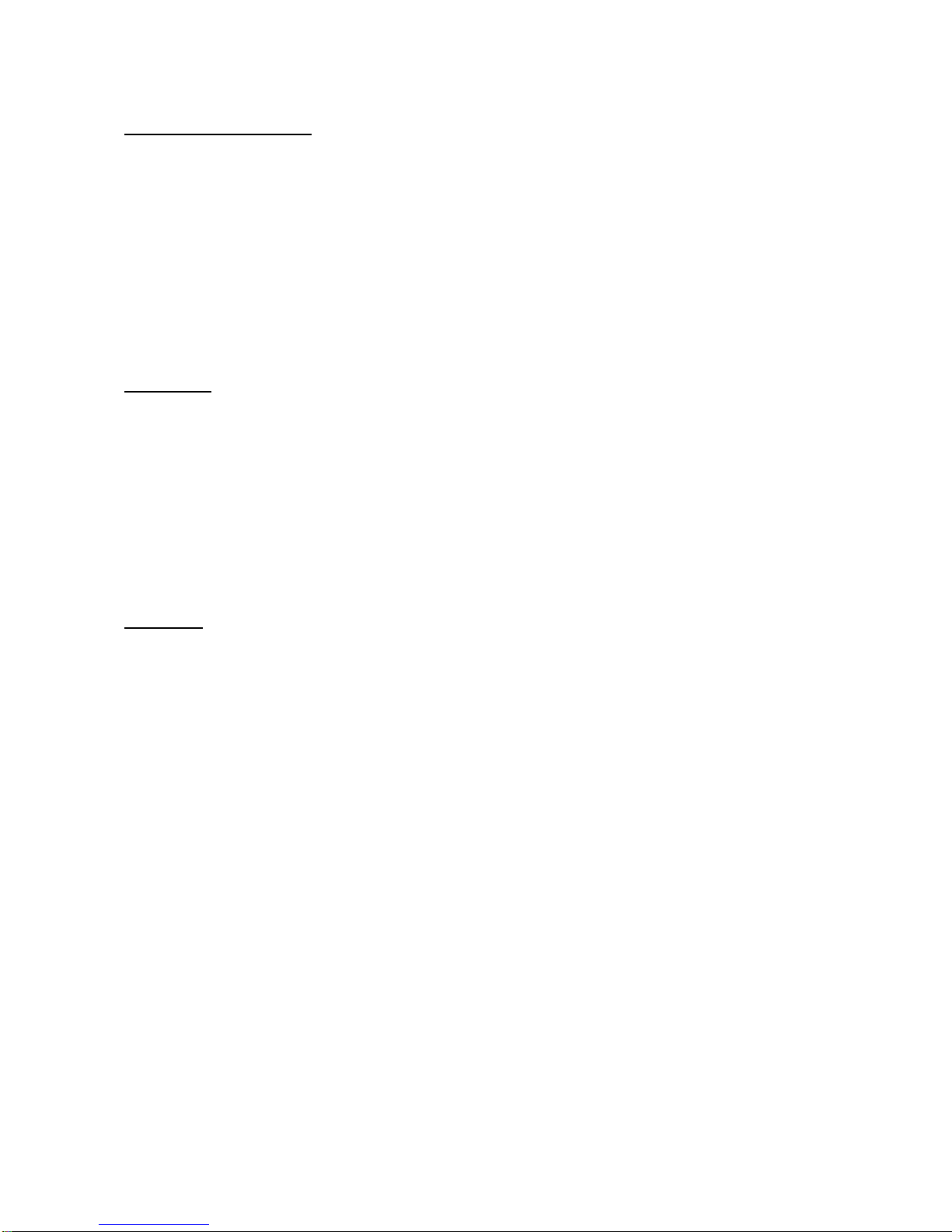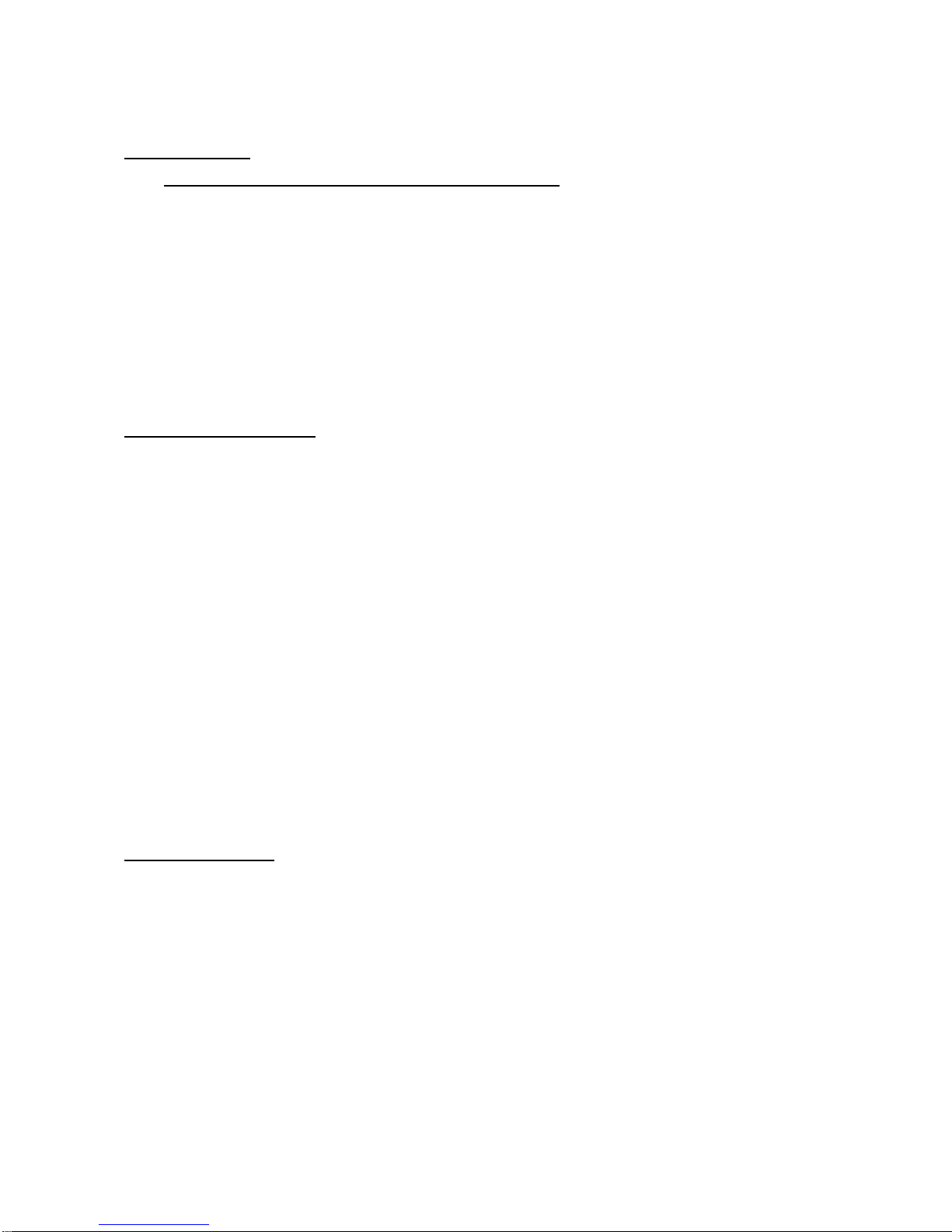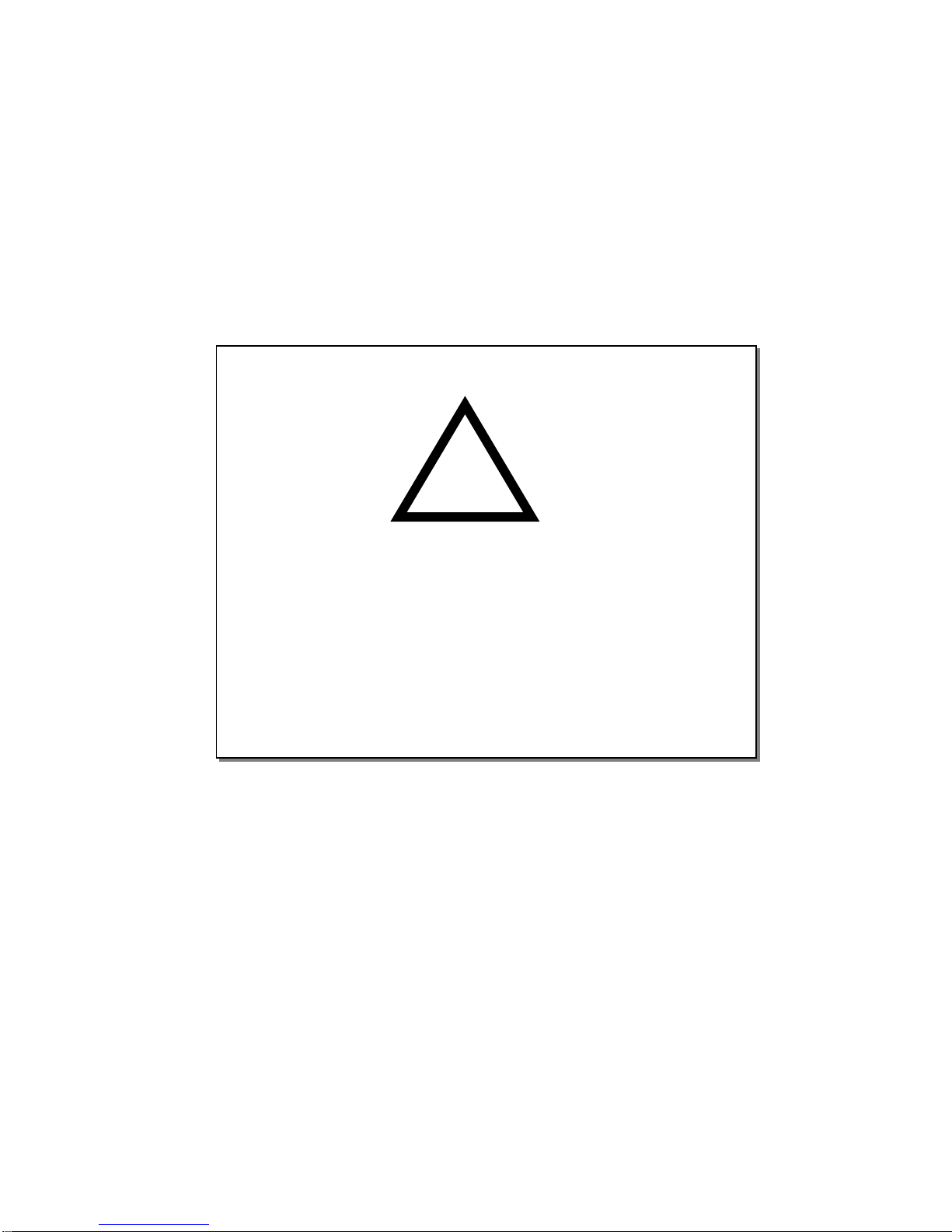30. Do not start Robomow®operation in automatic mode outside the plot bounded by the
perimeter wire.
Charging Station
31. Never let Robomow operate without supervision. When programming the automatic
departure times and days, insure these windows of operation are programmed when
children, pets and other bystanders are not on the lawn.
32. Do not use the Charging Station power supply with an extension cord.
33. Do not place metal objects in the area of the charging contacts on the Charging Station.
34. Do not place metal objects across the charging pins of the Robomow.
35. After removing the power pack from the mower always reset the current day and time.
Failure to do so may result in improper setting of the day and time and non-intentional
operation of the Robomow, which may cause sever bodily injuries.
36. Do not spray water directly into the Charging area of the Charging Station or onto the
operating panel of the Charging Station.
Maintenance and storage
37. Maintain, service, and store Robomow®according to the instructions (refer to chapter 9).
38. Keep all nuts, bolts, and screws tight to assure safe condition of this appliance.
39. Replace worn or damaged parts for safety.
40. Use heavy gloves when inspecting or servicing the blades.
41. Use only the original equipment, power pack and power supply/charger with this mower.
Incorrect use may result in electric shock, overheating or leakage of corrosive liquid from
the battery.
42. Do not open or mutilate the power pack. Released electrolyte is corrosive and may damage
the eyes or skin.
43. Wear eye protection and use gloves when installing the perimeter wire and driving the wire
stakes/pegs. Firmly drive all pegs in order to keep the wire from becoming a tripping
hazard.
44. Do not use the power supply/charger if the cord has damaged.
45. Transport - to safely move from or within the working area:
1. Use caution when lifting Robomow, it’s heavy! Before lifting it, always take out the
battery. 2. Use the Manual Controller to drive it from place to place (See section 2.4)
3. In case of different height level or stairs, remove the Power Pack from the mower and
carry the mower by the carrying handle (See Figure no. 2.1).
Product end of use
46. Robomow and its accessories should be collected separately at the end of their life to
prevent waste electrical and electronic equipment from ending up in landfill sites, to
promote the reuse, treatment and recovery of electrical and electronic equipment in
purpose to preserve, protect and improve the quality of the environment, protect human
health and utilize natural resources prudently and rationally.
47. Do not dispose Robomow or any other part of it (including the Charger, Charging Station
and Perimeter Switch) as unsorted municipal waste – it should be collected separately.
48. Ask your local distributor/dealer about return and collection systems available.
49. Do not dispose of the battery pack in a fire and do not place used batteries in your
household trash. The battery must be collected, recycled, or disposed of in an
environmentally sound manner.
6