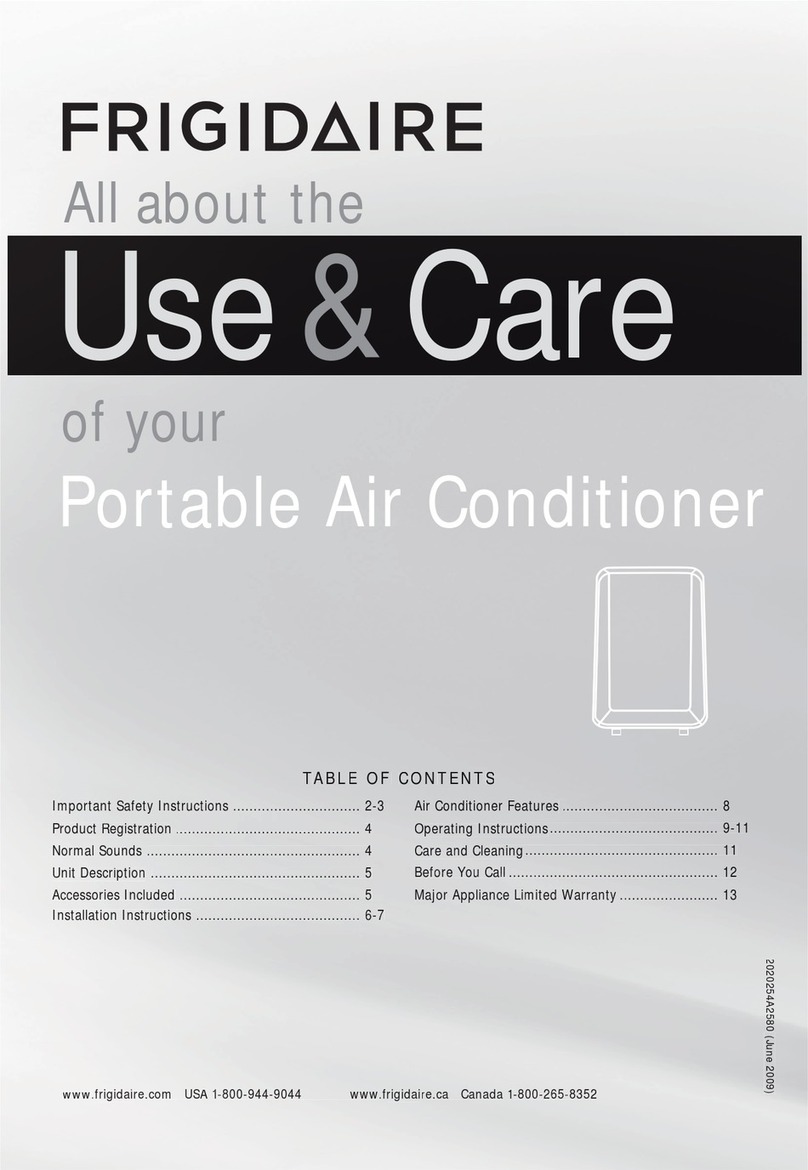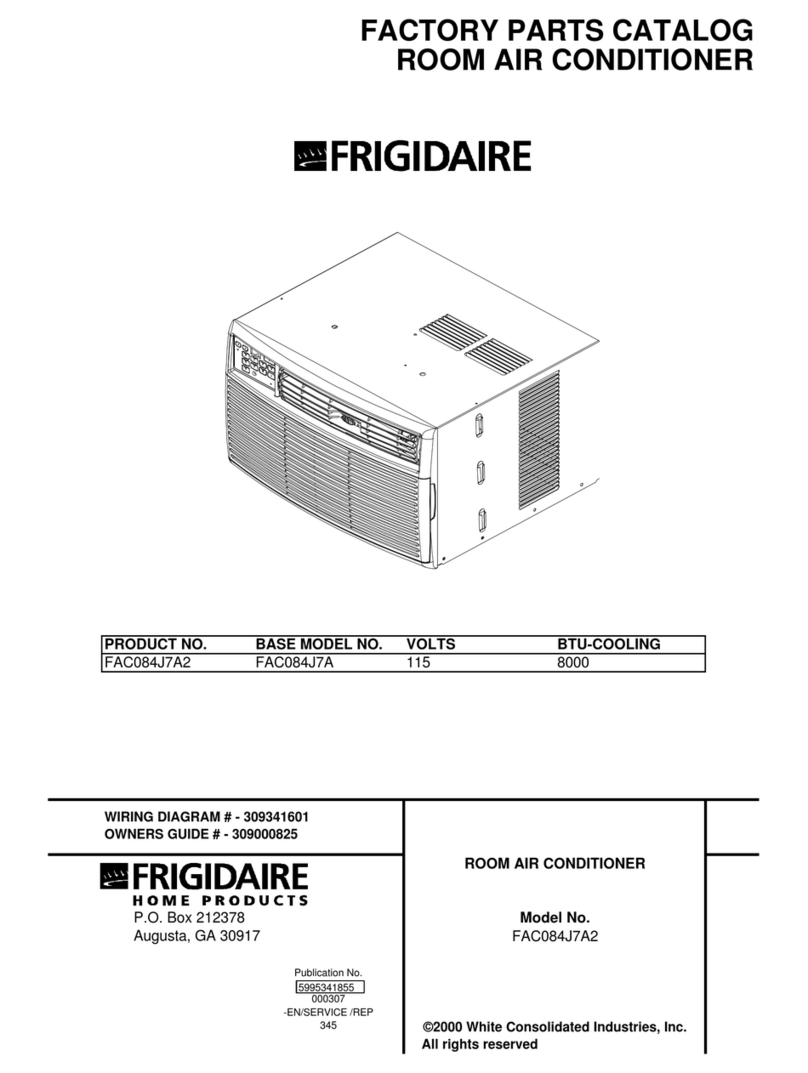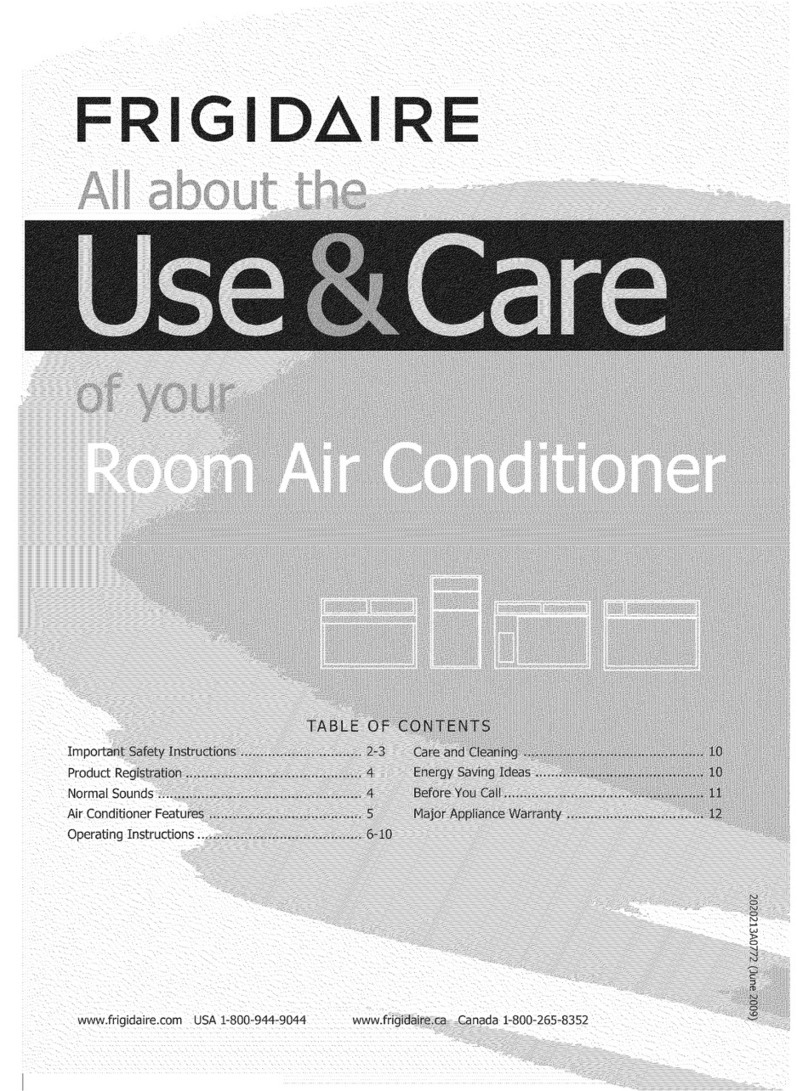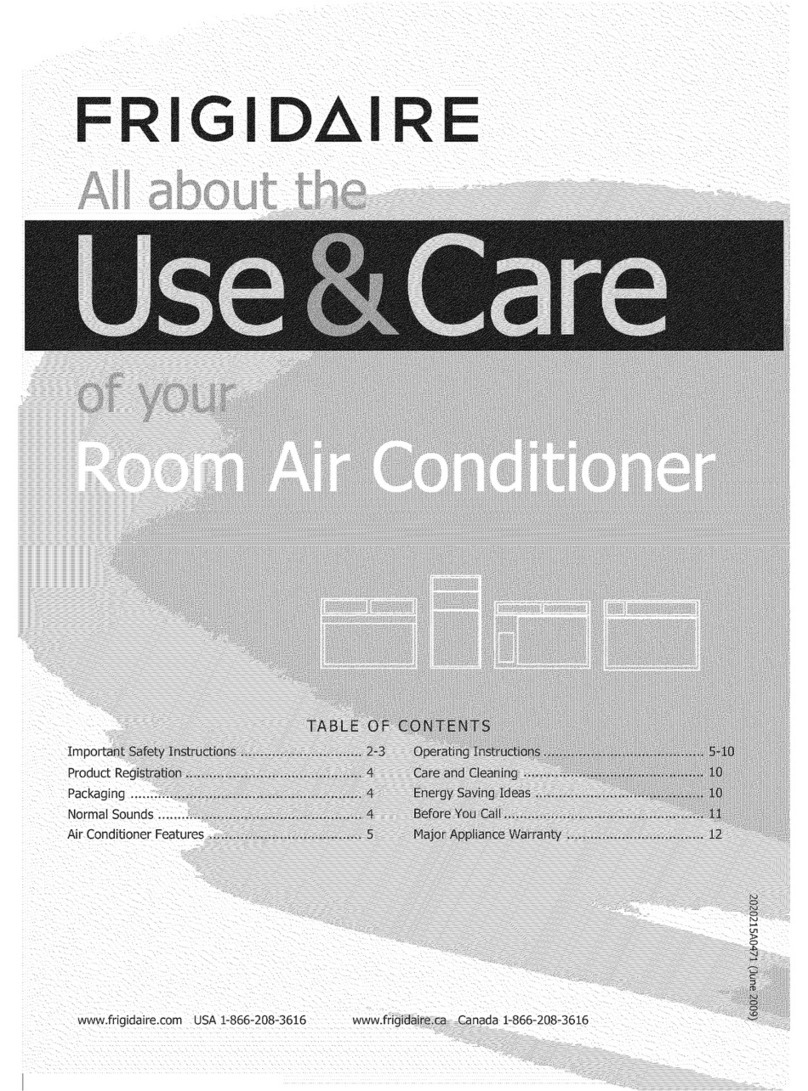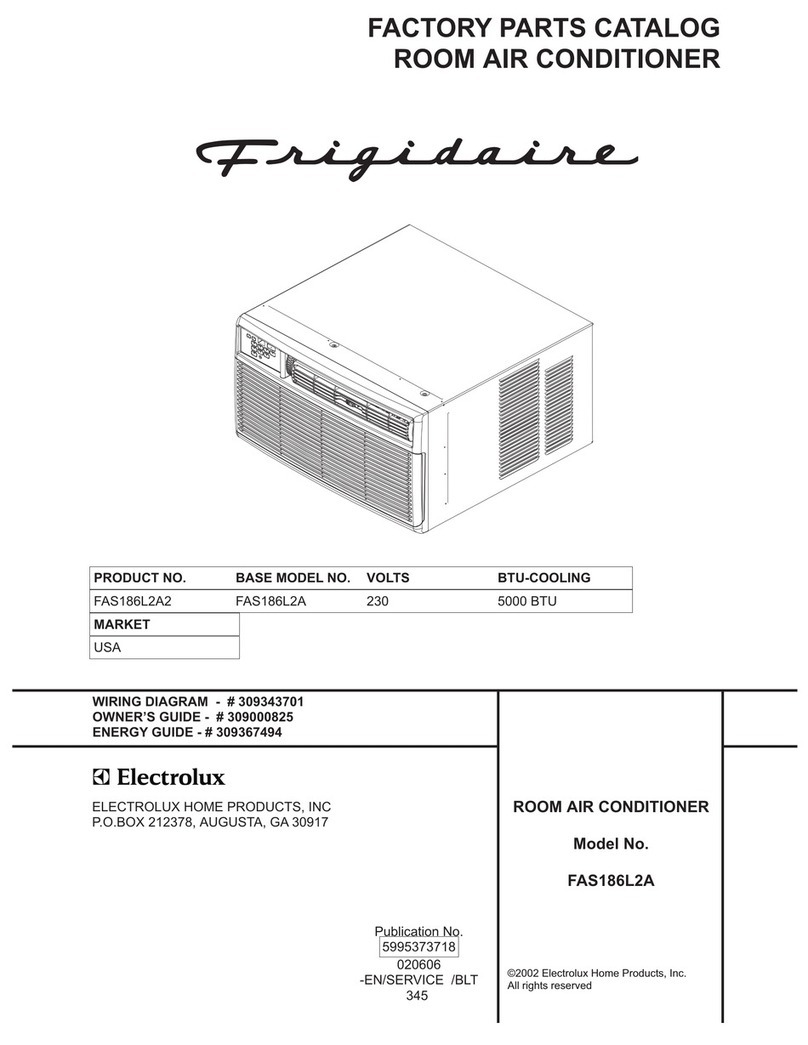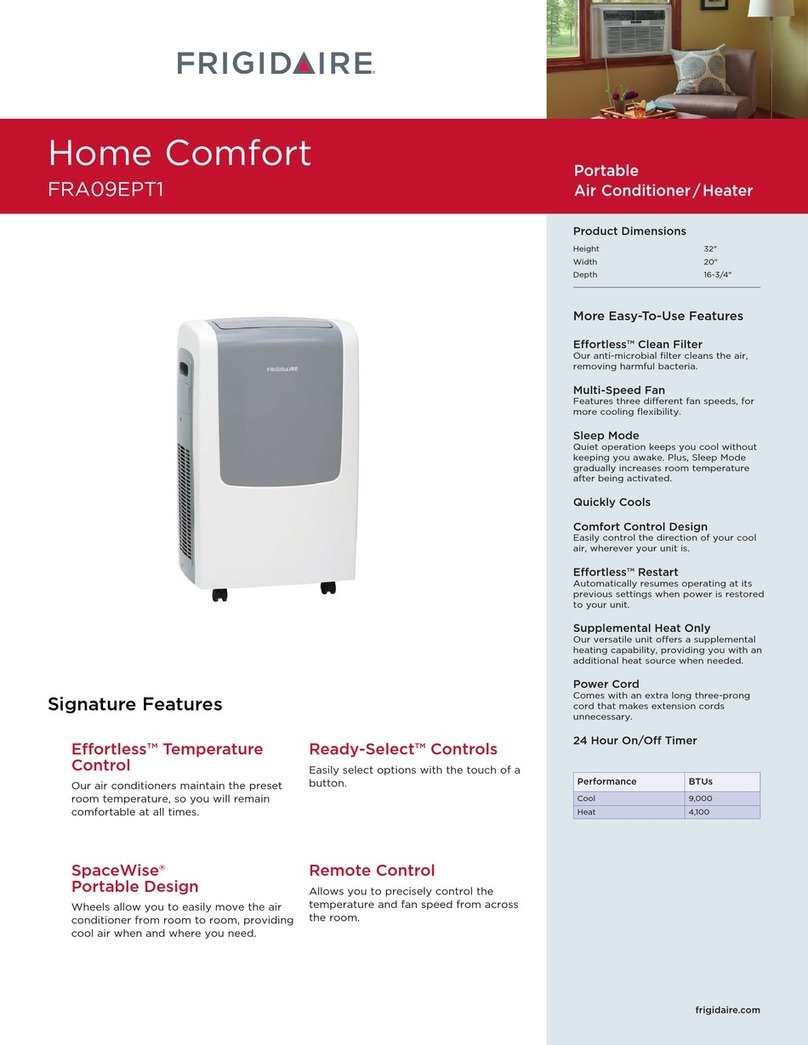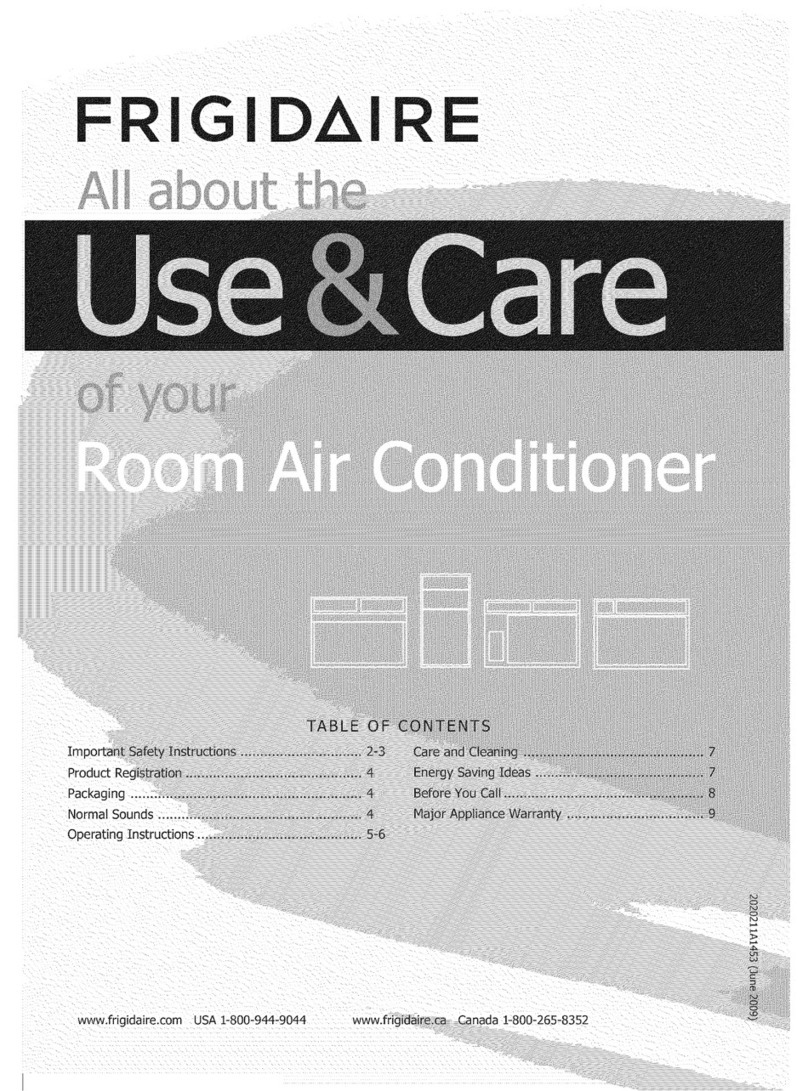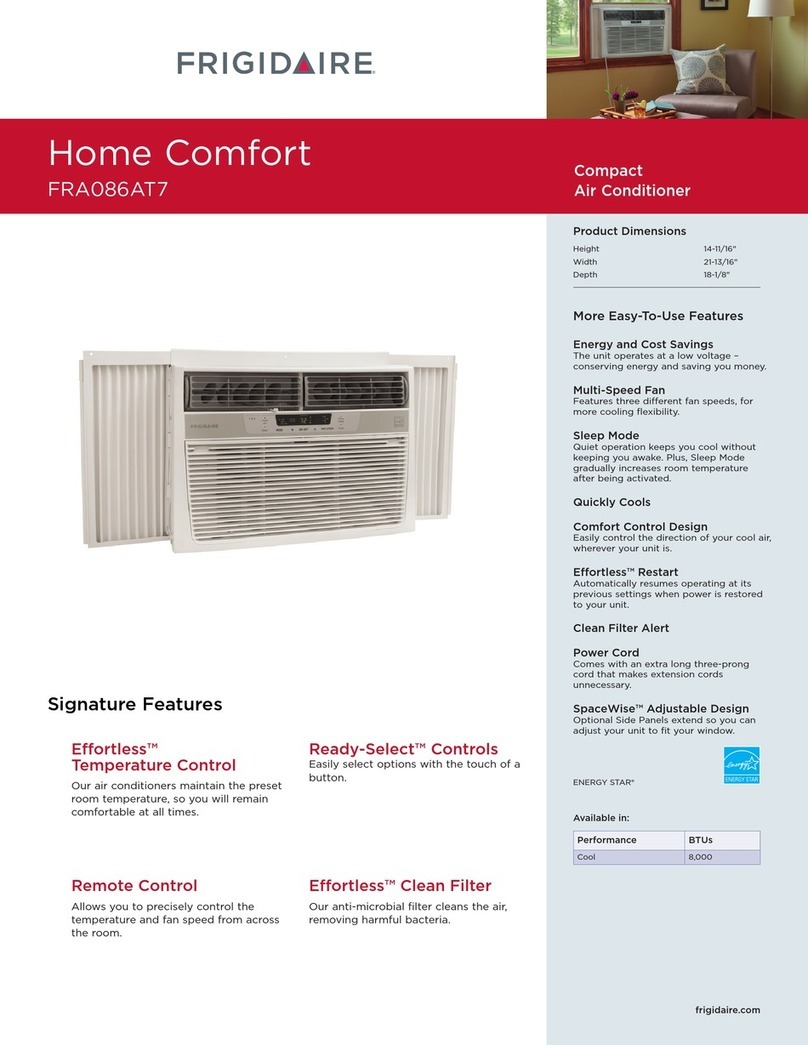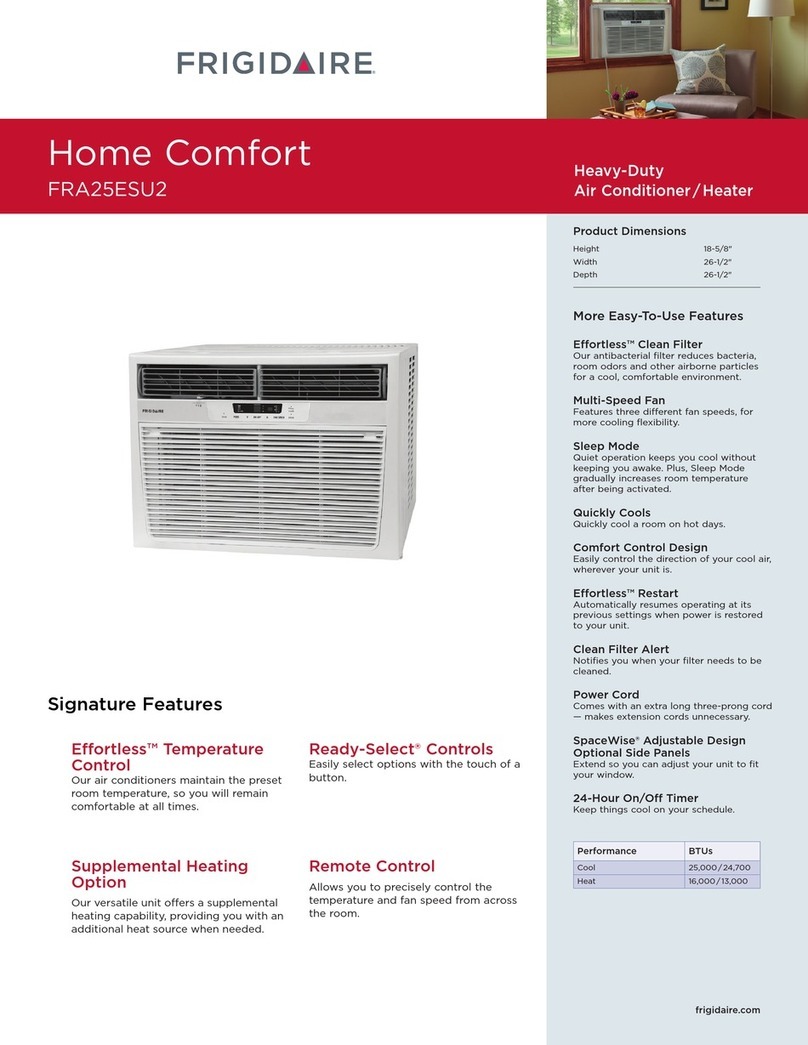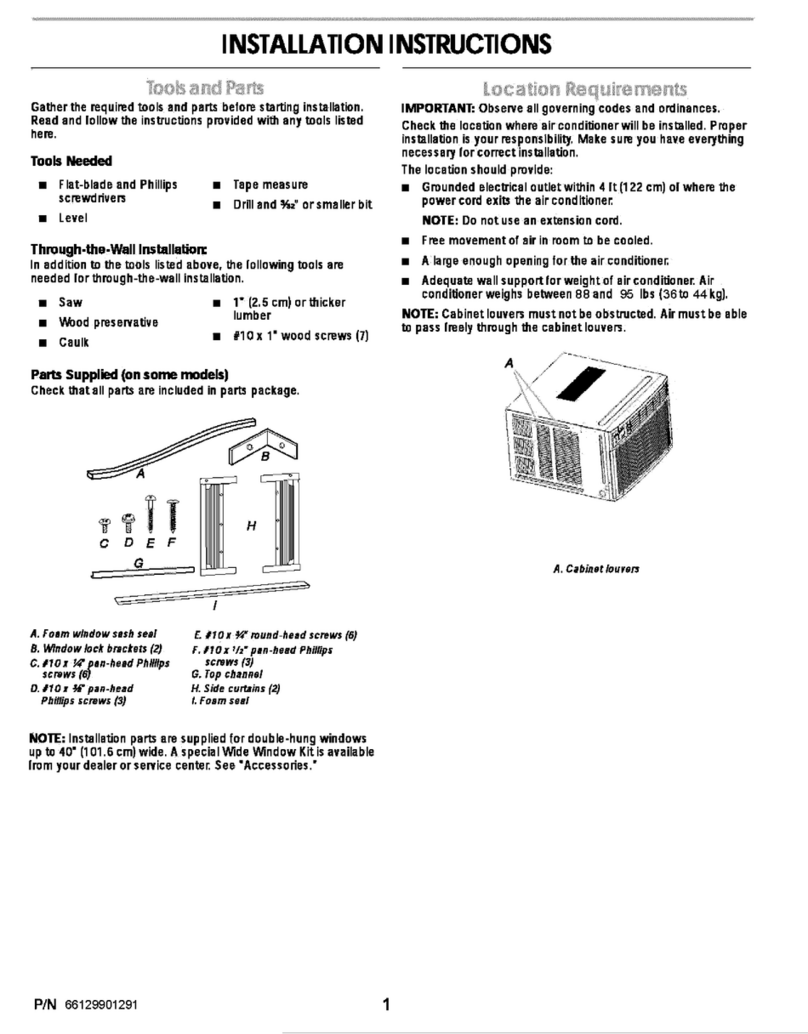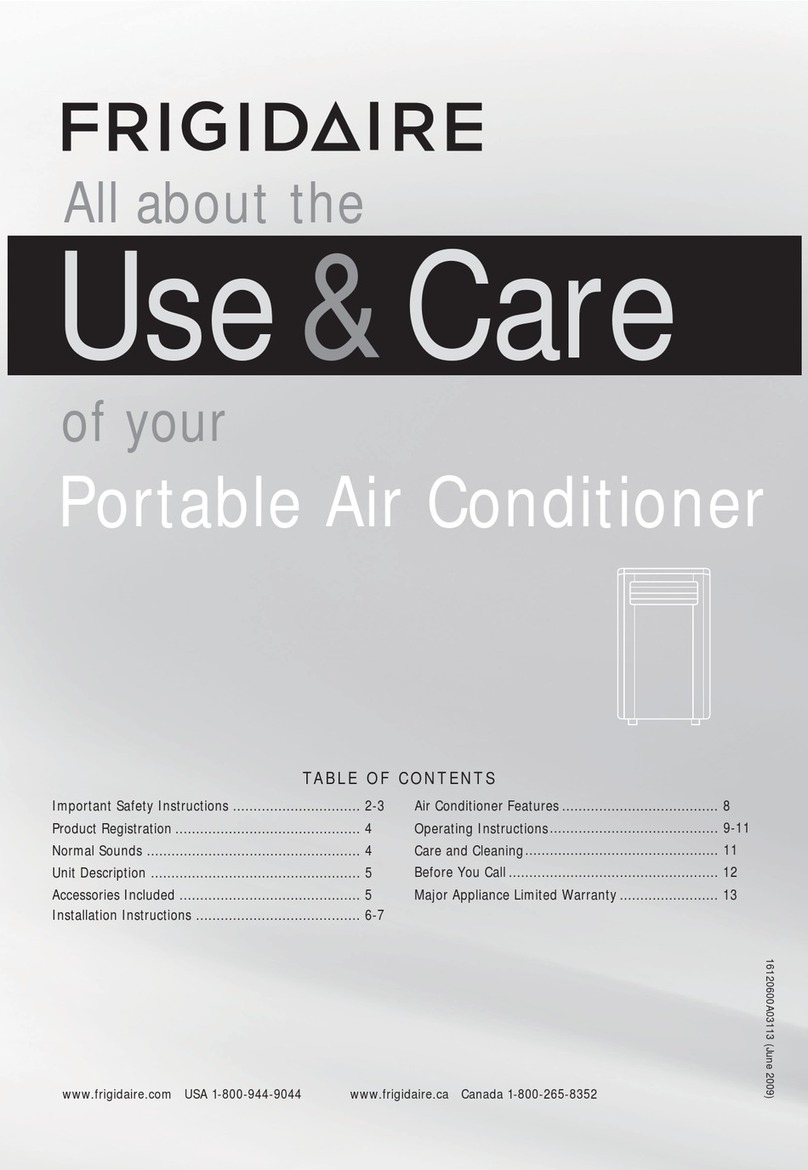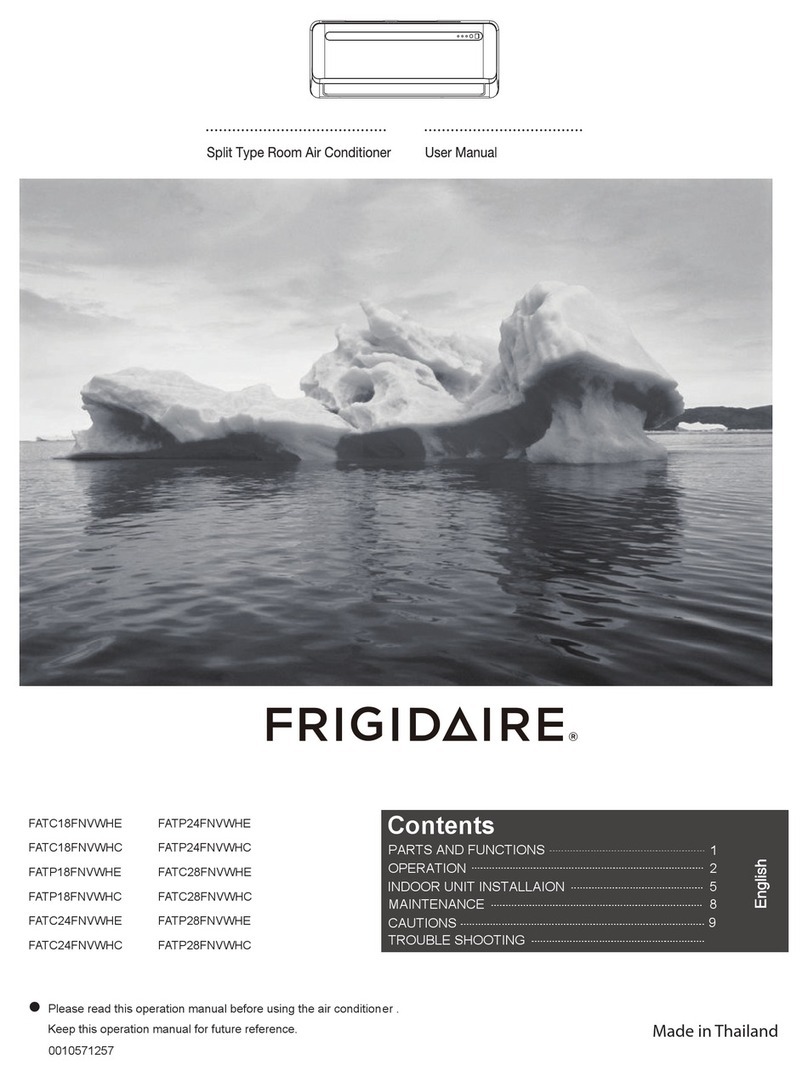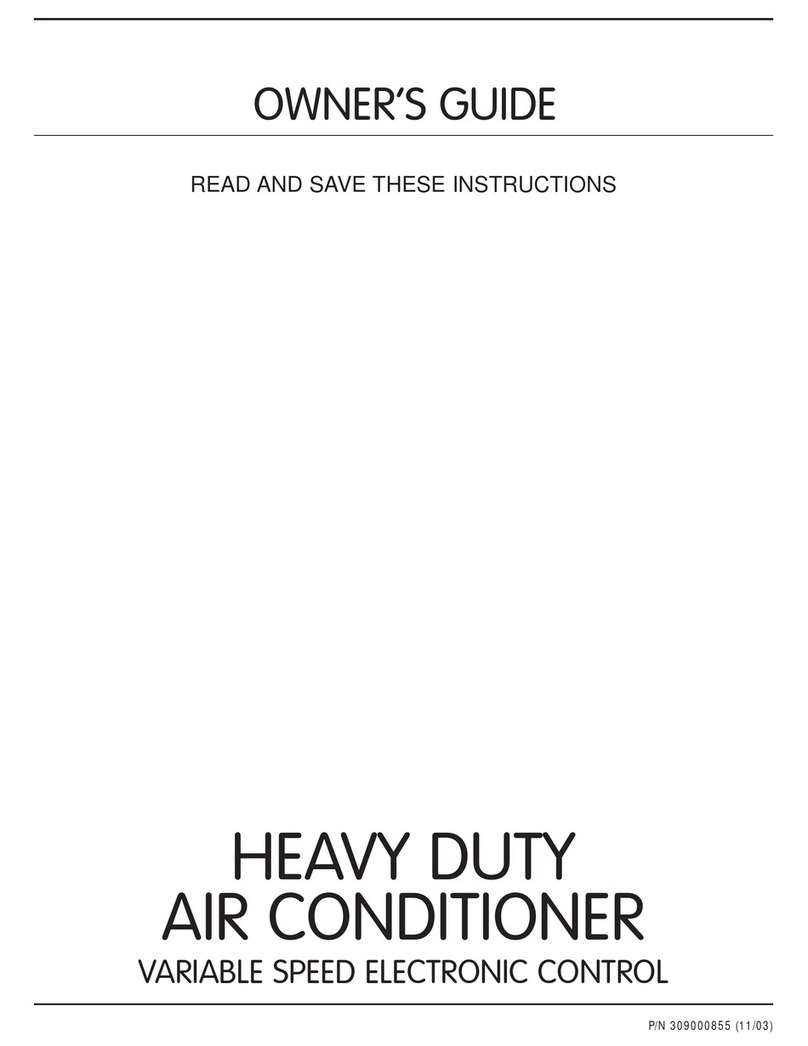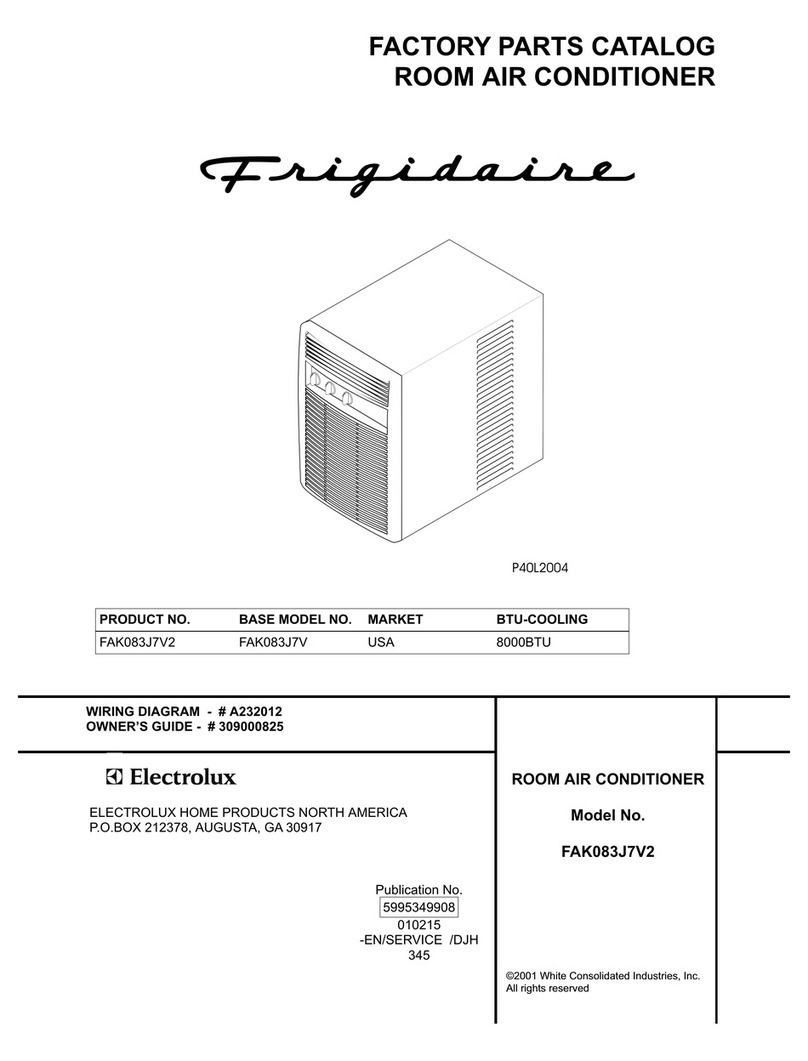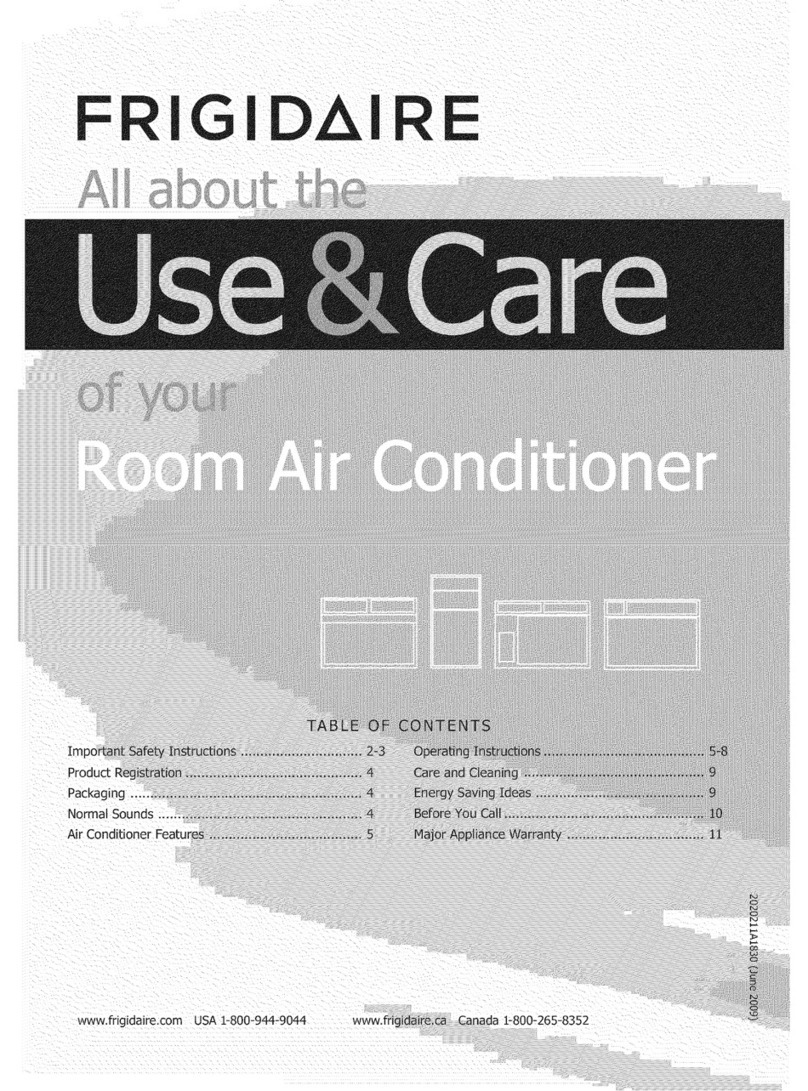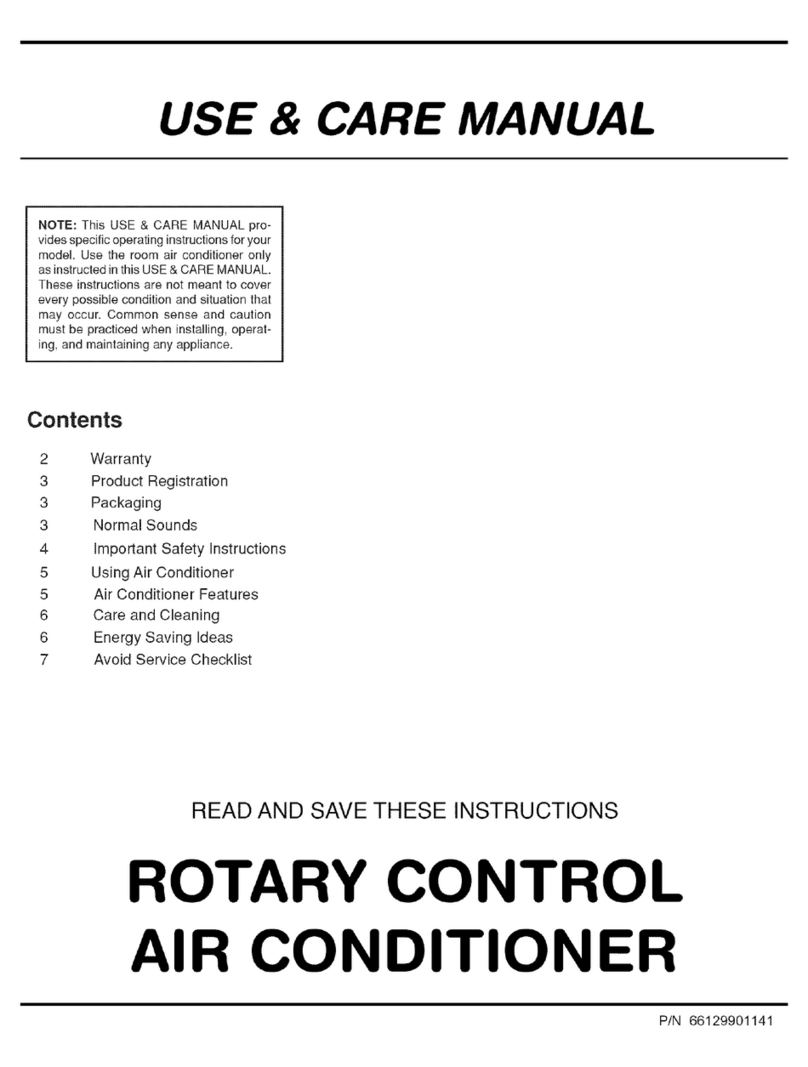Important Safety Instructions
Grounding type wall
receptacle
Do not, under any
circumstances, cut,
remove, or bypass the
grounding prong.
Power supply cord
with 3-prong grounding
plug and current
detection device
For Your Safety
Do not store or use gasoline or other flammable vapors and liquids in the vicinity of this or any
other appliance. Read product labels for flammability and other warnings.
ARNIN
Prevent Accidents
To reduce the risk of fire, electrical shock, or injury to persons when using your air conditioner,
follow basic precautions, including the following:
Be sure the electrical service is adequate for the model you have chosen. This information
can be found on the serial plate, which is located on the side of the cabinet and behind the
grille.
If the air conditioner is to be installed in a window, you will probably want to clean both
sides of the glass first. If the window is a triple-track type with a screen panel included,
remove the screen completely before installation.
Be sure the air conditioner has been securely and correctly installed according to the
separate installation instructions provided with this manual. Save this manual and the
installation instructions for possible future use in removing or reinstalling this unit.
When handling the air conditioner, be careful to avoid cuts from sharp metal fins on front
and rear coils.
The complete electrical rating of your new room air conditioner is stated on the serial plate.
Refer to the rating when checking the electrical requirements.
Be sure the air conditioner is properly grounded. To minimize shock and fire hazards,
proper grounding is important. The power cord is equipped with a three-prong grounding
plug for protection against shock hazards.
Your air conditioner must be used in a properly grounded wall receptacle. If the wall
receptacle you intend to use is not adequately grounded or protected by a time delay fuse
or circuit breaker, have a qualified electrician install the proper receptacle.
Do not run air conditioner without outside protective cover in place. This could result in
mechanical damage within the air conditioner.
Do not use an extension cord or an adapter plug.
ARNIN
Electrical Information
ARNIN
Avoid fire hazard or electric shock. Do not
use an extension cord or an adaptor plug. Do
not remove any prong from the power cord.
N
TE
The power supply cord with
this air conditioner contains a current
detection device designed to reduce the risk
of fire.
Please refer to the section ‘Operation of
Current Device’ for details.
In the event that the power supply cord is
damaged, it cannot be repaired. It must be
replaced with a cord from the product
manufacturer.
2009 Electrolux Home Products, Inc. All rights reserved.
TE
N
This USE & CARE MANUAL provides specific operating instructions for your model. Use the room air conditioner only as
instructed in this USE & CARE MANUAL. These instructions are not meant to cover every possible condition and situation that
may occur. Common sense and caution must be practiced when installing, operating, and maintaining any appliance.
FETY PRECA
TI
N
This air conditioner contains no user-serviceable parts. Always call an authorized Electrolux servicer for repairs.
Do not insert or place fingers or objects into the air discharge area in the front of the unit.
Do not start or stop the air conditioner by unplugging the power cord or turning off the power at the electrical box.
Do not cut or damage the power cord.
If the power cord is damaged, it should only be replaced by an authorized Electrolux servicer.
In the event of a malfunction (sparks, burning smell, etc.), immediately stop the operation, disconnect the power cord, and call an authorized
Electrolux servicer.
Do not operate the air conditioner with wet hands.
Do not pull on the power cord.
Do not drink any water that is drained from the air conditioner.
DANGER! Avoid Serious Injury or Death