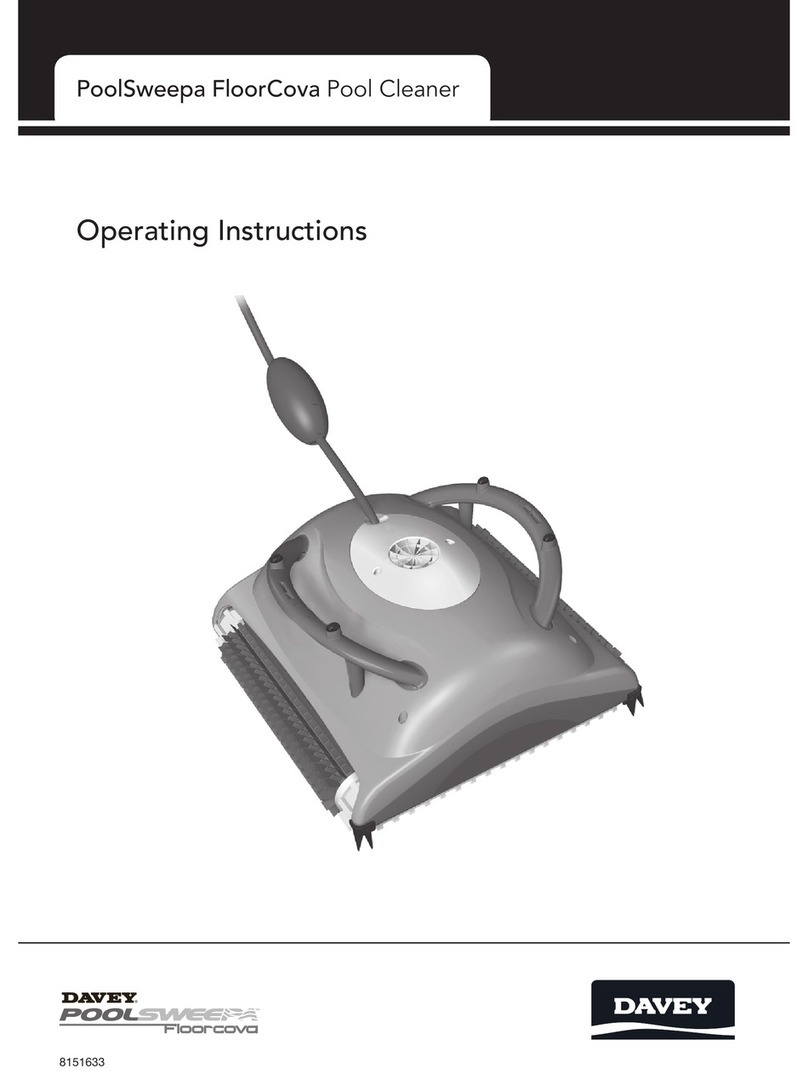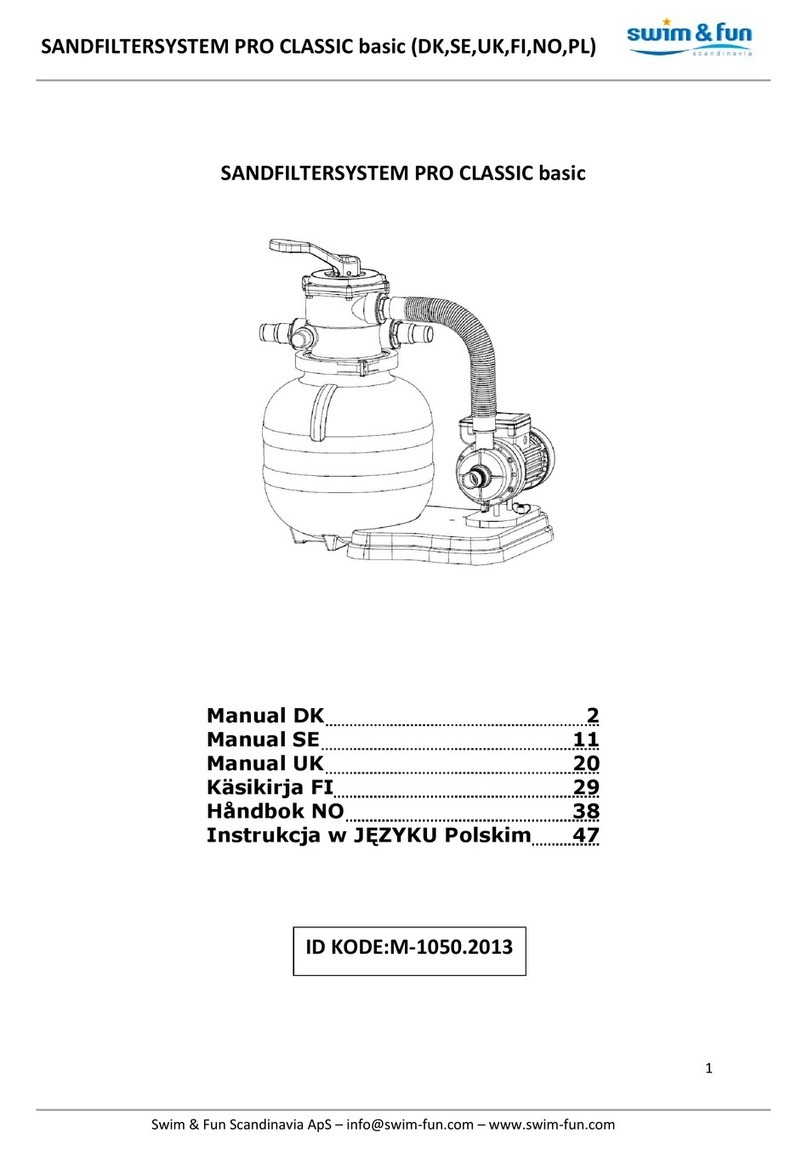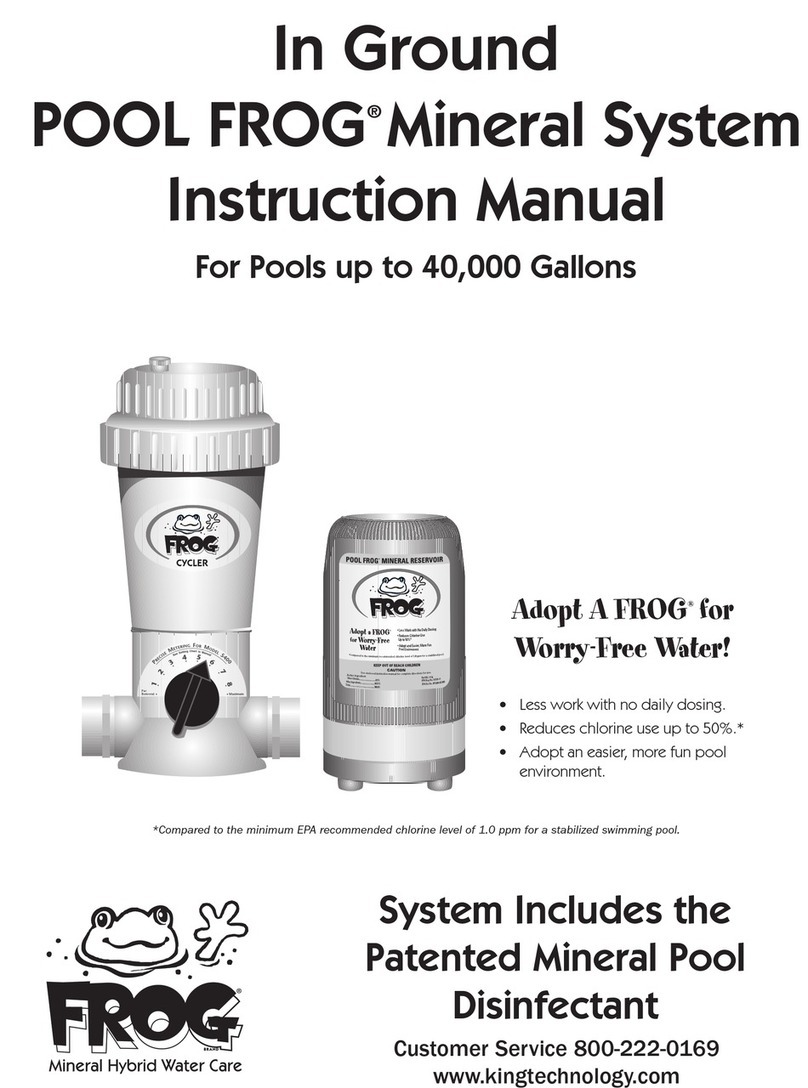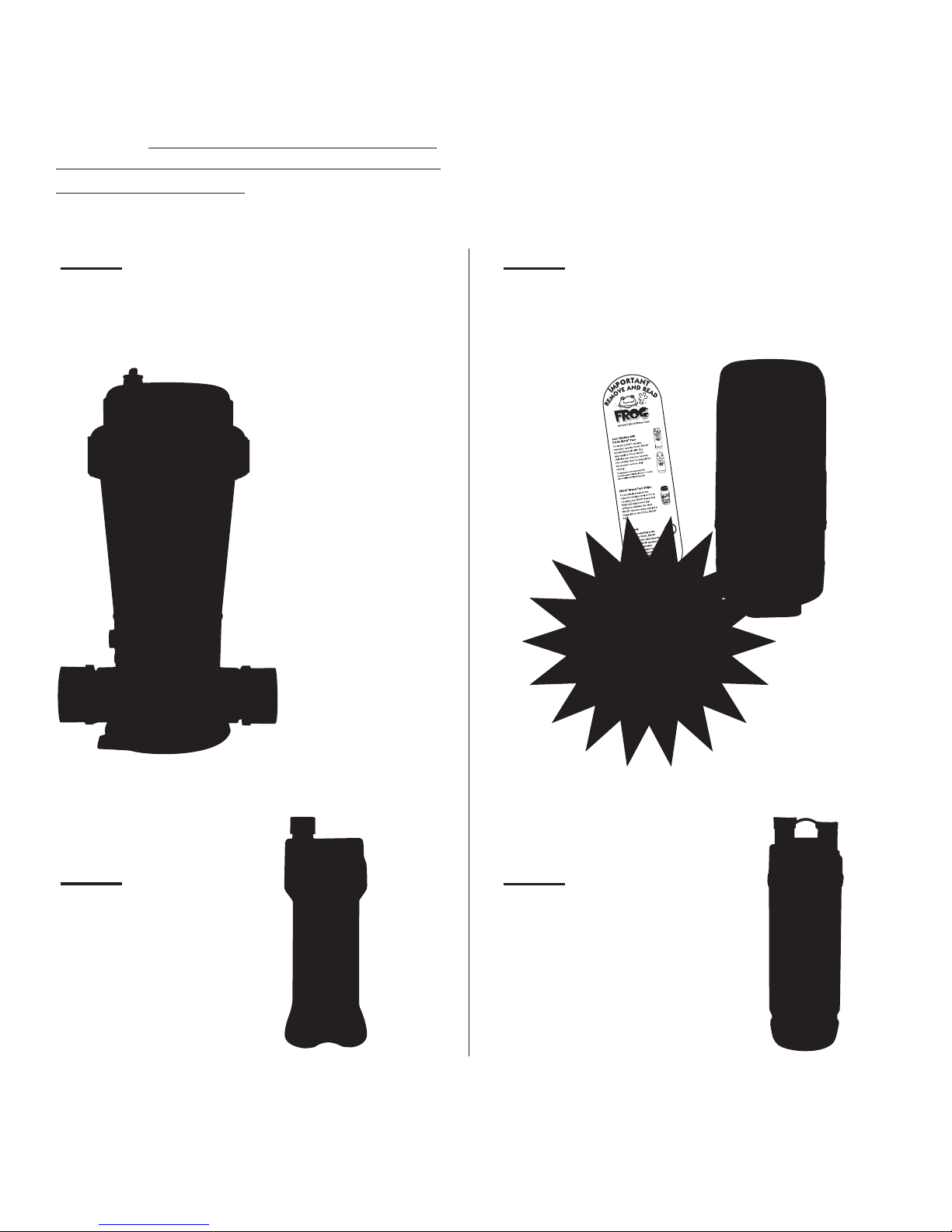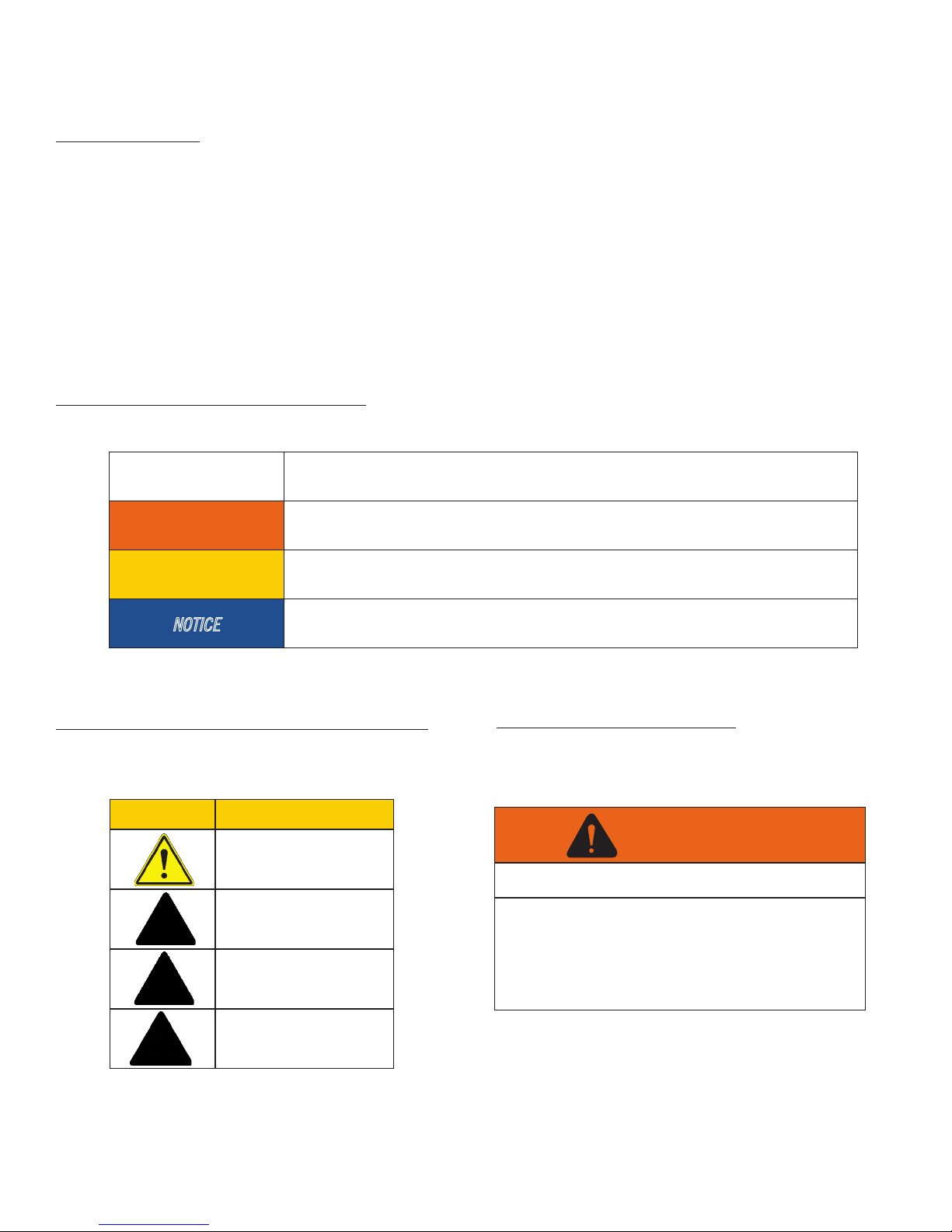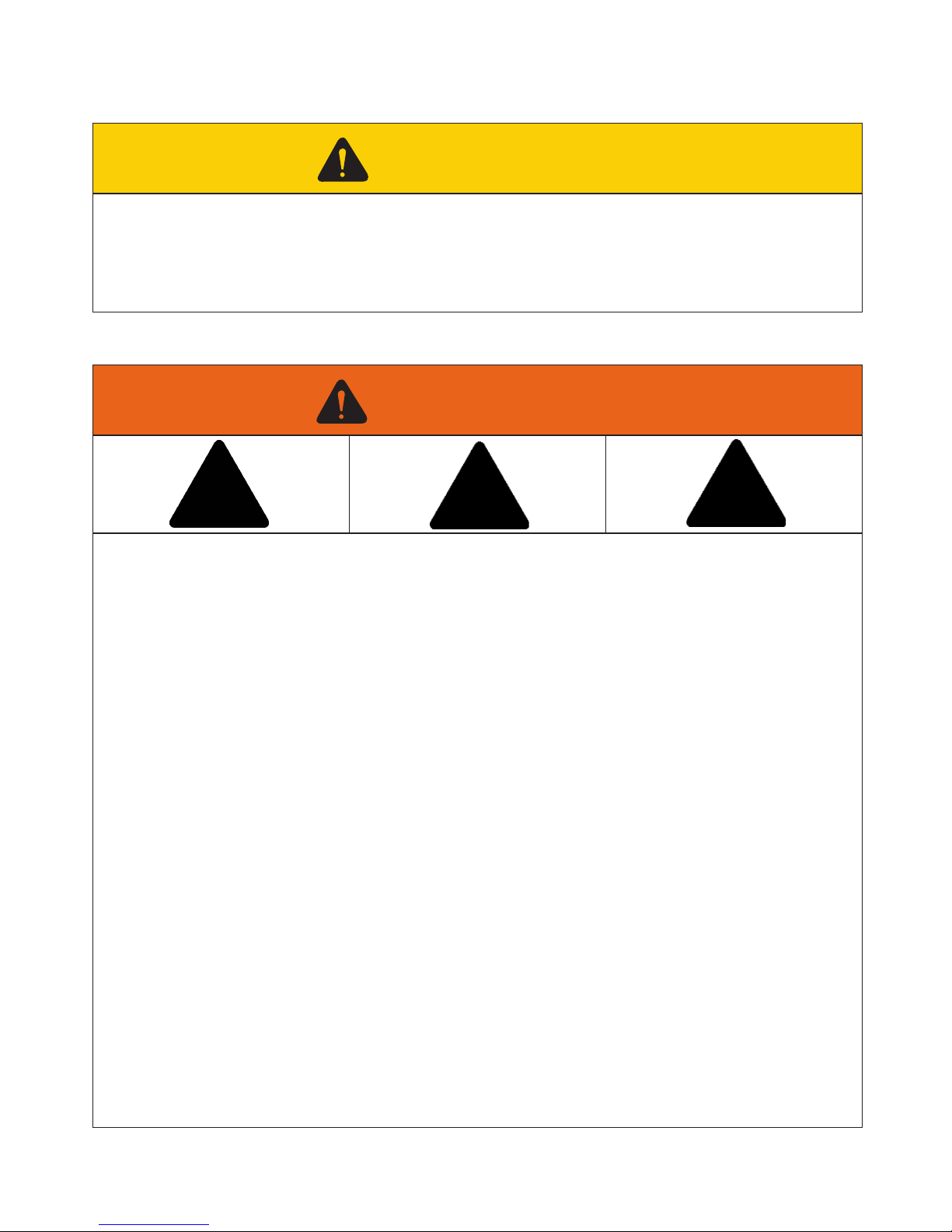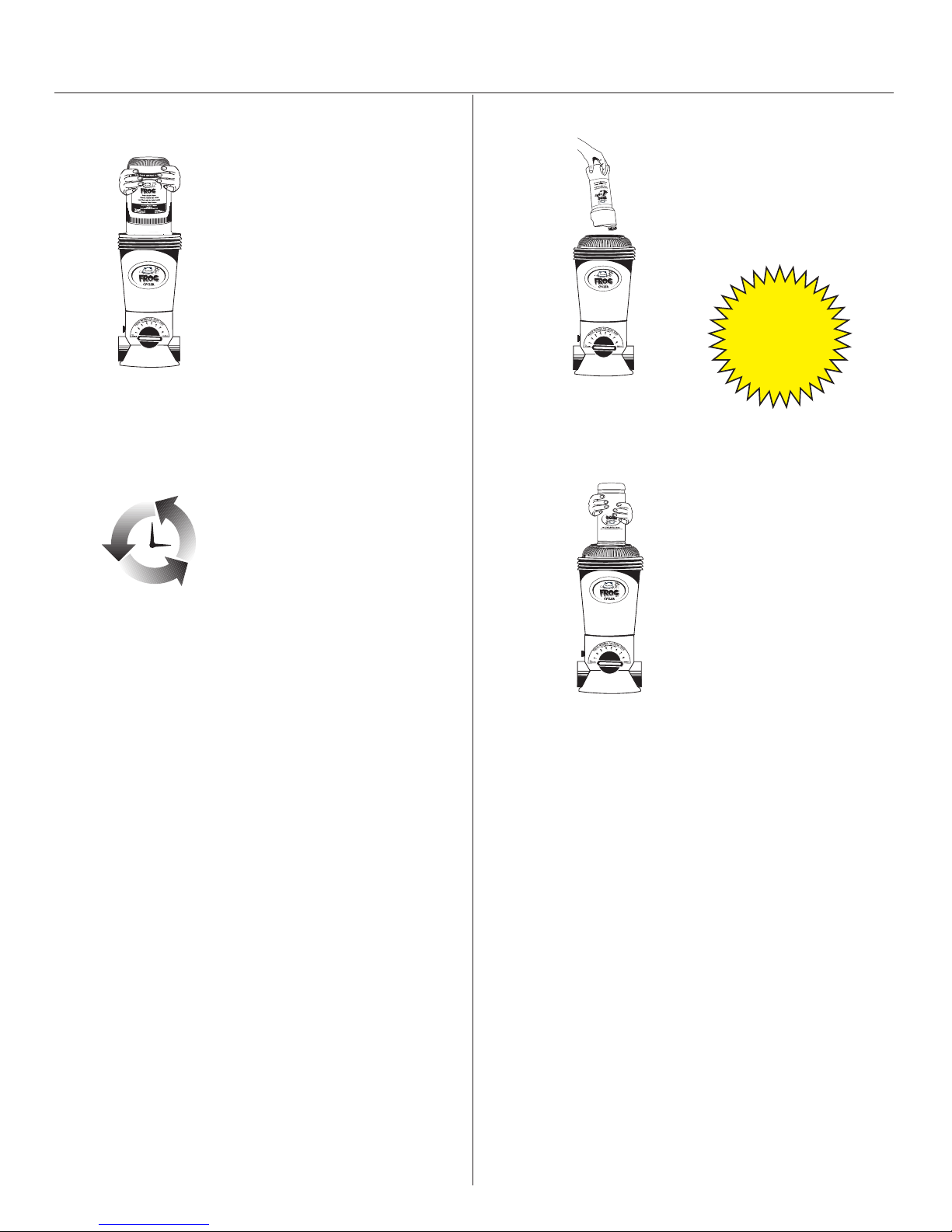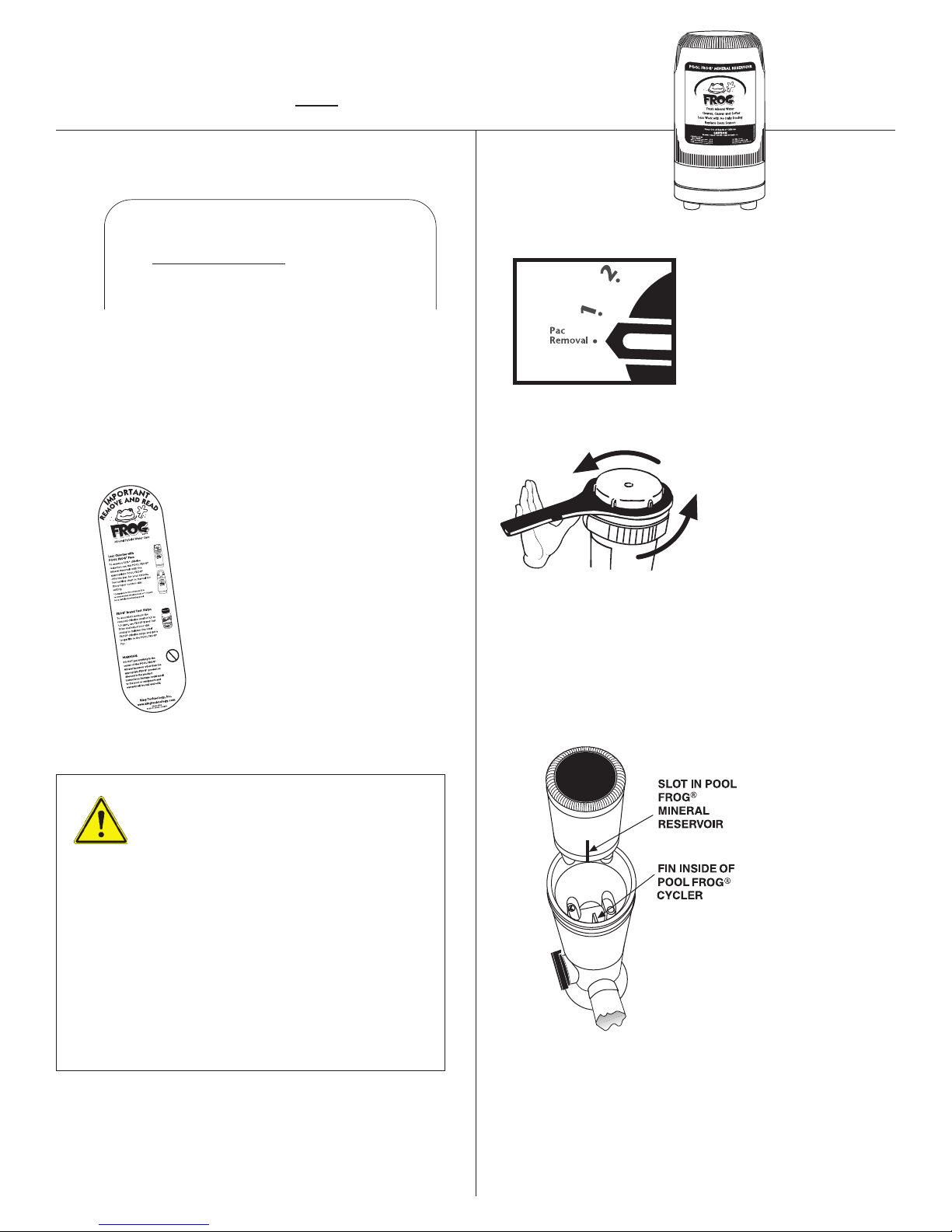6
Step 1: Preparing the Pool
NOTICE
a Ensure proper plumbing connections prior to pressurizing.
a ReplacePOOLFROG®Systemifsignsofcracks,damageordegradation.
a Failure to properly winterize your cycler could result in freeze damage.
Check for metals in the pool such as iron or copper.
Before attempting water balance these should
be removed. See your dealer for a metal out or
sequesterant and follow the label directions carefully.
Before beginning with any pool care program, you must
rst balance your pool water. Take a water sample to
your local pool professional (or use a complete test kit)
to test for the important Water Balance Guidelines.
IMPORTANT: Always follow printed instructions on the
balancing chemical packages. Add balancing chemicals
in small increments one at a time with circulation running.
For best results, wait 8-12 hours before testing again
and adding any additional balancing chemicals.
1. Make sure the pool has adequate
circulation. The total volume of pool
water must completely circulate
through the pump and lter at least
1 to 2 times per day. This usually
requires 8 to 12 hours of circulation.
Check with your dealer for the
proper circulation time for your pool.
2.
3.
5.
4.
Water Balance Guidelines
pH: 7.2 – 7.8
Total Alkalinity: 80 – 120 ppm
Calcium Hardness: 200 – 400
Total Dissolved Solids: <1500
Stabilizer: 20 – 80 ppm
Free Chlorine: 0.5 – 1.0 ppm
Check the pool’s lter gauge often
and periodically clean lter per the
manufacturer’s directions. A dirty
lter will slow the ow of water which
could hamper proper circulation.
Check the Water Hardness of your ll water before
adding to the pool. If calcium content is higher than
400 ppm, nd a soft water source to ll your pool
instead. Otherwise water balance will be very difcult.
NOTE: This step is very important to start-up. Shock
the pool with an EPA registered chlorine shock only to
rid the water of contaminants and establish a chlorine
residual. Follow manufacturer’s directions carefully.
b. Look at the Total Alkalinity reading rst. Adjustments
should be made to bring the Total Alkalinity in the range of
80 – 120 ppm prior to making any adjustments to pH even
if it throws pH off further.
c. After TA is in range, test for pH. It should be between
7.2 and 7.8. If higher or lower, add a pH adjuster.
d. Then test your Water Hardness again. If lower than 200
ppm, add Calcium Increaser. Always maintain 200-400 ppm.
e. Lastly test for stabilizer or conditioner levels. Add
conditioner if the level is below 20 ppm. This will prevent
chlorine burn off. If stabilizer level is above 80 ppm,
partially drain water and re-ll.
6.
a. Take a water sample
from the pool and dip a
FROG®Test Strip into it.
For best results in achieving water balance, follow
steps a through e in order.
6.2 6.8 7.2 7.8 8.4
LOW
BAJO
VERY LOW
MUY BAJO
HIGH
ALTO
LOW
BAJO
VERY LOW
MUY BAJO
HIGH
ALTO
VERY HIGH
MUY ALTO
040 80 120 180 240
Total Alkalinity
(ppm)
Alcalinidad Total
(mg/L)
Hold level for
15 Seconds
NOTE: Low pH readings may result when Total Alkalinity is below 80 ppm.
Important: Keep cap on tight between uses. Store at room temperature.
www.KingTechnology.com
Patent 6,030,842 Made in USA 553101443N
Read
v
w
IDEAL
USE BY DATE ON BOTTLE
USE ANTES FECHA
SmartChlor
Out Indicator
Active Chlorine
pH
If lighter color,
check Smart
Chlor catridge
If darker
color, OK
If lighter color,
turn cartridge
setting up
1 number
If darker color,
turn cartridge
setting down
1 number
Just Dip and Read
Test Strips
From
Specially made
for use with
FROG
Mineral Systems
50 100 250 450 800
Calcium
Hardness
Hot Tub
IDEAL
IDEAL
Dip
u
6.2 6.8 7.2 7.8 8.4
LOW
BAJO
VERY LOW
MUY BAJO
HIGH
ALTO
LOW
BAJO
VERY LOW
MUY BAJO
HIGH
ALTO
VERY HIGH
MUY ALTO
040 80 120 180 240
Total Alkalinity
(ppm)
Alcalinidad Total
(mg/L)
Hold level for
15 Seconds
NOTE: Low pH readings may result when Total Alkalinity is below 80 ppm.
Important: Keep cap on tight between uses. Store at room temperature.
www.KingTechnology.com
Patent 6,030,842 Made in USA 553101443N
Read
v
w
IDEAL
USE BY DATE ON BOTTLE
USE ANTES FECHA
SmartChlor
Out Indicator
Active Chlorine
pH
If lighter color,
check Smart
Chlor catridge
If darker
color, OK
If lighter color,
turn cartridge
setting up
1 number
If darker color,
turn cartridge
setting down
1 number
Just Dip and Read
Test Strips
From
Specially made
for use with
FROG
Mineral Systems
50 100 250 450 800
Calcium
Hardness
Hot Tub
IDEAL
IDEAL
7. Begin Routine Pool Care as soon as the pool is
prepared, page 9.
Do not add shock in or near the skimmer or into the POOL FROG®
Cycler as it could damage equipment, risk potential explosion or
discolor your pool surface.