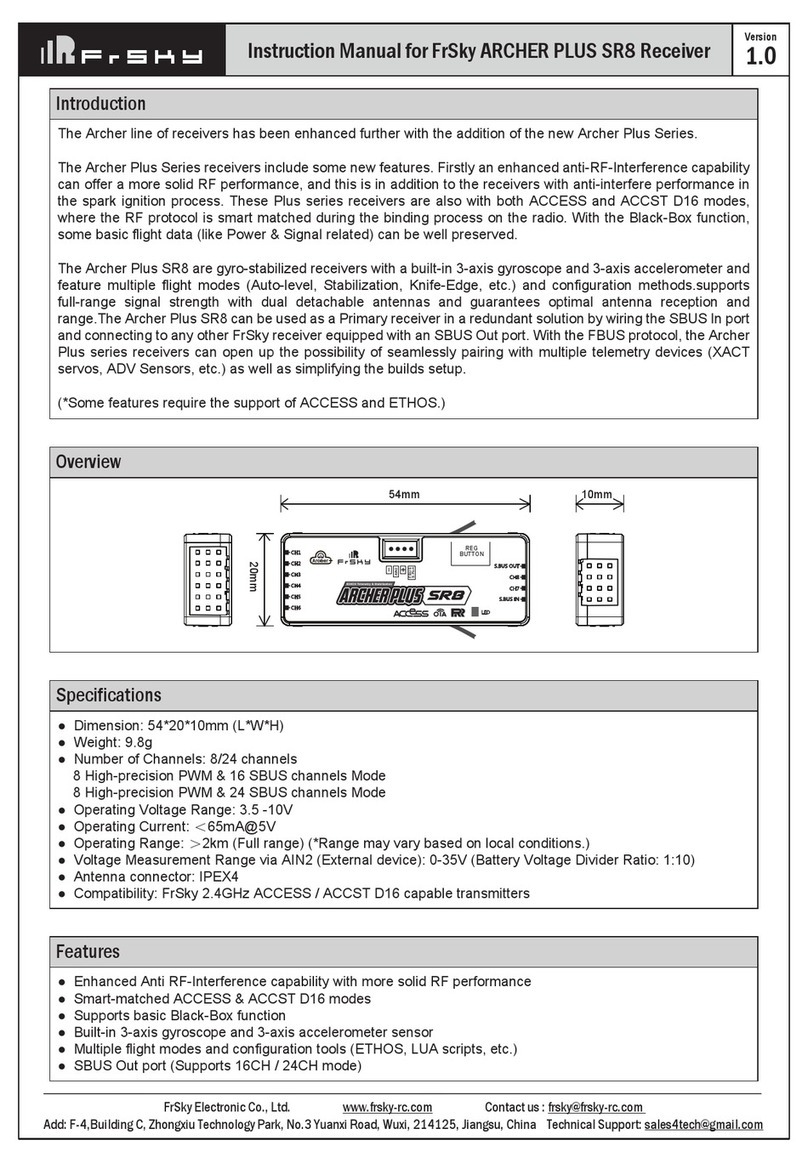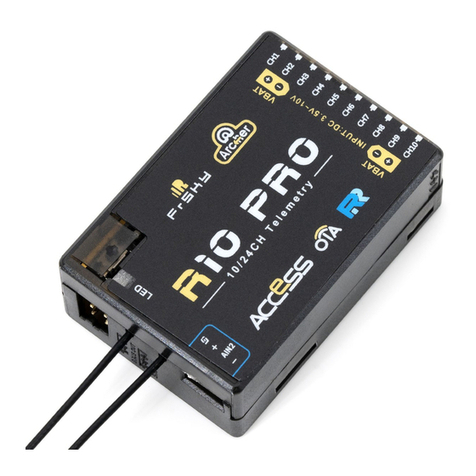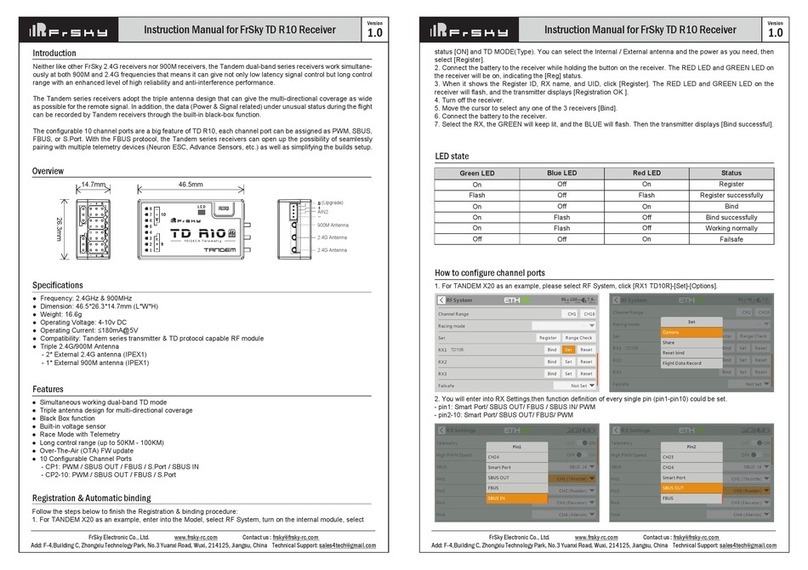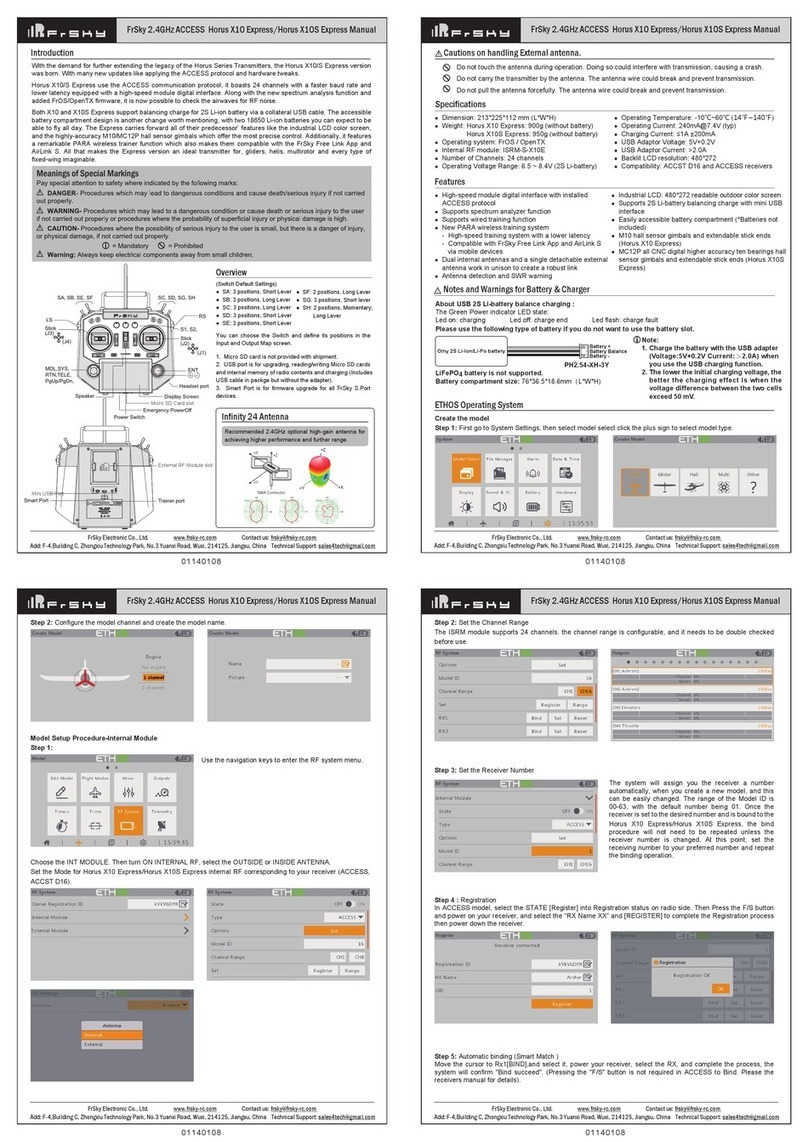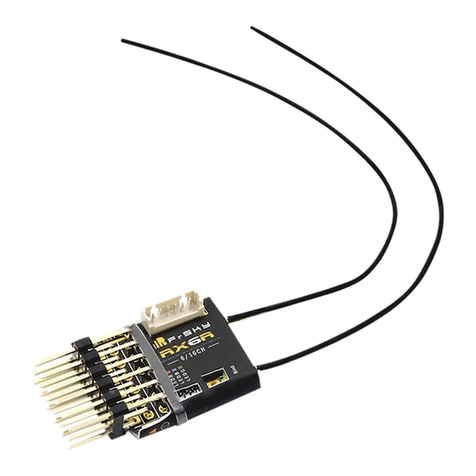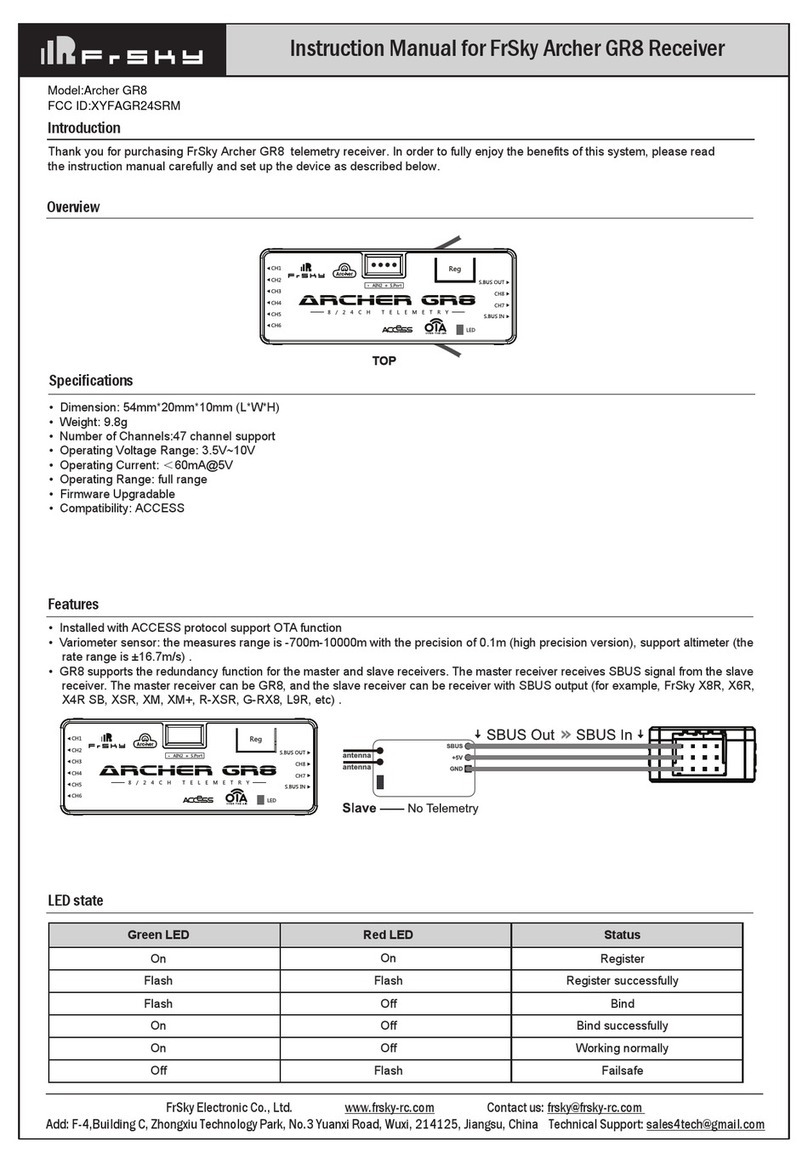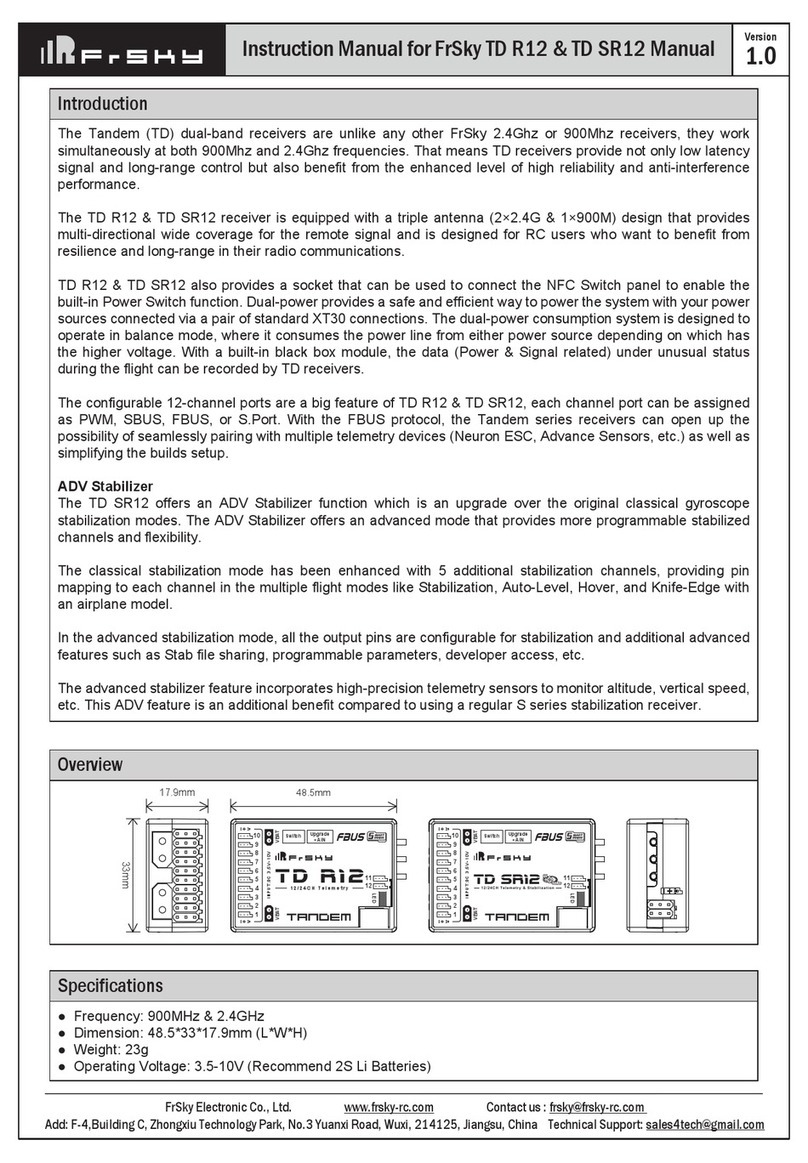Instruction Manual for TD R10 & TD SR10 Dual-Band Receivers
Add:
F-4,Building
C,
Zhongxiu
Technology
Park,
No.3
Yuanxi
Road,
Wuxi,
214125,
Jiangsu,
China
Technical
Support:
[email protected] Introduction
The Tandem dual-band receivers are unlike any other FrSky 2.4Ghz or 900Mhz receivers, they work
simultaneously at both 2.4Ghz and 900Mhz frequencies. That means Tandem receivers provide not only the low
latency signal and long-range control but also benefit from the enhanced level of high reliability and
anti-interference performance.
The Tandem series receivers adopt the triple antenna design that provides multi-directional wide coverage for the
remote signal. The data (Power & Signal related) under unusual status during the flight can be recorded by
Tandem receivers through a built-in black box module.
The configurable 10 channel ports are a big feature of TD R10 & TD SR10, each channel port can be assigned
as PWM, SBUS, FBUS, or S.Port. With the FBUS protocol, the TD receivers can open up the possibility of
seamlessly pairing with multiple telemetry devices (Neuron ESC, Advance Sensors, etc.) as well as simplifying
the build setup.
ADV Stabilizer (TD SR10)
The TD SR10 offers an ADV Stabilizer function which is an upgrade over the original classical gyroscope
stabilization modes. The ADV Stabilizer offers an advanced mode that provides more programmable stabilized
channels and flexibility.
The classical stabilization mode has been enhanced with 5 additional stabilization channels, providing pin
mapping to each channel in the multiple flight modes like Stabilization, Auto-Level, Hover, and Knife-Edge with
an airplane model.
In the advanced stabilization mode, all the output pins are configurable for stabilization and additional advanced
features such as Stab file sharing, programmable parameters, developer access, etc.
The advanced stabilizer feature incorporates high-precision telemetry sensors to monitor altitude, vertical speed,
etc. This ADV feature is an additional benefit compared to using a regular S series stabilization receiver.
Overview
2.4G Antenna
2.4G Antenna
900M Antenna
AIN2
(Upgrade)
14.7mm
26.3mm
46.5mm
10
9
TD SR10
10/24CH Telemetry & Stabilization
Specifications
● Frequency: 2.4GHz & 900MHz
● Dimension: 46.5×26.3×14.7mm (L×W×H)
● Weight: 16.6g
● Operating Voltage: 3.5-10v DC
● Operating Current: ≤180mA@5V
● Compatibility: Tandem series transmitter & TD protocol capable RF module
● Voltage Measurement Range via AIN2 (External device): 0-35V (Battery Voltage Divider Ratio: 1:10)
● Triple 2.4G/900M Antenna
- 2×External 2.4G antenna (IPEX1)
- 1×External 900M antenna (IPEX1)
10
9
10/24CH Long Range & Telemetry
TD R10