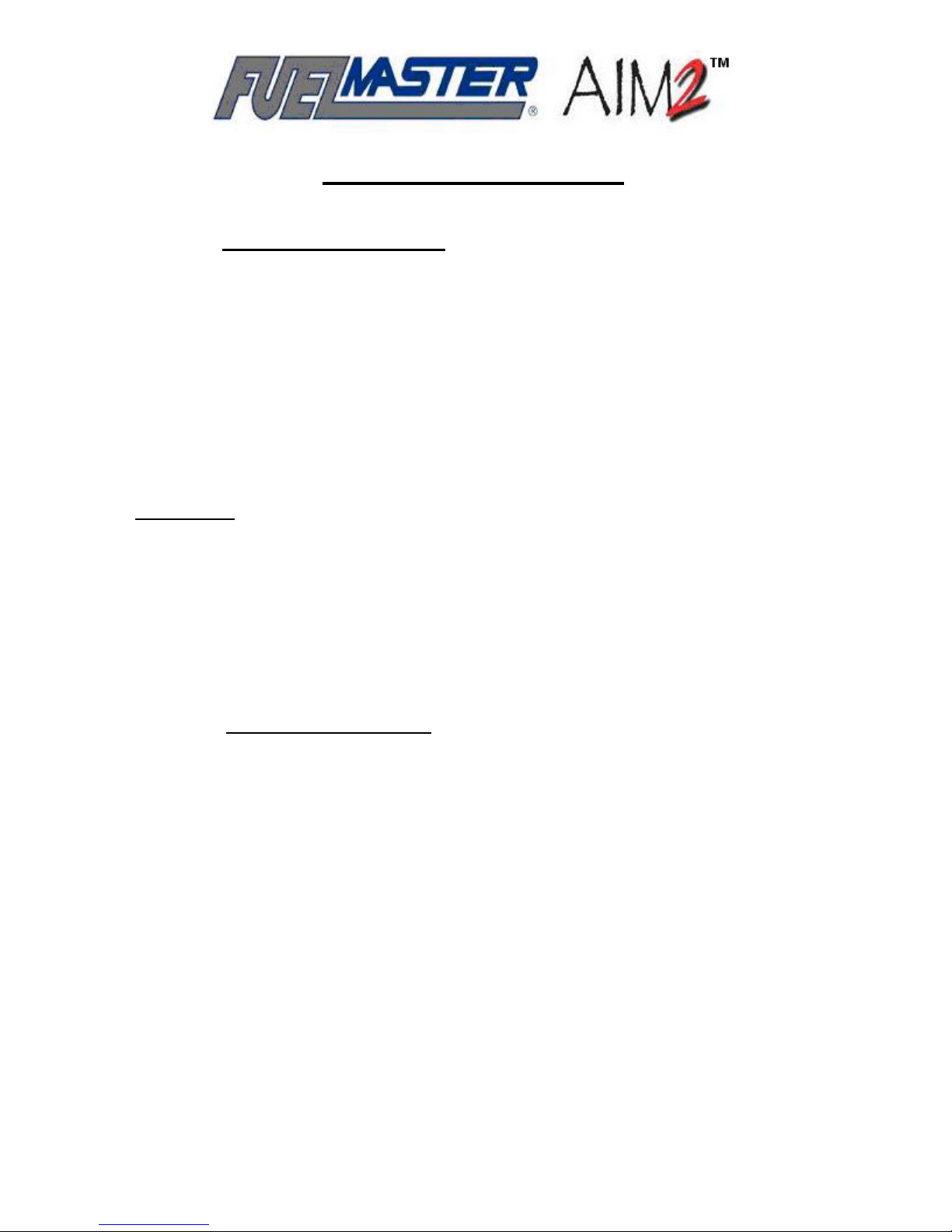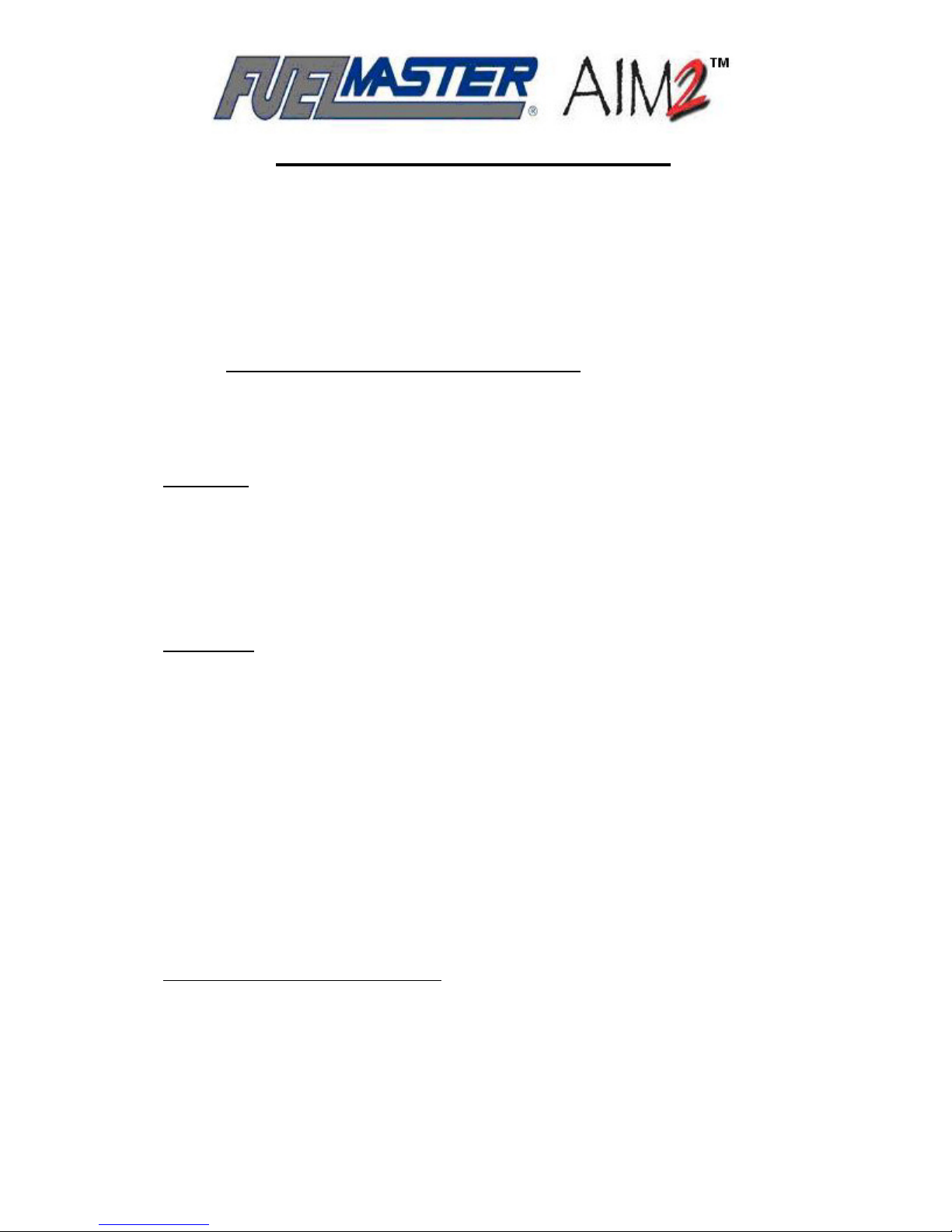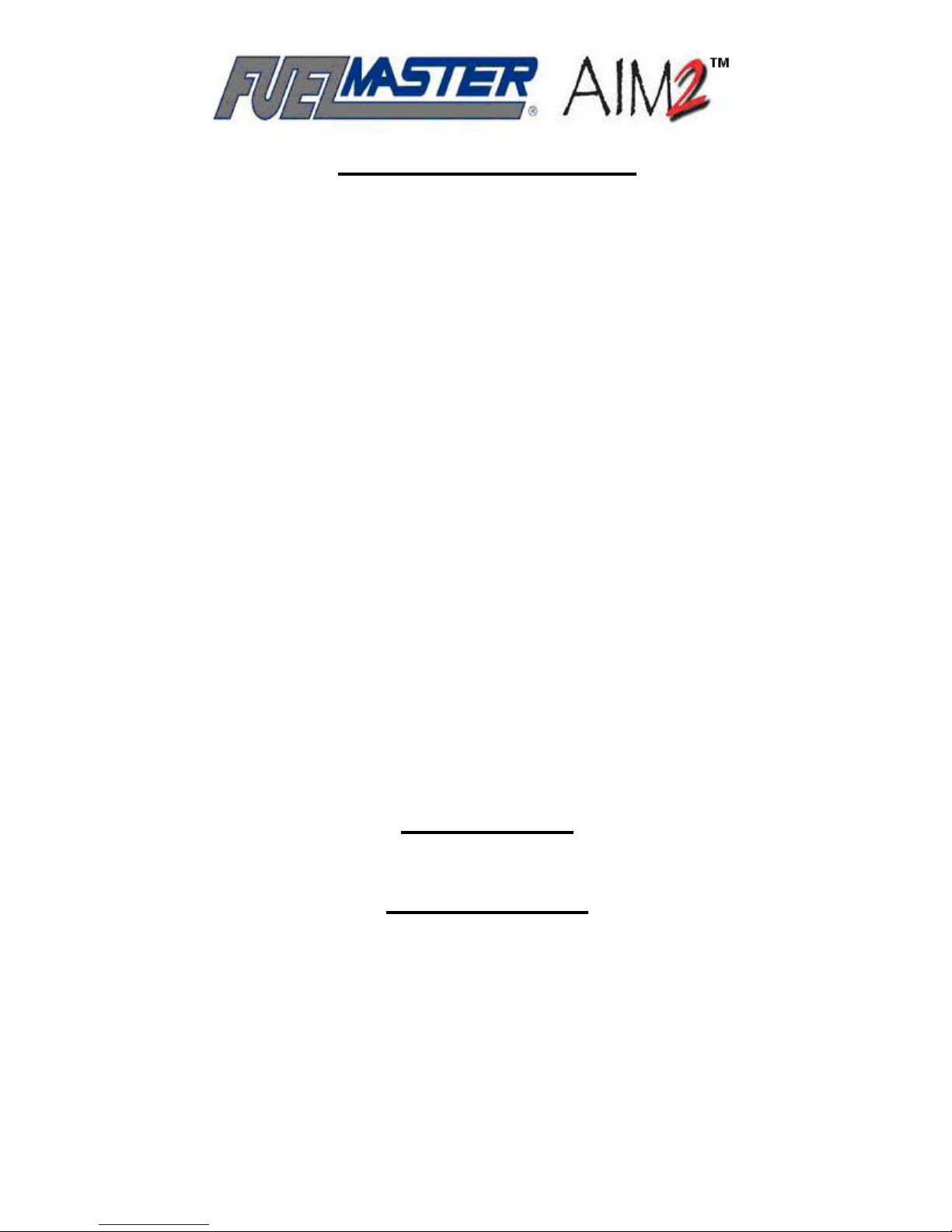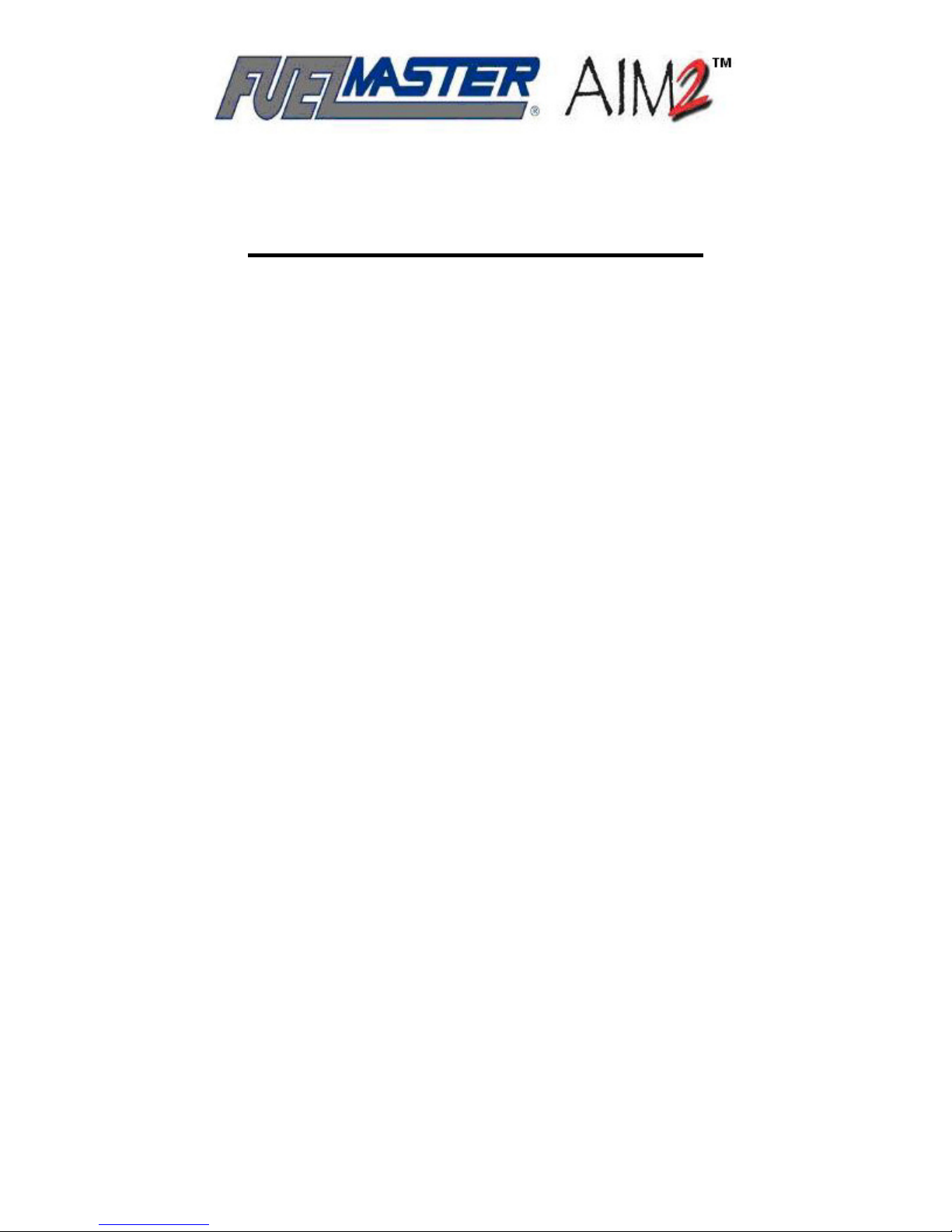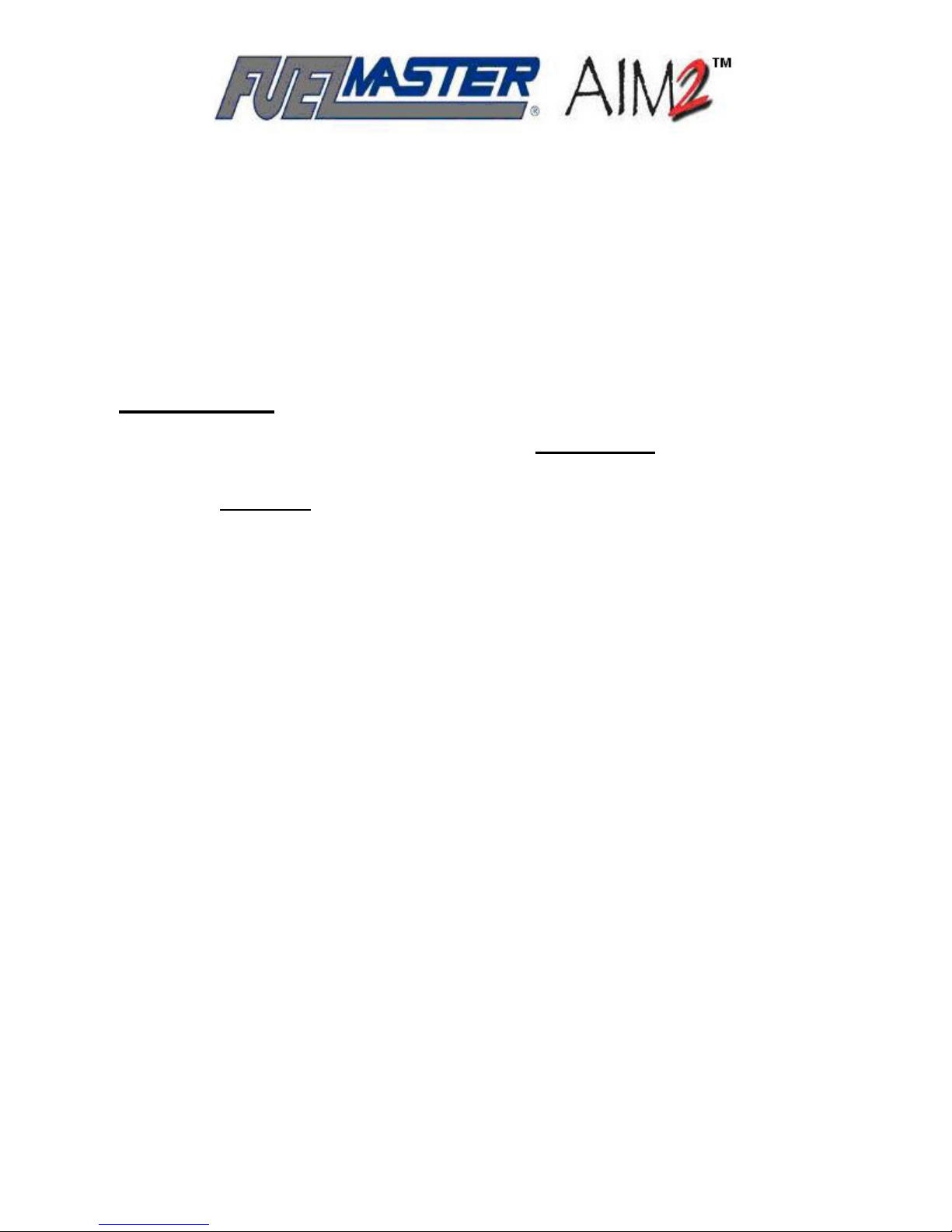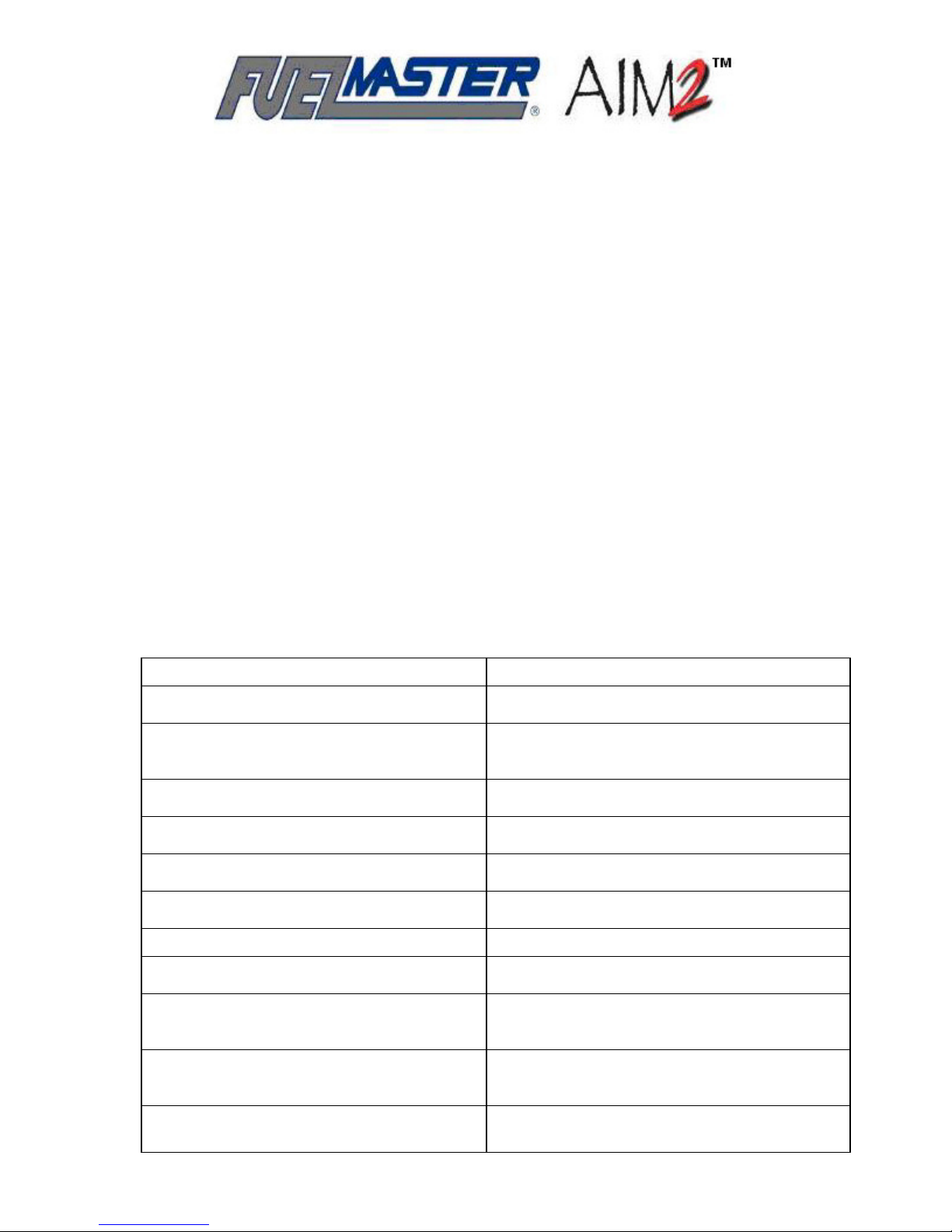9
•Connect the equipment into an outlet on a circuit different from that to which the radio/TV’s receiver
is connected; and,
•Consult the dealer or an experienced radio/TV technician for help.
Certification/Approval
The equipment supplied with AIM2™, FMU-3500, and FMU-3535 is tested and safety certified
by Intertek’s ETL SEMKO Division. Nameplates displaying the ETL logo are affixed to the AIM2™
module, FMU-3500, and FMU-3535.
WARNINGS, CAUTIONS, and NOTES
This manual emphasizes special operations with WARNINGS, CAUTIONS, or
NOTES preceding the applicable procedure:
•A
WARNING indicates a safety precaution that, if not followed, could result in personal
injury;
•A
CAUTION indicates a safety precaution that, if not followed, could result in damage to
equipment; and,
•A
NOTE indicates a procedure requiring special emphasis for the proper installation and
operation of Passive Mobile equipment.
FuelMaster®Warranty
The basic warranty on all FuelMaster® equipment begins 12 months after the completion of
initialization or 15 months after shipment from Syn-Tech Systems. Initialization must be completed
by a Syn-Tech Systems FuelMaster® technician, or a technician who has completed Syn-Tech
Systems installation certification training. Each Prokee® is warranted against defects in material and
workmanship for a period of five years. A toll-free number for technical assistance is also included.
This line affords the customer access to product support personnel who will answer questions
regarding operation of FuelMaster® hardware or software, and provide diagnostic capabilities when
necessary.
Under terms of this agreement, FuelMaster® technicians will telephonically diagnose problems, with
the assistance of the customer, to determine warrantable conditions, and possible problem
solutions. Syn-Tech Systems will replace all defective parts and provide assistance to the customer
in installation of replacement parts to allow the unit to be repaired as expeditiously as possible.
Please note that FuelMaster® was designed in a modular manner to provide easy and rapid
exchange of parts, even by non-technical personnel. Other systems are not designed this way and
consequently; do not offer warranties comparable to FuelMaster®. This warranty does not cover site
visits by FuelMaster® technicians for repair.
Please note that damage resulting from acts of god, user abuse, accidents, faulty installation or
operation is not covered under the warranty. This warranty specifically excludes any indirect,
special, or consequential damages to include, but not limited to, loss of product, profit, or litigation
fees. Additionally, associated equipment including printers, personal computers, and other items not