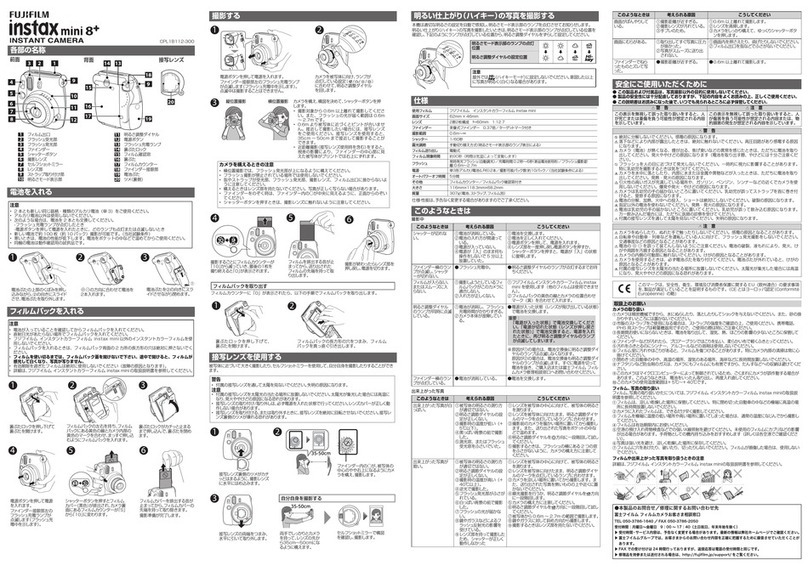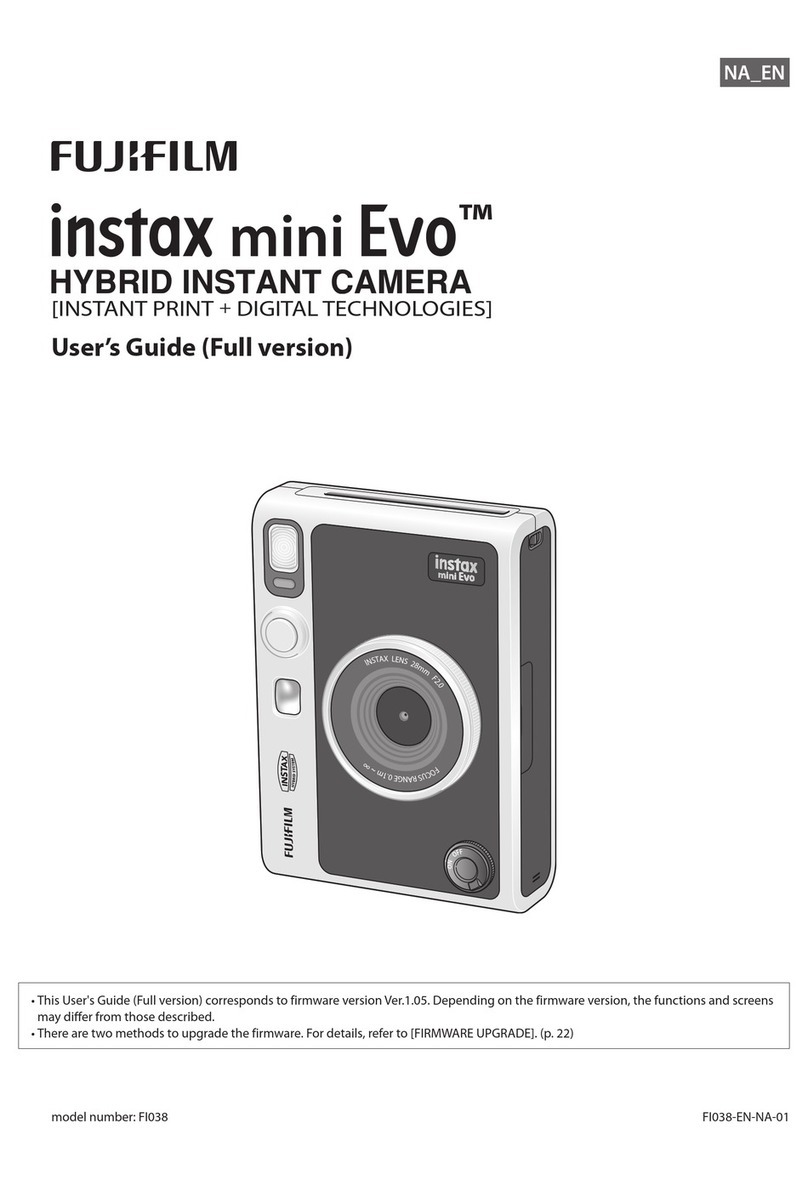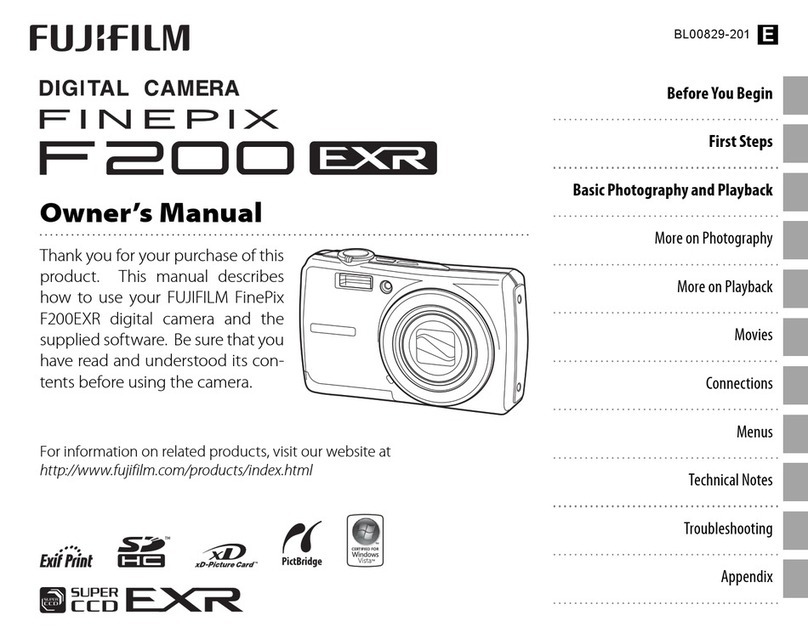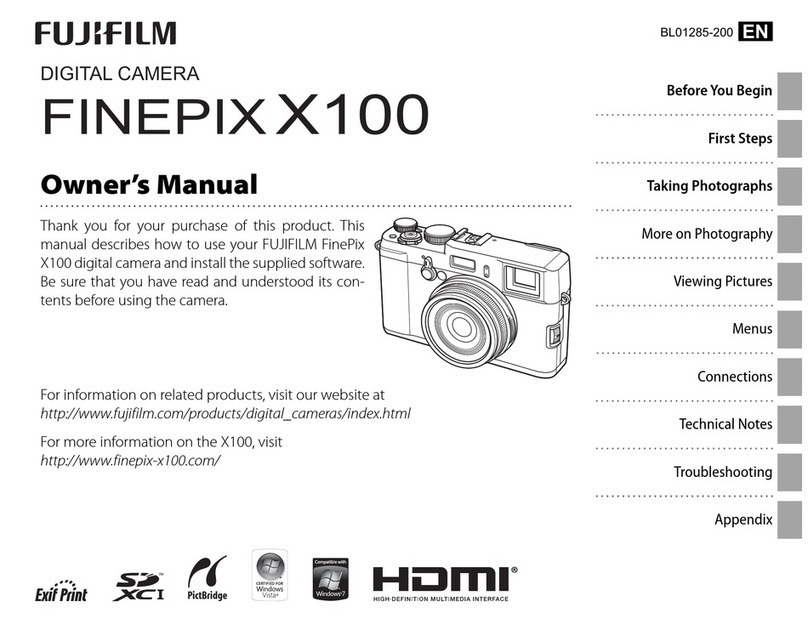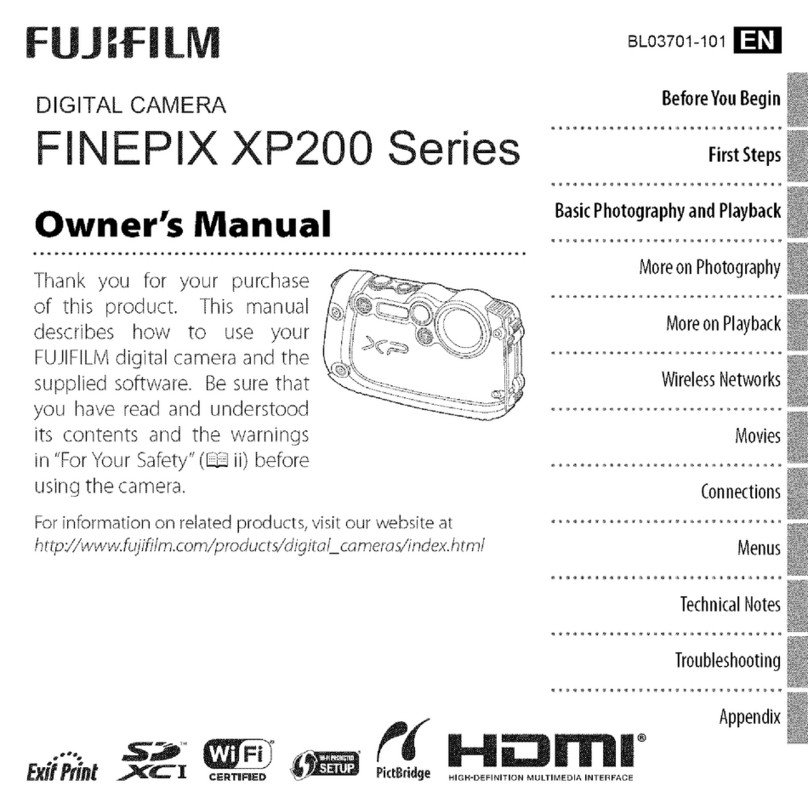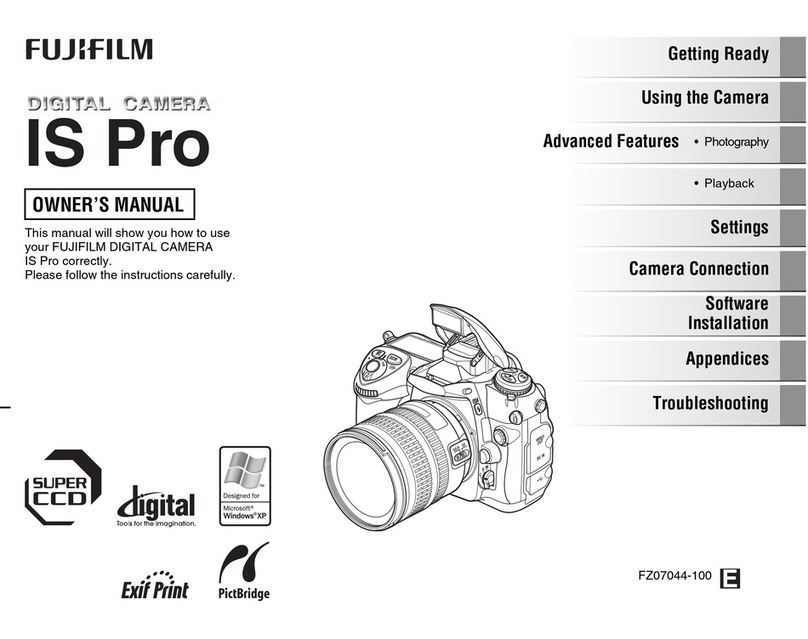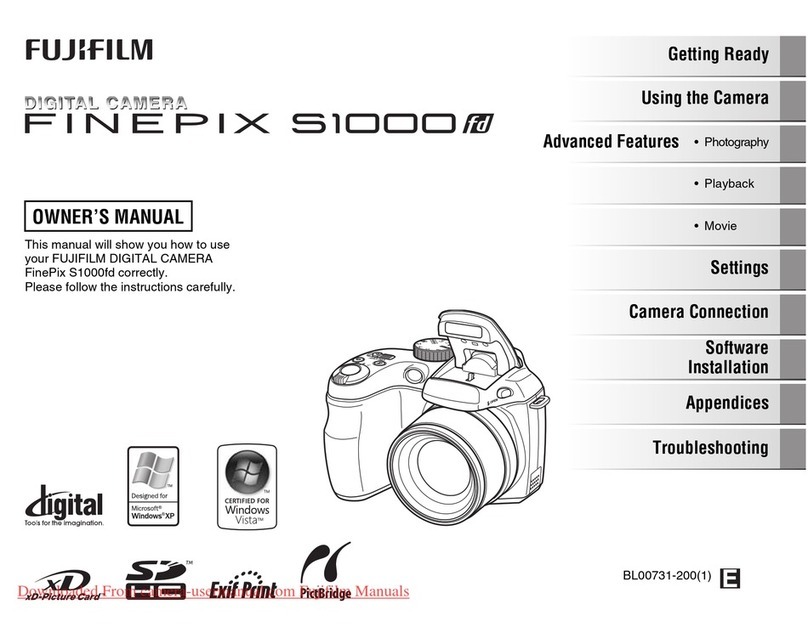3.24-million pixel image quality
With its 3.24-million effective pixels of
resolution (2048 ×1536 pixels), the
FinePix 3800 produces richly textured
images with clear, natural colors and
lifelike details. Delivering a high S/N
ratio, the camera makes subjects look
smoother and more natural.
6✕optical zoom + 3.2✕digital
zoom Featuring a high-perfor-
mance Fujinon 6✕opti-
cal zoom lens (equiva-
lent to 38-228mm on a
35mm camera), the
FinePix 3800 also offers
digital zoom up to 3.2✕in 640 ×480-pixel
mode. That gives you a total effective
magnification of up to 19.2✕– equal to a
730mm lens on a 35mm camera. And
with the optional 0.79✕Wide Conversion
lens* or 1.5✕Tele Conversion lens*, you
can further expand your shooting horizons
to a 30mm wide-angle or 342mm tele-
photo (an effective 9✕optical zoom).
* The Wide Conversion and Tele Conversion lenses are
not recommended for flash photography as they may
block the flash.
Easier operation, more
convenient features
• Simple interface Everything about
the FinePix 3800
is designed for
ease of use, with
quick, logical access to all controls, and
dedicated dials and buttons for the fea-
tures you use the most. The ergonomic
design makes the FinePix 3800 a breeze
to operate one-handed, thanks to its
comfortable molded grip.
• Versatile shooting functions
Fully automatic operation con-
trols all parameters for capturing quality
pictures. The autofocus function assures
sharp images, auto-exposure automati-
cally selects the optimum aperture and
shutter speed, and intelligent auto-white
balance adjusts for the type of lighting to
give you perfect colors every time.
The Scene Position feature lets
you specify the type of scene –
landscape, portrait, etc. – for beautiful
customized results.
The FinePix 3800 offers a wide
range of manual settings includ-
ing exposure, flash power, white bal-
ance and more.
User-friendly electronic viewfinder
The FinePix 3800’s user-friendly elec-
tronic viewfinder displays all the shoot-
ing information you need to take great
pictures. It lets you view images even in
full sunlight. You can also use it to dis-
play playback images instead of the
LCD monitor, saving on battery power.
Movie and Voice Memo
capabilities
The FinePix 3800 lets you record 200-
second video clips* complete with
sound, and to add convenient 30-second
voice tags to your captured images.
* In 160
×
120- pixel mode
Easy connection to your PC
The USB port and included
FinePixViewer software make
it easy to transfer image files,
video files and Voice Memo
data to your PC for viewing, storage and
e-mailing.
xD-Picture Card memory
The FinePix 3800 is
designed around the
xD-Picture Card, the new
standard in ultra-compact digital storage
media. The introduction of compatible
USB card reader and PC card and
CompactFlash™ card
adapters means
PC data-transfer ease
and other versatile
advantages.
Windows XP Compatible
The FinePix 3800 and
included USB driver software
are certificated as “Designed
for Microsoft®Windows XP”.
Both are also fully functional
with Windows 98SE/2000/ME
and the Mac OS.
Long battery life
Engineered for maximum power effi-
ciency, the FinePix 3800 is capable of
taking up to 300 shots, even with the
LCD turned on and the flash used 50%
of the time, on a single set of four AA
alkaline batteries.
30mm
Wide-angle setting (with Wide Conversion Lens)
342mm
6
✕
optical zoom setting (with Tele Conversion Lens)
38mm
Wide-angle setting
228mm
6
✕
optical zoom setting
The FinePix tradition is all about great looks and
superb digital photo performance. Now meet its
newest statement in style: the FinePix 3800. Silvery
and futuristic, its compact body fits your hands perfectly.
And within those small dimensions you’ll find a host of
high-performance features, including a razor-sharp 6✕
optical zoom, an easy-to-use electronic viewfinder, and even
the ability to record movies with sound.
Actual size
Simulated EVF/LCD display images
씱EVF/LCD씰