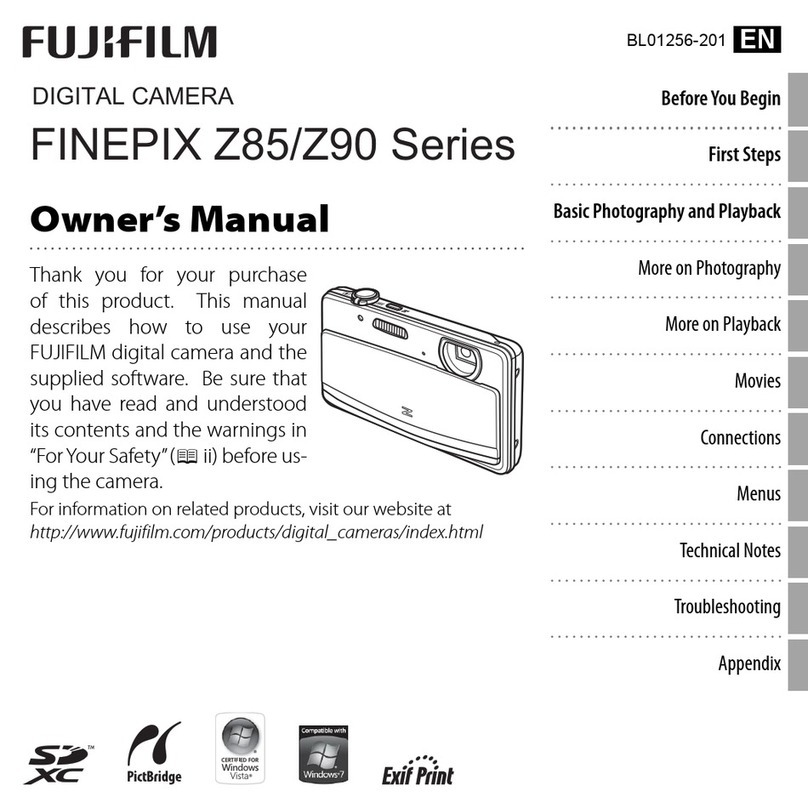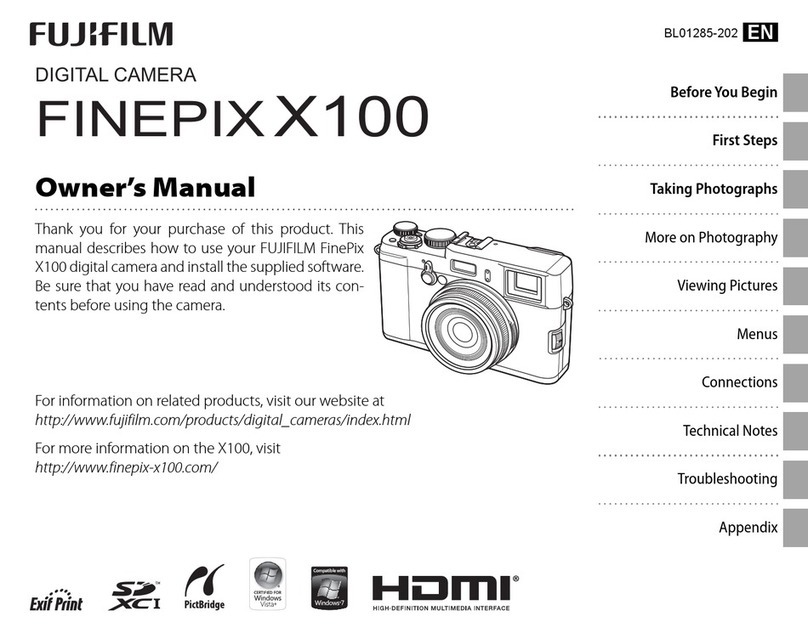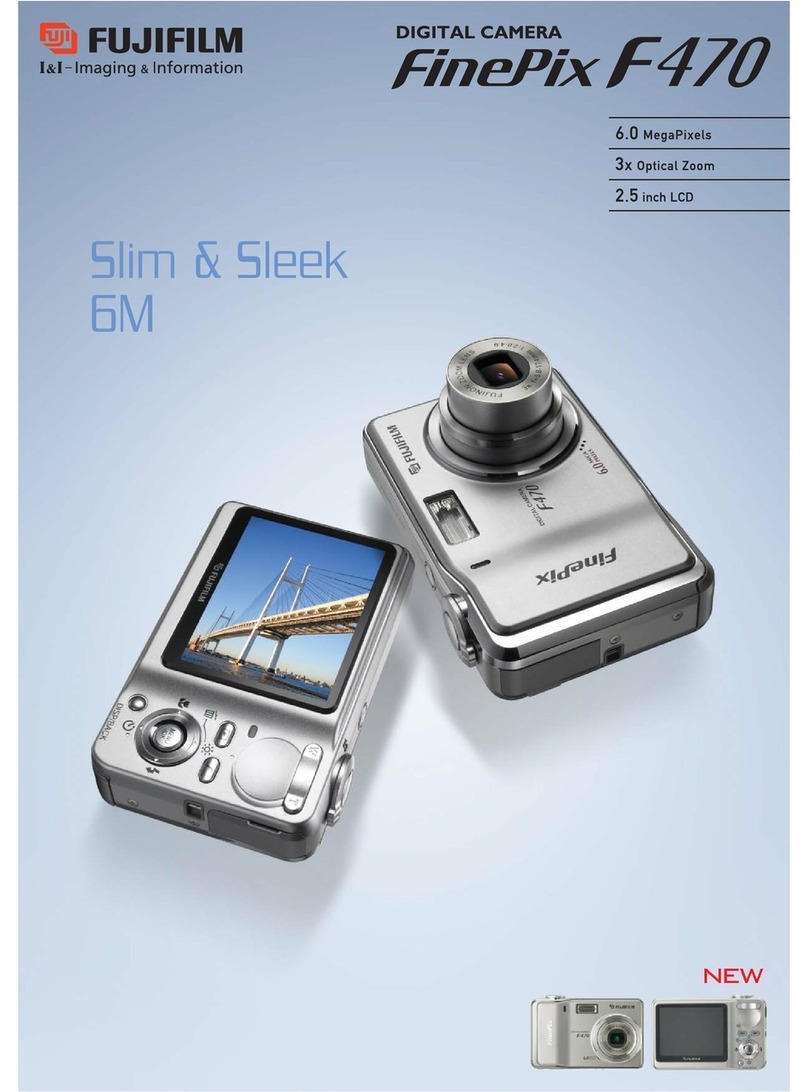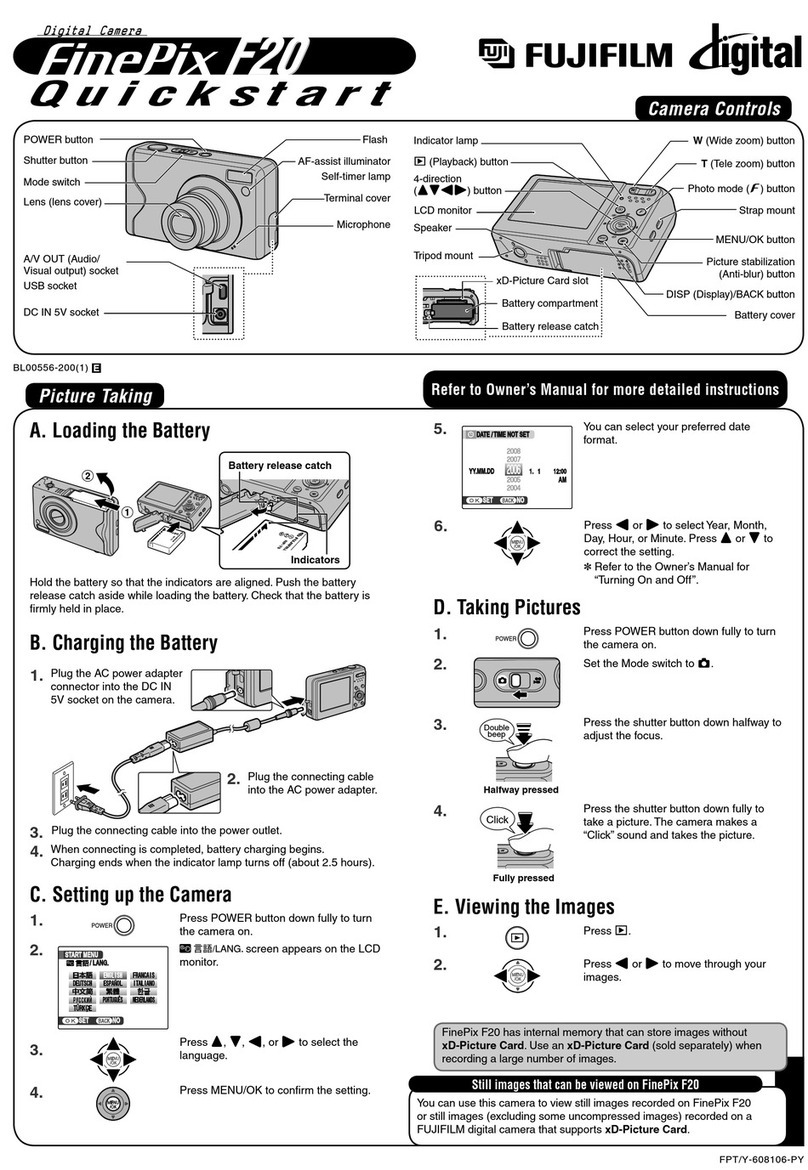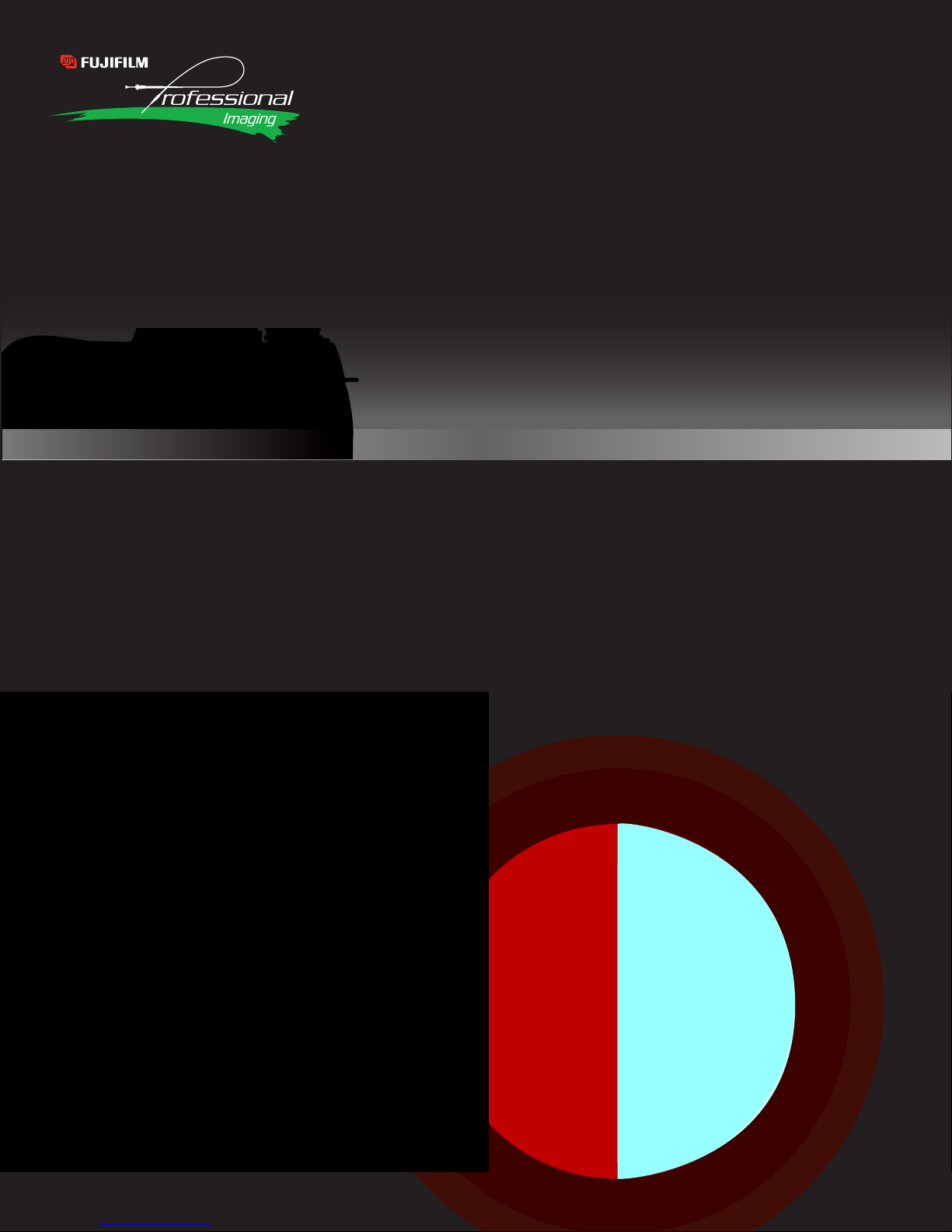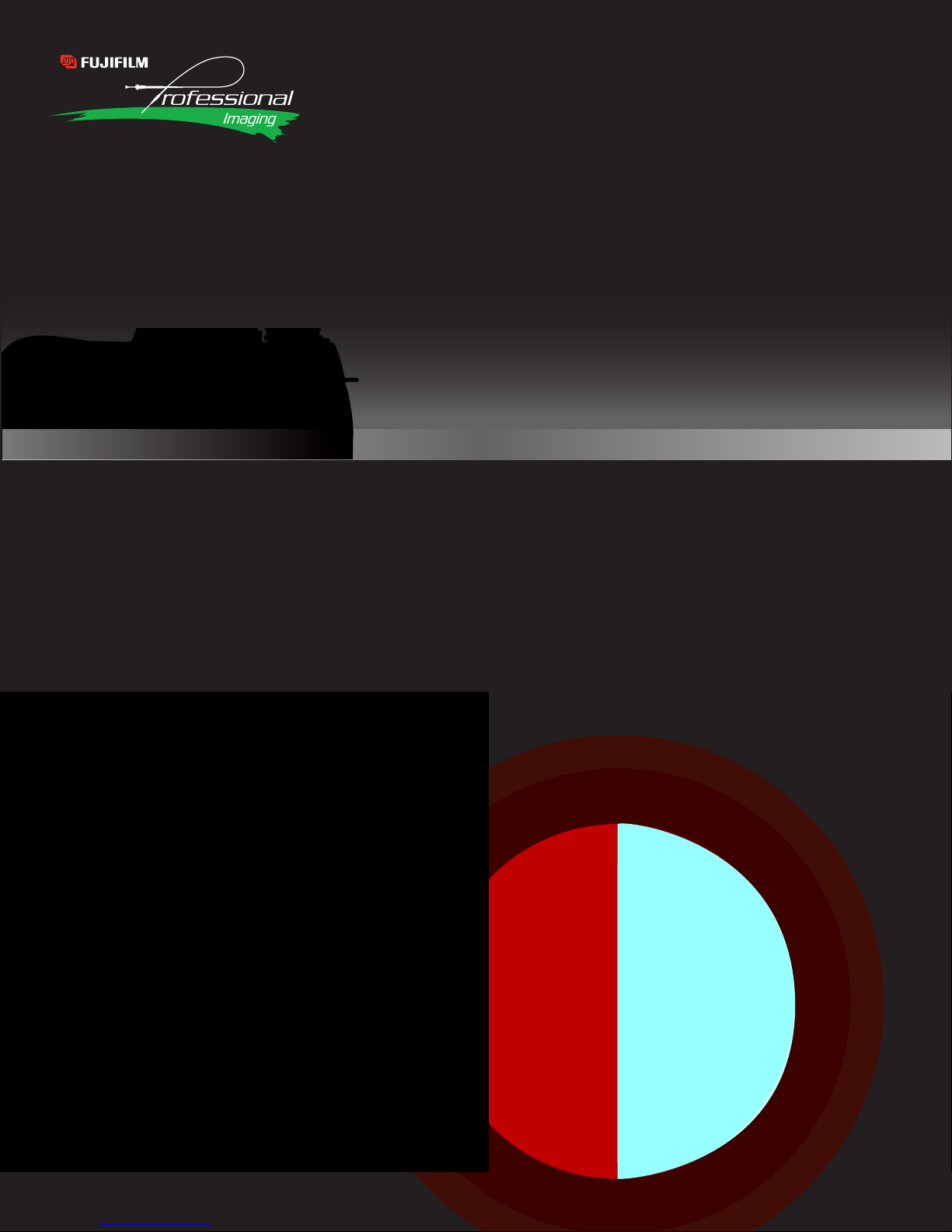
FUJI PHOTO FILM CO., LTD.
Focus mode
Mode
Lens/accessories
Autofocus
Manual with
electronic
rangefinder
Manual
Exposure mode
Any mode
other than
M
M
Metering system
Matrix
3D 10-
segment 10-
segment
Centre-
Weighted,
Spot
CPU Nikkor
Non-CPU Nikkor
D-type AF Nikkor ,
3
3
1
4
7 7
8
10
10
10
10
10
10
11
5
7
7
7
5
29
G-type AF Nikkor ,
AF-S, AF-I Nikkor
PC Micro-Nikkor
85 mm f/2.8D
AF-I/AF-S Teleconverter
Non-D/G-type AF Nikkor
(except AF Nikkor for F3AF)
AI-P Nikkor
AI-S or AI type Nikkor,
Series-E, AI-modified Nikkor
Medical-Nikkor
120 mm f/4
Reflex-Nikkor
PC-Nikkor
AI-S or AI type
Teleconverters
Bellows Focusing
Attachment PB-6
Auto Extension Rings
(PK-11A, PK-12,
PK-13 and PN-11)
8
12
✔
—
✔
✔
—
—
—
—
—
—
—
—
✔
✔
✔
✔
✔
✔
✔
—
✔
✔
✔
✔
✔
✔
✔
✔
✔
✔
✔
✔
✔
✔
✔
✔
✔
✔
✔
✔
✔
✔
✔
✔
✔
✔
✔
✔
✔
✔
✔
—
—
—
—
—
—
—
—
—
—
—
—
✔
✔
—
—
—
—
—
—
—
✔
—
✔
✔
✔
—
—
—
—
—
—
—
✔
✔
✔
✔
✔
—
—
—
—
—
—
—
Lens Compatibility Chart (Types of CPU lenses and other usable lenses/accessories)
✔Compatible — Incompatible
All trademarks are the property of their respective holders.
Quality
Number of recorded pixels
Approx.
25 MB
Approx.
13 MB
Approx.
4.7 MB
Approx.
2.4 MB
Approx.
3.0 MB
Approx.
1.5 MB
Approx.
1.7 MB
Approx.
880 KB
Approx.
1.0 MB
Approx.
520 KB
RAW-WIDE
RAW-STD
JPEG F JPEG N JPEG F JPEG N JPEG F JPEG N JPEG F JPEG N
4256 ×2848 3024 ×2016 2304 ×1536 1440 ×960
5
10
20
13
41
DPC-128 (128MB)
DPC-256 (256MB)
DPC-512 (512MB)
340MB Microdrive
1GB Microdrive
9
19
39
27
81
26
53
107
73
220
53
107
214
146
437
42
85
170
116
349
84
169
339
232
698
72
146
292
200
597
144
290
580
396
1173
122
245
491
338
995
241
484
967
671
1932
Type of camera
Number of effective pixels
*
CCD sensor
Number of recorded pixels
Storage media
File format
Number of images/recording time
Lens mount
Usable lenses
Lens servo
Picture angle
Auto focus
Focus areas
AF Area mode
Focus lock
Shutter
Shutter speed
Sensitivity
Exposure
metering system
Exposure compensation
Exposure modes
White balance
Interchangeable-lens SLR-type digital camera
12.34 million (S-pixel: 6.17million, R-pixel: 6.17million) pixels
23.0×15.5mm Super CCD SR II
Number of total pixels: 12.9million (S-pixel: 6.45million, R-pixel: 6.45million ) pixels
Still image: 4,256×2,848 (12.1million)/3,024×2,016/
2,304×1,536/1,440×960 pixels
Slot No.1: xD-Picture Card™ (16MB – 2GB)
Slot No.2: CF/Microdrive™
(Compatibility is listed on Fujifilm website:http://home.fujifilm.com/products/digital/)
JPEG-DCF compatible (Exif Ver 2.21** )
( Design rule for Camera File system compliant / DPOF-compatible )
CCD-RAW (14bit)
Nikon F mount (with AF coupling, AF contacts)
D/G type AF Nikkor lenses: All functions possible
AF Nikkor other than D/G type: All function except 3D Matrix
Metering possible
Non-CPU: Usable in Manual exposure mode
Single Servo AF (S), Continuous Servo AF, Manual focus (M)
Focus tracking automatically activated in subject's status
in Single Servo AF (S) or Continuous Servo AF (C)
Approx.1.5×focal length in 35mm format equivalent
TTL phase detection (Auto AF may not perform well with S3 PRO IRUV)
Detection range: EV -1 to EV 19
(ISO 100 equivalent at normal temperature) (Manual focus is recomended
under IR applications) (see live preview function)
One of five focus areas can be selected
Single Area AF
Dynamic AF (Dynamic AF Mode with Closest Subject Priority is available)
Focus is locked by pressing AE/AF Lock button or lightly pressing
shutter release button in Single Servo AF
Electronically controlled vertical-travel focal-plane shutter
30 sec. to 1/4000 sec. Bulb, X-contact, Max.1/180 sec.
Equivalent to ISO 200/400/800/1600 (Although ISO setting below 200 is
possible, itʼs not recommended)
TTL full-aperture exposure metering system
Three metering systems selectable (limitations with lens used)
• 3D–10 Matrix Metering: EV 0–21
• Center-Weighted metering: EV 0–21 • Spot Metering: EV 3–21
±3 EV range, in 1/2 steps
P: Auto-Multi Program (Flexible program possible),
S: Shutter-priority Auto, A: Aperture-priority Auto, M: Manual
Automatic (WB is not applicable under IR conditions)
Manual: Fine, Shade, Fluorescent light (Daylight), Fluorescent light
(Warm White), Fluorescent light (Cool White), Incandescent light,
Custom1,Custom2
Viewfinder
Eye point
Focusing screen
Viewfinder
information
LCD panel
(top panel) display
LCD monitor
Built-in flash
Flash sync. mode
Ready light
Accessory shoe
Remote release
Self-timer
Video output
Digital Interface
Sync contact
Power source
Dimensions
Weight
Shooting modes
Parameter setting
Playback function
Accessories included
To focus the camera use Live Preview LCD function if dark UV and IR
lens filters are in place.
Fixed-eyelevel pentaprism, built-in diopter adjustment (-2.0
-1
to +1.0m
-1
)
Frame coverage: Approx.93% vertical, Aprox.95% horizontal
24 mm
Clear Matte Screen II with focus brackets and On-demand
Grid Lines able to display
Focus indications, Metering system, AE lock, Shutter speed, Aperture,
Exposure mode, Electronic analog exposure display/exposure
compensation display, Frame counter/exposure compensation value,
Ready-light, Multiple exposure, Focus area, Flash exposure
compensation, Five sets of focus brackets (area) /Spot metering area,
Center-Weighted metering,On-Demand Grid Lines able to display
Shutter speed/Exposure compensation value, Aperture,
Exposure compensation, Flash exposure compensation, Auto exposure
bracketing, Bracketing bar graphs, flexible program, Flash sync mode,
AF area mode Focus area, Battery power
2.0-inch low temperature polysilicon TFT (approx. 235,000 pixels,
wide-type LCD, approx. 100% frame coverage)
Guide No.12 (ISO 100, m), flash coverage: 20mm or longer lens
Front-curtain sync (normal sync), Red-eye reduction,
Red-eye reduction with slow sync, Slow sync, Rear curtain sync
Lights up when flash fully charged with built in flash
Blinks for 3 sec. for full output warning
Standard ISO-type with hot-shoe contact ( Safty lock provided )
Electronic shutter release
Electronically controlled: timer duration: 20sec./10sec./5sec./2sec.
NTSC/PAL selectable
USB 2.0 (High-speed) for data storage, IEEE1394 for data storage & shooting
X-contact only: flash synchronization up to 1/180 sec.
4 AA type Ni-MH batteries (sharing power with camera body),
AC Power Adapter AV-5VX (Optional)
147.8 (W)×135.3 (H)×78.5 (D) mm/5.8 (W)×5.3 (H)x3.1 (D) in.
Approx.815g/28.7oz.(excluding battery & lens)
Single frame shooting
Continuous shooting
• D-range: STD mode: Max.2.5 frames/sec.
RAW: Up to max. 7 frames, JPEG: Up to max. 12 frames
• D-range: WIDE mode: RAW, Max.1.4 frames/sec. Up to 3 frames
JPEG, Max.1 frame/sec. Up to 6 frames
Preview mode/Multiple exposure
Color
Film simulation
Color space
Contrast
Sharpness
D-range
Single frame/ Thumbnails in 9 segments
Playback zoom/ Histogram indication/ Standard chart
4 AA type Ni-MH batteries, Battery Charger for Ni-MH batteries,
Shoulder Strap, Body cap, Eyepiece cap, LCD cover,
Cable Holder, USB cable (with Filter), IEEE 1394 cable,Video cable
CD-ROM:
USB driver, FinePixViewer, ImageMixer VCD2 for FinePix,
RAW FILE CONVERTER LE
SPECIFICATIONS
DIGITAL CAMERA FinePix S3 PRO UVIR
HIGH/ STD/ ORG/ B&W
FILM SIMULATION F1/ F2
sRGB/ Adobe-RGB
HARD/ STD/ ORG
HARD/ STD/ ORG
WIDE : AUTO / WIDE 1/ WIDE 2
STD
* Number of effective pixels: The number of pixels on the image sensor which receive input
light through the optical lens, and which are effectively reflected
in the final output data of the still image.
** Exif 2.21 is a newly revised digital camera file format that contains
a variety of shooting information for optimal printing.
Specifications are subject to change without notice.
Image Data Size
6
Spot Metering area can be shifted with focus area selector with CPU Nikkor lens.
IX-Nikkor lenses cannot be attached.
This camera is compatible with the Vibration Reduction function of the VR Nikkor lens.
The cameraʼs exposure metering and flash control system do not work properly when shifting and/or
tilting the lens, or when using an aperture other than the maximum aperture.
Without shifting and/or tilting the lens
Compatible with AF-S and AF-I Nikkor except AF-S 17-35 mm f/2.8D IF-ED, AF-S 28-70 mm f/2.8D
F-ED, AF-S 12-24mm f/4G, AF-S DX ED 17-55mm f/2.8G, AF-S DX ED 18-70mm f/3.5-4.5G, AF-S
ED 24-85mm f/3.5-4.5G and AF-S VR ED 24-120mm f/3.5-5.6G.
With maximum effective aperture of f/5.6 or faster
With maximum aperture of f/5.6 or faster.
Some lenses/accessories cannot be attached.
With exposure mode set to Manual.The exposure meter cannot be used.
With exposure mode set to Manual and shutter speed set to 1/60 sec. or slower but the exposure
meter cannot be used.
Can be mounted when used with the Nikon Auto extension ring.
• Reprocopy Outfit PF-4 can be attached in combination with Nikon Camera Holder PA-4.
Note: Please refer to the web site (http://home.fujifilm.com) for more details of “Lens Compatibility”
1
2
3
4
5
6
7
8
9
10
11
12
(exposure meter will not be accurate w/S3 Pro IRUV)
Get ready to see things...
Differently
InfraredUV
Disclaimer
S3 PRO UVIRʼs Auto Focusing and Auto Exposure may not function
properly due to the wide range of lighting conditions between UV & IR.
Manual Exposure Compensation and Focus is required.
NEW FinePix S3 Pro UVIR